Suppose you have important academic and professional documents. They are original and signed by concerned personnel. However, there could be one thing missing. A document's authenticity is complete with its appropriate stampation. You are supposed to have it stamped by the concerned person or department to make it completely authentic and legally fulfilling. Stampation is widely used in parcel delivery services. It is said that they are the currency of the parcel world.
There was a time when there were no digital tools for the stampation of documents. Stamps were carved out of particular metal and were sealed to important letters, reports, and documents by using wax. Nowadays, with the advent of PDF, all those stampation has evolved into e-stampation. There are various PDF editing software that significantly help in supporting document stampation.
In this blog, we’ll discuss the importance of document stamping, its benefits, and the best methods and techniques for efficient document stamping using top PDF editing software. So, what are you waiting for? Explore this blog and make your documents authentic and protected.
Part 1. Importance of Document Stampation in Business
As far as the range of document stampation is concerned, it covers various fields of life. The most prominent field is that of business. As you know, business involves various legal documents and their gradual authentication from concerned personnel. This significantly helps businessmen to make their businesses clean and legal. This also allows the upper management to sign documents just by pressing the stamp instead of signing by hand with a pencil.
Sometimes, document stamping not only provides authentication and protection to important PDF documents but also enhances businesses' brand recognition. From brand recognition to document security, document stamping provides various benefits.
Benefits of PDF Document Stampation
Here are the key benefits of PDF document stampation:
It Boosts Brand Recognition and Awareness
The best benefit of document stampation is that it boosts brand recognition and awareness of the business. When a company want to create custom stamp to showcase its brand identity, it eventually becomes its hallmark. People also gradually become familiar with the stamp, which eventually leads to good brand awareness.
It Increases the Security of Documents
Whenever a document is drafted, no matter how accurate and clear it is, it doesn’t become certified and authentic without the appropriate stampation and signature from the concerned personnel. When documents are stamped efficiently, they not only become certified and authentic but also increase their security.
It Efficiently Enhances Professionalism
As you know, documents are an integral part of business. A business that doesn’t have authentic and stamped documents lags in winning the trust of its clients. Authentic and efficiently stamped documents indicate the legality and originality of the business. Consequently, they significantly enhance the professionalism of the business.
It Helps in Documentation
Another benefit of document stampation is that it specifically helps in the documentation of important documents and files. When documents are signed and stamped efficiently, it certainly helps the clerks number the authentic documents and keep them separated from the unstamped ones. It also saves their time flipping through every document.
It Enhances the Reviewing and Approval of Documents
Document review takes a significant amount of time. It also takes more time to approve documents. PDF enables multiple reviews to navigate through the entire document and review it efficiently. It also allows them to add their signatures and stamps for the authentication and approval of documents.
It Provides Environmental Sustainability
Environmental sustainability is an ongoing debate worldwide. Leaders and administrative authorities are encouraging people to shift to sustainable materials that can be recycled again. When businesses add stamp to PDF documents, it significantly reduces the need for stationary and paper printing, remarkably contributing to environmental sustainability and a happier and greener environment.
Part 2. Top 6 Best Software for Supporting Document Stampation
After thoroughly discussing the benefits of PDF document stampation, it's time to delve into the best methods and techniques for stamping important documents and files. Various software and apps have been developed, both online and offline, for editing and modifying PDF documents.
PDf editing software provides various tools and functions for users to edit, comment, stamp, highlight, underline, and draw on their PDF documents. Moreover, stamping PDF documents enables them to be authentic and certified for confidential purposes. Users can effortfully create their custom stamps in those software.
So, if you also want to know how to create stamp in PDF documents using stampation-supporting software, what are you waiting for? Learn these steps and add stamps to your PDF documents efficiently.
Adobe Acrobat Reader
Adobe Acrobat Reader is an advanced software that helps users effortlessly view their PDF documents both online and offline. By using this software efficiently, users can print, view, comment, stamp, annotate, and share their PDF documents. It supports cross-platform synchronization on Windows, macOS, Linux, Android, and iOS. If you’re confused about how do I create a stamp in Adobe, Adobe Acrobat Reader is the best option. The key features of the Adobe Acrobat Reader are Edit PDF, Annotate PDF, Compress PDF, and merge and split PDF.
How to Create a Stamp in Adobe Acrobat Reader?
These are the steps that you can take to create a custom stamp in Adobe Acrobat Reader:
- Step 1: Open the PDF document in the Adobe Acrobat Reader.
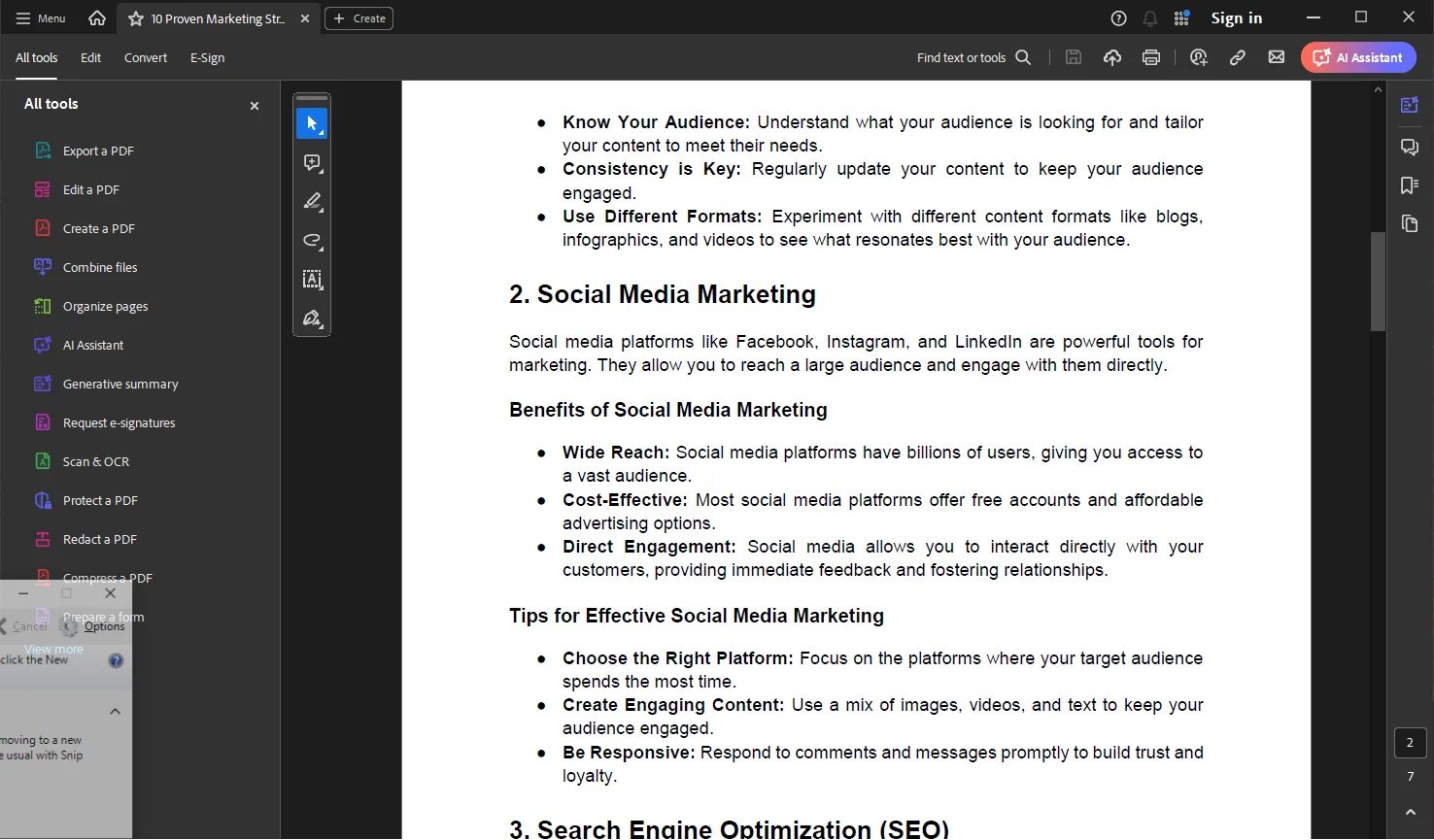
- Step 2: Click the Add a Stamp in the All Tools
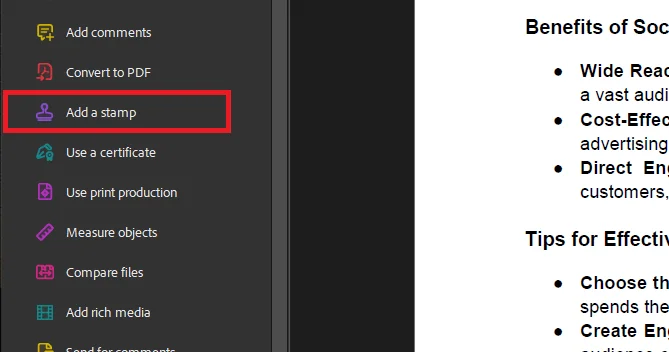
- Step 3: Choose the desired stamp and customize it according to your preference.
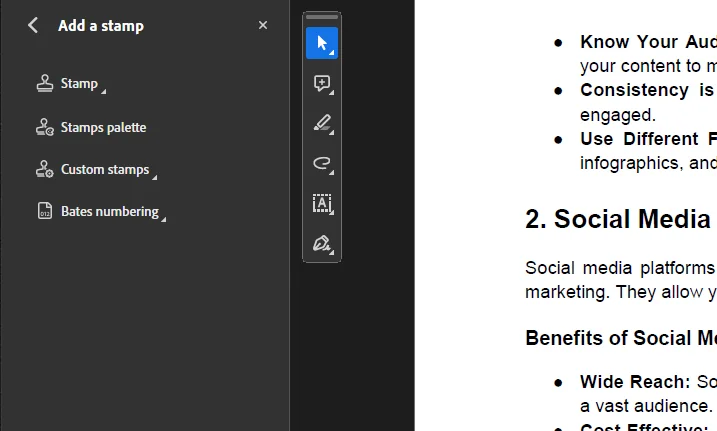
PDFgear
PDFgear is a world-class AI-powered PDF editing software that provides handy and free-of-cost solutions to internet users. By using the PDFgear, users can effortlessly convert, merge, read, edit, stamp, and sign their PDF documents. It provides cross-platform operations on Windows, macOS, Android, and iOS. The main key features of the PDFgear are Edit PDF, Merge PDF, Sign PDF, Stamp PDF, OCR PDF, Read PDF, and Compress PDF.
How to Create a Stamp in PDFgear?
Following are the steps to add stamps to PDF documents using the PDFgear:
- Step 1: Open the PDF document in the
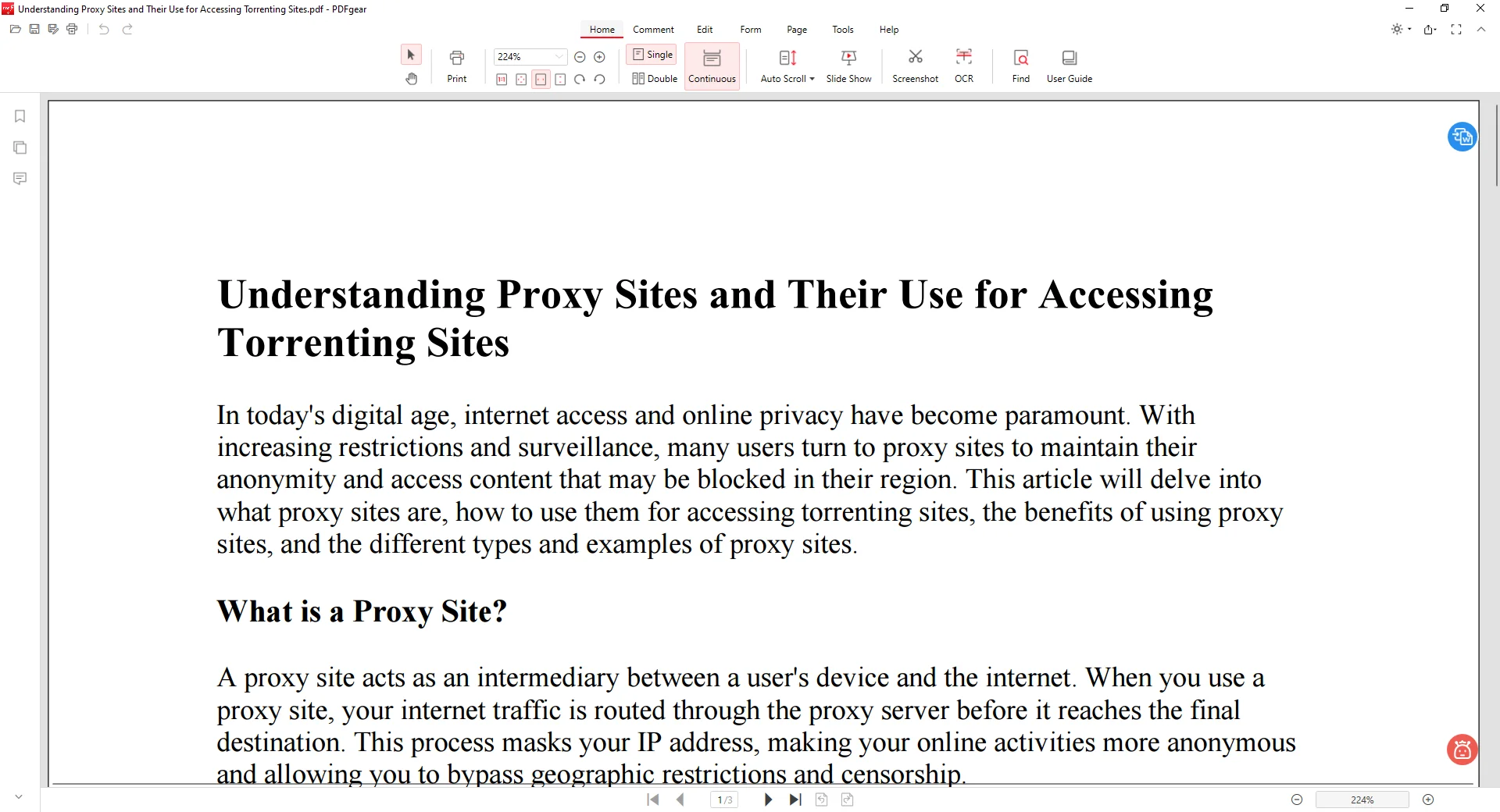
- Step 2: Click the Stamp tool under the Annotation
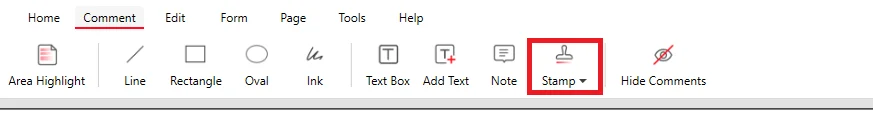
- Step 3: Customize the stamp and place it over your document.
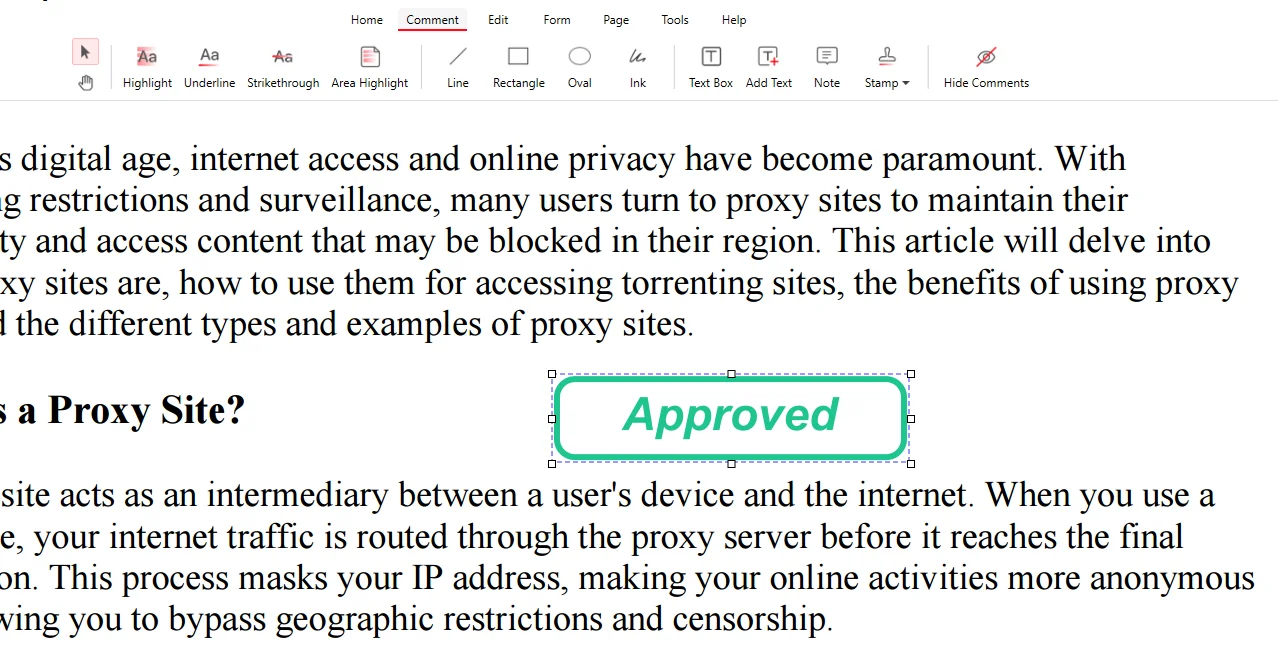
MS Word
Released in 1983, MS Word is outstanding word processing software that allows internet users to write, edit, and modify their academic or professional documents, letters, or reports. It is the most widely used software of MS Office. MS Word supports multiple platforms, such as Windows, macOS, Android, and iOS. The key features of MS Word are Typing, Formatting, Editing, OLE, Merging, and Alignment.
How to Create a Stamp in MS Word?
Take the following steps to add stamp to your PDF documents using the MS Word:
- Step 1: Open the document in MS Office.
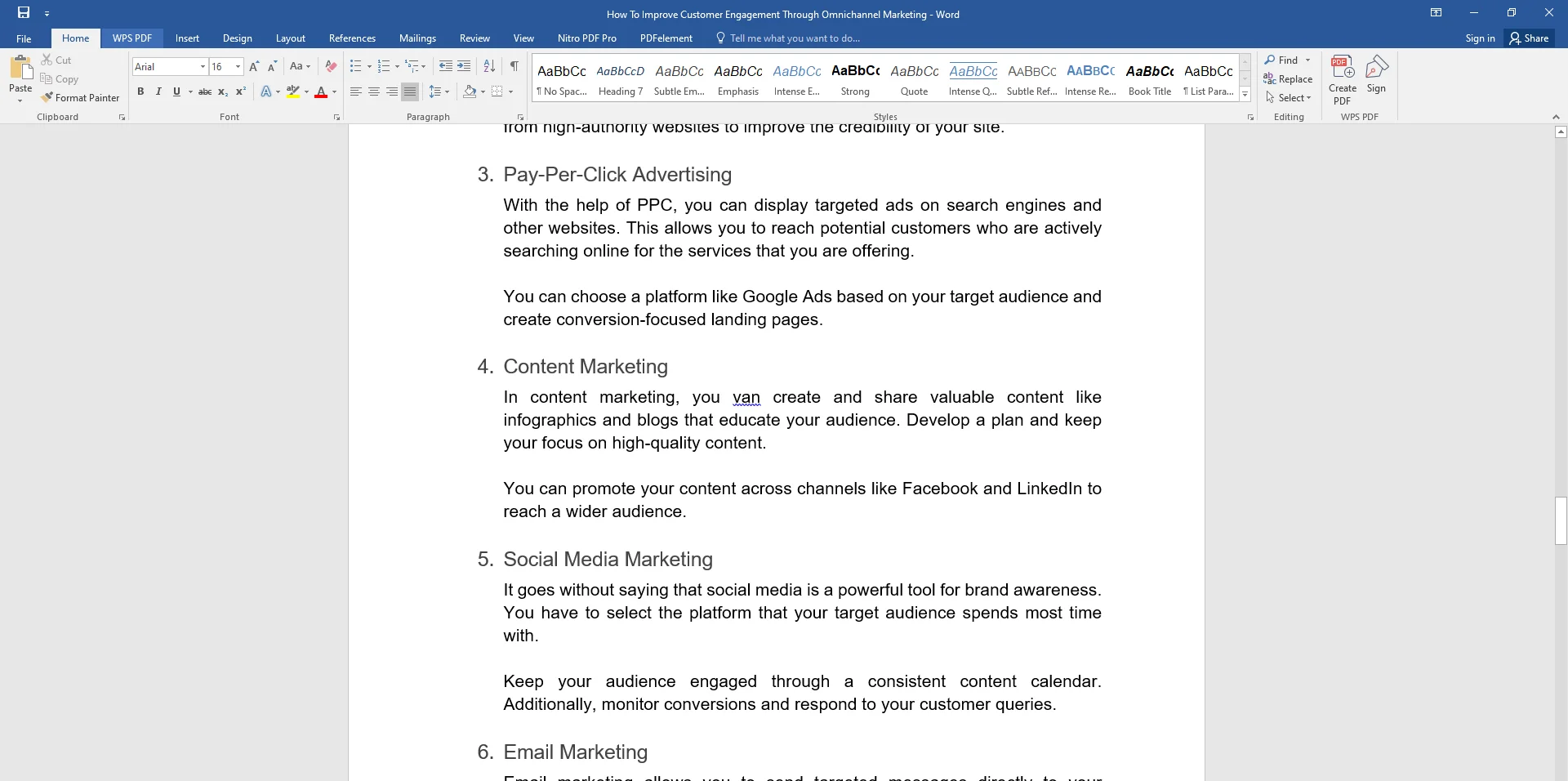
- Step 2: Select the Watermark tool under the Design
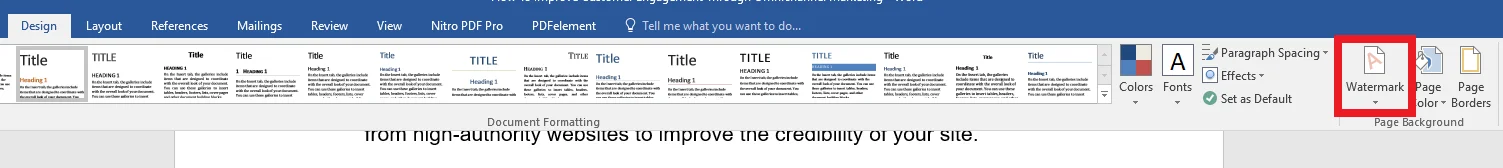
- Step 3: Type the watermark and add it to the document.
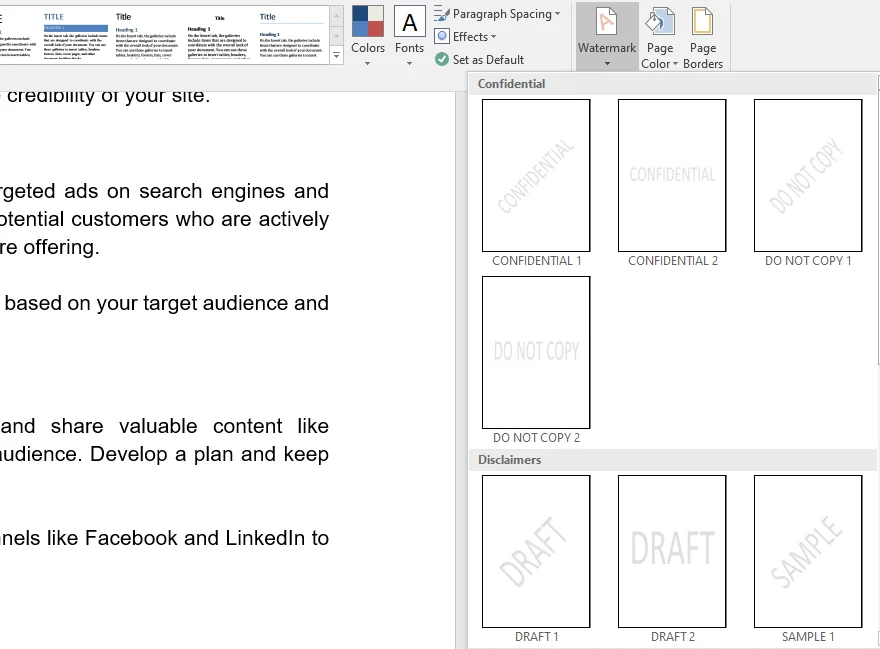
Foxit PDF Reader
Foxit PDF Reader is an advanced software that also provides state-of-the-art solutions to PDF-related problems. Using the Foxit PDF Reader, users can effortlessly view, annotate, fill out forms, and sign their PDF documents, regardless of their desktop, mobile, or web device. The main features of the Foxit PDF Reader are Creating, Editing, Converting, merging/spit, annotating, and Signing PDFs.
How to Create a Stamp in Foxit PDF Reader?
These are the essential steps to add a stamp to PDF documents using the Foxit PDF Reader:
- Step 1: Open the PDF document in the Foxit PDF Reader.
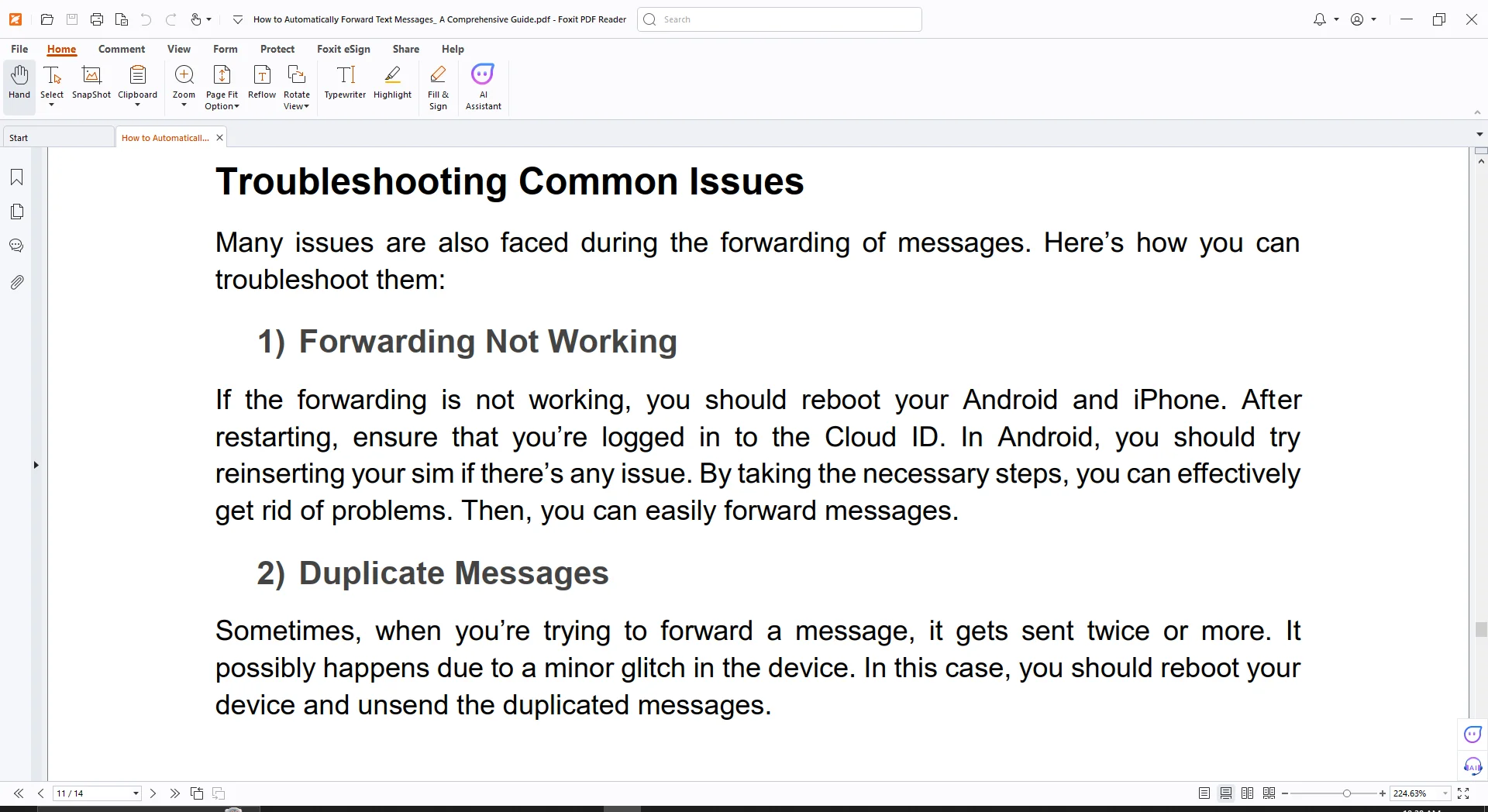
- Step 2: Click the Stamps under the Comment
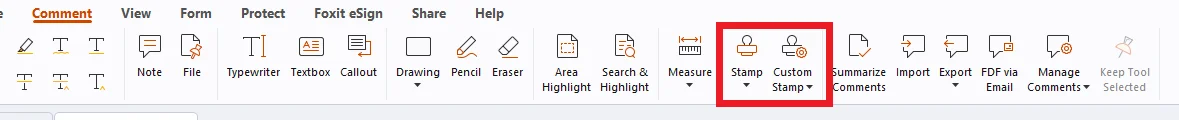
- Step 3: Customize a stamp according to your requirements and place it over the document.
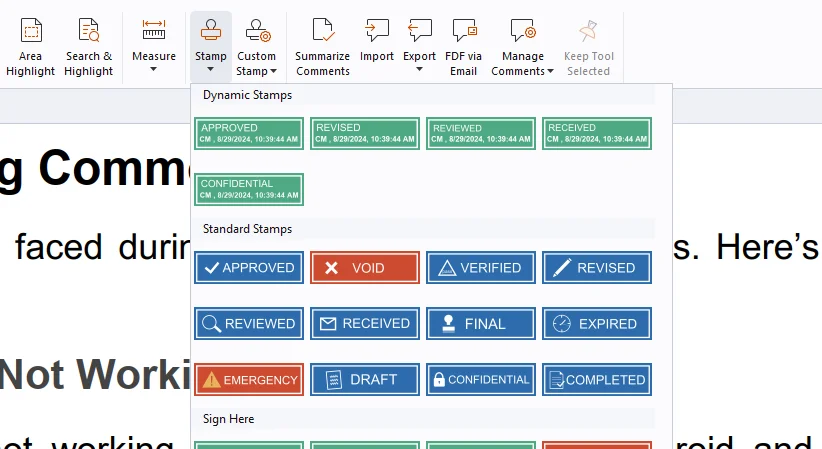
WPS Office
WPS Office is an excellent alternative to MS Office. It supports multiple platforms like Windows, macOS, Android, and iOS. It can support all MS Office formats. It offers particular tools and functions to edit, comment, highlight, stamp, and underline PDF documents efficiently. The best features of the WPS Office are eye protection mode, resume master, file collection, reading view, and converting pictures to text.
How to Create a Stamp in WPS Office?
Here are the required steps in adding a stamp to PDF documents using the WPS Office:
- Step 1: Open the document in the WPS Office.
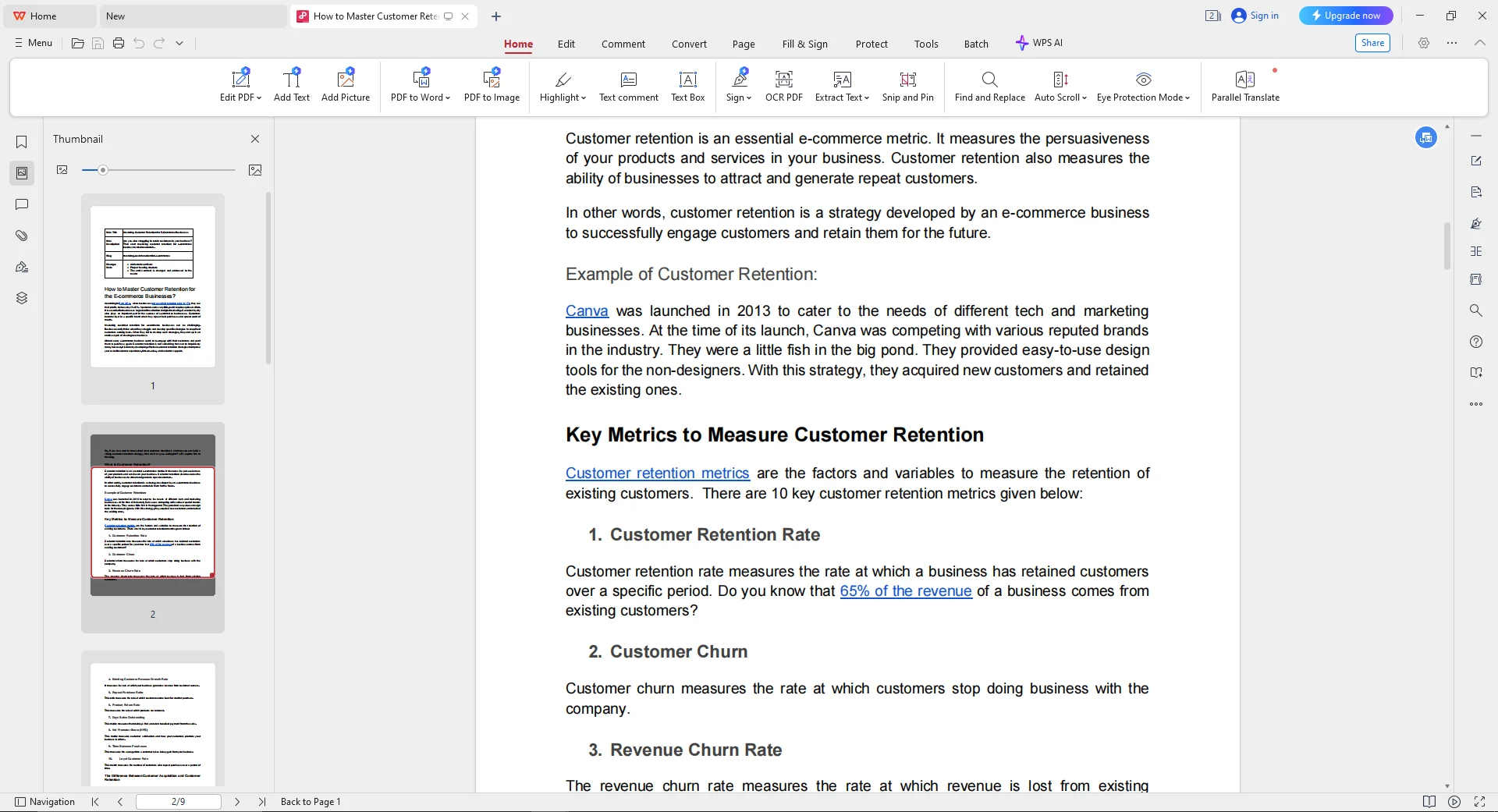
- Step 2: Click the Stamp tool under the Comment
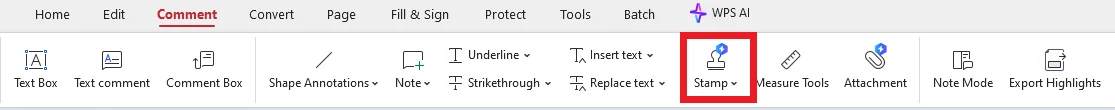
- Step 3: Choose the required stamp and align it over the document.
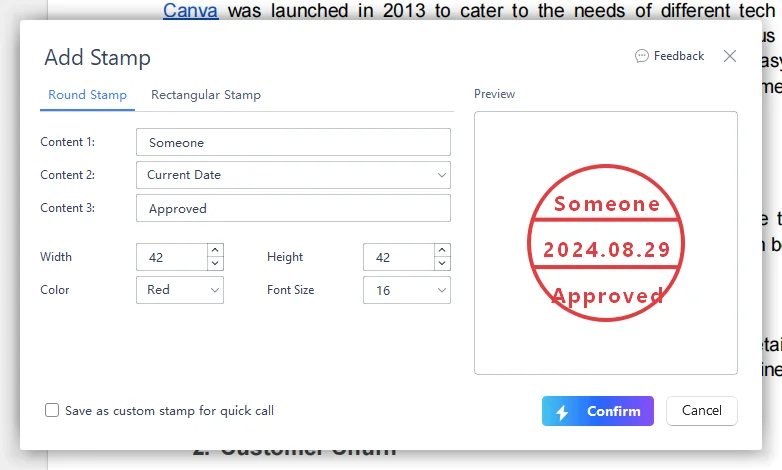
PDF Annotator
PDF Anootator is an excellent PDF editing software that significantly helps in the annotation and markup of PDF documents. By using this software efficiently, users can efforlesssly add comments, corrections, highlighting, signatures, photos, designs, and drawings to PDF documents. The main features of the PDF Annotator are Type, Write & Highlight, Stamp & Number, Measure & Dimension, and Create & Convert.
How to Create a Stamp in PDF Annotator?
Take these given steps to create a stamp to PDF documents using the PDF Annotator:
- Step 1: Open the PDF document in the PDF Annotator.
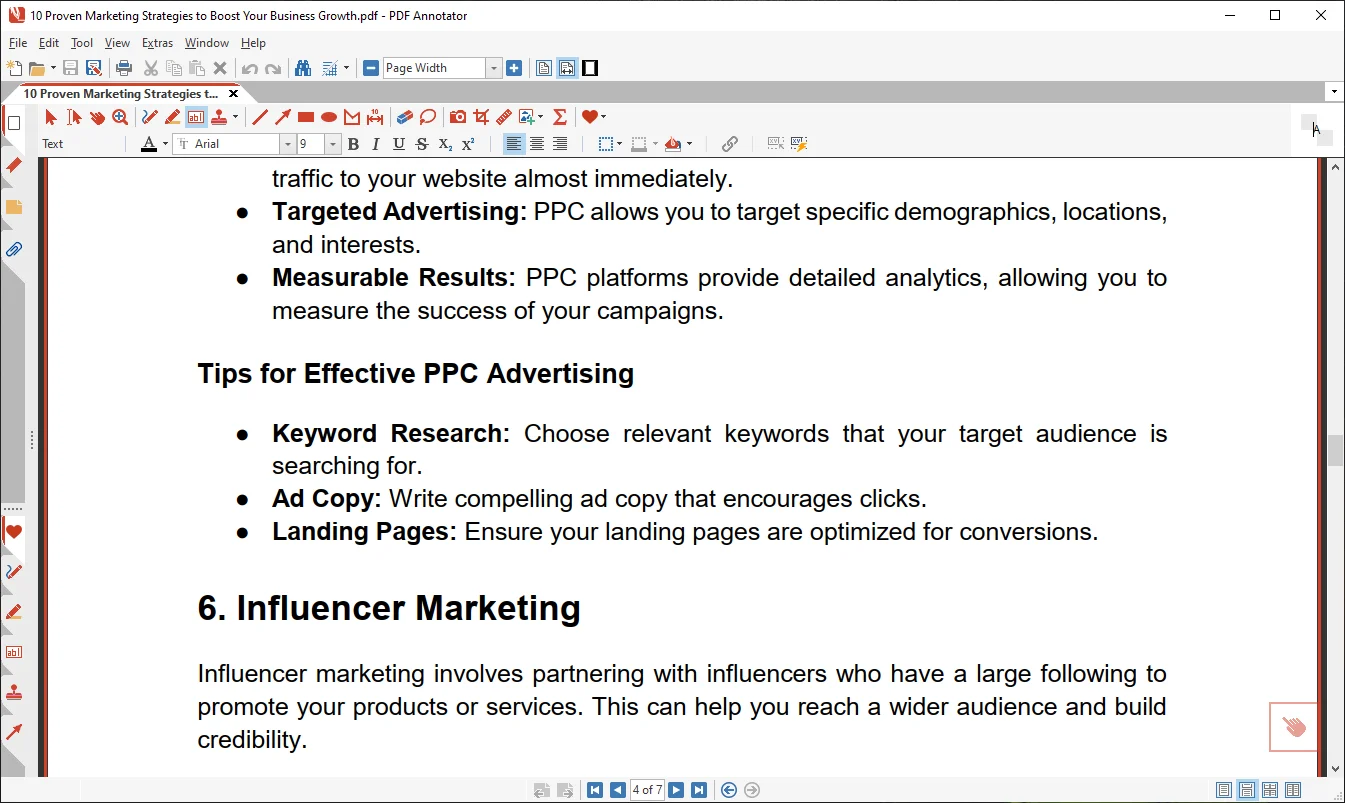
- Step 2: Click the Stamp tool from the ribbon.
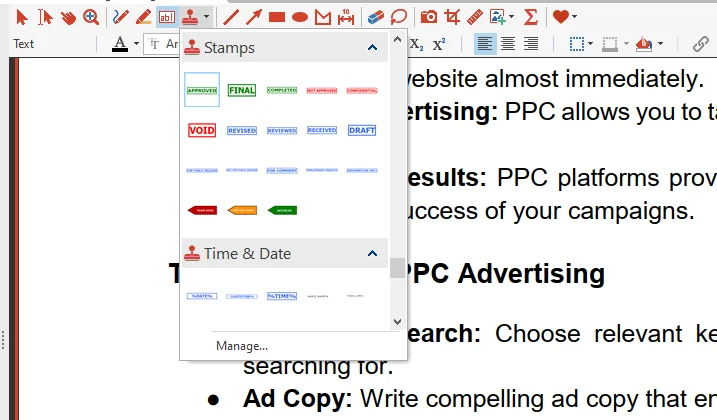
- Step 3: Place the stamp over the document.
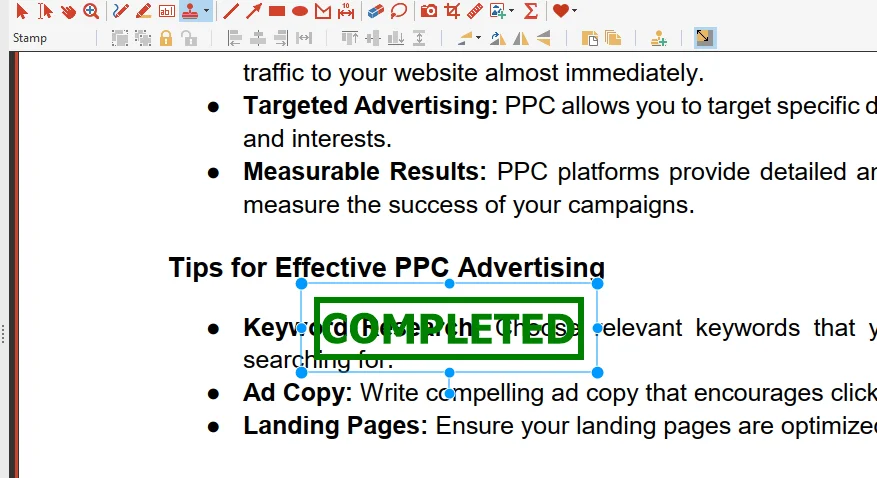
Part 3. Choose the Best Software for Document Stampation
As you can see above, we have discussed the top software that supports PDF document stampation. Every software has cutting-edge functionalities that significantly help users add custom and personalized stamps to their PDF documents. Compare the features, pros, and cons of these discussed software and choose the best software for document stampation for your academic or professional requirements.
Afirstsfot PDF Editor - Alternative Way to Document Stampation
However, we have also brought you an excellent alternative PDF stamp maker software that is significantly useful for PDF editing and making wonderful stamps: the sensational Afirstsoft PDF Editor. It is an all-in-one AI-driven software that provides effective solutions to PDF-related issues for individuals and businesses. This editor significantly helps users edit, comment, stamp, covert, view, and organize their documents efficiently.
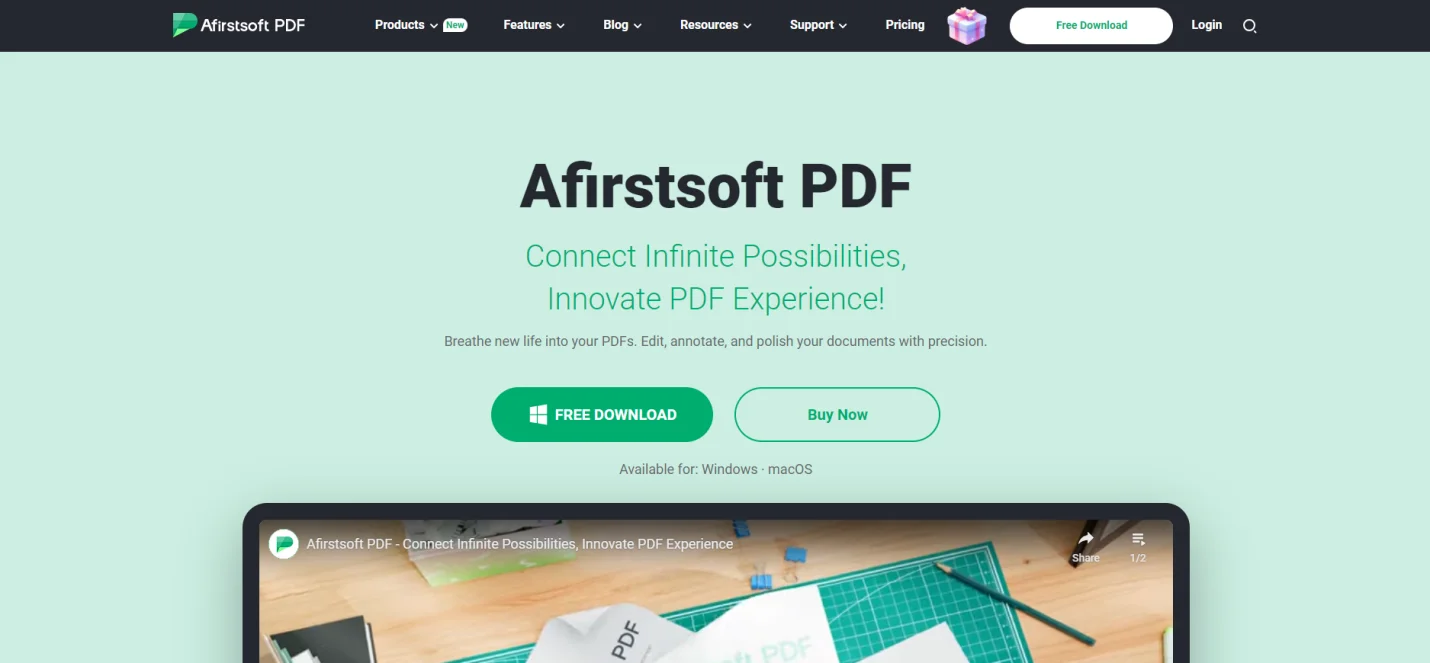
The key features of the Afirstsoft PDF Editor are Edit PDF, Convert PDF, Comment PDF, View PDF, Organize Pages, OCR, and AI Assistant. It supports synchronization on multiple platforms, such as Windows, macOS, Android, and iOS. It is perfect for business professionals, HR departments, professors, office staff, financial officers, and students. The AI assistance offered by the Afirstsoft PDF Editor provides robust PDF solutions by chatting with the chatbot.
Download the Afirstsoft PDF Editor now if you also want to add a stamp to your PDF documents.
How to Create a Stamp in the Afirstsoft PDF Editor?
Take the following steps to create a stamp for PDF documents using the Afirstsoft PDF Editor:
- Step 1: Open the PDF document in the Afirstsoft PDF Editor.
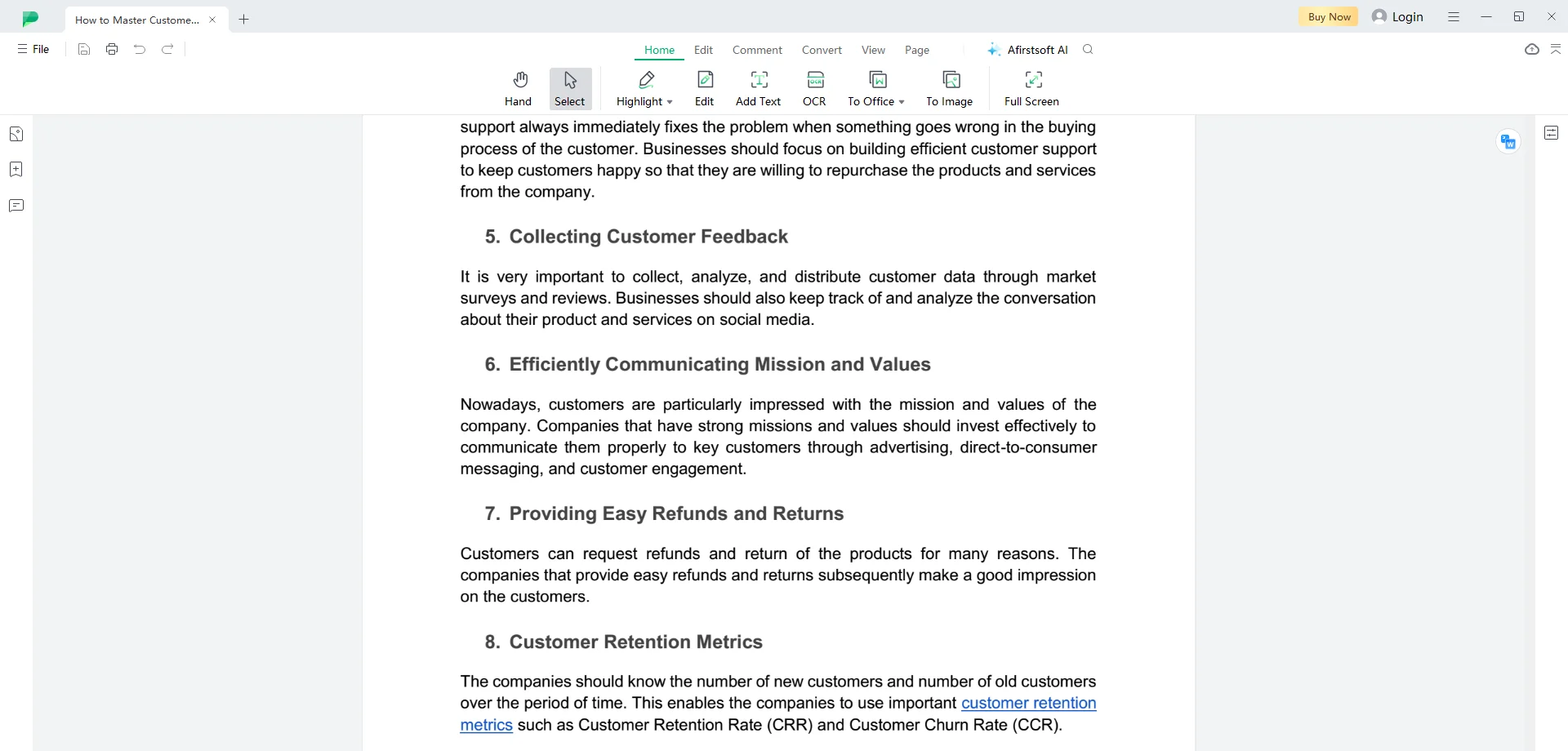
- Step 2:Upload the stamp file on the document.
- Step 3:Resize the stamp and place it perfectly.
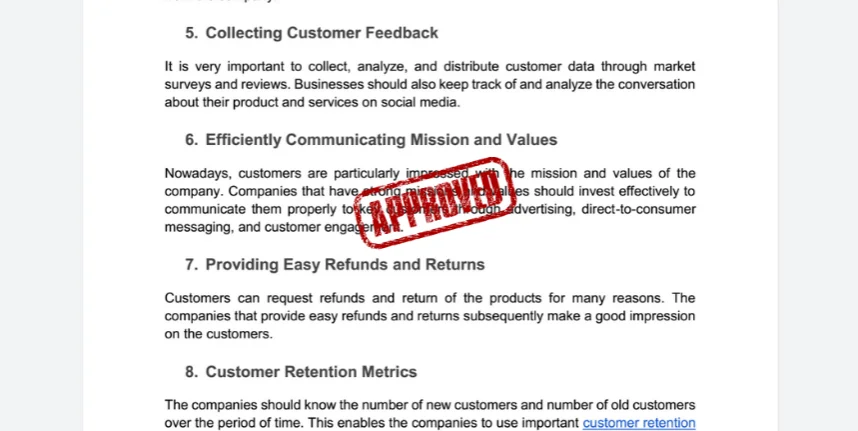
Part 4. Frequently Asked Questions
Can I add a stamp to PDF documents?
Yes, you can add a stamp to your PDF documents by using a compatible and reliable PDF editing software.
What are the best software for supporting documents tampation?
These are the best software that support document stampation:
- Adobe Acrobat Reader
- PDFgear
- MS Word
- Foxit PDF Reader
- WPS Office
- PDF Annotator
How to create a custom stamp in Adobe?
Take these essential steps to create a custom stamp in Adobe Acrobat Reader:
Open the PDF document in Adobe Acrobat Reader > Click Add a Stamp in the All Tools section > Choose the desired stamp and customize it according to your preferences.
What is the best alternative way to add stamp to PDF documents?
The best alternative software to add stamps to PDF documents is the Afirstsoft PDF Editor. It is an all-in-one AI-driven software that provides state-of-the-art solutions to users for their PDF-related problems. It is perfect for professors, students, business professionals, HR departments, financial officers, and office staff. These are the key features of the Afirstsoft PDF Editor:
- View PDF
- Edit PDF
- Comment PDF
- Organize Pages
- Convert PDF
- OCR
- AI Assistant
How to add stamp in the Afirstsoft PDF Editor?
Follow these key steps to create a stamp using the Afirstsoft PDF Editor:
Open the PDF document in the Afirstsoft PDF Editor > Upload the stamp file on the document > Resize the stamp and place it perfectly.
Part 5. Conclusion
This blog comprehensively discussed the importance of document stampation in business, its benefits, the best software for supporting document stampation, and the best alternative method to document stampation. By deeply understanding these key terms, you can understand how beneficial it is to stamp important documents for their authentication and protection.
The best software for document stampation is the Afirstsfot PDF Editor. It is an all-in-one AI-driven software that provides effective solutions to PDF-related issues for individuals and businesses. This editor significantly helps users edit, comment, stamp, covert, view, and organize their documents efficiently.
If you are also looking to stamp your PDF document, what are you waiting for? Download the Afirstsoft PDF Editor and enhance the security of your documents.
