Converting MP4 to PDF might be necessary in many terms where sharing or archiving video content in a more formal or accessible format is required. For instance, some professional users often require to capture important keyframes or visuals from videos and compile them in PDFs for inclusion in presentation or reports. There are many online and offline tools available for converting MP4 to PDF, enhancing the flexibility of information sharing.
We will explore the best MP4 to PDF converters available and how their features benefit the users. Therefore, by the end of this article, you will have a clear image of which tool is best suited for seamless transformation of MP4 to PDF.
Part 1. Why Should You Consider Converting MP4 to PDF?
Before diving into tools, let's understand why this conversion is essential. Here are some benefits of this conversion, especially for professional users, as it helps to convert dynamic content into a readable format:
- Documentation and Archiving: PDFs are a more stable and widely supported format when preferring long-term storage. Converting video content into PDF ensures that video information is preserved in secure documents.
- Accessibility:Unlike some video files that require specific software to view, PDFs can be opened virtually on any device, making content accessible to a broader audience.
- Enhanced Workflow: PDFs with video snapshots can be easily integrated into other files or presentations, streamlining the workflows that require both visual and text information.
- Preserving Documents: Converting a video into a PDF might be necessary to preserve non-editable records of key moments. Using this MP4-to-PDF conversion, you will get the highly protected version of your visual content.
Part 2. Best Desktop Software for MP4 to PDF Conversion
Desktop tools play a vital role when converting MP4 to PDF due to their offline availability. Below, we have discussed some of the best desktop software available for converting MP4 to PDF and how they can benefit users with their prices:
1. Filestar
Being one of the most powerful and versatile file conversion tools, Filestar can handle a wide range of file formats, including MP4. Using this tool, you get the option to extract frames or screenshots from a video and convert them into PDFs for later use. Due to its batch processing capability and advanced file management tools, it stands out among the best MP4 to PDF converter tools.
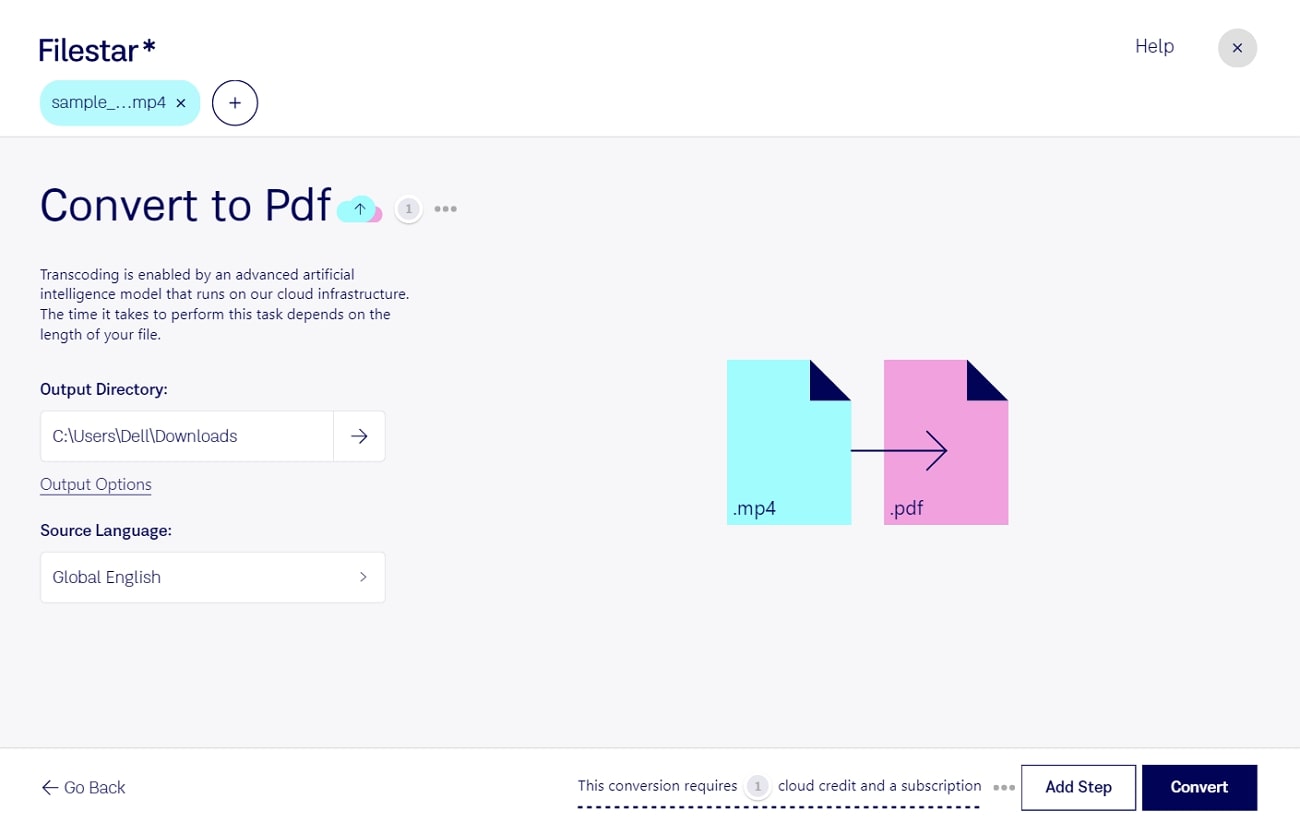
Pros
- It compresses or reduces the file size to make the conversion process even quicker.
- This tool has the exceptional feature of enhancing the resolution of low-quality images.
Cons
- Filestar offers advanced features for conversion but does not allow batch processing in its free version.
Pricing Plans
- Personal:$9 per month
- Professional:$16 per month
2. Video to PDF Converter
As the name describes, this converter transforms your video into file format while maintaining the quality of your final outcome. With the help of this best MP4 to PDF converter, you can manually select slides before converting them into PDF for a more professional look. In addition, it has an advanced feature of scene detection sensitivity, which determines the threshold when a new slide should be detected.
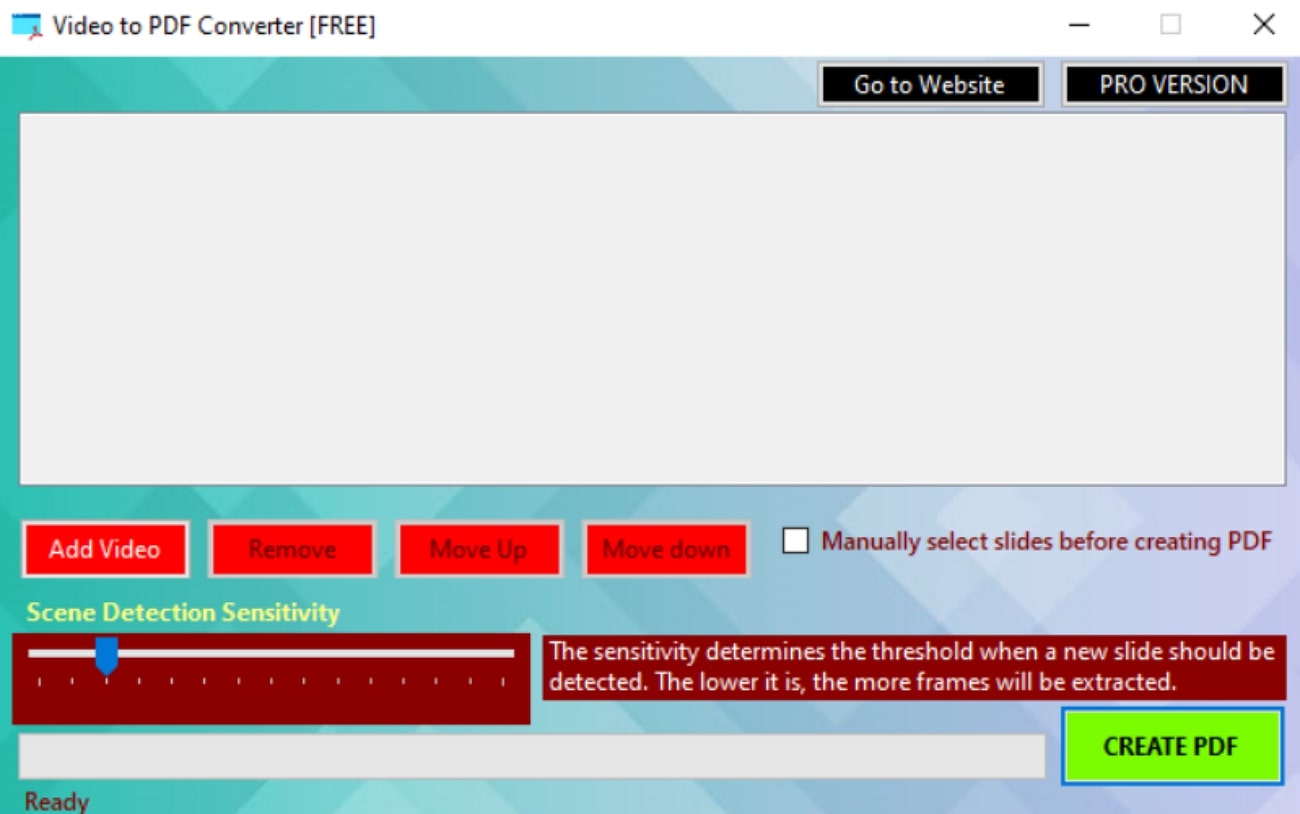
Pros
- It utilizes batch processing capabilities when converting their videos to PDF.
- Using this tool, multiple frames are extracted during conversion while maintaining the image quality of the final outcome.
Cons
- This conversion tool has an outdated interface without any advanced features.
Pricing Plans
- Pro Lifetime License: $19
Part 3. Best Online Tools for MP4 to PDF Converter
After discussing desktop software, let's talk about online tools available for converting videos to PDF documents. These online tools offer easy accessibility, allowing users to convert their MP4 to PDF for easier distribution. Here are some of the best MP4 to PDF converters available online that help in seamless conversion.
1. CoolUtils.com
When it comes to the best MP4 to PDF converters, CoolUtils stands out among all online tools due to its user-friendly interface and simple conversion options. With its drag-and-drop option for file upload, you can import any video directly on the tool’s interface without having to browse your files. In addition to its features, it even supports multiple file formats, such as JPEG and PPT, for conversion.
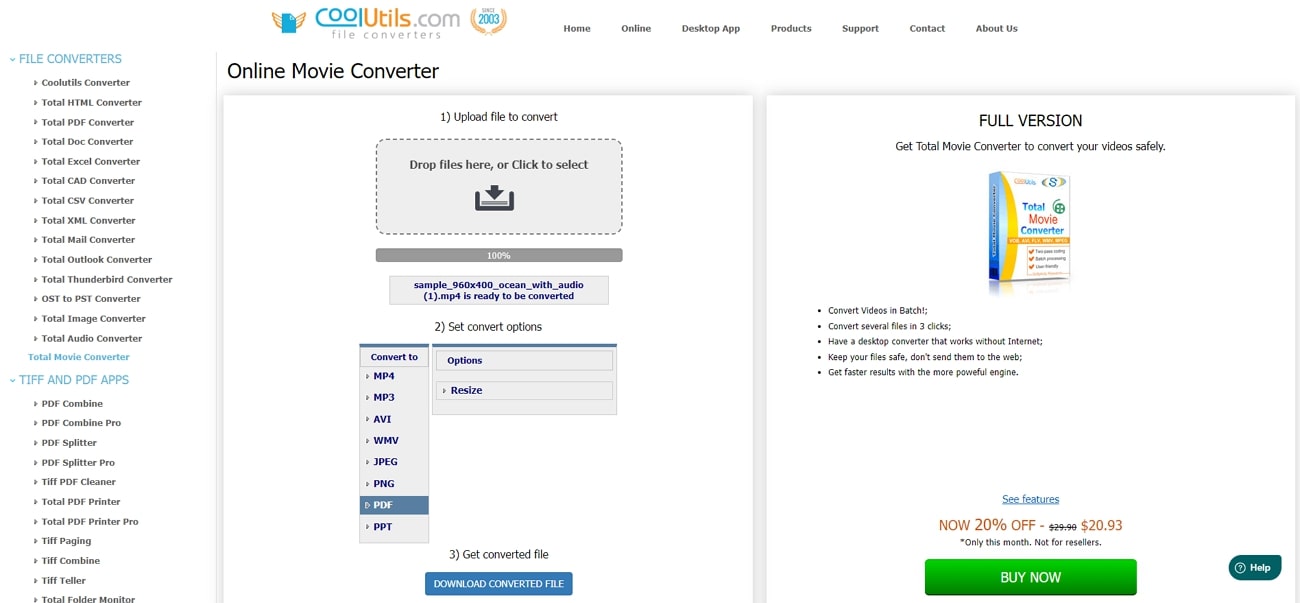
Pros
- It allows users to resize their files before conversion for a quicker task.
- This tool offers multiple converting options, such as converting audio files using CoolUtils.
Cons
- CoolUtils does not allow users to batch process their files, which may cause inconvenience.
Pricing Plans
- Free
2. Vizle
This tool marks its place in the online market with its effective features, enabling users to convert video content into standard text-based formats. Additionally, Vizle allows its users to extract key snapshot images from videos and convert them into PDF documents. This tool is counted among the best MP4 to PDF converters as it converts multiple video formats, including MP4, into PDF or PPTX for securing content.
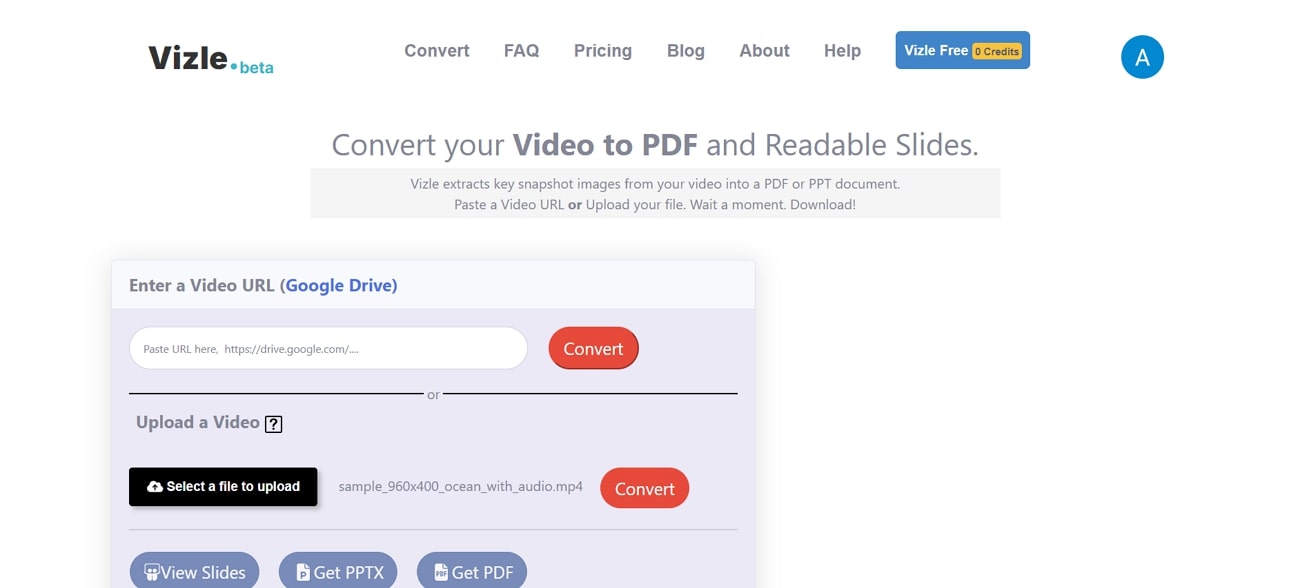
Pros
- It simplifies conversion by copy-pasting the URL, and it does not require any video downloading.
- After conversion, the downloaded files are deleted from Vizle’s server within an hour.
Cons
- Its basic plan doesnot support any other file format than PDF for video conversion.
Pricing Plans
- Basic:$5
- Pro:$10
- Premium:$18
Part 4. Best Mobile Apps for MP4 to PDF Conversion
The following are some mobile apps that make video-to-PDF conversion more convenient without the need for a computer. In addition, they have a simple interface that makes them stand out among the best MP4 to PDF converter applications.
1. File Converter
While considering mobile apps for transforming MP4 to PDF, File Converter app is highly ranked among all. Video transformation through this application is more diverse with its ability to convert videos into formats like Windows video media (WVM) or Matroska video (MKV). Apart from these features, it even offers users to convert subtitles into SCC or USF.
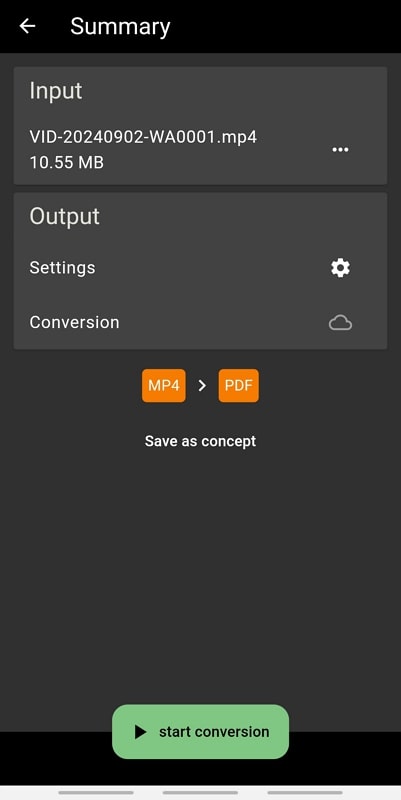
Pros
- One of the unique features of this app is that it enables users to convert videos into animated GIFs.
- This application offers high-security measures by protecting the PDF files with password after conversion.
Cons
- The price demand for this application is much higher if compared to the other competitors.
Pricing Plans
- In-app purchases:$1.49 to $54.99 per item
2. Convert Video to PDF File
As one of the best applications out there, this converter helps in transforming videos to readable PDF documents. When it comes to the features of this application, it offers automatic as well as manual conversion making it the best MP4 to PDF converter app. Along with this, it also helps users to specify time of taking screenshots and frames for desired output.
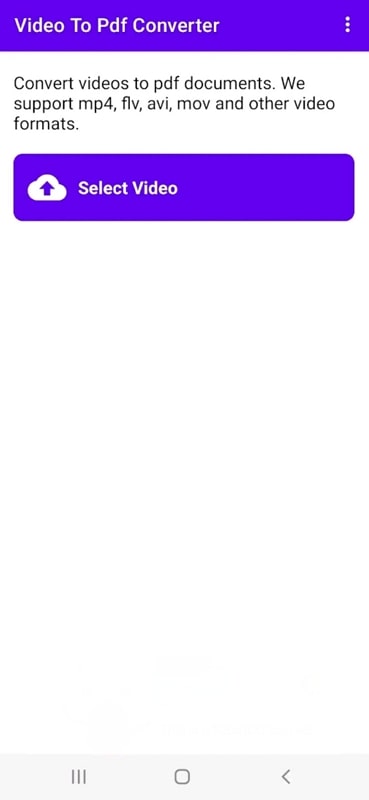
Pros
- This app is effective for conversion, as it automatically extracts frames based on the maximum number of pages selected.
- Users of this application can convert their files due to its free access.
Cons
- The application shows many ad pop-ups, which may not please its users when converting files.
Pricing Plans
- Free
Part 5. Afirstsoft PDF: An All-In-One PDF Solution
Let's discuss Afirstsoft PDF conversion facilities after focusing on some of the best MP4 to PDF converter tools. As an all-in-one solution for all conversion scenarios, it even provides an OCR recognition facility for the efficient transformation of scanned files. Furthermore, it enhances productivity by optimizing the layout and page ranges during conversion.
- 100% secure
- 100% secure
- 100% secure
This software allows its users to effortlessly add, remove, or edit PDF content along with the font customizations options. With its rich formatting and style adjustment feature, users can generate a professional outlook. It also offers instant clipboard access for copied PDF text, enabling rapid pasting within editable areas.
Key Features About Afirstsoft PDF
- Organize PDF:This feature lets you delete or extract pages, which help you organize PDF documents and provide a professional look.
- Enhance Reading: Immerse into the quality reading experience of PDFs through Afirstsoft PDF by setting bookmarks and locations in your document.
- AI Assistant: Afirstsoft facilitates users with AI responses by instant analysis of your PDF to extract precise information and respond to your queries.
- Text Annotation: To make your content stand out, this tool has the best text annotation options like strikethrough or highlighting for text clarity.
- Batch Conversion: One of the key features Afirstsoft PDF offer is batch processing, allowing users to add multiple files for conversion.
- 100% secure
- 100% secure
- 100% secure
Conclusion
It can be concluded that this conversion of MP4 to PDF can be beneficial in many aspects, most importantly to save data for later references. Above article highlights some top online and offline software that marks them in the category of best MP4 to PDF converters. Despite the fact that these tools have excellent features, Afirstsoft PDF stands out because of its advanced editing and organizing capabilities.

