For efficient collaboration and sharing across platforms, effortless document compatibility is paramount. Pages is a popular word-processing tool by Apple that offers robust features. However, its proprietary nature can sometimes pose challenges when sharing documents with users outside the Apple ecosystem. That’s why many users prefer to convert their Pages files to Word, a more widely used word processor.
Converting Pages documents to Word format enhances compatibility across different operating systems. This is where the need to find the best Pages to Word converter arises. To search for an appropriate tool for the Pages to Word conversion, this article will go through the top 11 choices.
Part 1. Why Convert Pages to Word?
Converting Pages documents to Word format offers numerous advantages catering to individual and collaborative needs across various domains. That's why understanding these benefits can help you make a choice when looking for a free Pages to Word converter:
- Widespread Use:As the most universally recognized word processing application, Microsoft Word is an obvious choice for converting documents. Thus, converting Pages documents to Word format ensures compatibility with most devices. This makes it easier to share and collaborate on documents effortlessly.
- Effortless Editing:Compared to other formats, Word offers robust editing capabilities. These include track changes, comments, and formatting options. Thus, converting Pages to Word is beneficial because these options are more familiar to a wide range of users.
- Easier Collaboration:Multiple users can simultaneously edit Word documents after sharing them using cloud-based platforms. This real-time collaboration feature, invaluable when working in teams, further increases the importance of Pages to Word conversion.
Use Cases of Converting Pages to Word
While you realize the benefits of converting Pages content into Word format, there are some potential use cases that make it an important process. Provided below are some highlighted use cases for converting Pages to Word:
- Academic Papers: Researchers and students often need to collaborate on documents across different platforms. Converting Pages to Word ensures everyone can access and contribute to the document without any issues.
- Professional Documents:From resumes to project proposals, converting Pages to Word format allows professionals to maintain formatting integrity. This also allows them to collaborate effectively with colleagues and clients who use different software.
- Business Reports:In corporate settings, Word format is standard for creating and sharing reports, presentations, and other critical documents. Converting Pages documents to Word ensures these materials can be easily distributed and reviewed across departments and stakeholders.
Part 2. 5 Top Pages to Word Converters
Regarding Pages to Word conversion tools, numerous options are available, from paid to free and offline to online. Among the most common tools used for Pages to Word conversion, some are explained below:
1. Afirstsoft PDF
Most users want trusted, budget-friendly, and comprehensive Pages to Word software, so we recommend using Afirstsoft PDF. This robust tool not only handles PDF files but also excels at converting various document formats, including Pages to Word. Talking about its conversion tool, you can easily convert over 15 different formats.
If you have more than one file to convert, this advanced tool lets you perform batch conversion, saving you time and effort. In addition to Afirstsoft PDF Pages to Word conversion or other MS Office formats, you can also convert them to different image formats.
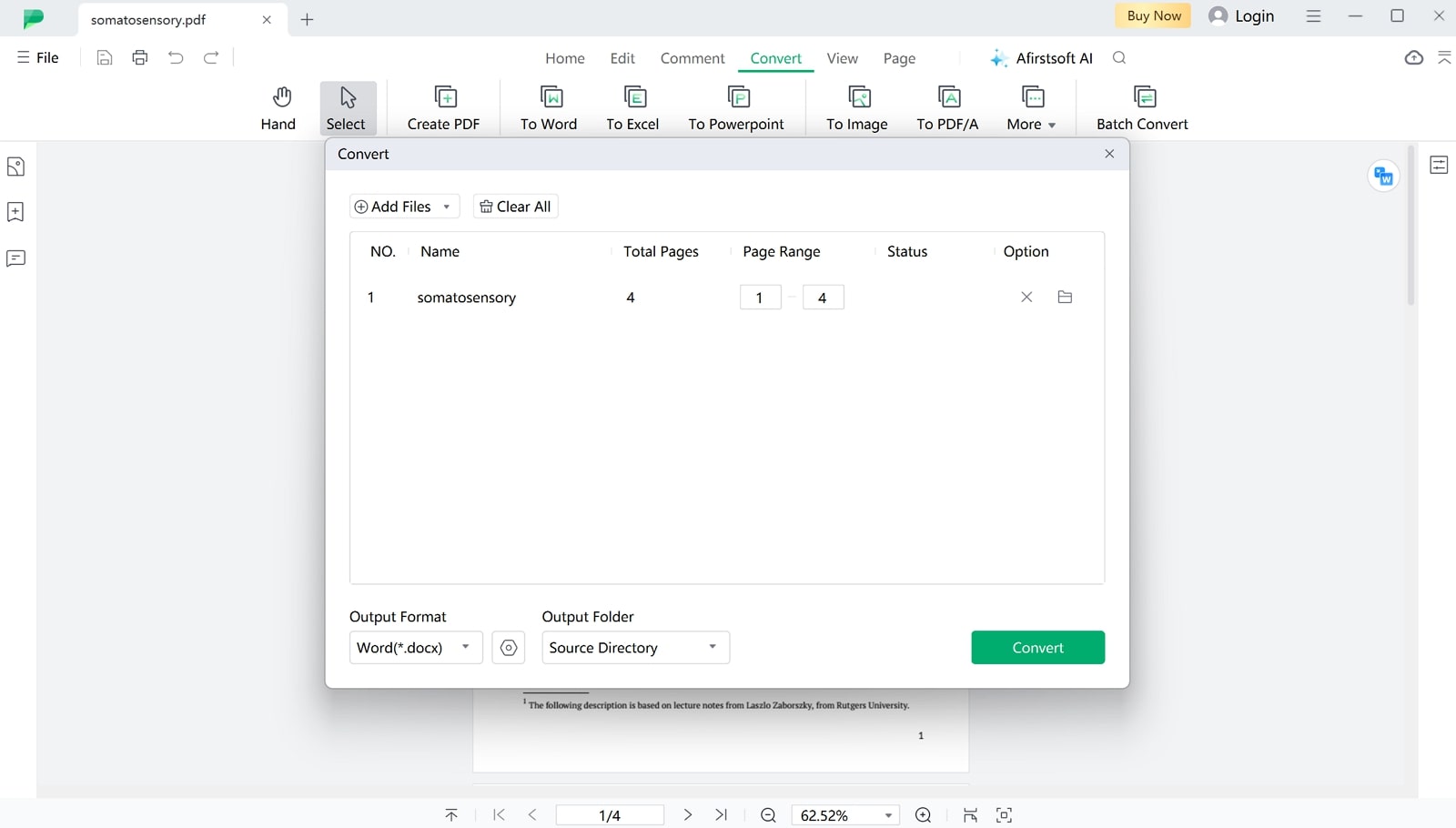
Features
- With this software, users can organize their PDF files by splitting, extracting, cropping, or rotating pages.
- The powerful annotation tools this program offers empower you to customize PDFs according to your needs.
- Compared to other PDF editors, this tool offers a powerful OCR feature to convert your image-based documents to editable files.
- Using it, you can increase the longevity of your PDF documents by converting them to PDF/A format.
Pros
- Supports powerful AI that can answer queries and summarize PDF files.
- Offers 20GB of cloud storage for convenient document management.
- Provide the ability to compress PDF files to reduce their size.
- Offers enhanced page navigation options to improve document readability.
Pricing Plans
- Half-Year Plan:$39.99
- Yearly Plan: $44.99
- 3-Year Plan: $55.99
2. Adobe Acrobat
A renowned PDF editor known for its comprehensive features and reliability, Adobe Acrobat is an excellent choice for Pages to Word conversion. Along with its other PDF-related features, it supports a wide range of document conversions. These range from conversion to Office, text, and image formats. Being a versatile PDF editor, it focuses on both individual and professional needs.
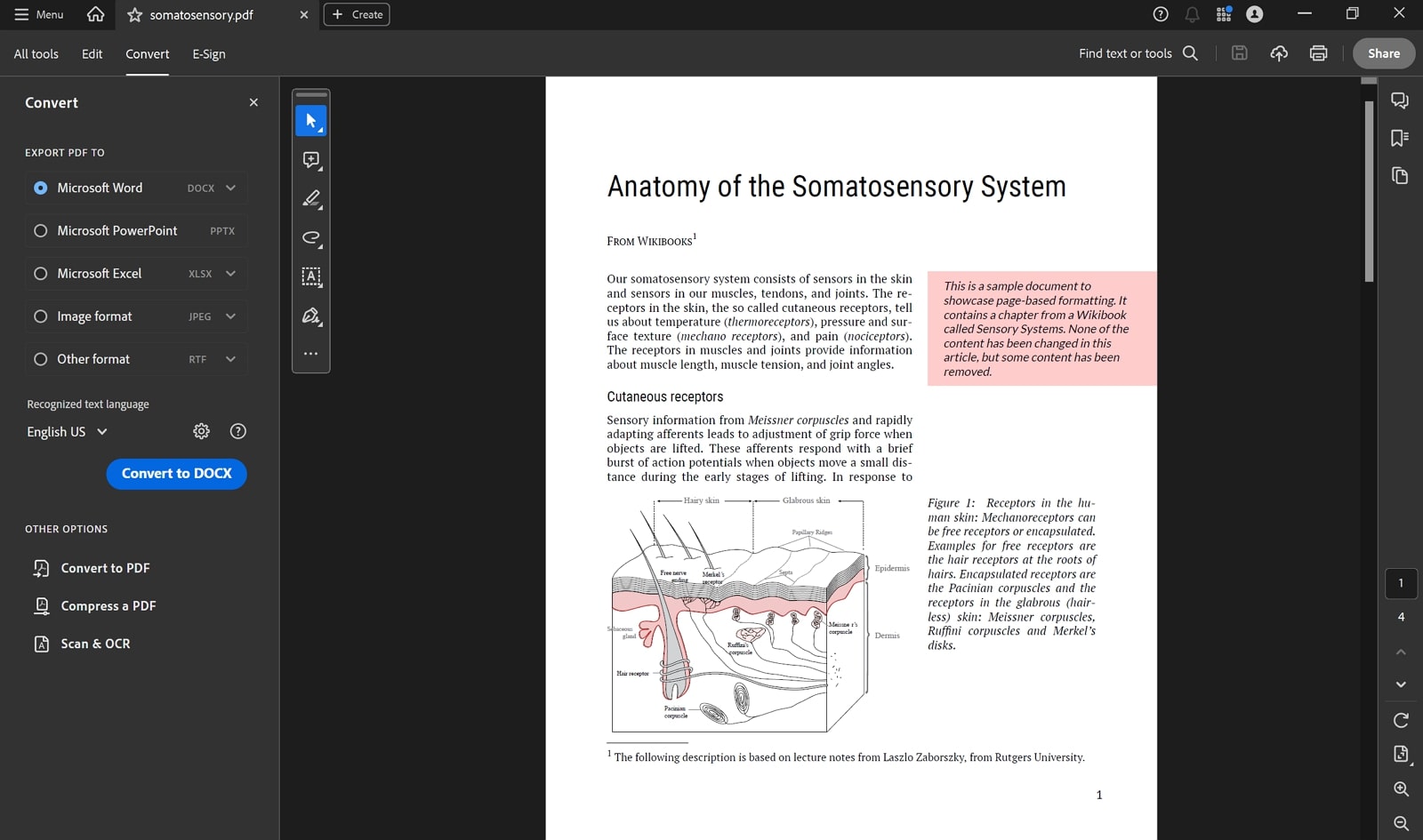
Features
- It comes with advanced PDF editing utilites such as editing text, images, and other elements in a document.
- You can watermark your PDF files when employing this tool, and you can digitally sign them.
- Users can use this program to compare two PDF files to check their similarities and differences.
Pros
- Known for highly reliable and accurate conversions.
- Offers the ability to create and edit fillable and interactive PDF forms.
Cons
- Requires significant system resources to work at top speed.
Pricing Plans
- Monthly:$29.99
- Yearly (Billed Monthly): $19.99
- Yearly (Billed Upfront): $239.88
3. Nitro PDF Pro
For a powerful Pages to Word app, Nitro PDF Pro is another recommended option currently employed by many users. This program's user-friendly interface and extensive features make document handling a breeze. Moreover, it ensures that the Pages to Word conversion is handled without a hitch, producing a high-quality document. Additionally, this tool supports cloud integration for easy access to PDF documents.
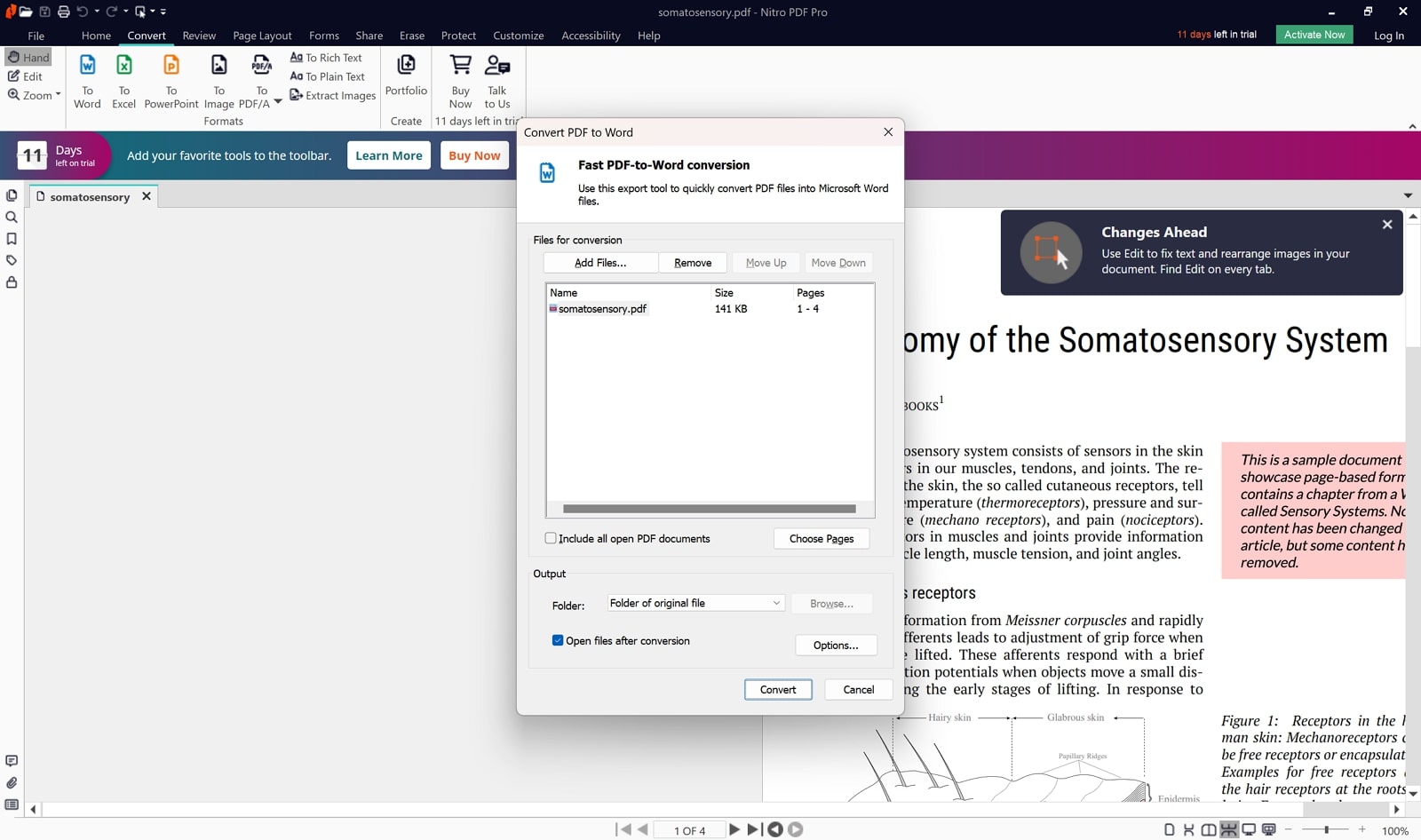
Features
- Using this software, you are able to secure your PDF documents by employing features such as encryption, signing, and password.
- The user-friendly and robust OCR feature can change scanned documents into editable files while supporting numerous languages.
- When the need arises, users can use this app to combine different PDF files into a single editable and searchable document.
Pros
- Allows users to digitally sign and certify PDF documents.
- Easier for Word users to use due to interface similarities.
Cons
- Complex interface for Mac users.
Pricing Plans
- Monthly: $14.99
- Perpetual: $179.99
4. Foxit PDF Editor
Being a feature-rich PDF editor, Foxit PDF Editor excels in converting Pages documents to Word format. Presenting a blend of performance, functionality, and features, this tool is a popular choice among users looking for efficient document management solutions. Among its powerful features is PDF conversion, which supports the most popular formats. Furthermore, it has an advanced AI assistant that helps enhance writing and translation and can chat.
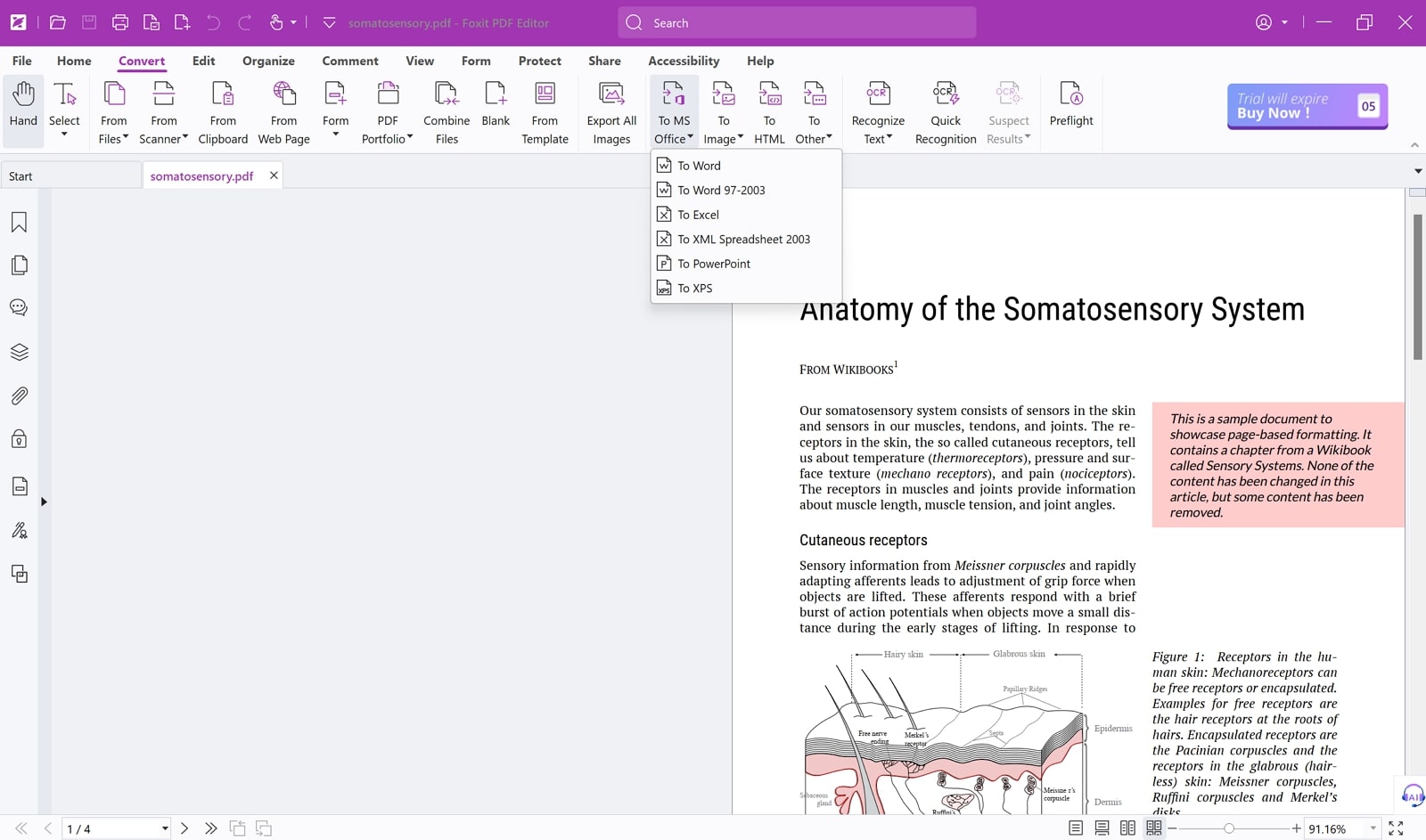
Features
- When utilizing this Pages to Word software, you can create new PDF, PDF/A, and PDF/E from all formats, including web pages.
- It permits users to merge and split documents without restriction and supports adding and removing pages from files.
- You no longer need to worry about your sensitive information as this software offers an AI-powered redaction feature.
Pros
- Users are able to sanitize documents and digitally sign them.
- Supports PDF editing features ranging from text modification to media editing.
Cons
- Does not offer any monthly subscription service.
Pricing Plans
- Foxit PDF Editor Pro: $13.99 per year
- Foxit PDF Editor Suite: $10.99 per year
5. PDF Expert
Developed by Readdle, PDF Expert is a robust PDF editor for macOS that fulfills the needs of Pages to Word software. The software provides a smooth and intuitive user experience while offering powerful features for converting Pages documents to Word. Its focus on simplicity and efficiency makes it a top choice for Mac users. With its PDF conversion features, you can convert documents to Word, Excel, PPT, images, and text.
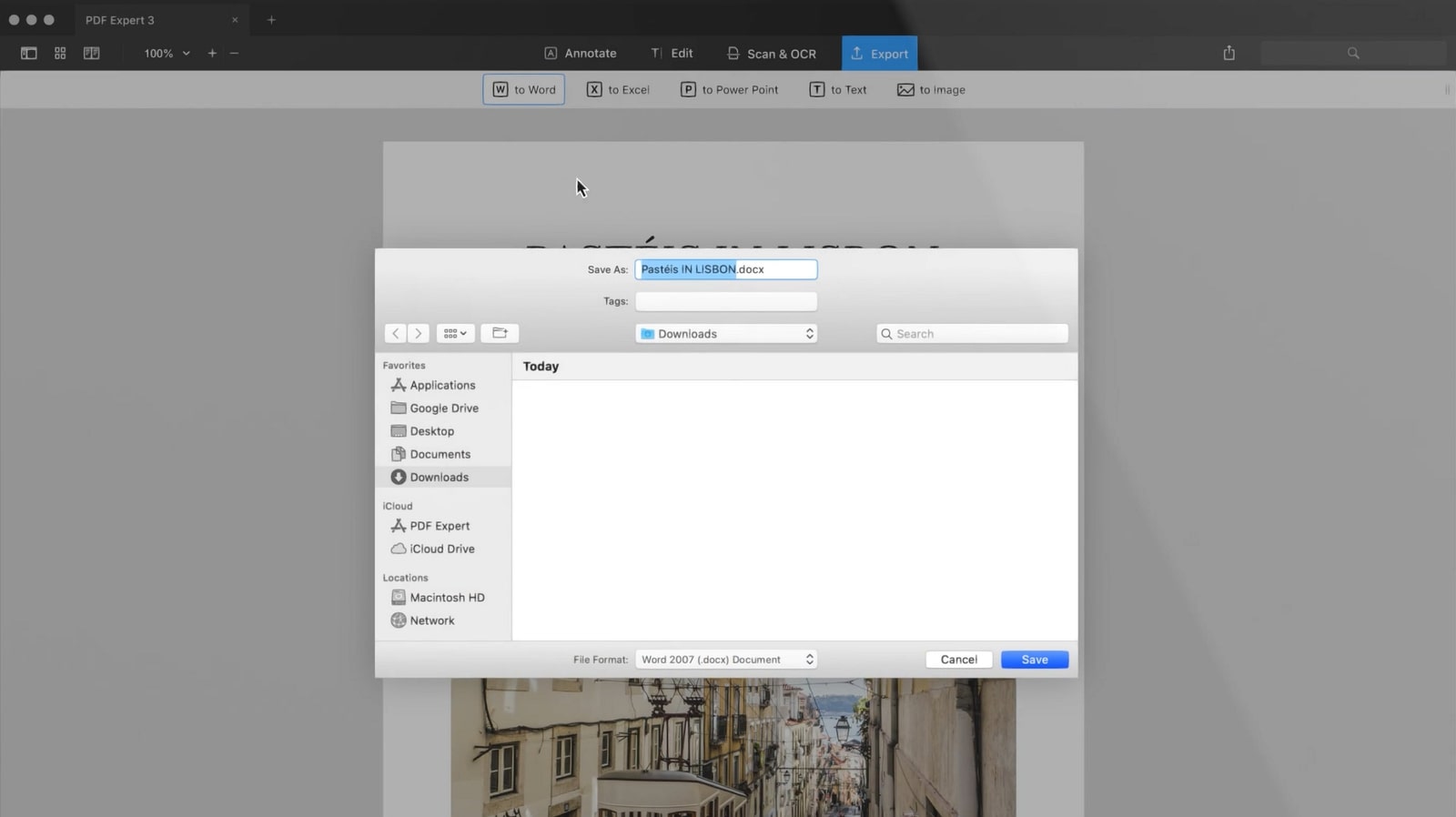
Features
- This powerful tool allows users to fill out PDF forms and sign them using their signatures, eliminating the need for conventional forms.
- In the scenario where you need to reorganize a PDF file, it allows for the addition, deletion, rearrangement, rotation, and extraction of pages.
- Employing this program, you can create customized stamps to add to your PDF documents, enhancing your workflow.
Pros
- Permits the addition of pop-up notes to PDF files.
- Supports the insertion and edition of inward and outward URLs.
Cons
- Not available for Windows users.
Pricing Plans
- Yearly:$6.67 per month
- Lifetime:$139.99
Part 3. 3 Free Pages to Word Converters
Looking for a free Pages to Word converter? Do not worry, as several excellent tools are available that can convert Pages documents to Word without costing you a dime. These free tools offer robust features and ease of use, making them accessible to a wide range of users. Below, we introduce three top free Pages to Word converters that you can rely on:
1. Aspose
A versatile conversion tool that supports over 48 file formats, including Pages to Word, Aspose is a suitable option. This free tool is highly accessible and requires no software installation. With its user-friendly interface and reliable performance, this robust tool is an excellent option for those needing quick and efficient document conversions without any cost.

Features
- This multipurpose conversion tool provides free support for almost all popular document formats.
- Beyond document conversion to many formats, it also supports most formats for images and multimedia.
- Unlike other free tools, it permits you to upload up to 10 files at the same time for conversion to save time and effort.
Pros
- Uploaded and converted files are deleted after 24 hours.
- Support the sharing of the converted file link using your email address.
Cons
- Require an internet connection to work
Pricing Plans
- Free
2. PDF24 Creator
The offline version of the popular PDF24 suite is a free Pages to Word app. This software's PDF converter feature promises to convert to formats such as Word, ODT, RTF, and many more. As it is available without any cost, all you need is space in your computer to convert all your Pages documents to Word within no time.
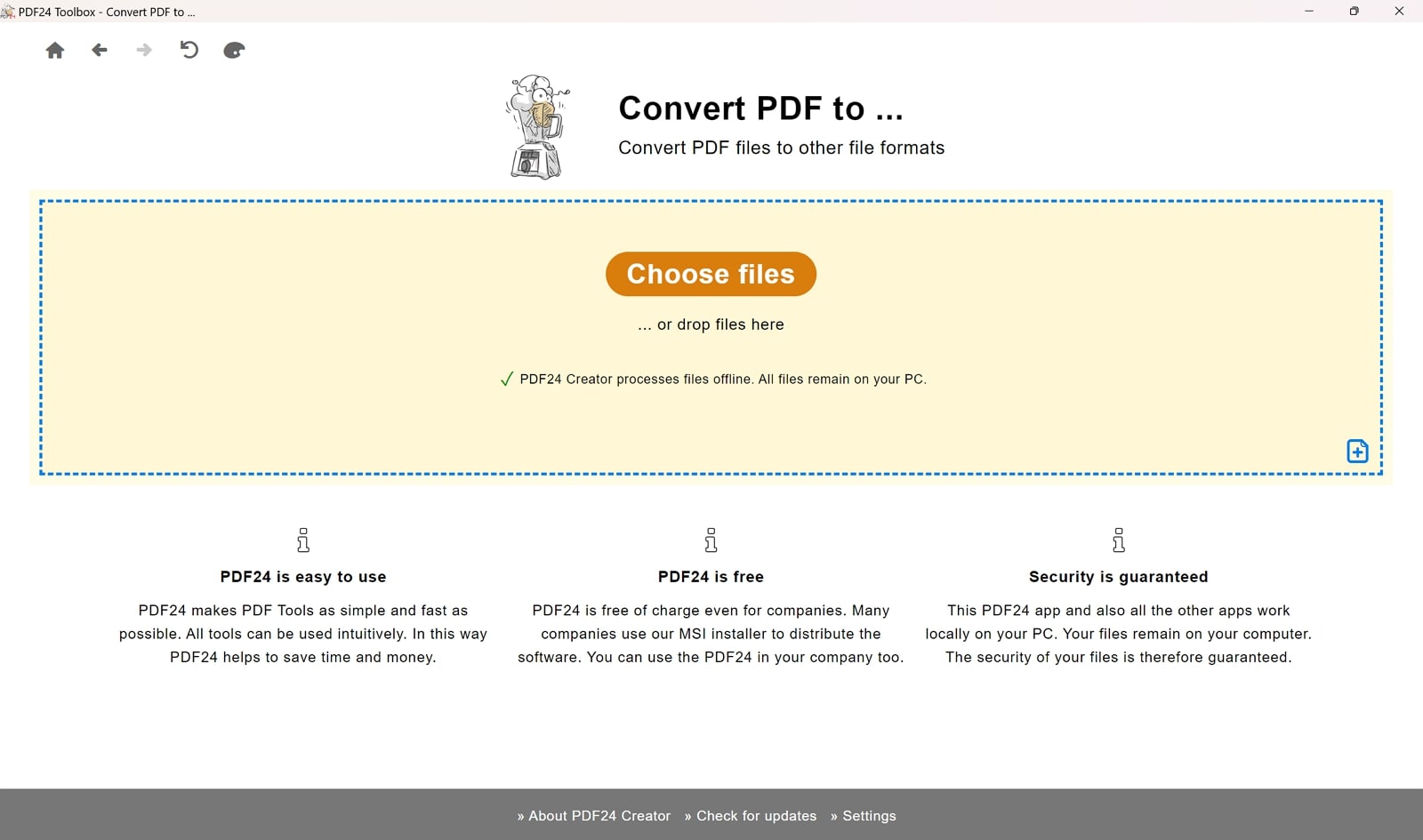
Features
- Using this software, you can flatten your PDF files when you need to print them to ensure that all document layers are printed.
- Users can extract media files such as images from their PDFs without affecting their quality using the robust tool.
- This software provides a dedicated feature to unlock and restore access to your locked PDF files.
Pros
- Has a very clean and simple interface, making it a favorite of new users.
- Allows you to send a fax directly from the app interface.
Cons
- The tools for annotating PDF files are somewhat lacking.
Pricing Plans
- Free
3. PDFgear
Available for Windows, Mac, iOS, and Android, PDFgear is a totally free software that can be used to convert your Pages file to Word format. Its PDF conversion feature is among the most powerful conversion features when it comes to free software. This advanced software supports all commonly used document formats for conversion along with PSD and most other image formats.
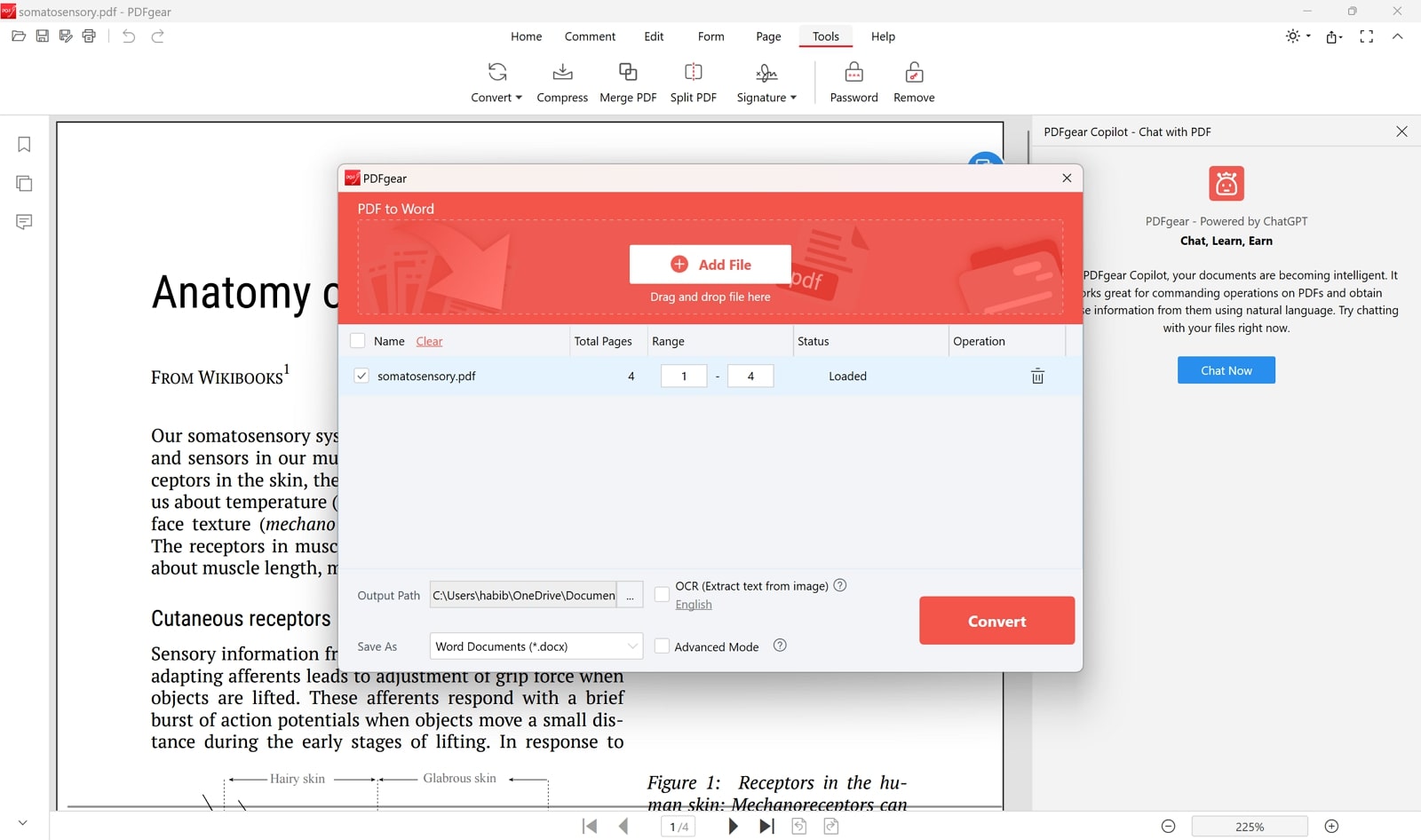
Features
- Among its notable features is the free OCR converter, which ensures you can extract all information from scanned PDF files.
- When converting files from PDF or to PDF, this Pages to Word softwaresupports batch conversion which means you can complete the conversion process in no time.
- You are able to create, edit, and fill out your fillable PDF forms with ease along with the ability to sign them.
Pros
- Comes with GPT 3.5 support that helps interaction with PDFs.
- Allows you to create your own electronic signatures.
Cons
- The conversion speed is slower compared to other tools.
Pricing Plans
- Free
Part 4. 3 Online Pages to Word Converters
Aside from offline and free tools, you can also use an online Pages to Word converter for your requirements. These web-based solutions offer the convenience of accessibility from any device with an internet connection. That makes them ideal for quick, on-the-go conversions. Here are 3 top online Pages to Word converters you can rely on:
1. OnlineConvertFree
OnlineConvertFree is a user-friendly online service that allows for easy conversion of Pages documents to Word. This converter supports a wide range of file formats and is designed for quick and hassle-free use. With no need for software installation, this tool is perfect for users seeking a straightforward and efficient online solution. You also don’t need any kind of registration to use this service for document conversion.
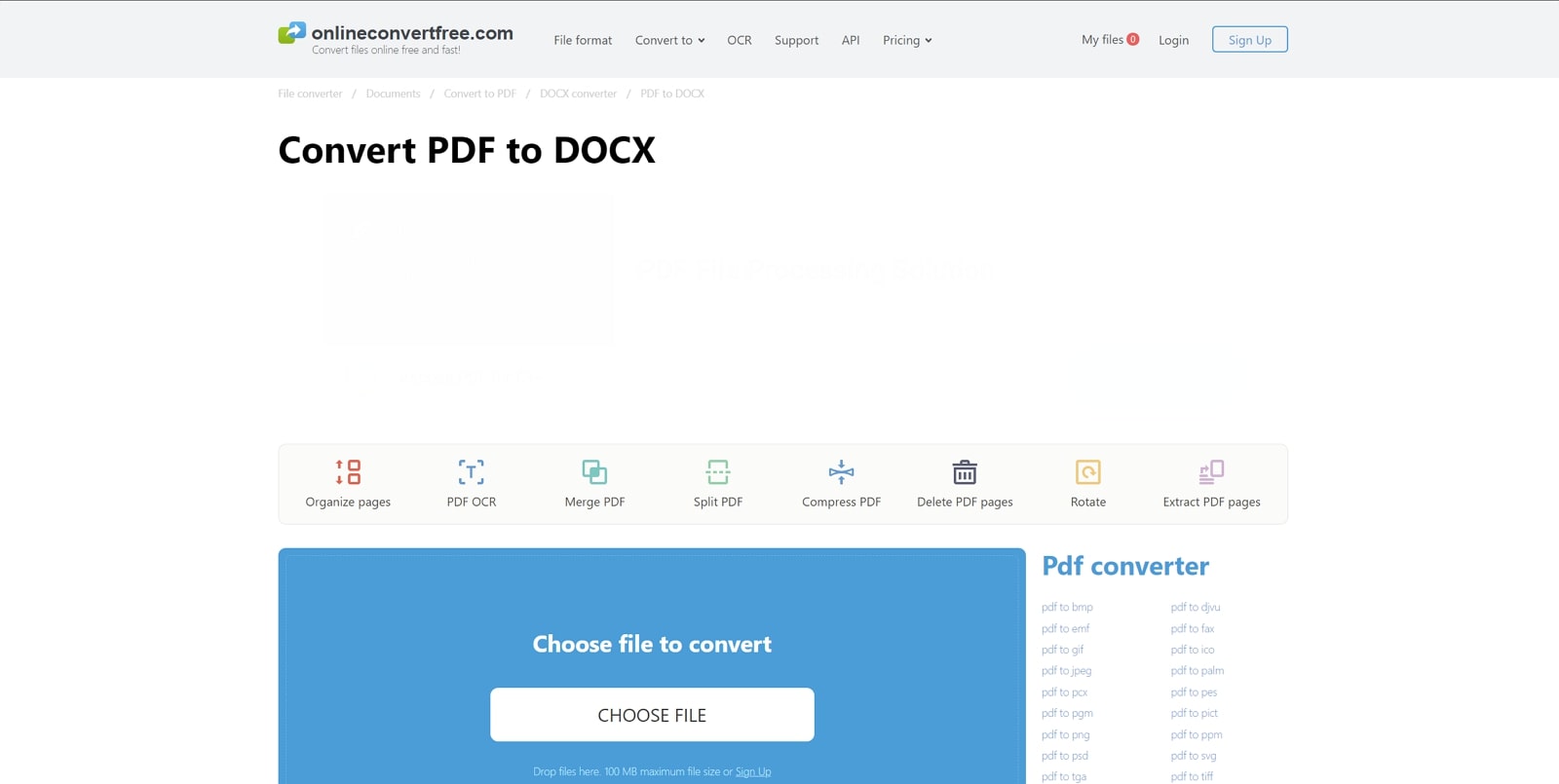
Features
- The interface of this conversion service is simple, and it can be accessed easily from any mobile or desktop device.
- Using this tool, you can convert your Pages documents to over fourteen different file formats in a matter of seconds.
- Apart from document conversion, it supports conversion for images, audio, video, books, and other files.
Pros
- Allows for the drag and drop method to make file uploading easier.
- Fast file conversion process even for the free users.
Cons
- For free users, the file upload size is limited to 100MB.
Pricing Plans
- Light:$8.99/mo
- Pro:$13.99/mo
- Unlimited: $19.99/mo
2. FreeConvert
The versatile online Pages to Word converter FreeConvert simplifies the process of converting Pages documents to Word. With a clean interface and robust functionality, this converter caters to a wide range of conversion needs, ensuring high-quality output without any cost. It allows users to convert files directly from their device or cloud storage, offering a high level of convenience and flexibility.
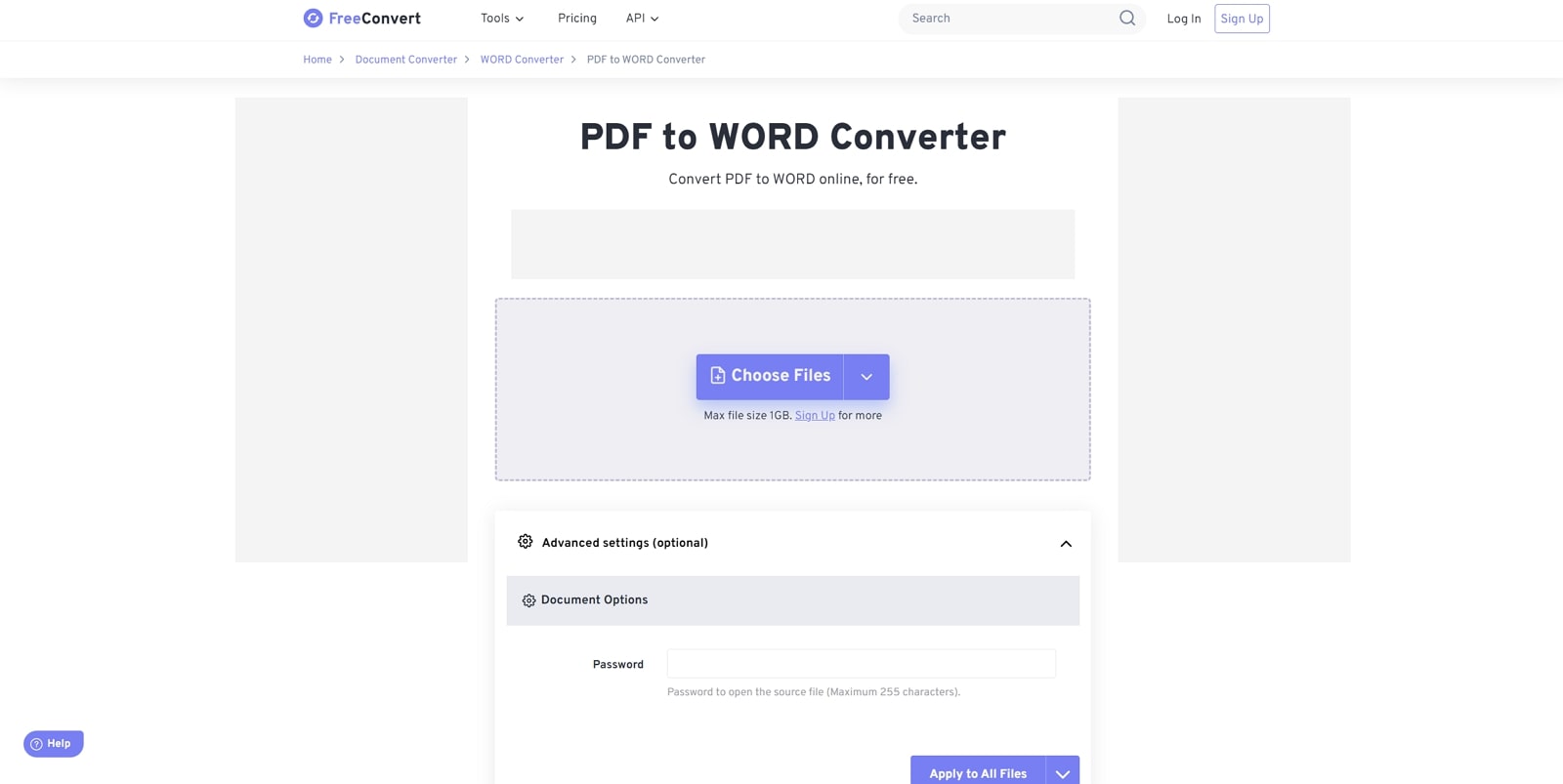
Features
- Along with support for the Pages documents, it also supports other document types such as PDF, RTF, and many more.
- This conversion tool offers a large range of file compression tool for media files ranging from audio and video to images.
- The cloud storage services it integrates for uploading the targeted files include Google Drive, Dropbox, and OneDrive.
Pros
- Using 256-bit SSL encryption to protect uploaded and converted files.
- Deletes files uploaded to its server after a few hours.
Cons
- Comparatively more expensive than other online conversion tools.
Pricing Plans
- Basic:$12.99/mo
- Standard: $14.99/mo
- Pro:$29.99/mo
- 24-hr Pass: $17.99
3. Zamzar
Zamar is an online file conversion tool that can convert your Pages documents to Word without installing software. This conversion service is known for its simplicity and efficiency. It supports a wide array of file types, including Pages to Word, Excel, RTF, and more. This tool's straightforward approach allows users to convert files quickly and without hassle, making it convenient for everyday use.
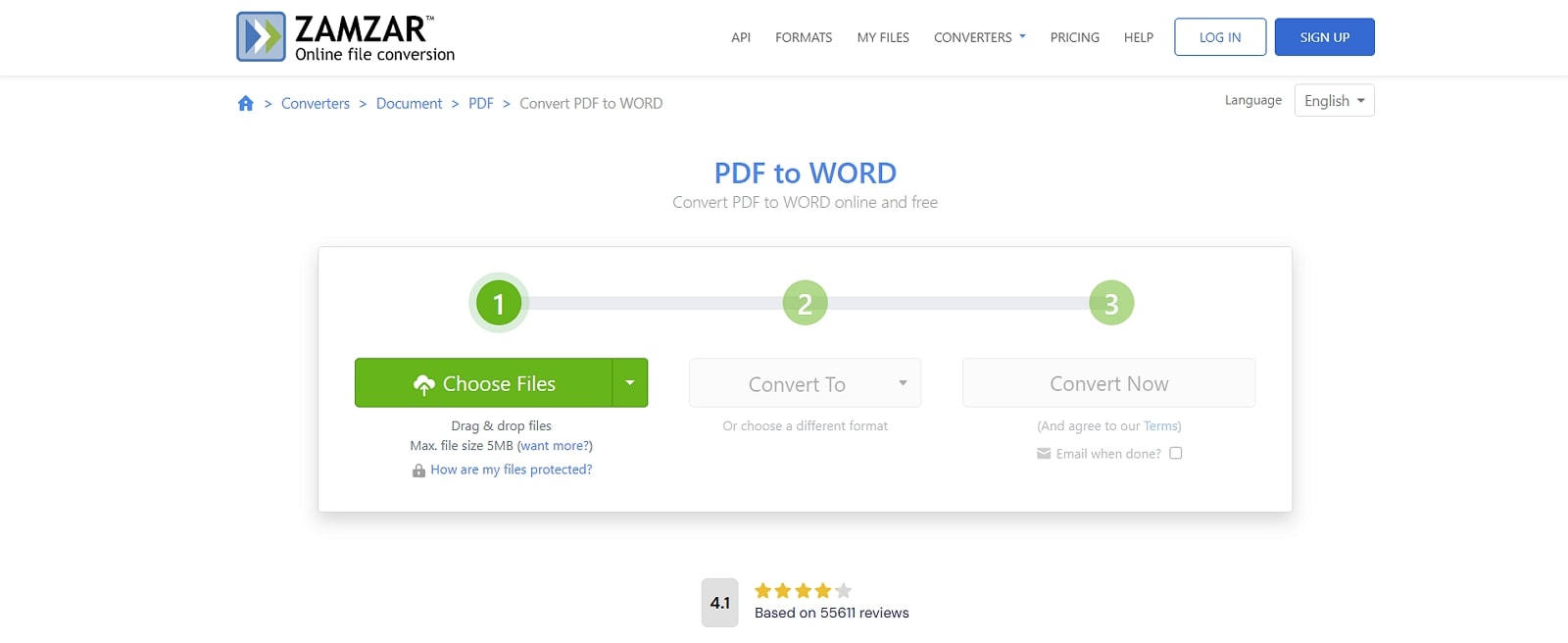
Features
- Being a dedicated file converter, this tool supports hundreds of file formats for online conversion.
- During the conversion of your Pages documents to Word, the file formatting is left undisturbed and can be retained.
- It offers some unique conversions compared to its competitors, such as archive conversion and CAD conversion.
Pros
- Offers the option of Email notification when your conversion is done.
- It supports the conversion of media like images, audio, and video to text.
Cons
- Free users are only allowed two files to be converted per 24 hours.
Pricing Plans
- Basic: $18/mo
- Pro: $30/mo
- Business:$49/mo
Part 5. Comparative Analysis of Pages to Word Conversion Tools
To help you choose the best Pages to Word converter for your needs, we’ve compiled a comparative analysis of the tools discussed in this article. This Pages to Word converter comparison table provides a clear overview to help you make the right choice:
|
Metrics |
Conversion Speed |
Batch Processing |
Conversion Quality |
Ease of Use |
Safe to Use |
Compatibility |
|
Afirstsoft PDF |
Fastest |
Yes |
Excellent |
High |
High |
Online, Windows, Mac, iOS, Android |
|
Adobe Acrobat Pro |
Fast |
Yes |
High |
Average |
High |
Online, Windows, Android |
|
Nitro Pro |
Fast |
Yes |
Average |
Average |
Good |
Windows, Mac |
|
Foxit PDF Editor |
Average |
Yes |
High |
Low |
Average |
Windows, Mac, |
|
PDF Expert |
Fast |
Yes |
Good |
High |
High |
Mac, iOS |
|
Aspose |
Average |
Yes |
Average |
High |
Average |
Online |
|
PDF24 Creator |
Fast |
Yes |
Average |
Average |
Good |
Windows |
|
PDFgear |
Average |
Yes |
Good |
Good |
Good |
Windows, Mac, iOS, Android |
|
OnlineConvertFree |
Slow |
No |
Average |
High |
Low |
Online |
|
FreeConvert |
Fast |
No |
Good |
High |
High |
Online |
|
Zamzar |
Slow |
No |
Low |
High |
Average |
Online, Windows, Mac |
A quick rundown of this table clearly states that Afirstsoft PDF stands out as the best tool. This software excels in every metric by a large margin compared to its competitors. Moreover, it supports batch processing, making it a highly efficient choice for users who need to convert many Pages documents to Word format.
Part 6. How to Convert Pages to Word With Afirstsoft PDF
When it comes to Afirstsoft PDF Editor Pages to Word conversion, the process is quick and very straightforward. This state-of-the-art software ensures that your document formatting is fully retained during conversion. Detailed below are the clear-cut instructions to convert your Pages documents to Word:
Step 1. Import the Targeted Pages File Through the Software
As you download and install this robust program on your system, launch it and click “Open” from the left panel. Select the Pages file you want to convert to Word and open it.
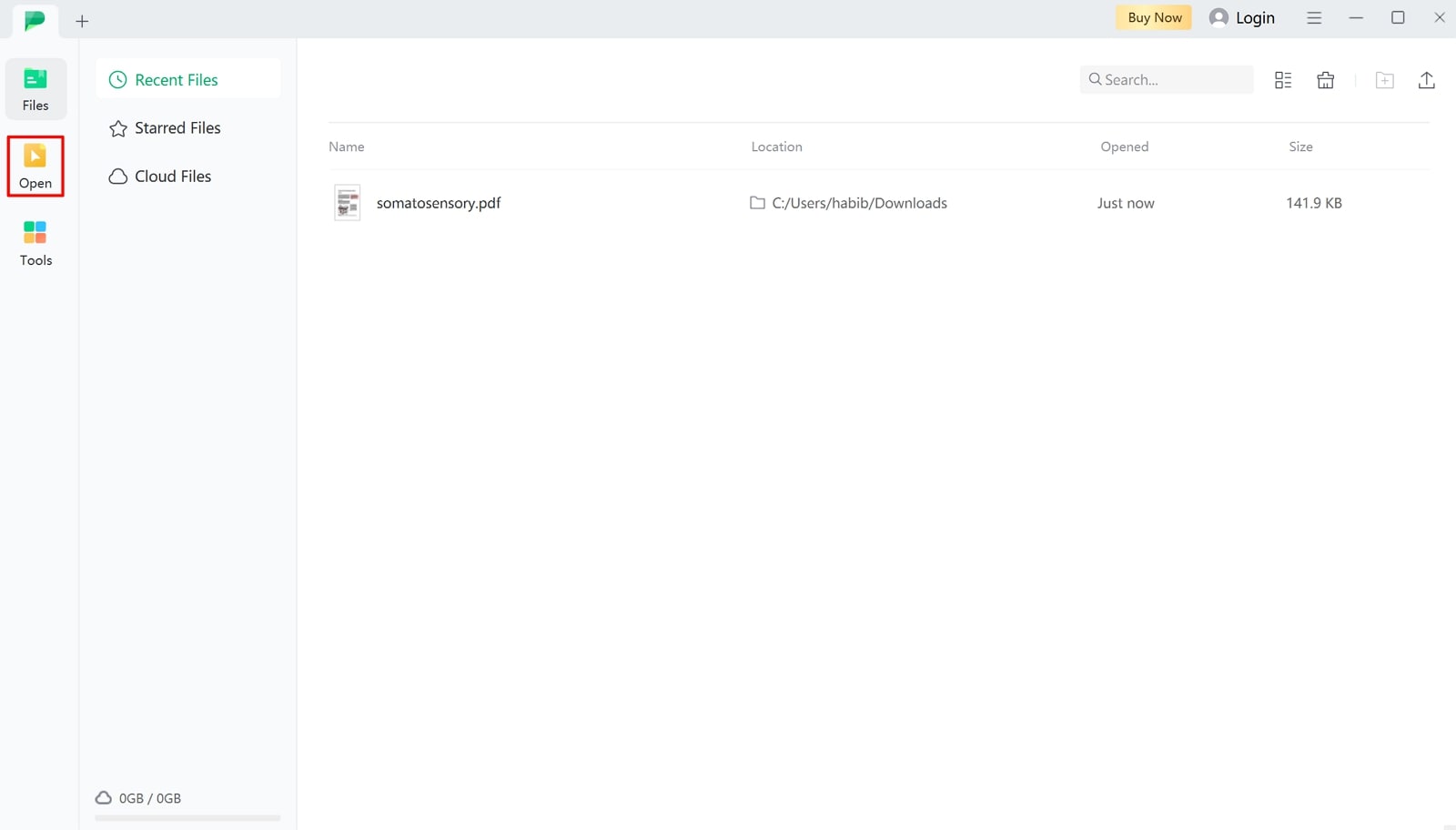
Step 2. Convert Your Pages Document to Word
After you have accessed the “Convert” tab, click “To Word” to initiate the conversion process. It will lead to a pop-up window where you can select the “Page Range” for conversion and the “Output Folder.” Finally, hit the “Convert” option from the bottom right corner to kickstart the process.
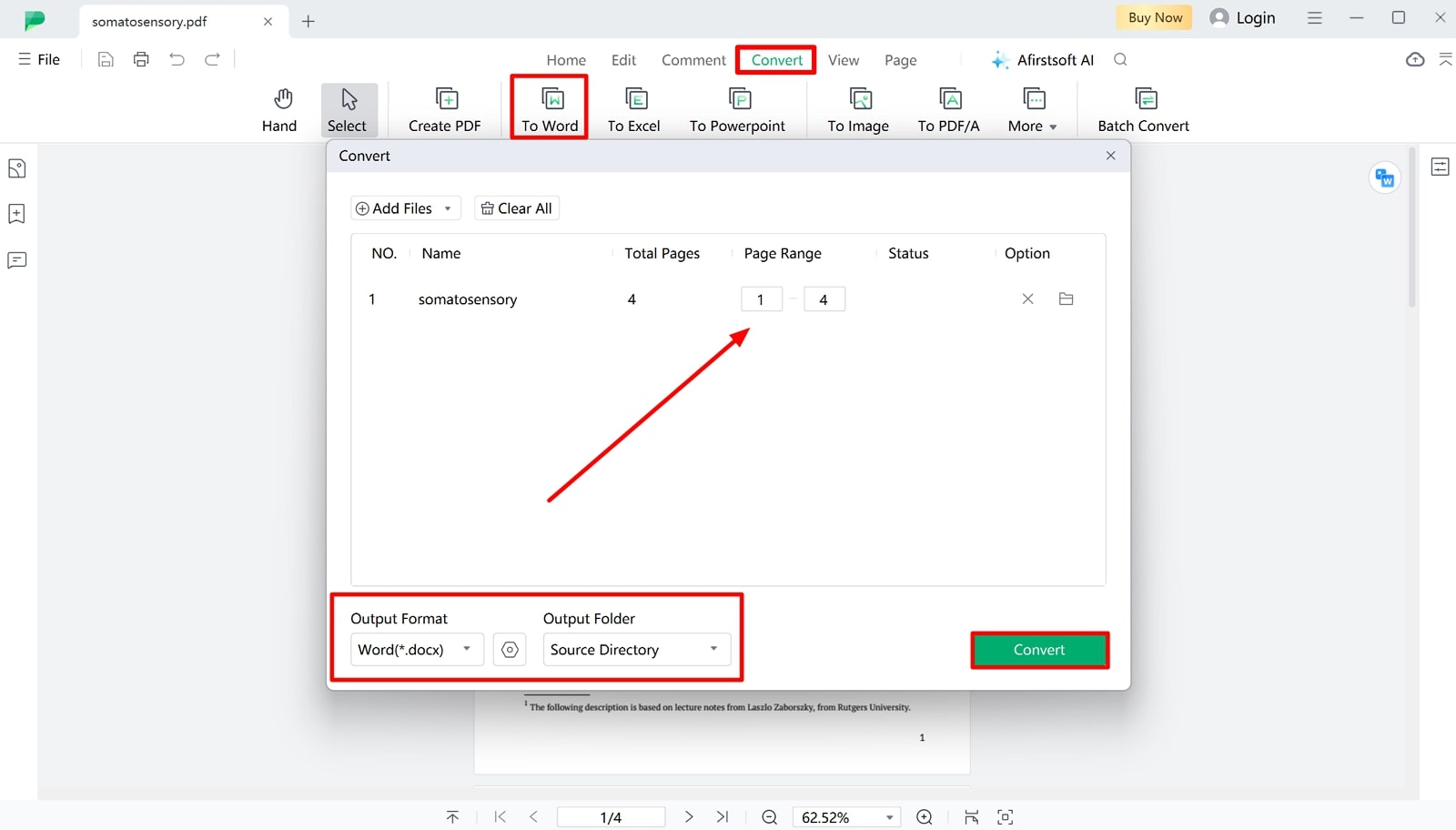
Conclusion
Converting Pages documents to Word format enhances document compatibility and facilitates collaboration across platforms. In this guide, we helped you in the quest to find the best Pages to Word converter. For that, we explored 11 different tools and, after comparing them, reached the conclusion that Afirstsoft PDF Editor is the optimal choice.
