With the increasing reliance on digital study material, students consume document after document for knowledge. In this regard, PDF to MP3 conversion can significantly benefit students who rely on extensive reading materials for their courses but find it tedious to thoroughly read them. By performing this conversion, they can listen to their study materials during their commute for improved consumption.
Moreover, for professionals who are visually impaired, having files in audio format can enhance their workflow. They can listen to important reports, emails, and presentations without the need to depend on assistive technologies. In this article, we are going to explore various PDF-to-audio tools that cater to this transformation, examining their features to help you make the best choice.
Part 1. Key Features in PDF to MP3 Converters
After introducing you to the document to MP3 format conversion, it is time to discuss the key features you must look for in such a tool. Understanding these features will help you choose the best tool for your conversion requirements:
- High-Quality Text-to-SpeechFunctionality: The converter you choose must have an advanced TTS capability. This technology is responsible for producing natural and human-like speech. Therefore, the quality of this feature is essential as it can directly impact the user's listening experience.
- Multi Language Support: Such tools must have the ability to handle multiple languagesand convert PDFs written in different languages. This support is essential for users who deal with multilingual documents and want to understand the content in their native languages.
- Batch Conversion: Some of the best PDF to MP3 converters also support batch conversion features that allow users to convert multiple documents to save time. Users who frequently deal with a large number of documents must look for this capability in a tool.
- User-Friendly Interface: Easy-to-navigate interfaceenables users to use the tool without requiring technical expertise. Additionally, some tools provide preview functionality that lets you listen to a sample of TTS output before initiating conversion.
Part 2. Top PDF to MP3 Converters
Multiple converters are available in the market, each offering a range of features that cater to your various preferences. In this section, we've pinpointed 2 tools that you can use to perform reliable conversions:
1. PDF to MP3 Converter Software
As the name suggests, this software is specifically designed to convert documents to audio format with advanced TTS technology. You get the option to either convert each document to a separate MP3 file or merge them into one single MP3. Before you convert PDF to MP3, specify a custom folder to save the converted files. Other than that, you even get the option to load sample files for testing purposes.
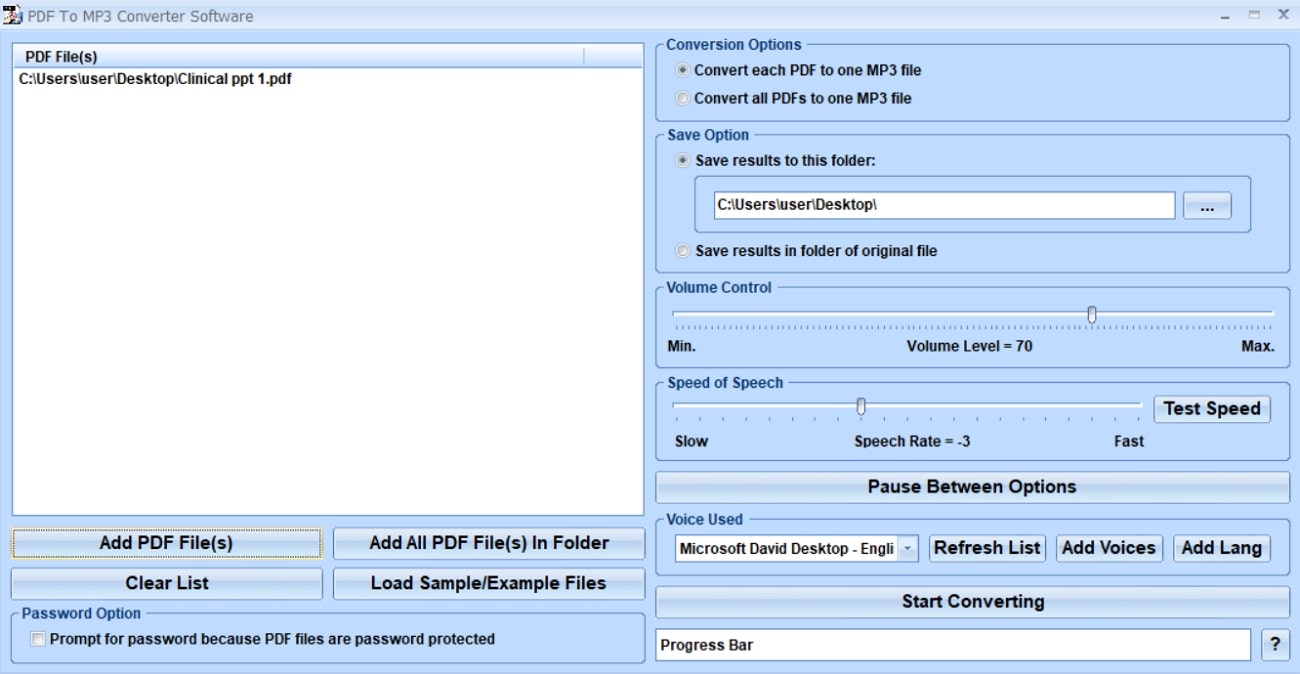
Key Features
- You can adjust the volume level of the converted audio file with the help of a slider.
- While using this tool, users can control the playback speed of the audio.
- Users can select the voice used for text-to-speech conversion, allowing them to personalize the audio output.
Pros
- This tool provides an option to control the length of pauses between different sections of the converted audio.
- You can enable the password protection option to be enabled in the converted file.
Con
- You cannot convert any input file besides PDF using this converter.
Pricing Plans
- Free
2. Online-Convert
This tool offers multiple upload options, including direct import or through cloud storage, for PDF to MP3 conversion. When using Online-Convert, you can access several settings to tailor the output according to your preference. After uploading the PDF, it can use the default bitrate for the MP3 to ensure the original quality is maintained. In addition, you can adjust the bitrate for the entire audio file to improve the quality.
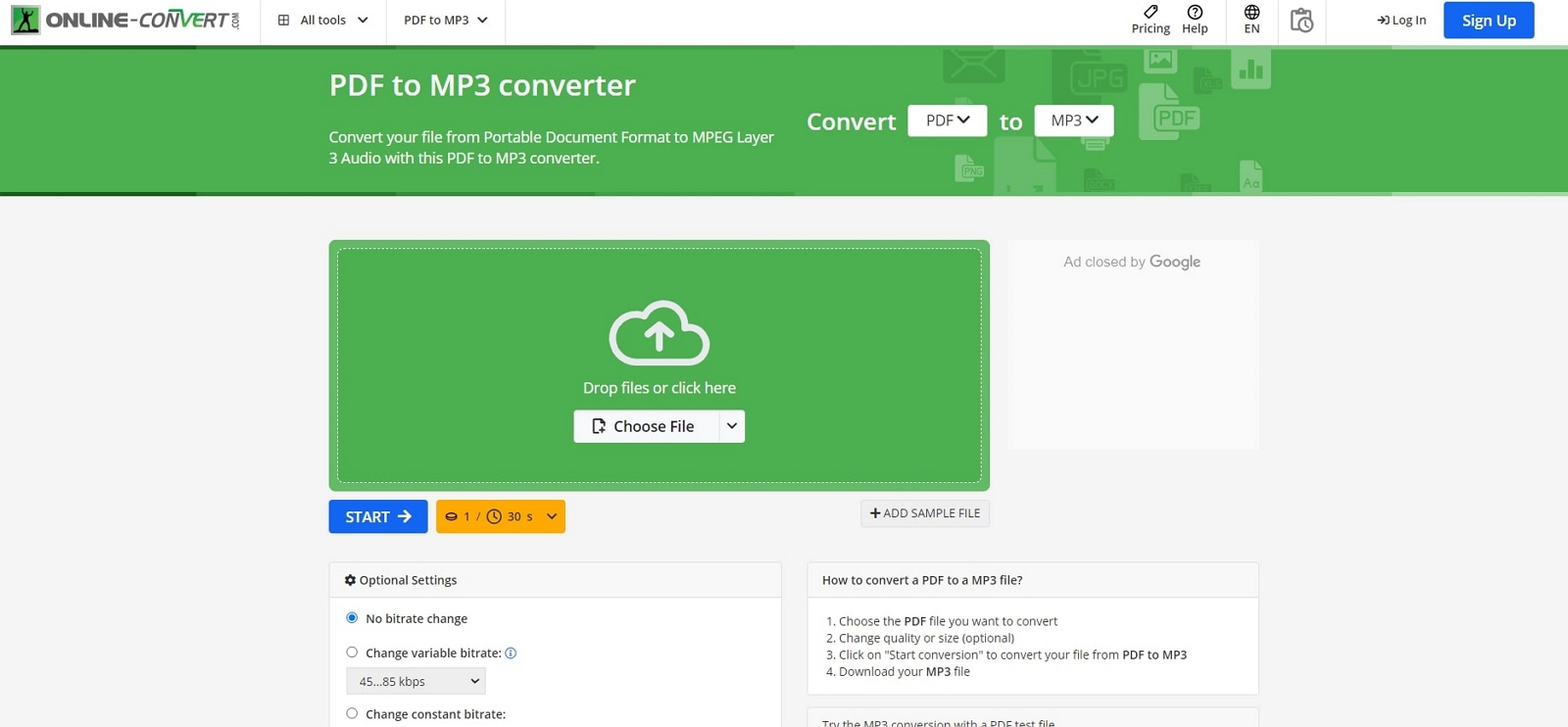
Key Features
- With the help of this best PDF-to-MP3 converter, you can set the audio channel to Stereo or Mono.
- You get the chance to specify the audio frequency of the input file before conversion.
- Users can specify start and end timestamps to extract a specific audio portion.
Pros
- This tool allows you to remove any converted art associated with the MP3 file.
- Using this converter, you can adjust the audio’s volume to a standard level to ensure consistent loudness.
Con
- Online-Convert does not provide multiple voice options for the output audio.
Pricing Plans
- Subscription: $23.17 for2800 Credits
- Pay As You Go: $14 for 480 Credits
Part 3. Free PDF to MP3 Converters
After exploring the top PDF to MP3 converters, you might be looking for free options to carry out this conversion. Here’s a rundown of some popular free tools that help you convert documents without cost:
1. AnyPDF
AnyPDF is a versatile PDF to audio tool that allows users to convert their documents to high-quality audio formats without requiring any registration or login. It is well suited for users who need a straightforward conversion process, eliminating the need to perform extensive steps. Apart from this conversion, users can convert their PDF to various file formats including JPG, EPUB and more.
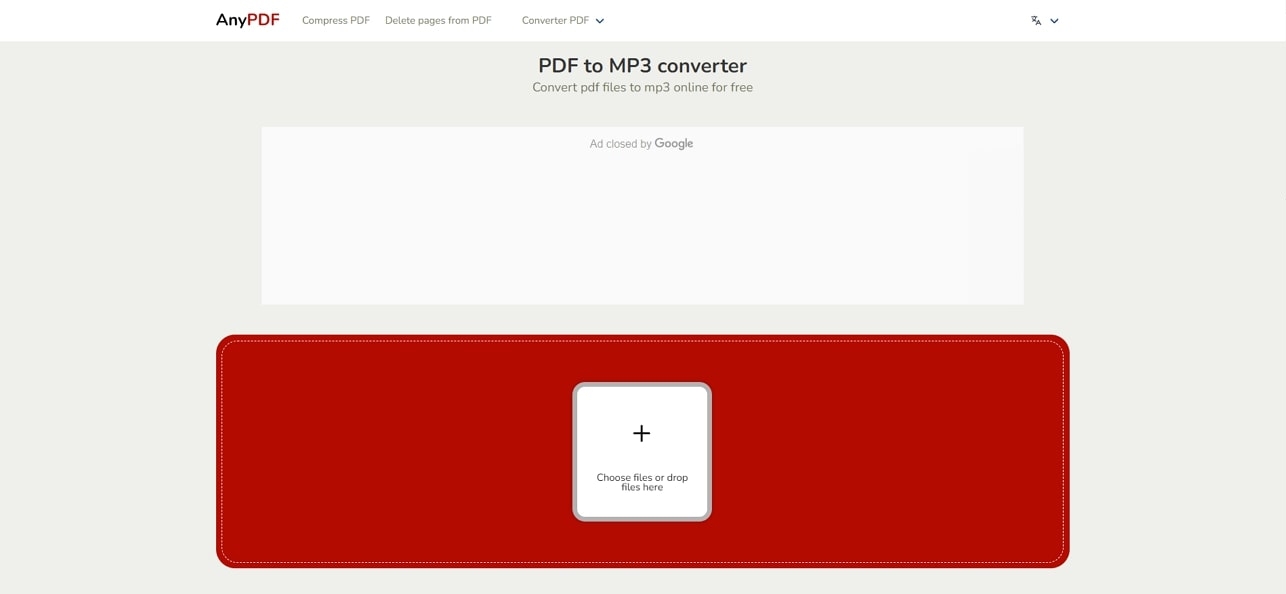
Key Features
- Before conversion, users can compress the PDF to reduce the file size, making the conversion process faster.
- This tool lets you delete the PDF pages you want to exclude from the conversion.
- You can simply drag and drop files into the upload area for an easier process.
Pros
- AnyPDF works on several operating systems, including Windows and Mac.
- This converter is completely free to use without any subscription.
Con
- The conversion process can be hampered due to the intrusive ads.
Pricing Plans
- Free
2. AnyConv
While talking about the best PDF to MP3 converter, AnyConv stand out due to its ability to support a variety of conversions including documents, audio and images. Users can easily upload files by dragging and dropping them into the upload area for a straightforward conversion. Moreover, AnyConv is a web based file conversion tool compatible with various platforms such as Windows, making it a convenient solution for all users.
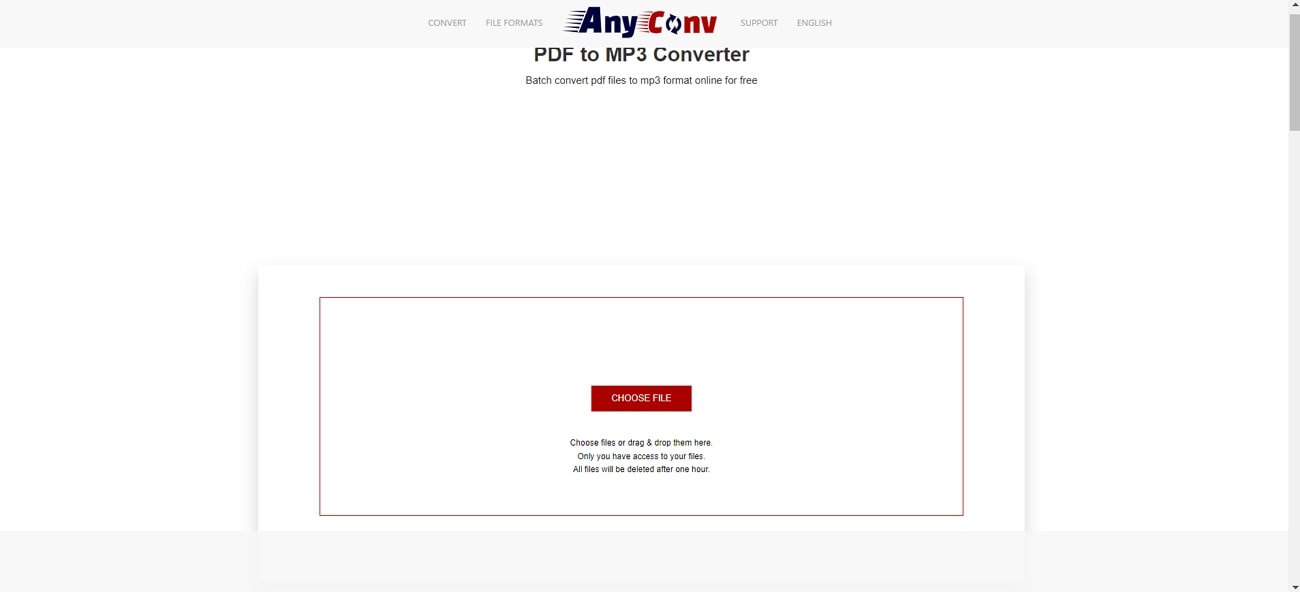
Key Features
- Using its batch processing features, users can instantly convert multiple PDF files to MP3.
- This best PDF-to-MP3 converter operates entirely online, eliminating the need for software installation.
- You can download the converted MP3 file after conversion using the generated link.
Pros
- The converted files are automatically deleted from the server after conversion to ensure data security.
- The intuitiveinterface of this tool makes it easy for users to upload and convert files in simple steps.
Con
- AnyConv is unsuitablefor converting extensive PDF files as it has a maximum file size limit of 100 MB.
Pricing Plans
- Free
Part 4. Online PDF to MP3 Converters
After exploring the top offline and free PDF-to-audio tools, let’s delve into some prominent online tools for such conversions. Review the tools given below to discover the best online options that you can utilize for conversion on the go:
1. DigitalOfficePro
With the help of this converter, you can transform documents into high quality MP3 format within seconds. The converted files are automatically deleted from the servers instantly after the conversion process, enhancing the content privacy. In addition, the tool ensures fast conversion speeds, allowing users to generate their audio files efficiently. You even get the chance to convert your PDFs to multiple document formats, including XLS, for better management.

Key Features
- This PDF-to-audio toolimposes no limits on the number of files you can convert to MP3.
- You can convert a collection of PDFs into audio files using its batch processing capability.
- In the Pro version, you can even convert a document of 1GB file size.
Pros
- Users can access and test its features in the basic free plan.
- Other than MP3, you get the option to convert PDFs to AC3 format as well.
Con
- The batch processing feature is only available in the subscribed plan.
Pricing Plans
- Pro:$19.99 per month
2. Zamzar
Zamzar supports various file formats, including audio and video converters, to cater to all your PDF conversion requirements. You can also upload multiple PDFs to the tool and convert them to save time compared to individual conversion tasks. Apart from that, you can choose from various voice options to customize the text-to-speech output according to your needs.
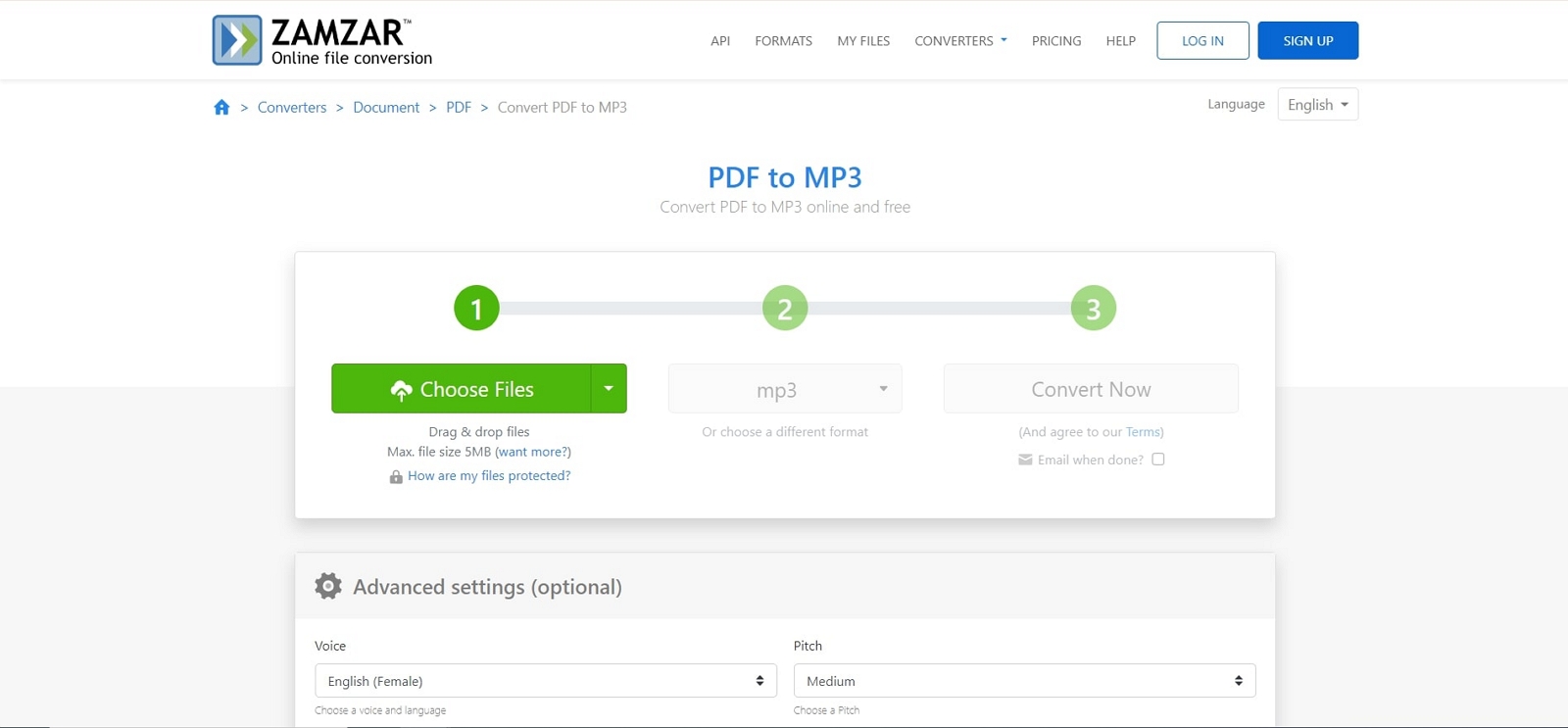
Key Features
- Users can adjust the speed of the output audio to match their listening preferences.
- This converter allows users to fine-tune the audio with various volume settings.
- With the help of this best PDF to MP3 converter, you can also select your desired pitch for the audio file.
Pros
- You get the option to set a notification alert to receive an email when the conversion is complete.
- Users can upload PDFs from multiple cloud storage devices, including Google Drive and Dropbox.
Con
- The free version has a file size limit of 5MB for conversion.
Pricing Plans
- Basic: $18 per month
- Pro: $30 per month
- Business: $49 per month
Part 5. Comparative Analysis of PDF to MP3 Converters
When choosing a PDF to audio tool, it is important to evaluate the tools based on their performance and conversion quality. The comparative analysis below examines all the above-mentioned converters by highlighting their strengths and weaknesses to help you pick the most reliable tool:
|
Metrics |
PDF to MP3 Converter Software |
Online-Convert |
AnyPDF |
Any conv |
DigitalOfficePro |
Zamzar |
|
Batch Conversion |
Yes |
Yes |
No |
Yes |
Yes |
Yes |
|
File Size Restrictions |
No |
No |
No |
Yes |
Yes |
Yes |
|
Ease of Use |
Difficult |
Easy |
Difficult |
Easy |
Difficult |
Easy |
|
Conversion Quality |
Good |
Low |
Low |
Average |
Low |
Average |
|
Conversion Accuracy |
Moderate |
Low |
High |
Moderate |
Low |
Low |
|
Compatibility |
Windows, Web |
Web |
Web |
Web |
Web |
Web |
Part 6. Afirstsoft PDF as Best PDF Converter of All Times
Afirstsoft PDF is the best converter due to its ability to handle various file formats and editing capabilities. Unlike other PDF-to-audio tools, this software is renowned for converting PDFs to multiple formats, including HTML, Word, and more. You can also convert your documents into image files for enhanced shareability across social platforms. While converting, this tool provides a page selection feature to allow users to convert only specific PDF pages.
You can also upload multiple PDFs to convert them all using its batch conversion feature. In addition, effective OCR technology is used on scanned documents to ensure accurate text recognition. Plus, the technology is multilingual and can convert your documents into any language.
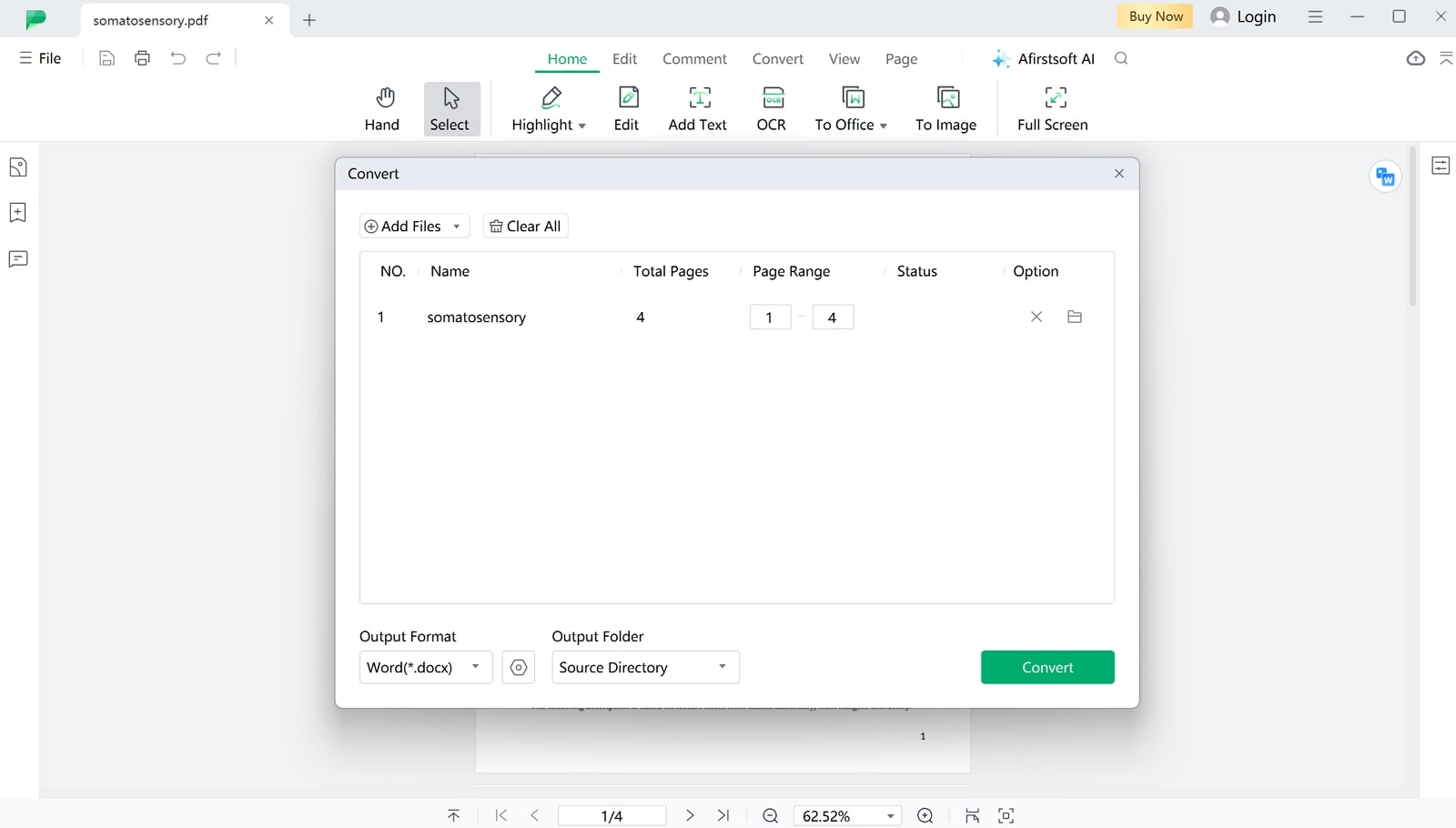
Key Features
- Apart from conversion capabilities, this tool provides an in-built editor that allows users to edit the text or images within the PDF.
- Using its organize feature, you can split the document into smaller sections for easier management.
- The converter offers annotation tools that you can utilize to highlight the important sections within the content.
- The AI assistant provided by this software can generate concise summaries or even translations of the PDF content. You can also get proper spell-checks across the platform for your PDF document.
- Afirstsoft PDF can work on all operating systems, such as Windows, Mac, and even on mobile platforms.
Conclusion
All in all, users need to use the best PDF to MP3 converters to make their content accessible and easy to understand. However, they can't rely on such tools to convert their documents to other formats and for editing purposes. Among all these tools, Afirstsoft PDF is the most suitable option for supporting conversion to diverse file formats and providing advanced in-built editing features.
