The need to convert documents to video can be essential when the goal is to create interesting visual content from static documents. While PDF files are often used to share textual information, their fixed nature can limit accessibility for users who prefer visual learning methods. By transforming a PDF into MP4 format, users can enhance their documents with animations to make information easier to understand.
A business company can convert a product manual PDF into an attractive video that highlights key features with animations to make it more appealing to customers. We will now explore the best PDF to MP4 converters that allow you to seamlessly transform your documents into video content.
Part 1. Effective Reasons To Why Convert PDF to MP4
After understanding the basic importance of this conversion, it becomes clear that transforming PDFs into videos offers advantages across various fields. In this section, we'll delve into a comprehensive review of this conversion’s diverse use cases to help you better understand how it can benefit your specific needs:
- Increased Engagement: Video content is more captivating than static documents, blending visuals and text to create an immersive experience for the readers.
- Educational Material: Using the best PDF to MP4 converterscan significantly enhance students' learning experience, as videos combine text, images, and narrations.
- Professional Presentation:Converting PDF to MP4 can elevate the quality of marketing materials for businesses to help them communicate their message more clearly.
- Wider Accessibility: PDFs require software to open, which can be a barrier for some users who prefer to work from their mobile devices.
Part 2. High-Profile Desktop Software for PDF to MP4 Conversion
Having discussed the use cases of PDF to video transformation, you may be looking for reliable desktop software that can facilitate this conversion process effectively. In the following section, we will discuss some of the best PDF to MP4 converters available that offer a range of features:
1. A-PDF to Video
A-PDF to Video is specifically designed to streamline the process of converting PDF to MP4, offering a range of features that enhance the quality of conversion. This software provides a variety of multimedia effects, such as crop and fade, to let users add visual interest to their content. Furthermore, the tool supports the integration of numerous photos and video clips into your presentations, along with the ability to add captions and narration.
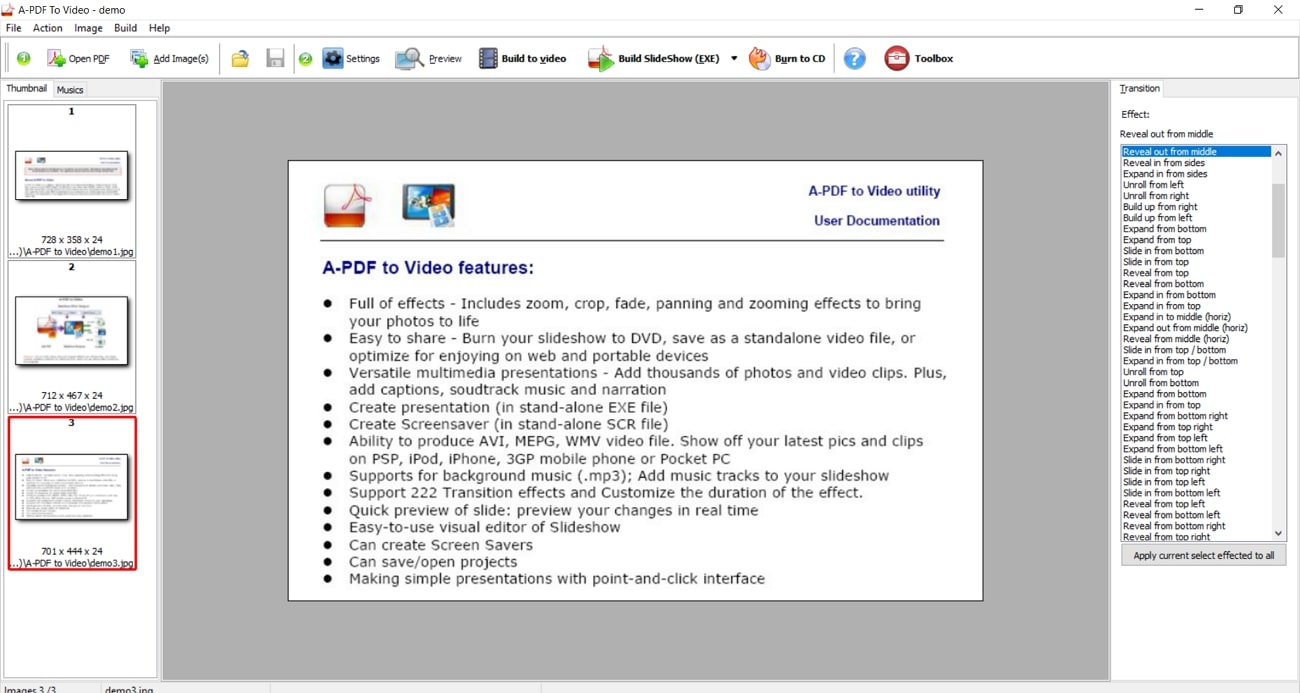
Features
- You can use this best PDF to MP4 converterto create physical copies of your video presentations by burning videos to DVD.
- This tool provides a quick preview of the slides, allowing you to see changes in real time.
- Users can choose from 222 transition effects and customize the duration of the applied effect.
Pros
- After creating a video, you get the option to save it as .XML format for further editing or customization.
- In addition to the conversion feature, the tool offers multiple tools for managing PDF documents, including options for merging and extracting.
Cons
- Users need to download Ghostscript software for A-PDF to Video to import and interpret PDF files.
2. PDF to MP4 Converter Software
This powerful tool enables you to effortlessly convert PDF documents into MP4 format, taking advantage of its advanced features. To streamline workflow, users can import a batch of documents to the tool and convert them to videos. Additionally, the tool allows you to merge multiple PDF files into a single MP4 video. You can also upload a sample PDF to test the software and view the quality of the generated videos.
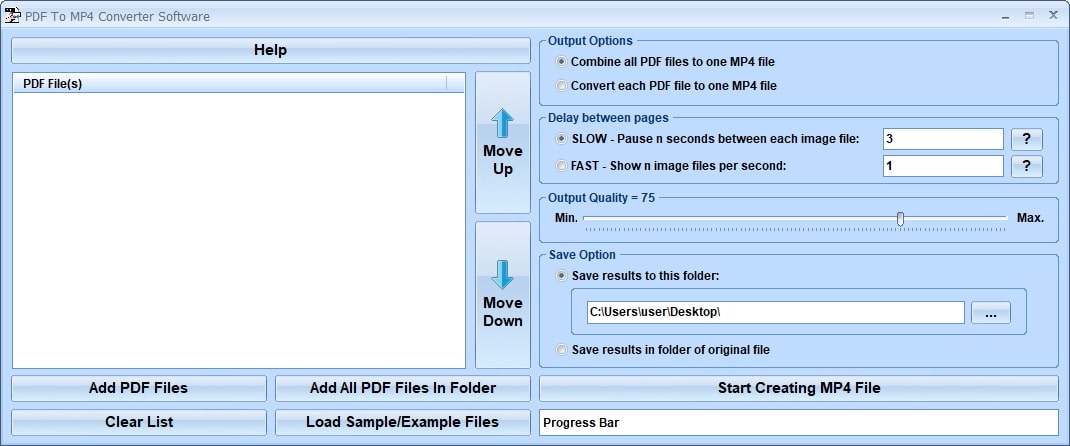
Features
- You have the option to set the time interval between each page of the PDF when converting to video.
- Users can adjust the output quality of the converted MP4 files to balance file size and visual quality.
- When multiple PDFs are loaded, you have the option to convert each PDF separately.
Pros
- Before conversion, you can specify a custom location for the converted MP4 file.
- Thisbest PDF to MP4 converter has an easy-to-use interface accessible even to beginners.
Cons
- Users need to buy a personal license to utilize all the features of this software.
Part 3. Using Online PDF to MP4 Converter
Users looking to convert PDF files to videos online can find a variety of tools that can help with this task. These tools usually convert the PDF pages into a video format with possible additions like transitions or animations. Using advanced conversion tools, such as Online-Convert, users can convert PDF files into videos with a few clicks.
You can also specify the width and height of the video in pixels while converting a document to video format. Moreover, this tool allows users to set the video's frame rate and bitrate to maintain the file size.
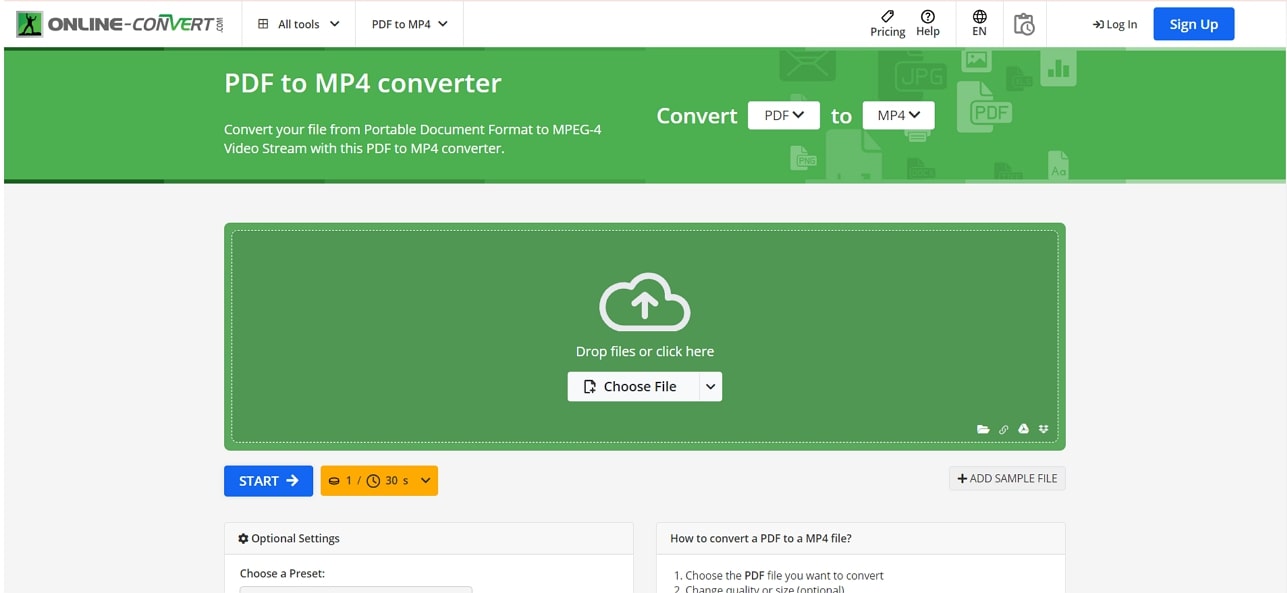
Features
- Online-Convert selects a predefined set of video settings optimized for social media platforms.
- You can enter timestamps to set the start and end points of the video segments you want to include.
- Userscan choose to flip the video horizontally or vertically to set the orientation.
Pros
- Users can specify the file size of the output videousing this best PDF-to-MP4 converter.
- Online-Convert is integrated with cloud storage services, which allows you to upload and download files to your preferred cloud platform.
s
- The extensive video settings can be overwhelming for users who are not familiar with quality parameters.
Part 4. Adopting a Mobile Application for Converting PDF to MP4
Converting PDF files to MP4 format directly from your mobile devices is increasingly becoming convenient due to specialized mobile applications. PDF to Video Converter is one such app that enables students to transform their static PDF documents into dynamic video presentations.
After creating slides, you can tailor the videos to your preferences with a range of customizable features, including background music. Additionally, the tool allows you to set the duration of the video by specifying the time each PDF page is displayed.
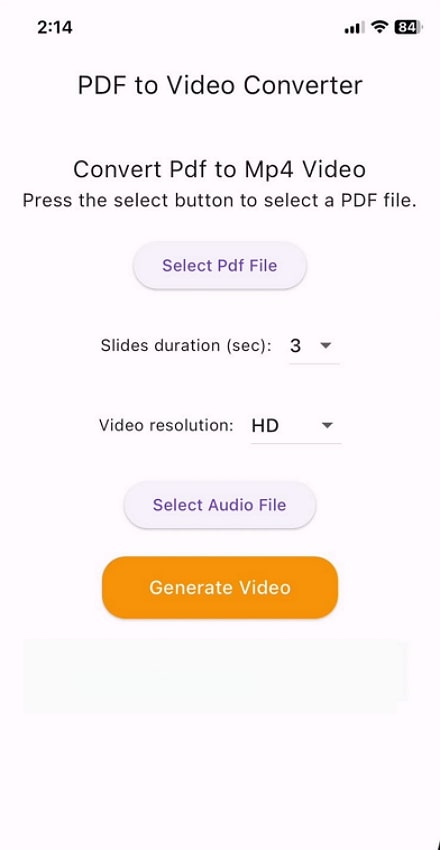
Features
- You can add audio files from your device to the generated videos using this best PDF-to-MP4 converter.
- It allows you to choose high-resolution video output to preserve the integrity of your content.
- The tool converts PDF documents from your preferred cloud storage platform.
Pros
- Users have the option to share video content via various platforms and channels.
- This tool provides a straightforward conversion process, allowing users to convert PDF files to MP4 without performing extensive steps.
Cons
- This application displays ads, which can be distracting and might interrupt the user experience during the conversion process.
Part 5. Afirstsoft PDF: The Versatile PDF Solution
For users looking for a versatile PDF editor and converter that does more than convert files to videos, Afirstsoft PDF is an excellent option. This tool offers a comprehensive feature set that goes beyond simple PDF editing to offer powerful conversion capabilities. It enables users to transform PDF documents into various file formats, such as Word, Excel, and more. These intermediate formats are particularly useful for preparing content before creating videos.
Before conversion, you are allowed to specify the page ranges for targeted conversions. The batch processing feature of this tool further enhances the workflow efficiency by allowing users to convert multiple PDF documents. Additionally, this software provides extensive editing functionalities, which allows users to edit, add or delete text from PDF documents. You can insert images to the PDF and resize them as required before converting them to MP4.
Prominent Features Displaying The Quality of Afirstsoft PDF
- Create PDF: Before usingbest PDF to MP4 converters, users can create documents from a variety of sources, including Word files, images, and presentations.
- Annotation Features: The software includes a variety of annotation tools to let users emphasize the important sections of the document by highlighting with different colors or adding comments.
- Encrypt Documents: Users can protect their PDF documents with an open permission password to prevent unauthorized access to the sensitive data.
- Cloud Collaboration: Afirstsoft PDF gives you 20GB of cloud storage to store your documents and access them from any device.
- OCR Support: Users can convert scanned or image-based documents into editable formats, making it easier to extract text from these files.
Conclusion
Closing the discussion, PDF to video conversion is essential to enhance engagement and accessibility across different devices. In this article, we explored the best PDF to MP4 converters that effortlessly generate high-quality videos from your documents. Afirstsoft PDF stands out as the best option as it offers a comprehensive suite of tools that allows you to manage, edit, and secure your files with ease.
