As a widely used file format, PDF presents documents in a professional manner for personal and professional use. On the other hand, PDF/A is a subset of PDF, which is designed specifically to preserve elements for a longer period of time. Unlike PDFs, this document format is embedded with all the necessary information, like fonts and color profiles, that ensures that it is accurately archived for the future.
To convert from PDF to PDF/A is crucial as it helps users preserve and archive their documents for multiple uses. With the help of this file format, users can have accessible and readable documents enhanced for long-term storage. In this article, we will discuss the best PDF to PDF/A converters available and explore the best options for your conversion process.
Part 1. Why Convert PDF to PDF/A?
People know PDF/A as a technical version of the generic PDF format which is designed for preserving documents for long terms. Utilizing this, you can embed all the important elements of the document, like fonts, metadata, and color profiles. The main benefit gained from this conversion is that it includes enhanced document integrity, which ensures its usability in legal scenarios.
Using this format guarantees that your documents maintain their integrity and appearance over time, regardless of technological changes. Now that we understand the PDF/A file format let's discuss the common use cases of this format:
- Preserving For Long-Term: PDF/A ensures that your document is embedded with all its elements to keep it for a longer period. With this format, you can guarantee that the file's visual appearance remains consistent.
- Archive Research Documents: Researchers can archive their historical, academic, or official publications by converting their documents to PDF/A files usingPDF to PDF/A software. Organizations prefer this file format as it prevents modifications and maintains the consistency of important documents.
- Preserve Legal Compliance: Many industries, like finance, healthcare, and government, have regulations that require documents to be stored in a format that preserves its elements. PDF/A meets these requirements to ensure that documents are not altered and remain accessible over time.
- Sign Your Documents Digitally: PDF/A supports digital signatures to secure documents and verify their authenticity. Users can maintain the integrity of signed documents over time, which ensures they have not been tampered with.
Part 2. Top 2 PDF to PDF/A Converters
Upon recognizing the importance of this format, let's begin discussing the top PDF to PDF/A conversion tools that are available for you to download to your PCs. By opting for these tools, you will be able to preserve your documents for a longer period of time:
1. Afirstsoft PDF
Afirstsoft PDF to PDF/A conversion tool is designed to enhance the PDF conversion procedure by providing extensive features. With the help of its batch processing feature, users have the ability to convert multiple documents to speed up the conversion procedure. Before you begin the PDF/A conversion, you will be able to edit your document and enhance its elements.
Moreover, while editing the file, users can highlight key points from the text to remember the crucial research content. Furthermore, this PDF to PDF/A conversion tool enables users to choose from the multiple PDF/A standards available to cover their needs. You can also alter the page range of the PDF document to ensure the conversion occurs on the pages you most want to focus on.
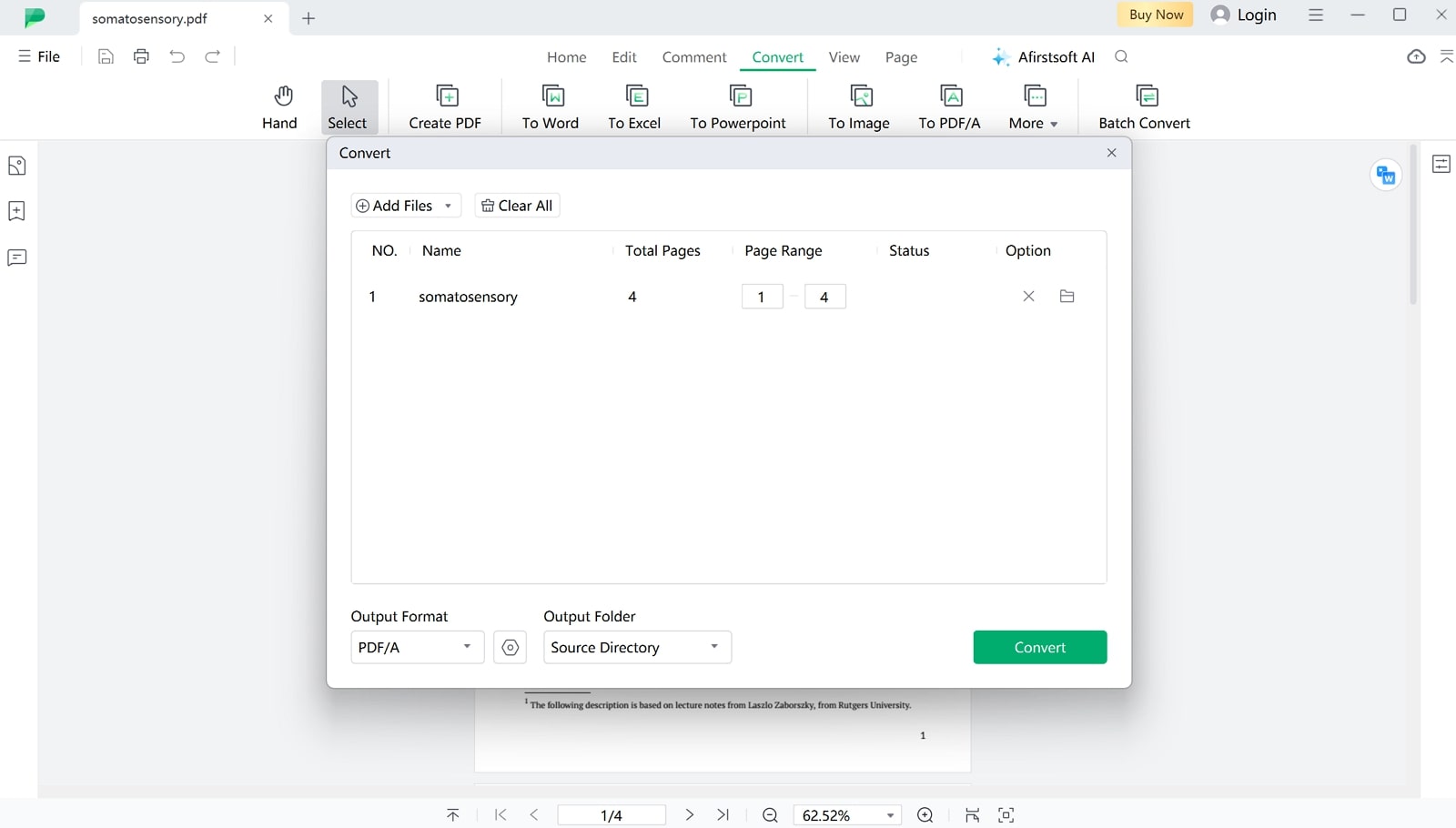
Key Features
- Users get the ability to create PDF documents with this tool by converting from a variety of file formats it supports.
- You can protect your PDF documents by adding passwords or watermarks to avoid your content being copied.
- With the help of this tool, users can interact with their documents by using the AI feature and asking questions regarding the content in the file.
- Utilizing this tool will help users enhance their reading experience, as Afirstsoft PDF allows users to navigate pages, zoom in or out of pages, and more.
Pros
- As the best PDF to PDF/A converter,this tool has the ability to annotate documents to improve teamwork collaboration on one document.
- Using this tool, you can organize your PDF documents by rearranging, deleting, adding, or rotating pages to improve readability.
- Users can add bookmarks to the important sections of the PDF document to avoid wasting time reading through the entire document.
- You get the chance to get a searchable version of your scanned PDF documents through its AI-powered OCR feature.
Pricing Plans
- Half-Year Plan:$39.99
- Yearly Plan:$44.99
- 3-Year Plan: $55.99
2. Adobe Acrobat
With this PDF to PDF/A conversion tool, users get complete control over their documents as they can edit the elements before they convert it to a PDF/A. Using Adobe, you can share links of your converted PDF document with your teammates to ensure a smooth collaboration. Moreover, you can adjust the adjust the page range and other conversion settings during the process to get the desired output.
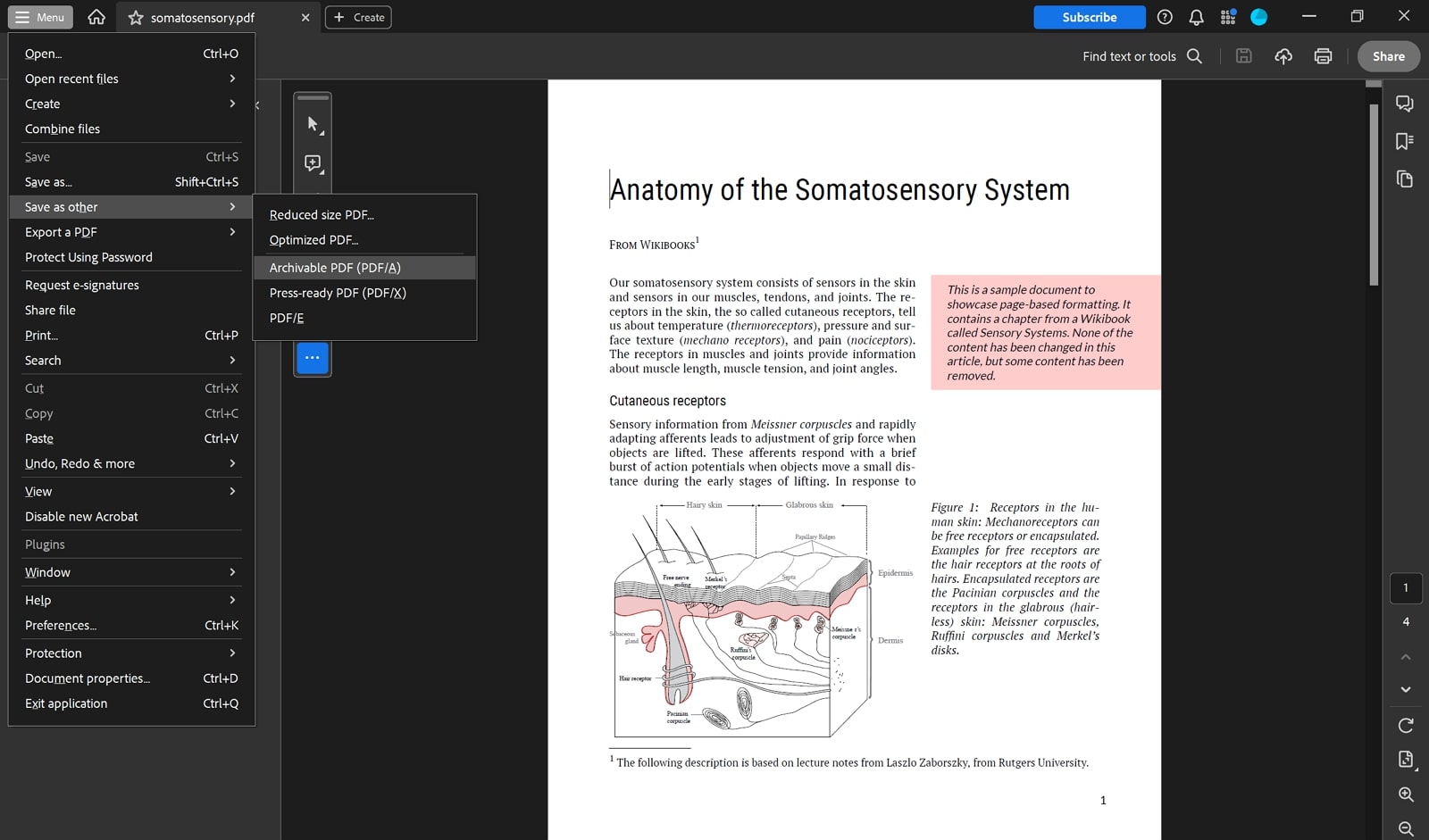
Key Features
- You can compare two PDFs for reviewing their differences and ratifying all changes with proper productivity.
- With the help of Adobe, users can annotate their documents before converting them by adding comments through text boxes or highlighting crucial content.
- To protect your document from being copied, you can add watermarks to every page and ensure the safety of your content.
Pros
- You will get the ability to create, fill, and sign PDF forms through this PDF to PDF/A software.
- Using this tool, you can redact personal information from your file to ensure your privacy.
Con
- Users who might have chosen Adobe’s standard version will not be able to utilize the OCR feature.
Pricing Plans
- Acrobat Standard:$22.99 per month
- Acrobat Pro: $29.99 per month
Part 3. 2 Free PDF to PDF/A Converters
Now, it is time to discuss the free PDF to PDF/A converter available online for you to convert on the go without any added cost. These free-of-cost converters can be convenient for occasional use and provide quick access to essential PDF/A conversion features:
1. PDFCreator
PDFCreator offers several standards in PDF-to-PDF/A conversion, ranging from PDF/A-1b to PDF/A-3b. Additionally, it provides the convenience of accessing files via URL or from your device for PDF to PDF/A conversion. After the conversion process, you will get various features to enhance document management and visuals. Apart from that, it verifies documents with the validate PDF/A feature to highlight which archival standard is used to preserve PDFs.
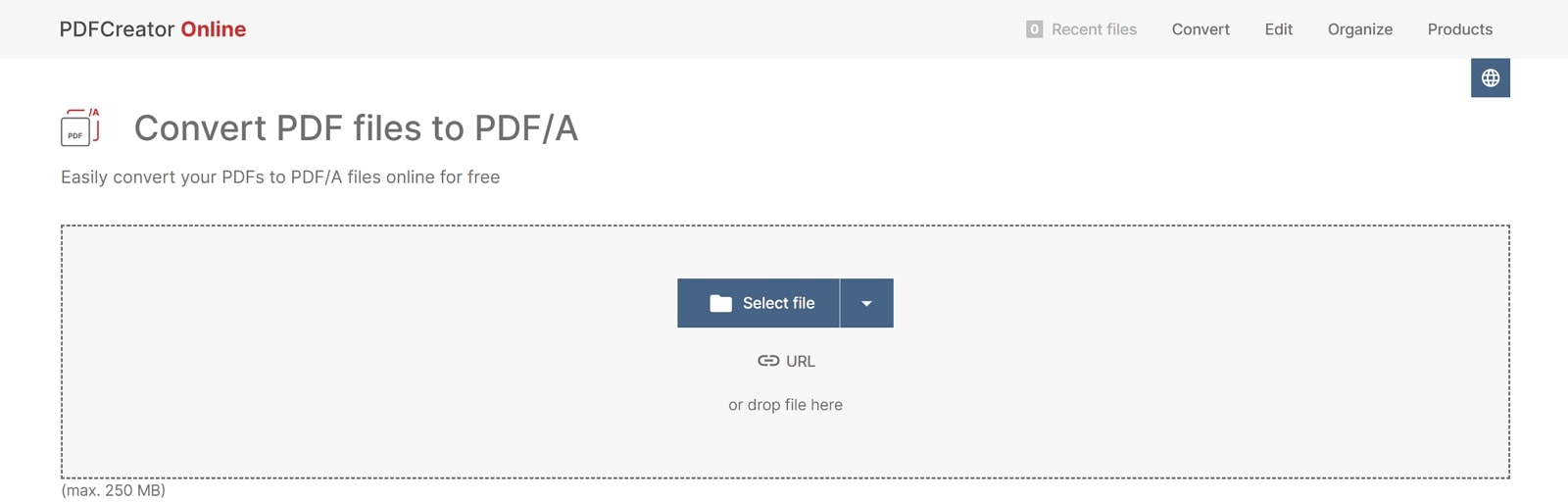
Key Features
- Users get the ability to merge multiple PDFs into one document to improve productivity, as it will allow them to have all content in one PDF.
- By using this tool, users can add page numbers to the original PDF document before they convert it to have more organized content.
- You can remove passwords from protected PDF documents and get access to them by adding the password and removing it.
Pros
- This free PDF to PDF/A converter gives users the ability to extract images and text from documents.
- With the help of PDFCreator, users will be able to delete PDF pages and focus only on the important pages during conversion.
Con
- While using this tool, users will be constantly disrupted by pop-up Google Ads.
Pricing Plans
- Free
2. PDF24
As one of the best PDF to PDF/A software, this versatile tool not only converts your documents but also allows you to protect your PDFs by adding passwords. With the aid of this tool, you can make edits on your metadata for controlling your document’s organization. Once your file is ready, you have the opportunity to conveniently email the converted document to yourself to streamline the process and save your time.

Key Features
- With the help of this tool, users can organize their PDF files before they begin the conversion process to generate a professional document.
- By utilizing this tool, you are able to compress your PDF file to enjoy a smaller file size while retaining its content.
- You get the chance to split your PDF file and focus on the important pages and content.
Pros
- Using PDF24, users can adjust PDF files to optimize for a faster website view.
- You get the ability to create a PDF document by clicking an image with your camera.
Con
- PDF24 does not allow users to choose the PDF/A standard during the conversion.
Pricing Plans
- Free
Part 4. 2 Online PDF to PDF/A Converters
As the free tools have some limitations, we will discuss the top online PDF to PDF/A converter to help you avoid downloading the software to your devices. This section will help you analyze the best possible tool that will help you speed up the conversion procedure and enhance your productivity:
1. iLovePDF
iLovePDF allows users to set the PDF/A conformance level and their qualities to ensure they follow the archival standards. Unlike other tools, it takes your permission to allow itself to downgrade the level of some of the elements present in the original document. After the conversion procedure, users can make further amendments to the document, for instance, signing a PDF to fulfill any requirement.
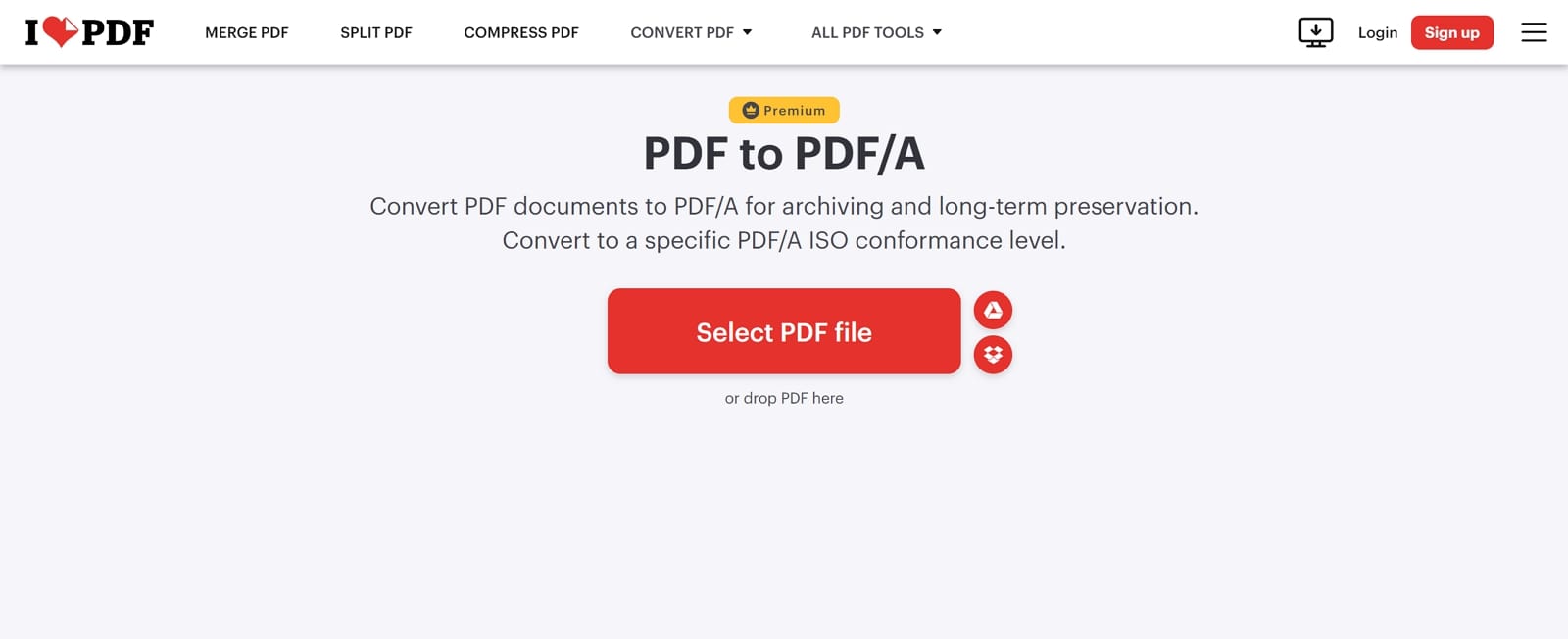
Key Features
- With the help of this tool, users can redact any personal information from their PDF documents to ensure safety.
- Users are able to create their digital signatures using this tool to speed up the e-signature process.
- Create editable documents with the assistance of OCR technology across scanned PDF documents.
Pros
- You get the ability to add a watermark to your PDF documents to ensure the security of your content.
- Users will be able to utilize iLovePDF to repair any damaged or corrupted files that might exist.
Con
- This online PDF to PDF/A converter limits free users to only a PDF to PDF/A conversion trial.
Pricing Plans
- Premium: $7 per month
2. PDF2GO
As one of the best PDF to PDF/A converters, it makes PDF conversions easier by adding files from device or uploading documents directly from Dropbox or Google Drive. With this tool, users can select from various PDF/A standards wile seeing the detailed information on each version's requirements and features. Apart from that, you will get the ability to validate PDF/A files using this tool after carrying out the conversion process.
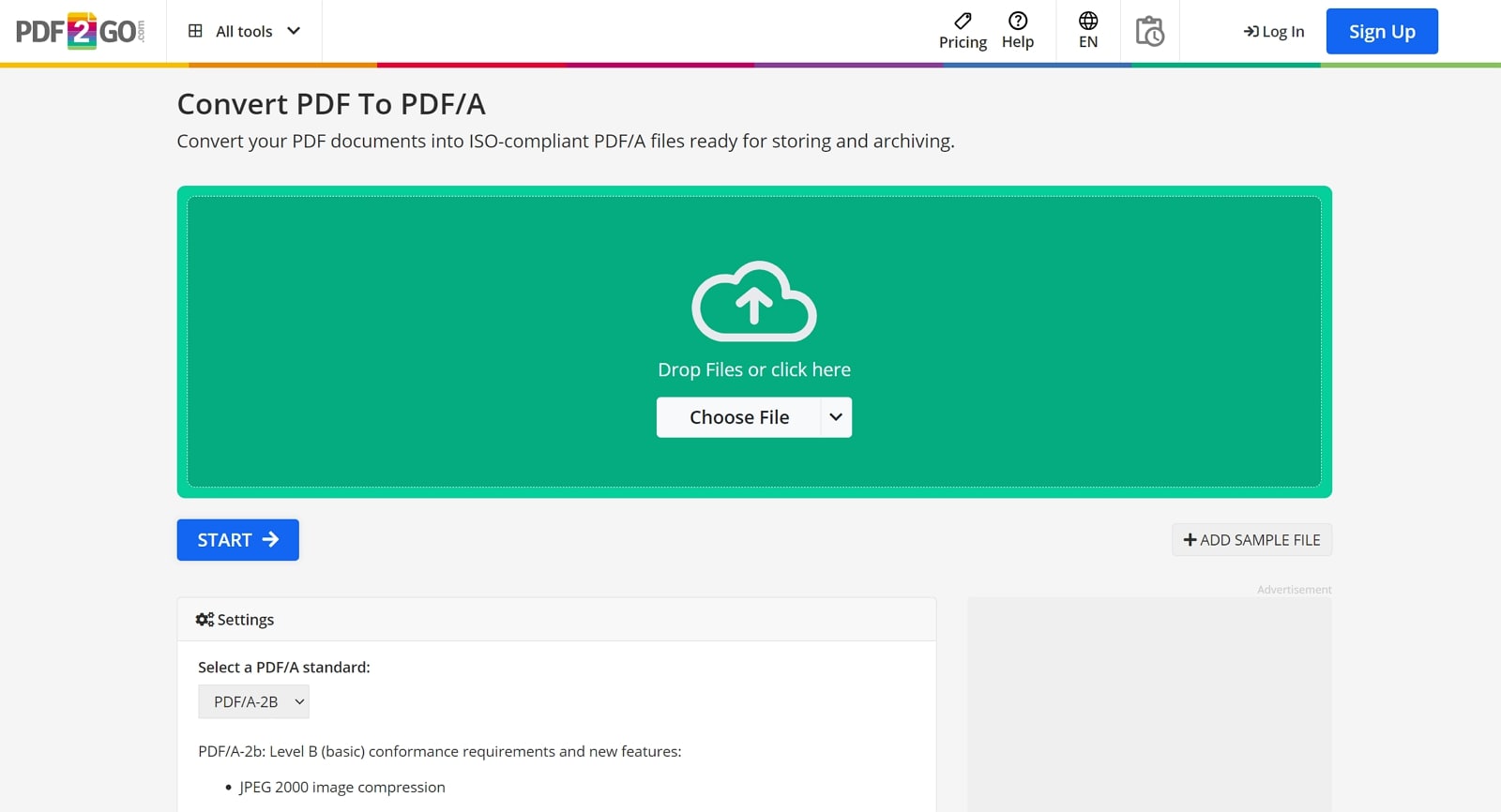
Key Features
- PDF2GO allows users to convert with OCR so that text is editable before PDF/A conversion.
- During the conversion process, the tool gives users an optional settings opportunity to fix crooked images with the Deskew feature.
- This tool allows users to process batch by converting multiple documents simultaneously.
Pros
- Utilize PDF2GO to validate the PDF/A feature to ensure which archiving standard you are following.
- Users get the chance to adjust the PDF page size according to their ease of readability.
Con
- Only users registered for the professional paid version of PDF2GO will have access to the OCR feature.
Pricing Plans
- Professional: $8.50 per month
Part 5. A Comparison Between Various PDF to PDF/A Conversion Tools
To summarize the above categories of PDF to PDF/A conversion tools, we have constructed a comparison table to better understand the tools. In this section, we will compare the crucial metrics of each tool to one another to help you finalize your decision on the best-fit tool:
|
Metrics |
Afirstsoft PDF |
Adobe Acrobat |
PDFCreator |
PDF24 |
iLovePDF |
PDF2GO |
|
Ease of Use |
✔ |
✔ |
✘ |
✔ |
✔ |
✘ |
|
Safe to Use |
✔ |
✔ |
✔ |
✔ |
✘ |
✘ |
|
OCR Capabilities |
✔ |
✔ |
✔ |
✔ |
✔ |
✔ |
|
Conversion Accuracy |
Excellent |
Average |
Low |
Average |
Good |
Good |
|
Platform Compatibility |
Online, Windows, Mac, iOS, Android |
Windows, macOS, Linux, iOS, and Android |
Web-based |
Windows, Web-based |
Windows, Mac, iOS, Android |
Windows, Web-extension |
|
User Rating |
4.9 |
4.6 |
4.6 |
4.7 |
4.8 |
4.6 |
All in all, the PDF to PDF/A converter comparison shows that the best tool for this conversion is Afirstsoft PDF. Its advanced OCR technology, batch processing capabilities, and user-friendly interface make it the top choice for ensuring long-term document preservation and compliance with archival standards. Try out Afirstsoft PDF today and enhance your PDF conversion and editing experience.
Part 6. How to Convert PDF to PDF/A With Afirstsoft PDF
Lastly, we will be talking about the steps taken to understand the conversion process while using the Afirstsoft PDF to PDF/A conversion feature. Also, this tool incorporates advanced OCR technology to enable the conversion of scanned documents and images into editable and searchable PDFs.
It excels in batch processing, allowing users to convert multiple PDFs to PDF/A simultaneously to save time in high-volume document environments. Go through the steps explained below to understand how to carry out this conversion using this tool.
Step 1. Download Afirstsoft PDF and Open the PDF File
To start the process, begin by downloading the Afirstsoft PDF tool from its official website and logging in with your credentials. Once launched, you will be at the main interface, where you can click "Open" in the sidebar to import the PDF document to convert.
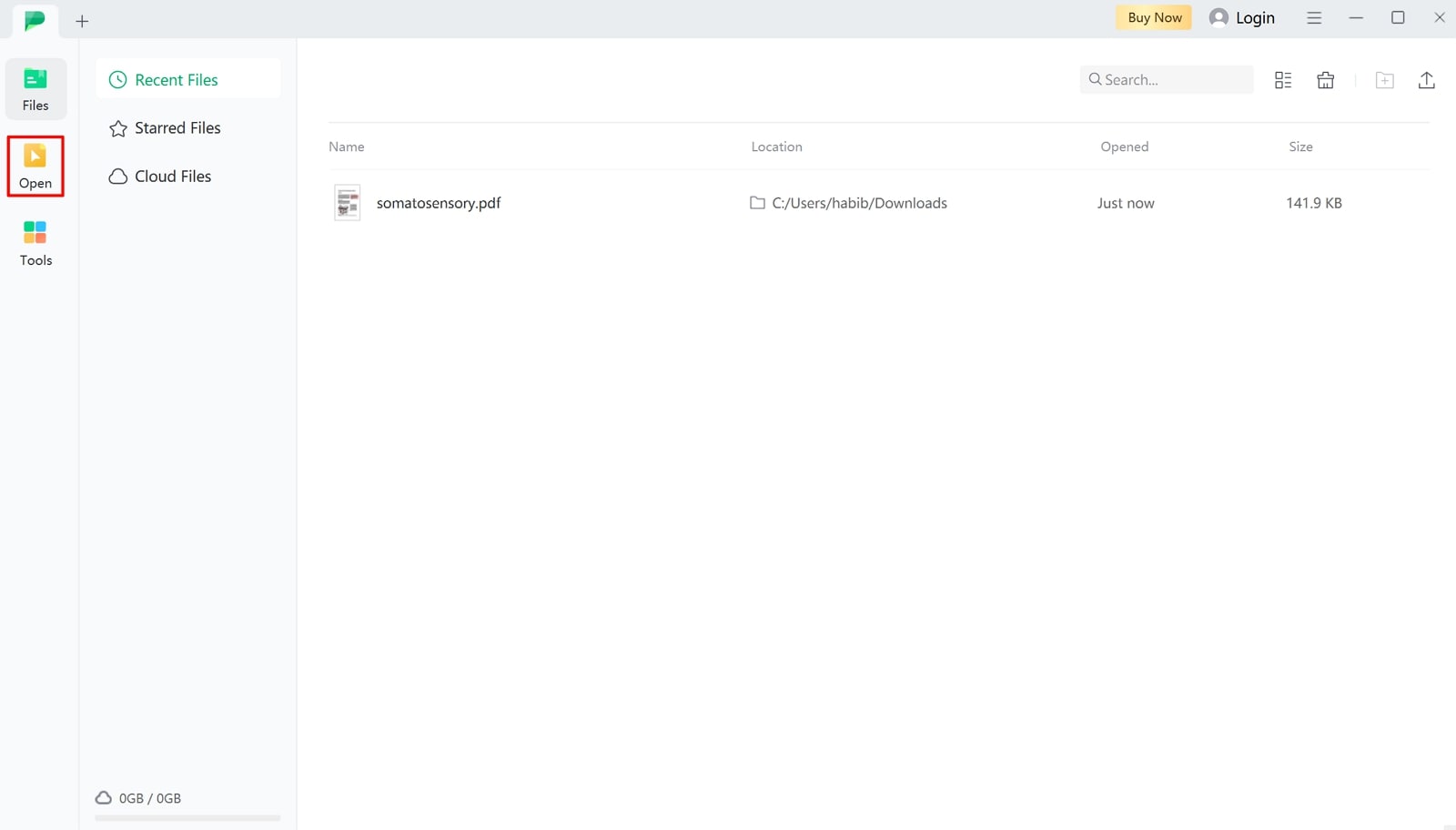
Step 2. Navigate the Convert Feature and Select PDF/A
After you upload the PDF, you are directed to the editing panel, where you can adjust the file before converting it. Now, select "Convert" from the top menu bar and choose "To PDF/A" to proceed with the conversion procedure.
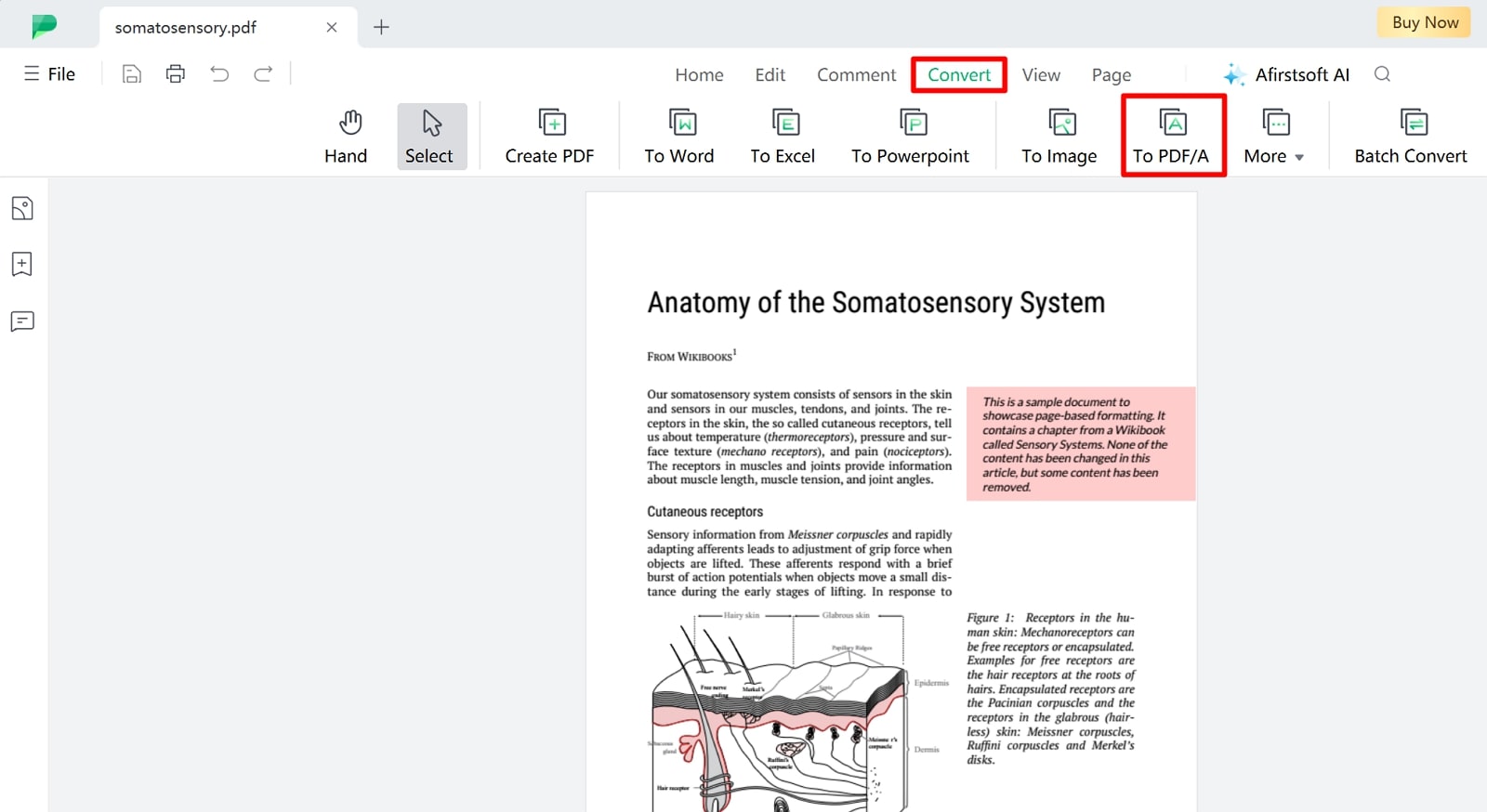
Step 3. Convert the Document and Save File to Your Device
A conversion dialog box will allow you to adjust settings before finalizing the conversion to PDF/A. From here, choose from multiple options of PDF/A standards according to the one that best fits your needs. When satisfied with the changes, tap the "Convert" button to download the converted file to your device.
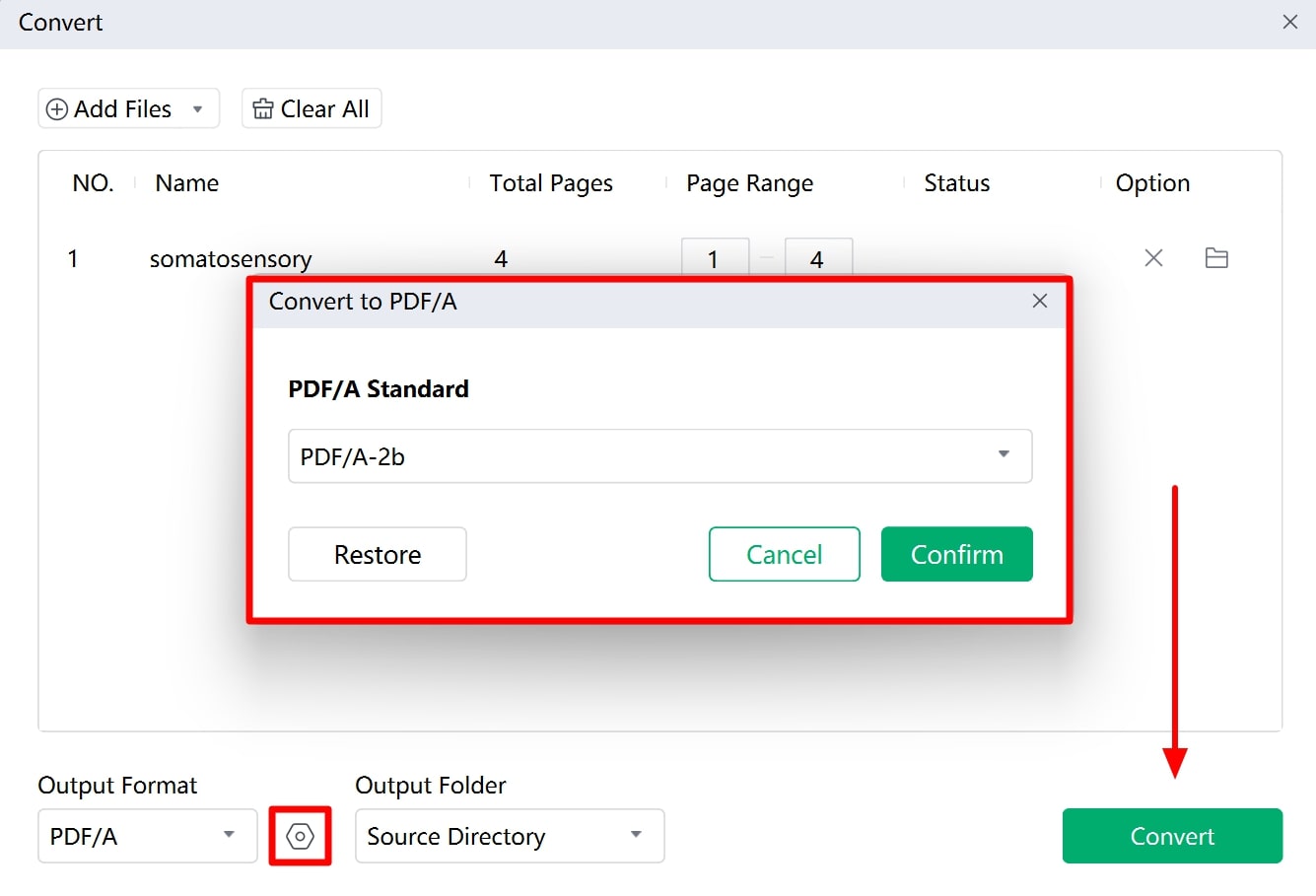
Conclusion
In conclusion, this article discussed the best PDF to PDF/A converters available offline, online, and free of charge. With this article's help, you can analyze and choose the best-fit tool for your conversion procedure. If you are looking for an all-in-one PDF editor tool, Afirstsoft PDF is the one that you can use to edit, convert, and interact with PDFs.
