Students and research professionals may need to get their hands on the top PDF to RTF conversion tools to update the content within the academic papers. As we know, converting PDF to this text format is essential for enhancing editing capabilities and compatibility. While PDFs preserve the original layout and share documents without alterations, they can be challenging to edit directly.
On the other hand, RTF files are widely supported by various word processing software and allow easy modifications. Users can efficiently edit and format text by converting to this text file format while retaining the document's essential elements. Throughout this article, we will introduce the best PDF to RTF converters to help you pick the best one for your needs.
Part 1. Why Convert PDF to RTF?
Before we discuss the importance of RTF, let's understand what makes this file format different from PDFs. To do so, we will present a detailed comparison table analyzing the major differences between these document formats.
|
Metrics |
|
RTF |
|
Purpose |
To present documents, including text and images, independent of software, hardware, and operating systems |
After utilizing the PDF to RTF software, you can exchange documents between different word processing applications. |
|
Formatting |
Such a format preserves complex formatting, including fonts and layouts, precisely as intended. |
RTF only supports basic text formatting and simple layout features. |
|
Multimedia Support |
Extensive |
Limited |
|
File Size |
Generally speaking, PDFs have larger sizes due to embedded fonts, images, and other media. |
Typically smaller, as RTF is primarily text-based with simple formatting. |
|
Compression Support |
Yes |
No |
|
Use Cases |
PDFs can be commonly used for finalized documents like brochures, eBooks, and forms. |
On the other hand, you can utilize RTF to exchange documents for collaboration. |
Common Use Cases of RTF Format
Now that you have understood the significant differences between both formats, it is time to discuss the use cases where RTF will prove to be valuable. Thus, you can utilize the PDF to RTF conversion tools if you want to obtain the editable text file format for the following scenarios:
- Editable Text Documents:As we have repeatedly discussed, RTF is ideal for documents that need frequent editing. Moreover, you can use this format for basic formatting in any word processor without requiring specialized software.
- Compatibility With Word Processors: Upon transforming files using the PDF to RTF software, you will get a format that is compatible with different word processing software. Therefore, users can easily share documents without worrying about formatting issues.
- Inter-Office Document Exchange:When talking about professional use cases, RTF proves to be valuable for sharing documents within an office environment. Using this file format, teams can share documents to edit the same file without compatibility problems.
- Drafts and Working Documents:Professionals can utilize this format for drafts and working documents where the focus is on text content and basic formatting. So, it provides a simple way to collaborate and revise the documents.
Part 2. Top 5 PDFs to RTF Converters
As we have seen, RTF formats offer countless benefits when it comes to document modification and team collaboration. You can also enjoy all these advantages by taking help from the best PDF to RTF converter discussed below:
1. Afirstsoft PDF
As the top PDF to RTF conversion tool, Afirstsoft PDF provides limitless features to users to optimize document management. With its batch conversion feature, this tool allows you to import multiple documents at once for a quick file transformation process. Other than that, you can pick a custom page range to adopt a targeted approach when it comes to PDF to RTF conversions.
Afirstsoft PDF to RTF conversion software also has an OCR feature that can help users make the scanned PDFs editable. In addition, you can choose from multiple languages to let the software recognize different international languages present in the scanned files. All in all, this conversion tool offers multi-dimensional features to streamline the way you handle different conversions.
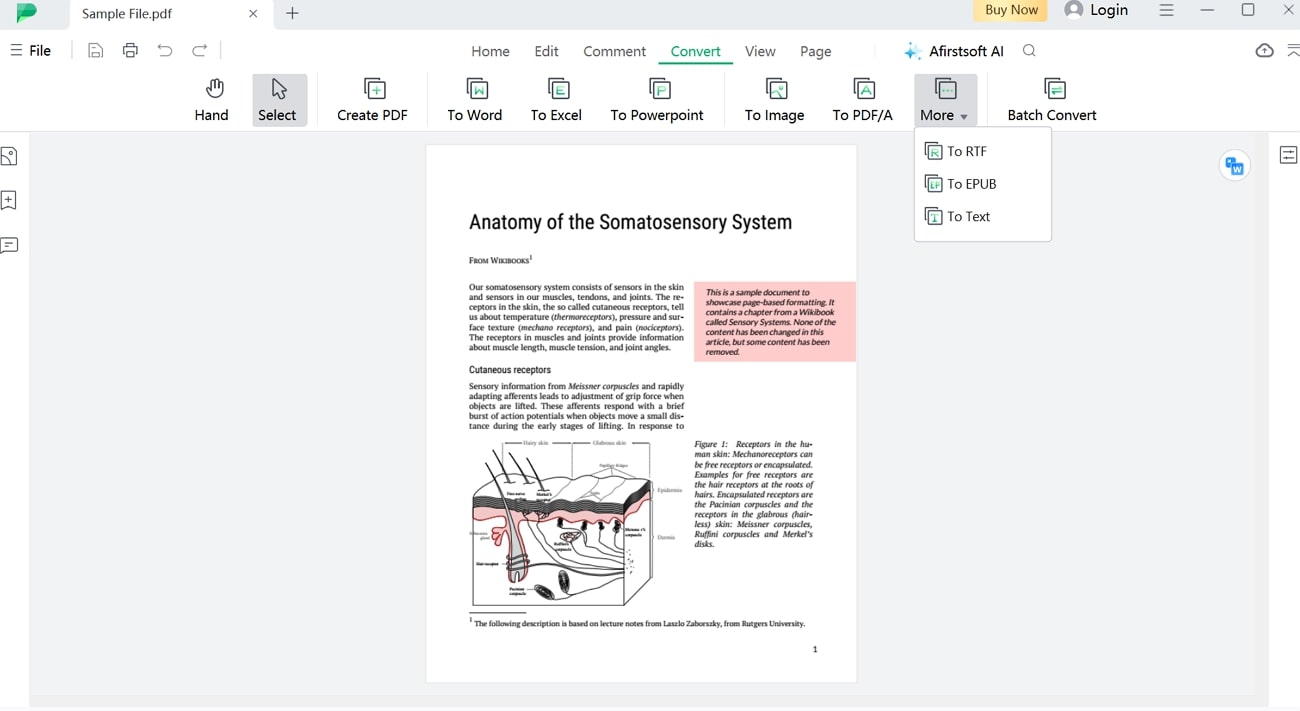
Pros
- Using this universally compatible tool, you can convert documents on multiple devices, including web, mobile, and Windows.
- This PDF to RTF softwareoffers blazing-fast processing speed for a quick conversion task.
- Other than conversion, this tool even allows you to edit and modify the existing PDF text to give you control over the content.
- With the help of its AI features, you can even interact with the document content to get concise summaries and detailed explanations.
Key Features
- Users get the ability to annotate the PDF files with features, such as sticky notes and text highlighter, for team collaboration.
- Utilizing its document compression feature, you will be able to reduce the file size before carrying out the PDF to RTF conversions.
- This PDF to RTF appalso gives you the opportunity to translate the text within the file to understand content written in foreign languages.
- You can utilize its PDF organization features to rotate, delete, or add pages before carrying out the document conversions.
Pricing Plans
- Half-Year Plan:$39.99
- Yearly Plan: $44.99
- 3-Year Plan: $55.99
2. PDF Studio
Using this PDF to RTF conversion tool, users will be able to convert multiple documents in a go to save valuable time while handling various files. While converting files to other formats, this tool allows you to select page ranges and modify other settings for an optimized output. Apart from that, you can transform PDF format into diverse formats, including images, HTML, and many more, with this tool.
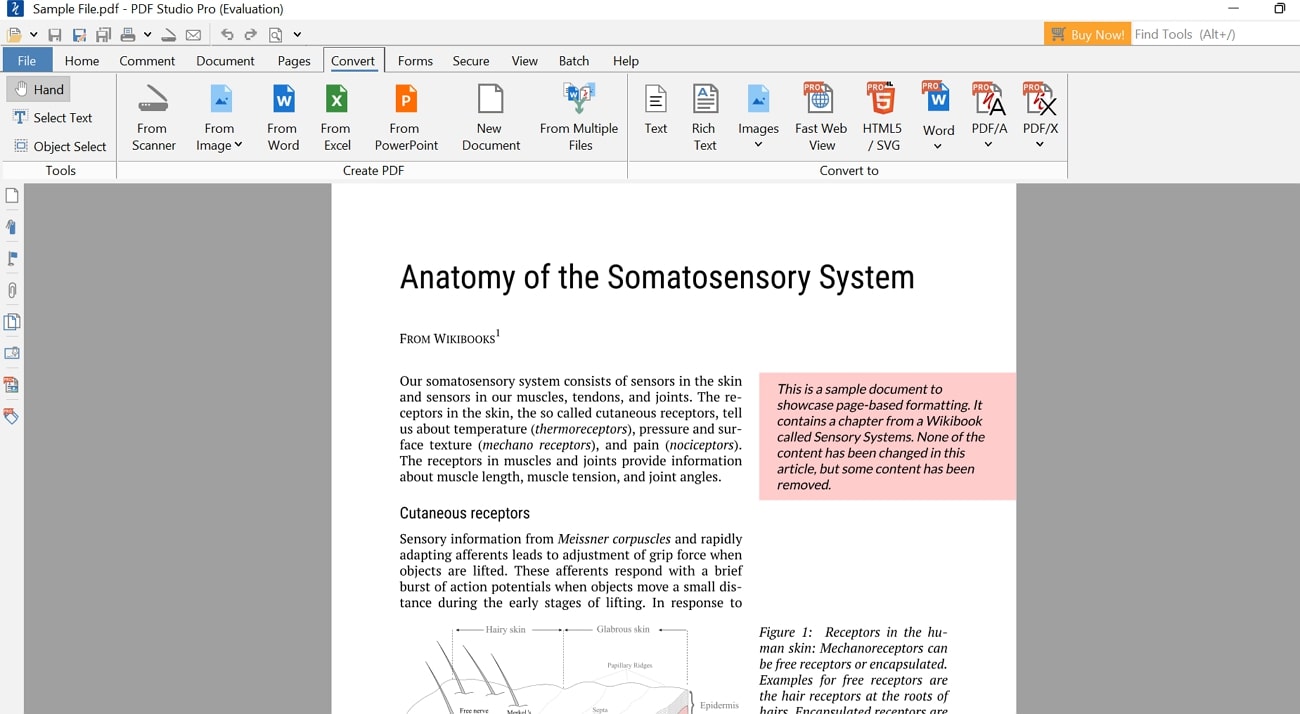
Pros
- In addition to conversion, this tool lets you create PDF documents from multiple document formats, such as Word, Excel, and more.
- To protect your documents, you can take advantage of its digital sign and timestamp features.
Cons
- The interface of this PDF to RTF software is pretty cluttered, necessitating a learning curve for its proper utilization.
Key Features
- Using its page organization features, you can add watermarks and header & footers to their files for personalization.
- This tool also allows you to redact sensitive data to keep your private information secure while sharing the files.
- With the help of its comment feature, users will be able to add comments and multimedia to their PDF documents.
Pricing Plans
- PDF Studio Pro: $90 for 1 Unit
3. PDF24 Creator
With the help of this PDF to RTF app, you will be able to get optimized output files without losing any text formatting. Users can carry out batch conversions to handle multiple documents in a single go. Upon uploading more than one file for conversion, you can arrange them in a list format to overview them before conversion. Once the process is over, you can send the converted file to your email.
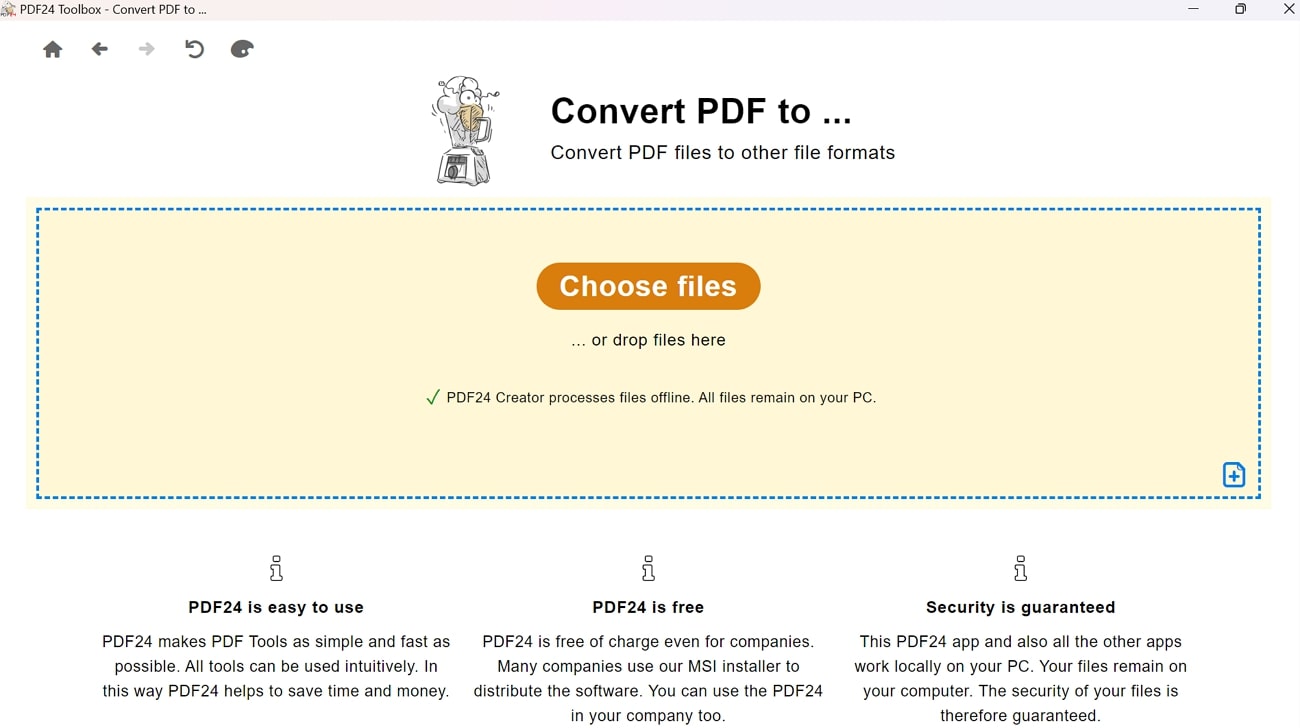
Pros
- This free PDF to RTF converterlets you do much more with PDF documents than simply converting files, as you can edit files before conversions.
- Using PDF24, you can add a password to your files to prevent others from accessing its content.
Cons
- Users will have limited PDF conversion options when using the offline version of this tool.
Key Features
- You can merge different files in a single document to convert all the pages of these merged PDFs in one go.
- Utilizing its OCR feature, users get to edit and convert their scanned files into a modifiable RTF file format.
- Users can even open and convert password-protected files with the help of this tool.
Pricing Plans
- Free
4. PDF Candy Desktop
While discussing the PDF to RTF conversion tools, PDF Candy stands out with its advanced features and easy-to-use interface. You can utilize this software to perform targeted conversion with the help of its selective page range feature.
Moreover, you can enable the split feature while carrying out the PDF to RTF conversion to save each page as a separate RTF file. Other than that, you get the option to protect your converted files by applying passwords using this efficient tool.
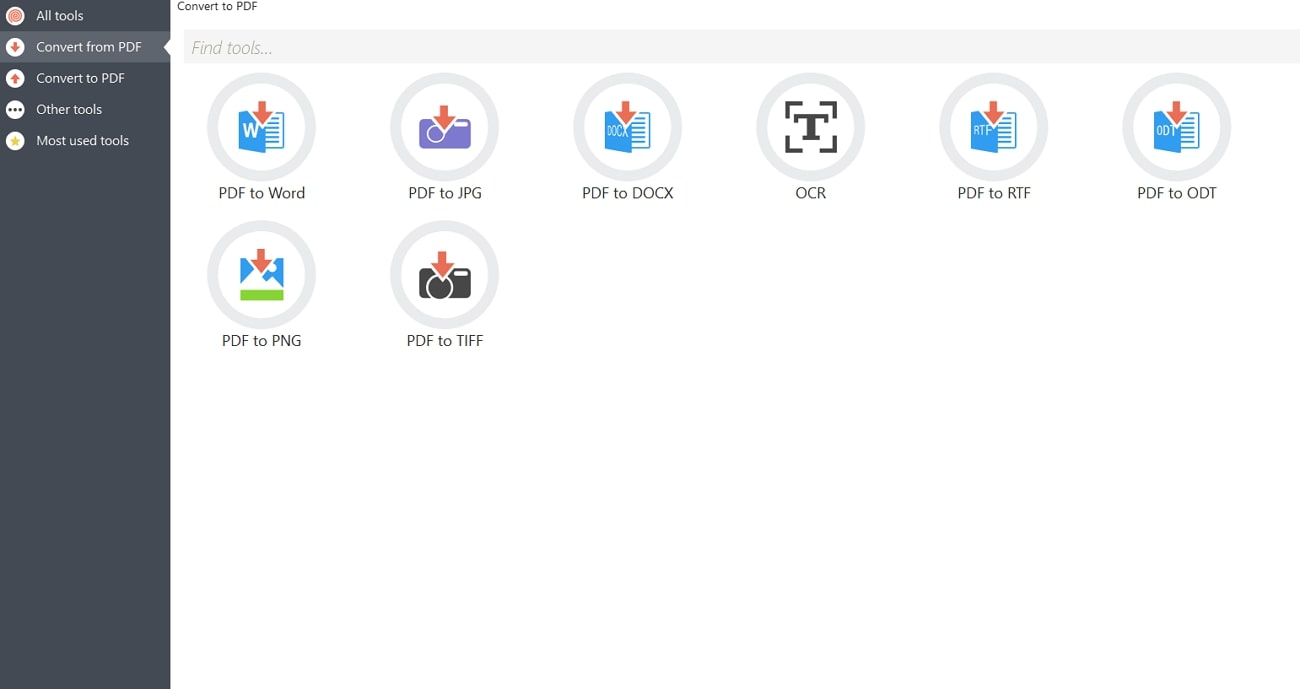
Pros
- Users can compress the size of their lengthy PDF files containing multimedia using this tool before importing them for conversion.
- Instead of converting the whole file, this tool also lets you extract the text within the document.
Cons
- This PDF to RTF softwarelacks functionality in terms of PDF content editing.
Key Features
- You can create PDF documents from non-conventional file formats, including MOBI and EPUB, with the help of this converter.
- Using its "delete pages" feature, you can remove content from the files to make the PDF conversion less time-consuming.
- Users can utilize this conversion tool to edit the metadata of the files for better web searchability.
Pricing Plans
- Desktop + Web Lifetime:$99
- Desktop + Web Yearly: $4 per month
- Web Monthly: $6 per month
5. XiXi PDF Converter
You may not have heard about this PDF management tool, but it comes in pretty handy when carrying out PDF-to-RTF conversions. While converting files, you can select a custom page range and even a single page for a more focused approach. In addition, users will be able to import multiple files at a time to transform a large number of documents in one go.
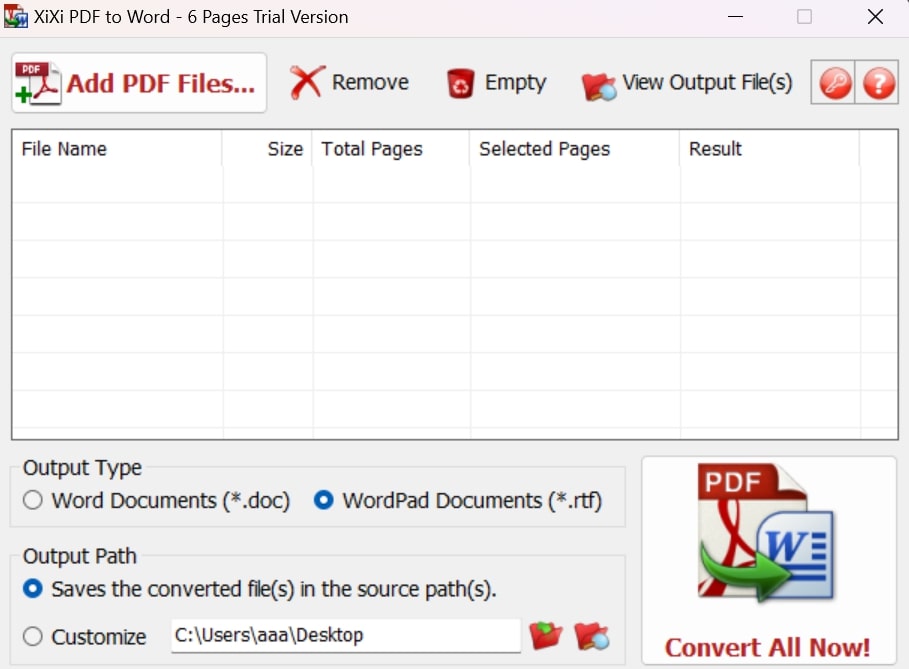
Pros
- This PDF to RTF apphas a pretty basic interface that only focuses on the conversion of the relevant format.
- Using this tool, you will be able to retain the exact layout of the text present in the document.
Cons
- You are only able to convert 6 pages of documents to RTF using its trial version.
Key Features
- Other than PDF to RTF conversion, this tool lets you transform your PDFs to Word documents to get editable files.
- You will be able to read detailed information of the imported PDF file, such as total pages and size, while converting documents.
- After the conversion, you can directly preview the file to see if the transformation meets your criteria.
Pricing Plans
- Free
Part 3. The 3 Best Free PDFs to RTF Converters
Upon analyzing these best PDF to RTF converters, you may wonder if any options are available for the free-of-cost conversion process. After thorough research, we are able to identify the top free converters that can help users transform documents into RTF format:
1. Aconvert.com
When talking about the best online converters, Aconvert emerges as one of the top options with its advanced options. You get the ability to upload files directly from the device or paste PDF URLs to convert them to RTF using this tool. Other than that, you have the option to turn on the OCR feature to recognize text within the scanned files before converting them to the editable RTF format.
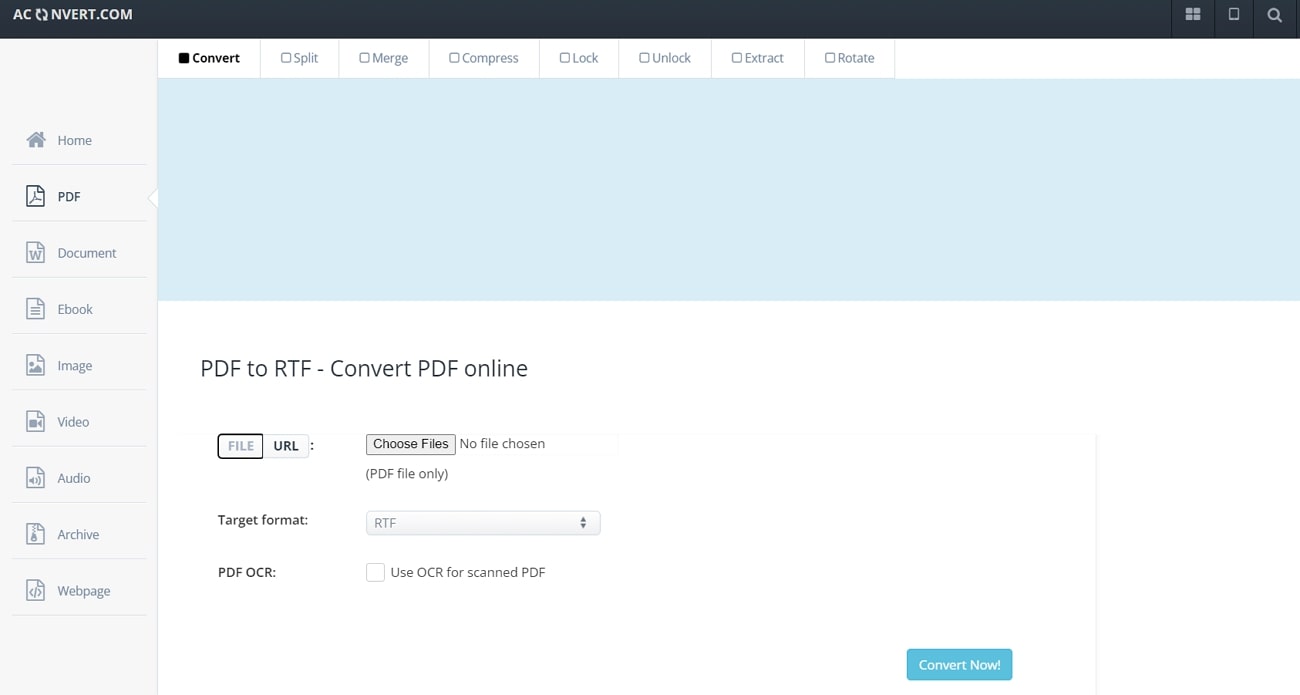
Pros
- Using this free PDF to RTF converter, you can upload multiple files at a time to save time and improve productivity.
- Other than simple PDF transformation, this tool allows you to convert complex videos and audio files into other formats.
Cons
- The interface of this PDF to RTF conversion toolis pretty basic compared to its competitors.
Key Features
- With the help of this tool, you will be able to extract pages from the PDF files before carrying out the conversion.
- You can even compress your documents using this advanced tool to optimize the document size for a quicker process.
- This tool also has organization features to let you rotate PDF pages for an organized output.
Pricing Plans
- Free
2. PDFConvertOnline
Using this online PDF to RTF converter, you can carry out the quick conversion process with the help of its basic interface. You don't have to input your email address to perform the conversion task to avoid any privacy breaches. With the help of this conversion tool, you can transform files into multiple other formats, such as Excel, Word, EPUB, HTML, and more.
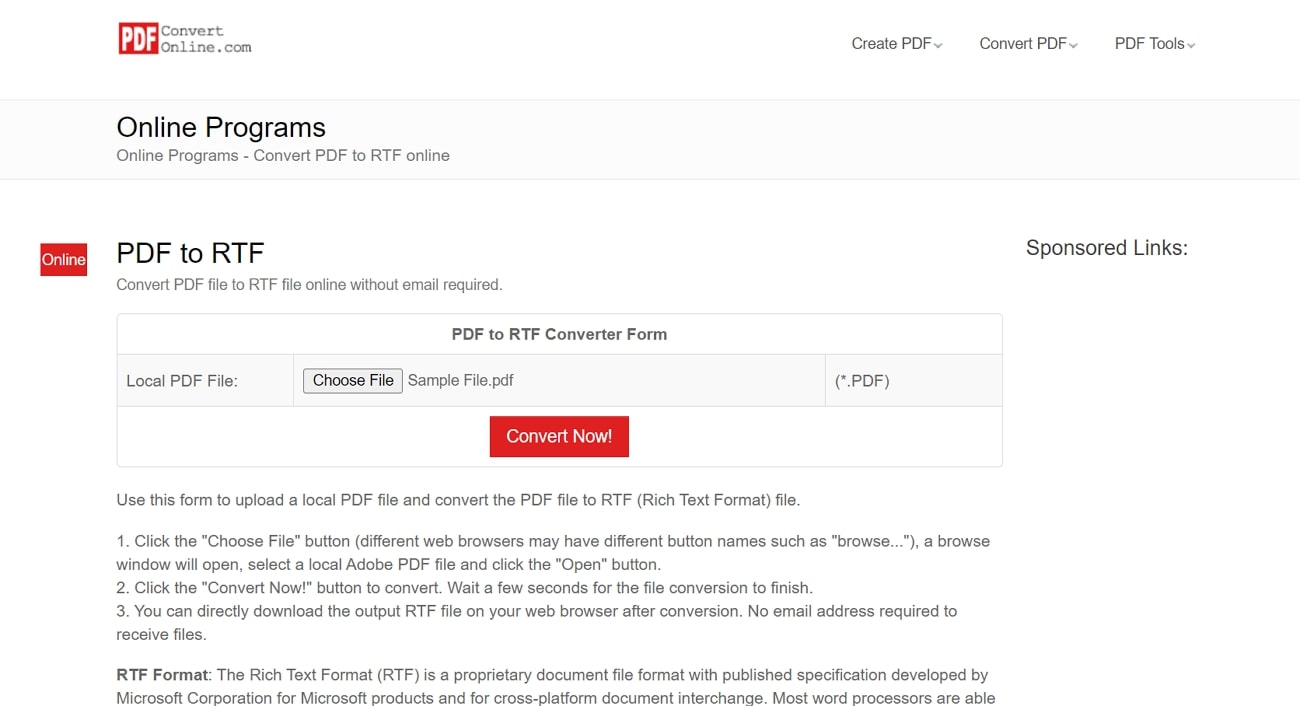
Pros
- This PDF to RTF converter is completely free to use, so you don’t have to pay anything to perform limitless conversions.
- PDFConvertOnline also has an OCR feature to make the scanned files editable and make the text recognizable.
Cons
- You will not be able to carry out the batch conversion using this free PDF to RTF converter.
Key Features
- With its join PDF feature, users can merge multiple files into a single document, making conversion easier.
- While using this tool, you will be able to remove passwords from files to perform conversion.
- Users also get the chance to create PDF documents from different file formats to preserve the layout while sharing.
Pricing Plans
- Free
3. Online2PDF
Online2PDF stands out as one of the best PDF to RTF conversion tools due to its advanced OCR functionality. After turning on an OCR feature, you can choose the document language to help this tool recognize the text within the uploaded file. While performing this conversion, users will be able to select a specific page range or choose the page selection wizard for automatic page selection.
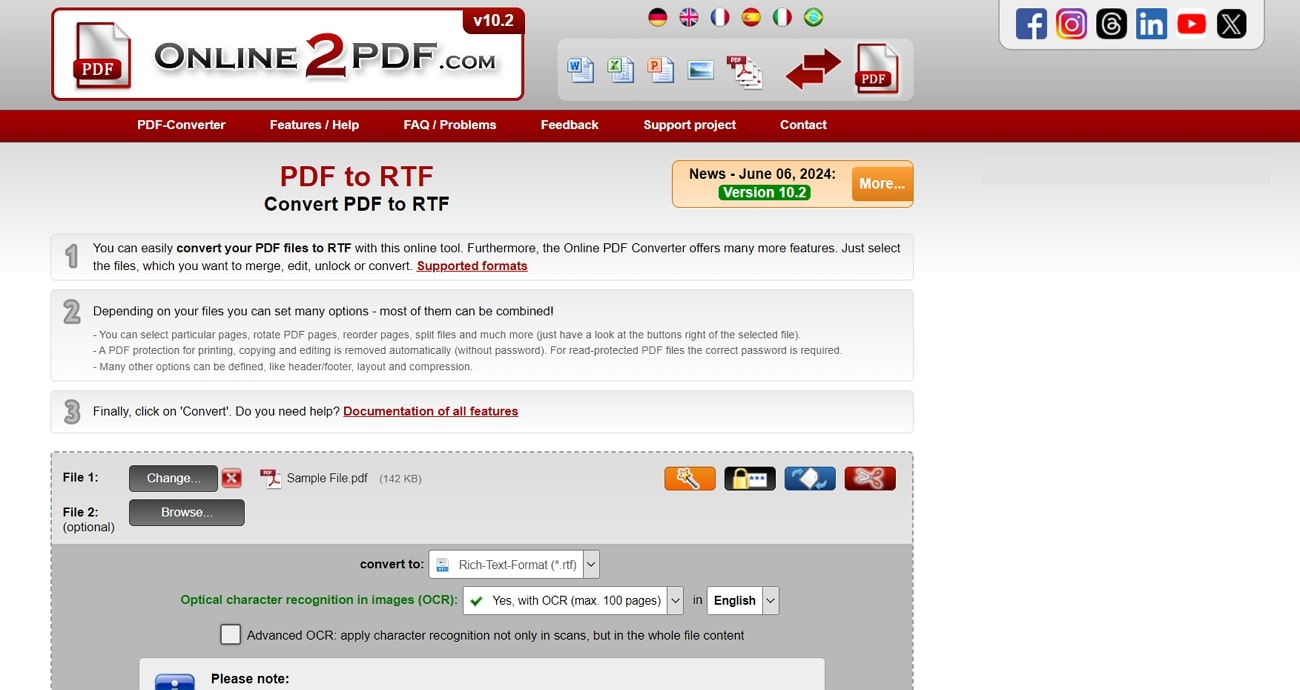
Pros
- You can get access to its PDF organization feature to rearrange and rotate pages before performing the PDF to RTF conversion.
- Users also have the option to optimize the PDF page layout feature to reset its dimensions.
Cons
- The OCR feature of this tool can only be applied to PDFs with up to 100 pages.
Key Features
- Using this free PDF to RTF converter, you can compress the PDF files to make the conversion process less time-consuming.
- You can add multiple pages to a single sheet to reduce the PDF length before printing the file.
- Users will be able to add headers and footers to the document pages before converting them to the RTF file format.
Pricing Plans
- Free
Part 4. Top 3 Online PDFs to RTF Converters
As we have seen, these free PDF to RTF conversion tools lack advanced functionalities when it comes to document conversion and management. Therefore, we will present some of the best online PDF converters to help you perform limitless PDF conversions:
1. CloudConvert
With the help of this online PDF to RTF converter, you will be able to perform targeted conversions by selecting a desired page range. You will also be able to optimize the conversion settings, including adjusting the visual appearance of the converted format.
Other than that, users can choose if they want to connect the words containing hyphens while converting the files. Plus, this tool even allows you to add a password during the conversion to protect the converted documents.
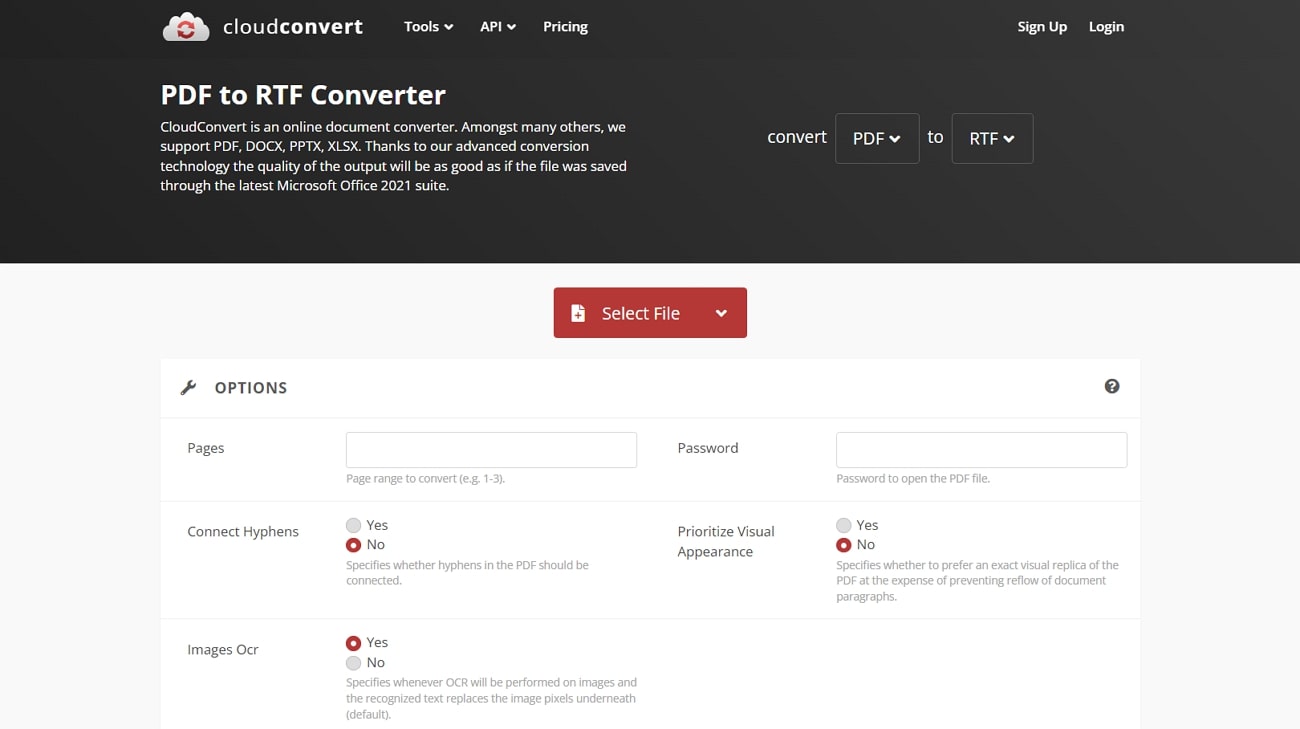
Pros
- You will be able to upload files from Google drive and other cloud storages to convert them to RTF from anywhere you want.
- Using its batch conversion feature, users get the ability to enhance their productivity while converting multiple PDFs at a time.
Cons
- While using the free version, you will face file size and processing time limitations.
Key Features
- This tool allows you to paste the URL of your desired websites to convert them into a PDF file.
- You can even merge different documents in a single file to ease out the process of PDF to RTF conversion.
- Users get the opportunity to utilize APIs offered by CloudConvert to add conversion functionality to their applications.
Pricing Plans
- Package: $17 for 1000 credits
- Subscription:$9 per month for 1000 credits
2. Zamzar
Zamzar is an advanced PDF conversion tool that allows you to upload documents from different cloud services to make the process more accessible. Using this PDF to RTF conversion tool, you can get the files emailed to your account to access them from anywhere. Apart from that, this tool supports batch conversion to help professionals convert multiple files simultaneously for improved workflow.
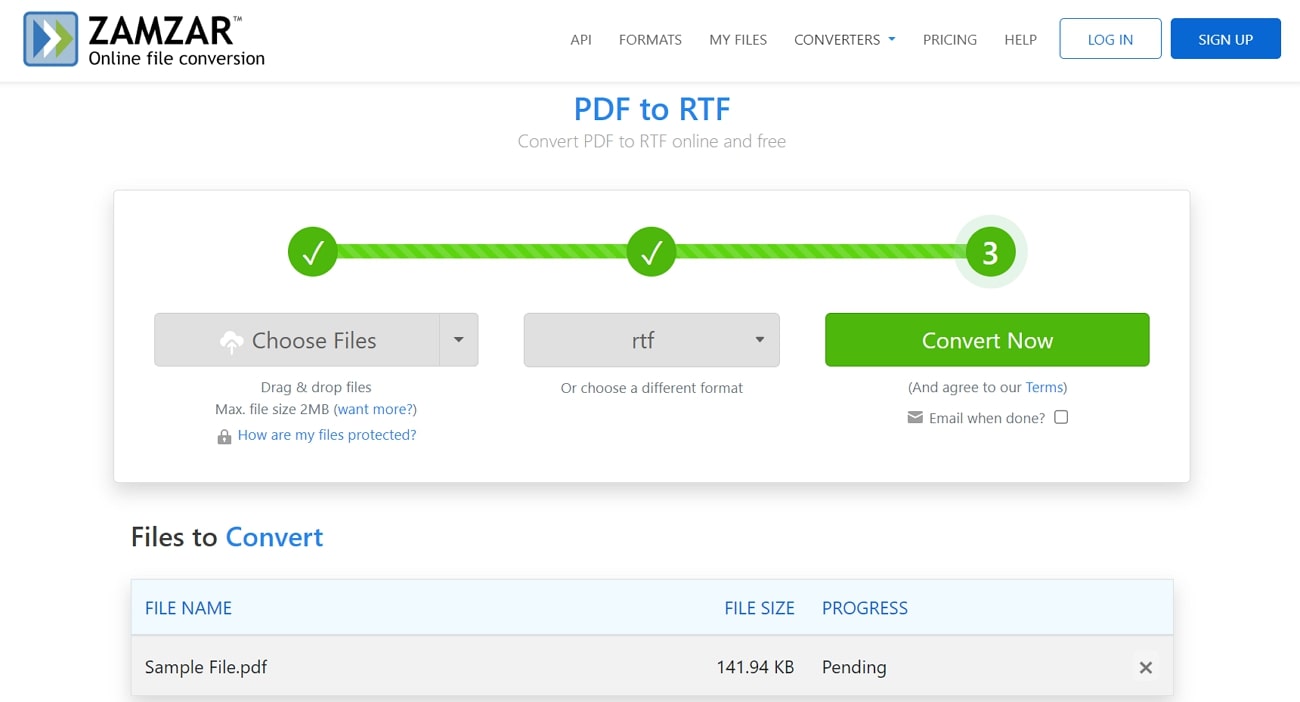
Pros
- This tool offers APIs to the developers to let them add conversion features to any application.
- Within its “My Files” tab, you can access all the files you have converted using this tool.
Cons
- While using the free version of this converter, you can only upload and convert files up to 2MB.
Key Features
- Utilizing its OCR feature, you can convert images to text files to extract essential data from charts and graphs.
- With this online PDF to RTF converter, users will be able to transform files into uncommon formats, such as CAD.
- You can even convert documents to other formats, including videos, audio, and archives.
Pricing Plans
- Basic:$18 per month
- Pro:$30 per month
- Business: $49 per month
3. Online-Convert.com
Utilizing this best PDF to RTF converter, users can turn on the OCR feature to recognize the text within the scanned files before conversion. Moreover, you also have the option to optimize the OCR settings by choosing from layout or text recognition options.
In addition, this tool allows you to pick from several languages to help this online converter recognize the content. While carrying out the conversion, you can upload files from cloud storage and paste the document URLs.
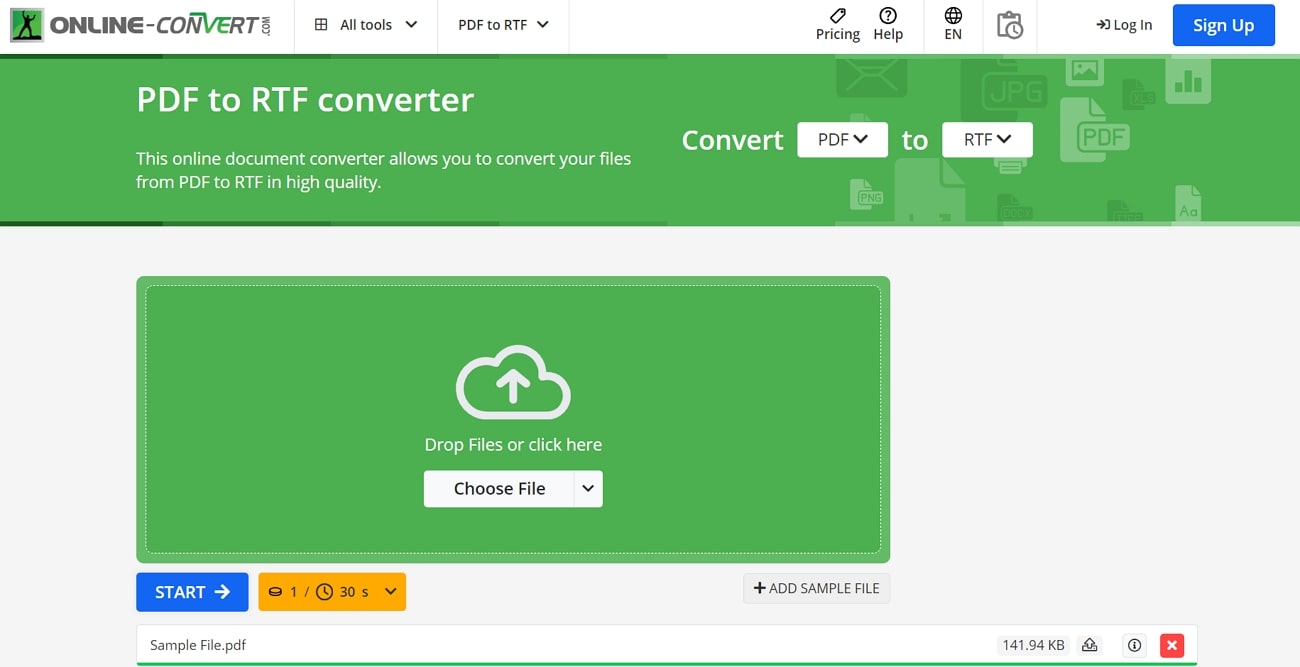
Pros
- You can paste the URL of your website using this tool to convert them into PDFs and images.
- This tool helps you share the converted files through emails for easier access to the documents.
Cons
- You only get 16 credits to carry out the free PDF to RTF conversion using this tool.
Key Features
- Using this online PDF to RTF converter, you can directly convert scans to text without hassle.
- Users can convert their PDF documents to different CAD formats using this online tool.
- With Online-Convert.com, you can even compress the PDF files before performing PDF to RTF conversion.
Pricing Plans
- Subscription:$6.42 per month for 480 credits
- Pay as You Go:$14 for 480 credits
Part 5. Comparative Analysis of PDF to RTF Conversion Tools
After going through all these best PDF to RTF converters, you will be able to pick the most appropriate converter for your needs. If you are still confused about the choice of the document converter, we will help you make an informed choice with this detailed comparison table.
|
Converters |
Batch Conversion |
OCR Support |
User-Friendly |
Safe to Use |
User Rating |
Compatibility |
|
Afirstsoft PDF |
✓ |
✓ |
✓ |
✓ |
4.9 |
Online, Mac, Windows, iOS, Android |
|
PDF Studio |
✓ |
✓ |
X |
✓ |
4.7 |
Windows, Mac |
|
PDF24 Creator |
✓ |
✓ |
✓ |
X |
4.6 |
Online, Windows |
|
PDF Candy |
✓ |
✓ |
✓ |
✓ |
4.7 |
Online, Windows, Android |
|
XiXi Converter |
✓ |
X |
✓ |
X |
4.3 |
Windows |
|
Aconvert.com |
✓ |
✓ |
✓ |
X |
4.5 |
Online, Android |
|
PDFConvertOnline |
X |
✓ |
X |
X |
4.4 |
Online |
|
Online2PDF |
✓ |
✓ |
X |
X |
4.6 |
Online |
|
CloudConvert |
✓ |
✓ |
✓ |
X |
4.7 |
Online, APIs |
|
Zamzar |
✓ |
✓ |
✓ |
X |
4.5 |
Online, API |
|
Online-Convert |
✓ |
✓ |
X |
X |
4.6 |
Online |
As the table suggests, the Afirstsoft PDF to RTF conversion tool is the best tool out there with its advanced functionality. Apart from that, this software offers an easy-to-use interface to let users without any expertise carry out this particular conversion. Thus, we encourage you to download this tool to test out its functionality before purchasing its premium version.
Part 6. How to Convert PDF to RTF with Afirstsoft Conversion Tool?
Now that we have recognized Afirstsoft PDF as the best PDF to RTF converter, it is time to dig deep into its workings. As repeatedly mentioned, this tool has a user-friendly interface with clearly labeled buttons for assistance. Using this tool, you can perform multiple conversion tasks, allowing you to transform your PDFs into your desired format.
With its advanced functions, users will be able to obtain the desired output when the conversion is done. Users can follow diverse methods to transform files into their desired format while converting them using Afirstsoft PDF to RTF conversion tool. However, this section will introduce you to the easiest way to assist you in converting PDFs, which is through the following steps:
Step 1. Import Document to Perform PDF to RTF File Transformation
Begin this conversion task by installing the Afirstsoft PDF converter and launching this software on your system. Now, click the "Open" button present on the left side of your screen to add your desired file for the PDF to RTF conversion task.
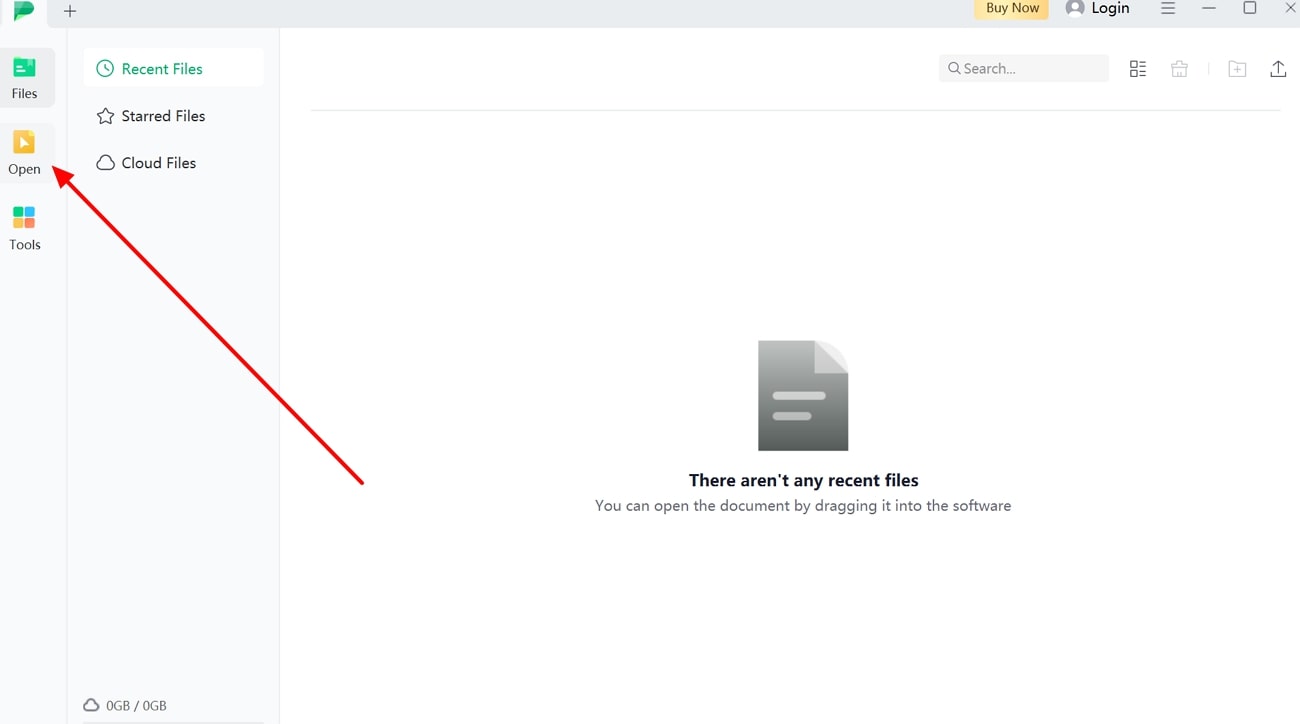
Step 2. Access the “To RTF” Feature Within Afirstsoft PDF
Upon reaching the editing interface of this converter, switch to the “Convert” tab to reveal multiple format transformation features. From here, hit the “More” button to enter a dropdown menu from where you can choose the “To RTF” option.
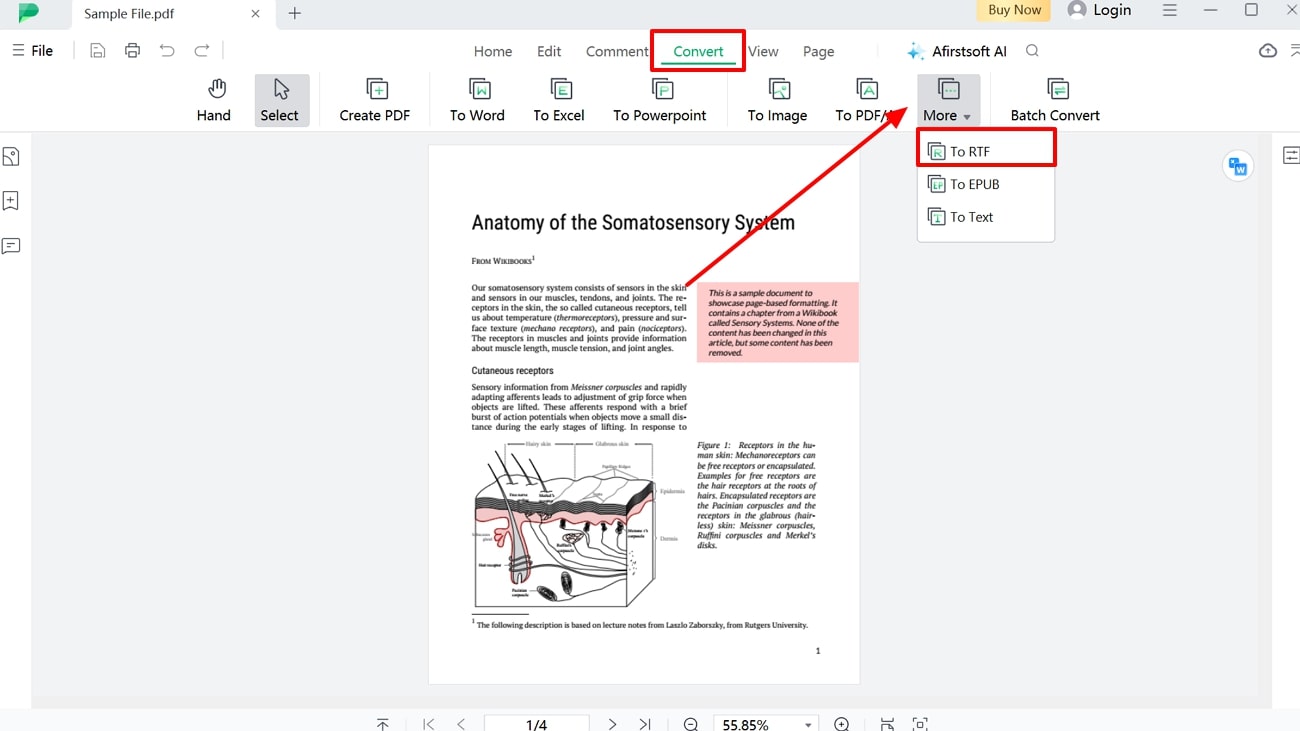
Step 3. Adjust PDF to RTF Conversion Settings
Once you reach the "Convert" window, select the desired page range and hit the "Gear" icon to get a new dialog box. Next, you can turn on the OCR feature and adjust the language settings for an optimized conversion process. After finalizing all the relevant settings, tap on the "Convert" button to complete this PDF to RTF conversion task.
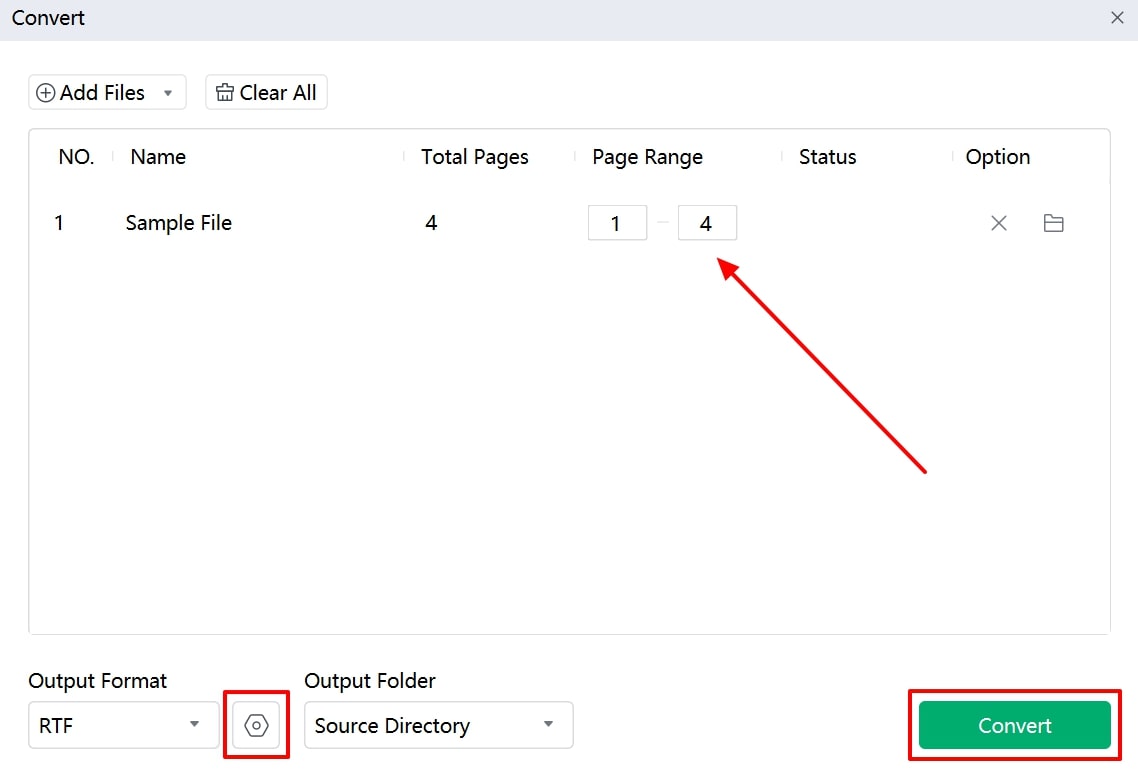
Conclusion
Throughout this article, we have analyzed the best PDF to RTF converters that can enhance your workflow with editable documents. After getting the RTF format, you can improve the way you collaborate with teams while working on the modifiable files. All the tools mentioned in this article are good enough to fulfill the basic PDF to RTF conversion needs.
However, the Afirstsoft PDF to RTF conversion tool emerges as the top choice for users of every kind with its advanced features. Using its OCR and batch functionalities, professionals can handle multiple simple and scanned files at a time to make their documents editable. Therefore, you should get your hands on this efficient conversion tool to improve the PDF management workflow.
