Nowadays, videos are a vital medium for communication in business and academic settings. However, there are situations where converting visual content into a more accessible and widely accepted format, such as PDF, becomes essential. One primary benefit of this conversion is that it allows for the documentation and archiving of important information.
Converting key frames from the video into PDF makes the content more easily searchable and can be instantly referenced when required. This article discusses the best video-to-PDF converters available to help you pick the optimal tool for your conversion needs.
Part 1. Why Convert YouTube Videos to PDFs?
After familiarizing yourself with the basics of this process, let's explore why converting videos to PDF can be a valuable tool in enhancing content accessibility:
- Create Study Material: Transforming videos to PDF enables educators and students to organize the information into a structured format. This feature is particularly useful for creating study guides and lecture notes.
- Share Key Points: By using the best video-to-PDF converters, readers can easily isolate critical information from the video content. PDFs offer a concise way to extract and share important information with other team members, whether for business or educational purposes.
- Archive Content: Videos can be removed or modified over time for various reasons, such as changes in platform policies. Converting videos to PDFs ensures that important information is preserved in a static format.
- Offline Use: Many streaming platforms, including Facebook or YouTube, require a stable internet connection to play videos. By storing the content in PDF format, users can view the data as needed without relying on internet connectivity.
Part 2. Best Software for Converting YouTube Videos to PDFs
When it comes to converting videos to PDF, there are many desktop software that facilitate this task. Below, we've pinpointed some of the best video-to-PDF converters that offer a range of advanced features for an efficient conversion process:
1. Filestar
This desktop software is specifically designed to streamline the process of video to PDF conversion, offering a range of options to enhance the process. Filestar provides multiple options for importing videos, including directly uploading from the computer or using a URL. It also allows users to convert multiple videos in batch mode to enhance workflow efficiency. Before conversion, you can resize the video to adjust the dimensions of the output PDF.
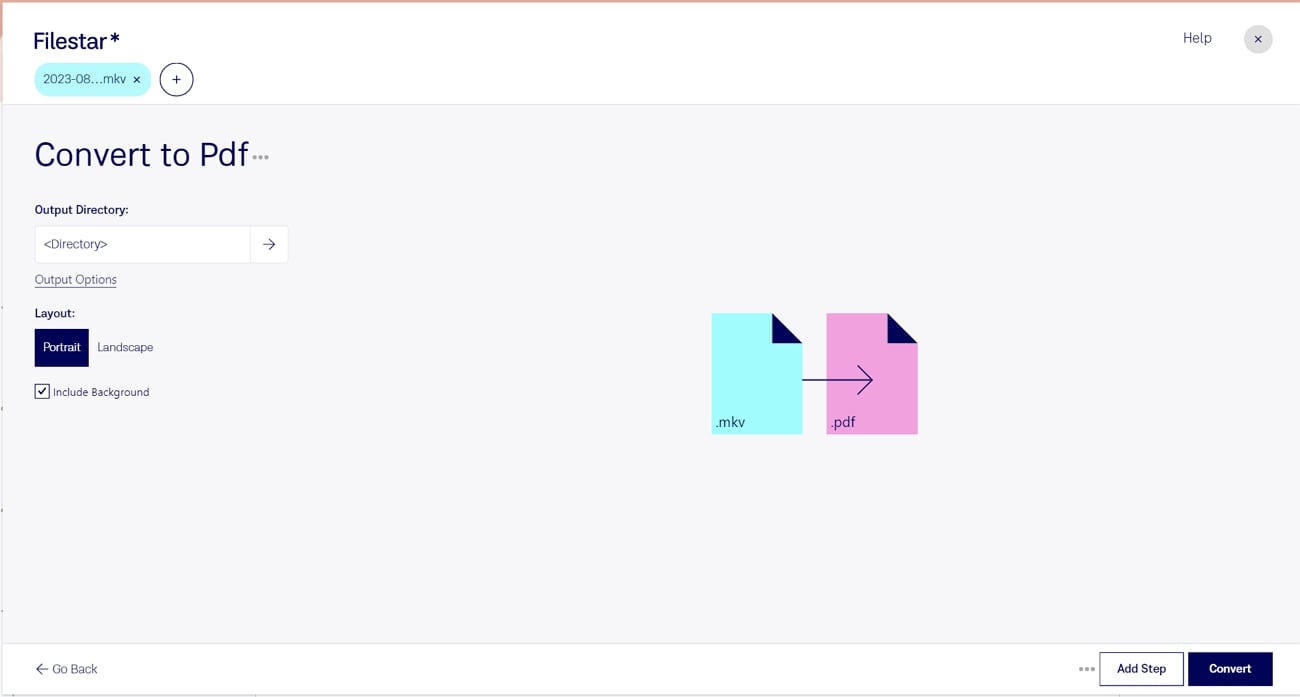
Features
- Users have the ability to insert text within the video before transforming it to PDF format.
- In addition to PDF, videos can be converted to other file formats, including MP4, JPG, and DOC.
- The compression feature of this best video-to-PDF converterenables you to reduce the file size of the video.
Pros
- The tool offers a split feature to break down an extensive PDF into smaller sections for easier management.
- Filestar even allows users to select the source language in the video for better output.
Cons
- To utilize the batch processing feature, users need to subscribe to the paid plans.
Pricing Plans
- Personal:$9 per month
- Professional: $16 per month
2. Video to PDF Converter
As its name applies, this tool likely converts video files into PDFs and provides various customization options. It allows users to manually choose the frames to be used to create the output PDF to give them precise control over the content. Moreover, the tool includes a scene detection feature that automatically identifies the most important scenes in the video, which can be adjusted to capture a desired number of frames.
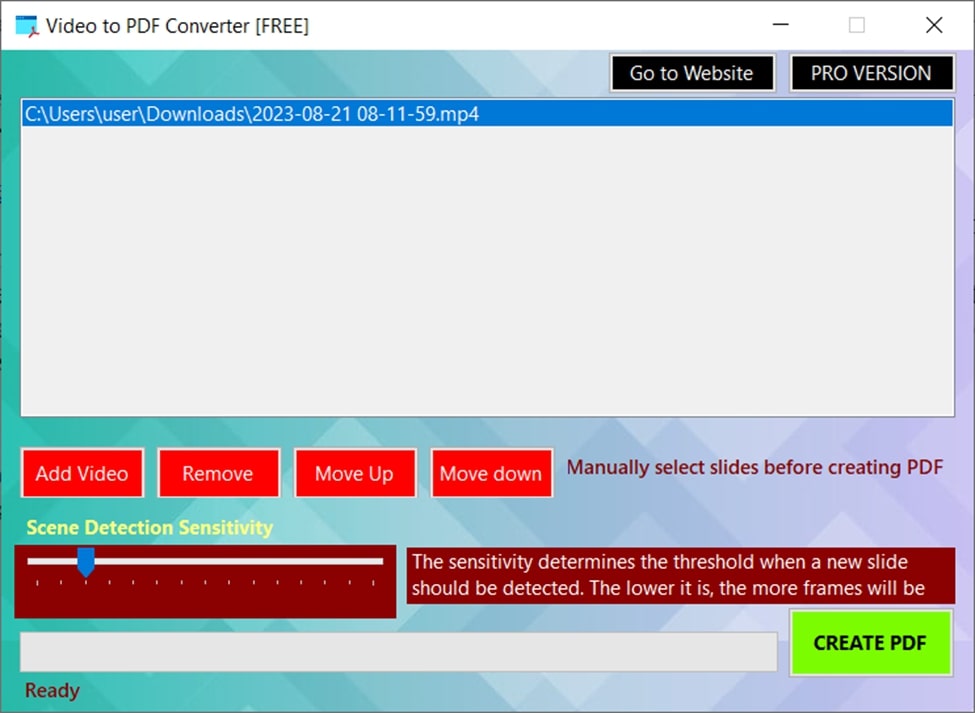
Features
- Using this best video-to-PDF converter, you can convert multiple videos to PDF documents at once.
- Video to PDF Converter provides a feature to transform all the videos into a single PDF document, providing a streamlined way to organize content.
- Users can convert videos into PDFs in multiple formats, such as MP4.
Pros
- The tool is easy to use and provides a straightforward conversion process without the need to perform extensive steps.
- While converting, it shows progress bars to let users stay informed about the completion.
Cons
- The free version only converts the first 30 frames of the video.
Pricing Plans
- Video to PDF Converter PRO Lifetime License: $19
Part 3. Top Online Video to PDF Converters
Converting video to PDF using an online converter offers a convenient and efficient solution for many users. With these advantages in mind, we will explore some of the best video-to-PDF converters available online to transform your video content into document format:
1. PDFcandle
PDFcandle offers a seamless solution for effectively converting video to PDF with ease. Using this tool, you can convert a video file with a maximum size of up to 500 MB. Most importantly, it uses an SSL certificate to keep your data secure and ensure privacy throughout the conversion process. Additionally, users can compress and trim the video to only convert the necessary parts to PDF.
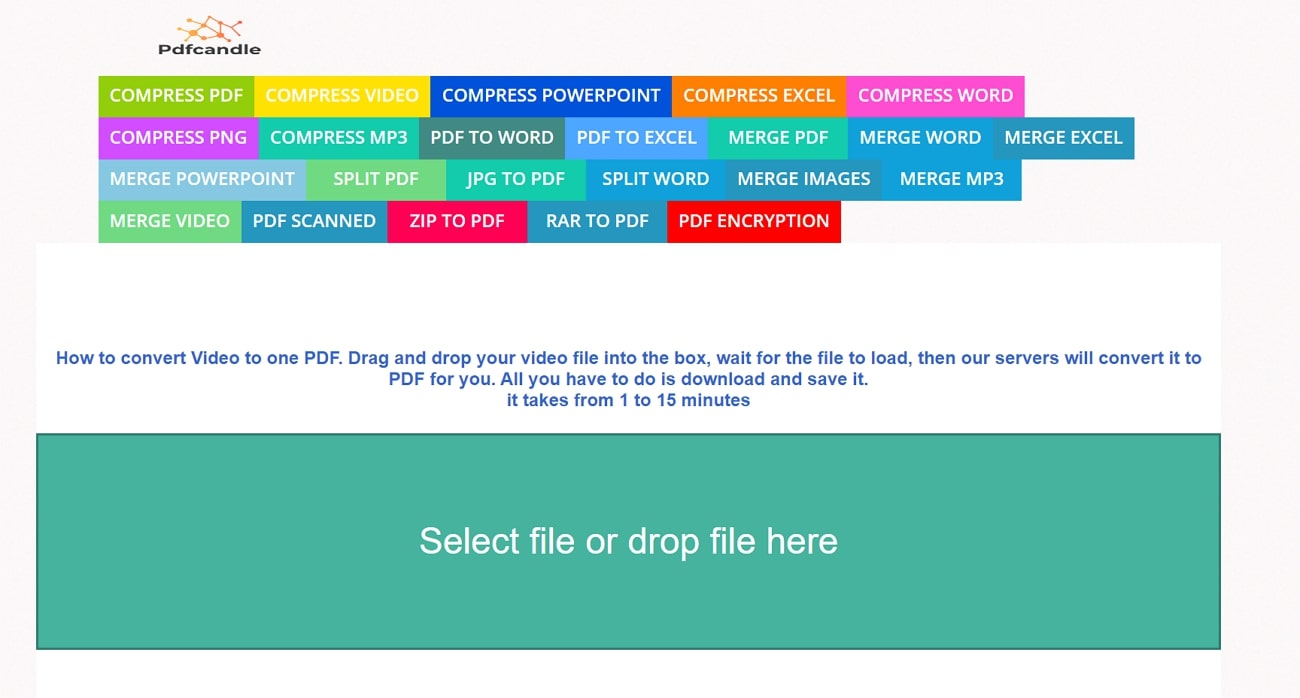
Features
- PDFcandle supports various kinds of file formats, including DOC, PPT, and more.
- Users can merge multiple files into one document or even split them using this tool.
- It has a fast server that converts files within a few minutes so you don’t need to wait for a long time.
Pros
- Users can access this tool from any device with an internet connection, as it is a web-based tool.
- This best video-to-PDF converteris completely free, that's why users don’t need to pay anything to use its services.
Cons
- Uploading sensitive documents to this online tool might raise privacy concerns for many users.
Pricing Plans
- Free
2. 2PDF
Using this online tool, you can convert a wide range of video formats, which makes it a versatile option to transform your videos into high-quality PDFs. One of its standout features is to change the orientation of your converted PDF file according to your desired needs. Additionally, you get the ability to modify the page size and check the document properties after converting the video to PDF.
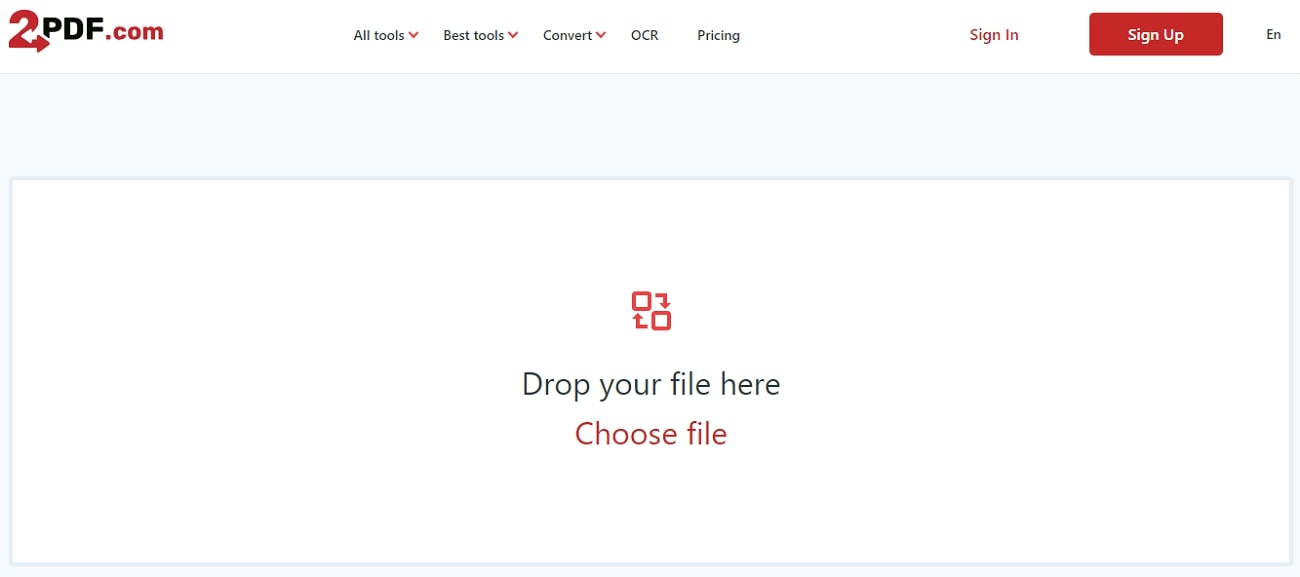
Features
- 2PDF organizes the PDFs by deleting and extracting pages from your document.
- Other than this conversion, you can convert PDF files into many other formats, including Word.
- This best video-to-PDF converteralso allows you to edit the metadata, such as the author's name.
Pros
- The platform is compatible with various audio and video formats that provides flexibility of choosing the file for PDF conversion.
- Since it’s an online tool, there is no need to download and install any software on your computer.
Cons
- It may impose restrictions on file size in its free version that can be uploaded for conversion.
Pricing
- Standard Plan:$5.99 per month
- Professional Plan:$9.99 per month
Part 4. Using Afirstsoft PDF for Related Conversions and Editing
Although Afirstsoft PDF does not support video-to-PDF conversion, it does provide you with advanced features for enhanced PDF management. This tool can help you improve the PDF's overall appearance, functionality, and readability. Additionally, using the read PDF feature, you can optimize the page layout by changing its size, orientation, and margins.
Moreover, with the OCR feature, you can change the PDF scanned images into editable ones to add interactive elements using annotation tools. You can even add up to 100+ stickers to make the PDF look attractive and visually engaging. If you want to tell the story a little differently, rearrange the placement of the pages and remove unwanted edges for a clean look.
- 100% secure
- 100% secure
- 100% secure
Renowned Afirstsoft PDF Features
- PDF Conversion: The conversion feature supports 15+ formats that you can convert your PDF into without losing the formatting. Moreover, the page range feature lets you choose which pages to convert with great precision.
- Editing Capabilities: With the editing feature, you get access to different rich formatting and style adjustment options. You can also add text boxes and stylize them with different fonts, colors, and alignment options.
- Batch Conversion & Speed: Afirstsoft PDF offers its users a quick method of conversion, which is batch conversion. This fast processing conversion can convert multiple PDFs at a time in various formats with great accessibility across various devices.
- PDF Creation: Users can generate PDF documents from various sources, including Office and Image formats. This feature is particularly useful when users want to share documents across different platforms without worrying about compatibility issues.
Conclusion
Throughout this article, we explored various best video-to-PDF converters that facilitate this conversion, offering a range of customization options. While these tools excel at converting videos, they might lack the advanced features required to manage PDF documents.
Afirstsoft PDF is one such versatile tool, which offers a suite of editing, annotating and security features that caters to all your PDF-related requirements. Therefore, download this versatile software now to effectively enhance your document management experience.

