Converting YouTube to PDF is necessary for various practical reasons, especially for students and professors who often require offline access to content. This conversion can effectively preserve video content in a more accessible, portable, and versatile format. There are many offline and online tools available for converting YouTube to PDF, enhancing the flexibility of information sharing.
We will explore the best YouTube to PDF converters available and how their features can benefit users. Therefore, by the end of this article, you will clearly understand which tool is best suited for seamlessly transforming YouTube to PDF.
Part 1. Why Convert YouTube Videos to PDFs?
Before we discuss tools, let's understand why this conversion is necessary. Here are some essential benefits that highlight the importance of this conversion, especially for professionals who prefer reading over watching videos or want to create study material:
- Text Extraction: If a video contains essential text information, users might want to extract and save content in PDF format for easier reading.
- Sharing and Presenting: Converting YouTube content to PDF makes sharing key points easier to present the information in meetings or classrooms.
- Offline Access:You might want to go through lectures while traveling, so using the best YouTube to PDF converters makes studying convenient even when there is no internet.
- Archiving Video Content:This conversion ensures that important information is secured for the future, as PDF is a versatile solution for preserving video content.
Part 2. Best Software For Converting YouTube Videos to PDFs
Desktop software plays a vital role in converting YouTube content into a PDF due to its offline availability. Below, we have discussed some of the best desktop software for YouTube to PDF conversion, defining their unique and advanced features:
1. Filestar
This is one of the most powerful file conversion and processing software available offline. It supports a wide range of formats, including transforming YouTube videos to PDF. Using Filestar, you can extract frames, screenshots, or text from the video and compile them into a PDF document for later use. Plus, its batch processing capabilities and broad format support make it the best YouTube-to-PDF converter.
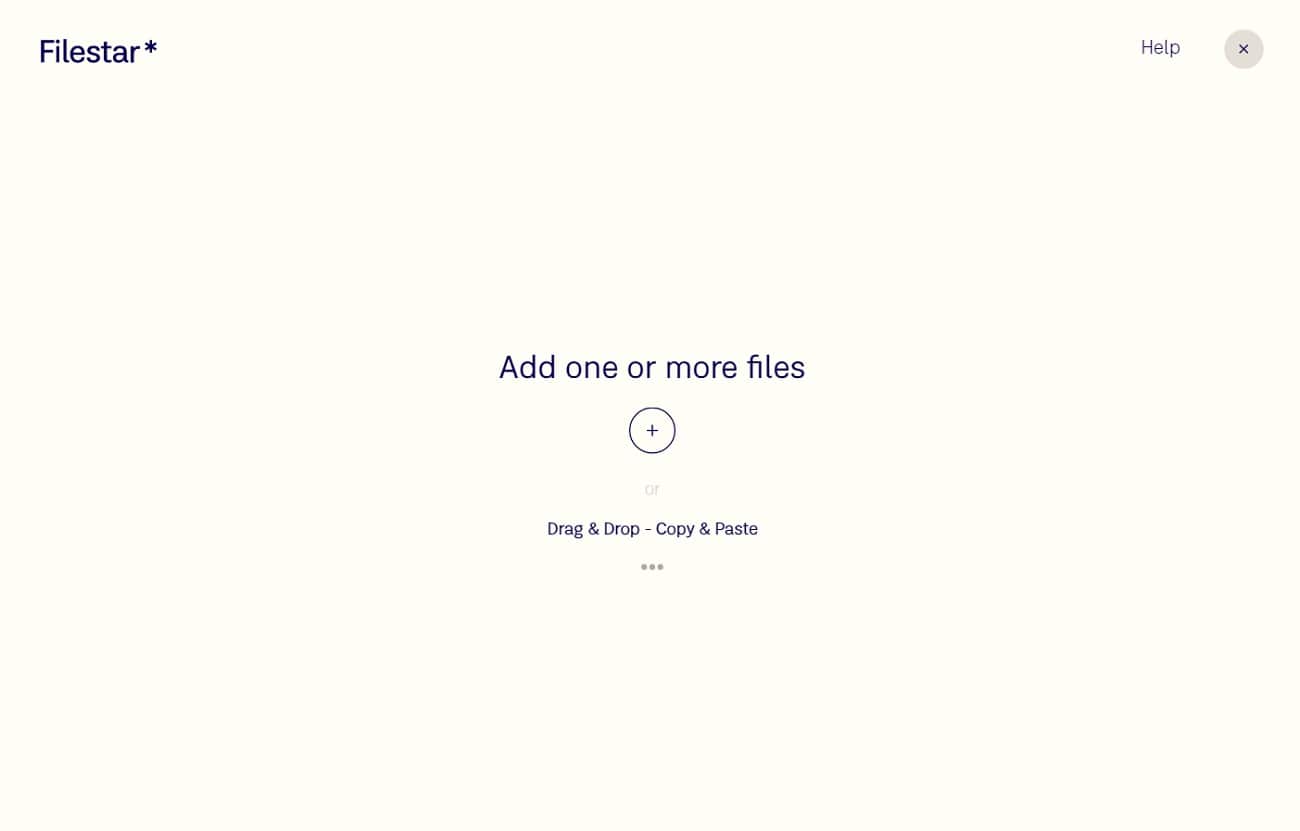
Key Features
- It converts audio and video files into text, providing users with accurate and easily accessible transcripts for efficient analysis.
- This software translates your documents from one language to another, empowering you to bridge language barriers.
- Filestar helps you compress or reduce the size of your file by providing a wide selection of file compression formats.
Pros
- This tool has the exceptional feature of enhancing the resolution of low-quality images.
- You can also split large files with many pages into several separate ones.
Cons
- This tool does not allow you to add the link to your desired YouTube video for conversion; it only lets you input a downloaded video.
Pricing Plans
- Personal:$9 per month
- Professional:$16 per month
2. Foxit PDF Editor
Being a versatile tool, Foxit enables users to create PDF documents that compile vital content from a YouTube video, including screenshots and annotation. With the help of this best YouTube to PDF converter, you can adjust the layout and structure of your PDF constructed out of video for an easy read and professional look. In addition to this, you can capture essential frames or sections of video you want to be included in your PDF.
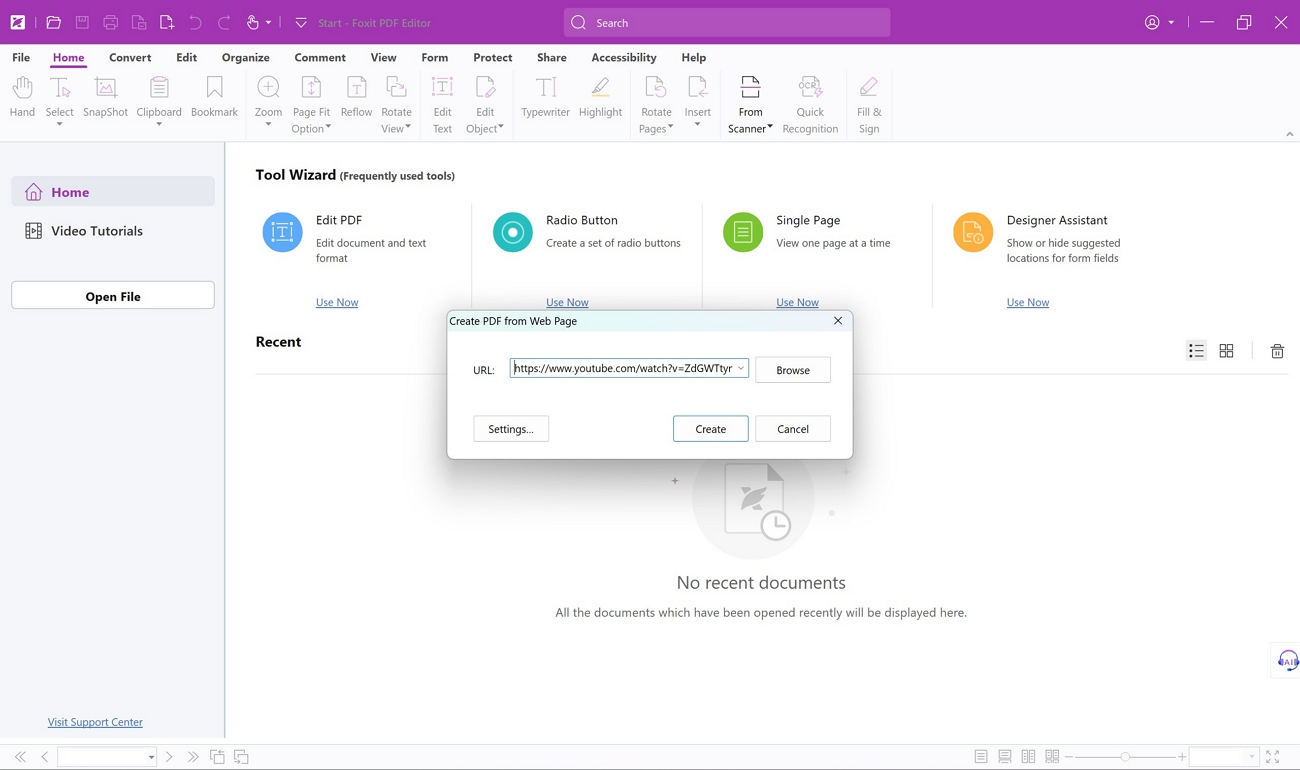
Key Features
- Foxit PDF Editor enables document reorganization by dragging and dropping page thumbnails.
- This tool allows the Scan-to-PDF feature, which helps streamline workflow by converting paper contracts to electronic PDF files.
- It has an AI Assistant that boosts productivity by allowing you to grasp relevant concepts within converted PDFs.
Pros
- You can adjust all the page contents within one PDF page using this tool.
- It also allows you to disable all hyperlinks in the generated PDFs before conversion.
Cons
- This tool offers advanced features, but the cluttered look may require a learning curve.
Pricing Plans
- PDF Editor:$129.99 per year
- PDF Editor+:$ 159.99 per year
Part 3. Best Online Tools for YouTube to PDF Conversion
After looking for desktop software, some online tools also offer efficient ways to convert YouTube videos to PDF documents. These tools are accessible from any device, allowing users to convert their YouTube content into a PDF, making it easy to share and secure for later use. Here are some of the best YouTube to PDF converter tools available online that simplify this process of conversion:
1. Vizle
As a top online tool, Vizle stands out with its advanced features enabling users to convert dynamic content of videos into static format. Additionally, it appears to be a platform that offers users to extract snapshot images from their videos and convert them into other formats, including PowerPoint. By using this tool, you can convert multiple video formats, such as MP4 or MPGA, into PDF for study purposes.
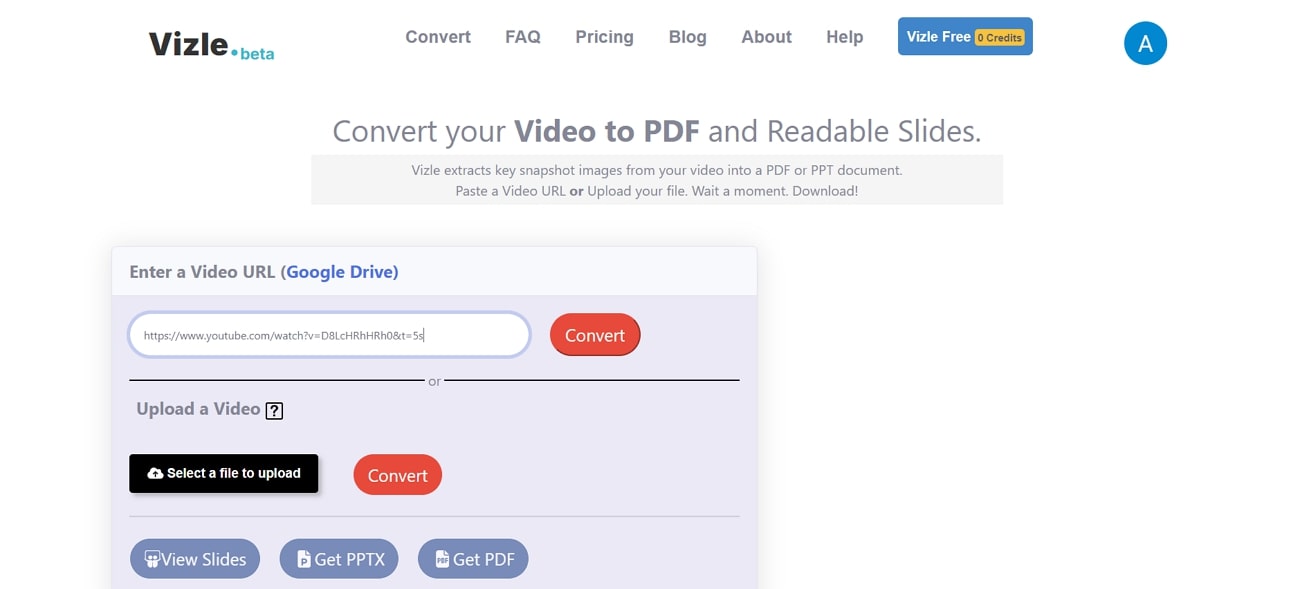
Key Features
- This tool enables you to paste a video URL or upload the desired file to convert it into a PDF.
- After conversion, uploaded video files are deleted from Vizle’s server within one hour.
- You can also choose to have a fixed number of pages or capture pages at regular time intervals.
Pros
- Vizle cloud-based solution works perfectly on all devices; casting out the need to download, install or update any software.
- Before converting videos into PPT or PDF, this tool allows users to preview their slides directly.
Cons
- With lengthy lectures to read, students may find it inconvenient that its basic plan prohibits users from converting videos longer than 30 minutes.
Pricing Plans
- Basic:$5 per 5 credits
- Pro:$10 per 5 credits
- Premium:$18 per 5 credits
2. PDFcandle
When it comes to best YouTube to PDF converter tools, PDFcandle stands out due to its conversion capability with no extra chargers, as it's completely free. With its fast servers, users don't need to wait for a long time as it can convert files in 1 to 15 minutes. After converting videos using this tool, you can add a password to the created PDF file for extra protection.
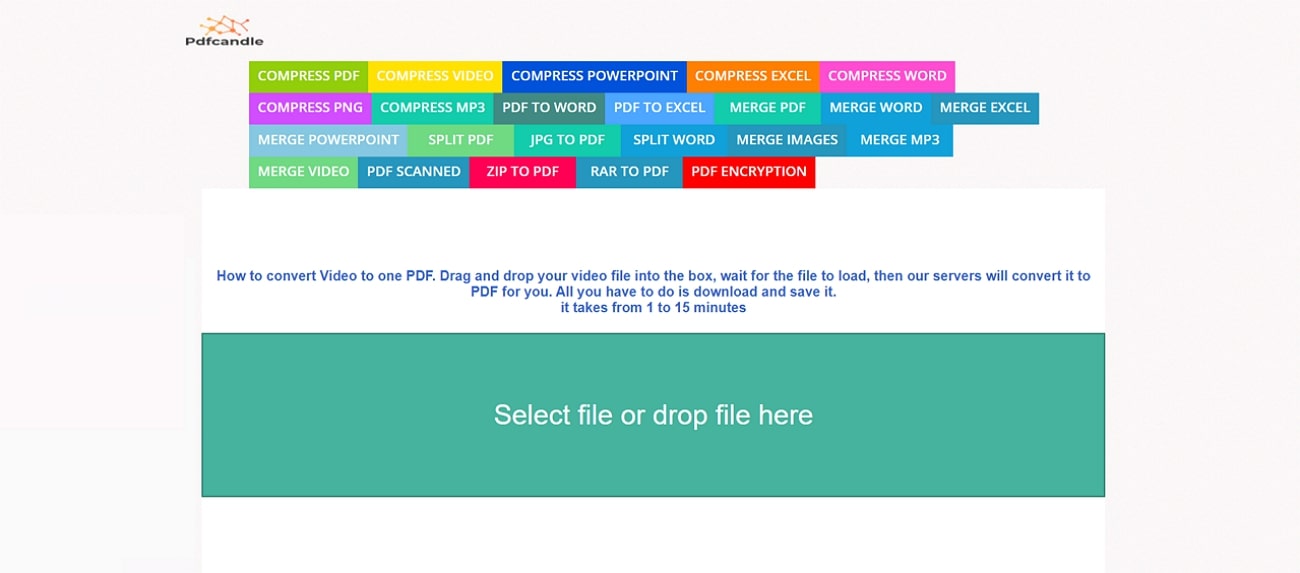
Key Feature
- The max file size ranges from 200-500 MB, although users can convert more than once without any restriction.
- Users can merge and split most kinds of files, such as PowerPoint or Word, as PDFcandle supports many file formats.
- This tool is safe as it uses an SSL certificate to keep user data secure.
Pros
- Once the conversion is completed, users can download the PDF and share it directly from the platform.
- You can quickly reduce the file size by its compressing feature without sacrificing the quality of work.
Cons
- This tool may appeal to users as it is cost-effective, but it has a cluttered look with many ad pop-ups.
Pricing Plans
- Free
Part 4. Enhance Your PDF Experience with Afirstsoft PDF
After reviewing the conversion capabilities of the best YouTube to PDF converter tools, let's talk about the best tool for PDF creation and conversion. Afirstsoft PDF is a valuable tool for professionals as it helps in seamless conversion without formatting loss, making it more valuable for users who frequently work with multiple files.
- 100% secure
- 100% secure
- 100% secure
This software lets you optimize your document's font, layout, and page ranges after conversion. With the aid of the powerful OCR technology, you can easily edit and collect data by converting scanned PDFs into editable files. In addition to its basic features, users can effortlessly crop, adjust, and apply special effects on images to have a perfect PDF edit.
Key Features of Afirstsoft PDF
- Annotating Content:Users can add annotations or notes within the PDF to highlight important points or add further explanations before conversion.
- AI PDF:This tool provides an AI PDF assistant to improve your reading experience or chat with AI to get answers to your questions.
- Formatting Tools:Afirstsoft PDF offers tools to format the document, such as adding bullet points or customized styles, to enhance readability.
- Batch Processing: Conversion of multiple files at once is easy by using Afirstsoft PDF conversion tool, whether it is PDF to Word or Excel conversion.
Conclusion
Summarizing this article, conversion of YouTube videos to PDFs is essential in many aspects to preserve visual content. This article has highlighted the best YouTube to PDF converter available offline and online. Once you get the desired PDF documents, we recommend you utilize PDF due to its advanced editing and PDF management capabilities.

