Going through an extensive PDF document can be a difficult task if you deal with piles of documents on a regular basis. Converting files to audio formats addresses this challenge by allowing users to easily access and understand the content. This conversion can be beneficial for business professionals who frequently travel for meetings as they would be able to listen to their reports in MP3 format.
Using this text-to-speech functionality, individuals with reading disabilities can also comprehend information in a convenient manner. There are several tools that cater to this conversion which we’re going to discuss in this comprehensive review. Read this article to learn about the best PDF to audio tools to maximize your work efficiency.
Part 1. Features to Consider in PDF to MP3 Converters
As discussed earlier, PDF to MP3 conversion is significantly valuable for professionals, offering advantages in both productivity and workflow. It is necessary to choose the right tools to make the most of this technology. Here's a breakdown of some of the key features that you must look for in a tool before carrying out the conversion task:
- Advanced Text-to-Speech: Your selected convertermust have a high-quality TTS engine that can produce human-like voices. Apart from that, the tool should also be capable of adjusting the speech or pitch of the audio to ensure the output is clear.
- Multilingual Support:Look for converters that can handle the conversion of multilingual content. This feature is crucial for users who have PDFs in different languages and want to understand information while dealing with foreign clients.
- Bulk Processing Option: To maximize the work efficiency, you must consider using the tools that support batch conversion. Some best PDF to MP3 converters allow you to upload a collection of PDFs and convert them simultaneously.
- Output Customization: Users must look for options that allow them to customize the audio output according to their listening experiences. This includes adjusting the speed, quality, or other settings to tailor the converted files to suit their specific preferences.
- OCR Technology: Always choose a converter that provides OCR capabilities, which is essential for converting text from scanned documents into audible formats. Some advanced tools offer multilingual OCR support, allowing for accurate text detection in various languages.
Part 2. Top PDF to MP3 Converters
There are many options in the digital market that you can opt to convert PDF to MP3 to enhance your workflow efficiency. In the next section, we are going to review some of the best desktop tools available for this purpose:
1. Panopreter
Panopreter is a reliable PDF-to-audio tool with text-to-speech functionality that can be utilized to perform accurate PDF-to-MP3 conversions. Users can set the volume for the generated audio before conversion with the help of the given sliders. This advanced tool also has built-in voice options with different accents, allowing you to select a voice according to your choice. You can also choose a language for audio if you’re working with multilingual PDFs.
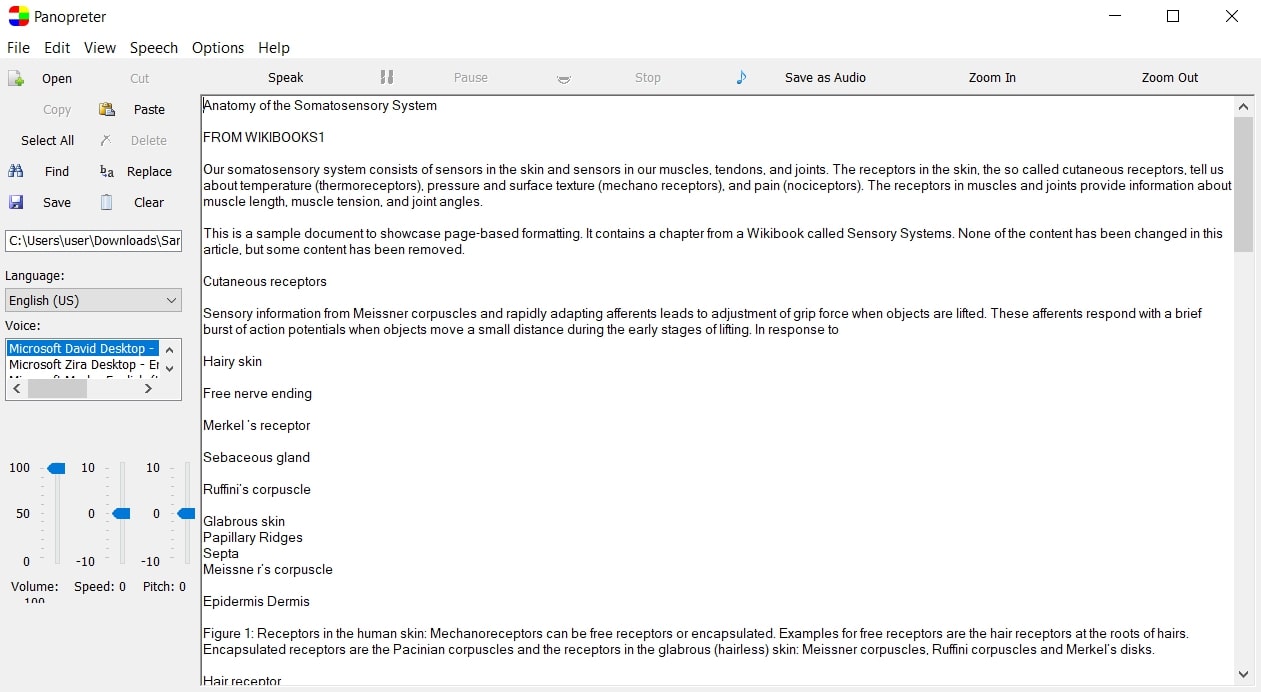
Key Features
- Users can set the pitch of the output audio to make the voice sound higher or lower.
- You can also set the speed of the generated MP3 file to suit your listening requirements.
- To make the listening experience engaging, you can choose to play music when the reading finishes.
Pros
- Using this best PDF-to-MP3 converter, documents can be converted into various audio formats, including MP4, FLAC, and more.
- After conversion, users can download the generated audio file to specified folders within their device.
Con
- This tool does not support batch conversion of multiple PDFs to audio format.
Pricing Plans
- One-Time Purchase:$32.95
2. PDF to MP3 Converter Software
Using this tool, users can convert PDFs into MP3 format and listen to high-quality narrations of their content. You can also specify files or an entire folder to be converted to audio before initiating the conversion. Users are even allowed to adjust the volume of the audio to maintain voice clarity. Other than that, users get the chance to convert each PDF into one MP3 or convert all into a single audio file.
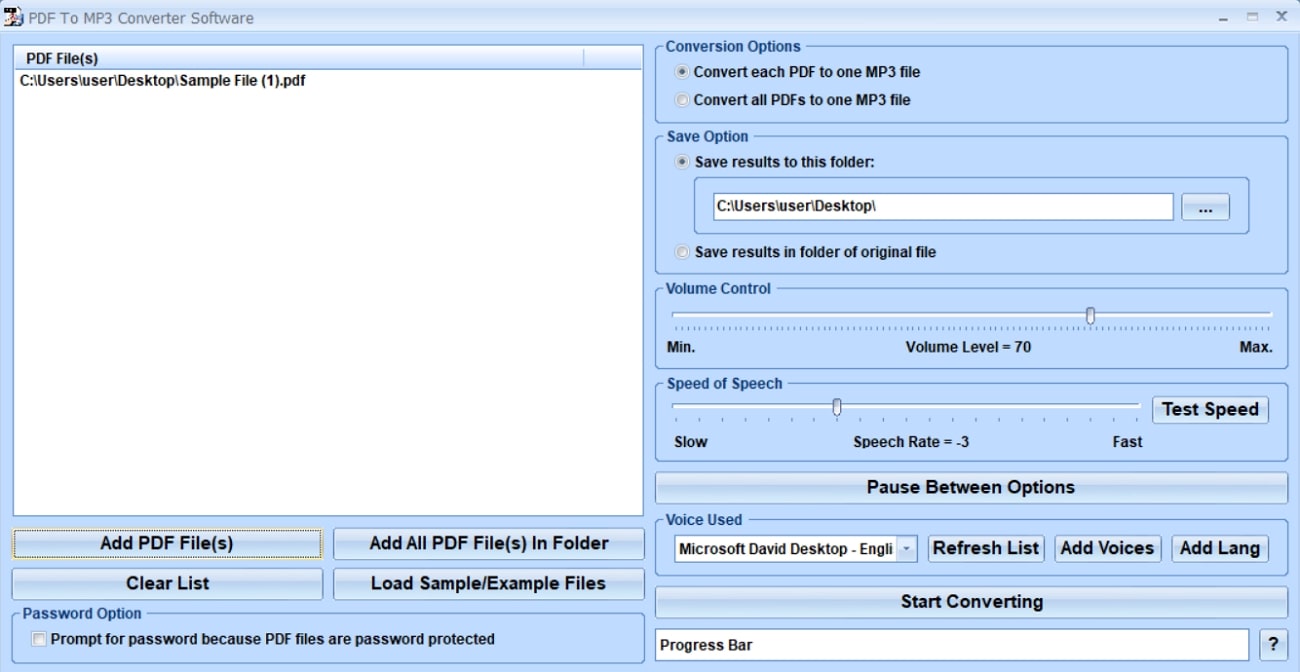
Key Features
- This tool provides two voice options that you can select to personalize the audio output.
- You get the option to upload a sample file to test the quality of the generated audio file.
- While using this tool, users can adjust the playback speed of the audio.
Pros
- Using this best PDF to MP3 converter, control the length of pauses between different parts of the generated audio.
- Users can also add different voices directly within the tool by downloading from the web.
Con
- New users may experience a steep learning curve while performing conversion with this tool due to its cluttered interface.
Pricing Plans
- One-Time Purchase: $19.99
Part 3. Free PDF to MP3 Converters
Users who don't want to invest in paid tools to convert PDF to MP3 can utilize the several free options available for this conversion. The following free tools can help you achieve reliable conversions while keeping the investing amount to zero:
1. AnyConv
AnyConv is a free online text-to-speech service that you can use to listen to your PDFs aloud. Users can simply drag and drop their files in the upload area to initiate the conversion. Additionally, the generated MP3s are automatically deleted from the server after one hour to ensure data security. In addition, you get the chance to convert PDF files to multiple file formats, including MP3, AZW, and more.
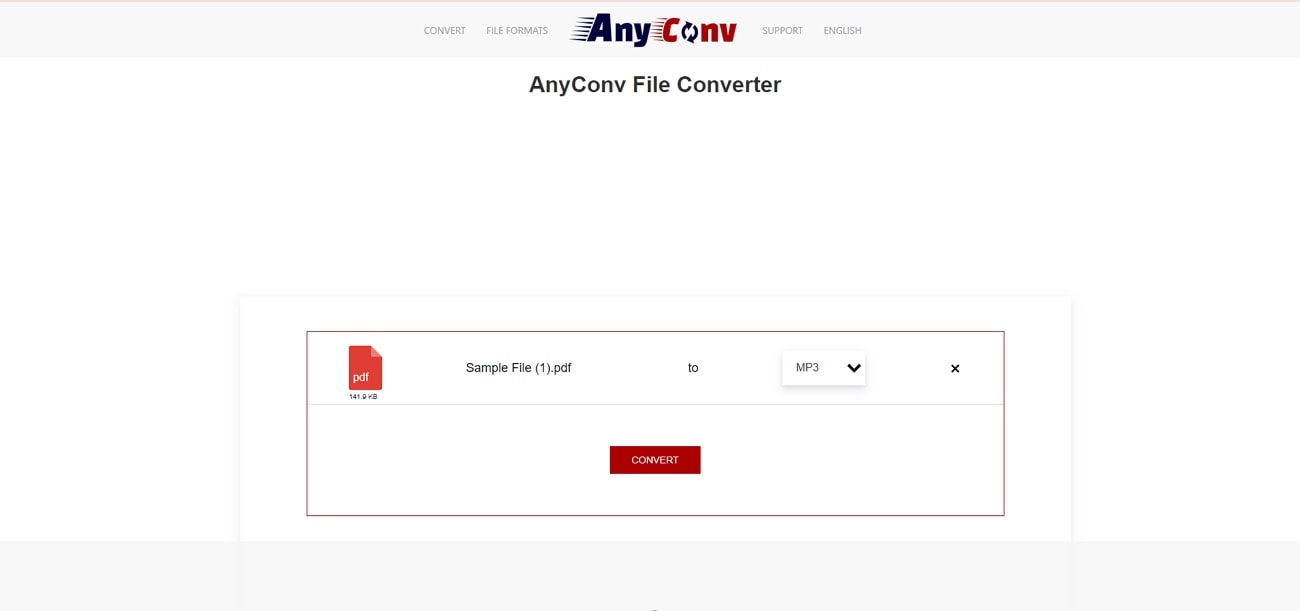
Key Features
- This tool also includes video conversion capabilities, other than its PDF to MP3 conversion.
- AnyConv offers a batch conversion functionality that converts multiple PDF documents at a time.
- The link generated after conversion is unique and only works for the user who converted the file.
Pros
- You can access this tool on any device or operating system, such as Mac or Linux platforms.
- This PDF-to-audio toolis entirely free to use and doesn't require any software installation for conversion.
Con
- You cannot convert more than 60 PDFs per hour using this tool.
Pricing Plans
Free
2. OnlineConvertFree
While using this tool, users can convert PDF files to MP3 or over 250 diverse file formats for different use cases. Additionally, this tool performs cloud-based conversions, eliminating the need to install additional software on your computer. Apart from that, it also provides a batch conversion capability, which allows users to bulk convert PDFs into MP3 to save time compared to individual conversion tasks.
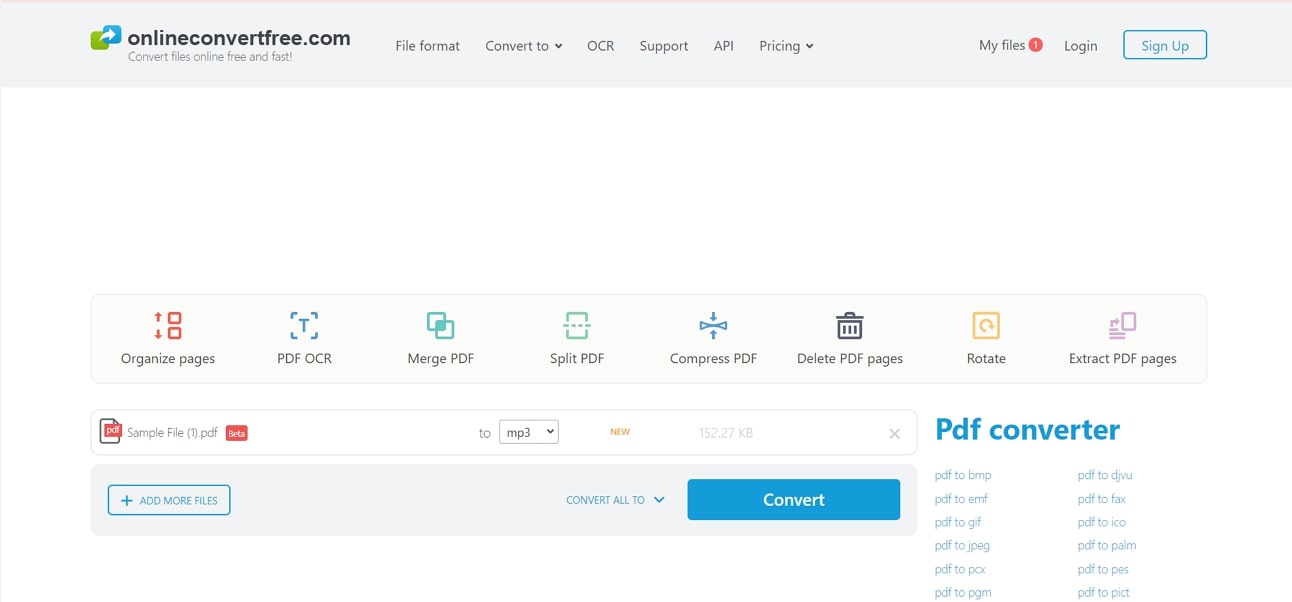
Key Features
- Other than this, users can convert their files into various audio formats, such as MIDI.
- Using its OCR technology, you get the chance to convert scanned PDFs to audio format.
- You can download all the converted files in ZIP format after performing the conversion.
Pros
- While using this best PDF to MP3 converter, you can use its compression feature to reduce the file size of the PDF.
- Users even get the chance to split their documents into smaller sections and then convert them all as a separate audio file.
Con
- This converter lacks customization options, which can be a drawback for users needing more control over the audio output.
Pricing Plans
- Light:$8.99 per month
- Pro: $13.99 per month
- Unlimited: $19.99 per month
Part 4. Online PDF to MP3 Converters
After discussing the top offline and free options, let's now explore some of the online converters for converting documents into audio files. Online tools are best for users who need basic conversion and want to achieve this task quickly:
1. NaturalReader
NaturalReader is an advanced text-to-speech generator that instantly converts any document into MP3 format. While using this tool, you can paste the PDF content into its text box for immediate conversion to speech. The text can be edited before conversion that allows users to correct the errors or make any other adjustments. Other than that, you can listen to a preview of the speech before downloading it to ensure accuracy.
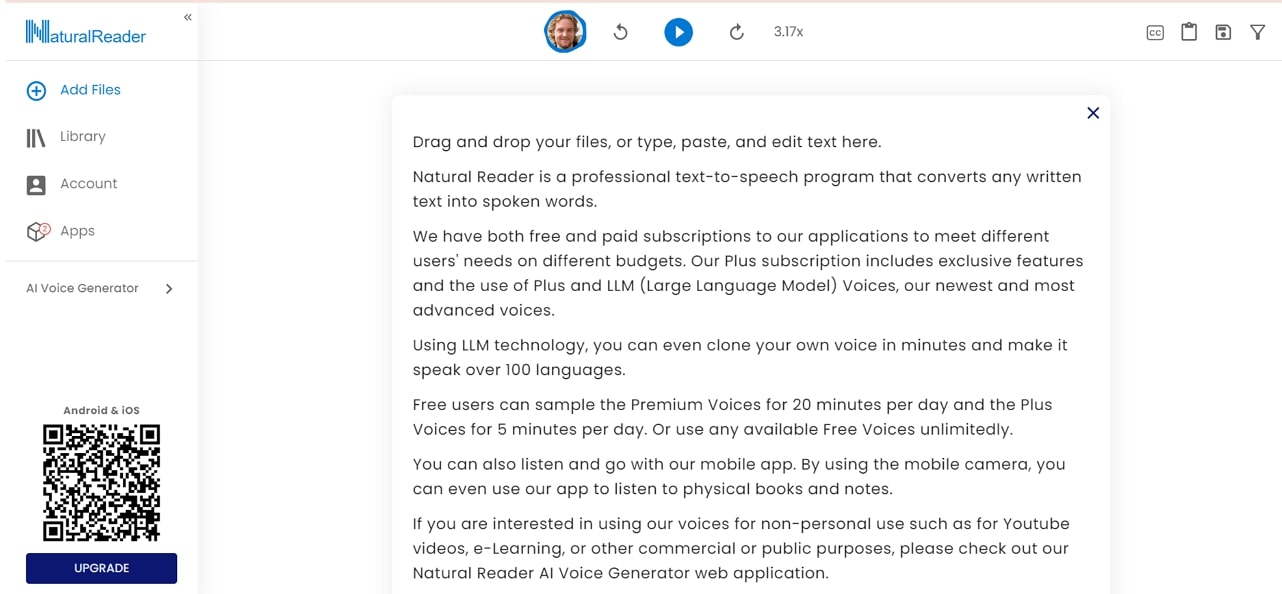
Key Features
- With the help of this PDF to audio tool, listen to the contents of a webpage and save as MP3.
- Users can also adjust the speed of the audio according to their choice by using the sliders.
- This tool allows users to customize the pronunciation of specific words to ensure they are spoken correctly.
Pros
- You can share the generated speech online using the generated link.
- While listening to the text narrations, users can even set the time after which the reading should stop.
Con
- Natural Reader does not support the conversion of PDFs to any other audio format except MP3.
Pricing Plans
- Plus Yearly: $9.17 per month
- Premium Yearly: $4.99 per month
2. 2PDF.com
Professionals can significantly benefit from this best PDF-to MP3-converter, as they can easily convert and edit their PDFs to enhance their workflow efficiency. 2PDF.com enables users to convert their documents into various other formats, including BMP and more. Before performing conversion, you can also upload a collection of PDFs to the tool for conversion.
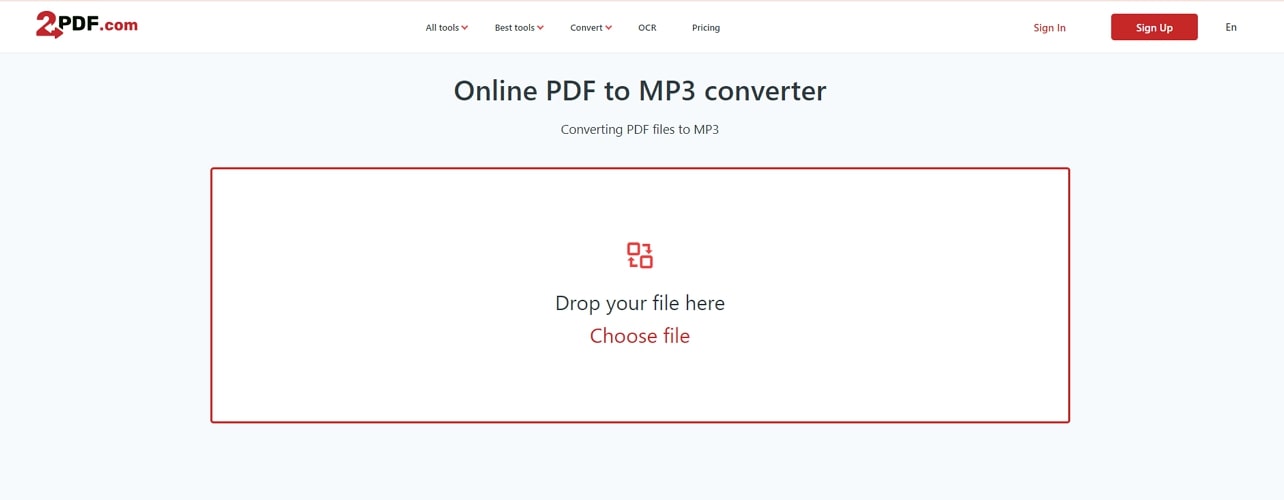
Key Features
- If you have scanned documents, you can utilize the OCR technology to convert them to audible formats.
- The tool provides utility to combine multiple PDF files into a single document and then convert it to audio format.
- After you convert PDF to MP3, download the generated audio file to cloud storage platforms like Dropbox or Google Drive.
Pros
- You can extract specific PDF pages to convert only the needed content to MP3.
- This tool provides a free trial plan to perform unlimited document conversion tasks.
Con
- The free version of this tool imposes a maximum file size restriction of 100 MB.
Pricing Plans
- Standard:$5.99 per month
- Professional:$9.99 per month
Part 5. Comparative Analysis of PDF to MP3 Converters
As discussed, many of the best PDF to MP3 converters are available to convert your files into audio format to enhance accessibility and ease of use. While choosing a tool, it's essential to analyze it based on its accuracy and overall performance. Read the below comparative analysis to examine all the above-discussed tools by comparing their strengths and weaknesses:
|
Metrics |
Panopreter |
PDF to MP3 Converter Software |
AnyConv |
OnlineConvertFree |
NaturalReader |
2PDF.com |
|
Conversion to Other Audio Formats |
Yes |
No |
Yes |
Yes |
No |
Yes |
|
OCR Support |
No |
No |
No |
Yes |
Yes |
No |
|
Performance Rating |
4.4 |
4.5 |
4.3 |
4.5 |
4.6 |
4.3 |
|
Ease of Use |
Difficult |
Difficult |
Easy |
Easy |
Difficult |
Easy |
|
Conversion Quality |
Average |
Good |
Low |
Average |
Good |
Low |
|
Batch Conversion |
No |
No |
Yes |
Yes |
No |
Yes |
|
Output Customization Options |
Yes |
Yes |
No |
No |
Yes |
No |
Bonus Tip. How to Convert PDF Documents into Other Formats with Afirstsoft PDF
After learning about the top PDF to audio tools, let’s discuss Afirstsoft PDF as a versatile PDF conversion tool. This tool is specially developed to convert PDF documents into diverse file formats including Word, EPUB and image formats. While converting to any format, users get the choice to specify the page range that they want to convert within the settings panel.
Moreover, you can even extract the text from scanned documents and convert it to editable and searchable formats using its AI-powered OCR technology. The multilingual OCR enables you to convert documents written in different languages to ensure accurate text recognition.
Steps to Convert PDF Documents to Various Formats Using Afirstsoft PDF
Having established Afirstsoft PDF as an advanced document converter, let’s learn how to utilize this tool for conversion. Go through the following steps to convert your PDF to multiple file formats using this converter:
Step 1. Upload the PDF Document for Conversion
To initiate the conversion process, launch the latest version of Afirstsoft PDF and access its homepage. Afterward, advance to the left side panel and click on the “Open” button to import the PDF you want to convert within the tool’s editing interface.
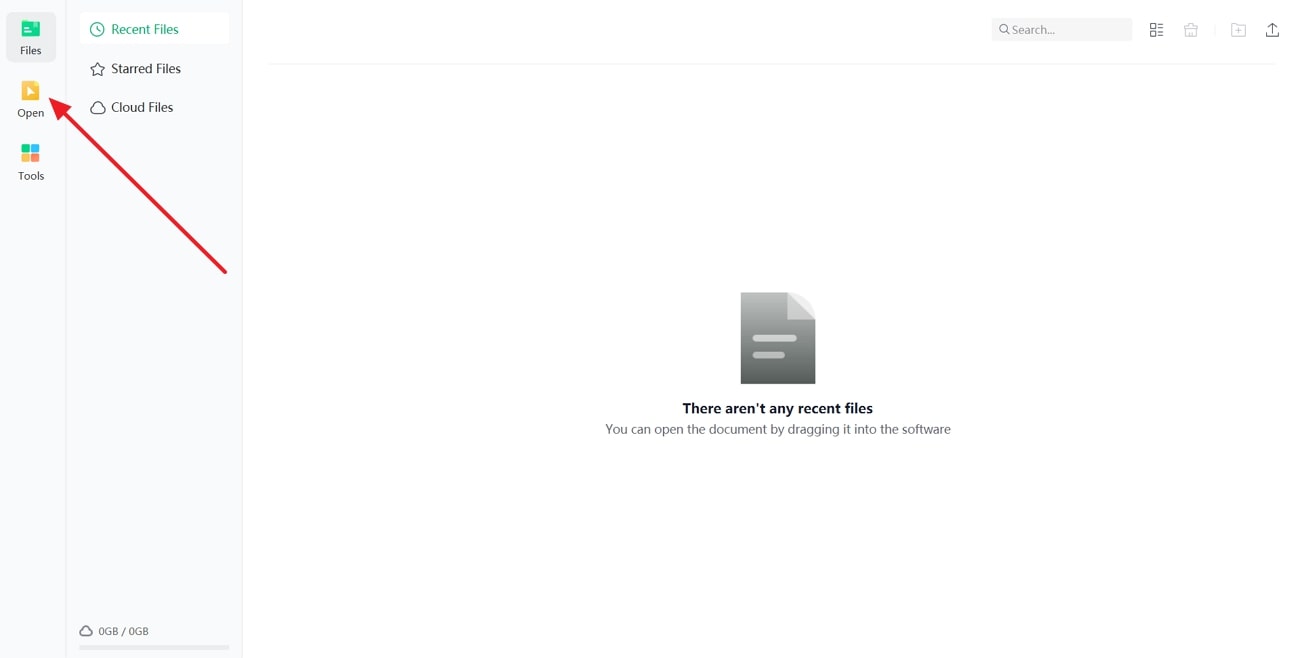
Step 2. Choose your Desired Conversion Format
Next, navigate to the “Convert” tab on the top toolbar to access the various conversion formats. Now, click on your desired format to specify the output settings according to your choice within the “Convert” window.
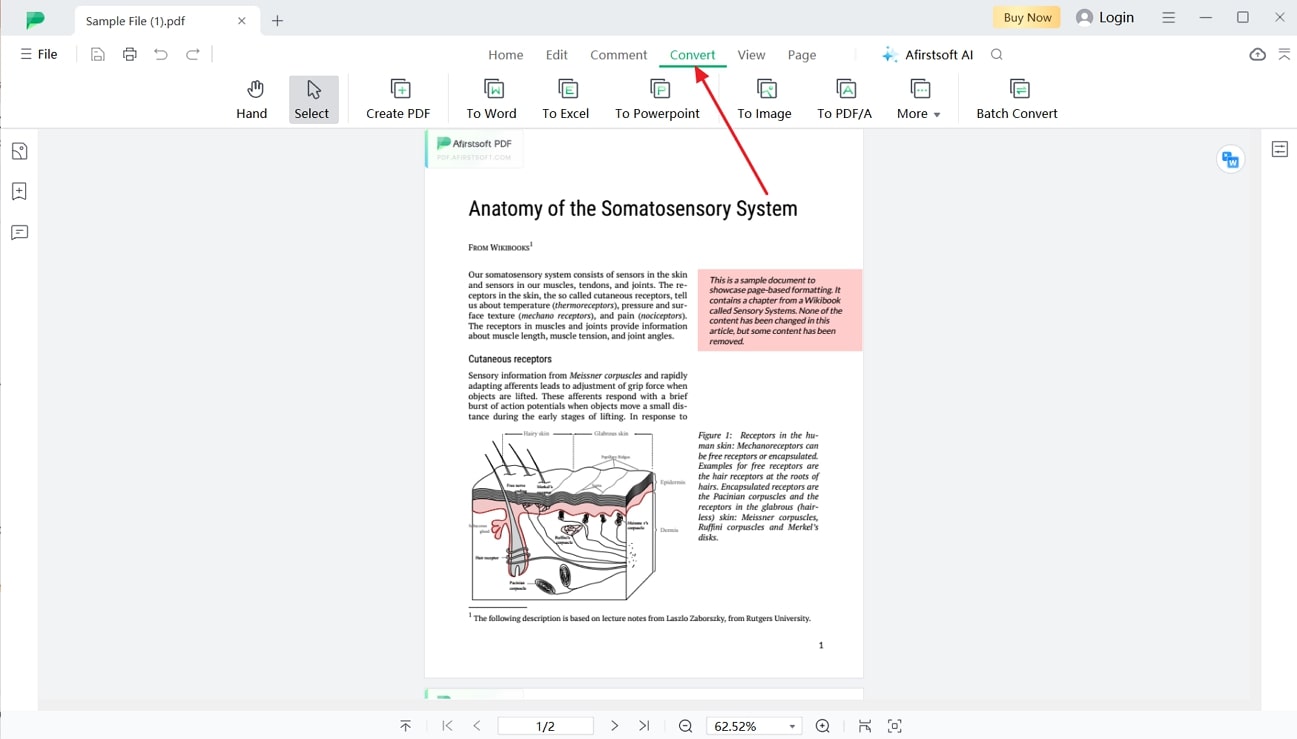
Step 3. Apply Settings and Download the Converted File
Following this, adjust the “Page Range” settings if you want to convert only specific PDF pages. Specify the location where you want to download the converted document under the "Output Folder" section. After you're satisfied with the conversion parameters, press the "Convert" button at the bottom of the convert window to start the conversion. Once the process is over, the file will be automatically saved to your computer.
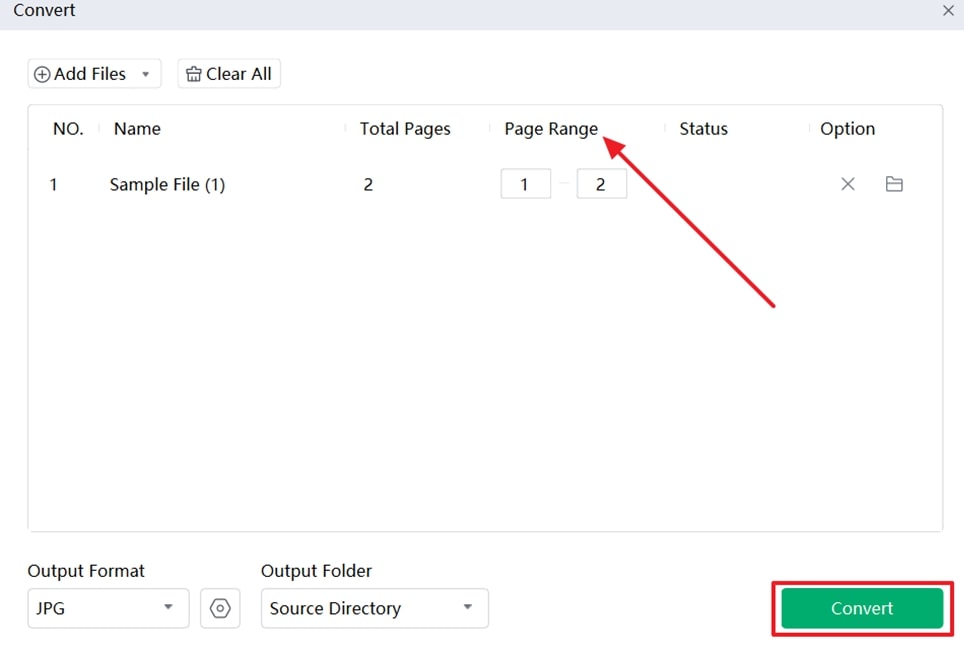
Conclusion
To summarize, we discussed the best PDF to MP3 converters in this guide to help you achieve reliable conversions and also conducted a detailed comparison of all options. However, these tools lacked support for conversion of PDFs to multiple file formats and customization options. Among all the options, Afirstsoft PDF emerges as the best converter that provides support for diverse formats, offers advanced output settings and ensures high conversion accuracy.
