Visual content is an efficient resource for learning for users because they offer an attractive way to present information. Converting YouTube videos to PDF addresses the challenge of comprehension by transforming the video into a text-based format that is more accessible, especially for users who prefer reading. Throughout this guide, we will explore the best tools available to help you learn how to convert YouTube to PDF with a few clicks.
Part 1. Why Convert YouTube Videos to PDFs?
It's important to understand the key benefits and how they improve your ability to work with video content before discussing the tools that facilitate this conversion:
- Easy Sharing and Collaboration: PDF is a widely accepted format due to its ease of sharing through different platforms, such as emails. This ease of sharing facilitates collaboration, as multiple users can work on the document without viewing the video.
- Preservation of Content: Understanding how to convert YouTube to PDFpreserves the information in a static format. Therefore, this means the content remains consistent, unlike videos that might be updated or removed.
- Offline Access: YouTube videos require a stable internet connection to stream, while PDFs can be accessed offline. This feature enables users to review content at any time and from any location.
- Convenient Study: When reading content, PDFs offer a more efficient way to extract information. Videos need to be viewed from start to finish to gather specific details, while PDFs allow readers to quickly locate the information they need.
Part 2. Convert YouTube to PDF Using Software
Converting YouTube videos to PDFs can be efficiently achieved using various software designed for this purpose. Here are some of the prominent desktop solutions for learning how to convert YouTube to PDF:
1. Video to PDF
This advanced software offers a straightforward video-to-PDF conversion process and provides a range of customization options to fine-tune the output. Additionally, the batch processing feature allows users to convert multiple videos at once to save time. To learn how to convert YouTube to PDF using this software, refer to the following guide:
Step 1. Begin by downloading your desired YouTube video to your device. Then, open the Video to PDF software and use the “Add Video” button to import the downloaded video within the tool for conversion.
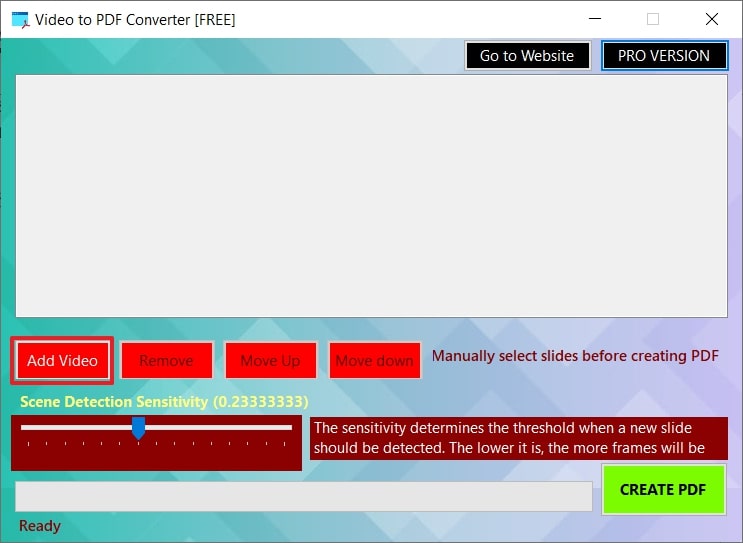
Step 2. After importing the video, adjust settings such as scene detection sensitivity to refine the generated PDF document. Once you’ve specified the parameters, click the “Create PDF” button to initiate the conversion process. This will transform the video content into PDF format and automatically download the generated document to your device.
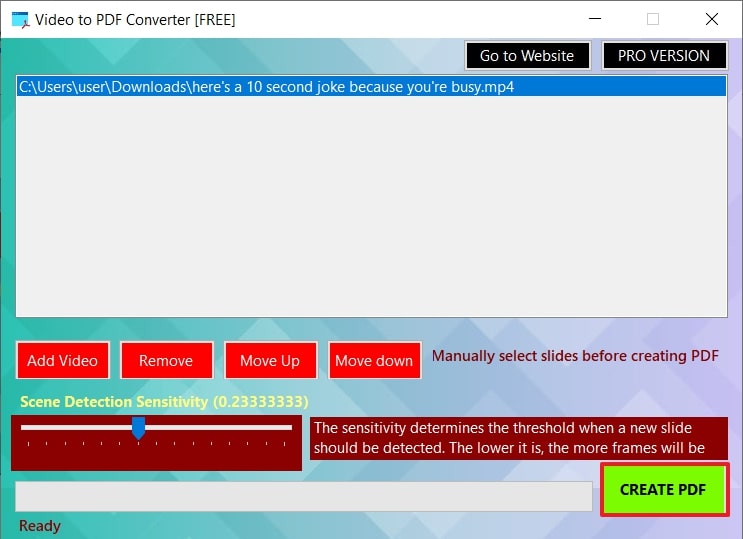
Pros
- You can manually select specific frames within the video to include in the PDF.
- The scene detection feature enables you to fine-tune how the tool identifies and separates key video segments.
Cons
- With the demo version, only the first 30 frames of the video will be converted to PDF.
2. Adobe Acrobat
You can efficiently transform YouTube content into PDFs while customizing the document to your exact needs. This tool offers options to adjust the font size and ensure the text is tailored to your preferences. It also allows for the conversion of images from the videos for inclusion in PDFs. Perform the following step-wise instructions to learn how to convert YouTube to PDF using Adobe Acrobat:
Step 1. After launching the recent version of Adobe Acrobat on your computer, click the "Tools" tab to access the available features. Access "Create PDF" from the list of tools and tap “Open” to begin converting your YouTube video into PDF format.
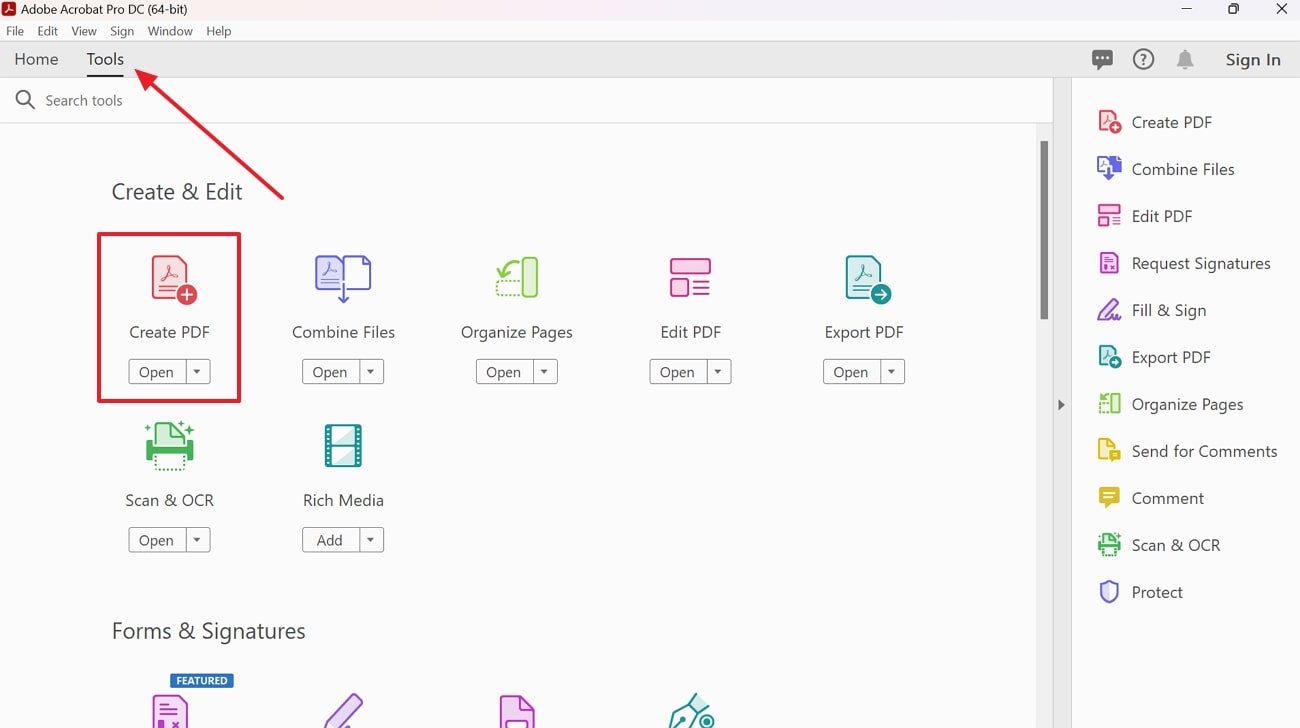
Step 2. Moving forward, click on “Web Page” from a new popup window and enter the URL of the youtube video that you want to convert. After doing so, tap the “Create” button to start the video to PDF conversion process.
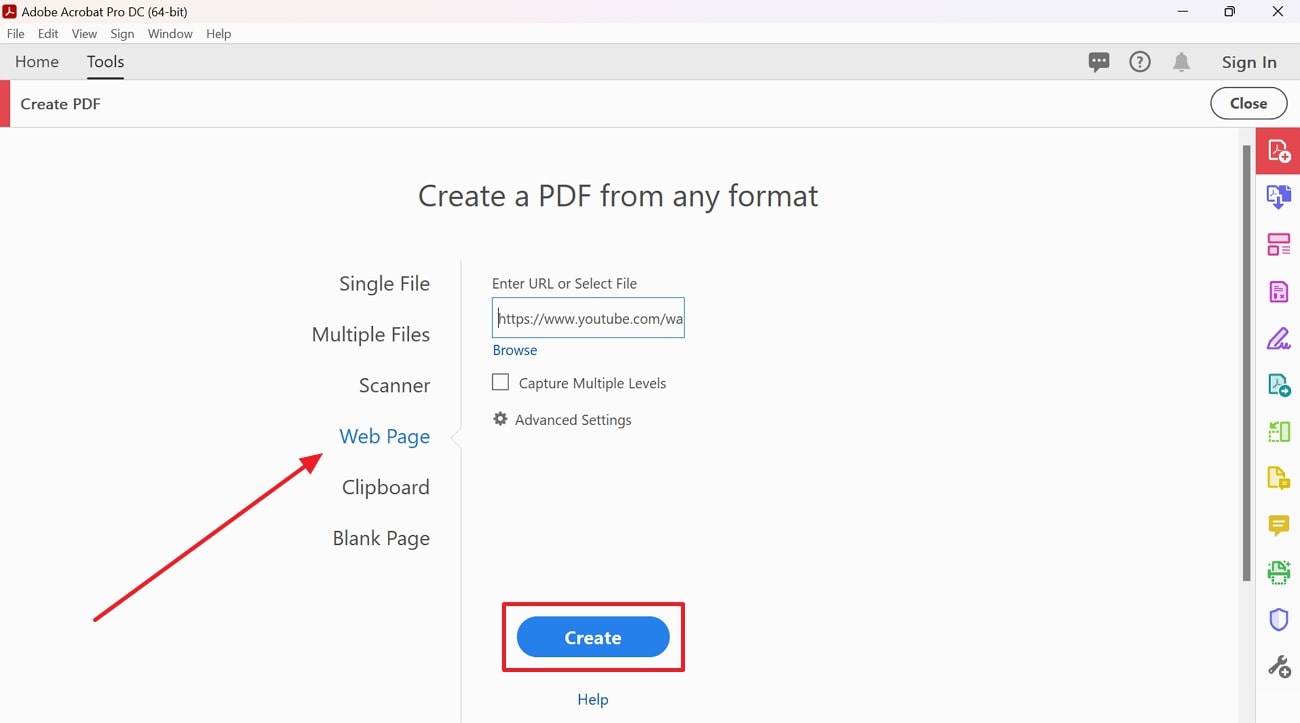
Pros
- This tool provides a feature to underline links in the document for easy navigation.
- You can also place headers and footers on each PDF page while learning how to convert YouTube videos to PDF.
Cons
- This tool lacks a batch conversion feature, which means it can only process one video at a time.
Part 3. Convert YouTube to PDF Using Online Tools
In addition to desktop software, various online tools offer convenient options for converting YouTube videos to PDF documents. In this section, we'll discover some of the best web-based tools that allow you to perform conversions without needing to install additional software:
1. CoolUtils
CoolUtils is an advanced online service that allows users to convert diverse YouTube content into PDFs. To start conversion, you can upload downloaded videos from your device or simply drag and drop them to the upload area. Before conversion, users can specify the custom width and height to tailor the PDF dimensions to their needs. Follow the given step-by-step guide to learn how to convert YouTube to PDF using this online tool:
Step 1. Go to the official website of this tool on your browser and click on the “Upload” icon on the tool’s homepage to load the downloaded video from YouTube for conversion.
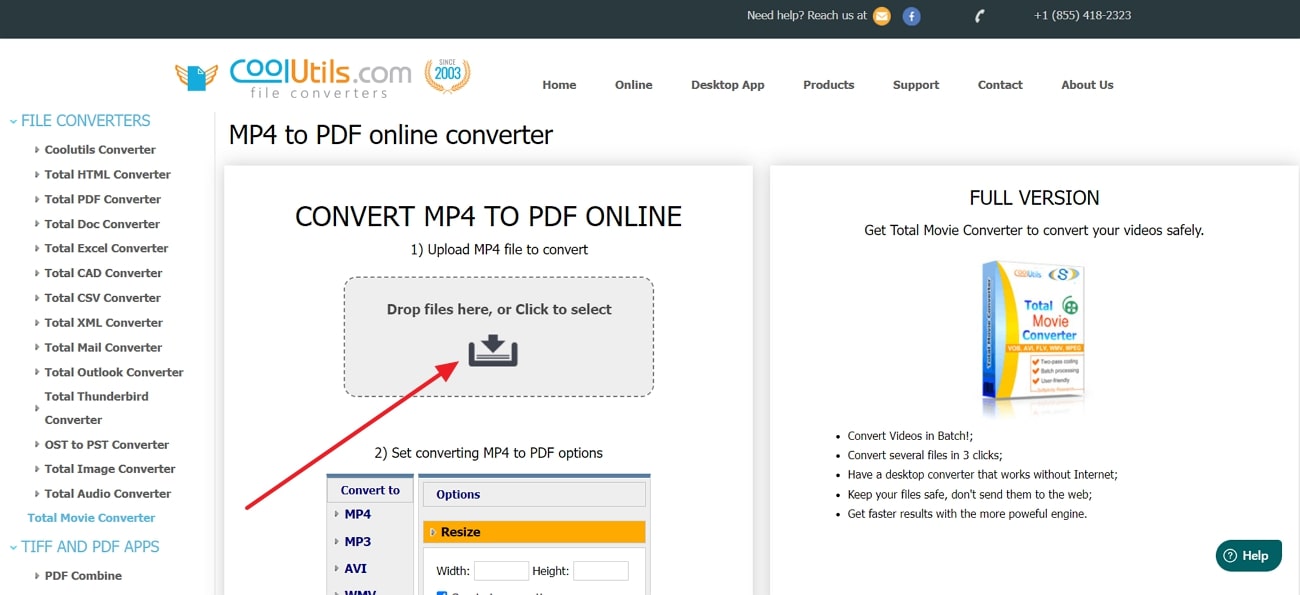
Step 2. After uploading the video, resize it as needed by specifying its width and height. Press the "Download Converted File" button at the bottom of the homepage to generate the PDF document and directly save it to your device.
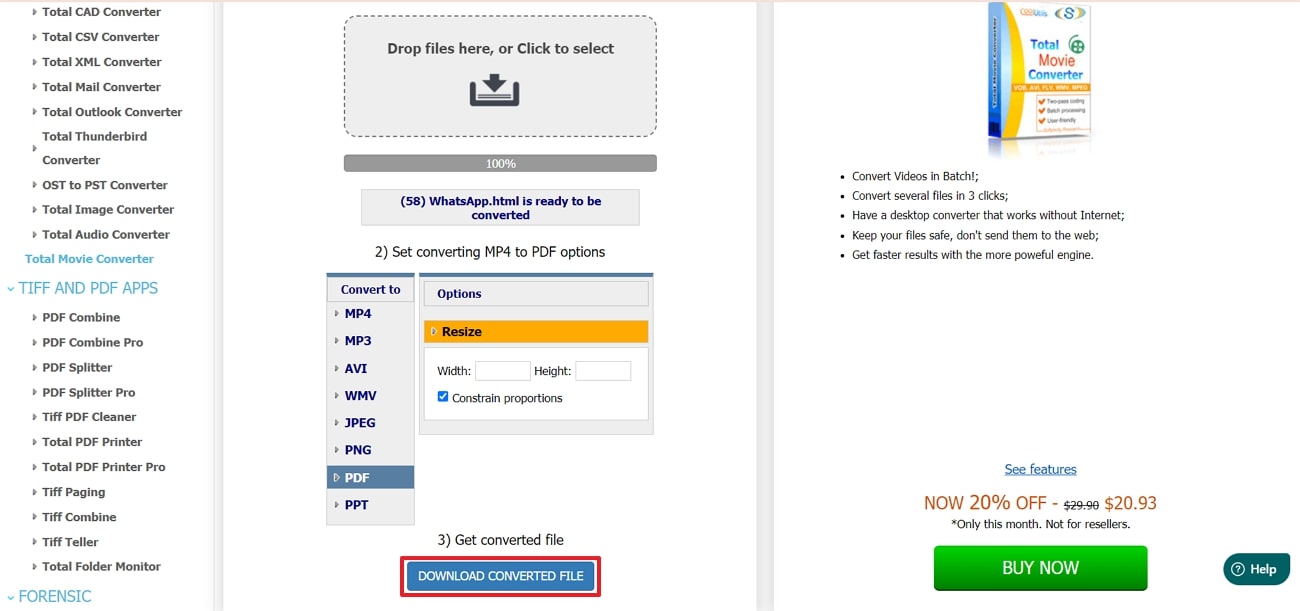
Pros
- Beyond learning how to convert YouTube to PDF, utilize the split functionality to divide a large document into smaller sections.
- Users can also convert YouTube videos to MP3 format to extract and save the audio content.
Cons
- CoolUtils lacks advanced customization options, limiting its functionality for adjusting the layout or specific elements.
2. OnlineConvertFree
This platform offers a user-friendly interface for uploading and converting YouTube videos into high-quality PDF documents. The batch processing feature allows users to upload a collection of videos and convert them to PDF to enhance workflow efficiency. In addition to PDF, you can transform videos into other 17 document formats, including Word and RTF. Learn how to convert YouTube to PDF with this tool to streamline your content management:
Step 1. First, reach the main interface of OnlineConvertFree by accessing its website on your preferred web browser. From its homepage, click the "Choose File" button to upload the downloaded YouTube video from your device.
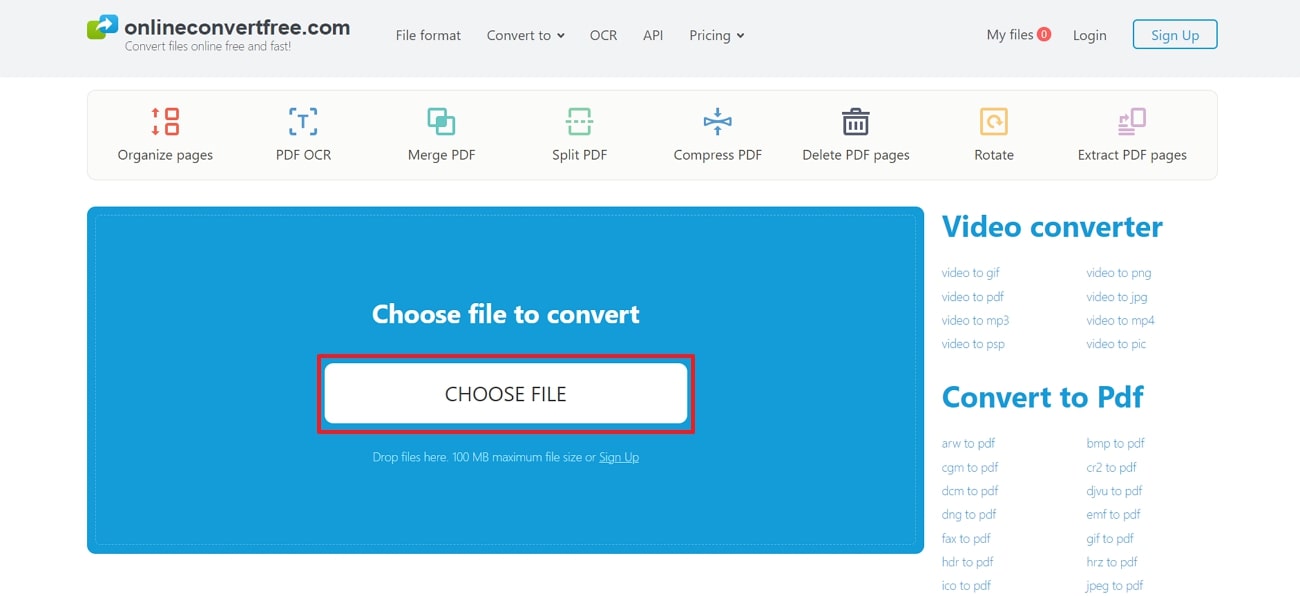
Step 2. As you upload the video, choose “PDF” as output format and press the “Convert” button to begin transforming video. After the conversion is complete, save the created document to your computer by hitting the “Download” button.
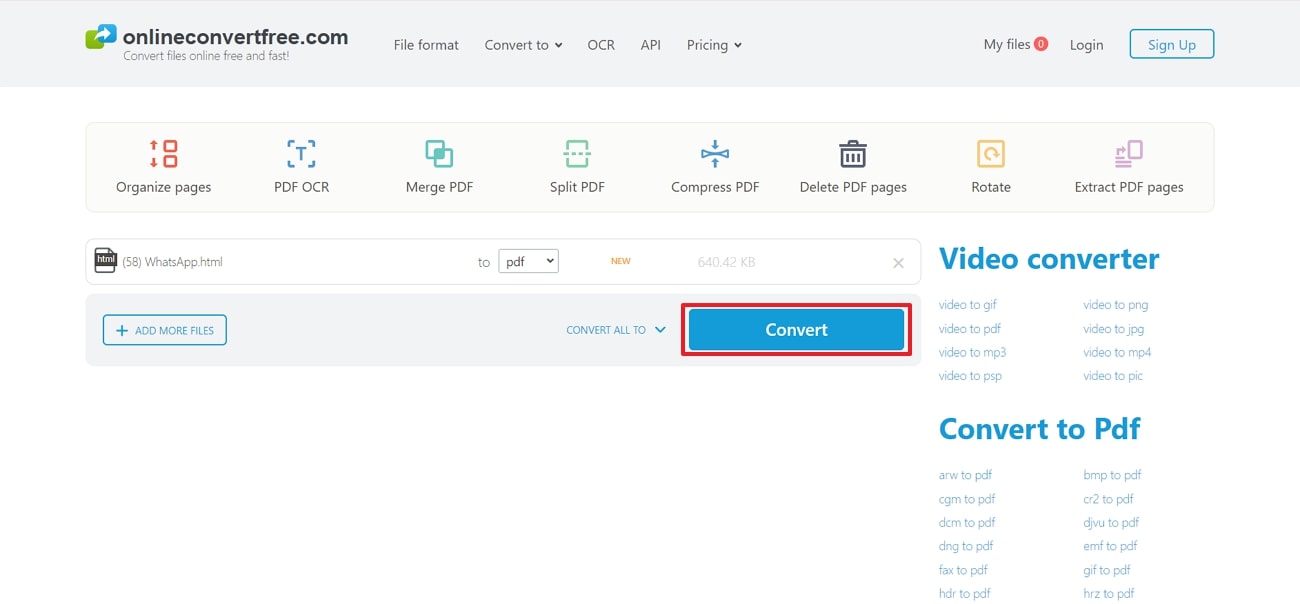
Pros
- You can download all the generated documents in a ZIP file to store multiple converted files.
- After creating aPDF, users can use the compression feature to reduce its file size.
Cons
- Users cannot generate a PDF document directly from a YouTube URL.
Part 4. Enhancing PDF Management with Afirstsoft PDF
While you can’t use Afirstsoft PDF to learn how to convert a Youtube to PDF, it remains a powerful tool for managing the generated PDF documents. This advanced software includes editing functionalities to modify, add or delete text from the document, enabling comprehensive alterations. Users can also modify the font style and color to customize the appearance of the content according to their needs.
- 100% secure
- 100% secure
- 100% secure
Apart from that, the annotation features markup important sections of the document by underlining or highlighting the text with different colors. Furthermore, users can create PDFs from various sources, including Office and image formats.
Key Features of Afirstsoft PDF
- Convert Capability: This tool enables you to convert your PDFs into various file formats, including Word, Text, and more. While converting, specify a page range to ensure that only the relevant sections of a PDF are transformed.
- Cross-Platform Support: Afirstsoft PDF is available on almost all operating systems, such as Windows, Mac, and various mobile platforms. Additionally, it also provides a web based serviceto let users access their documents from any device with internet connection.
- Security Features: After learning how to convert Youtube to PDF, protect the sensitive information within files by applying an open password permission.
- Batch Processing: You can upload a batch of PDF documents to this tool for simultaneous conversion to other formats to save time compared to individual conversion tasks.
Conclusion
Wrapping up, understanding how to convert Youtube to PDF is essential to enhance accessibility and organization of the video content. While there are many tools that excel at converting videos, they lack additional features for managing the PDF documents. You can utilize Afirstsoft PDF to organize documents, offering a wide range of tools, including editing, annotation, and PDF creation capabilities to enhance the quality of your documents.

