As we know, PDF documents can retain the layout properties of the file. For this reason, professionals prefer to convert different file formats into PDFs when sharing documents with their teams. Doing so will help them collaborate better, as PDF files are accessible on every device without losing formatting. However, you may face difficulty selecting the right tool with every software claiming to be the best PDF creator.
Throughout this article, we will provide a detailed overview of different PDF creation tools on every platform. Therefore, review each one of these PDF conversion tools to choose the best one for your PDF creation needs.
Part 1. 5 Best PDF Creator for Mac
Whether you are a student, professional, or even a content creator, finding the best PDF creator to craft professional-looking documents is essential. Many resources are available that provide you with the convenience of creating and editing PDF files. Let us learn how these tools streamline your PDF creation process on your Mac devices.
1. Afirstsoft for Mac [100% Free]
When talking about the best PDF creators for Mac devices, Afirstsoft is the first name that comes to our mind. With its advanced document creation options, you can convert multiple file formats into a PDF document with a single click. Users get the chance to easily create PDF files from Office formats, including Word, Excel, and PPT. Other than that, you can create PDFs from web pages with the help of this document creation tool.
In addition, users can convert various picture formats to PDF documents with a single click. You also have the option to create a PDF document containing blank pages with the help of this best PDF creator. Other than that, you can merge multiple newly created PDF files to generate a combined document.
Key Features
- Besides PDF creation, you can utilize this tool to convert PDFs to different formats.
- Users also get the chance to annotate the created documents using tools such as highlighter and sticky notes.
- With its OCR feature, you can convert the content present in the scanned PDF into editable text.
Pros
- Create PDF documents from images with the help of its scanner feature.
- AI features can help you improve your understanding of PDF content.
- With its page organization feature, you can rotate, replace, delete, or insert PDF pages.
- 100% secure
- 100% secure
- 100% secure
2. PDF Expert
Using this best PDF creator on Mac, users can convert from and to PDF documents on their MacBook. Users can effortlessly import existing files and create a PDF according to their specific needs with the help of this PDF creator. Moreover, this tool lets you import images to craft a document. You can also create a blank PDF document when starting a new project to have complete control over content generation.
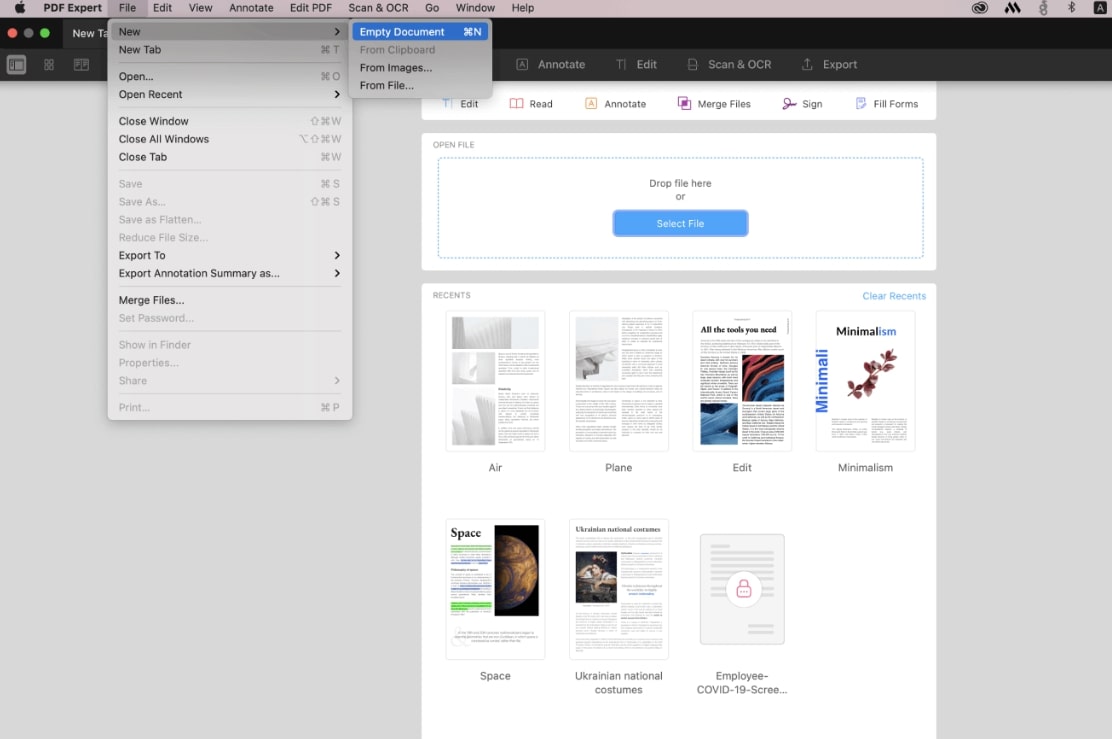
Key Features
- After creating PDFs from scratch, this tool allows you to add images, texts, and links to them.
- To streamline the workflow, this tool seamlessly combines multiple PDF documents into a single PDF.
- Once you have created the document using PDF Expert, you can rotate, reorder, and insert the pages swiftly.
Pros
- Conveniently reduce the PDF size without compromising on its quality.
- Export the PDF documents into Excel, Word, PPT, and more.
Con
- This PDF creator is only available for Mac devices.
3. PDFgear
PDFgear is a comprehensive software for Mac users to create high-quality PDF documents. Users can create their PDF documents with different file formats, such as Excel, XLS, EPUB, and more. With various text format options this tool provides, you can make your PDF document look more professional and compelling. In addition, this versatile PDF creator supports PDF creations with image formats like JPEG, JPG, PNG, and more.
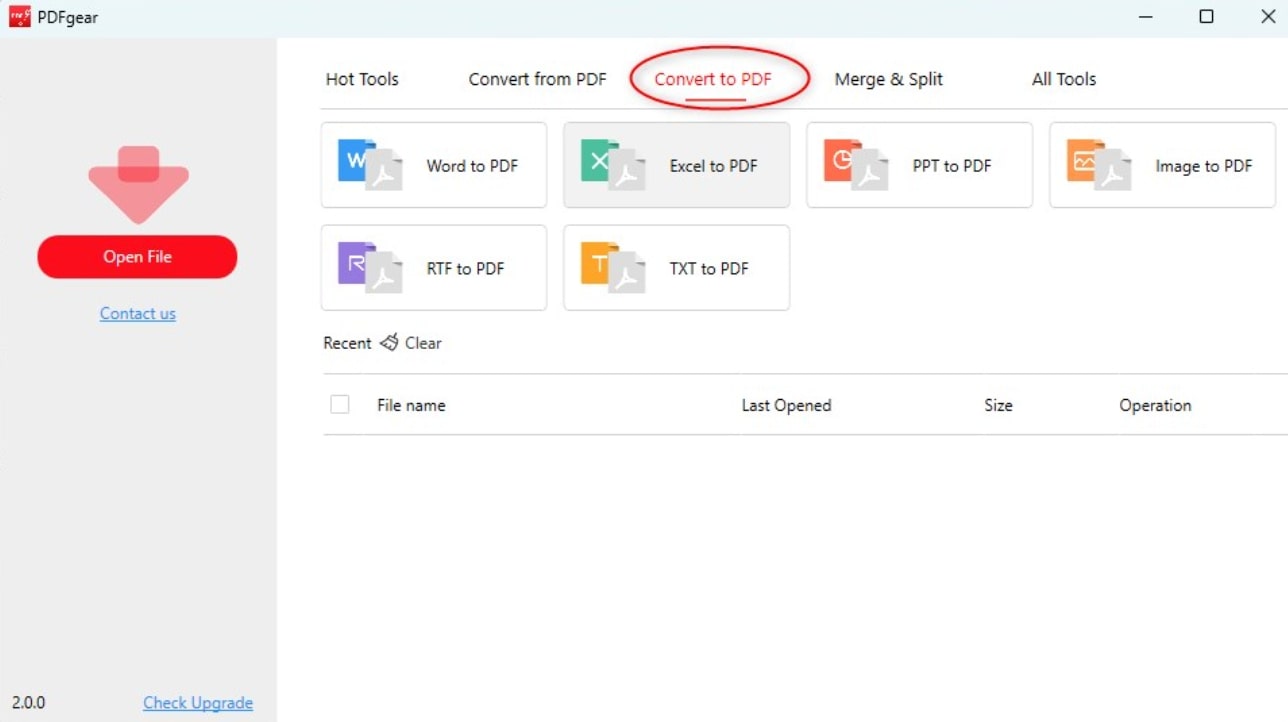
Key Features
- PDFgear provides accurate text recognition to extract the text from any scanned document.
- The redacting document feature of this best PDF creator for Mac lets you remove sensitive content and graphics from the newly created PDF.
- The AI-powered PDF Chatbot enables users to organize their PDF content efficiently.
Pros
- Add text and comments to your PDF documents with PDf Gear.
- Create customized PDF forms, including checkboxes, dropdowns, and text boxes.
Con
- Beginners may find it challenging to navigate through this PDF tool.
4. PDF Studio
PDF Studio is one of the best PDF creators that provides comprehensive features for creating professional PDF documents. Users can create PDFs from a wide range of file types, including Word, Excel, PPT, and many more. With the help of this PDF creator, users can create customized PDF documents by defining settings like page orientation, layout, formatting, and more.
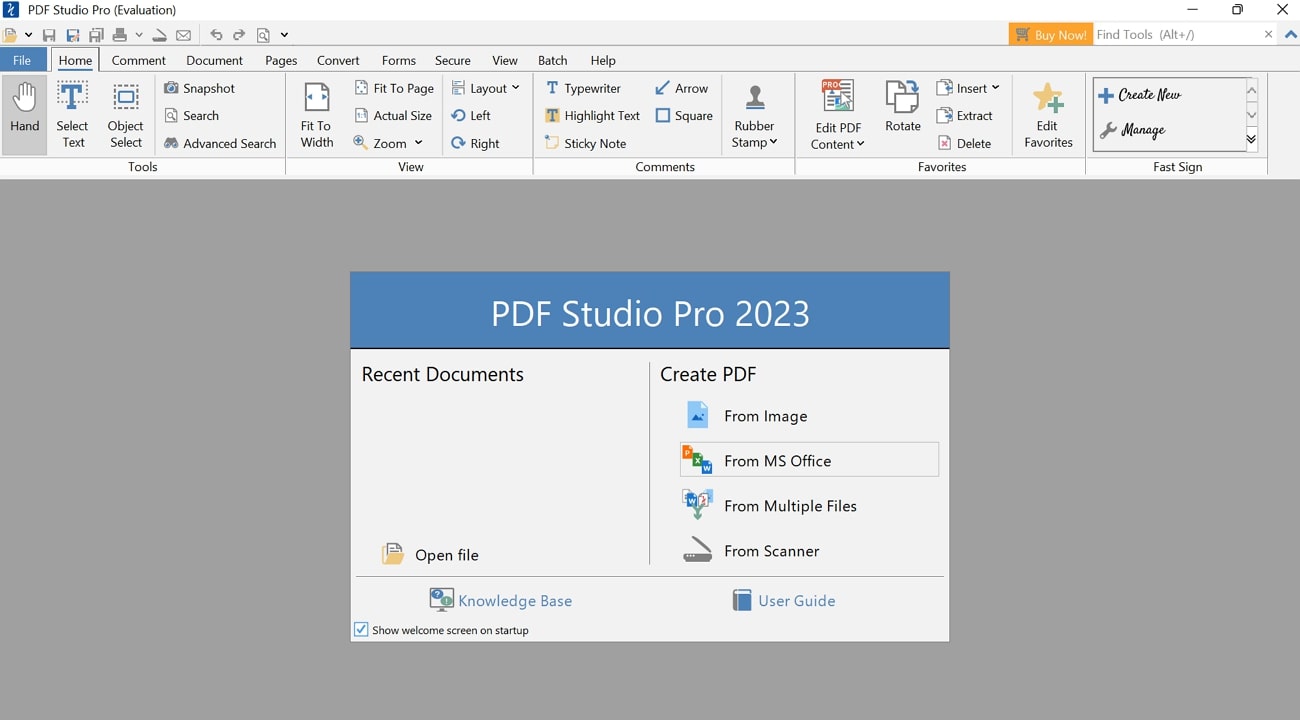
Key Features
- Users can create and edit form fields on a new or already existing PDF document.
- You can optimize large PDF files by compressing them, removing certain content, and repairing PDF files.
- To compare and identify visual differences between two PDF documents, this tool provides the Overlay Compare PDFs feature.
Pros
- Digitally certify and sign PDF files with signatures.
- Simultaneously modify multiple PDF documents utilizing this PDF creator.
Con
- Users have reported inconsistency in the startup time of this tool.
5. iPubSoft
With this best PDF creator, users can create PDF documents conveniently within a few clicks. This easy-to-use software allows users to create professional-looking documents from numerous files, such as Docs, MOBI, and PRC. You can also make high-quality PDF documents from multiple image formats, including JPEG, PNG, and more.
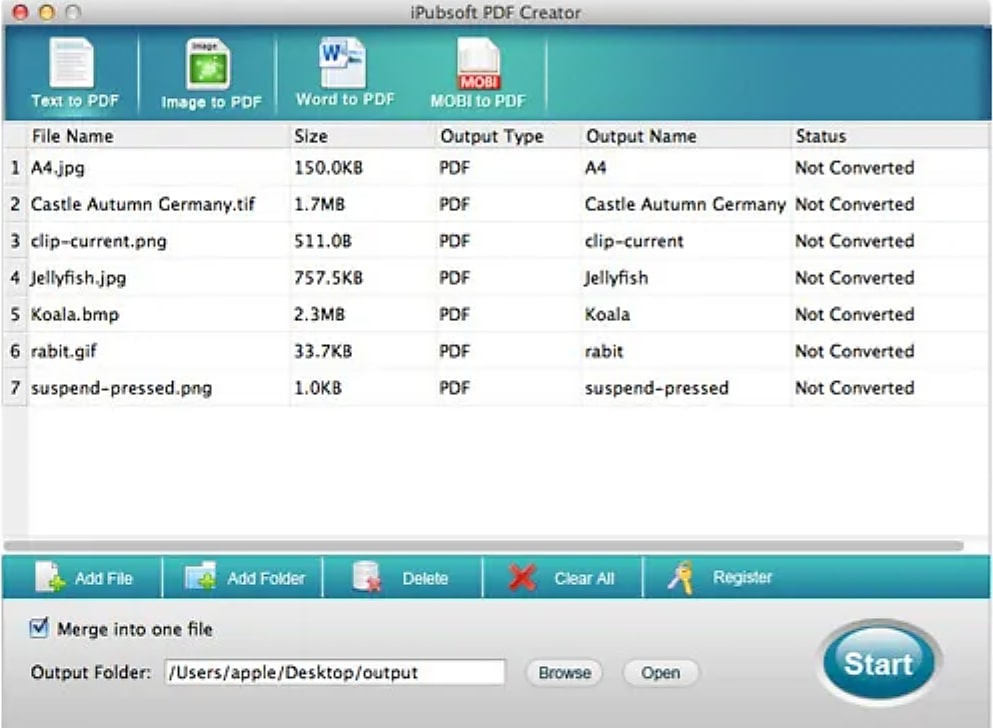
Key Features
- This software allows you to customize and combine multiple PDF files into a single document.
- Using this tool, you can easily create your PDF files from a batch of documents at a time.
- The tool supports multiple languages, including English, German, Portuguese, Chinese, and Spanish.
Pros
- Create your own file from the batch of files conveniently.
- Convert several files into a single PDF document at once.
Con
- The interface of this PDF creator is pretty outdated.
Part 2. Top 5 PDF Creators for Windows
After going through the top software for MacBook, let’s shift our discussion towards the best PDF creator for Windows. You can opt for any of the following PDF creation tools to view and edit document content after converting them to PDF files. So, go through each of these tools one by one to understand their functionality.
1. Afirstsoft for Windows
Similar to its Mac version, Afirstsoft provides users with an option to create PDF files from different Office and image formats. Using this tool, you even get the opportunity to print web pages as PDF documents. Other than that, you can convert the copied text in the clipboard to a PDF file with the help of this best PDF creator.
Moreover, this tool allows you to convert a PDF file containing a table into a PDF form where you can input data. Surprisingly, users even get the option to pack multiple PDF documents into one file with the help of this PDF management tool.
Key Features
- Upon creating a combined PDF file, you can compress its size according to three different levels.
- This cross-platform PDF creatorallows you to transform PDFs into non-conventional formats, such as CAJ and EPUB.
- Using its AI assistant, you can interact with newly created PDF documents for content comprehension.
Pros
- Adjust the viewing experience with its different view modes.
- Take advantage of its advanced batch processor to convert multiple files simultaneously.
- Edit pictures and text present in the documents to apply a personal touch.
2. PDF Candy Desktop
With the help of this advanced PDF creation tool, you can convert multiple file formats into a PDF file. While creating PDFs from images, you can optimize the layout settings, such as image orientation and size. Doing so will help you get the exact size of the pages when combining different pictures with the help of this best PDF creator for Windows.
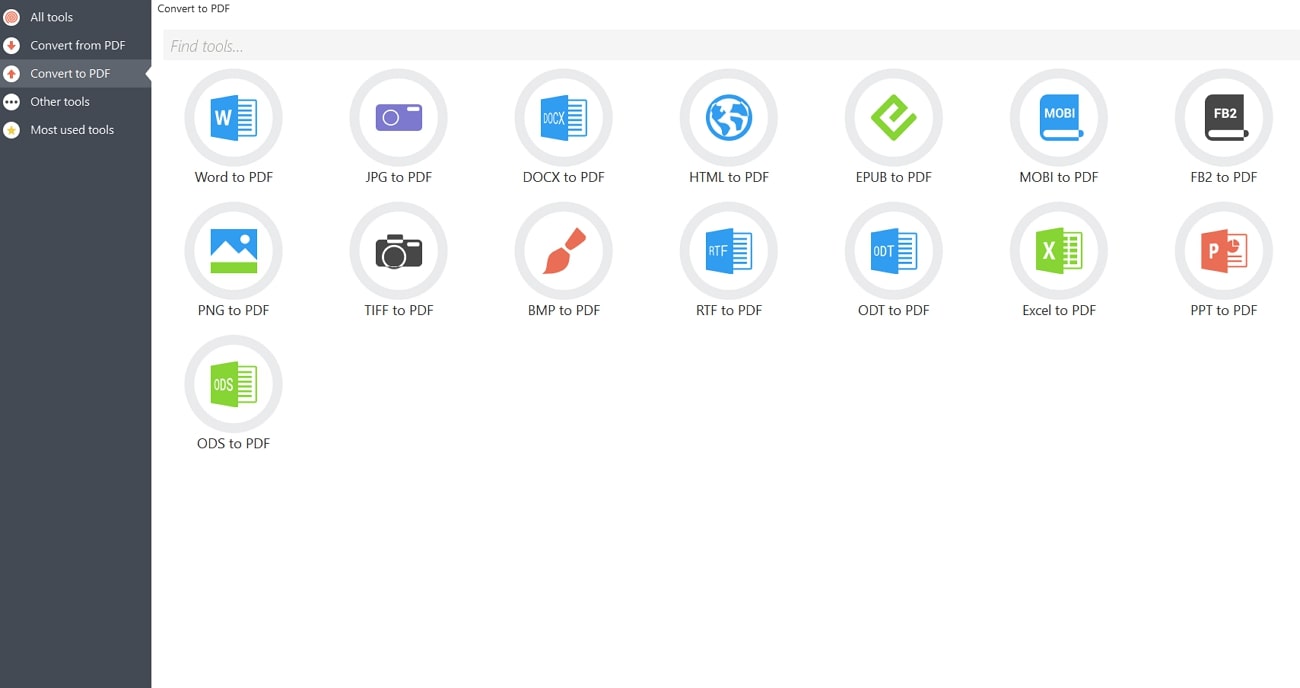
Key Features
- Using this tool, you can upload multiple files at a time to convert them into a single PDF.
- This tool can create PDFs from non-conventional formats, such as RTF and FB2.
- With the help of this PDF creation tool, you can even split files to manage file size.
Pros
- You get the option to extract text from the PDF file.
- Protect PDF documents with the help of a fully encrypted password.
Con
- Users face hourly and daily task limitations using the free version.
3. Adobe Acrobat
Users get the chance to create PDF documents using different methods, such as the advanced Adobe Acrobat PDF creator. With this oldest PDF tool, you can create PDF files from clipboards or web pages to access disorganized information in a single PDF file. Moreover, you can create multiple PDF files in one go after uploading documents in diverse file formats.
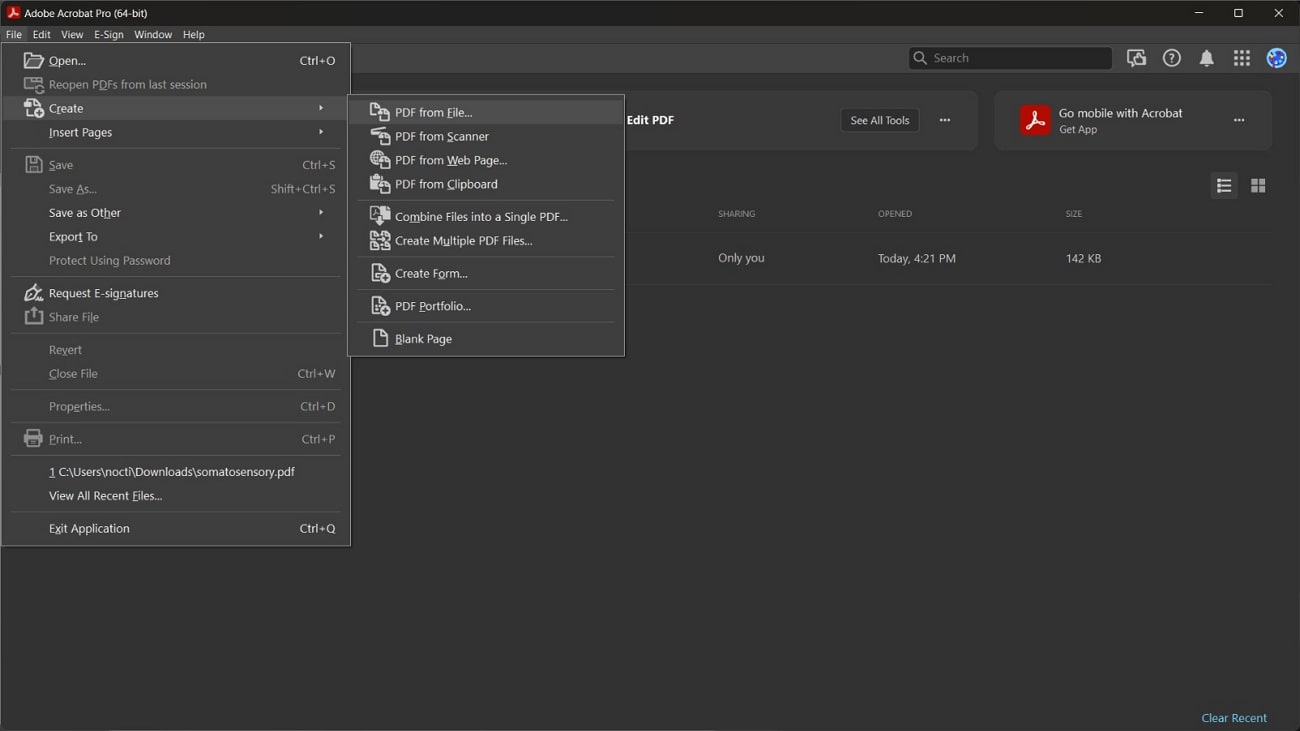
Key Features
- Professionals get the chance to create an organized PDF portfolio with thisbest PDF creator.
- Using this PDF creation tool, you can combine multiple files into a single PDF with one click.
- It has an advanced feature that lets you create files directly from the scanned images.
Pros
- The recent release of AI assistant helps in understanding newly created PDF content.
- After creating a blank PDF, you can add content using its editing and annotation feature.
Con
- The pricing of this PDF creator may be a concern for some users.
4. UPDF
Among the best PDF creators on Windows, UPDF emerges as a good option with multiple methods to generate documents. This tool allows you to import a large number of files at a time to make various PDFs or combine them in a single document. While adding documents, you can import them one by one or add the folder containing documents to this tool. Moreover, you get the option to create a blank PDF to start the document creation process from scratch.
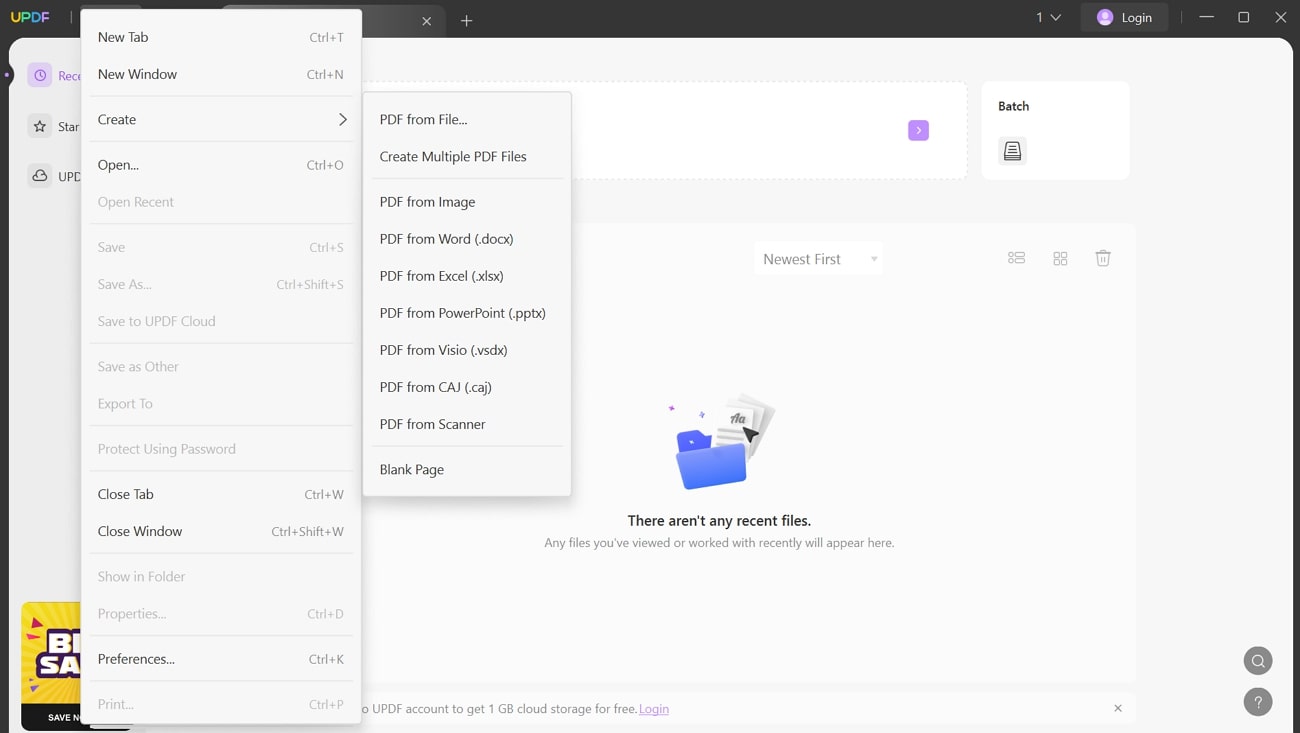
Key Features
- Users can organize pages after creating a new document with the help of this PDF creation tool.
- With its OCR conversion feature, you can convert PDFs created from images into editable documents.
- With help from its advanced AI assistant, you can summarize or translate content in a PDF file.
Pros
- This tool is accessible on almost all devices, including Windows, Android, iOS, and Mac.
- Optimize page size after creating PDF with its crop pages feature.
Con
- PDFs created will have a watermark while using the free version.
5. LightPDF
LightPDF is an advanced document management tool with a PDF creation functionality. While using this lightweight PDF creator, you can create new PDF documents from different formats, such as Word, Excel, and PowerPoint. Besides that, book readers can create PDF files from non-conventional formats like EPUB and MOBi. As compared to other best PDF creators, this tool lacks advanced PDF creation features.
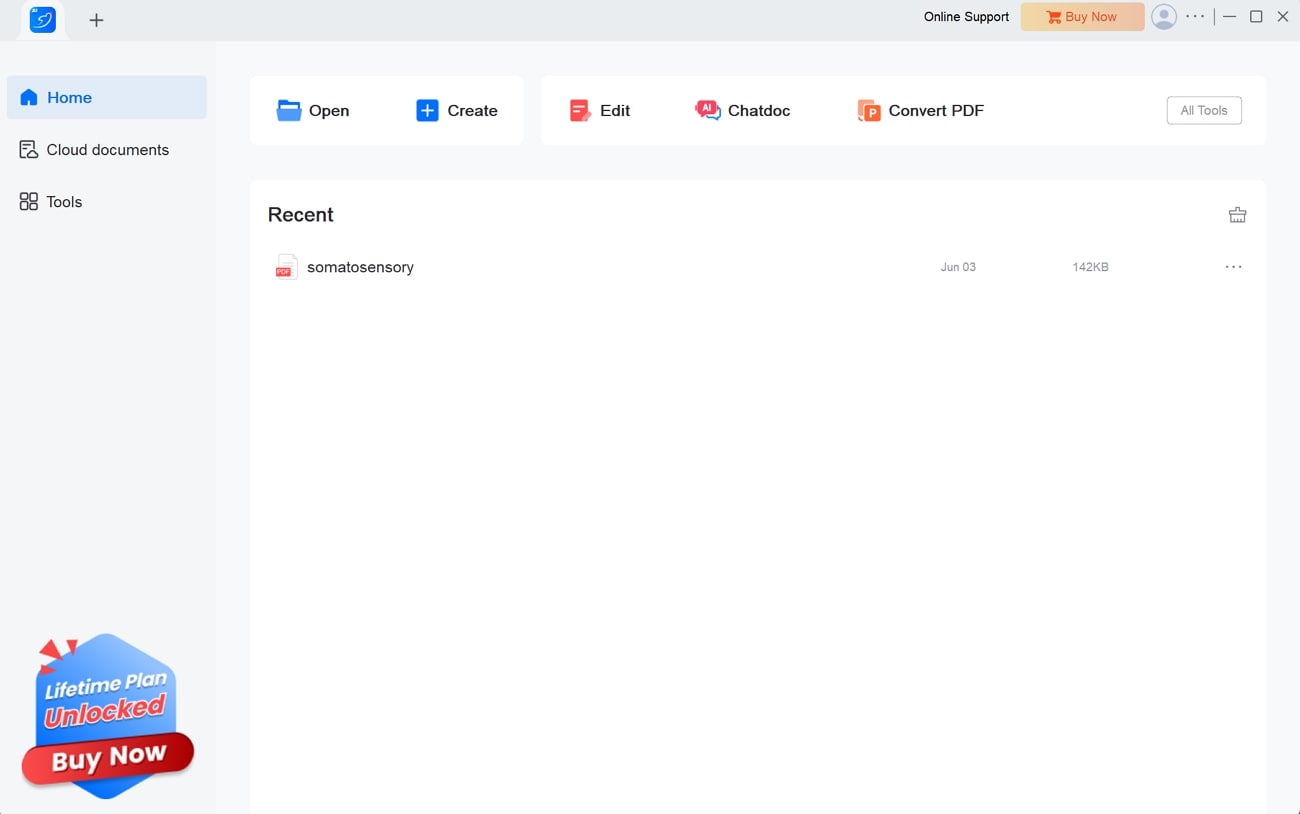
Key Features
- Using its combined feature, you can add multiple documents in a single lengthy PDF file.
- This AI-powered PDF creator allows you to annotate eBooks after converting them to PDF.
- With its ChatDoc AI feature, you can ask anything related to a PDF file for better content understanding.
Pros
- The digital sign feature allows you to protect the integrity of your newly created PDF.
- Extract, add, or remove pages for better PDF organization.
Con
- The batch processing feature is absent while using the free version of this PDF creator.
Part 3. The Best 3 PDF Creators Online
Users who don’t want to download third-party tools can make use of the best PDF creators online to get the job done. With these online tools, you get the convenience of creating PDF documents anywhere you want. Let's go through the top online PDF creators where users can utilize better file management.
1. Online2PDF
With the help of this online tool, users get the chance to create PDFs from any file format. You can upload any of your desired file formats, including Word, Excel, and images, and combine them to generate a single PDF document. Moreover, this tool allows you to create separate PDF documents for each uploaded file. In addition, you can select a page range from a file before carrying out the PDF creation process.
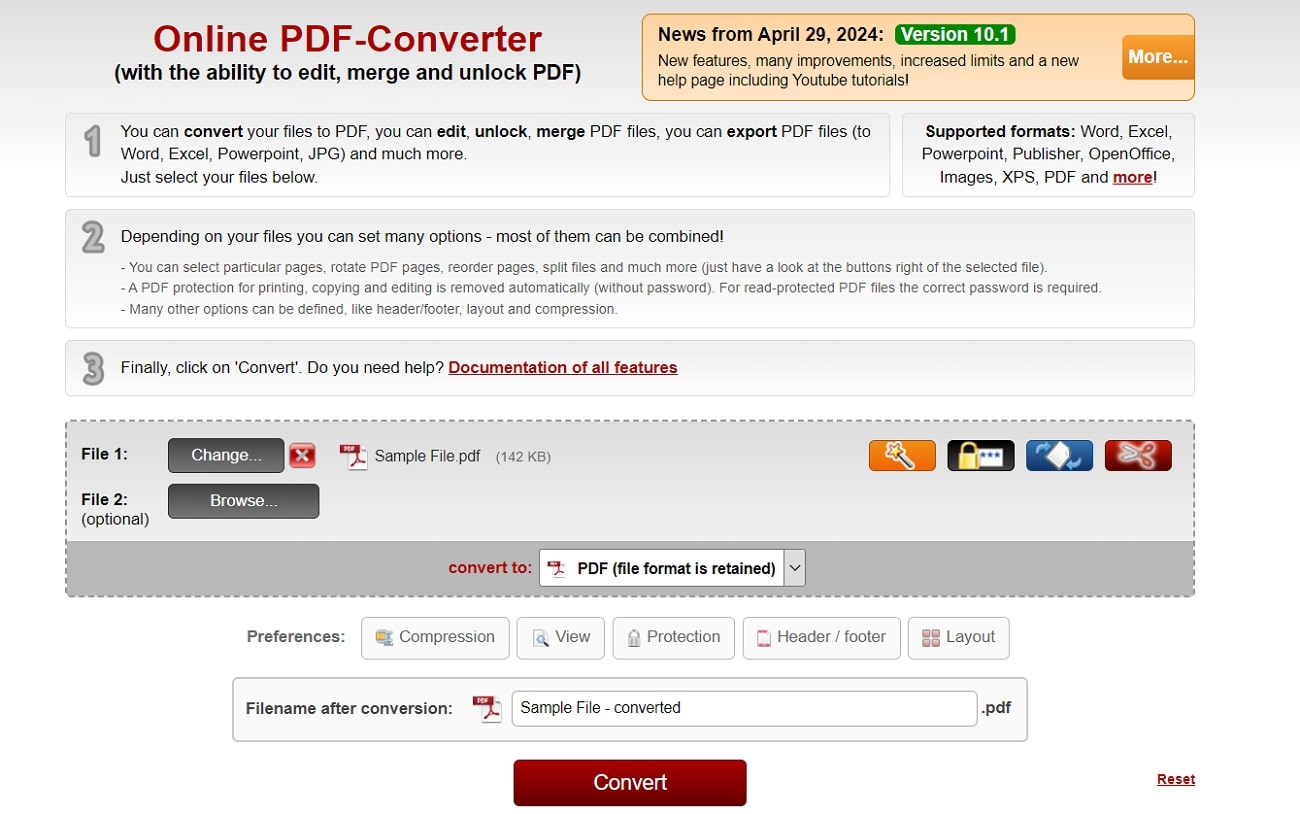
Key Features
- You can even merge different PDF files to create one combined document for proper management.
- After creating a PDF, you can also compress the PDF file size for ease of sharing.
- Using this best PDF creator, you even get the chance to make scanned files searchable.
Pros
- Users can remove protection and change passwords from the PDFs using this tool.
- While creating a document, you can add multiple pages per sheet for optimized printing.
Con
- All the documents uploaded at a time should not exceed the 200 MB file size limit.
2. PDF2GO
PDF2GO allows users to create PDFs online by converting all kinds of documents, eBooks, and other files. You also get the option to create PDF documents from multiple image formats, including JPG and PNG. While creating a PDF, you can apply its “Gray” filter to create black-and-white documents for printing. In addition, you can use the deskew feature to optimize the page orientation and size within the newly created file.
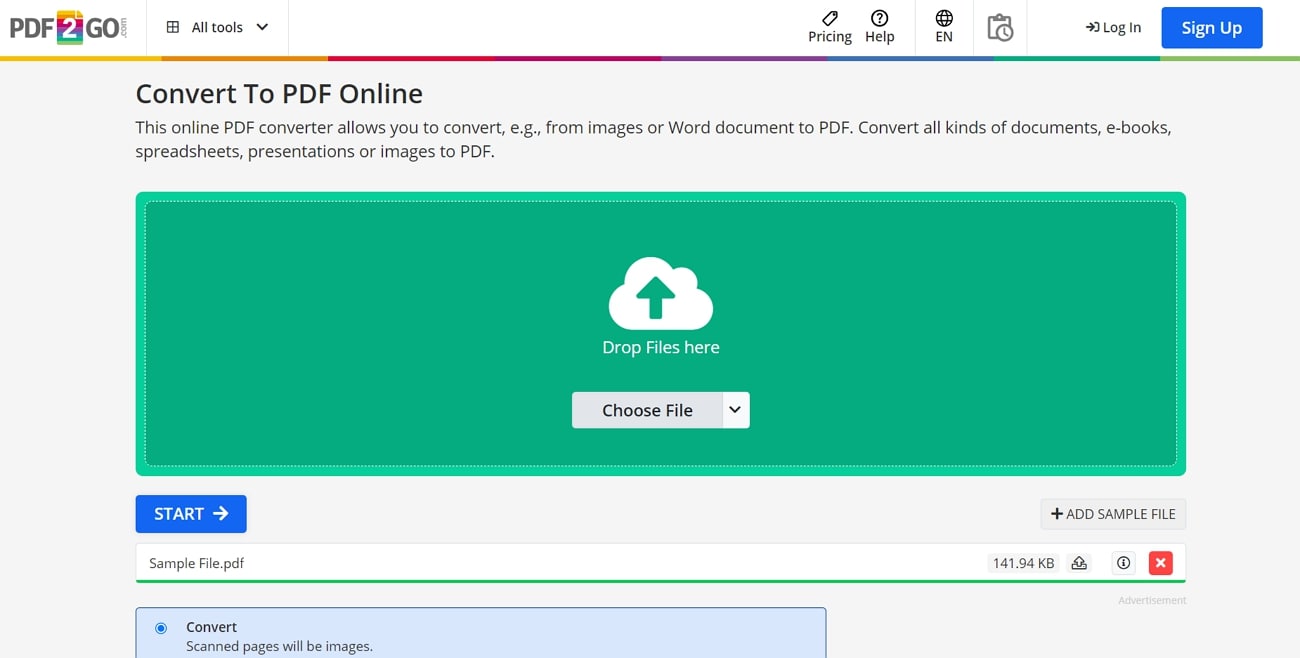
Key Features
- To make the image text recognizable, this best PDF creator onlinelets you apply OCR features.
- You can choose the PDF version while creating a new document with the help of this tool.
- Users can upload multiple files at a time to combine them within a single PDF document.
Pros
- This tool allows you to add files from Google Drive or Dropbox for better collaboration.
- After creating a PDF, you can even share the file through a QR code.
Con
- You cannot process more than two files at a time using the free version.
3. Smallpdf
Using this best PDF creator available online, users can upload their desired files from their device or cloud storage for an easy conversion process. This tool allows you to upload multiple file formats, including Word, Excel, PowerPoint, and other image formats. After creating the PDF, you can export it as a compressed file for an easier sharing process while collaborating with the team.
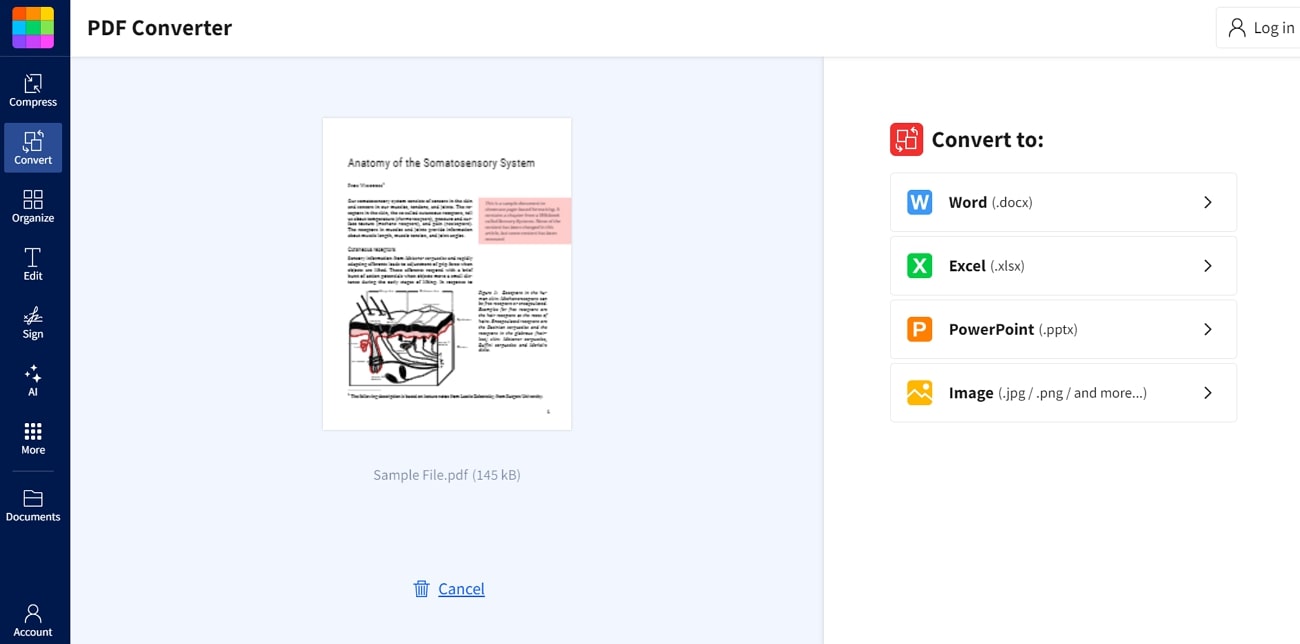
Key Features
- With this PDF creator, you can merge multiple PDF documents into a single file for better management.
- This online tool even allows you to edit the documents after creating the document from scratch.
- You can also apply the different page organization features, such as rotate and split, to optimize the outlook of the file.
Pros
- This cross-platform PDF creator can be utilized on Mac, Windows, and other devices.
- Users can enjoy free-of-cost PDF creation using this tool.
Con
- Only the premium version of this tool supports batch processing.
Part 4. 3 Best PDF Creator for Android
There are numerous PDF creator apps available on the Play Store for your Android devices allowing you to create and edit all types of PDFs with the ease of your Android phones. It is essential to find the right ones that streamline your PDF creation process. We have shortlisted the top 3 best PDF creators for Android offering comprehensive features.
1. PDF Creator
PDF Creator is an extensive Android app that lets you create PDF documents even when you are offline and have no internet connection. The intuitive interface of this app lets you add rich text to your newly created document after copying and pasting from anywhere from your Android device. Other than that, this tool lets you create PDF documents from image files as well.
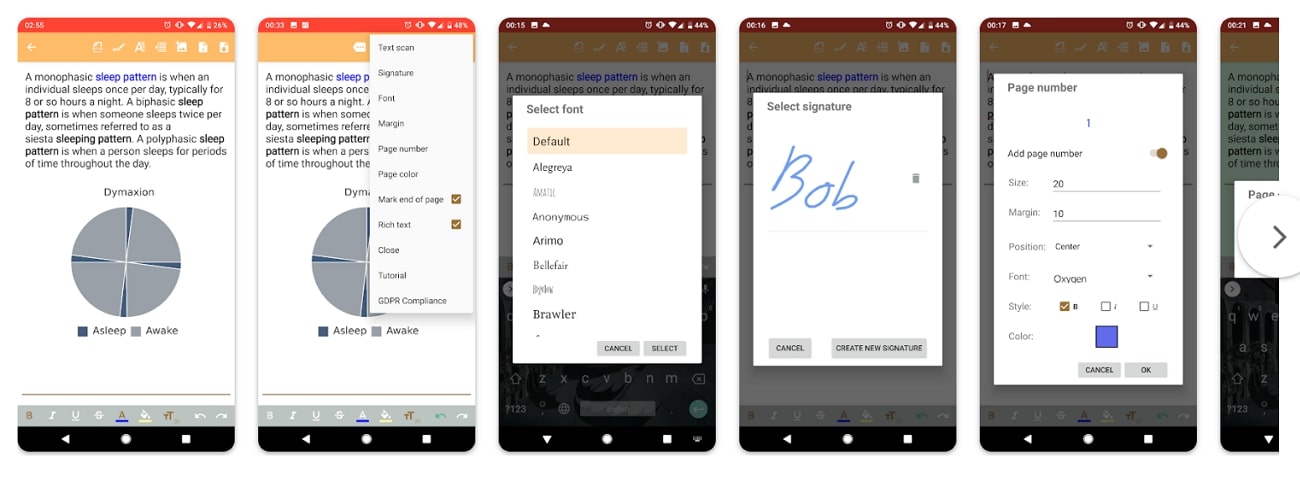
Key Features
- This best PDF creatorlets you reposition and resize the images after adding them to the PDF.
- Using this feature-packed app, you can create and add signatures to your PDF documents.
- You can conveniently open, share, print, and delete your PDF with this intuitive Android application.
Pros
- Add and change the page number, style, and page color.
- Send images from other applications to PDF Creator to add them to a new document.
Con
- Users face some issues with page organization and font sizes.
2. Document Scanner -PDF Creator
This best PDF creator for Android scans your document and lets you create high-quality PDF documents. With the help of this app, you can create PDF documents in different sizes, such as A1 to A6. In addition, you have the option to create letters, postcards, and notes with this app. Plus, this tool utilizes OCR technology to craft editable PDF documents from images.
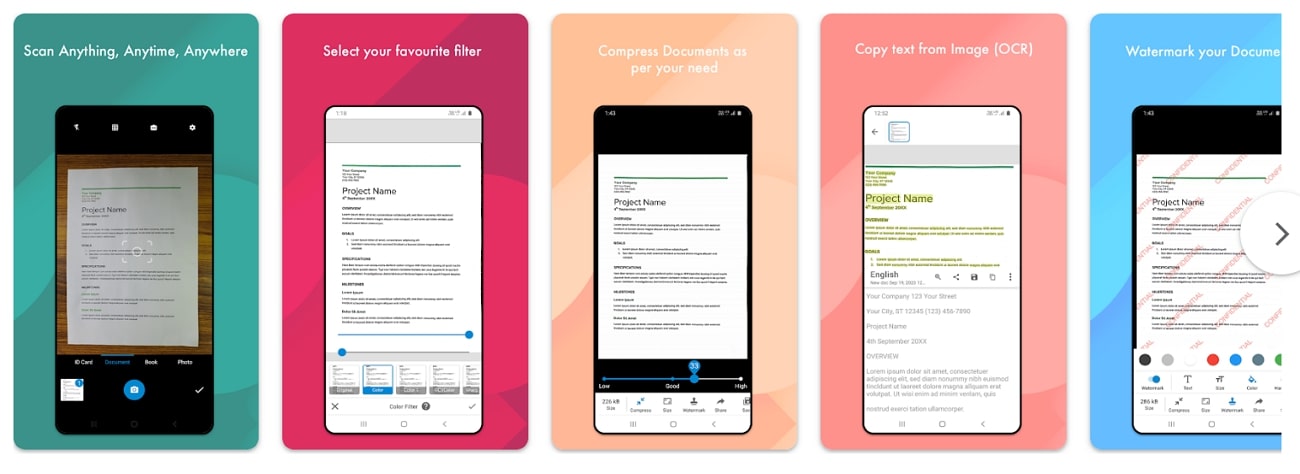
Key Features
- The generated documents are saved on your Android device in image and PDF forms.
- This PDF creator provides various features to remove any grain from the image before converting it into PDF format.
- You can compress and adjust the size of a document with only a few clicks.
Pros
- Select and highlight specific text from the document conveniently.
- This app lets you add a watermark to preserve the confidentiality of your document.
Con
- This PDF creator app lets you add only one drive account
3. SparkleWeb PDF Creator
Using this best PDF creator, users get the ability to create PDF documents within a few clicks. Users can utilize this app to create PDF files even without an internet connection. With customizable layouts and resolutions, you can optimize your PDF document according to your preferences. Using this best PDF creator for Android, you can also rename the files after creating them.
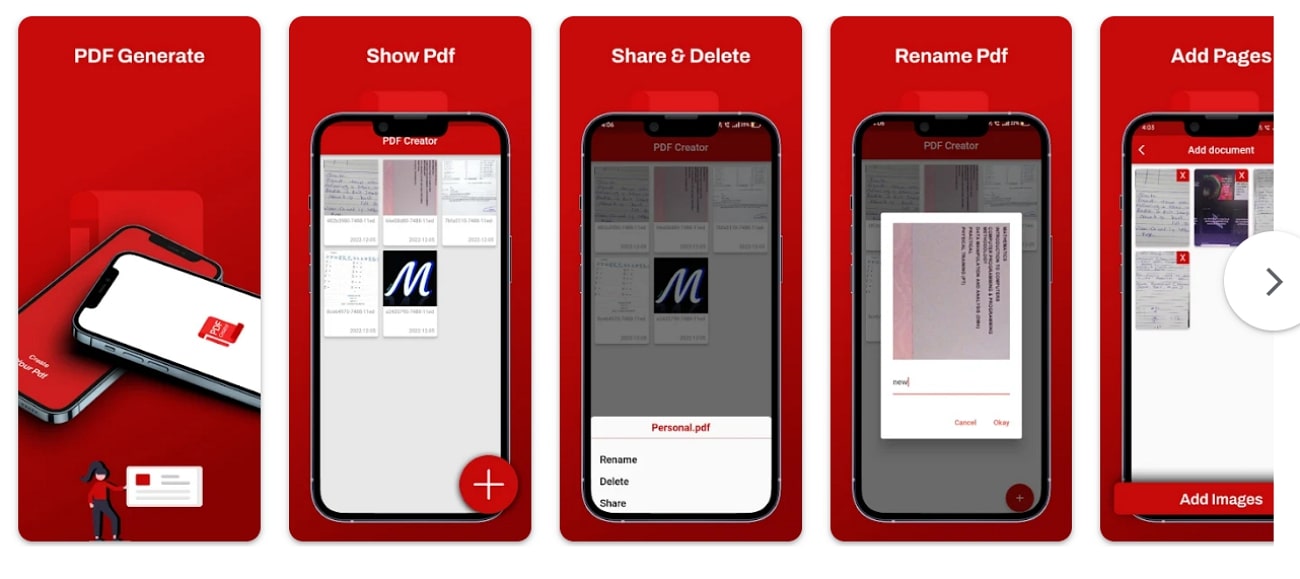
Key Features
- This Android app lets you merge multiple PDF files into a single PDF document, helping you stay organized.
- The robust encryption lets you protect your sensitive information, ensuring complete confidentiality.
- You can seamlessly access and save your PDF documents across multiple platforms with the cloud integration provided by this app.
Pros
- Add annotations, markup tools, and comments to enhance your PDF documents.
- Seamlessly rename, share, and delete your PDFs with a few taps.
Con
- You can face occasional bugs while using this application for PDF creation.
Part 5. Top 3 PDF Creators For iPhone
Because of their various benefits, PDF creators are being used widely to create and share documents quickly and efficiently. If you are an iPhone user, we have shortlisted the 3 best PDF creators for iPhone to make your documentation process hassle-free and simple. Explore these apps to learn more about the intuitive functionalities they provide.
1. PDFMaker: JPG to PDF Converter
With a simple and intuitive interface, this app lets you create PDF documents with the ease of your iPhone. You can scan to create a new PDF document or import an existing one to this app for further editing. Moreover, this app lets you create a new PDF with an existing Word document for preserving its layout. With this simple app you can instantly create a new PDF file from the images already saved in your iPhone.

Key Features
- This tool lets you extract text from the scanned file utilizing its OCR technology.
- Seamlessly merge and split multiple files using thisbest PDF creator.
- This app also provides the utility of inserting annotations, highlights, and other elements into your PDF document.
Pros
- Protect your PDF with built-in encryption.
- Reorder your PDF document’s pages and number them.
Con
- A paid subscription is required to fully utilize this iOS app.
2. Photo To PDF Converter Scanner
If you are looking for an app that provides you with convenient PDF document creation, install the Photo To PDF Converter Scanner on your iPhone. You can select the margin from normal, narrow, or none options while creating PDF documents with this tool. Moreover, this best PDF creator for iPhone lets you select the automatic, portrait, or landscape orientation of the document.
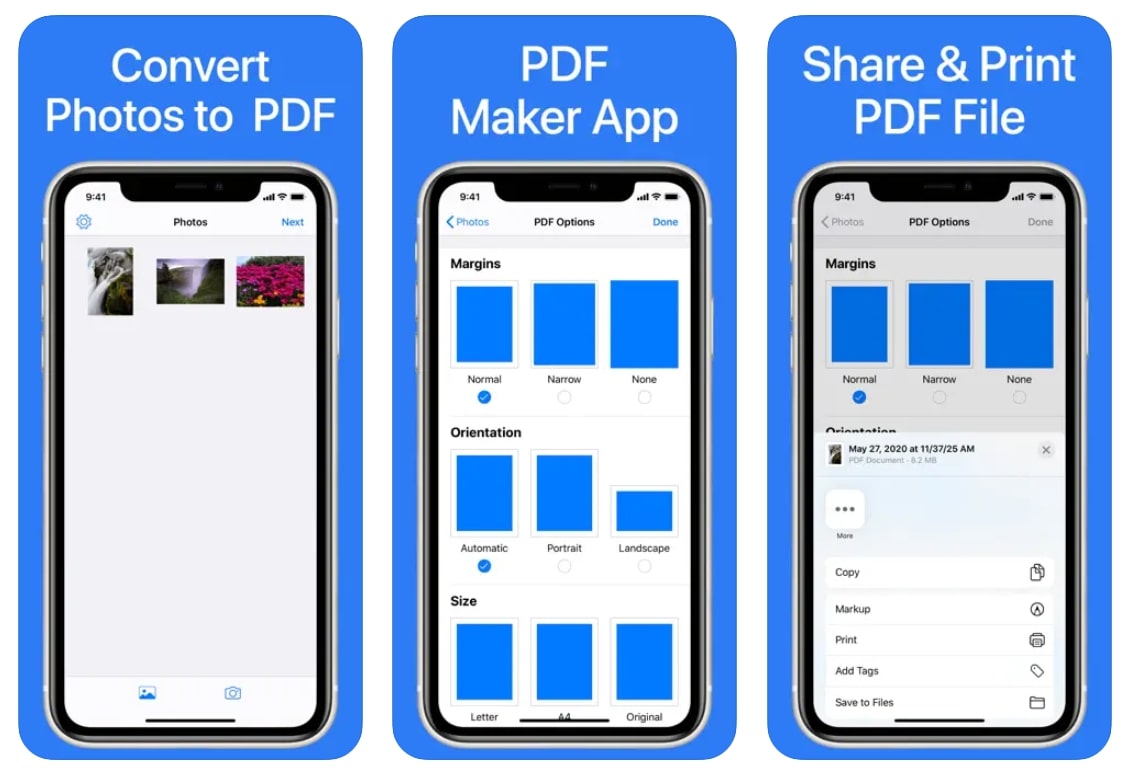
Key Features
- With the help of this app, you can instantly share the PDF you created with your contacts.
- The search option within this app lets you search for the PDF documents with their names.
- This app allows you to add and remove highlights and markups with just a few swipes.
Pros
- Scan the hard document to convert it into a PDF file using this app.
- You will be able to print the created PDF with just a single tap.
Con
- This app lacks advanced PDF editing features for customization.
3. PDF Converter - Word to PDF
Using this feature-rich app, you can create high-quality PDF documents on your iOS device. This app is one of the best PDF creators for iPhone as it provides PDF creation in multiple ways. Create your PDF document by importing from different apps on your iPhone. You can also enter a resource URL and create a PDF document from it.
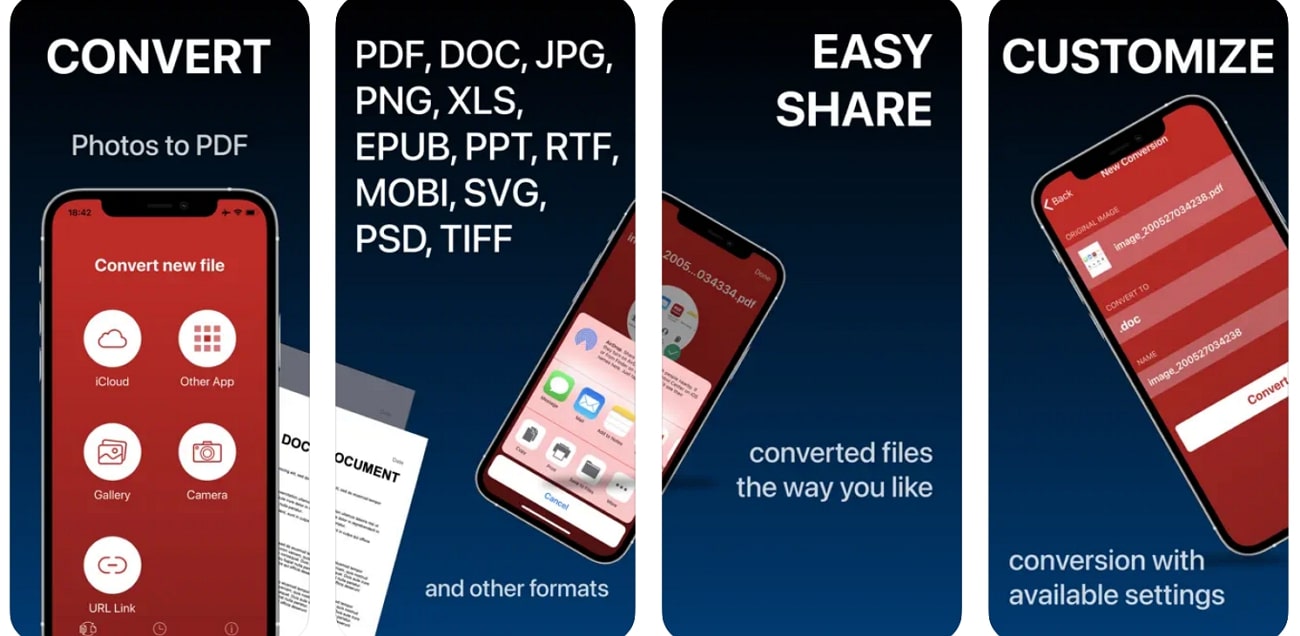
Key Features
- The app allows its users to adjust the quality of the document by simply dragging the slider.
- You can also define margins as normal, narrow, or none.
- With this tool, you can add your signature to your document by drawing on your mobile phone.
Pros
- Rename your PDF document easily with this app.
- Scan the image directly or choose from your phone's gallery to convert it into a PDF.
Con
- This app does not have the feature of merging multiple PDF files.
FAQs Related to the Best PDF Creators
Q1. Will the documents lose formatting after conversion to PDF?
No, your documents will retain the layout structure when converting to PDF files if you utilize the best PDF creators. One such PDF creation tool is Afirstsoft, which allows you to retain the document formatting while converting Word or Excel files to PDF.
Q2. Is it safe to use online PDF creators?
We recommend you avoid using online PDF creation tools to convert sensitive documents. You can face privacy concerns while creating PDFs online, as you have to upload the files to the servers of the tool. However, these PDF creation tools usually delete your files after 24 hours to help you avoid security threats.
Q3. Which is the best PDF creator available?
Afirstsoft stands out as the best cross-platform PDF creator, as it is available on both Mac and Windows devices. Using this tool, you get the option to create PDFs from Office formats and images. Other than that, users can create PDF documents from clipboards or web pages using this tool.
Conclusion
In conclusion, we can say that the best PDF creators can improve the way we share documents for a better collaboration. Using these tools to create PDFs, you can retain the formatting of different file formats while sharing documents.
When talking about the best PDF creators on Mac and Windows, Afirstsoft is the first name that comes to our mind. With its multiple PDF creation options, users can optimize the way they convert files to PDF.

