To confirm transactions, digital receipts are the electronic version of the classic paper receipt that are sent through email or stored in digital format for easy sharing. However, there comes a need to edit the receipt whether you want to update payment details or modify the item descriptions. In that case, knowing how to edit receipts can save time, effort and ensure accuracy.
Thus, to do so, you can use numerous tools but choosing the one matters a lot because of security concerns. Therefore, in this guide, we’ll walk you through some well-known tools that will let you modify receipts in a snap of a finger.
Part 1. A General Knowledge of Digital Receipts
As mentioned, digital receipts are the electronic version of the traditional invoices that are delivered through email. However, some users are unaware of the fact that they can easily edit their PDF receipts if they know the right way. Before learning how to edit receipts, explore why there is a need to edit them. Review the given details and acquaint yourself with reasons to edit receipts:
- Updating Information: Business or personal details are changed over the time and updating them on the invoices ensures that all the information is up-to-date and has current details.
- Correcting Errors: If the receipt contains wrong details, these inaccuracies can lead to disputes, and correcting them is crucial to ensure that the file accurately shows the transaction details.
- Customizing Layout: Enterprises have varying needs for a number of climates having certain receipt formats; hence, altering digital receiptslets you have a tailored layout to match branding.
- Record-Keeping:Properly edited receipts improve record-keeping efficiency so that it's easy for the users to keep track of expenses to affirm adequate organization of data.
Part 2. A Guide to Consuming Afirstsoft PDF to Edit Receipts
Now that you understand the need to edit the receipts, it's time to explore a reputable tool to modify the PDF invoices with detailed precision and accuracy. Stealing the spotlight, Afirstsoft PDF is offering user-oriented editing features at cost effective prices that lets you alter the font style and size in one click. Using the same tool, one can change the alignment to set them as per the file’s preferences.
Moreover, in case of updates, users can insert text boxes in the PDF to insert information without affecting the content originality. As far as creativity is concerned, tap the image button on the tool and insert pictures in the file to include relevant graphics.
Guide on How to Use Afirstsoft PDF to Edit Receipts
From sales to credit card receipts, Afirstsoft PDF is an all-inclusive solution that lets you personalize PDF invoices to ensure professional documentation. Therefore, this section contains a detailed yet comprehensive guide on the seamless ways to modify receipt:
Step 1. Login to Afirstsoft PDF and Access the Tool
Start by installing Afirstsoft PDF after which you have to click on “Tools” to navigate across the “PDF Edit” tool. Upon choosing the tool, import the receipt file on the main interface to continue the receipt tailoring process.
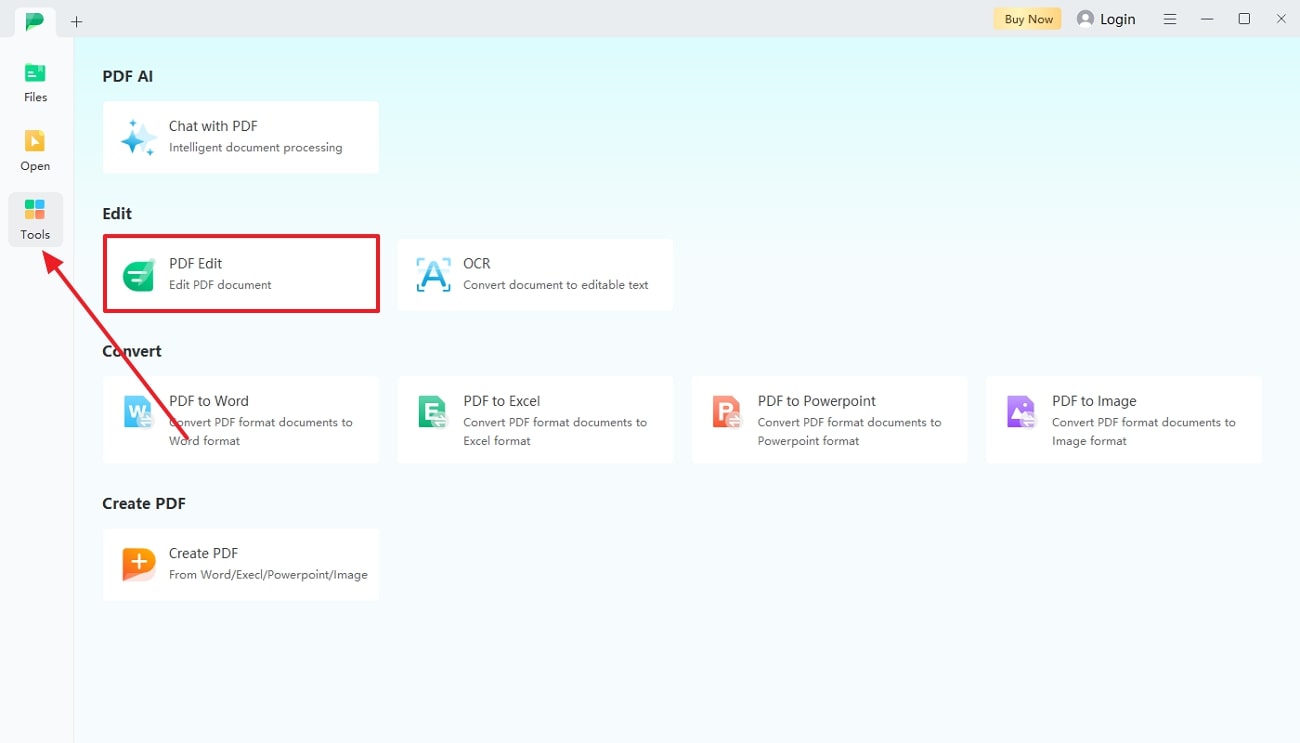
- 100% secure
- 100% secure
- 100% secure
Step 2. Choose the Text and Personalize the Properties
After that, you will be directed to the main interface of the editing tool to update the information by tapping the given “Properties” on the right side of the screen. From here, you have to adjust the font size, style, and other properties to get the job done.
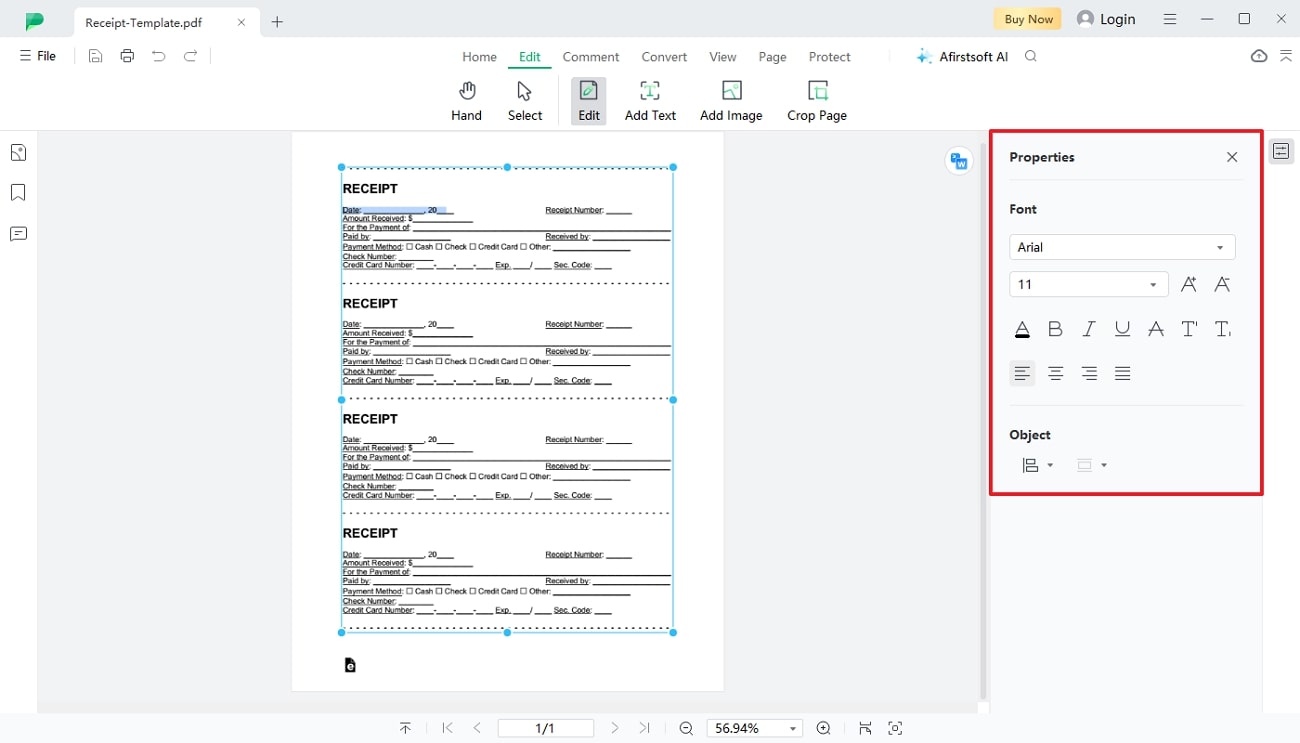
- 100% secure
- 100% secure
- 100% secure
Step 3. Export the Modified PDF Receipt
After that, click on the “File” icon from the top left corner and choose the “Save As” option to export receipts for seamless sharing with clients.
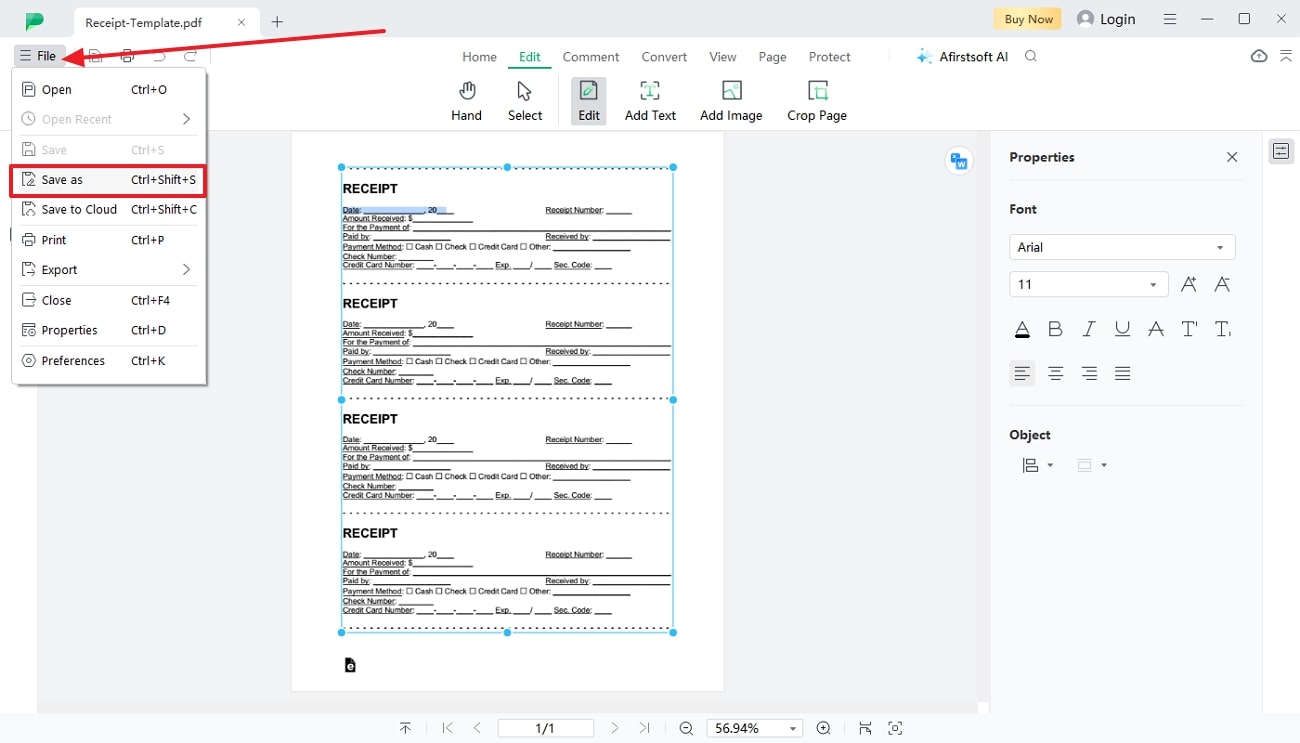
- 100% secure
- 100% secure
- 100% secure
Benefits of Using Afirstsoft PDF to Edit Receipts
- User-Friendly Interface:Having a simple interface, Afirstsoft PDF simplifies the editing process for users by offering accessible tools, even for those with limited technical knowledge.
- Formatting Options:Alongside editing tools, there are multiple formatting options to choose from that personalizes the receipt layout and design to meet professional standards.
- Security Features: To ensure client's information remains secure, once can make use of its encryption and password protection tools to prevent legal concerns.
- Cloud Storage: For workflow integration and efficient file management, thisPDF receipt editing tool has online cloud storage for hindrance-free compatibility.
Part 3. [Alternative] Effective PDF Desktop Software for Editing Receipts
Other than Afirstsoft PDF, users can also switch to desktop-based tools as they are versatile and an ideal option for those who seek other tools besides editing. If you are seeking advanced editing features, Adobe Acrobat offers you page modification features such as rotating, cropping, or extracting pages to adjust the receipt organization.
When the pages are systematic, add content to the invoices by utilizing a text box or link insertion tool to enhance the accessibility of the content. Thus, for seamless editing, explore how you can edit receipts in steps with Adobe Acrobat:
Step 1. First off, download and install Adobe Acrobat on your system and click on the “Open Files” button to import the receipt file on the main interface.
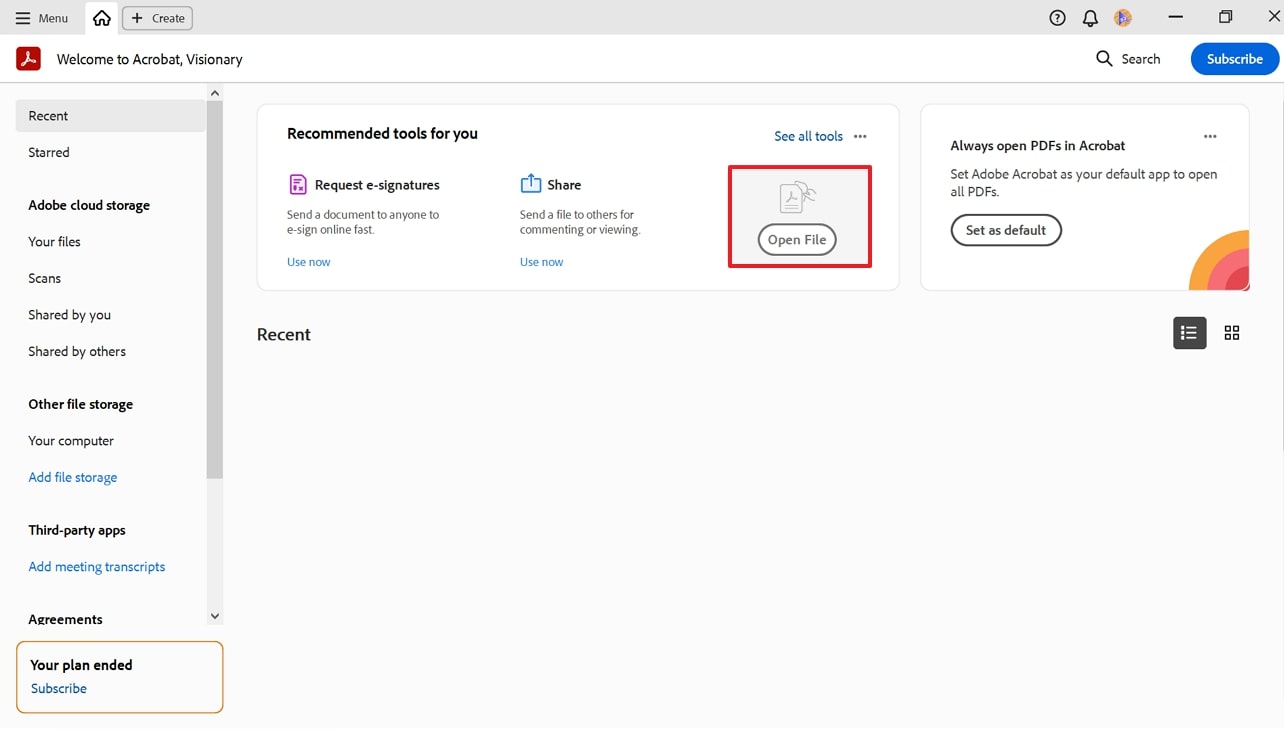
Step 2. Moving on, tap the “Edit” tab from the left side of the screen where a list of tailoring features will appear. There, choose the intended features and update the content as per your preferences. After that, either tap the print icon or “Share” button for further usage.
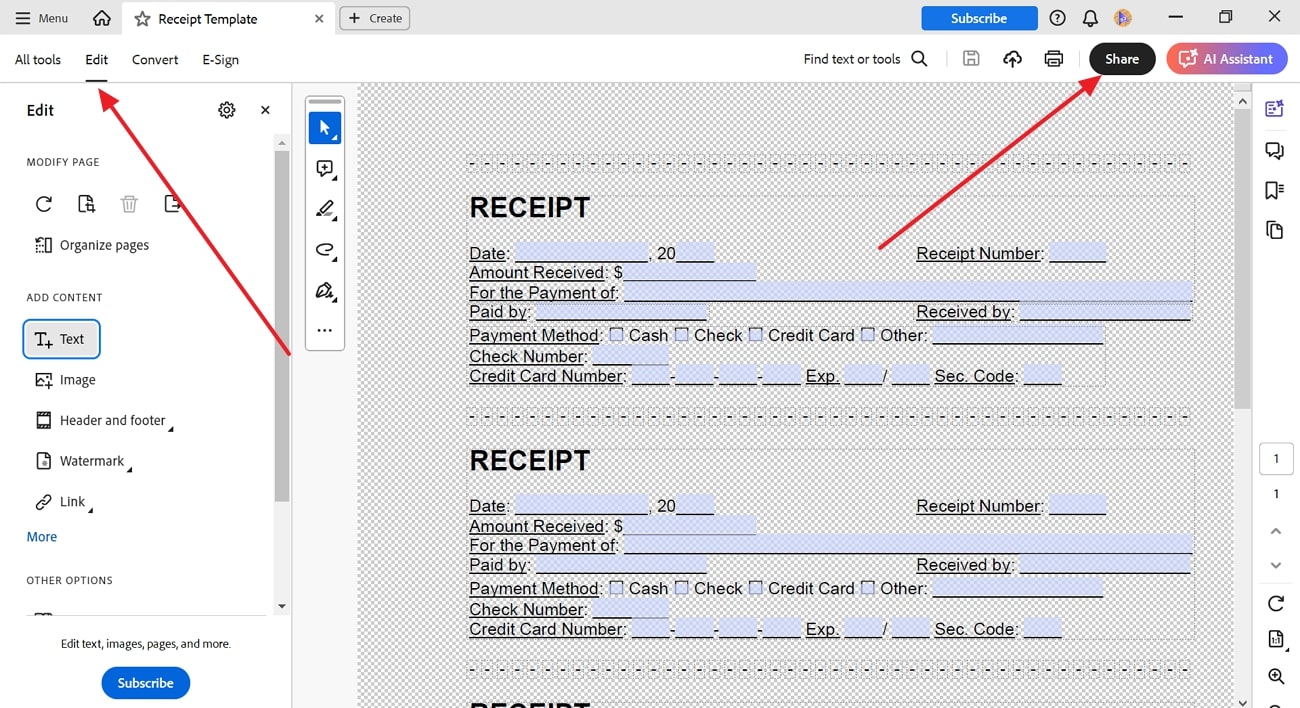
Pros
- Offering e-sign capability, it allows its clients to add electronic signatures without printing them.
- You can convert your PDFs to numerous formats like PPT, Excel, or Word for improved compatibility.
Cons
- With Acrobat’s free version, users get limited access to its editing features.
Comparison of Afirstsoft PDF With Desktop Tools
Despite featuring advanced features, desktop platforms require technical knowledge to personalize the files. That's why Afirstsoft PDF is best as it supports an intuitive interface that makes editing seamless with dependable tools.
Part 4. A Comprehensive Online PDF Tool for Editing Receipts
Though desktop tools are resourceful, installing and purchasing them can be a hassle, especially for beginners. Therefore, switching to online PDF receipt editing tools can be the finest choice as they offer direct access to edit PDFs without installation.
Users who want to modify the receipt can make use of pdfFiller for the ease of inserting text in the PDF either by manually editing the text or with the help of text boxes. Moreover, you can even insert images within the text to provide additional context or verification to the users. Hence, by making use of these feathers, you can effortlessly edit the receipts by following the mentioned guide:
Step 1. Open the pdfFiller website on your device and access the “Edit Text” tool page before clicking the “Select from device” option to access the file from the device.
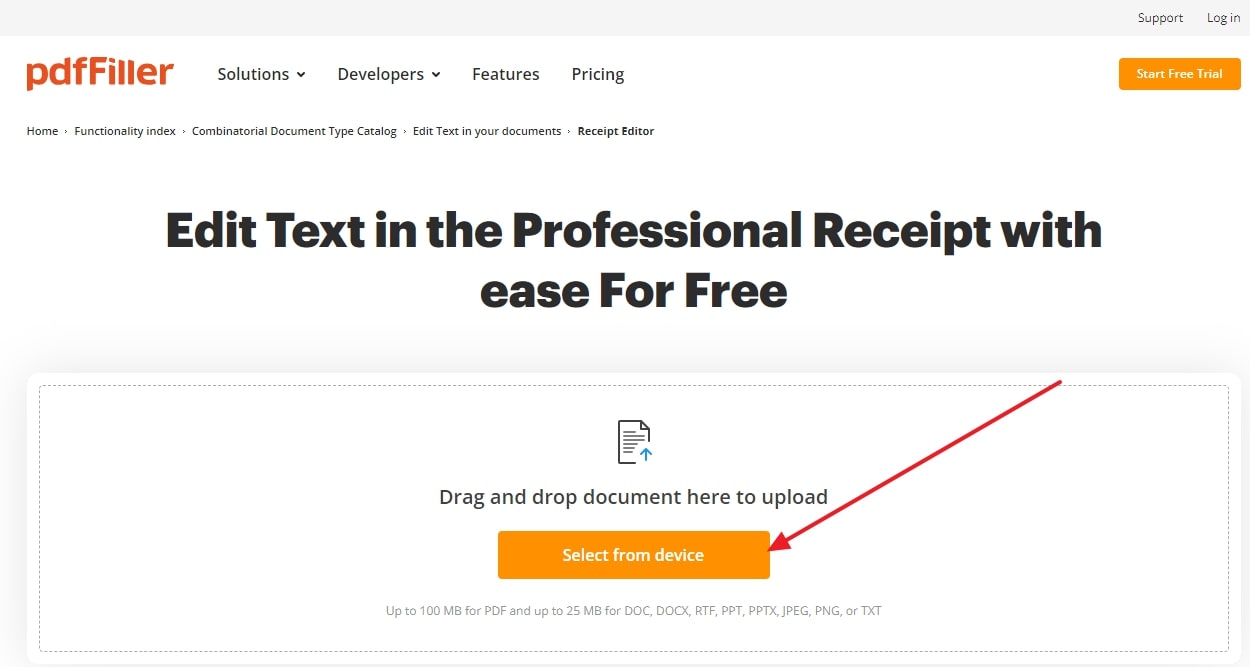
Step 2. Upon opening the file, you will be directed to the edit panel where you can make use of the “Text” feature to modify the receipts. Once you are done with the customization, tap the “Done” option and you will have a modified receipt in no time.
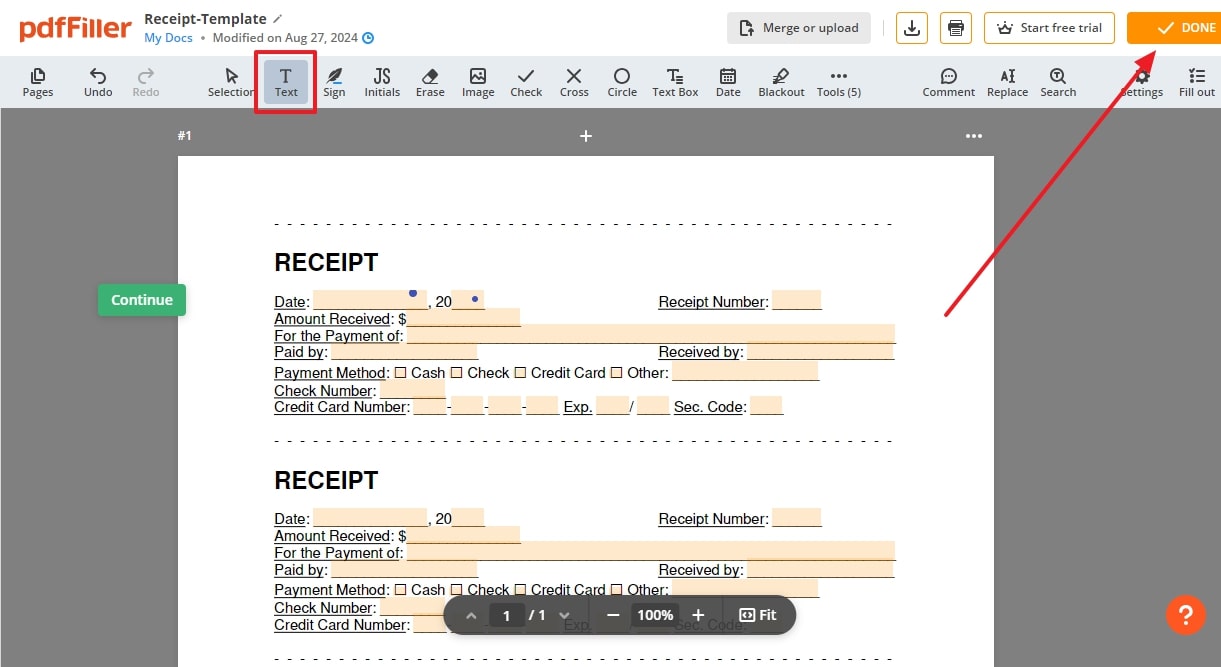
Pros
- With pdfFiller, you can remove sensitive data from PDFs by using its erase tool.
- There is a sticky notes feature that lets you insert comments or notes.
Cons
- You have to buy the Plus plan of this tool to add protection features to the PDF receipts.
Comparison of Afirstsoft PDF with Online Tools
Online tools can cause data breaching, leading to misuse of information; however, with Afirstsoft PDF, users get ease of mind. This tool assures you to preserve file integrity with its extensive range of features.
Part 5. Tips To Perfectly Edit Receipts
After you’ve learned about some reputable tools to edit receipts, let's see through which effective methods you can modify your client's invoices for better outputs. It’s better to prevent chances of disputes by exploring some of the expert tips from the sequential guide:
- Use Reliable Software: Considering reliable tools like Afirstsoft PDF is the best choice as they offer advanced editing features without raising privacy or ethical concerns.
- Add Necessary Details Carefully:While updating, ensure that updated information is fully structured and doesn't obscure other details.
- Maintain Professional Formatting: When editing the receipt, align the update with the file's original format and layout to ensure its readability after modification.
- Review Changes Thoroughly: Once done with editing, review the changes to confirm that updates are accurate and existing information is not altered or lost.
Conclusion
Summing up, editing receipts is a need of time but it can be challenging when converted to PDFs. Therefore, it's better to seek reliable tools to edit the invoices, which is why this guide covers some top-notch options. Explore the details and discover what makes Afirstsoft PDF a better PDF receipt editing tool of all.

