Modifying a bank statement can be a crucial task when you are managing your personal or business financial record. A bank statement PDF provides a snapshot of your transaction that shows everything from deposits and withdrawals from your bank. However, the ability to edit these statements directly within the PDF format adds a layer of efficiency that enables you to maintain error-free records.
Sometimes, you might need to prepare these statements for accounting purposes, ensuring that all details align perfectly with our financial records. Hence, this article will explain effective methods to edit your bank statements with reliable PDF editing tools for effective financial management.
Part 1. Understanding Bank Statements and Their Formats
Before diving into the details of editing a bank statement PDF, it is essential to understand a bank's typical structure and format. When converted to PDFs, these documents are not only standard in their layout but also provide important details that can help in managing finances. Thus, let's take a look at why PDFs are the preferred format for bank statements and why maintaining their integrity is so important:
- Security and Standardization: PDFs are resistant to tampering, which helps maintain the information's accuracy and authenticity. Hence, having a standardized layout across all devices ensures that the document presentation is consistent and reduces the risk of errors.
- Ease of Sharing: Statements in PDF format are compact and easy to store digitally for future reference. They can also be shared quickly and securely through email or other online platforms without risking changes in their format and content.
- Digital Banking: The use of PDFs for bank statements supports the trend toward digital banking, which allows secure retrieval of financial records. This approach is more environmentally friendly and efficient compared to traditional paper statements.
- Fraud Detection: Bank statements are instrumental in identifying fraudulent activities, and by checking your PDF statements, you can quickly spot any suspicious activity. If something seems unusual, you can immediately secure your account and prevent any financial loss.
Part 2. Using Afirstsoft PDF to Edit Bank Statements
Afirstsoft PDF is a powerful tool designed especially for editing PDF documents, including bank statements, with precision. With this editor, users can modify text by inserting or removing data without compromising the document's integrity. Moreover, after editing the text, one can add images to their bank statements to modify them as desired.
- 100% secure
- 100% secure
- 100% secure
Alongside that, Afirstsoft PDF lets you change the font color, size, and style to make your PDF professional-looking. Not only that, the software also includes advanced annotating tools for highlighting and underlining to edit bank statement PDFs for collaborative editing and review process. If you seek to update information, you have the ability to insert text boxes to add notes or comments directly onto your document.
Steps to Edit Bank Statements Using Afirstsoft PDF
This comprehensive editor provides the versatility and security needed to handle bank statement edits effectively. Thus, whether you are a business professional or an individual who wants to keep personal finances, follow the steps to learn how to edit bank statement PDFs:
Step 1. Open Bank Statement in Afirstsoft PDF
Firstly, open the Afirstsoft PDF on your desktop after downloading it to start the editing process. Afterward, click on the “Tools” tab to choose the “PDF Edit” option from the list of features to import the bank statement.
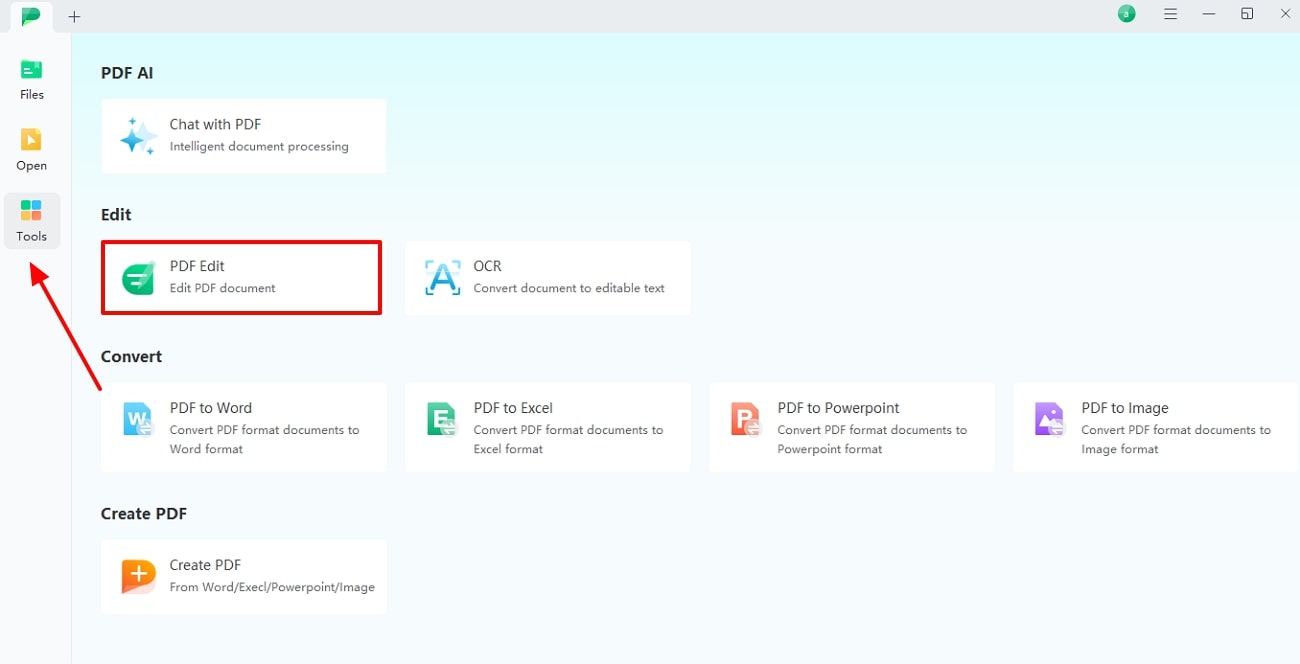
Step 2. Hit the Edit Button and Save Changes
As you import your bank statement, click the “Edit” button and select the required text to change its font style, bold text, or underline the content. Additionally, preview the changes and explore other options also such as “Add Image” and “Add Text” before saving the file.
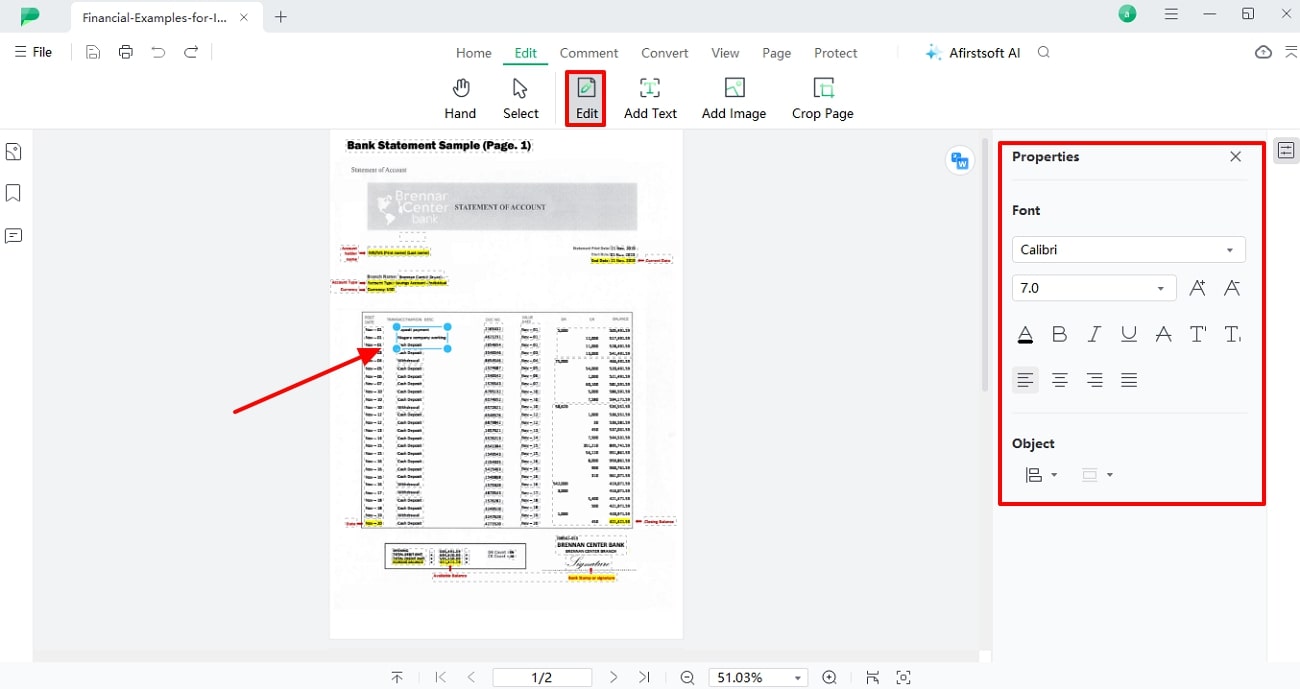
- 100% secure
- 100% secure
- 100% secure
Benefits of Afirstsoft PDF
- Comprehensive Editing Tools:It has numerous options for modifying text, inserting images, and adjusting layouts to thoroughly modify bank statements.
- Collaboration Features:Users can use advanced tools to add comments and highlights for effective document review and collaboration.
- Advanced Security Measures:This tool’s password protection feature helps you to safeguard your sensitive or business bank statements from unusual access.
- Multi-Platform Support: With the help of this tool, you can edit your PDF bank statement on any device of your choice, including Mac, Windows, and mobile.
Part 3. Dedicated Software Tool for Editing Bank Statements
When it comes to editing bank statements, finding the right software tool can significantly streamline the process and ensure accuracy. In this section, we will explore a notable software tool to help you understand how to edit a bank statement PDF.
SwifDoo PDF editor provides a range of powerful features, including inserting new text anywhere in the document. The replace option lets you substitute selected text or images to update the content. Moreover, its white-out feature allows you to cover existing content by erasing it from view. Hence, dive into the guide to have a better understanding of how to edit a bank statement PDF using SwifDoo:
Step 1. Visit the SwifDoo official website and download the PDF editor in your operating system. After that, launch the editor and select the “Open” button to open the bank statement PDF you want to edit.
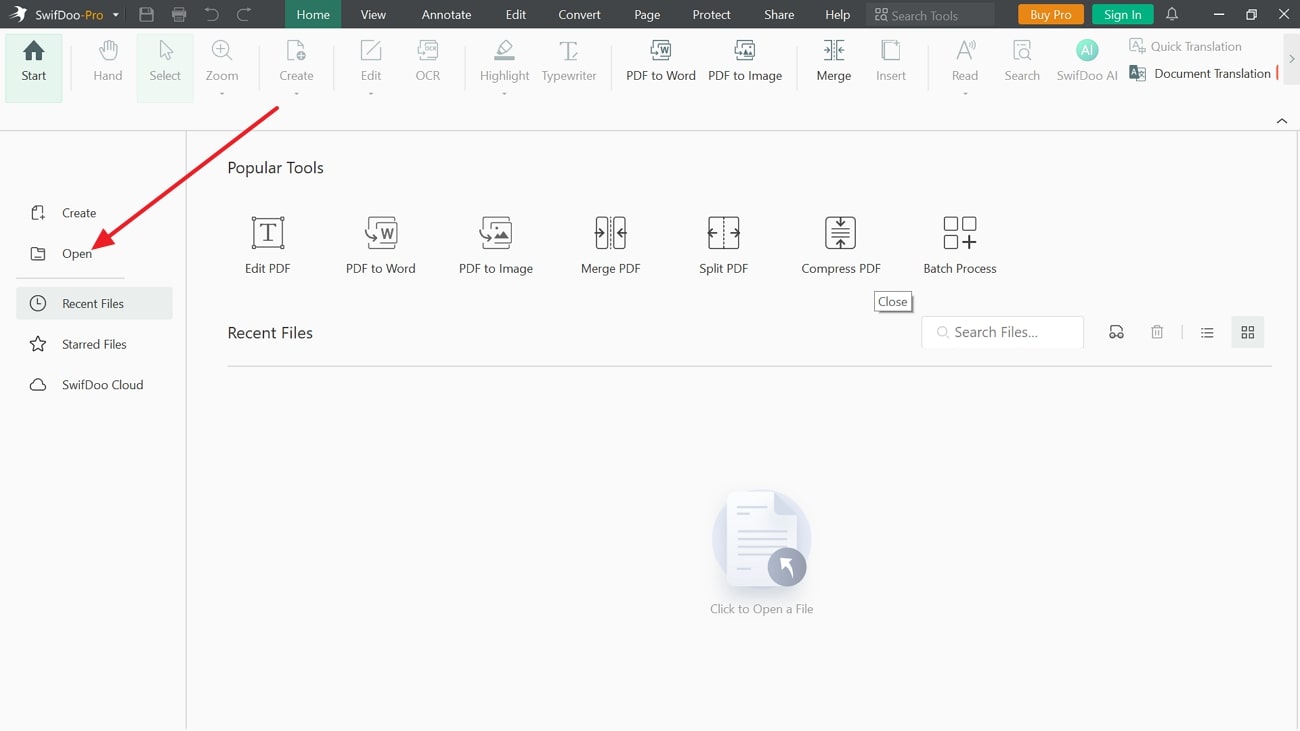
Step 2. Moving forward, navigate to the “Edit” tab after accessing the editing interface. From that screen, you get to utilize multiple options, including text editing and redaction, to transform your bank statement PDF according to your desired need.
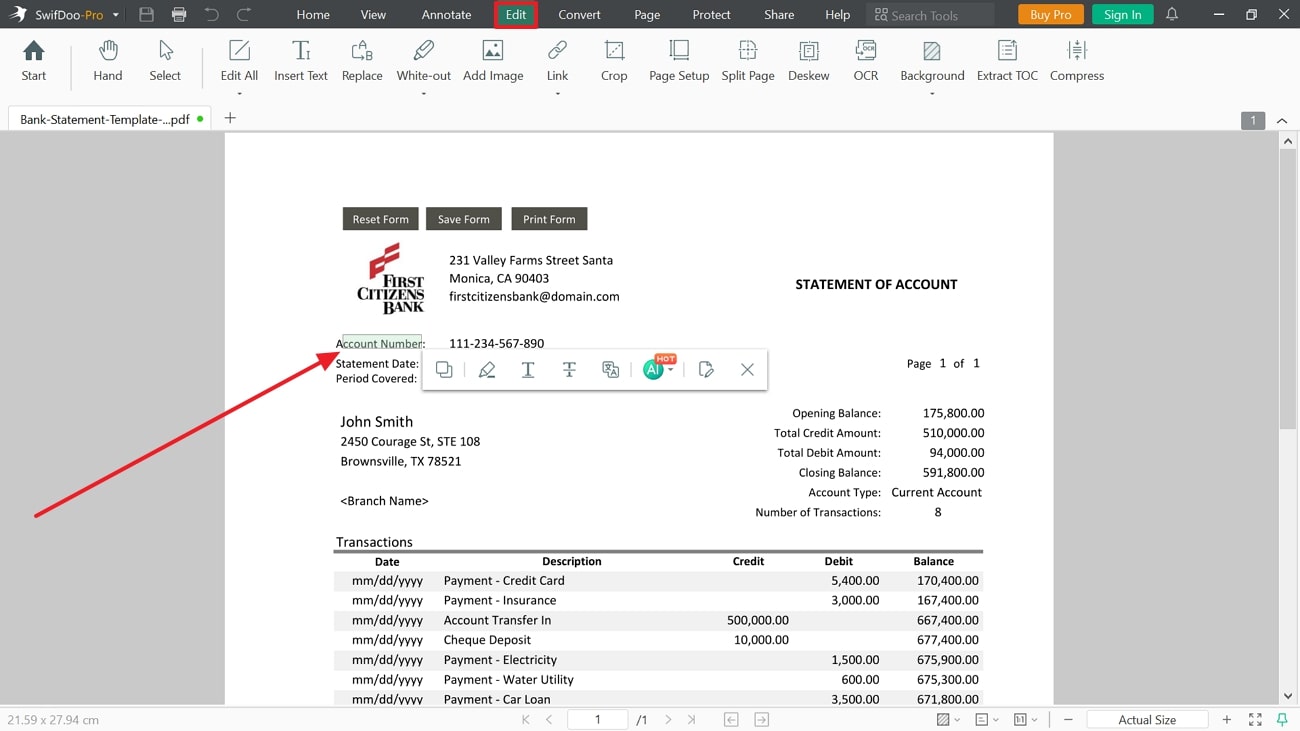
Pros
- SwifDoo supports filling out interactive forms and creating new form fields for PDF documents.
- This tool has a handy compress feature to reduce the file size, making it easier to share and upload a document.
Cons
- Its basic version lacks integration features that require manual effort to update and store information.
Part 4. Discussing an Online Tool for Editing Bank Statements
Along with offline options, there are some online tools for modifying bank statements that offer a convenient and efficient way to manage financial documents. In the following section, we’ve highlighted a comprehensive online tool available to help you edit bank statement PDFs with ease and efficiency.
When you need a fast solution for editing PDF documents, Sejda allows you to customize the text by adjusting its font color, size, and style for better readability. It also provides the option to add links within the bank statement to easily navigate the external websites. Thus, explore the following steps to discover the proper technique to edit a bank statement in Sejda:
Step 1. Search for the Sejda PDF editor in your browser to access the main interface. After that, click on the "Upload PDF File" button to upload the bank statement you want to edit.
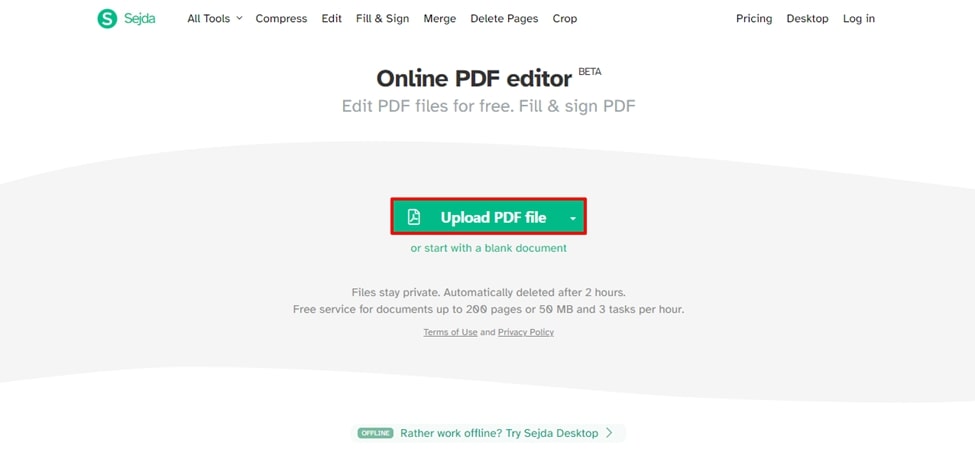
Step 2. Once your document is uploaded, you will be able to select the text and edit it with your desired need. Afterward, click on the “Apply Changes” button at the bottom of your screen to download the edited bank statement PDF.
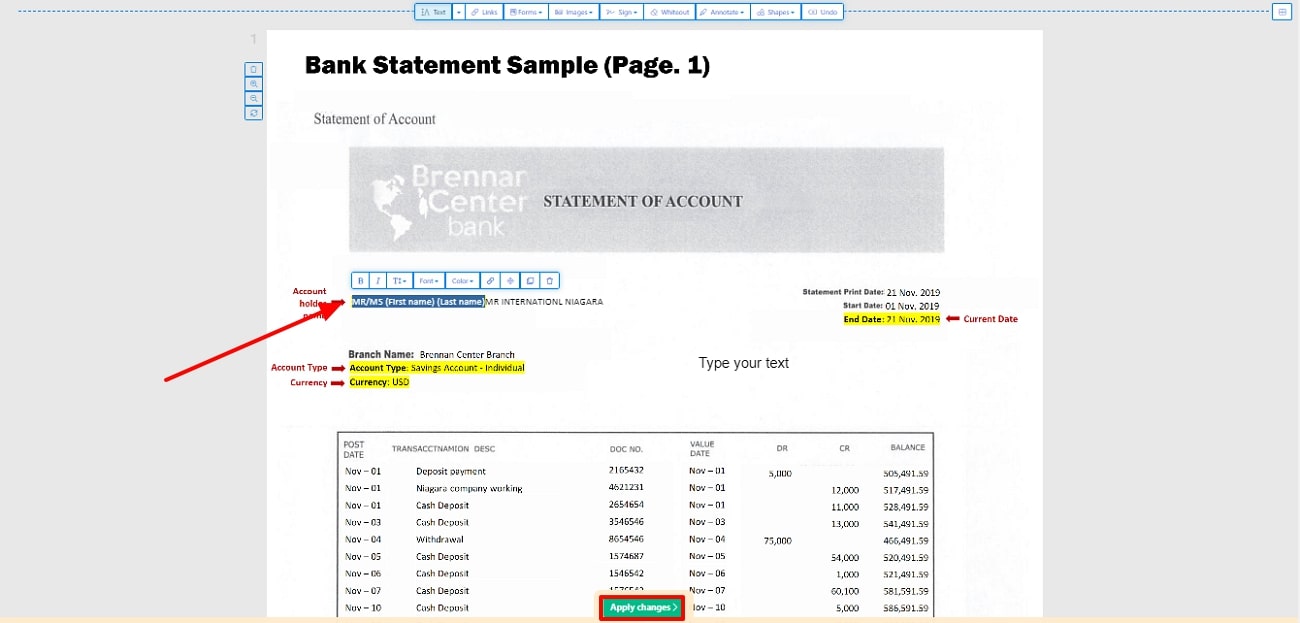
Pros
- Its PDF editing feature allows users to easily revert changes if they make a mistake.
- Sejda provides a live preview of changes so users can see the final result before saving.
Cons
- This tool offers you limited daily usage in its free version, and you will not be able to access its advanced options.
Part 5. Tips for Editing a Bank Statement PDF
In most cases, modifying bank statements is not permitted and can have serious consequences. To assist you, this section will explore some tips for editing a bank statement PDF with the right approach:
- Use Secure and Authorized Software: While editing a bank statement, use trusted tool like Afirstsoft PDF. It is an advanced tool that offer secure editing that ensure the integrity of your document.
- Keep Track of Changes: When you make editing in financial documents, always keep a copy of original document for future references. This is particularly important if the statement will be reviewed by someone else, such as financial accountant.
- Double Check for Accuracy: Once you finish the PDF editing, review the document to ensure all changes are accurate and no important information has been altered. You have to verify all numbers, dates and other critical details that shouldn't be removed from the document.
- Make Clear Annotation: The best practice to modifying bank statement is to use annotations and comments tools to highlight specific transaction. There are multiple tools that can be helpful to use these features to edit your PDF document effectively.
Conclusion
In conclusion, modifying a bank statement PDF requires careful attention to ensure accuracy and security. Whether to organize your record, highlight specific transaction or correct errors, make sure to use high quality PDF editor. For those looking for a reliable and efficient tool, Afirstsoft PDF is the best choice for modifying bank statements because if its precise editing capabilities.

