The inability to edit PDFs can lead to significant challenges in various professional and business contexts. Sales managers often need to make modifications to PDF-based contracts to ensure the document is accurate and up to date before sharing it with a client. By converting these documents into editable format, business professionals can conveniently edit or organize the information.
Moreover, editable PDFs are also essential for students who frequently need to annotate or highlight their study materials. To achieve this purpose, there are several tools that have integrated OCR technology to extract the text from PDFs and convert it to editable format. Read this comprehensive guide to review the best tools and learn how to make a PDF editable using those options.
Part 1. Why Make a PDF Editable?
After having a brief overview of modifiable PDFs, let's explore the multiple benefits of this conversion. Go through the next section to learn about the compelling reasons for considering the use of OCR tools to convert your scanned documents into editable and searchable format:
- Need for Updating Documents: Editable nature of documents is important for making modifications and updating the information. The ability to make changes within PDFs eliminates the process of recreating the documents from scratch.
- Collaboration: Multiple users can work on alterable PDFs to make real time edits, add comments or highlight the important sections for review. This facilitates the collaboration among professionals from various departments, leading to a better end product.
- Correcting Errors:After learning how to make a PDF editable, users can easily correct the errors or information within files. This feature is necessary in different sectors such as legal fields where frequent corrections in contracts are required.
- Integration With Other Tools: Files in editable format can facilitate smoother incorporation with a variety of tools to improve productivity. For example,they allow you to import data from other sources such as databases and export information to different formats.
Part 2. Steps to Make a PDF Editable Using Afirstsoft PDF
Afirstsoft PDF is an advanced software that users can utilize to make documents in editable and searchable format for diverse use cases. This versatile tool has AI-powered OCR technology that performs accurate text recognition on PDFs to ensure high quality conversions. You can also specify a page range for the OCR process if you want to extract text from specific pages.
Additionally, you can select the language of the text in documents to ensure accurate text extraction, regardless of the language. Users also get the option to convert the scanned image into a text format that you can directly edit, such as a Word document. Plus, you can create a searchable version of the text within the image itself, allowing you to search for specific words.
How to Make a PDF Editable Using Afirstsoft PDF?
Let's now learn how to use Afirstsoft PDF to convert your documents into an editable and searchable format. Go through the step-by-step guide below to learn how to make a PDF editable with a few clicks using this advanced software:
Step 1. Launch this OCR-Powered Software and Access Tools
To proceed, ensure that you’ve the latest version installed to access all the available features before opening Afirstsoft PDF on your system. After accessing its homepage, navigate to the left side menu panel and click on the “Tools” option to reveal the OCR feature.
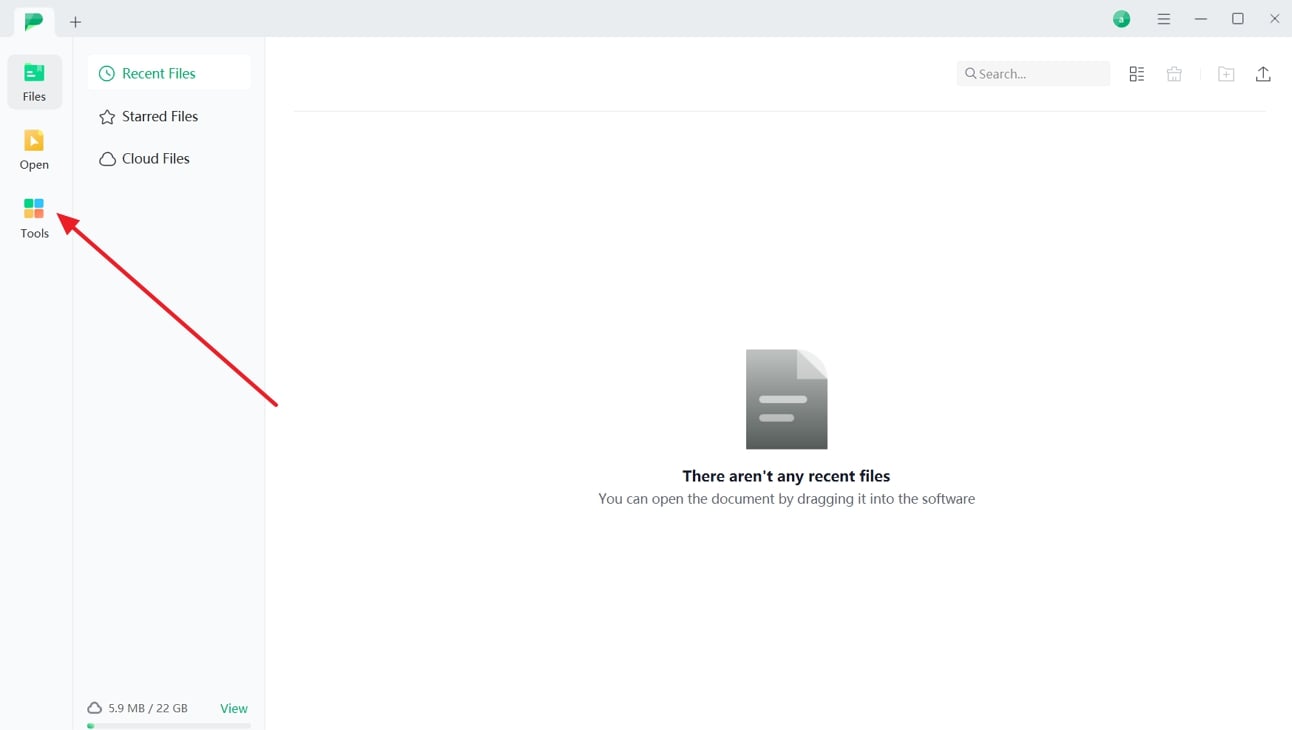
Step 2. Hit OCR, and Import the Scanned PDF File
Once you see the OCR feature, click on this option to upload the PDF to the tool for text recognition. After that, your PDF will be displayed in a new interface along with a “OCR PDF” dialogue box where you need to configure the OCR settings.
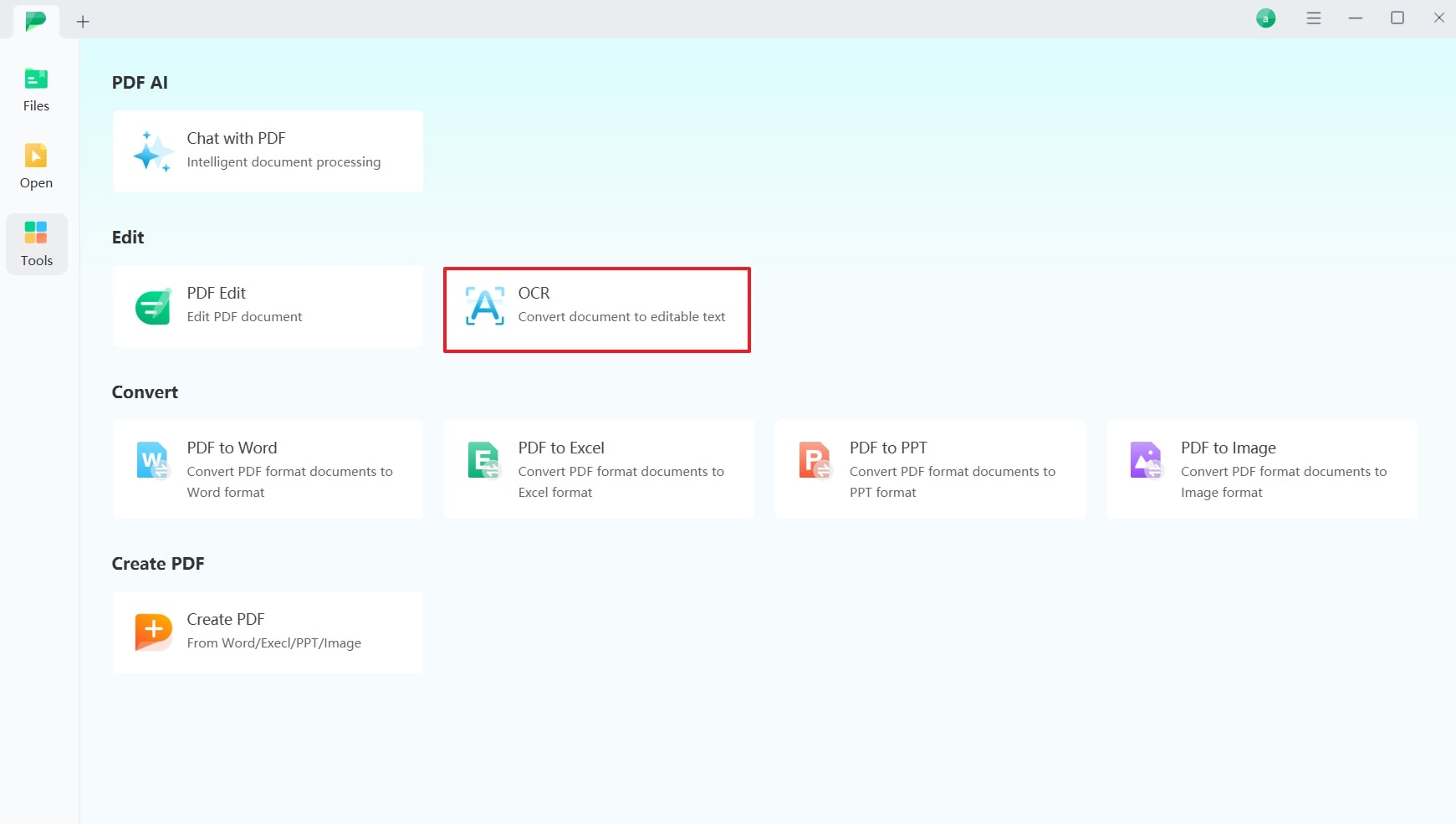
Step 3. Specify Parameters and Perform OCR
If you've uploaded a scanned document, choose your preferred "Scan Option" to enhance the scan quality. Select the language of the source PDF under the category of "Language Recognition" to ensure accurate recognition. You can also specify a "Page Range" to target the text extraction from the relevant sections of your PDF. After all the settings, tap the "Perform OCR" button to initiate the process and make the document editable.
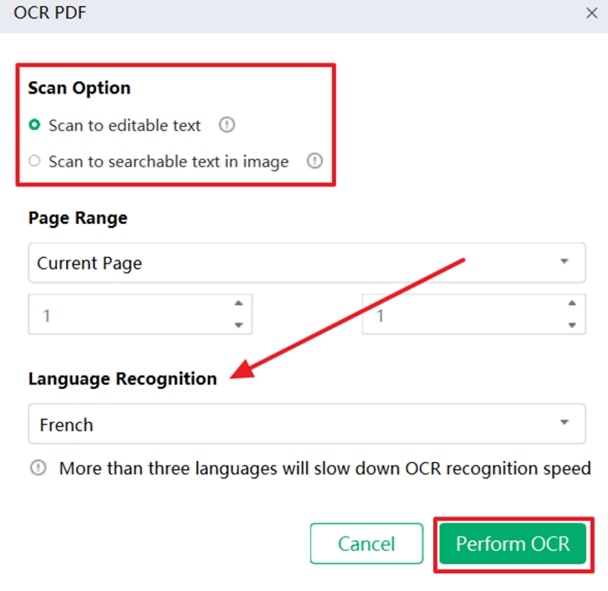
Key Features of Afirstsoft PDF
- This tool offers a batch processing feature, allowing you to perform OCR on multiple PDFs simultaneously.
- Users can also edit the text, images and other elements within the OCR enabled document using its editing functionalities.
- With the help of its in-built annotation tools, users can highlight specific sections of the content for review or collaboration.
- You can even merge multiple PDF files into a single document or split a PDF into separate files.
Benefits of Using Afirstsoft PDF
- Afirstsoft PDF offers a free trial plan that allows you to test all its features before making a purchase.
- The user-friendly interface makes it accessible even to those who don't have technical expertise.
- The tool provides AI features that you can use to generate summaries or data analysis of the PDF content for better understanding.
Part 3. Other Methods to Make a PDF Editable
After exploring the features and learning how to make a PDF editable with Afirstsoft PDF, it's time to consider other tools designed to meet a variety of needs. In the next part of the discussion, we've pinpointed some of the top software, online platforms, and mobile apps that can help you make your PDFs editable with advanced OCR:
Top Desktop Software
First, we’ll review some of the top desktop software solutions available for making documents in alterable formats. Here’s a look at some of the leading software options, offering robust features and advanced functionalities for users who prefer working on their computers.
1. Foxit PDF Editor
Foxit is a popular desktop software renowned for its advanced OCR capability to convert PDFs into editable text files. Moreover, its OCR technology is multilingual and accurately extracts text from documents written in any language. Using this tool, you can even convert scanned, or image based content into searchable text format. Plus, users can utilize its scan to PDF feature to insert scanned pages directly into their existing PDF documents.
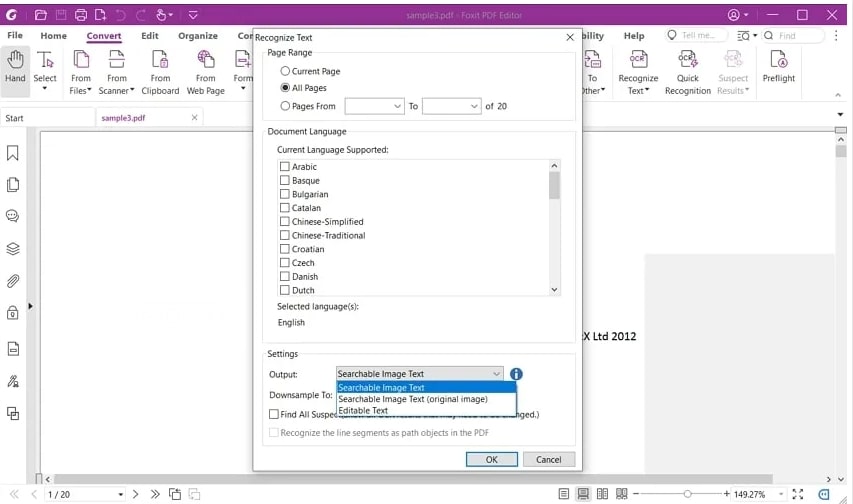
Key Features
- This tool supports batch OCR processing of multiple documents simultaneously to save time.
- After knowinghow to make a PDF editable, users can edit the text to update the PDF content.
- Using its split feature, you can divide a large document into smaller sections and convert them to editable files separately.
Pros
- You can even convert your OCR-enabled PDFs to multiple file formats, including Word, PPT, and more.
- It allows you to add e-signatures to your editable documents, streamlining the signing process.
Cons
- The trial period provided by this software only allows you to utilize the OCR feature for 14 days.
Pricing Plans
- PDF Editor Pro: $13.99 per month
- PDF Editor Suite: $10.99 per month
2. SwifDoo PDF
Users wondering how to make PDF editable can use the advanced OCR technology of SwifDoo PDF to recognize and convert the text from a PDF. While performing OCR, you can select a page range that you want to extract the text from for a targeted approach. Users can also upload the entire PDF collection and process them in batch mode to convert large volumes of documents into editable formats.
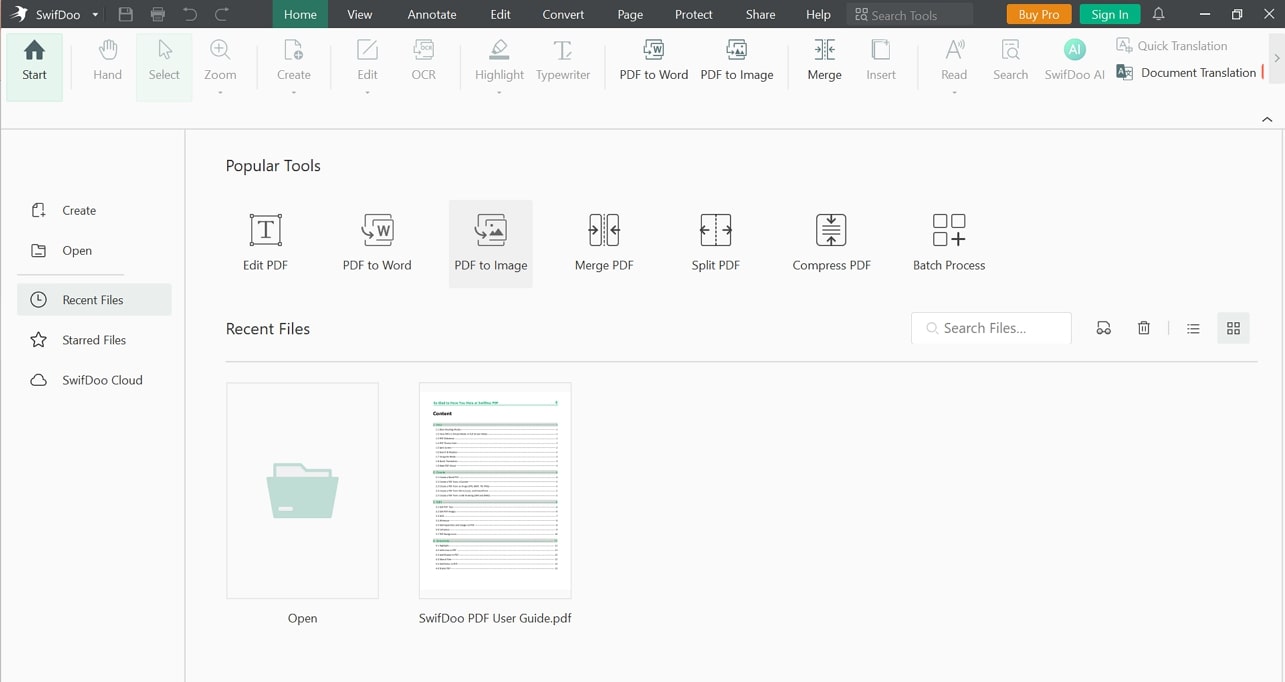
Key Features
- If you want to make the entire PDF editable, you can select the “All Pages” option, ensuring that all content is fully modifiable.
- You can choose the language for OCR recognition to ensure accurate text conversion in various languages.
- Users get the option to convert scanned PDFs into text while maintaining the original formatting of the documents.
Pros
- Using this tool, users can create a PDF where only the text is searchable, but the document remains non-editable.
- Before enabling text recognition, use its compression feature to reduce the file size of the PDF without losing quality.
Cons
- Users need to upgrade to the Pro paid version to utilize the OCR feature.
Pricing Plans
- Quarterly Plan: $14 per month
- Monthly Plan: $16.99 per month
- 2-Year Plan: $2.5 per month
- Perpetual License (1 PC): $79.99
3. PDF24
PDF24 is an advanced software that users can employ to learn how to make PDF editable and perform high-quality text extraction processes. Users can automate the OCR process of multiple PDFs at once to enhance workflow efficiency. You are allowed to select a language from a list of supported languages to ensure accurate text recognition. Users get the choice to specify the DPI value used for text recognition to improve accuracy.
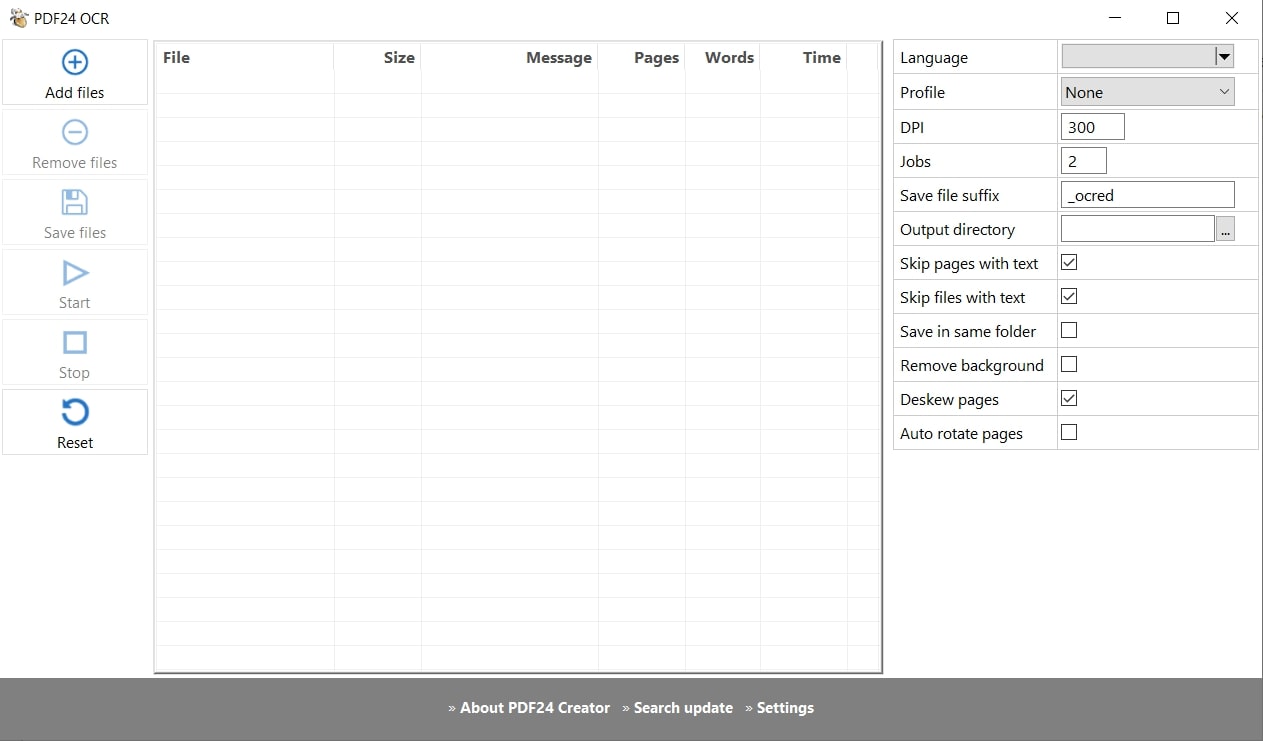
Key Features
- Select the profile to apply after OCR to customize the processing and output of your converted document.
- After uploading multiple PDFs, choose to skip files with text to bypass the documents that already contain recognizable text.
- Users get the option to specify a folder where they want to store the converted files.
Pros
- Using this tool, you can enable the deskew pages option to correct any misaligned pages in the PDF document.
- While carrying out text recognition, users can even choose to auto rotate pages to align all text in the document to a consistent orientation.
Cons
- Users might experience a steep learning curve when using this software due to its complex OCR Settings.
Pricing Plans
Free
Online PDF Editors
Users who want to learn how to make PDF editable can take advantage of online tools without the need to install any specialized software. Now, let's explore some of the prominent online options that can help you make your PDFs editable and manage your documents effectively:
1. Online OCR
This is a dedicated online tool to convert scanned PDFs and images into editable format using OCR technology. Using this service, you can even extract the text from photos, digital camera-captured images, and handwritten lectures. In addition, this tool supports 46 recognition languages to facilitate text extraction from documents in different languages. After converting the files, you can download the OCR-enabled document via the generated link.
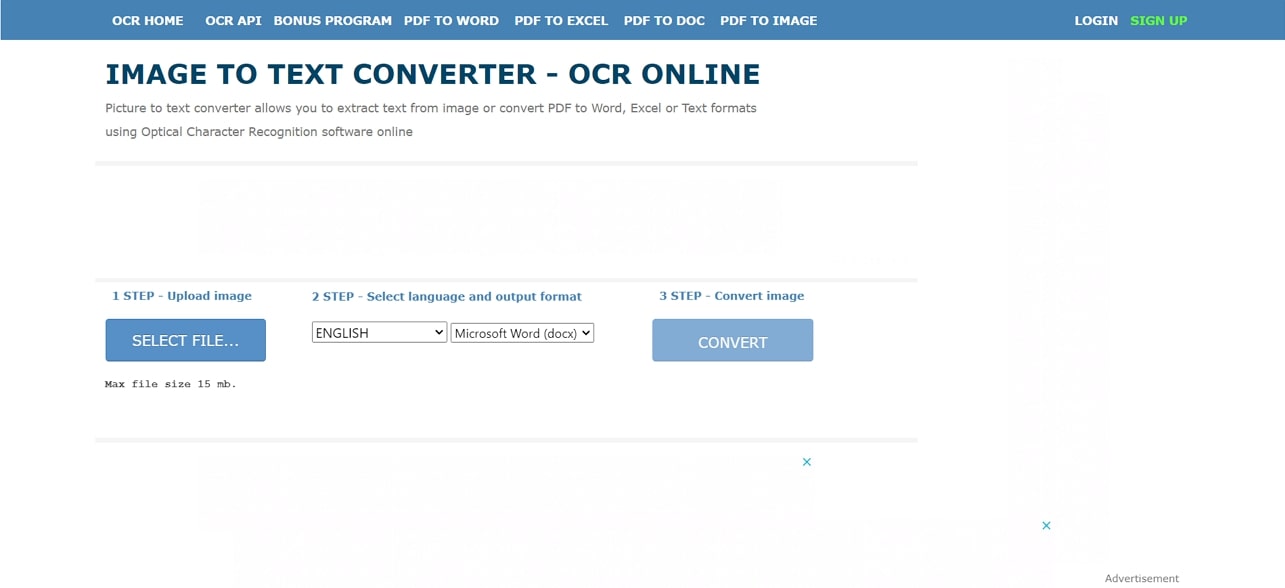
Key Features
- You can save the converted file in your desired file format, including Word and Text.
- After text recognition, copy the extracted text into a clipboard or paste it into another document.
- This tool allows users to extract text from any type of input file, such as PDF, BMP, and others.
Pros
- Using this online tool, you can extract the text from documents with multiple pages, making it an efficient solution for handling lengthy files.
- Users can extract data from invoices, receipts, or tables to create databases.
Cons
- Online OCR imposes a file size restriction of 15 MB, making it unsuitable for extensive PDFs.
Pricing Plans
- Prepaid Packages: $1.95 per 100 pages
- Monthly Plan: $4.95 per month for 500 pages
- Daily Plan: $7.95 per month for 100 pages per day
2. Xodo
For those who need to know how to make PDF editable, a versatile OCR converter like Xodo provides a comprehensive solution for achieving this task. To perform OCR, you can upload files through cloud storage services, including Google Drive. This tool also allows you to add multiple PDFs to perform text extraction in bulk. While conversion, it also maintains the original layout of the source PDF.
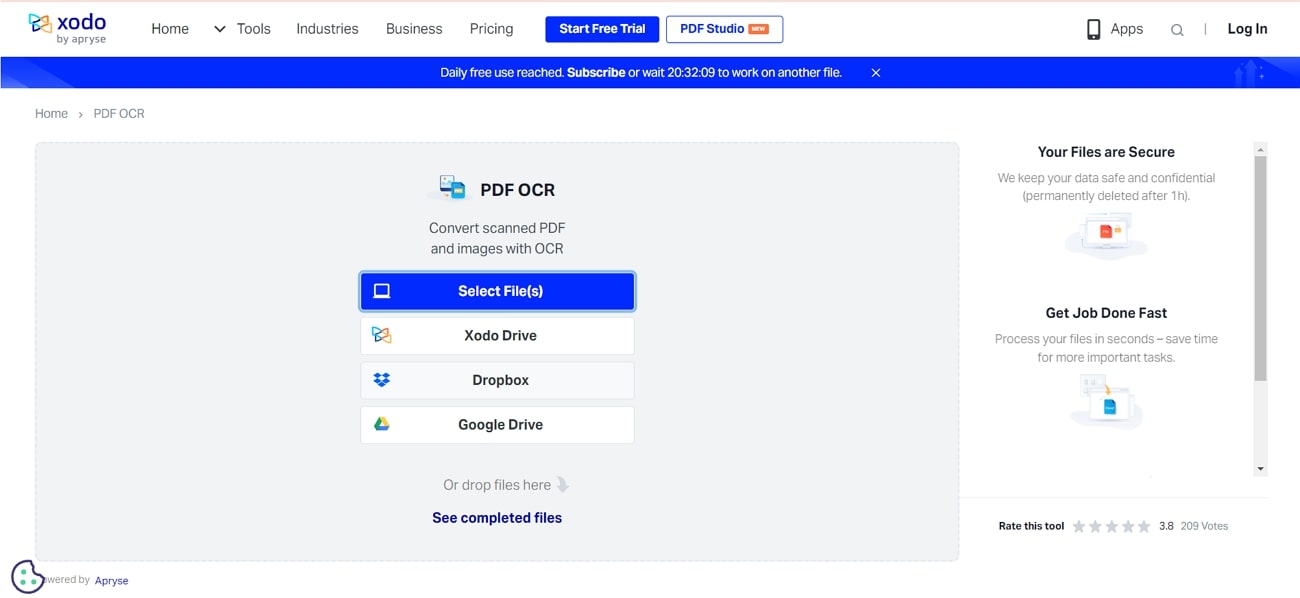
Key Features
- After the OCR process, you can save the editable file to Google Drive or Xodo Drive.
- Xodo also offers a flattened PDF capability, which enhances text recognition by merging all elements into a single, non-editable layer.
- The tool also provides a drag-and-drop functionality, allowing users to easily add files to the platform.
Pros
- With the help of its merge feature, you can combine multiple documents into a single file before performing OCR.
- Using its annotation tools, users can easily add comments and highlights to their documents.
Cons
- There is a lack of output customization options in this OCR tool, limiting its ability to tailor the final text format to specific user preferences.
Pricing Plans
- Xodo Document Suite Full Access:$14.99 per month
3. Online-Convert
After knowing how to make PDF editable with this OCR converter, users can convert text from PDF documents into editable Word format. Users benefit from its multilingual support feature, which handles different languages to enhance text recognition accuracy. This converter also adds a sample file to preview the OCR results before processing documents. You can even set the OCR method to either Layout or Text Recognition based on your preferences.
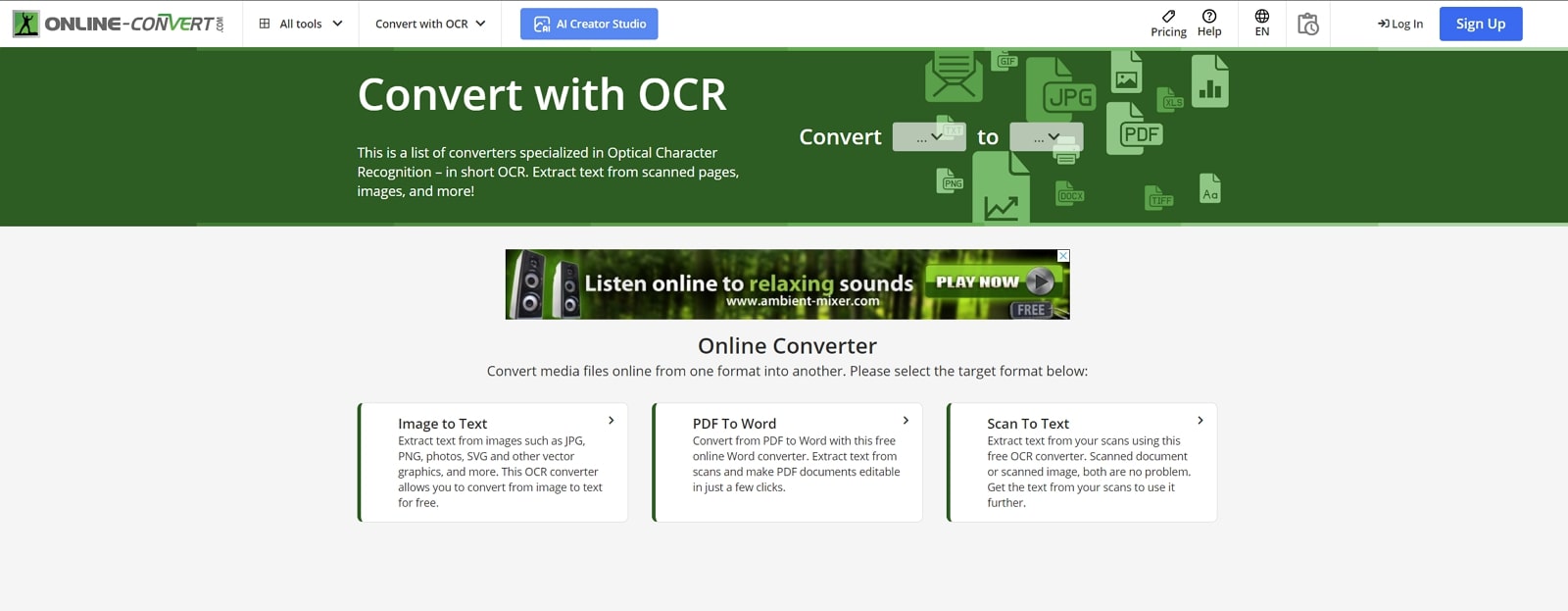
Key Features
- Users can improve the OCR recognition by turning the text monochrome, which enhances contrast.
- To streamline the workflow, you are allowed to upload multiple PDFs for batch OCR processing.
- While converting images to text, you can apply a gray filter to improve the accuracy of text recognition.
Pros
- Before applying OCR, you get the utility to fix crooked images to ensure the text is properly aligned.
- The tool is integrated with cloud storage services, allowing you to upload documents directly from your desired platform.
Cons
- Provides support for machine-written text, which is unsuitable when extracting text from scans.
Pricing Plans
- Subscription:$23.17 for up to 2800 Credits
- Pay As You Go:$14 for up to 480 Credits
Mobile Apps for PDF Editing
With the advancement of digital technology, several mobile applications have been designed to allow users to perform text recognition on the go. You can utilize these tools right on your smartphones or tablets without needing a desktop computer. Review some of the best OCR mobile applications in the next section to help you choose the best one:
1. CamScanner
CamScanner is an excellent PDF management app, which offers easy-to-use features that boost your interactivity. With this tool, you can learn how to make PDF editable using the OCR feature for text extraction. Moreover, users can upload a PDF in more than 50 languages for OCR conversion, which you can export and share with friends. This app can do more than make your scanned file editable, such as converting and editing.
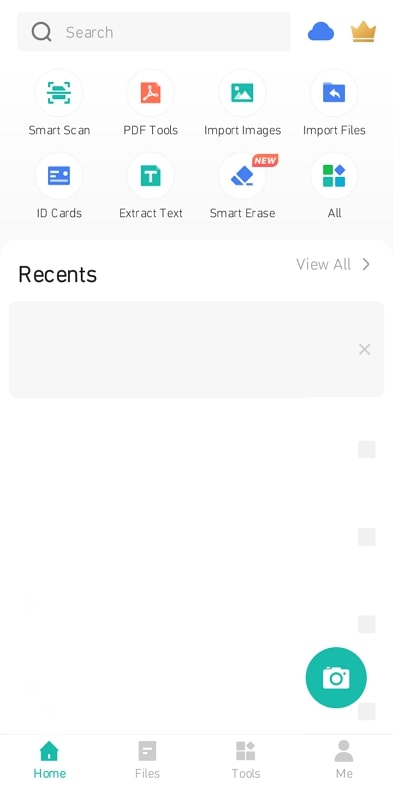
Key Features
- The editing feature can help you customize text with a variety of adjustable styles, such as different fonts and sizes.
- This app offers a smart translation feature, which expertly scans the foreign PDF document or paragraph and translates into the selected language.
- Protect your PDF file from unwanted visitors by adding password and high-level encryption, so that your sensitive data doesn’t get stolen during sharing.
Pros
- With CamScanner, you can convert your scanned and edited PDF into other formats, like Word, PPT, and more.
- Users can add watermarks to your PDF file and customize its name, color, size, and transparency according to your needs.
Cons
- Most of the advanced features, like OCR, protection, and more, are only available in the premium version.
Pricing Plans
- 1 Month Plan: $14.31
- 12 Months Plan: $41.16
2. iLovePDF
Users can learn how to make PDF editable either by taking a photo of the file or importing an existing image from their devices. Moreover, this application utilizes high-quality OCR techniques to enhance the accuracy of the OCR process. After you upload the PDF, the tool analyzes the content and efficiently performs text recognition while maintaining the formatting of the input document.
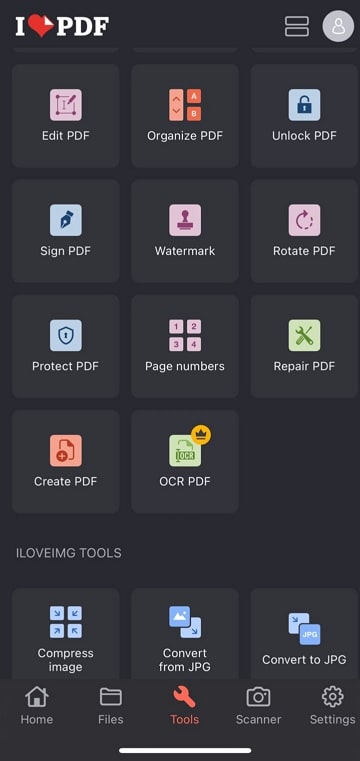
Key Features
- You can upload documents from any cloud storage platform, including Google Drive and Dropbox.
- After the process is completed, use the editor to fix any textual mistakes across the document.
- With the help of this tool, users can even extract the text from their handwritten notes.
Pros
- Other than OCR capability, use its convert feature to transform your PDFs into diverse file formats.
- Users can enhance the OCR accuracy by repairing PDFs before executing the OCR process.
Cons
- The OCR functionality is only available in the premium version of this application.
Pricing Plans
- Premium: $4 per month
3. LightPDF
LightPDF is an AI-powered mobile application that allows users to convert PDF documents into editable text format for easy editing. In addition, you can even perform text recognition and extract the text from handwritten content. The OCR technology provided by this tool handles multiple languages, which means users can extract text from documents written in any language. Additionally, you can save the editable files in your desired output, including Word, Excel, and more.
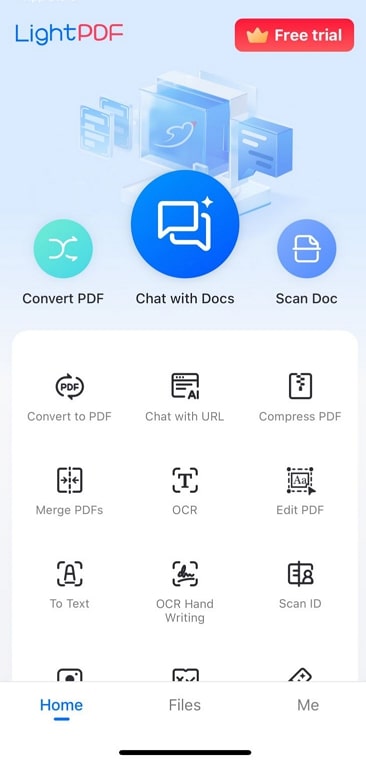
Key Features
- You can also scan any physical document from your device’s camera to extract the text.
- Using its Scan book feature, LightPDF allows users to capture entire book pages efficiently.
- Apart from its OCR feature, use this app to convert your PDFs to any other file format.
Pros
- Users can even summarize web pages with the help of AI features within this application.
- Using its editing functionalities, you can add text to the documents to update information.
Cons
- The free service of this tool only processes OCR on the first page of the PDF.
Pricing Plans
- Billed Annually: $59.99
- Billed Monthly: $19.99
- 3 Years: $99.99
- Weekly Pass: $13.99
Part 4. Comparative Analysis of Top PDF Editing Tools
After learning how to make PDF editable, it is essential to consider the strengths and weaknesses of all the tools to make an optimal selection. The following section reviews all the above-mentioned OCR tools based on key aspects like extraction accuracy, output options, and ease of use:
|
Metrics |
Compatibility |
Ease of Use |
Performance Rating |
Multiple Output Formats |
Text Recognition Speed |
Pricing |
|
Afirstsoft PDF |
Windows, Mac, iOS, Android, Web |
Easy |
4.9 |
✓ |
High |
Monthly Plan: $7.99 Yearly Plan: $44.99 3-Year Plan: $55.9 |
|
Foxit PDF Editor
|
Windows, Mac, iOS, Android |
Difficult |
4.5 |
✓ |
Moderate |
PDF Editor Pro: $13.99 per month PDF Editor Suite: $10.99 per month |
|
SwifDoo PDF |
Windows, iOS, Android |
Average |
4.4 |
☓ |
Moderate |
Quarterly Plan: $14 per month 2-Year Plan: $2.5 per month Perpetual License (1 PC): $79.99 |
|
PDF24 |
Windows, Online |
Easy |
4.4 |
☓ |
Slow |
Free |
|
Online OCR |
Online |
Average |
4.3 |
✓ |
Moderate |
Prepaid Packages: $1.95 per 100 pages Monthly Plan: $4.95 per month for 500 pages Daily Plan: $7.95 per month for 100 pages per day |
|
Xodo |
Windows, iOS, Android, Online |
Easy |
4.3 |
✓ |
Slow |
Xodo Document Suite Full Access: $14.99 per month |
|
Online-Convert |
Online, iOS, Android, Chrome Extension |
Difficult |
4.5 |
✓ |
Slow |
Subscription: 2800 Credits for up to 2800 tasks Pay As You Go: 480 Credits for up to 480 tasks |
|
CamScanner |
Windows, Android, Online |
Average |
4.7 |
✓ |
Slow |
1 Month Plan: $14.31 12 Months Plan: $41.16 |
|
iLovePDF |
Windows, Mac, iOS, Android, Online |
Easy |
4.5 |
✓ |
Moderate |
Premium: $4 per month |
|
LightPDF |
Windows, Mac, iOS, Android |
Difficult |
4.6 |
✓ |
Slow |
Billed Annually: $59.99 Billed Monthly: $19.99 3 Years: $99.99 Weekly Pass: $13.99 |
After thoroughly reviewing the comparative analysis, we can conclude that Afirstsoft PDF is the best software explaining how to make a PDF editable. Its unparalleled accuracy, versatile customization options and user friendly interface makes it the most suitable choice.
FAQs on How To Make a PDF Editable
- Why is there a need to edit the scanned PDF document?
There are different needs to edit scanned PDFs as they can serve different advantages, such as they can help correct errors, update any outdated information, and improve PDF readability. You also need an OCR feature to enhance your file’s accessibility to ensure that it remains accurate and useful while sharing and editing.
- Can OCR convert handwritten text into editable PDFs?
Yes, OCR feature is able to make your handwritten file into an editable document with great efficiency. This feature uses advanced AI scanning technology that deeply analyzes your handwriting and its characters and provides you editable text. However, too complex handwriting cannot be detected by the OCR feature and therefore it cannot produce consistent results.
- What PDF editor has the best OCR feature and efficient results?
If you are looking on how to make PDF editable with an effective and fast-processing OCR tool, consider using Afirstsoft PDF software. This tool’s innovative OCR feature can seamlessly turn any scanned file and document into editable and searchable text. You can later edit and personalize the editable text according to your needs to make it more readable and efficient.
Conclusion
We conclude after reading this article, that learning how to make PDF editable has multiple benefits in the business and academic field. That is why we explored the best PDF editors and apps which have an advanced OCR feature, which lets you seamlessly turn any scanned file into editable text.
To make a sense out of all the tools discussed, we considered them into a comparable table which displays each tool's special features. However, out of all the tools, Afirstsoft PDF software stands out as the most recommended OCR tool. It uses AI scanning technology which analyzes each character of the scanned image and document and produces high-quality results.
