Professionals who have to deal with PDFs on a regular basis need efficient document organization tools for better workflow. Using such tools, they can split documents or remove pages to make lengthy PDFs more manageable. Other than that, these best PDF organizers offer plenty of features to optimize the PDF pages present within the official files.
Nevertheless, you can get confused with the number of options available on each platform when it comes to page organization. To help you choose the best one, we will discuss multiple cross-platform PDF organizers to make document management easier than ever.
- 100% secure
- 100% secure
- 100% secure
Part 1. 5 Best PDF Organizer for Mac
As discussed, professionals look for PDF organizers to streamline their document workflow. Moreover, most of the top business sectors prefer Mac over other operating systems due to their fast speed and reliability. So, let’s explore the best PDF organizers for Mac, along with their key features, to help you choose the best one.
1. Afirstsoft for Mac [Best Free PDF Management Toolkit]
Using this PDF organization tool, users get the option to split lengthy files into manageable parts for better content navigation. You can perform this PDF splitting process based on page range, bookmark, or directories. Other than that, you get the chance to extract specific pages from the documents with the help of this best PDF organizer. Users even have the option to merge PDF pages before extracting them to make smaller documents.
Moreover, you can insert pages within a document to update the information present in the PDF. While adding a page to the PDF, you can select specific pages or a subset of pages to tell this tool the location of the new pages. All in all, this PDF organizational tool will improve the way you manage PDF pages.
Key Features
- With the help of this tool, you can rotate PDF pages left and right to set their orientation.
- You can even delete a single page or batch-remove multiple pages using this cross-platform PDF organizer.
- Using this tool, you can also copy and paste PDF pages to edit or reuse the specific content.
Pros
- This PDF organizer also allows you to add a password to the newly organized documents.
- With its batch-processing feature, you can convert multiple files into different formats.
- Users can benefit from this best PDF organizer for Mac to annotate their files.
- 100% secure
- 100% secure
- 100% secure
2. UPDF
If you're looking for an all-in-one solution for managing your digital documents, UPDF is a worth considering option. With this best PDF organizer, users can split lengthy documents into multiple pages for their convenience. The Extract Pages feature allows you to extract your required page from the PDF just by adding the page number. There is also an option to refine the margins of your documents with the automatic cropping feature.
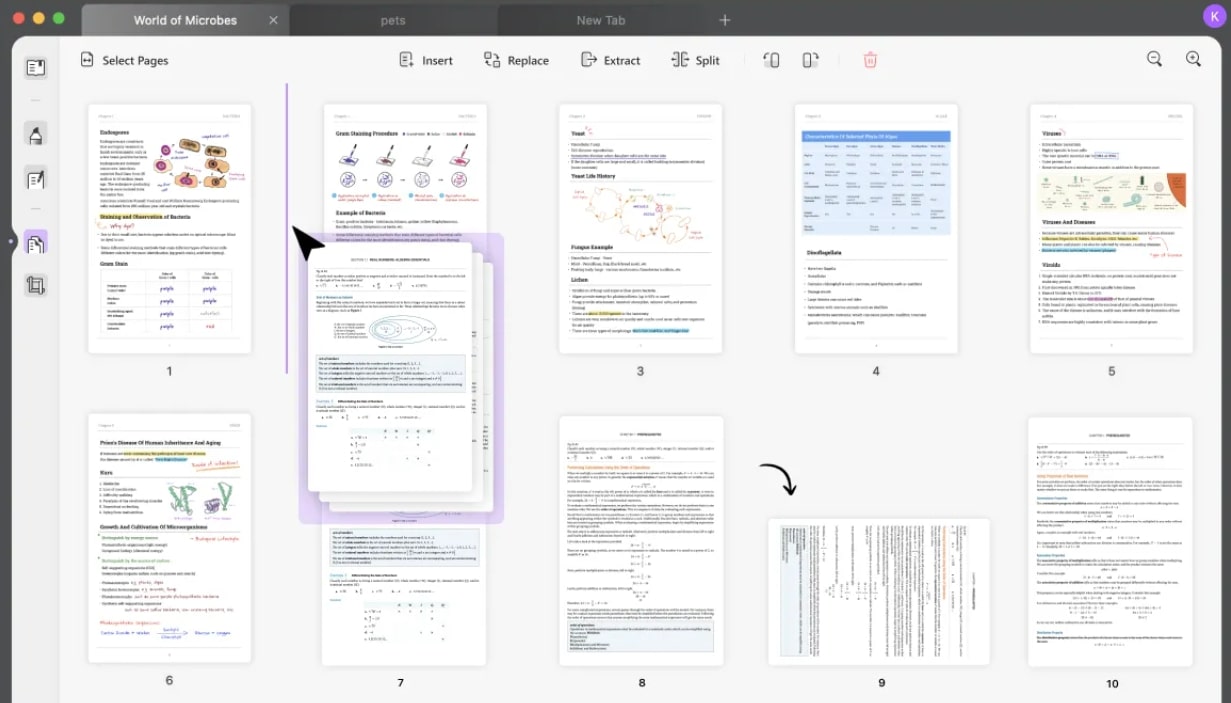
Key Features
- Using this page organizer tool, users can duplicate any page to use the existing content to make edits.
- It has a feature that allows you to rotate the document pages clockwise or counterclockwise.
- To make the deletion process easy, creators can choose multiple pages in the PDF and remove them.
Pros
- After creating a document, you can replace PDF pages from other documents.
- The intuitive page reordering feature lets users adjust their page orders with an easy drag-and-drop option.
Con
- It only offers 2GB of cloud storage in the free version.
3. PDFgear
PDFgear is a robust platform for Mac users to organize PDF documents without an internet connection. This best PDF organizer for Mac offers a remarkable feature that allows you to split PDF documents to isolate the specific portions of a large PDF and use them as separate documents. It also allows users to combine documents from other PDF files to create new variations of their PDF documents.
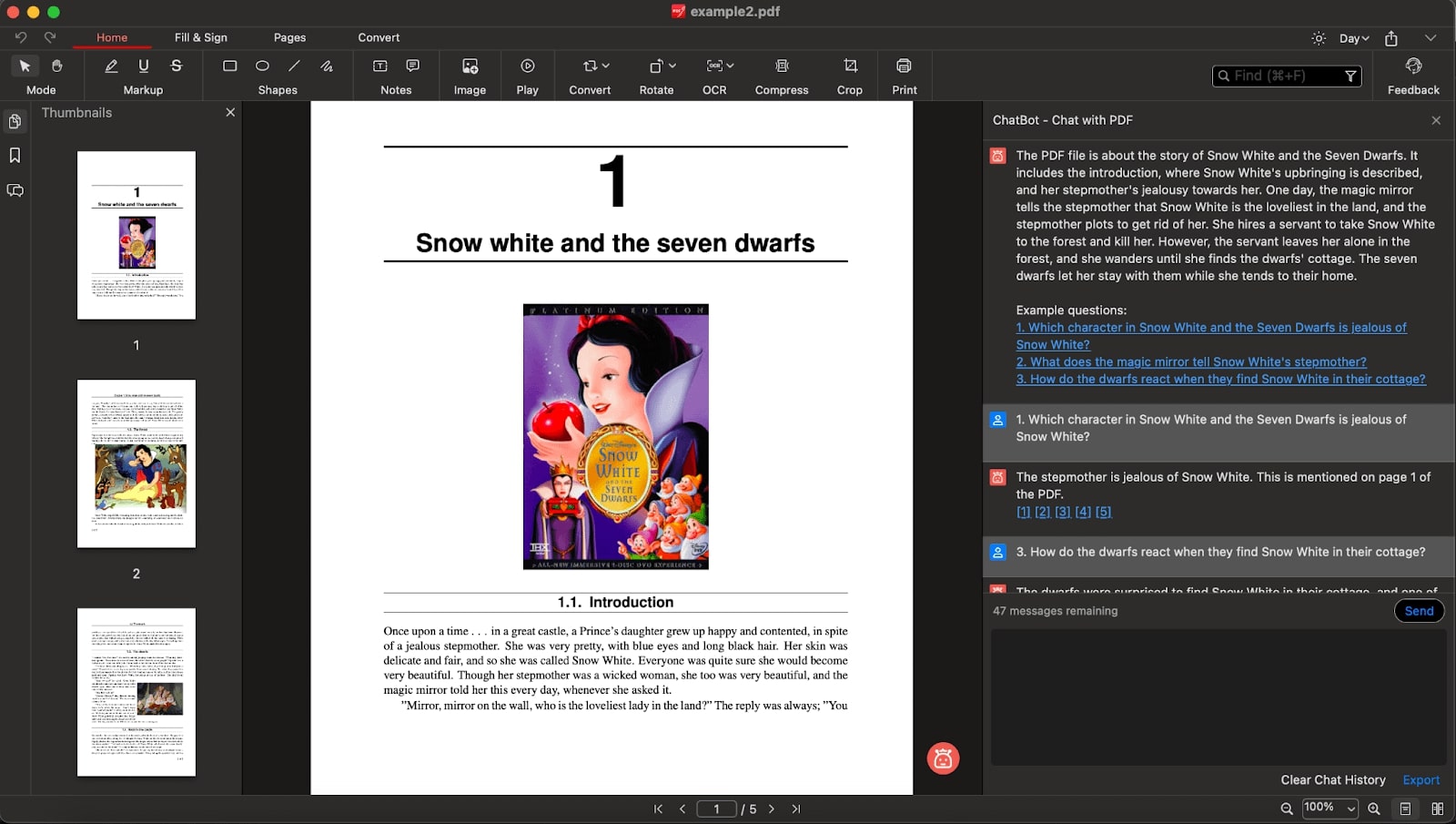
Key Features
- Users can adjust the orientation of pages with its easy-to-use rotating feature.
- Thumbnails are offered for each page, allowing users to easily navigate through the document.
- With the redact feature, you can remove sensitive content from your PDF pages.
Pros
- You can insert a page in your PDF to add new information without disrupting the flow of the document.
- This PDF organizer also allows you to edit the text and images within your PDF document.
Con
- PDFgear is not currently available for Android users.
4. Foxit
With the help of this advanced PDF organizer, you can easily combine PDF pages from other files to create a new version of your document. Using this best PDF organizer for Mac, users can extract specific pages from the PDF document for improved organization. In addition, this tool lets PDF creators flatten the text or images on the pages to prevent others from using and editing their content.
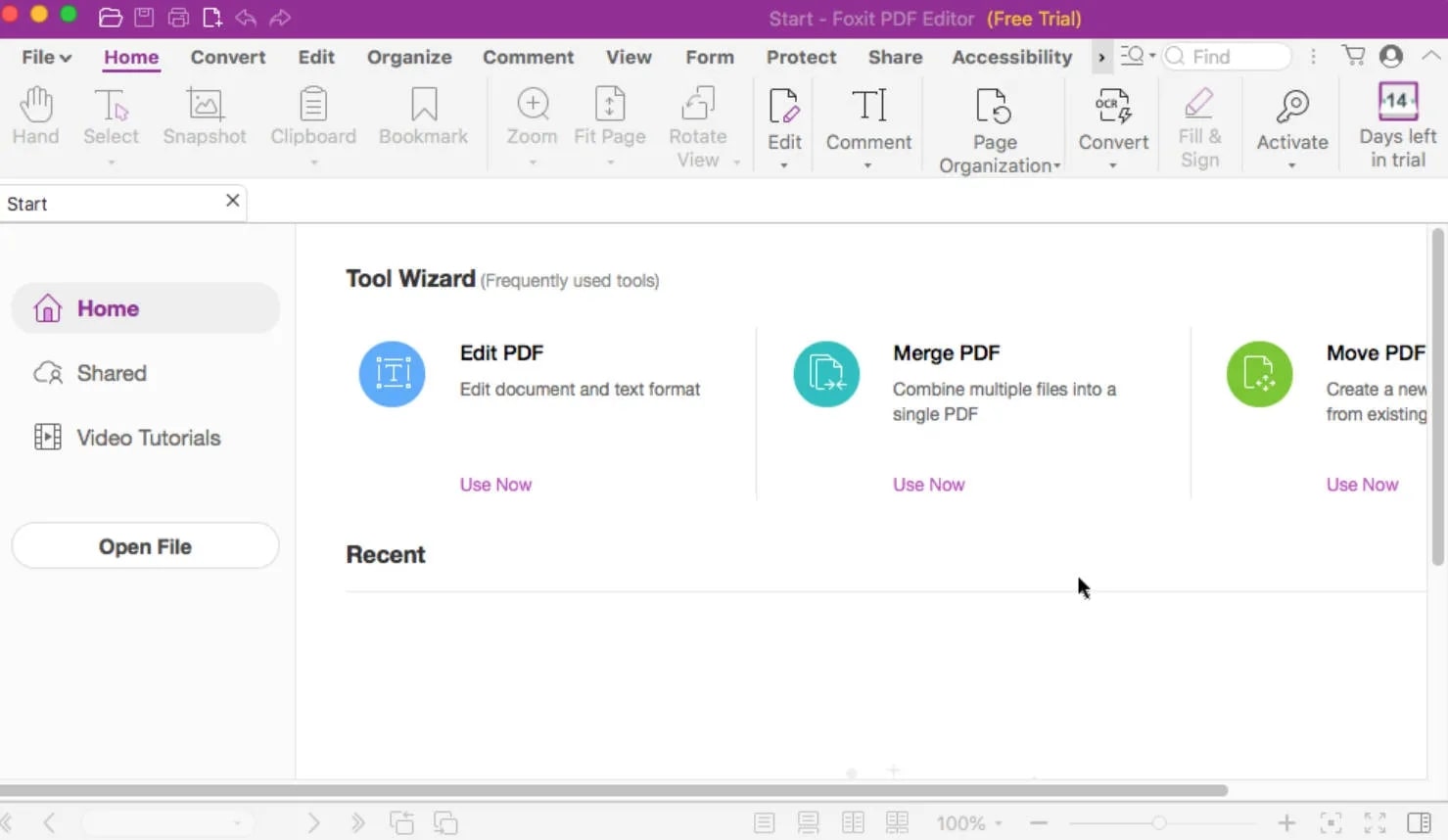
Key Features
- Bates numbering feature helps you assign a unique number to each page for easy reference.
- To compare the two PDFs side by side, you can utilize this tool to highlight their differences using color.
- You can also rearrange the order of pages in PDF using the page-swapping feature.
Pros
- Delete irrelevant pages from the PDF to create a more focused and targeted document.
- After organization, export PDFs to various file formats, including Word and Excel.
Con
- The cluttered interface is difficult for beginners to comprehend.
5. PDF Expert
PDF escape is one of the best PDF organizers with an easy to use interface that provides comprehensive features to organize your PDF documents. With this tool, you can merge multiple PDFs into a single document for easier access to information. Users also get the option to add or delete pages from the document within this tool. Besides that, users can quickly rotate their PDF pages if the PDF pages are in the wrong direction.
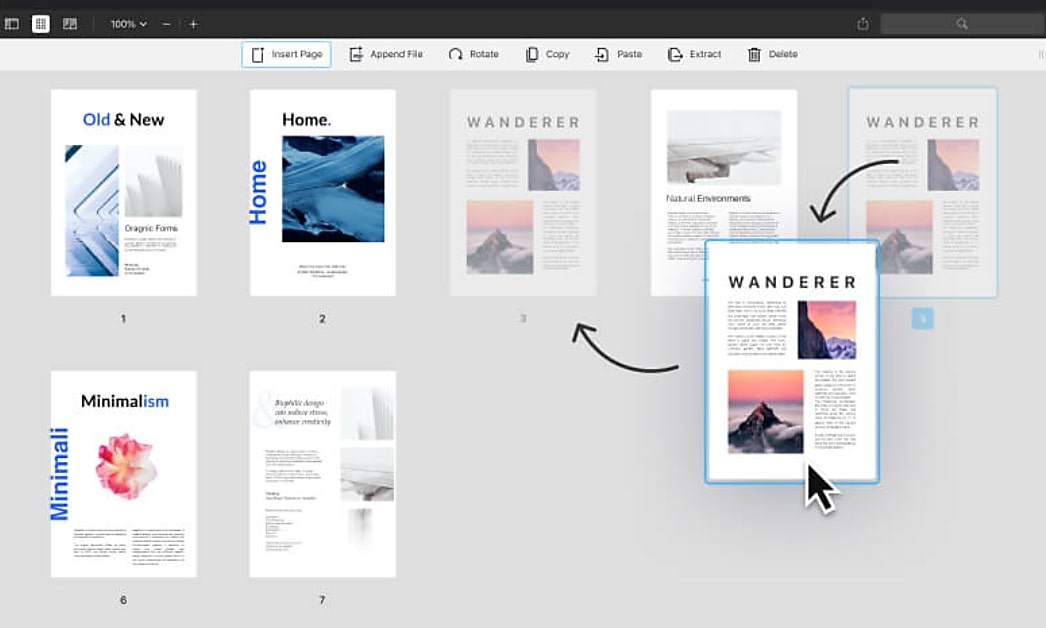
Key Features
- This tool is best suited for business settings, allowing users to send and sign online contracts with clients.
- Users can create their PDF documents from popular file formats like Excel, Word, PowerPoint, and JPG.
- With the help of this PDF page management tool, you can compress your document’s size without compromising quality,
Pros
- With its annotation feature, users can highlight text or add shapes to the text.
- You get the feature to reorder pages in your PDF according to your desired sequence.
Con
- The AI assistant feature to interact with PDFs is still in the beta phase.
Part 2. 5 Best PDF Creator for Windows
After exploring the organizational tools for Mac, let's now move on to discussing the best PDF organizers for Windows. Many options are available when it comes to organizing documents on the Windows device. Here, we will go through some of the best tools one by one to ease the task of page organization.
1. Afirstsoft for Windows [Free PDF Page Management Toolkit]
While discussing the best PDF organizers, Afirstsoft stands out due to its advanced page insertions feature. With this feature, you can insert pages from within the document or from some other file to update the file content. In addition, you have the option to split PDF documents using this tool to break down lengthy documents into smaller parts.
- 100% secure
- 100% secure
- 100% secure
When applying this feature, you can choose to either split documents into two or multiple sections. Moreover, you even get the chance to change the orientation of your PDF pages for a well-organized output. Using its batch deletion feature, users can easily remove unnecessary pages from the file for an easier PDF-sharing process.
Key Features
- You can extract single or multiple pages from a PDF document using this best PDF organizer for Windows.
- Using this tool, you can split pages according to a page range or bookmark inserted in the file.
- This tool has advanced AI features that can improve the textual comprehension of PDF content.
Pros
- With the OCR feature of Afirstsoft, you can even edit scanned images or PDFs.
- You will find multiple page viewing modes when using this PDF management tool.
- After organizing documents, you can upload them directly to cloud storage.
2. Adobe Acrobat
For efficient PDF organization, Adobe Acrobat emerges as one of the better options with its advanced features. With this best PDF organizer, you can quickly reorder your pages in your desired sequence. Simply select the page you want to move and drag it to its desired location within the document. Utilizing the replace page feature, you can select a replacement page from an external document and seamlessly insert it into your existing PDF.
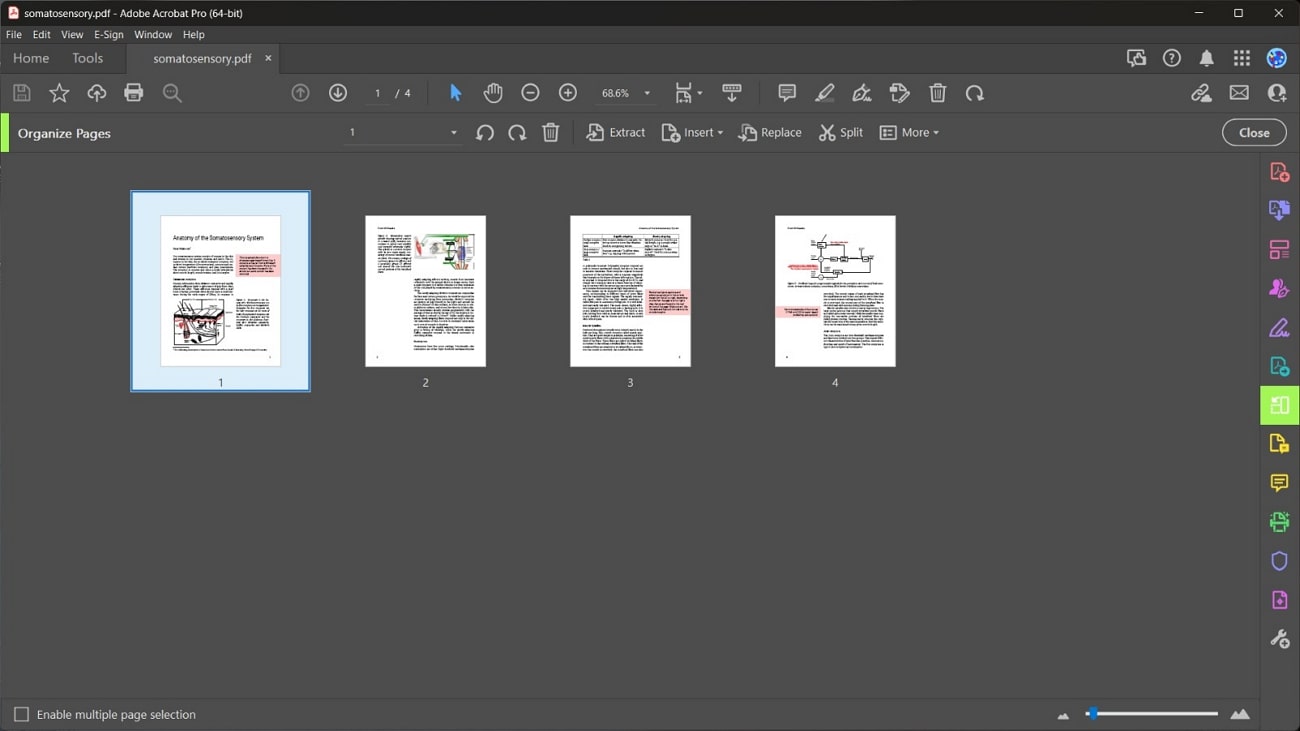
Key Features
- Adobe Acrobat allows users to print the specific pages or the entire PDF document.
- Using this PDF organizer, you can share the PDF document with others via email.
- Users can also divide their PDF documents into separate sections with the split feature.
Pros
- It has an advanced feature that allows you to request signatures from other recipients on your PDF document.
- The AI assistant of Adobe Acrobat can help you to understand the content of your PDF files.
Con
- The steep price of Acrobat might be a concern for the users.
Among the best PDF organizers for Windows, Nitro PDF emerges as a great option for professionally organizing PDF documents. With the help of this software, you can crop your PDF pages to remove unwanted margins from the content. You can also rearrange or reorganize the order of the pages within the PDF to improve their organization. Other than that, Nitro allows users to insert and manage headers and footers in PDF documents for better page management.
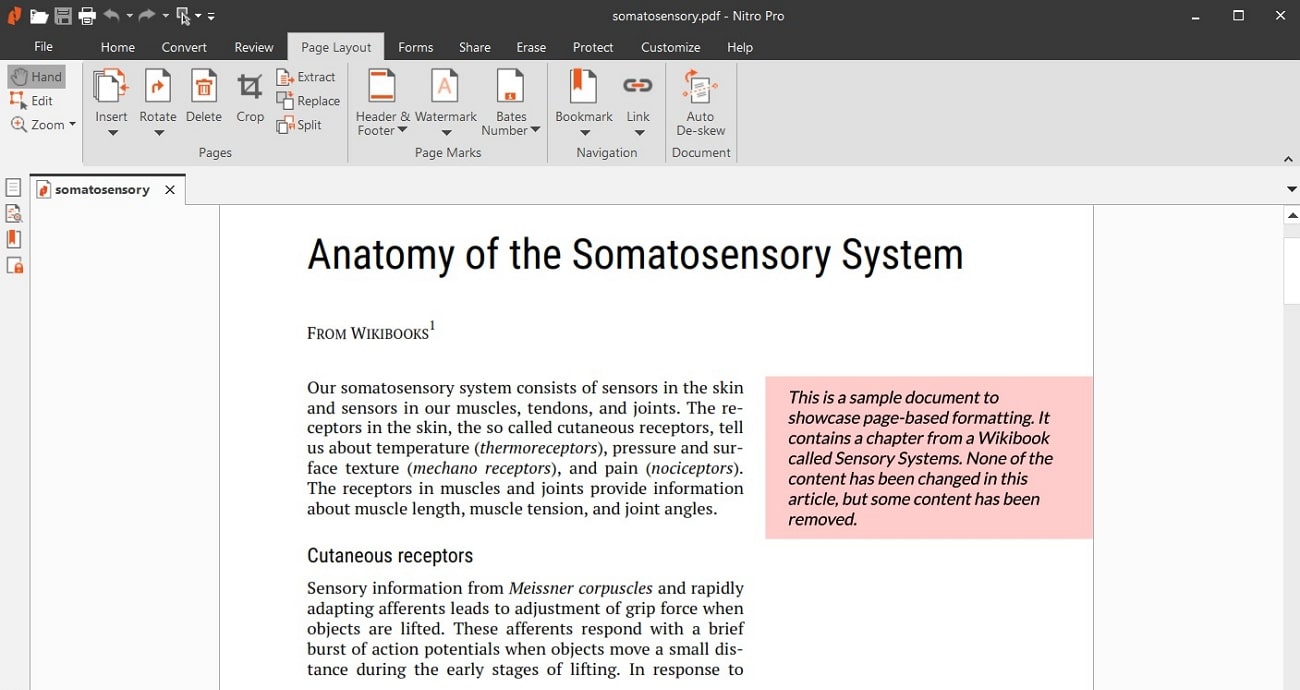
Key Features
- By using the watermark feature, users can stamp their PDFs with images or text to promote their brand.
- You can assign unique identifier numbers to each page in the document for easy referencing.
- Using its split feature, you can extract specific pages from a lengthy PDF document.
Pros
- You can generate links to your PDF pages that can help in document navigation.
- This tool allows you to create digital bookmarks within your PDF document.
Con
- You have to buy a premium version to fully utilize its full functionality.
4. LightPDF
Light PDF is a powerful document management tool that also has a PDF organizing functionality. While using this tool, you can split each page into a separate PDF file for enhancing readability. After opening PDF files, creators can convert their files to various document file formats to ensure document compatibility across various platforms. Besides that, it allows you to add annotations, text, or shapes to the text in a PDF document.
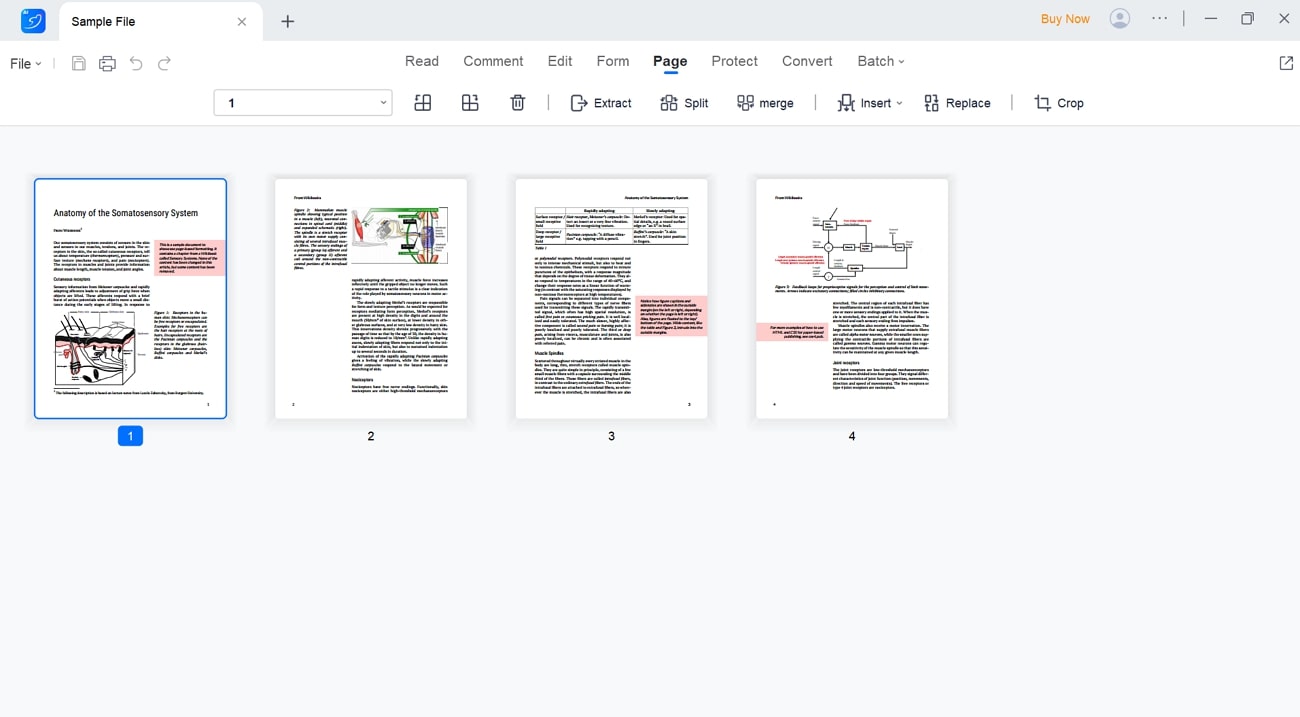
Key Features
- Its comment feature allows users to add notes and explanations directly to the PDF document to facilitate collaboration.
- You can also control access to your PDF documents by implementing encryption or password protection.
- Users can merge different PDF files into a single document for proper management.
Pros
- Thisbest PDF organizer allows you to extract specific content from your PDF documents.
- Using this software, users can perform batch processing to convert multiple PDFs to different file formats.
Con
- The batch processing feature is not available in the free plan.
5. PDF Studio
With this best PDF organizer for Windows, users can easily split PDF documents into separate files for efficient document management. Users can also crop a PDF page to remove blank areas or distracting elements from the document. Using this tool, you get the feature to include text or elements in the header or footer. Additionally, it allows you to insert pages into your document in case you forgot to add any information.
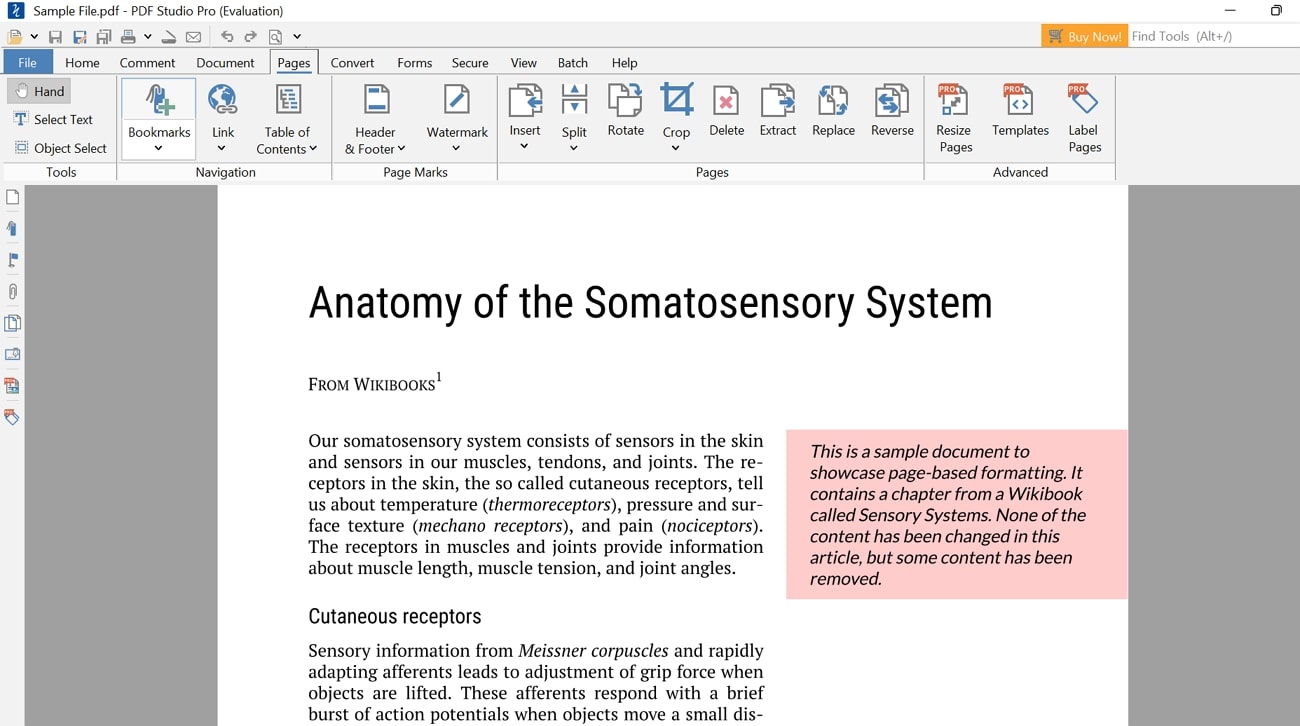
Key Features
- With the help of this tool, users can also delete any irrelevant page from the document.
- You can directly add scanned pages to their PDFs using its insert feature.
- It has an advanced feature that lets you reverse the order of pages within the document.
Pros
- Resize pages within the document to adjust the dimensions of your PDF file.
- To create a professional look for documents, users can apply templates with their desired layout or formatting.
Con
- This tool is built on old UI trends, which results in an outdated interface.
- 100% secure
- 100% secure
- 100% secure
Part 3. Top 3 PDF Organizer Online Tools
If you don't want to spend money on third-party tools, you can organize PDFs online without paying anything. Using the best PDF organizers below, users can streamline the way they manage PDF documents professionally.
1. Sejda
Using this best PDF organizer online, you can add pages or even whole PDF files to a document from your device or cloud storage. Other than that, you get the option to add a blank page to the PDF to add new content to your document. Users also have the option to rotate pages clockwise or anticlockwise to optimize their orientation. Plus, this PDF organization tool lets you duplicate PDF pages to reuse the content.
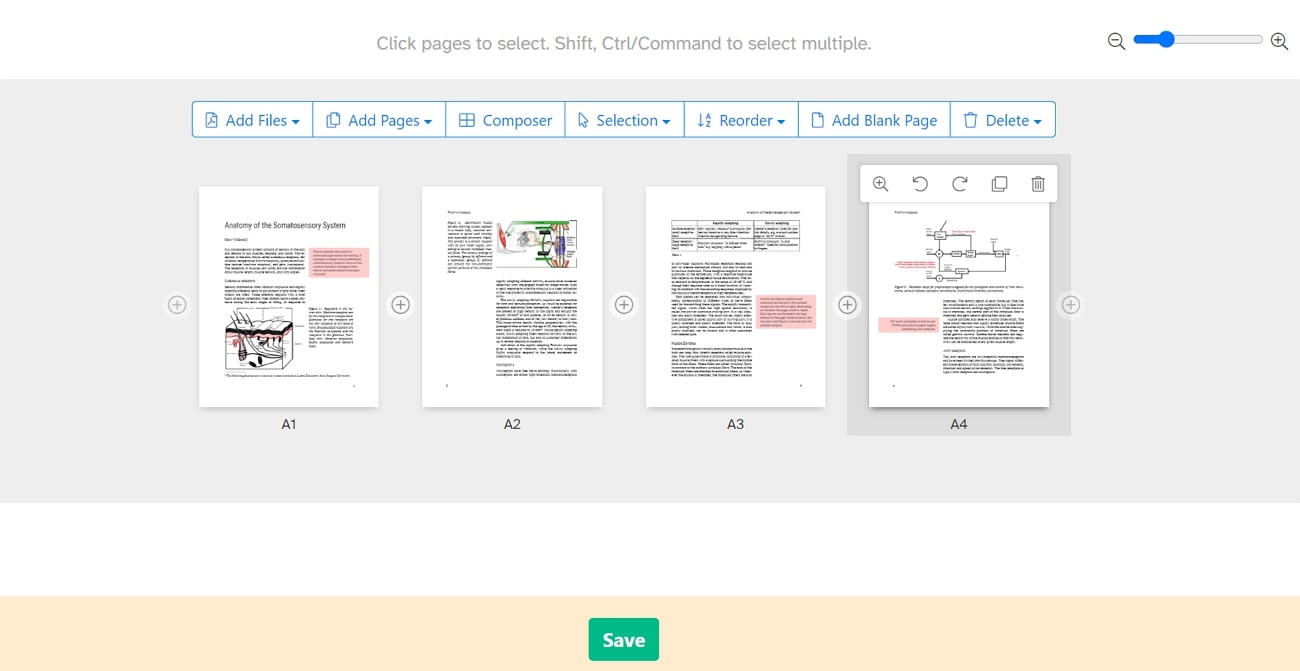
Key Features
- With its delete feature, you get the option to remove all newly added pages at once.
- Sejda even allows you to reorder PDF pages to streamline the content for better connectivity.
- Upon reorganizing the files, you can compress them with the help of this tool.
Pros
- You get the chance to merge multiple PDF documents in a single file.
- Users can even split PDFs on the basis of pages, text, or bookmarks.
Con
- This tool lets you upload up to 50 pages of documents for the free PDF organize task.
2. iLovePDF
iLovePDF provides users with an efficient page organization feature to help them better manage PDF content. Using this online best PDF organizer, you can add a blank page or any desired file from your system. In addition, this organization tool helps you rotate files to apply the same orientation to all the pages present within the PDF document.
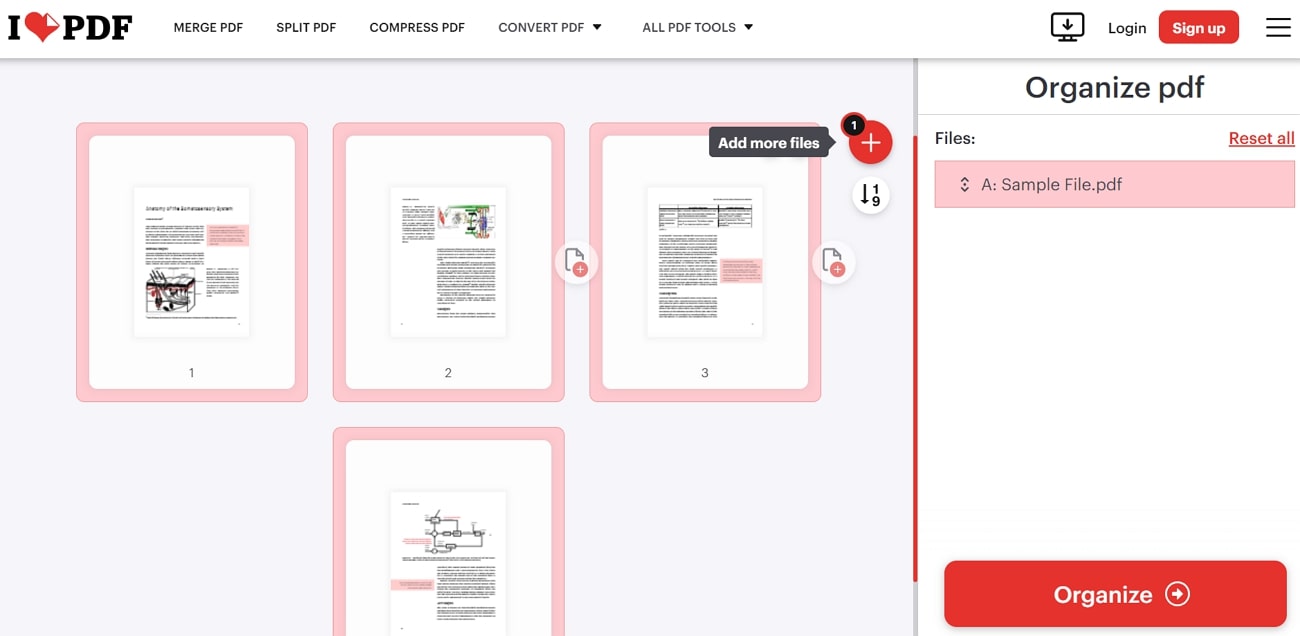
Key Features
- With this online tool, you can reorder the PDF pages based on their number.
- You can also simply delete any document page with one click due to its easy-to-use interface.
- Users also have the option to convert the organized file into different formats.
Pros
- This tool allows you to split PDF documents based on custom page ranges.
- You can even compress the PDF files to resize them for efficient sharing.
Con
- You may face privacy concerns while organizing PDFs with this free-to-use tool.
3. PDF2GO
Users also have the option to utilize this multi-dimensional PDF page organizer to rotate document pages to match their orientation. In addition, you get the option to sort pages according to ascending and descending orders. While sorting pages, you can choose the sort for duplex printing option to optimize page management. Moreover, this tool allows you to remove PDF pages with a single click to make the file-sharing process quicker.
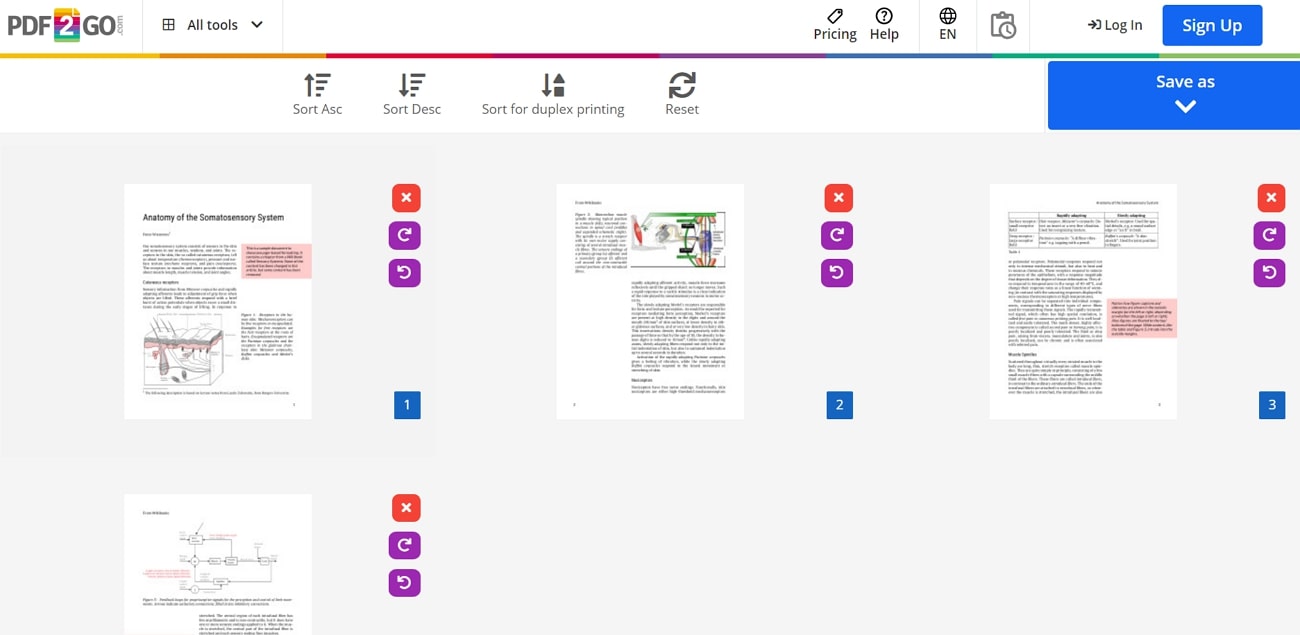
Key Features
- With this best PDF organizer online,users can split PDF documents into multiple smaller files.
- You also have the option to combine various file types to create a single PDF document.
- Using its PDF creator feature, you can generate new documents with a fixed paper size.
Pros
- Users get the chance to protect PDF files by applying encrypted passwords.
- Optimize PDFs for web sharing and streaming with the help of fast web view.
Con
- You can only upload files up to 100MB to apply organization features.
- 100% secure
- 100% secure
- 100% secure
Part 4. 3 Best PDF Organizer for Android
Professionals who want to organize PDFs on the go can utilize organizational features on their mobile to get the job done from anywhere they want. For this purpose, we have shortlisted some of the best PDF organizers for Android, offering advanced features for your ease.
1. Xodo PDF | PDF Reader & Editor
Xodo PDF is a versatile Android application that lets you organize PDF documents even when you have no access to an internet connection. You can add PDFs from various platforms into the app, including Google Drive, Dropbox, and OneDrive. Using the flatten feature, users can lock the annotations or text in the PDF into a single layer for enhanced protection. This application also lets you extract pages from the existing document and add them to a new PDF file.
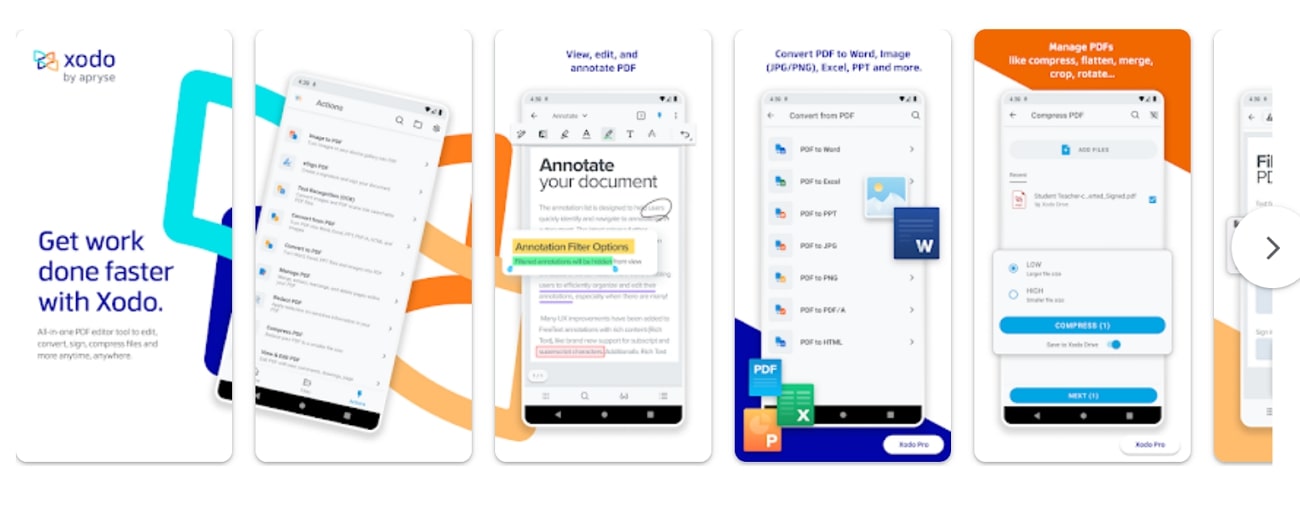
Key Features
- With the bookmark feature, you can tag your favorite PDF pages for easy future reference.
- Users can also combine or merge multiple PDF documents into a single file.
- This best PDF organizer also provides the feature to add smart annotations to the PDF text.
Pros
- File compression utility is available to reduce the size of a PDF document.
- Using the smart open tool, users can add notes within the document.
Con
- The feature to add annotations is only available if you upgrade to the premium version.
2. Split PDF: Extract PDF Pages
With a simple and easy-to-navigate interface, Split PDF empowers users to organize large PDF files with a breeze. Other than that, users can seamlessly split a single PDF document into multiple high-quality PDFs for efficient management. Using this best PDF organizer for Android, you can also merge or delete specific pages from the document to create streamlined PDF documents.
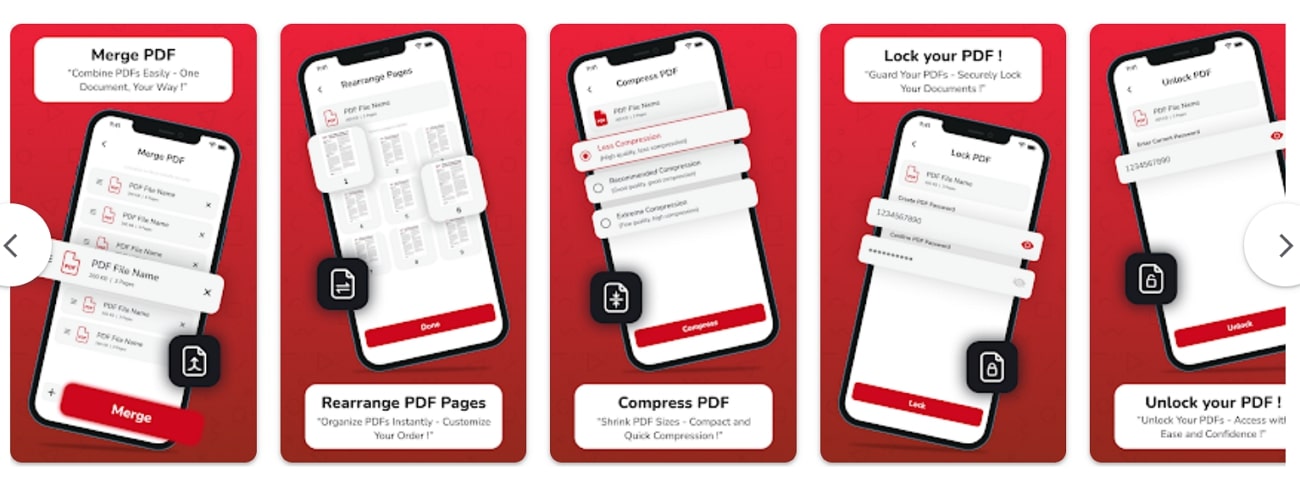
Key Features
- After splitting your document into separate files, you can directly share it with others without the need of downloading it.
- Using this Android PDF app, you can also lock your PDF to restrict access to the document.
- The reorder feature is also available in this app to change the order or position of an existing page in the document.
Pros
- You can delete any page with wrong information using the delete pages feature.
- Users can also rotate PDF pages to ensure the proper orientation of your PDF document.
Con
- This app lacks the bookmark feature to mark important sections within your document.
3. PDF Editor - Edit Everything
This feature-rich application allows users to combine various PDFs into a single file, which is suitable for generating presentations and reports. Using this best PDF organizer, users can resize their PDF files without any hassle. They simply need to tap on resize and add the new dimensions to resize their pages to make them fit for the intended platform. Moreover, you can organize documents by reordering the pages according to your preference.
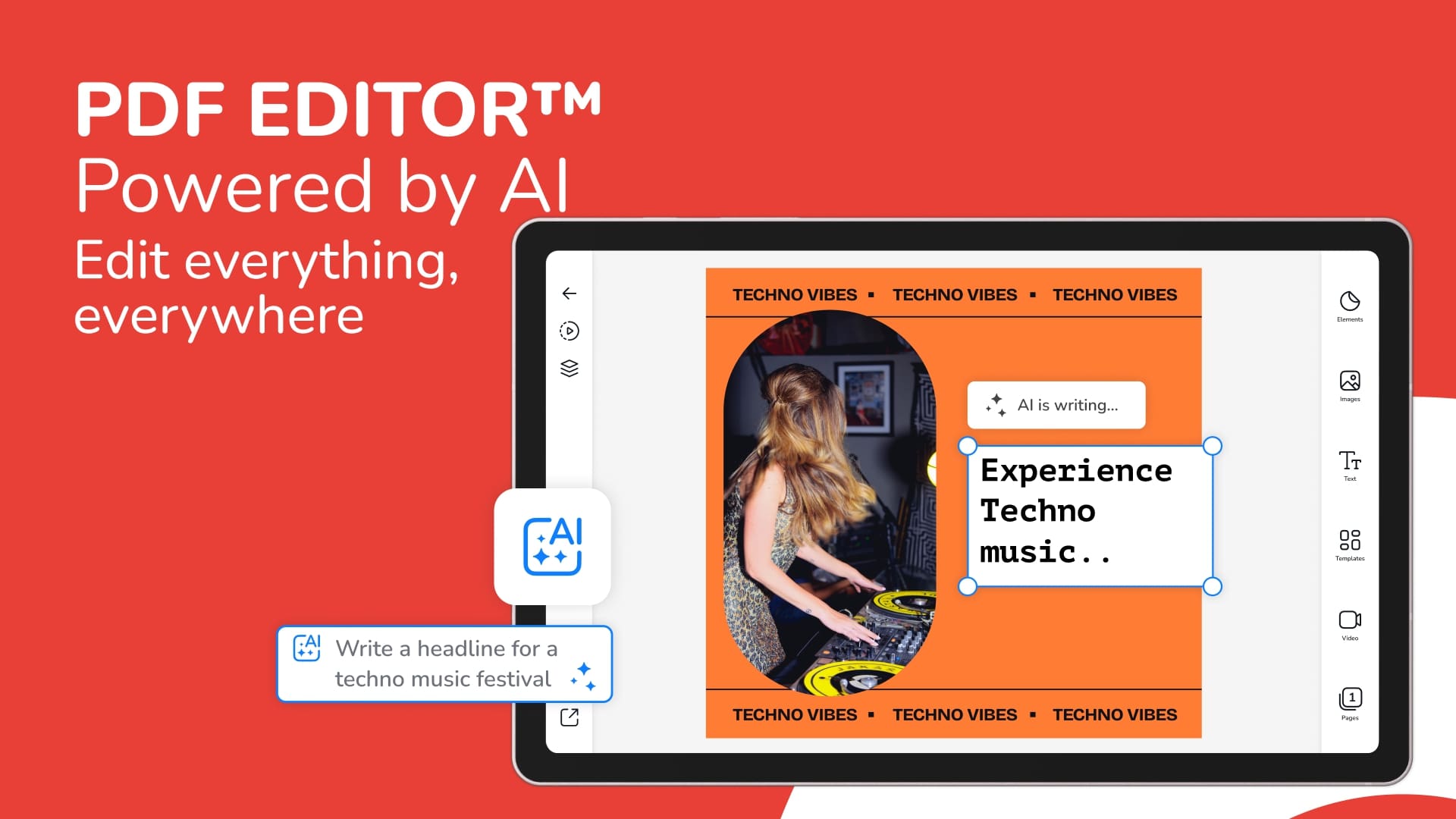
Key Features
- Using this best PDF organizer, users can add watermarks, headers, and footers to their PDF documents.
- You can also delete pages from the document to maintain the overall reading flow.
- With the annotation tools, creators can highlight and add comments to important sections of the document.
Pros
- To keep the documents confidential, users can also secure their PDFs with password encryption.
- This tool lets you access and save PDFs from multiple cloud storage services.
Con
- The option to reverse the pages in the document is not available.
- 100% secure
- 100% secure
- 100% secure
Part 5. The Best 3 PDF Organizer for iPhone
Many PDF page organizers are also available for iOS users to help them manage PDF content when they are away from the office. Go through these best PDF organizers for iPhone to make an informed decision about the tool you need for managing document pages.
1. PDF Hero - PDF Editor & Reader
PDF Hero is the best PDF organizer for iPhone, enabling users to delete pages from a multi-page PDF document to create a more streamlined document. With the help of this application, you can also correct the orientation of your pages to optimize the formatting. Users can utilize this app to add pages to their PDFs if they want to add any missing information after PDF creation.
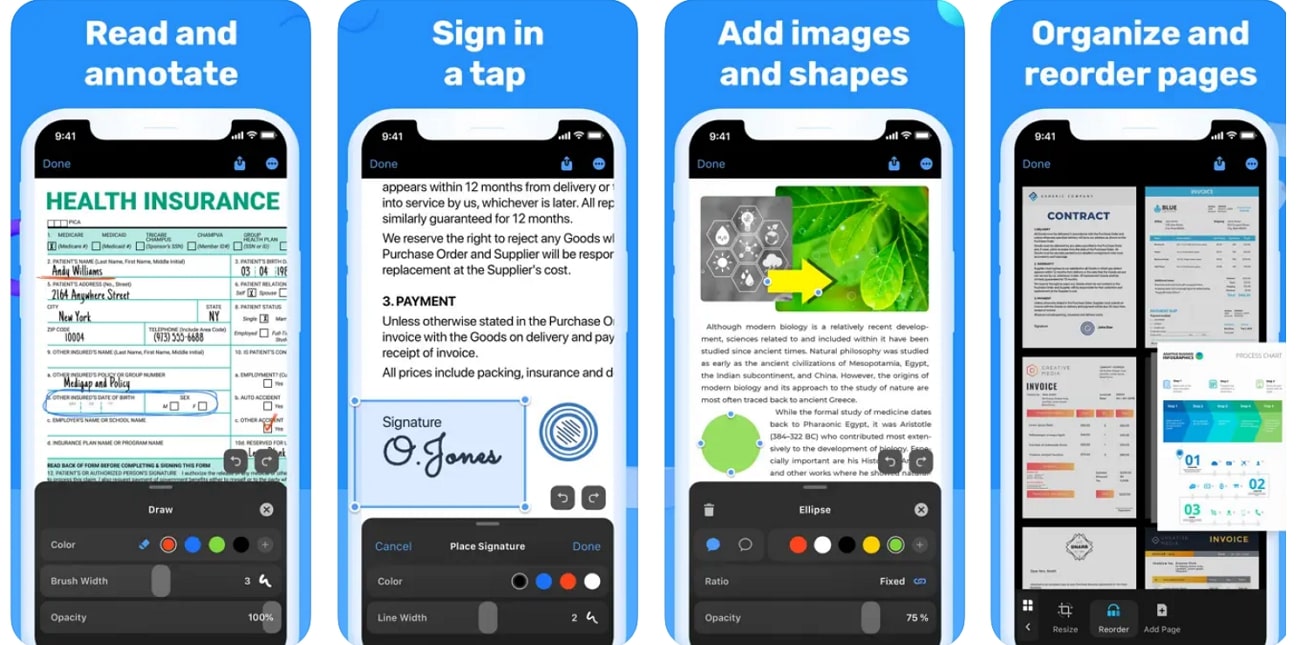
Key Features
- Users can also reorder the pages to ensure the content in your document has a logical sequence.
- This comprehensive tool also includes a feature to compress your files.
- You can also merge multiple PDF files into a single file using this app.
Pros
- It also allows you to secure the document’s data with the password protection feature.
- The robust compression feature lets you compress PDFs and share them as ZIP files.
Con
- Page splitting functionality is not included in this PDF organization app.
2. WPS Office: PDF, Docs, Sheets
Using this best PDF organizer, you can add pages from iPhone notes or select from another PDF file on your device. If you’re looking for a tool to adjust the aspect ratio of your pages, you can easily do it with this application. With this iPhone app, users can delete one or multiple pages from a PDF document to reduce the file size.
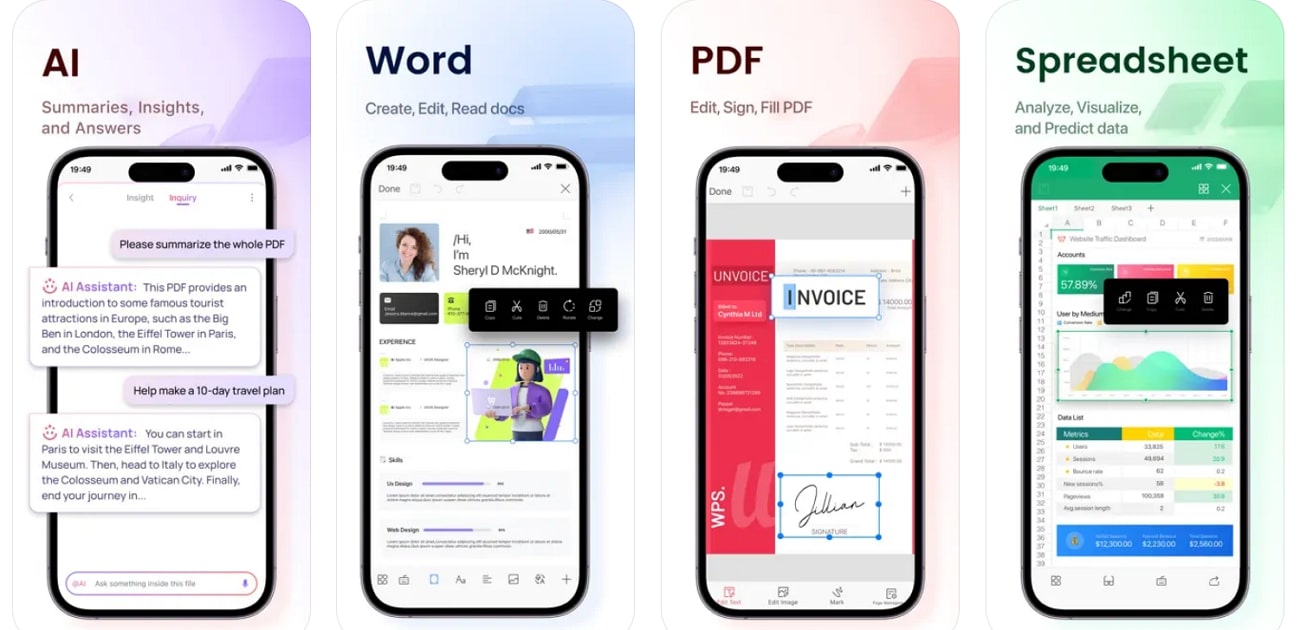
Key Features
- You can extract any page from the PDF document to make it a separate file for future use.
- With WPS Office, users can convert their PDFs into different file formats.
- This tool also allows users to zoom in on the PDF page to read the small-sized text.
Pros
- With the help of this application, you can also change the background color of the pages.
- After creating PDFs, you can share them as a file or as a long picture.
Con
- You cannot access the extract page feature in the free trial.
3. PDF Editor Hero & eSign Docs
This best PDF organizer for iPhone allows professionals to reorder PDF pages to customize the layouts or enhance reading clarity. With this app, you can rotate specific pages within the document to adjust the view of pages for optimal audience understanding. Additionally, users can split PDF files to create new versions of the existing file.
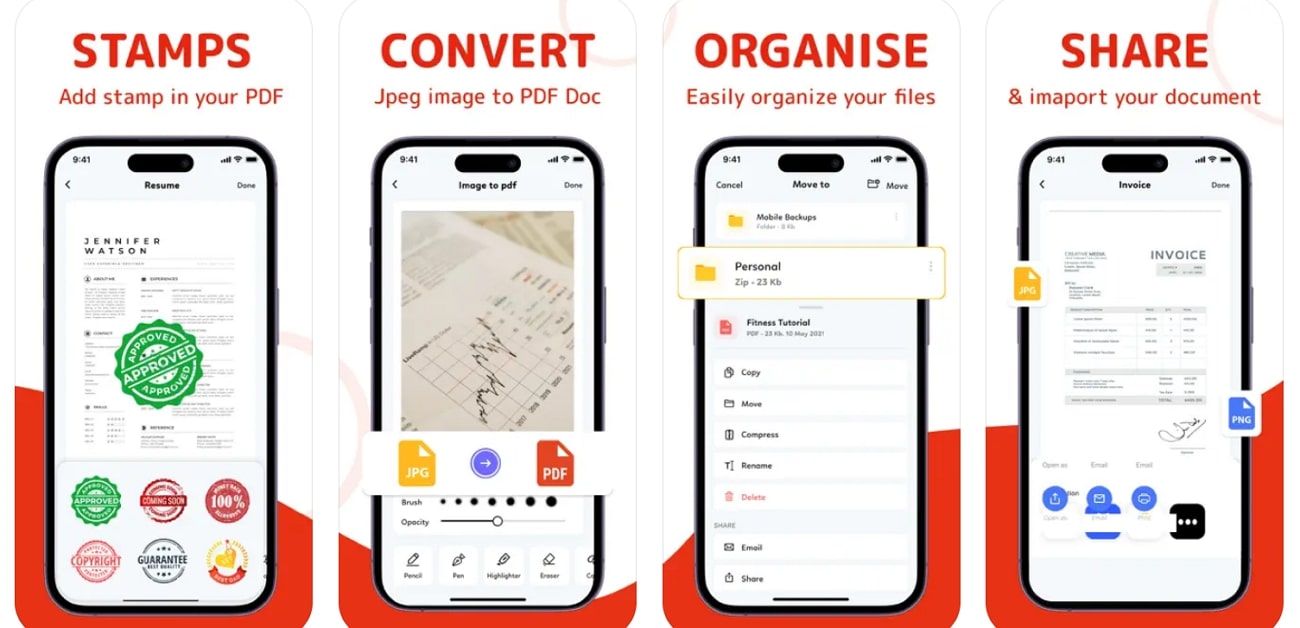
Key Features
- You can add signatures to the documents, eliminating the need to print and manually sign contracts.
- PDF annotation feature enables users to add comments to a PDF document to make them more engaging.
- This tool lets users directly modify the text content or update information in the content.
Pros
- With this application, users can export documents in different formats, allowing for wider accessibility.
- OCR technology in this PDF organizer lets you convert images into text.
Con
- Users reported occasional glitches while using this application.
- 100% secure
- 100% secure
- 100% secure
FAQs Related to the Best PDF Organizers
Q1. Which is the best PDF organization tool available in the marker?
Although there are many options online and offline, Afirstsoft emerges at the top with its advanced features. You can split PDF pages by page number, bookmark, and directory for better document management. In addition, you have the option to delete or insert new pages to your files.
Q2. Are online tools safe for PDF organization?
Generally speaking, you can face security concerns while using online tools for PDF organization. However, some tools offer encryption options and allow users to delete their files from their servers to provide a safe organizational experience.
Q3. Which PDF organizer is available for both Windows and Mac users?
Afirstsoft is a cross-platform PDF organizer that is available on both Windows and macOS devices for better collaboration opportunities. As this tool is accessible for a wider range of professionals, you will never face limitations in your workflow while organizing PDFs.
- 100% secure
- 100% secure
- 100% secure
Conclusion
After learning about the best PDF organizers available on different platforms, you can now choose the best one for your needs. All these organizational tools will prove effective in one way or another in satisfying your document management needs.
However, Afirstsoft stands out as the best option with its multi-functional PDF page organization features. Therefore, we recommend you download this tool to rotate, delete, or insert PDF pages based on your needs conveniently.

