- 100% secure
- 100% secure
- 100% secure
Part 1. PDF Password Remover on Desktop
PDF password removers are essential tools for individuals and businesses needing to access, edit, or share PDF documents without the hassle of entering a password.
Here, we'll explore three popular PDF password-remover tools:
1. aJoysoft PDF Password Remover
Online tool aJoysoft provides an effective way to remove passwords from PDF documents. This utility is created for enhanced and smooth working with encrypted PDFs, so users do not have any limitations on how to open their encrypted documents. The tool also allows for decrypted files in a single process, especially where users may simultaneously work with several PDF files to decrypt as a single file.
2. PDF Password Remover Tool
The PDF Password Remover Tool is the next great desktop application for unlocking PDFs. This tool is easy to use and compatible with owner and user password types. When the password is off, the PDF can be written, copied, or printed however desired. The tool works in any Windows or Mac operating system, increasing users' popularity.
3. Weeny's Free Software for Removing PDF Password
Weeny’s Free PDF Password Remover is free PDF password removal software for users who wish to easily unlock their PDF-formatted documents. It is especially effective for clients looking for affordable solutions who do not want to give up on capabilities. It carries out the function of batch processing and accepts files in multiple compilations, thereby being useful for users with elaborate PDF collections.
Part 2. PDF Password Remover Online
Suppose you are thinking of making a simple attempt to remove the password from any PDF using online tools. Below are the top-ranked online PDF password remover tools.
1. Smallpdf
Smallpdf is an online PDF software that originated in Switzerland in 2013 to make work with PDF as easy as possible. It currently hosts a range of 21 free tools where users can perform simple conversions, compression, and PDF editing. It was launched to solve a simple problem of large document compression for email sharing and currently has about 25 million monthly visiting unique users.
When it comes to one of the visited websites to unlock PDF files within a short time, Smallpdf is one of them. All you have to do is download the file and drag it on the tool to activate it.
Key Features
- Conversion and Compression:For instance, with Smallpdf, a user can convert PDFs for editing in Word and other compatible file formats such as Excel and PowerPoint. It also can transform an image file into .jpg, .png, .bmp, .gif, and .tiff formats. Another feature of the platform is data compression; it can compress PDF files without the need to reduce their quality for sharing large documents.
- Editing and Merging:The capabilities include converting several PDFs into one and adding text, shapes, images, and freehand annotations to PDF documents. It also allows for completion, contract signing, and sometimes even stripping numerous pages in a document.
- Security and Integration:Smallpdf's security protocol implements 256 TLS-bit encryption for data transfer and is ISO/IEC 27001 compliant with GDPR, CCPA, and nFADP standards. It works with Dropbox and Google Drive, which creates highly dynamic and non-distorted PDF operations.
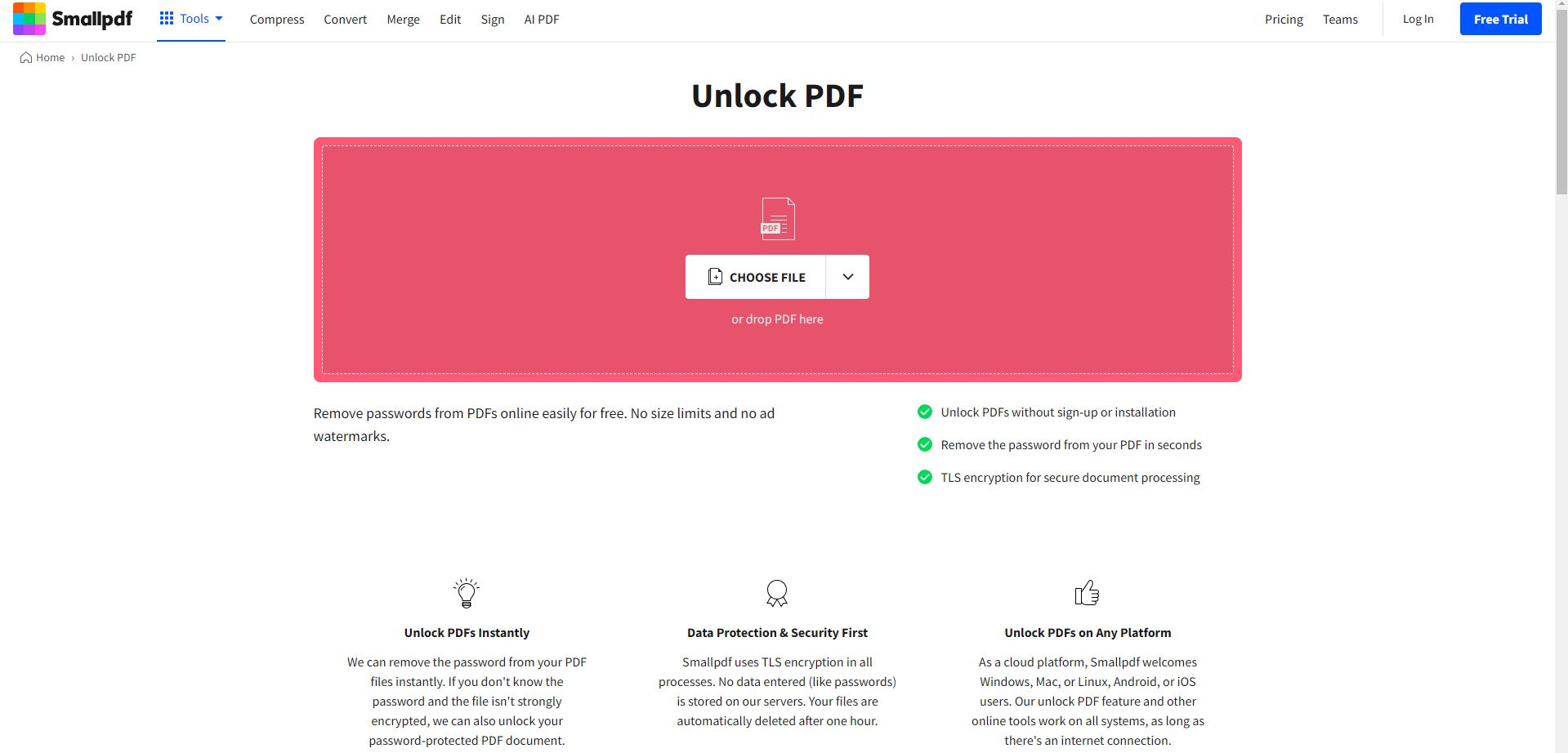
2. ilovePDF Password Remover
Regarding password removal, it is one of the simplest online tools for using it with a PDF file. It provides you with the flexibility that allows you to do what you will with the PDFs. It has straightforward working parameters for loading and deleting the passwords in any PDF document. Besides, it is possible to merge/ split, compress/ convert the passwords and other PDFs.
Key Features
- Document Management:Thanks to iLovePDF, users can merge several PDF files into one, convert PDF files into different editable formats like Word, Excel, or PowerPoint, and move page sections within various PDFs. It also helps embed ordinary watermarks and apply electronic signatures in documents.
- Advanced Capabilities:The platform uses OCR tools to convert scanned papers or images into editable and searchable PDF formats. It also has editing features that allow the user to easily modify the content of a file in PDF mode without switching to another tab. Moreover, iLovePDF relies on AI within the application to perform multiple tasks, such as scanning documents and recognizing text.
- PDF Password Remover:However, the most emphasized tool of iLovePDF is the PDF password remover, which helps users open password-protected PDFs. This is very helpful in cases where one needs to enter some information or modify a document, a password to which one has forgotten or does not have.
- Security and Storage:Although iLovePDF does not limit itself to basic services, it has taken steps to ensure that files are secure. Original uploaded documents are available for not exceeding two hours to allow for the downloading and deletion of documents for privacy and security reasons.
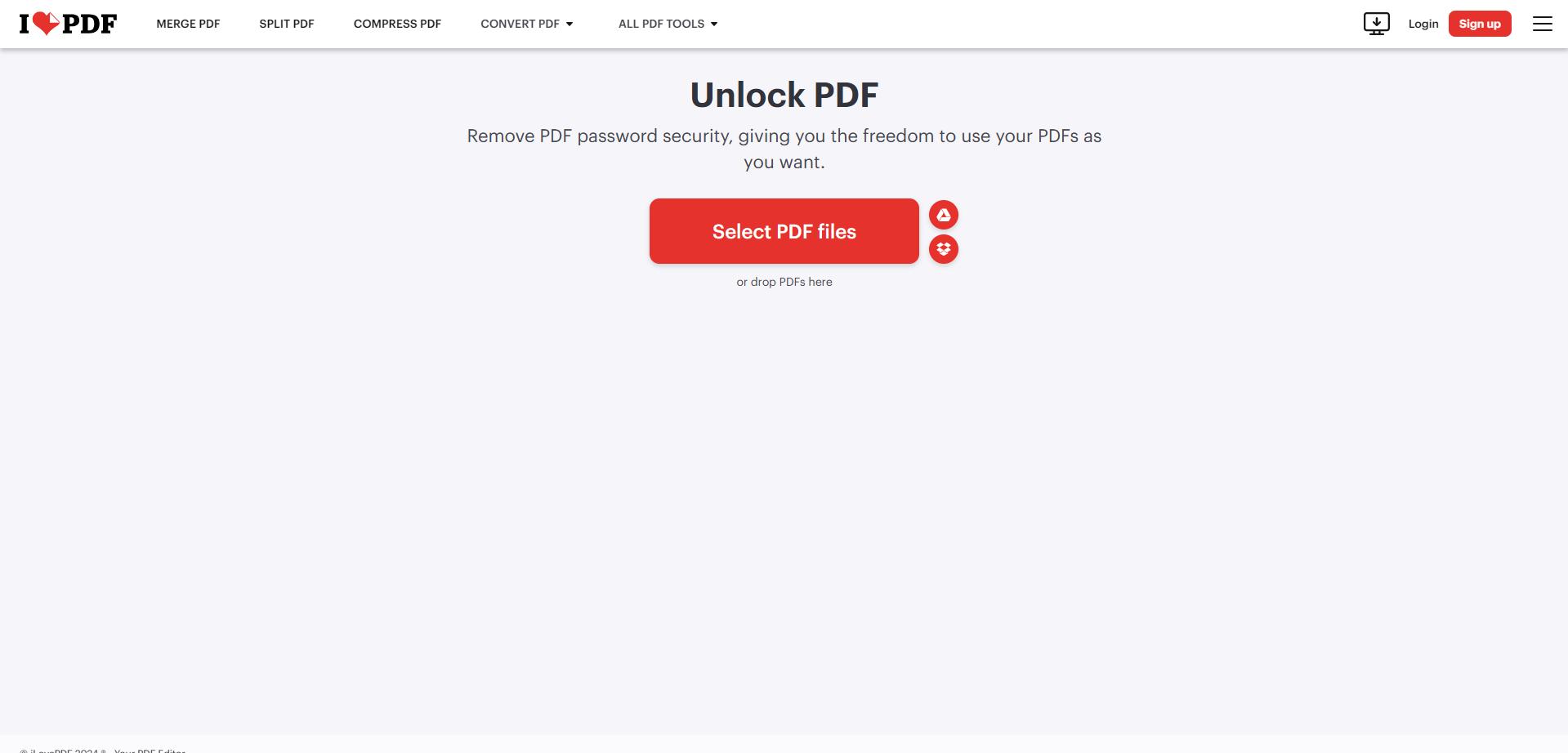
3. Soda PDF: Easy Flow PDF Editing and Password Delete Online
At first glance, users have the chance to work on Soda PDF Online as a clean, web-based application capable of providing several tools for managing PDFs on any platform. The service it provides is segmented into different tariff categories to meet the requirements of its clients.
Key Features
- Editing and Conversion:Soda PDF is one of the best tools for users to open, create, convert, and edit their PDF files. The Pro version adds OCR options, e-signature software, batch capabilities, and form and commenting tools. Notably, users can also add sticky notes and designs to documents and complete and fill out forms.
- PDF Password Remover:One of the primary components of Soda PDF is a PDF password remover, which allows users to remove passwords from PDF files. This tool proves handy for users who require the password for secured documents to gain access or make changes.
- Security:What is more, Soda PDF does not lack in security, as the program allows users to password protect newly created PDFs, as well as apply text redaction if one wants to hide certain details, and Document Sanitisation that erases all the sensitive information from the document meticulously.
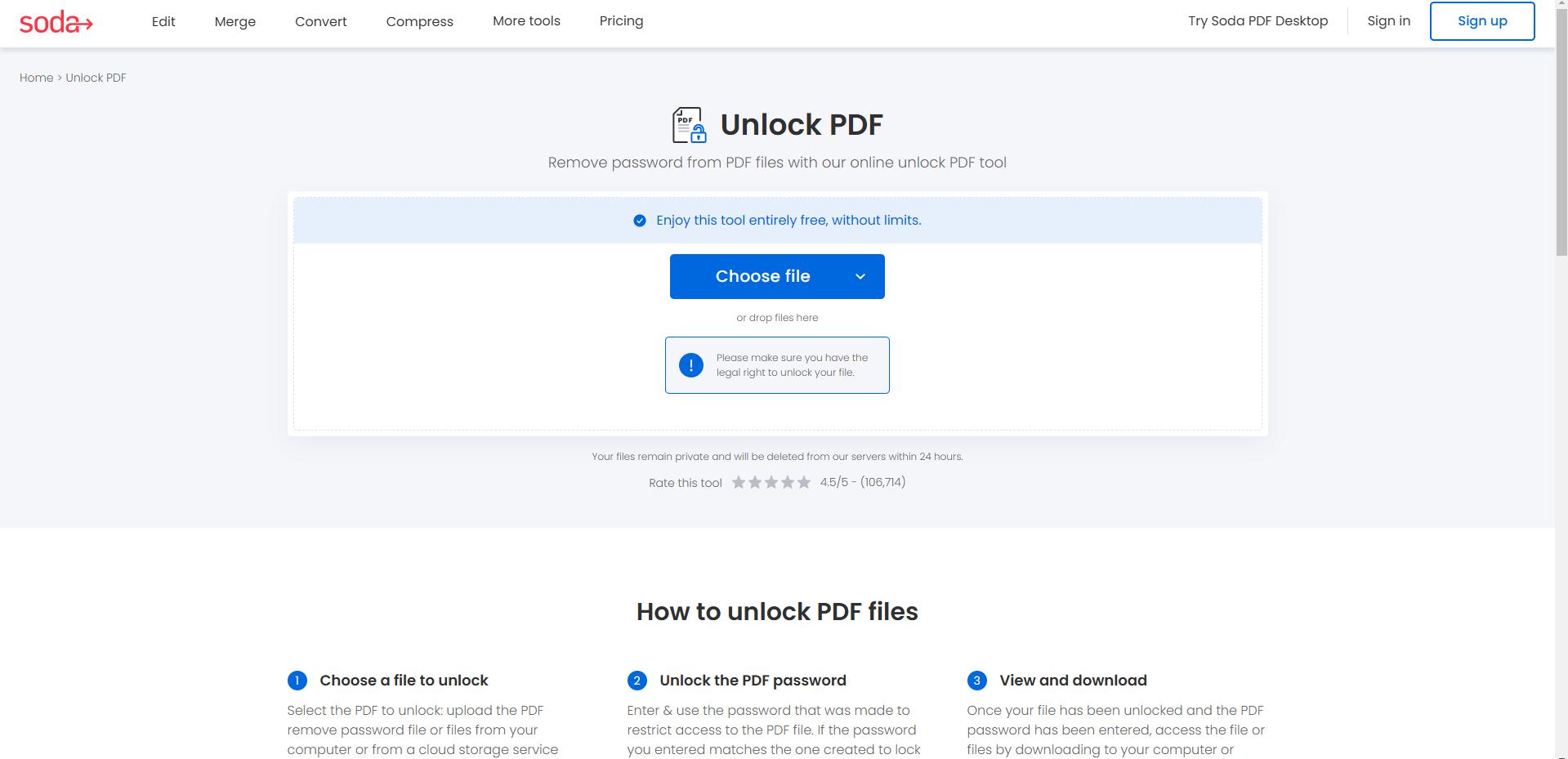
Part 3. Conclusion
In conclusion, several approaches can be utilized to remove passwords from PDF files, with several software and web-based application options. Unlike many existing products, each tool has its strengths and capabilities, which makes it suitable for various users. Afirstsoft PDF will be highly recommended as a complete PDF solution for those who want to get one. It can easily remove passwords and numerous other PDF editing and manipulations. tools

- 100% secure
- 100% secure
- 100% secure
Afirstsoft PDF is unique for its finely tuned editing capabilities, integrated artificial intelligence, and simple navigation. This software works on Windows, Mac, iOS, and Android to ensure that PDF document users can work smoothly cross-platform.
For more information, visit the official website and explore the product pages for Windows and Mac.

