Books have always been a perfect companion for humans throughout the history of mankind. In every era, man has taken help from books to learn lessons and share the knowledge with others. With the advancement in technology, books also had to evolve to meet the demands of modern people. Now, most readers prefer to read books online for free without spending on physical copies.
Online websites have made the knowledge accessible to readers of every type. So, the lessons and information shared in the philosophical books are no longer limited to rich people. However, finding the right website to read free books online without downloading them can be difficult. Therefore, this article will familiarize you with the top 15 websites to help you find your favorite book online.
- 100% secure
- 100% secure
- 100% secure
Part 1. Top 15 Websites to Read Free Books Online Without Downloading
As discussed, books have played a huge role in human history, sharing information from generation to generation. In recent times, access to these historical lessons has become much easier due to online forums. Let's go through the best online book libraries that can assist you in finding the desired book on the internet.
1. Read Any Book
With this free online reading resource, you can search for any book after writing the title or name of the author. On this website, books are categorized according to the different genres, including fiction, romance, and mystery. Readers can also see the ratings of the book to get an idea about how much others like this book. Before you start reading a book, this website provides a quick summary to help you understand the main idea.
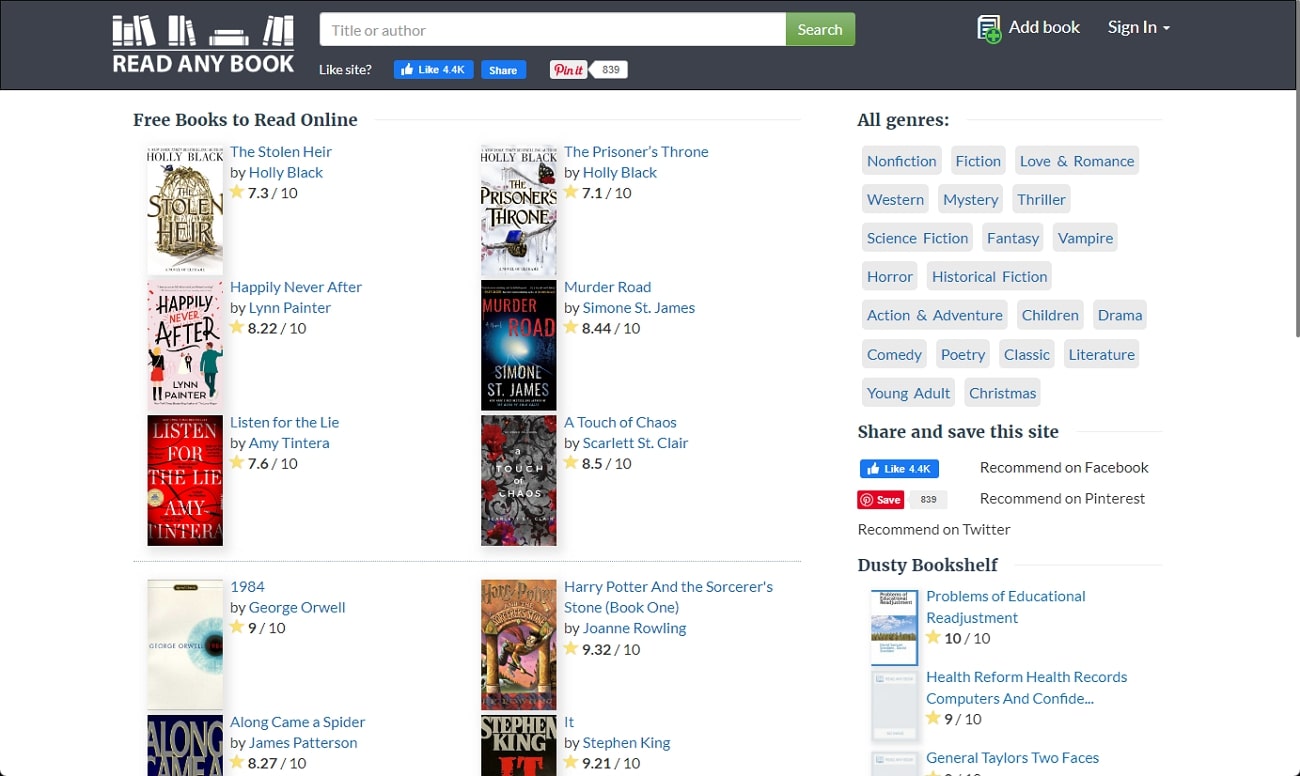
2. Internet Archive
Internet Archive is considered one of the largest libraries where you can read books online for free. Other than books, visitors can even find and watch free movies, music, and much more. Using this website, you can search through over 866 billion web pages on the internet to find your favorite book. Readers can discover different libraries on this website, including American, Canadian, and Children's libraries.
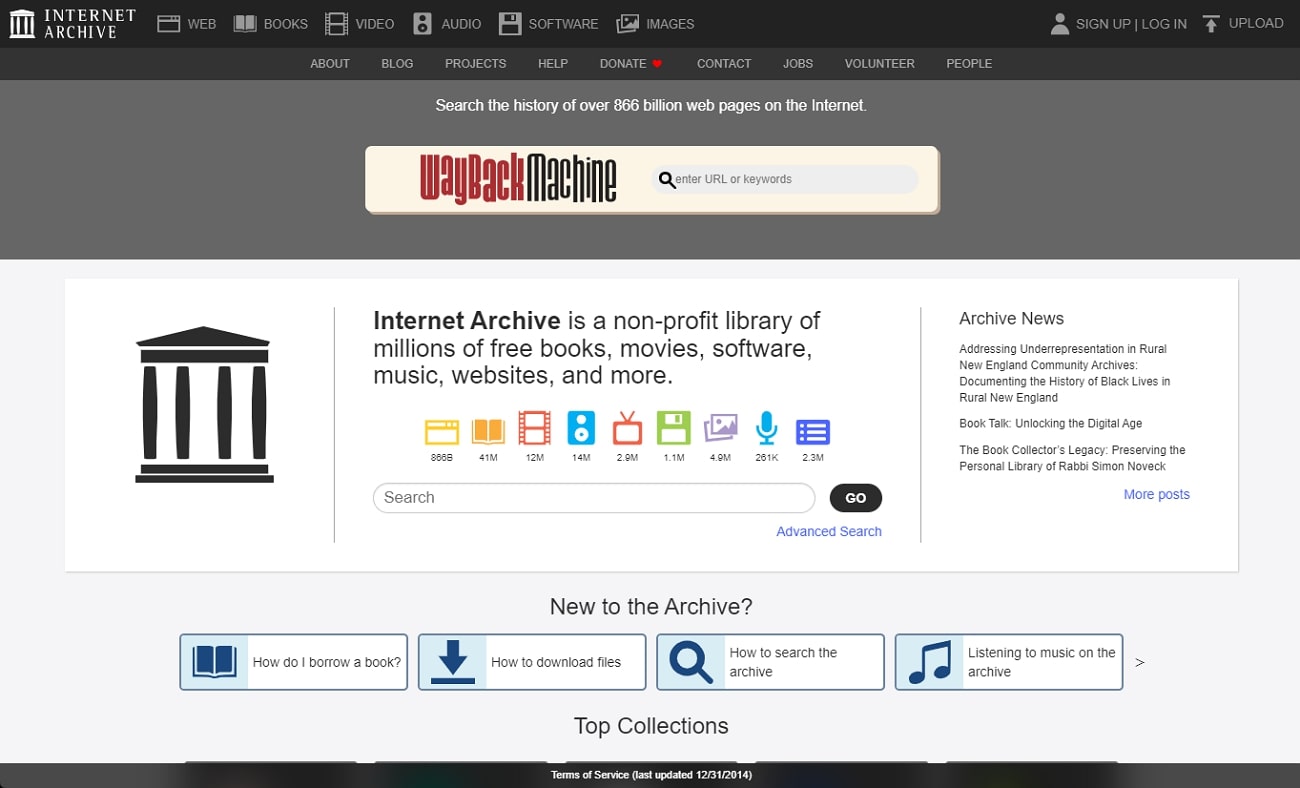
3. Project Gutenberg
Upon visiting this online book library, you can get access to over 70,000 free eBooks to boost your knowledge. On this site, you can find your favorite book by looking at its author's name or subject. Moreover, you can review the list of the top 100 frequently downloaded books to find something good to read. Besides that, knowledge-seekers can even find audiobooks on this website to consume information more easily.
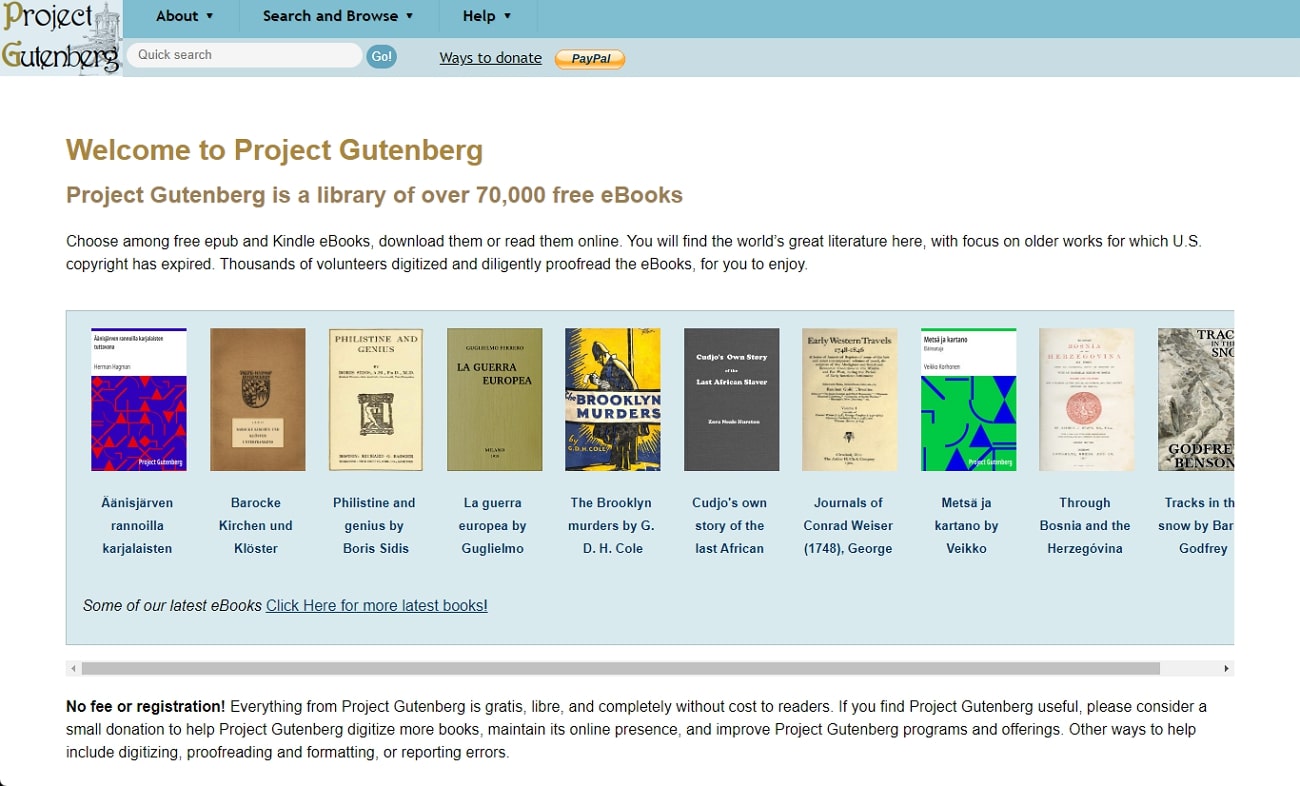
4. DigitalBook.io
DigitalBook.io will help you narrow the search for your favorite eBook through its advanced filter metrics. Using this free book website, you can filter a book search by language, author, marketplace, and genre. After finding their favorite book, readers can choose to read it online or download the eBook on Kindle. You can also listen to an audio summary before deciding to start reading the book online for free.
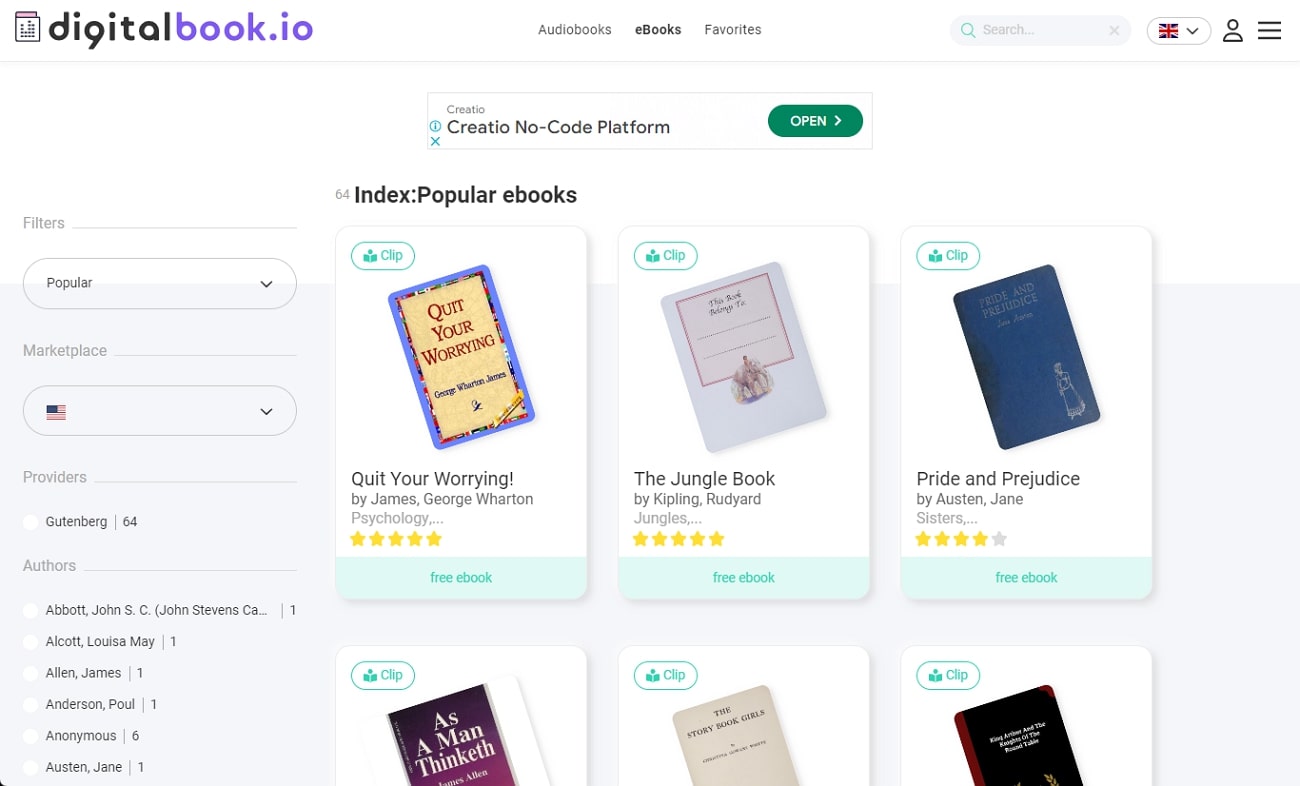
5. Smashwords
Readers can visit this website to read free books online without downloading and find up to 99,000 free books published here. On this website, the books are categorized according to different genres, such as fiction, essay, and poetry. Moreover, you can filter out the books based on the number of words for effective time management.
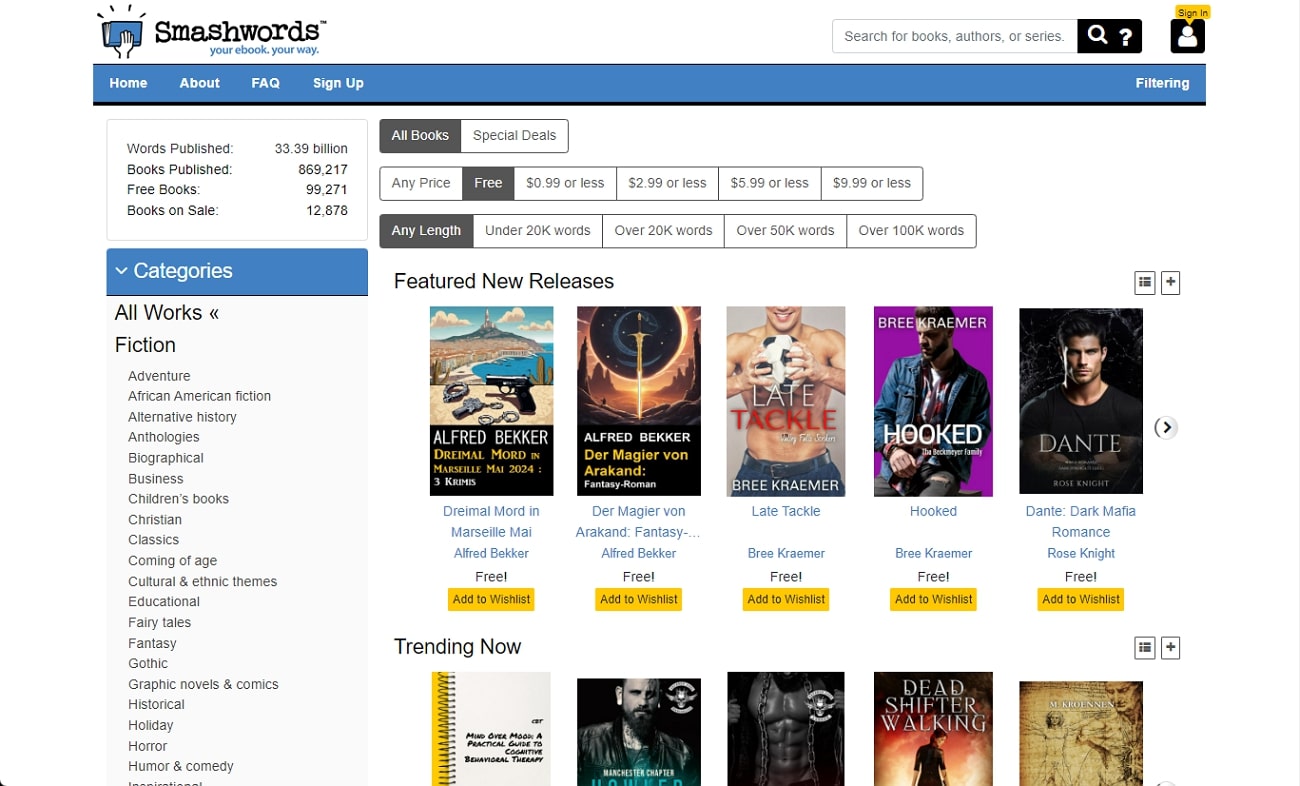
6. Open Library
Open Library lets visitors search for their favorite books on the basis of the author, title, and language. Using this free online reading resource, you can set a yearly reading goal to keep yourself motivated for knowledge consumption. In addition, readers can keep track of their favorite books using the list and reading log features on this site. While reading books on this website, you can also turn on the "read the book aloud" option.
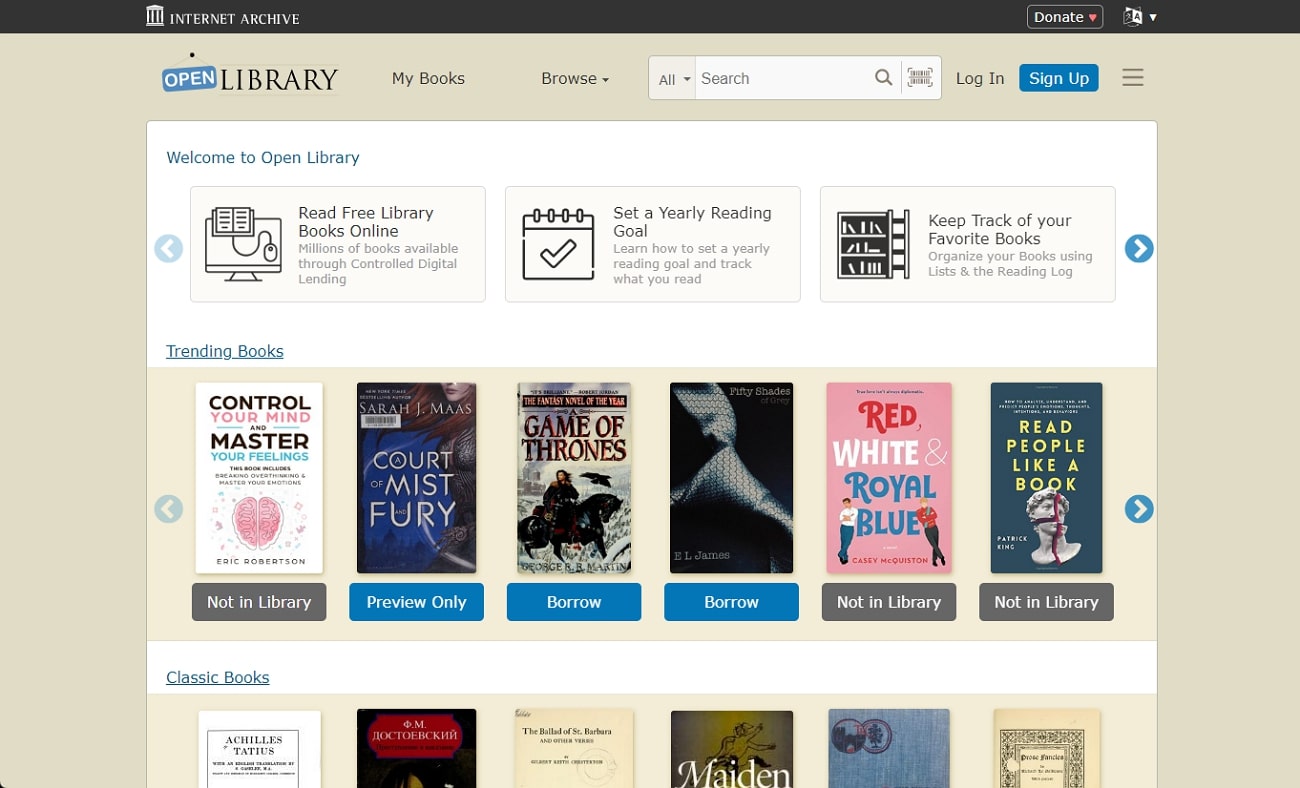
7. Children’s Digital Library
Within this online library, the books are arranged according to the colors, shapes, and format. Such categorization makes it easier for children to select a book that they can enjoy reading. All the books present in this online book library are visually appealing to make the reading experience better for children. Overall, the main purpose behind this website is to encourage book reading among the kids.
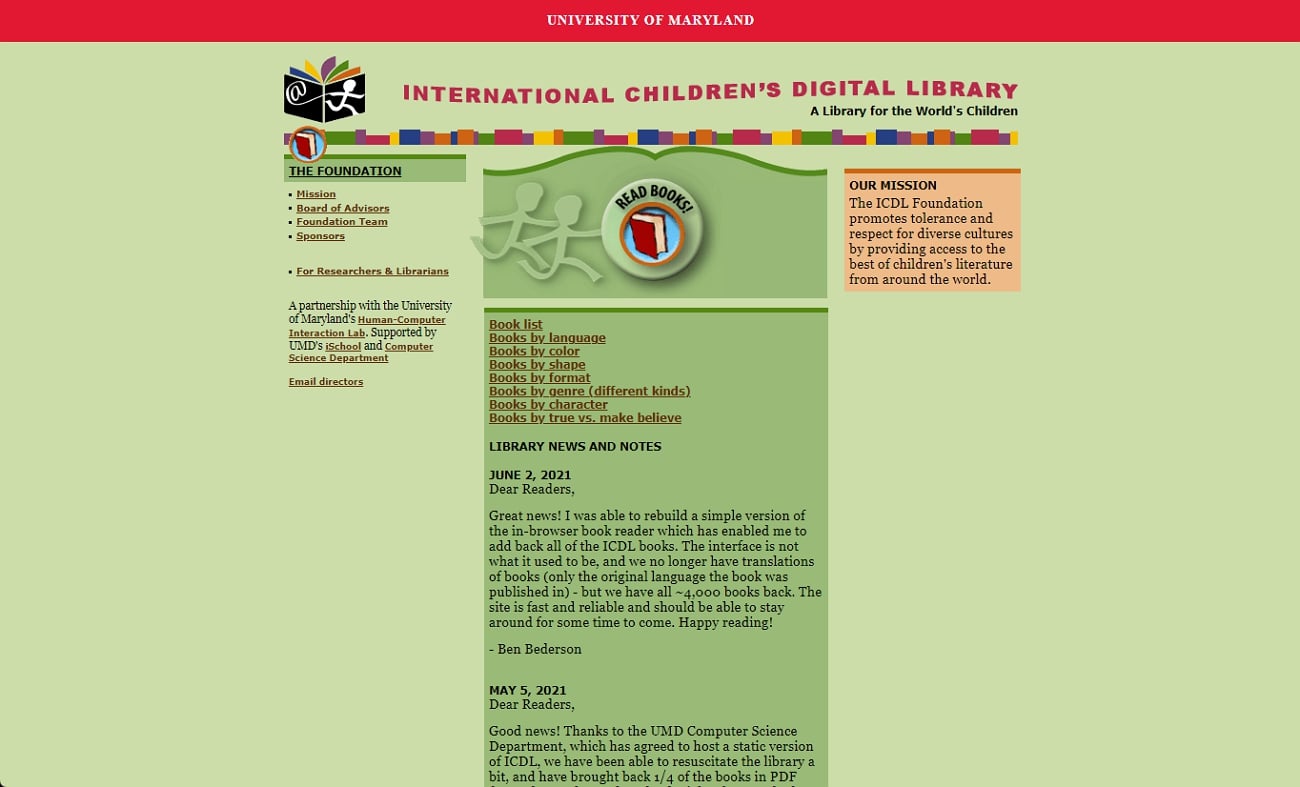
8. BookRix
BookRix allows readers to access thousands of eBooks to satisfy their thirst for knowledge. Some of the most popular categories on this website include fantasy, romance, and thriller. You can review the comments of other readers on this site before you decide to read a book online for free. Readers also have the option to mark books as favorites so they can easily access them for future reading sessions.
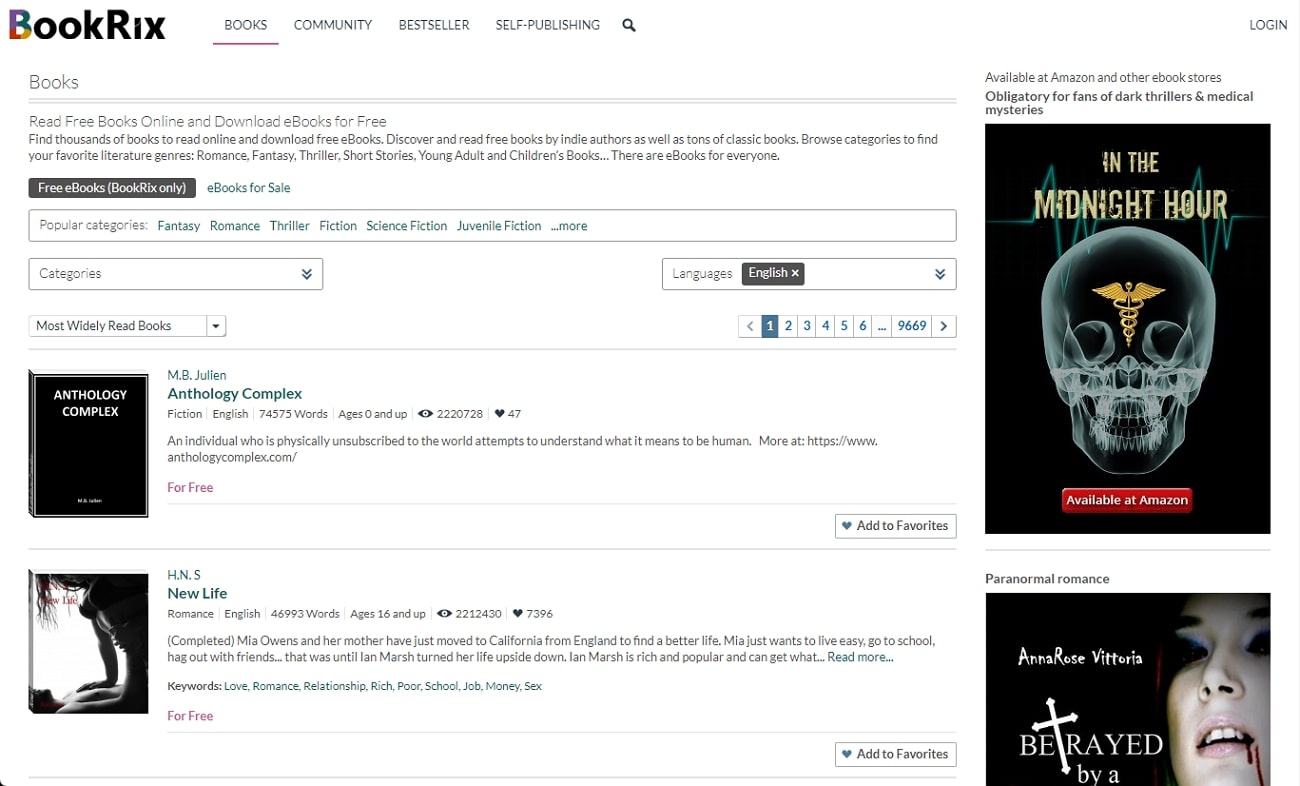
9. Authorama
As the name suggests, this free online reading resource mainly focuses on the great works of different authors. Within this site, you will see the names of the authors arranged alphabetically, along with their books. After opening your desired book, you can access different chapters with one click for more straightforward navigation while reading.
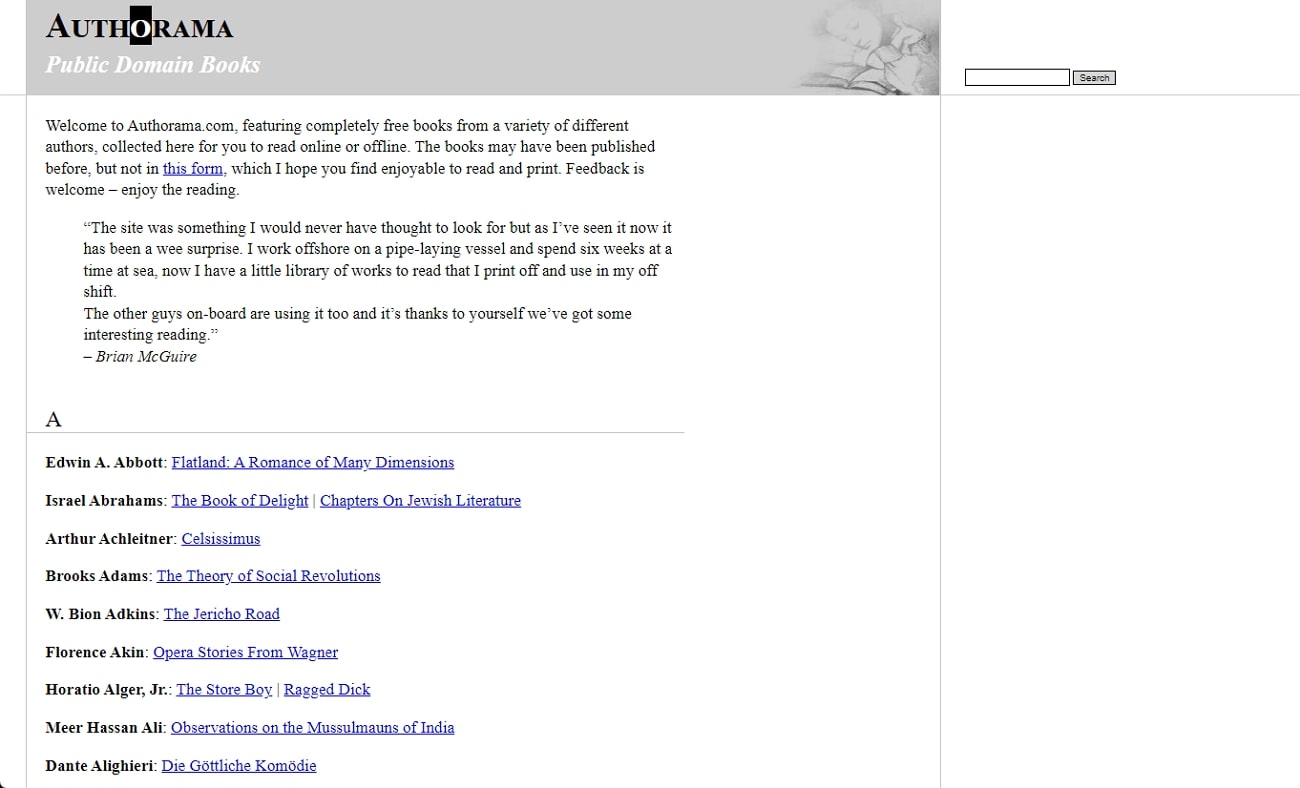
10. GoodReads
GoodReads helps you select a book worth reading by providing ratings and other details about the listed book. Using this platform, you can find books according to their genre, release date, and recommendations. Within its My Books feature, readers can store the book they are currently reading or want to read in the near future. Once you finish reading a book online for free, you can rate the book to help other readers.
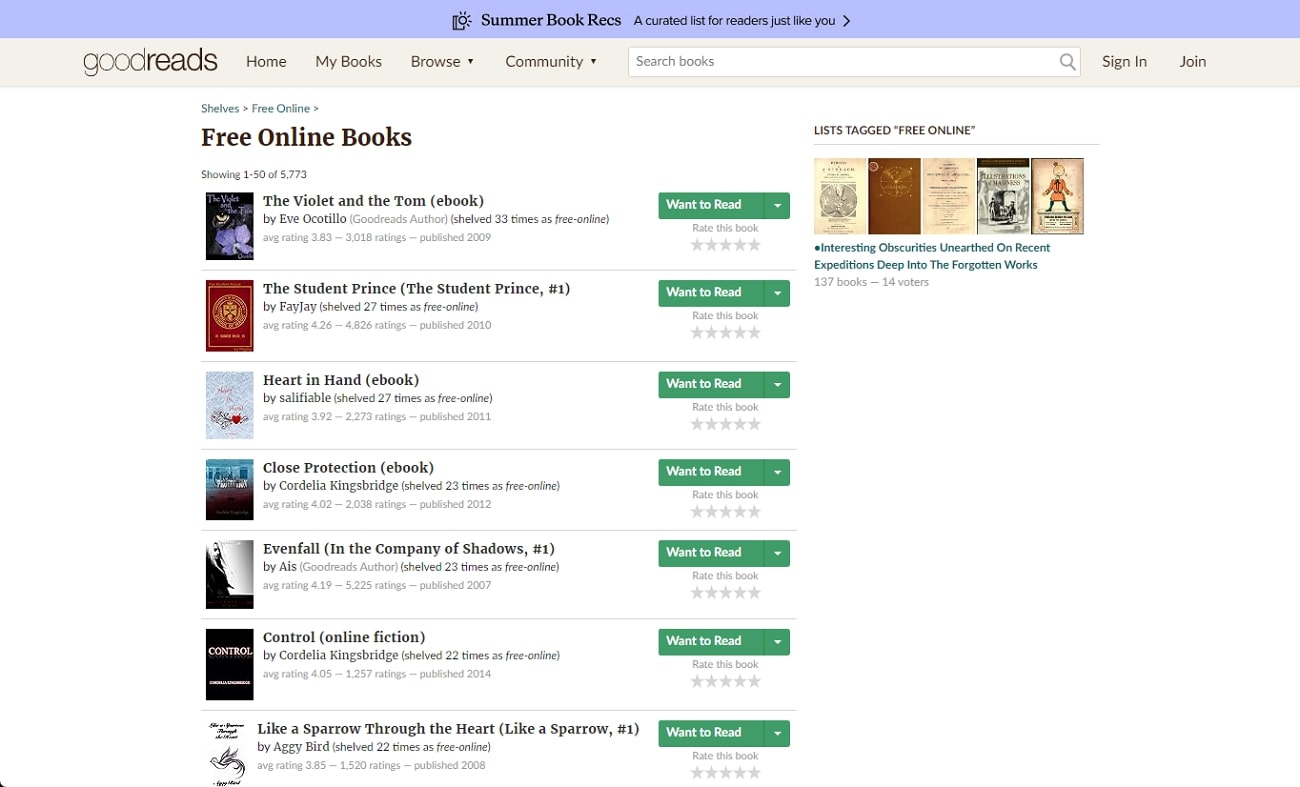
11. Open Culture
You can get your hands on a vast library of eBooks, audiobooks, and online courses after getting free access to this digital library. On this platform, readers can find over 800 free books to read at any time without paying money. You can access the works of famous writers like Asimov, Shakespeare, and Hemingway on this site. While reading a book, readers can access a table of contents to reach any particular chapter with ease.
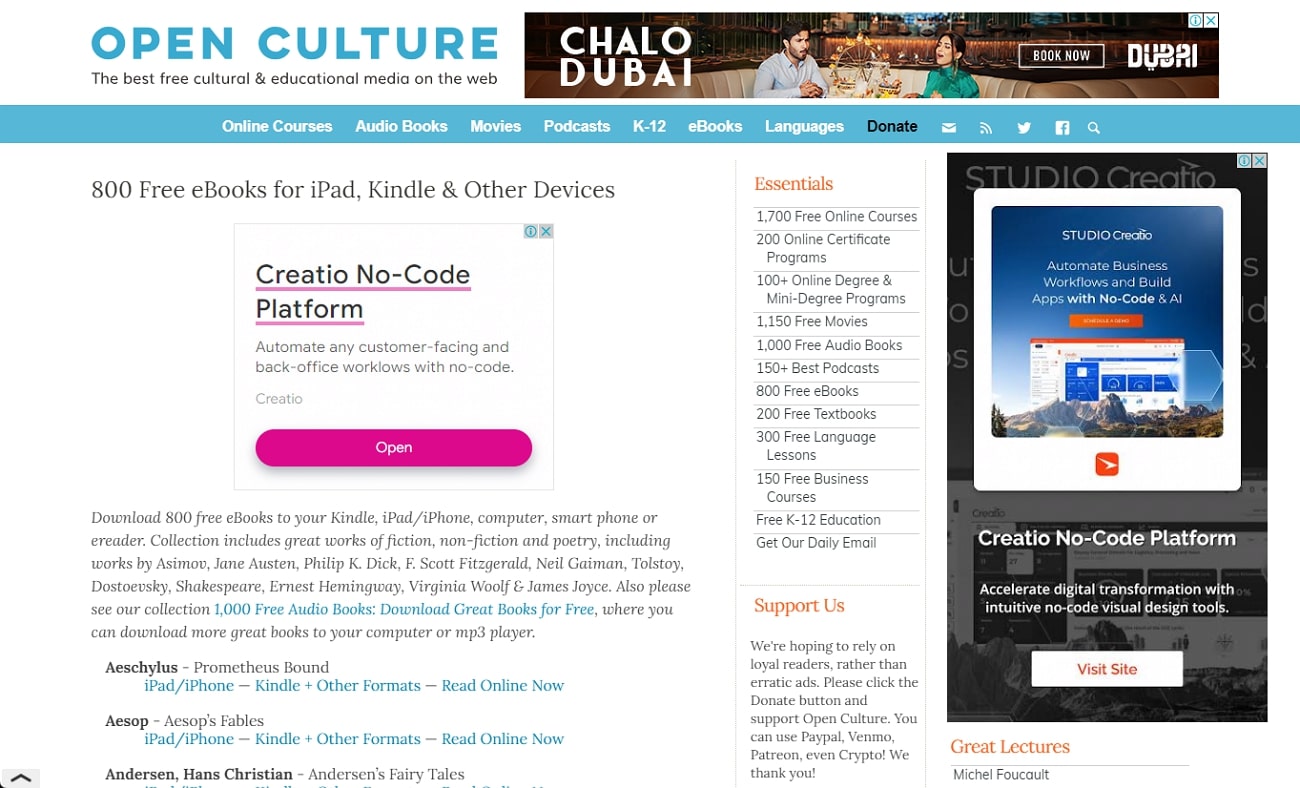
12. HathiTrust
HathiTrust is an excellent book-reading website that provides different page viewing options for reading a book. Using this online book library, you can select scroll or flip reading modes to optimize the experience. Besides that, this site allows you to search for a particular text within the book. To make page navigation easier, you can jump on any section or chapter while reading a book on this site.
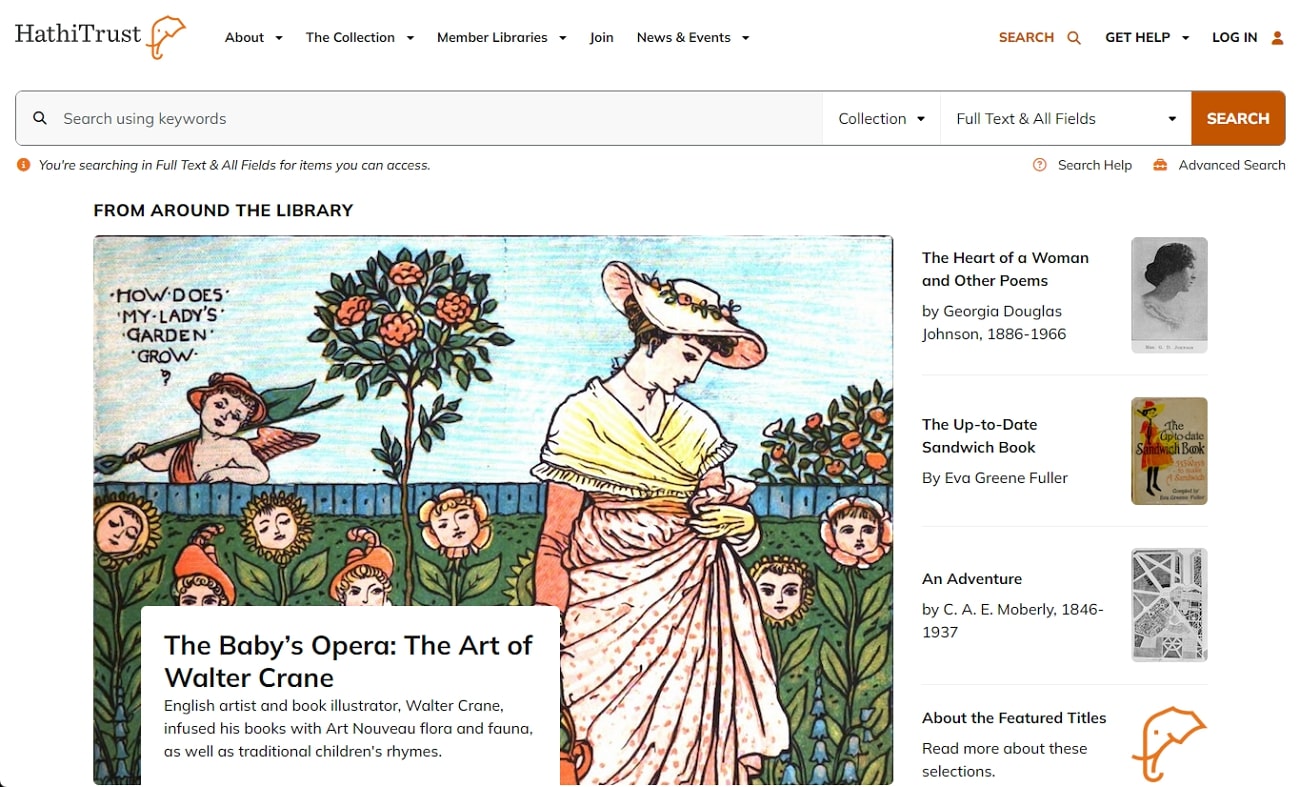
13. Book Read Free
On this free online reading resource, you can find books related to multiple genres, such as horror and romance. You also get the chance to search for your favorite book using the title, author, or series name. Moreover, there is a popular section on this website where you will find the books most of the readers love. Readers can analyze the summary of the book presented on this site before starting the reading session.
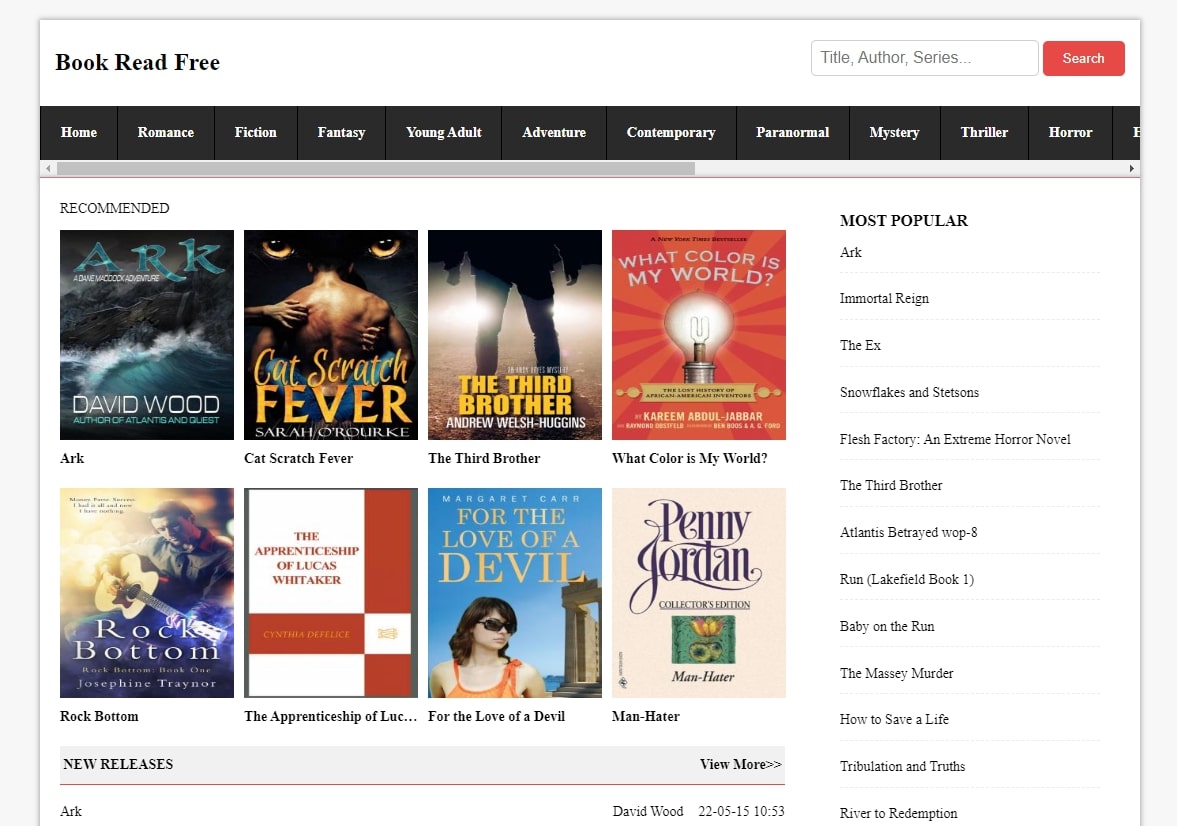
14. Read Central
You can find over 5000 free books on this website to enhance your knowledge. Using this site to read free books online without downloading, you can create a bookshelf for future reading sessions. Readers who love a particular author can find all the books written by that author on this website. Moreover, this site lets you customize the reading experience by changing text color and background.
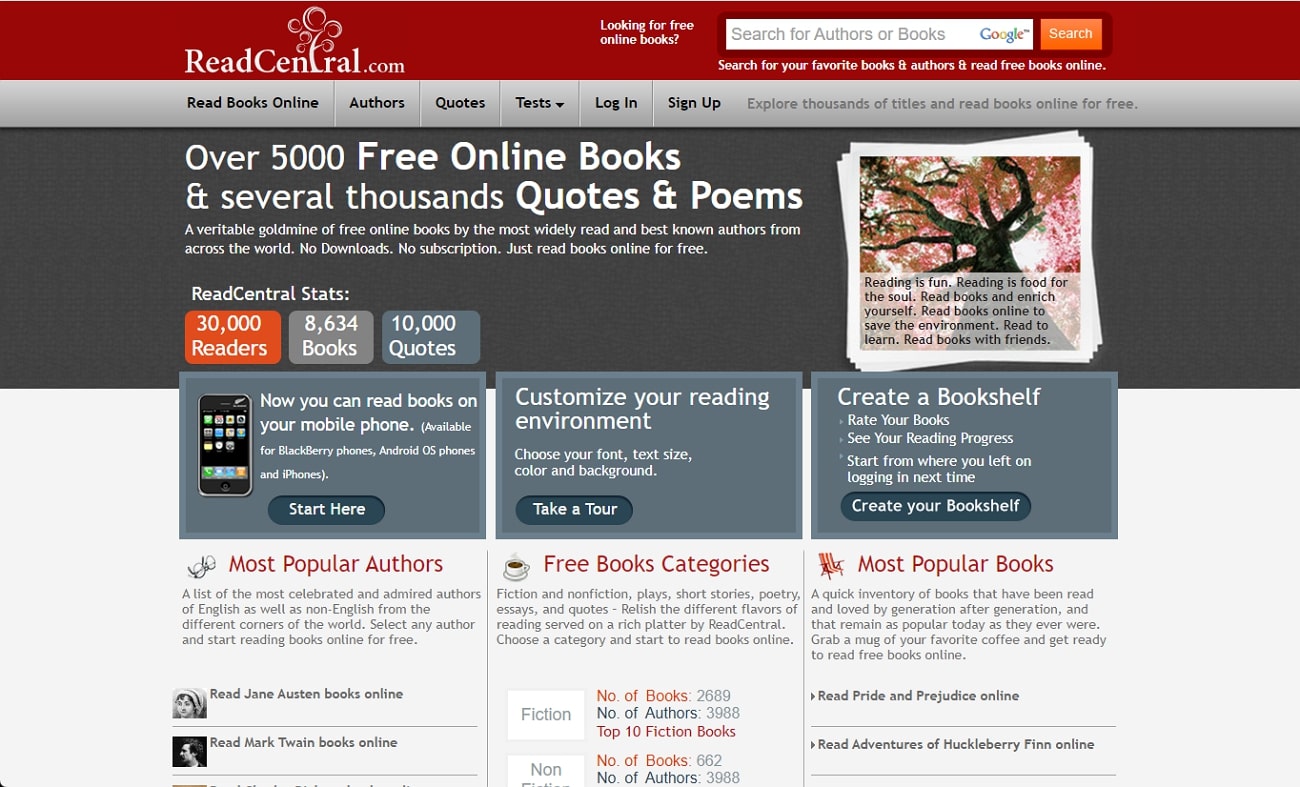
15. ManyBooks
ManyBooks has a collection of over 50,000 free eBooks within its library. While using this free online reading resource, you can search books by title and keywords. Other than that, you can browse different genres to find a book that matches your interests. Readers can also access the editor’s choice and trending books section to explore something worth reading.
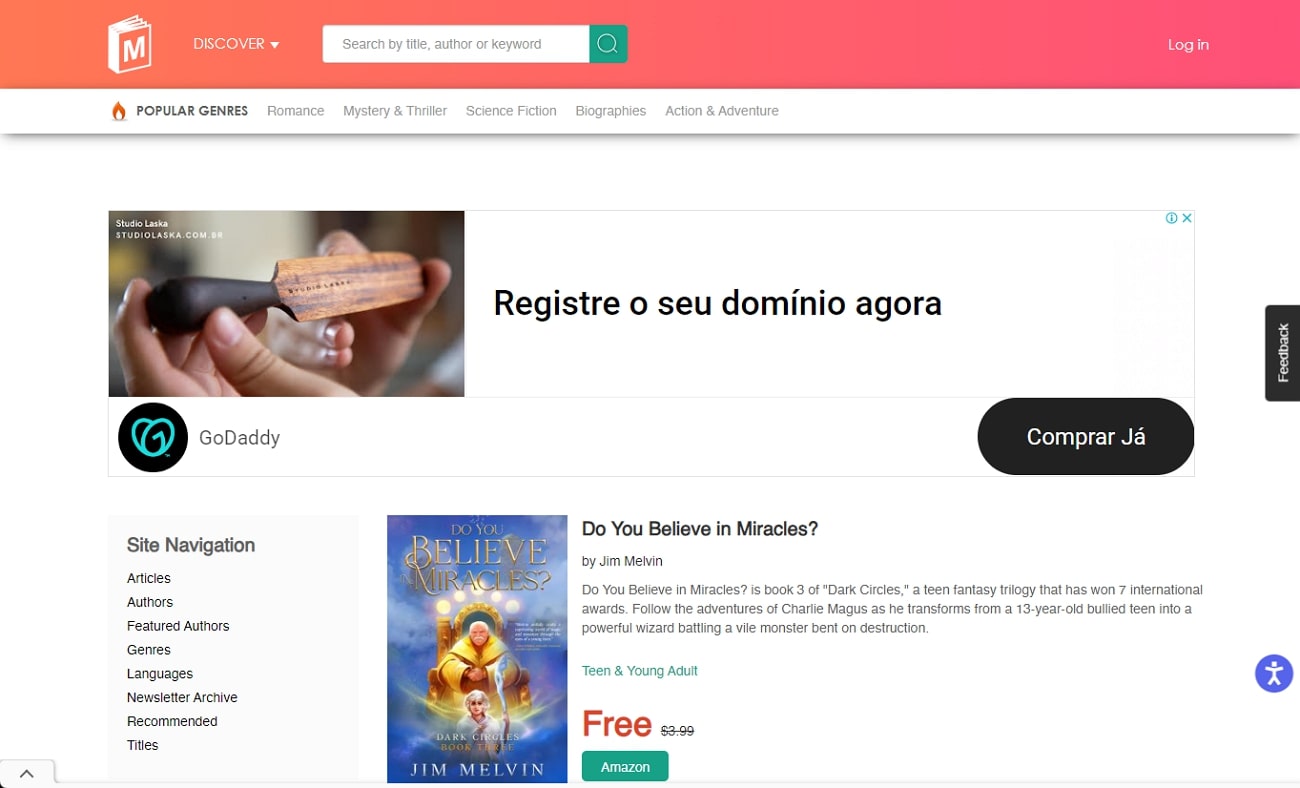
General Step-by-Step to Find and Read a Good Book Online
Now, you are aware of the best online book libraries where you can find books of your choice. Let's go through some general steps you can adopt to explore and read books online:
Step 1. Apply Search Filter to Find Your Desired Book
Start the process by visiting any of the above-mentioned websites to explore books related to different genres. After reaching the free online reading resource, apply multiple search filters, including genre and language, to find your favorite book. Moreover, you will get the option to search books with the help of keywords or author names.
Step 2. Open Your Favorite Book with Online Reader
After applying all these search filters, you will be able to locate the book you are looking for. Now, open this book and press the "Read Online" button to start reading the book on the website.
Step 3. Optimize Your Reading Experience
Moving forward, you can choose from different viewing modes, such as full page or scrolling, to optimize the experience. In addition, you can navigate through the book with the help of a table of contents and chapter names.
Part 2. Helpful Tips for a Better Online Reading Experience
Readers who want to enjoy their reading experience even more should apply some valuable tricks. Go through the tips given below to make digital content consumption more productive for you:
- Customize Your Browser Modes:While reading books online for free, you should enable the dark mode on your browser for a better experience. You also need to turn on the reader mode to remove clutter and focus better on the text.
- Adjust Display Settings:You should increase the font size when reading books online for better readability. Moreover, readers can optimize the brightness and contrast settings to reduce the strain on their eyes.
- Choose Website with Annotation and Bookmark Features:To enjoy the best reading experience, we recommend that you choose websites with different features for book reading. You should look for an online book library with various annotations and bookmark features to improve the content navigation for future reading sessions.
- Track Your Reading Progress:Readers should go for websites that let them track their reading progress with advanced features. Websites, such as Read Central and Open Library, provide this option to the readers for an organized reading session.
Part 3. Advantages and Disadvantages of Online Book Reading
Before you start reading books online for free, let’s analyze some pros and cons of this reading medium. After going through this section, you can decide whether you want to read online or purchase physical copies of books.
Advantages
- Accessibility and Convenience: Online books are available immediately on the website, eliminating the need to wait for physical delivery. In addition, readers can access thousands of books on a single free online reading resource. So, you can read these books anytime, as long as you have an internet connection.
- Customizable Reading Experience: Some online book librariesallow readers to change font size and background color to suit their reading comfort. Other than that, you can easily search for specific words or phrases within the book.
- Environmental Impact:Online reading websites reduce the need for paper to print thousands of copies of a single book. Therefore, opting for online platforms can contribute to environmental conservation.
- Cost-Effectiveness: Many websites allow you to read books online for freeto save money. In addition, you can access classic literature and famous book series for free on multiple sites.
Disadvantages
- Digital Eye Strain: When you go through prolonged reading sessions online, you will surely experience eye strain and headaches. Plus, your computer screens emit blue light, which can disrupt sleep patterns and cause additional strain.
- Distractions: When reading online, you will face multiple distractions from notifications and pop-up ads. Also, the temptation to switch between reading and other online activities can reduce focus and comprehension.
- Dependency on Internet: To read books online, you need to have a stable internet connection for a seamless experience.
- Reduced Ownership Feel: Online books may not provide the same sense of ownership and collection as physical books. Other than that, many readers miss the feel of a physical book and the act of turning pages while reading free books online without downloading.
Part 4. Enhance Your Reading Experience with Afirstsoft PDF
After understanding the disadvantages of reading books online for free, we understand the need to at least download the books for a better reading experience. Upon downloading the book, you can make use of PDF readers to optimize the experience with different viewing modes and features. One such tool is Afirstsoft, which provides different reading modes to the book lovers, including full screen and single page scrolling.
- 100% secure
- 100% secure
- 100% secure
Using this AI PDF Reader, you can even bookmark pages to optimize future reading sessions. With its thumbnail mode, you can navigate to any page within the book in a single click. Most importantly, this PDF management tool has multiple annotation features to help you highlight or underline important quotes within the book.
Step-by-Step Instructions to Optimize Reading Experience with Afirstsoft
Once you understand the different features of this PDF reader, you can conclude that this tool provides a way better experience than online book libraries. Now, analyze these steps to learn how to optimize your reading experience with the help of this book-reading software:
Step 1. Open Your Book Within Afirstsoft
After downloading your favorite book from any free online reading resource, launch Afirstsoft PDF Reader on your system. Then, press the “Open” button from its main interface to import the downloaded book to this tool.
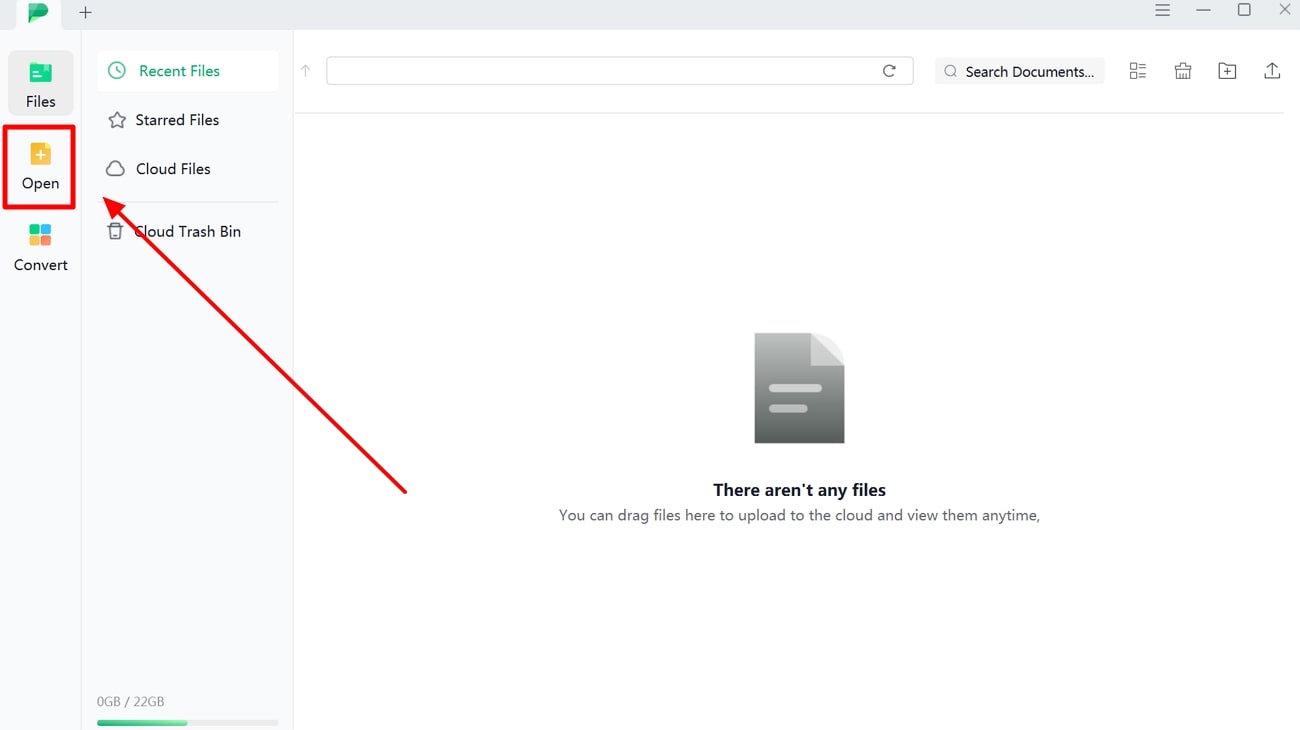
Step 2. Optimize the Book Viewing Mode
After importing the book, shift to the “View” tab to access different viewing options. Now, enter the “View Mode” drop-down menu to select the “Single Page Scrolling” option to easily navigate while reading the book. Alternatively, you can tap the “Full Screen” button if you want distraction free reading experience.
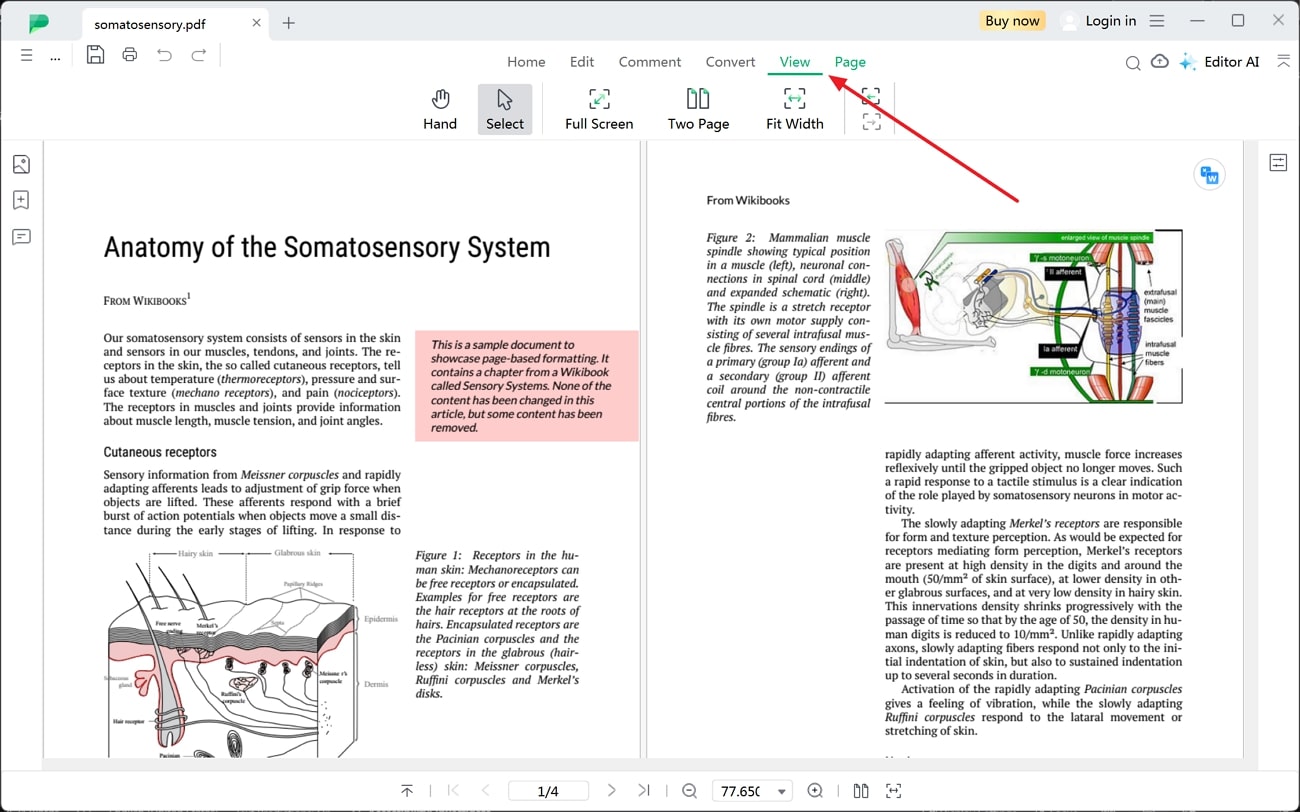
Part 5. Frequently Asked Questions
Q1. Can I read books free of cost on eBook websites?
Yes, most websites provide readers with multiple free eBooks to help them gain knowledge without paying anything. However, you have to pay for some premium or unique edition books to read them online.
Q2. How can visually impaired people improve their reading experience while reading online?
When reading books online for free, we recommend such visually challenged people optimize the browser settings. They can turn on the dark mode and increase font size to help them consume knowledge. In addition, some websites have a read aloud feature to help blind people listen to their favorite book.
Q3. Which is the best PDF reader for an optimized book-reading experience?
Afirstsoft stands out as the best book-reading tool with its multiple viewing options for readers of every kind. Moreover, you can add bookmarks using this tool to improve the content navigation. Most importantly, readers also get to highlight or underline valuable quotes using its annotation features.
- 100% secure
- 100% secure
- 100% secure
Conclusion
Throughout this article, we have familiarized you with different online book libraries to help you find your favorite book. While reading books online for free, you can adopt healthy habits to optimize your reading experience without straining your eyes.
To avoid issues, we recommend you download books and read them on Afirstsoft PDF Reader for an optimized experience. With its different viewing options, you can consume digital content without health or technical problems.

