Fortunately, creating and designing a resume has become more manageable courtesy of tools like Afirstsoft PDF, which prompts mind-blowing resume editing features that can generate and edit flawless job resumes. Tune in to the post to learn about the three blank resume templates and how to edit and generate them via Afirstsoft PDF.
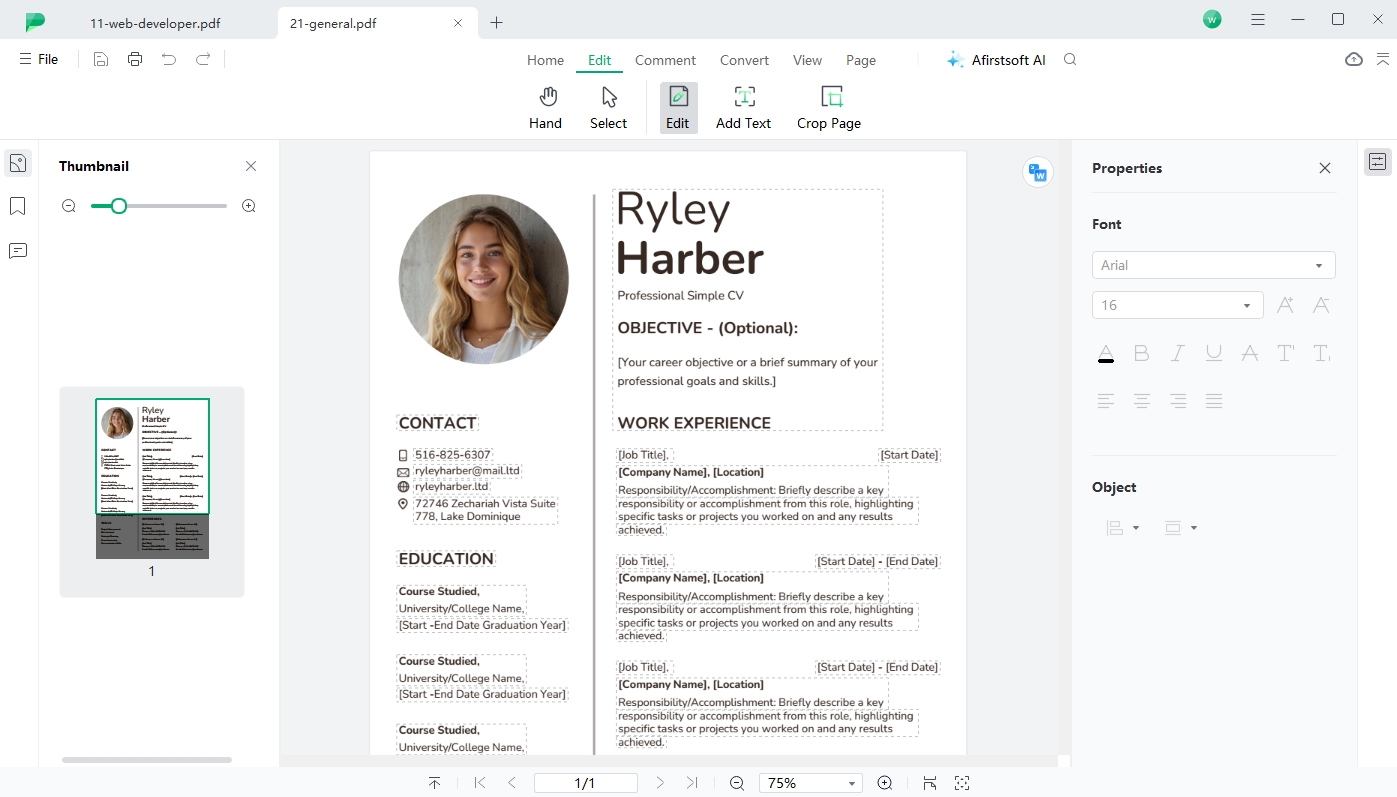
- 100% secure
- 100% secure
- 100% secure
Part 1. Blank Resume Format PDF Free Download
Finding the best blank resume format PDF seems to be the motive of all the people around the globe. Learning about the three different types of blank resume formats will help you establish an engaging and attractive resume.
1. Modern Style
Modern-style resumes get the attention of people due to their engaging and contemporary layout. It comes up with a sleek design containing modern fonts, color accents, and graphical elements, including infographics and icons. The header in this resume format will show the contact information, make, and a photo. With a brief career objective or personal statement, you'll be able to introduce the profile. The skills section uses the progress bars or icons to represent all your credentials and capabilities. It also comes up with a chronological listing when it comes to writing down your work experience and putting the company logo there.
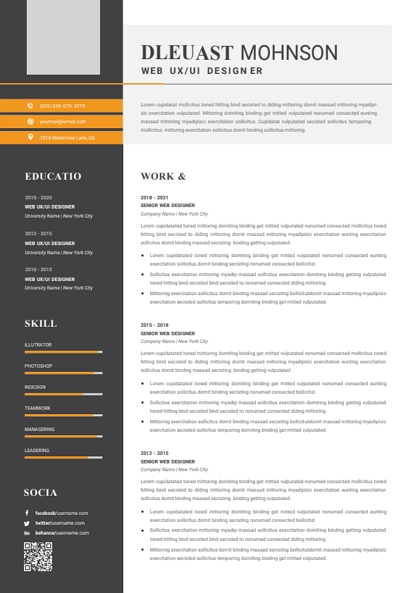
In the education section, you can highlight the certifications and degrees and show the significant project you've completed in the dedicated projects section. You can also explore the additional section for the hobbies and personal interest, offering the personality's touch to the resume.
Suitable for: This blank resume template PDF is suited for creative industry professionals, including those in technology, media, marketing, and graphic design, where a visually appealing resume is vital.
2. Minimalist Style
The Minimalist style resume relies upon readability and simplicity. It uses clear lines, simple fonts, and ample white to establish an advanced and professional appearance. Although the header looks simple, you can't question its effectiveness in offering the contact information and name. It prompts a precise summary statement that tends to outline the professional profile.
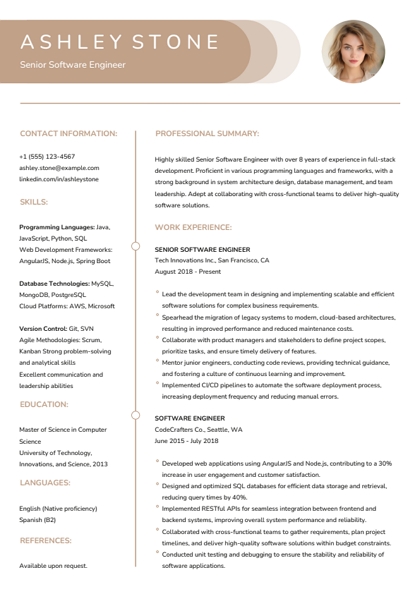
All the skills are given in a straightforward format without any graphical elements. The experience section will come up with your work history, having clear bullet points and clear headings. This format of the blank resume also simplifies the educational background, and you can explore a separate section for professional and certification courses.
Suitable For: This resume black template PDF is best for people working in fields like education, administration, and law, where great value is placed on clarity of thought and simplicity.
3. Professional Style
Another excellent blank resume format PDF free download you can go for is Professional Style Resume. The resume is designed with a traditional and formal layout, living up to the expectations of the conservative and corporate industries. The header shows the contact details and the LinkedIn profile link. In this resume format a summary statement comes up with your qualifications and career goals' overview.

With the experience section, you can input a chronological work history, writing the achievements and responsibilities in the form of bullet points. The resume format will write down the educational qualifications amazingly, and you will see the dedicated skills section outlining the soft and technical skills. You can also list the awards in a Professional-Style resume and insert the professional references if needed.
Suitable for:
If you're working in the traditional sectors, including engineering, healthcare, government, or business, this formally compiled resume is best for you.
Part 2. Afirstsoft PDF- Best Resume Generator/ Editor
Regardless of how many details you want to list in the blank resume PDF, Afirstsoft PDF appears as your best companion. Whether you want to fill in the blanks on your PDF resume or intend to make changes to the resume templates you have filled out, this amazing PDF Editor has magical features.
Apart from offering excellent attributes like OCR, which helps you convert documents to editable text, Afirstsoft PDF also allows you to chat with an AI-generated bot to make impressive improvements to your resume. Another thing to like about the Afirstsoft PDF is that you can use one premium account on a mobile device, desktop computer, and web-based browser, allowing you to customize the PDF documents anywhere you'd like to edit.
1. Amazing PDF conversions
With the Afirstsoft PDF, you can convert the PDF to Word, Excel, PPT, and images. If you want to create a PDF from an Image, PPT, or Word document, this excellent PDF editor won't disappoint you.
2. Edit the PDF documents brilliantly
Whether you want to simply edit the PDF document or are looking for an option to convert non editable documents to editable text, Afirstsoft PDF brings in the OCR features to enhance the PDF editing experience amazingly.
3. Edit or Add text
If you want to crop the page from a particular directly or would want to add engaging text to your resume, Afirstsoft PDF prompts the breathtaking credentials for this purpose.
4. Add Comments and annotations
Adding the comments and annotations to the PDF is now relatively straightforward. Afirstsoft PDF also lets you highlight the text brilliantly, and you can add stickers to the documents to make them more engaging. If you raise a hand in the particular part of the resume you can also explore the hand feature.
5. View PDF document
Afirstsoft PDF documents also enable you to view them in multiple directions, including Fit Windows, Single Page Scrolling, and Full Screen.
Part 3. How to Write/Edit/Customize a Blank Resume in PDF Format
Writing, editing, and customizing the blank resume PDF format in Afirstsoft PDF is simpler than you think, as this software only asks you to act upon a couple of simple steps to edit the blank resume amazingly. Following is the step by step guide to customize, edit, and write the blank resume in PDF format
Step 1: To begin, you'll need to import the blank resume image into the timeline of the Afirstsoft PDF.
Step 2: After uploading the blank resume PDF, you'll need to create the headings " Your Name " and "Your Address" along with the city name and phone number. If important, you can also add the LinkedIn Profile or website.
Step 3: Once you've entered the personal information, you'll need to enter the professional summary, and for that purpose, you can also use the AI bot of Afirstsoft. After entering the Professional Summary, you'll need to note down the skills, and there could be several types of skills, including Technical skills, soft skills, and design skills.
In the next phase, you'll need to enter the professional experience where you used to work in the previous years, as you cannot own all the relevant details there.
Step 4: In this part, you'll need to enter the job title and company name. You are now getting closer to creating an engaging and mind-blowing resume, and in the next phase, you'll need to input the education where you studied in your life and from which college you graduated. You can also list down the projects you have completed in your life and entering the interests like hobbies or Volunteer work is also possible.
Step 5: After entering all those details and tapping the Export button, you can generate a fantastic resume. The resume you've created will look like the screenshot given below. Now, you can see whether all the information you intend to list in the resume has been listed. If you feel that there is something that still needs to be edited, you can edit the resume again on the Afirstsoft PDF and see how it goes.
Part 4. Summary
Before considering the blank resume PDF, you'll need to ensure that the resume you're selecting suits your profession. Opting for the Modern Style resume is recommended, provided you work in the creative industries like technology, media, or marketing, and if you're going to be an employee in the fields like education, administration, law, or finance, going for the Minimalist Style resume is well suited.
People working in sectors like engineering, healthcare, government, and business can put their eyes into their professional style resume to improve the managers they are going to give the interview to. When it comes to resume planning, Afirstsoft PDF is the greatest tool because it has resume editing software built right into it. With this tool, you can edit and customize the resume, and generating the amazing and well established resume from the blank and empty pages is also a commendable feature of the Afirstsoft PDF.

- 100% secure
- 100% secure
- 100% secure

