One of the finest professional CV builder apps in the market right now is Afirstsoft PDF editor. It lets you add and edit any CV template and make it into your own personal one. You can do all this by following a few easy steps. So, keep reading to know more about the Afirstsoft PDF editor and more options for CV builder free apps.
- 100% secure
- 100% secure
- 100% secure
Part 1. Top 5 CV Creator Free
1. Afirstsoft PDF Editor - CV Builder
If there is one name I would bookmark right now as my CV builder, it would be Afirstsoft PDF editor. This software is easy to use, simple to navigate, and won't take up much of your time for whatever you are doing. You can pretty much perform all functions related to your files on this editor using these features.
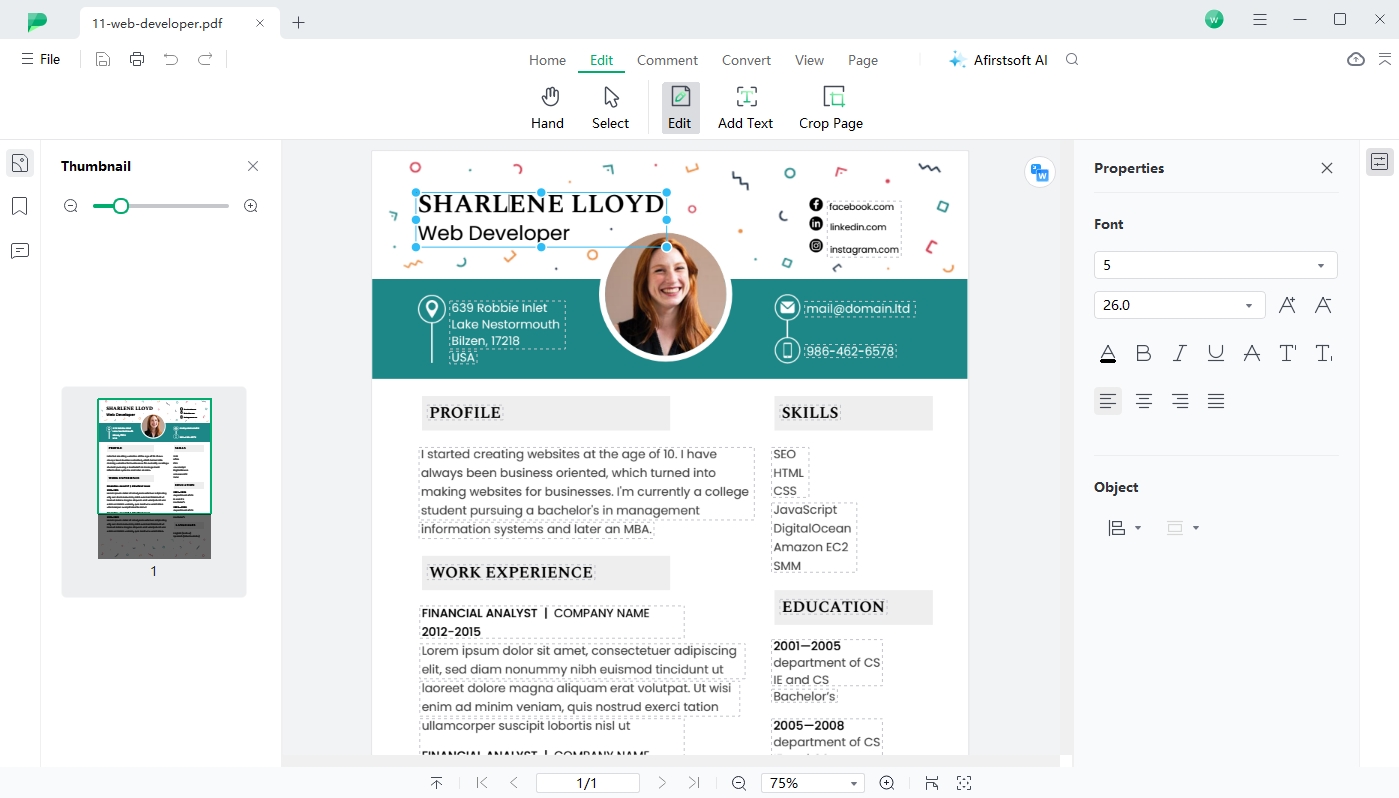
Edit PDFs
To make a professional and attractive CV, just open the PDF file on Afirstsoft editor and start editing with this feature. You can get free templates online and upload them here. Then get started with the editing and finish it just the way you want it.
Annotate Files
Plain boring PDFs make it harder to read them and keep all the points in mind. With the annotation function, you can highlight, mark, underline, cross, and do other things right on the files. This makes it easy to keep track of all the work you have done and points you have made.
Convert PDFs
If you want to get your CV or any other document in a format besides PDF, convert it right inside Afirstsoft editor. You can convert docs in several formats including ppt, excel, word, and more.
OCR PDF
Even if you don't have a template online and have a sample in hard copy, you can still edit it on Afirstsoft editor. Scan the copy and upload it on this app. Due to the OCR technology present in this software, you will be able to convert your scanned documents into editable format. All the elements will be recognized and made into a form you can change and rewrite.
AI Assistant
There is an in-built smart AI assistant to help you perform any and all editing tasks with extreme ease. And this assistant is available completely free. You can use the chat AI option to manage the PDF CV and other formats of files seamlessly in one place.
2. Canva CV Builder
Canva CV builder is another top choice to showcase your work experience. While Canva also comes in a premium model, you can get a lot of the features in the free version too. This one made the list for being easy to use, flexible, having a range of options for adding text and images and editing overall.
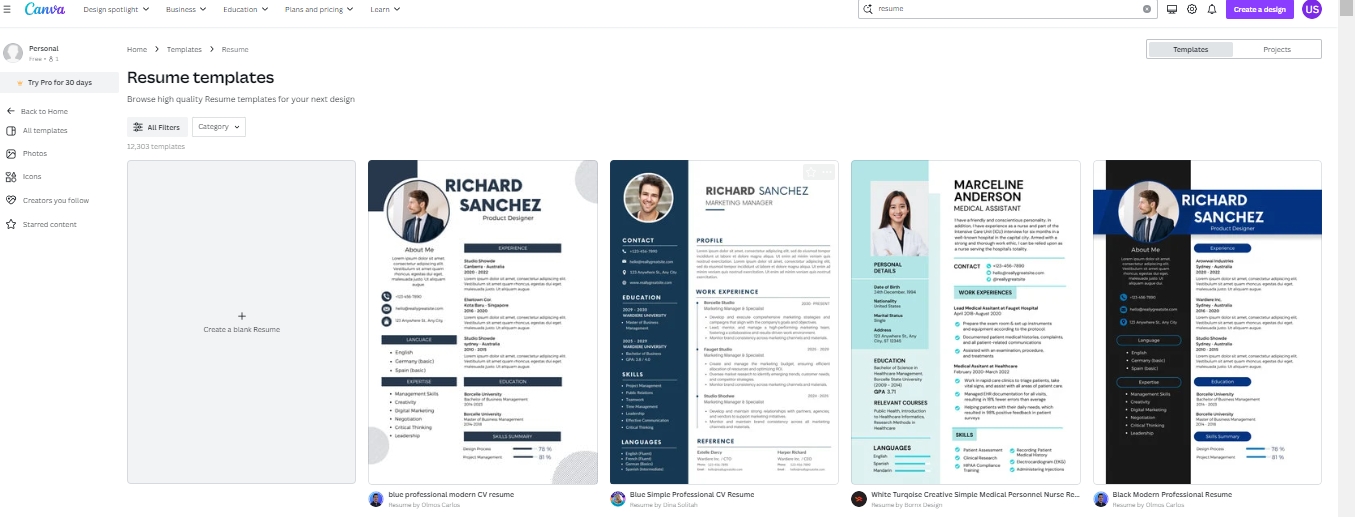
There are different elements like graphics, fonts, shapes, etc. available for use. You can choose from a long list of free CV templates. Once you select your favorite, it is easy to edit the template to personalize it with your information. Add your own unique style, save it in PDF form and you are done. A great feature in Canva CV builder is the drag-and-drop interface. You can just pick up and drop whatever elements, fonts, or other stuff you want to add to your file.
3. Indeed - Professional CV Builder
Indeed is a top site for finding jobs all over the world. It lists plenty of options in every field. So, this makes Indeed a perfect match as a professional CV builder. Besides the fact that it is free to use, it also has a lot of other features to help you create an optimized CV.
The interface is simple to navigate and you can quickly find customizable CV templates. In a few clicks, the template will be molded according to your needs. Indeed also gives you expert tips and guidance on making a CV, even as a beginner. The CV builder on Indeed automatically edits and formats your CV without you having to do it yourself.
As this site also lists jobs, you can get job matches based on your experience from the CV. Once you get a match, apply for the job with one click and your CV will be uploaded. This way you are saved from having to manually apply to each job separately.
4. Zety - My CV Builder
Another software you can use to improve your CV score is Zety - my CV builder. It has editing features and more which lets you edit your CV in PDF format right on the app.
This free app automatically edits your CV to give it a polished look. You can also create cover letters with proper designs here. Zety has a grammar and spelling check feature so that any mistakes in your CV are instantly detected. Moreover, you can choose a CV builder template right from here and work on editing it in the app. Another impressive function of Zety is that it gives you recruiter tips to further enhance your CV. You can also get professional feedback from hiring managers on your design work.
5. Resume.io
It is one of the fastest apps to build a CV or Resume. Resume.io has a professional collection of templates you can use for making a CV. Besides this, you have several tools for customization according to your needs. This software has a high rate of customer satisfaction among users.
Features
Multiple download features are available so you can get your CV in different formats like docx, txt, pdf, etc. Choose one of the 25 templates and edit it to make your CV. This app has a user-friendly interface and automatic spell and grammar checking installed. Resume.io also gives you pre-written AI phrases you can use in your CV. Additionally, you can generate a summary of your profile in one click to mention in your cover letter. The formats available are already optimized to come through from the algorithm and reach the right managers.
Part 2. CV Builder Template
A CV template makes the job of creating a CV several times easier. Instead of figuring out the fonts, graphics, design, alignment, and other elements, all you have to do is pick a template you like and edit your information. All the sections are already adjusted and set in for you. With that said, here are some CV templates you can choose and upload on the Afirstsoft PDF editor. Edit them as you like as you are done in a few simple steps.

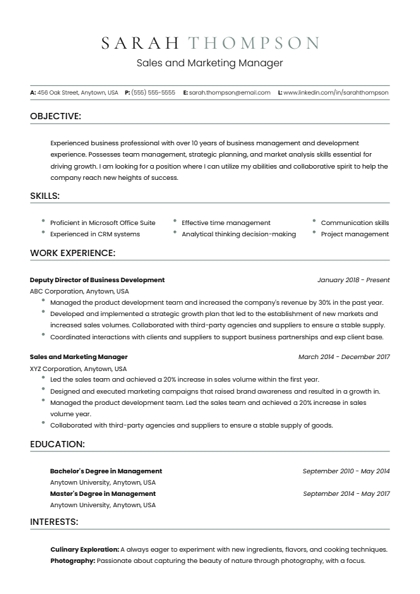

Part 3. FAQs About CV
1. How long should a CV be?
The length of a CV should be tailored according to the job opening, experience, industry, and overall requirements. Generally, a CV should be kept to a maximum of 2-3 pages. However, if you are applying to an academic job, you might have to go into more detail to cover all your accomplishments. If you are a fresh graduate or a student, you can keep the CV to one page only.
2. How to lay out a CV?
A CV's layout should be clear and concise. Start with your contact information at the top. Then add a brief statement about your career highlights, work experience, objectives, etc. Move down and list your work experience in detail in order, starting from the most recent one. Under it, add your education and qualifications and then skills. You can also add a hobbies or interest section but it is optional. Keep the formatting simple or use a CV builder template for proper format.
3. What is the best font for a CV?
Any font that is legible and easy to read is appropriate for your CV. Some recommended fonts for a professional-looking CV are Arial, Helvetica, Calibri, Georgia, Cambria, Garamond, Lato, and Constantia.
4. How to write my hobbies and interests on CV?
Begin by listing specific hobbies. Rather than just mentioning reading as a hobby, you can get specific about what kind of genres you enjoy. Mention the skills you practice in the hobby such as teamwork if you play a team sport. If you can, relate your interest to the specific job role such as mentioning that you code on the side for a tech position. Finally, be honest and don't exaggerate.
Part 4. Summing Up
It seems overwhelming to make a CV, right? But it doesn't have to be. You can just download one of the CV builder free apps and get going. Afirstsoft is a top choice for professionals and graduates looking to make a high-worth CV. You can download the software and upload your CV on it. Within no time, your CV will be completed, edited, and optimized right inside the Afirstsoft PDF. The best part is that all these editing and other functions are available to you for free. So, download the Afirstsoft PDF editor right now and get done with your CV.

- 100% secure
- 100% secure
- 100% secure

