Imagine you found a fantastic job that suits your skill set. You feel like you are going to get the job, but then you are rejected, and the reason is your bland CV. If your current CV is living in the past and fails to show you a fantastic skillset, then you will definitely lose many more jobs.
Do you know what the secret weapon of successful job applicants is? They have CVs that sell their potential and force the employer to see their skills. Want to have a CV like that? Then you need a CV creator like Afirstsoft PDF. This one is equipped with the latest high-quality tools, such as annotation, AI tools, and text editing, and it will make your CV stellar.
Want to learn more about resume builders? Here is a list of the top 5 best CV creator.
- 100% secure
- 100% secure
- 100% secure
Part 1. Top 5 CV Creator Free
The following are some of the best CV creator tools that will help you build your CV skills and elevate your CV aesthetics.
1. Afirstsoft PDF - Best CV Creator
Want a CV creator built according to the latest technology trends? Well, look no further because Afirstsoft PDF is the choice for you. This best CV creator free tool is equipped with the latest features, like AI assistant smart editing tools, to make your boring CV look competent.
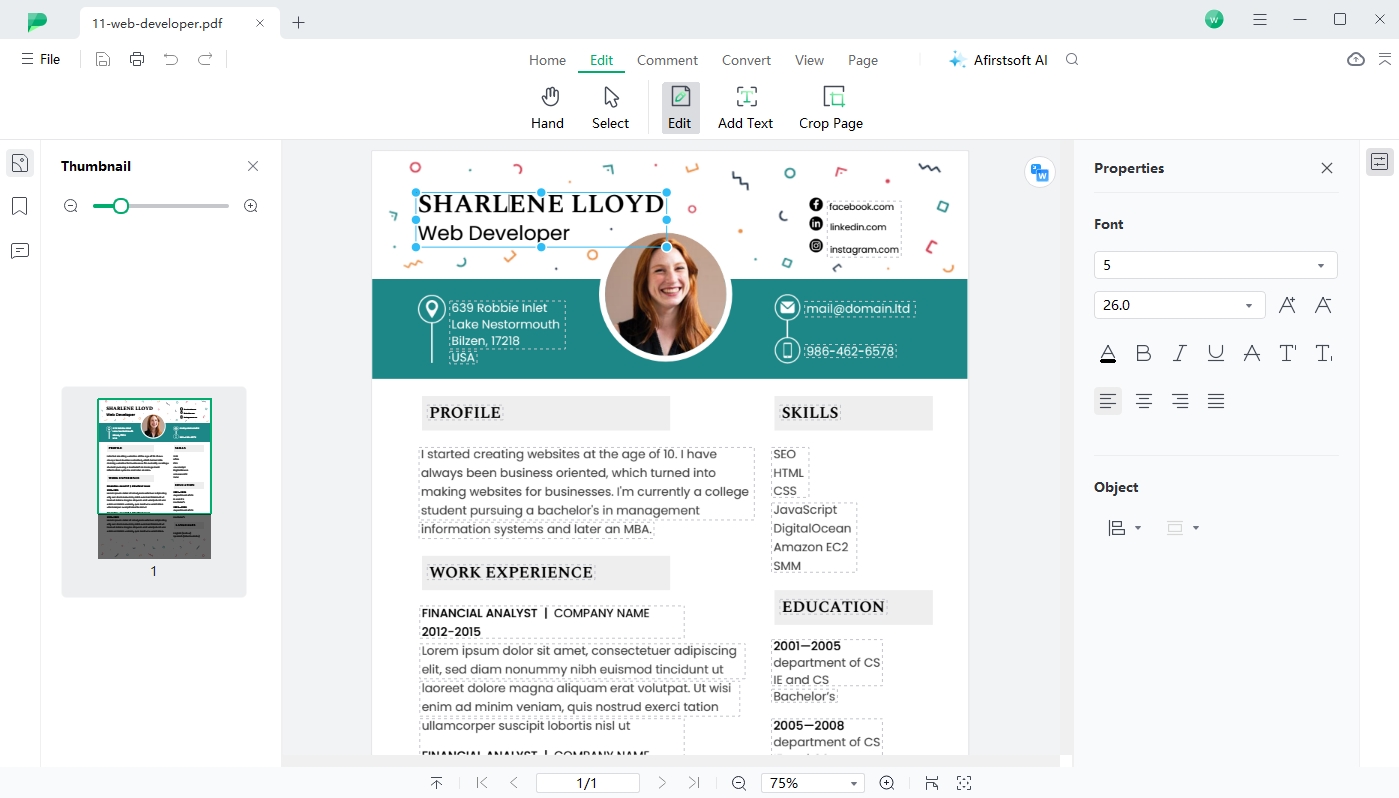
Unbeatable Features
Easy To Navigate Interface
A software interface should always be easy to navigate. Otherwise, it takes way longer to edit anything. That is not the case with this tool. It is easy-to-navigate and user-friendly interface makes it perfect for beginners and pros.
Smart AI Assistant Technology
AI is now making things easy. Tasks that would take several hours are done in a few minutes by AI. So why not use its help to make an excellent skill-based CV? It makes the editing process smooth and effortless.
Comprehensive Editing Tools
One of its top features is its editing tools. Highlighter, annotation, graphics, premade templates, and the text box edition are some of the amazing features. Moreover, you can edit the CV to remove any typography mistakes.
File Organization Without Hassle
If you don't like the second page of your resume, no worries—delete it and make a new one. If you want to add your cover letter and portfolio after the resume, go ahead and organize everything with this tool.
Affordable Editing Experience
Although Afirstsoft PDF is a CV creator free PDF tool, it also has a subscription service. No worries; this one provides you with affordable options.
How To Use It
Let’s discuss how this tool works. Simply open the app and drag and drop your resume, or you can choose from the selection the app provides. From the above ribbon, choose your desired editing tool and start editing.
You can add a text box, choose from various fonts, or zoom in and out for better viewing. It also has the convert option on the left-hand side so that you can convert files into whatever format you like.
Pros
- AI-assisted features to help
- Best English CV Creator App
- Excellent editing tools
2. Adobe Acrobat DC - English CV Creator
You might be familiar with Adobe as the PDF maker, but did you know that this one is a very versatile English CV creator? It is amazing software that harbors all the tools needed for creating a professional CV. With this software, you can design your CV in minutes.
It contains everything from icons and graphics to different fonts. If you want to improve your premade CV, its online editor will be of great help. It also allows you to check for typography or spelling errors. Customize your CV, highlight the important parts, or add new text boxes—you can do all of this with this one.
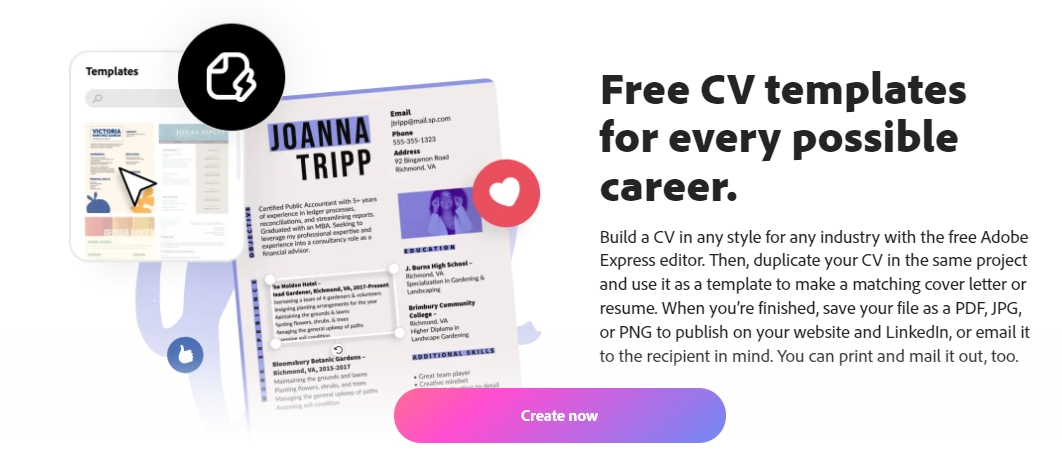
Pros
- Array of tools available in the free version
- Online editor for customization
- Tons of premade CV templates
Cons
- The free version contains ads
3. Canva - My CV Creator
Who doesn't know Canva? It is a famous tool for making graphics, presentations, and social media posts. However, do you know that Canva is also an amazing tool and My CV creator? This design-driven software is an amazing resume builder, and the best part is that it is free.
It provides users with hundreds of pre-made templates tailored to various job roles. The editing function allows the users to tailor the CV according to their liking. Various graphics, icons, and enhancing functions allow you to give your CV a nice visual boost.
Pros
- A free tool with limitless features
- Job-relevant CV templates
- Comprehensive editor
Cons
- Difficult to navigate compared to another CV creator.
4. Foxit - CV Creator Free PDF
If you want software that provides a wide range of editing tools, Foxit is your best CV creator free PDF tool. This tool is not only easy to use but also easy to navigate for new users. It has tools like annotation, markers, and highlighters that can help make your CV stand out.
Like previous tools, it also has various pre-made templates. If you do not know how to make a CV from scratch, you can use those templates. For users looking for a powerful yet very easy-to-use and lightweight tool, this is the one for you.
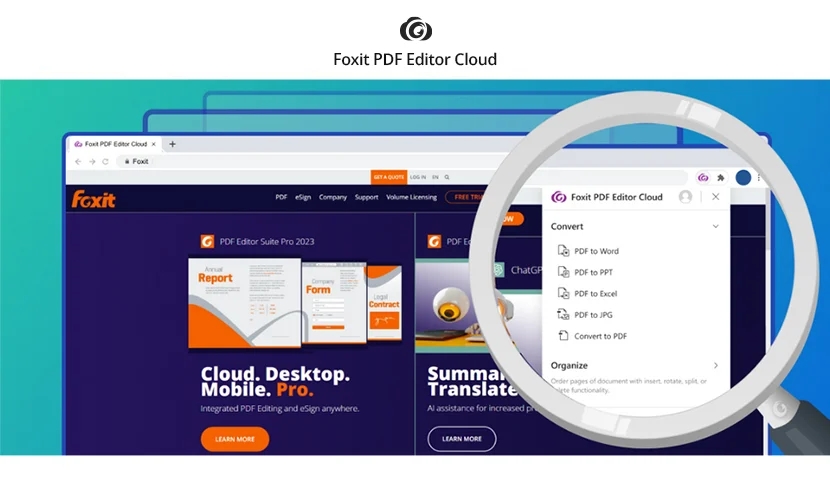
Pros
- Perfect for beginners
- Excellent annotation and editing tools
- Various fonts to make your CV stand out
Cons
- Interface is a bit overwhelming
5. Smallpdf - CV Creator Online Free PDF
Equipped with a variety of formatting options, Smallpdf is another excellent CV creator online free PDF tool. This tool offers users about twenty-plus tools to create, customize, and enhance their CVs. The annotation tools, highlighter, text-to-speech, and text editing features are perfect for customizing your CV.
Choose from any readymade CV and create it according to your taste. It also supports various formats and can convert your CV file to PDF. After you are done with your resume, you can merge your CV, cover letter, and Portfolio together with the PDF conversion tool, making it convenient to mail as one document.
Pros
- Twenty-plus tools for editing
- File merging option available
- Let’s you format it to your liking
Cons
- Only allows a free trial after which you need to subscribe
Part 2. FAQs About CV
1. What Should Be Included in A CV When You Don’t Have Any Experience?
When you are making a CV with no former work experience, you highlight the aspects of your life and personality. Showcase your skills and passion for work. Moreover, highlight your education and extracurricular activities. A good section summarizing your passions and skills and a resume built with the right CV creator can round out your CV nicely.
2. How To Handle a Lack of Work Experience on A CV?
If you don’t have work experience, you don't need to worry. Focus on making a skill-based CV. Talk about the skills that you have developed for the desired role. Highlight your achievements and internships. Talk about your academic background and highlight your achievements. Moreover, draft a good cover letter and a pleasing CV using CV Creator's free tool.
3. What Makes a Good CV For Your First Job?
First of all, find the best CV creator to make a professional and pleasing CV. Start with a strong personal statement and showcase everything you have done so far. Everything from academics to internships, work experience, side courses, or volunteer work should be mentioned. Make sure to use the right format, and the CV should not be more than two pages.
4. How To Make the CV For Your First Job Stand Out?
The best way to make your CV stand out is by tailoring it to the job. Showcase your skills that are relevant to the job and will actually help the employer. Highlight how you can help them build their business. Don’t be generic; be unique. Your CV is a document that can sell your skills and potential. Make it look professional. Use a CV creator online free PDF maker for this.
Part 3. Conclusion
Choosing the right CV creator for your resume is important. The right tool can make your CV look professional and help showcase your potential.
Make sure to design your CV to reflect you and tailor it to the job you are applying to. For that, you will need the best CV creator. The list mentioned here includes amazing CV builders. These offer customers a wide variety of resume-building tools, meaning you can do a lot with them.
Although every tool on this list is a star of its own, however, our recommendation is Afirstsoft PDF. This fantastic tool has the ability to take your resume to the next level. The editing features, easy-to-navigate, and the AI- assistant are what make it amazing. The best part is that it is a CV creator free tool. So, try it now and take your CV-making skills to the next level.

- 100% secure
- 100% secure
- 100% secure

