You can download the CV formats in the PDF platform from various websites and platforms, but editing the CV and giving a final touch is more important. That's where Afirstsoft PDF could play a major role as it help you edit the CV format PDF and create an attractive and mesmerizing CV without containing any faults or misinterpretation of the information.
Tune into this guide to explore the relevant information regarding simple and professional CV format, and we'll help you know how to edit the resumes in the Afirstsoft PDF.
- 100% secure
- 100% secure
- 100% secure
Part 1. Simple CV Format PDF
Opting for the simple CV format PDF download can help you access the most engaging and appropriate CV. You can look at the advantages of going for the simple CV format in PDF.
1. Easy Readability
With the simple CV format PDF download, you've got the chance to make it ready for it The minimalist and clear sections assist your interviewers in getting the information they want to see in an employee. Since some managers will spend a few seconds checking a CV, creating a readable and simple one has huge significance.
2. Professional presentation
If you create the CV in a PDF format, it will enable them to open it up on almost all operating systems, and no questions could be raised about the formation or presentation of your data. The sad thing is that producing CVs in Word documents does have disadvantages. Opening the CV on another platform may break its plot and structure.
3. Security
You can set a password for your PDF CV and restrict others from editing it, ensuring that your simple PDF CV remains authentic and unchanged.
4. Simple CV highlighting key information for recruiters
Going for a simple CV format can help recruiters grasp the information you're trying to convey brilliantly.
- Organized layout
If your resume includes properly composed and arranged guides - the recruiter will face no problems when navigating through to finding main topics. Including formatting, bullet points, and headings also make it easier for the reader to navigate all relevant information.
- Focus on essentials
In a basic cv template pdf, you can hide detail settings from those unskilled creations where the word processor is unable to set the layout or text flowing back and forth. That way, you can tell recruiters why you're appropriate and qualify for the archive job.
5. Editing the sample CV format PDF via Afirstsoft PDF
It is not necessary to write the personal information with PDF format only and believe they have a great CV in hand. Although, in these, some popular PDF editors may require more ways to use it to make it as huge and magnificent. According to the previous context, it seems that Afirstsoft PDF is the best PDF editor that allows updating the qualifications of a simple PDF resume properly.
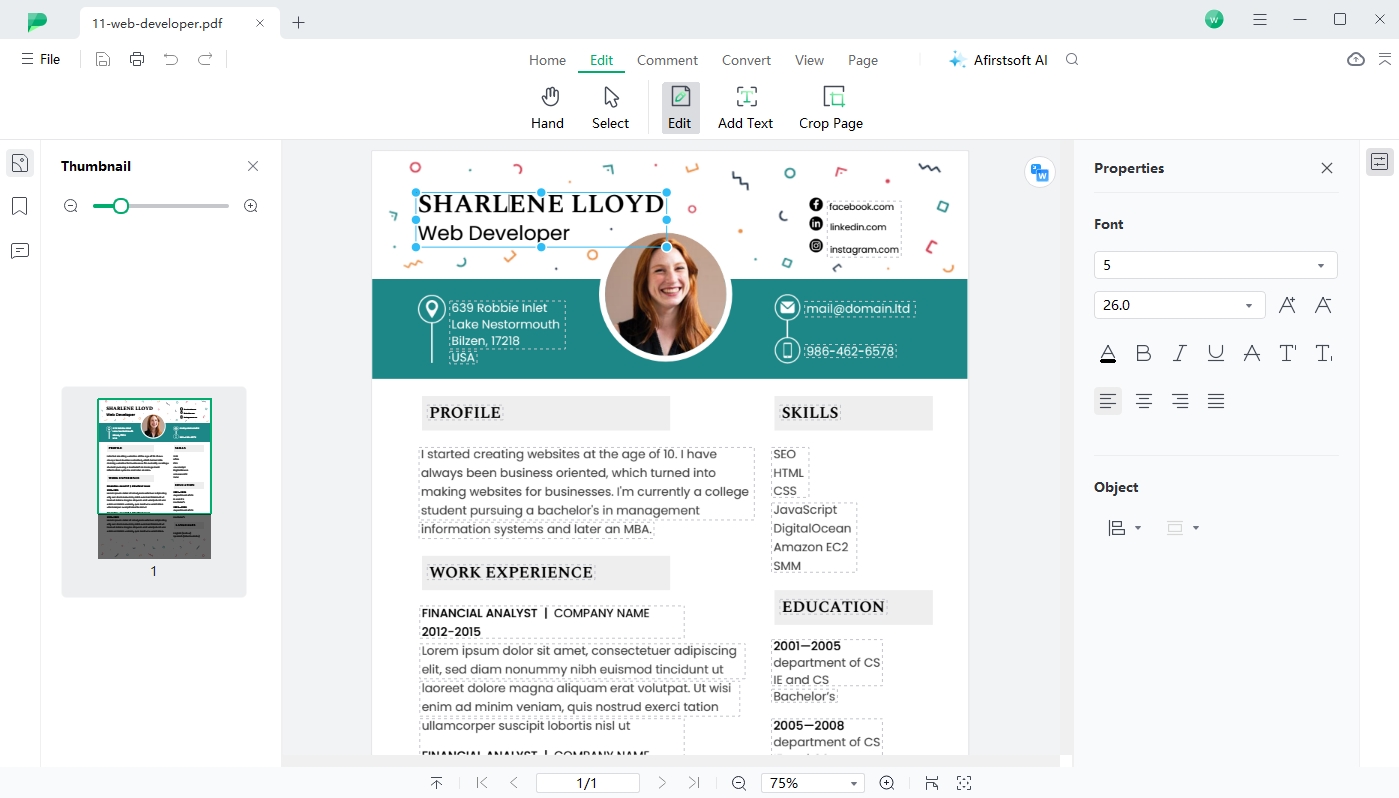
- 100% secure
- 100% secure
- 100% secure
Hence, the additional text can be inserted into your document, other irrelevant sections can be removed from the resume, and the significant lines can highlight, and bullet points are possible to add.
Advantages
- It lets you edit the PDF document in multiple ways
- Log in with the one Afirstsoft PDF account on the web, iOS, Android, and Windows
- Easy to use
- Allows you to read and write the PDF document efficiently
- Explore the AI assistant to get all the necessary regarding the resume
- Affordable premium package
- Allows you to add the annotations to the PDF documents
- Explore the fantastic OCR feature
Here's how to edit the resumes through Afirstsoft PDF.
Step 1: After installing the Afirstsoft PDF, you must start the program. Next, upload the PDF resume you want to edit by clicking the Open File option.
Step 2: To add text to the CV, press the Edit button and then choose the Text button.
Step 3: You can highlight the paragraph with the preferred color by hitting the Highlight button.
Step 4: Tap on the File button and choose the Save icon to save the resume to your computer.
Part 2. Professional CV Format PDF for Experienced Professionals
If you're looking to get a job in a professional organization, creating a professional and advanced PDF is essential. Look at the sections listed below that must be added in the professional CV format PDF.
1. Experience
First, you must describe your previous job experience and include your career achievements. It would be better to write about your work experience in reverse chronological order, as this way, the interviewers will better understand your career growth.
2. Skill Sets
When you are compiling a resume, don't forget to list your skill. The soft and technical sections can also be written separately in this way, for example.3. All the skills need to be listed in an orderly fashion.4.Under Achievements. That way, anything you have been awarded will grab the recruiter's eye.
3. Your achievements must be listed
If you have any achievements from your past roles, these should feature in the achievements section to help grab the recruiter's attention. You can present all the resumes that make you valuable and worthy, by presenting your certifications and recognition from others like awards.
4. Education
You should also be specific in your education, with the locations you attended and whether you have a Bachelors or Masters under it. The qualifications for higher education should be also listed very carefully.
5. Contact Information
It is also worth noting the appropriate contact details and ensuring that your LinkedIn account, email, or phone number you provide are valid.
Examples of Professional CV Templates
Exploring professional and international CV format PDF examples can help you access stunning and commendable resumes. Here's a list of some of the amazingly written professional resumes that could be downloaded. You can put your personal information in these resumes to create reliable professional resumes.

Part 3. CV Format for Freshers PDF
If you're a fresher or an entry-level candidate producing a CV, it's essential to learn about the requirements for including the necessary details in all the sections to create cv format for freshers pdf.
1. Contact information and professional summary
From login to sign up, you must provide the proper contact details even if you are a beginner student or an experienced professional. When composing the skilled abstract, make sure to spotlight that you simply aim for this situation and are severe about it.
2. Education
In the education part, you need to put down every detail of your academic background. For a freshers CV the most important section is the education sections.
3. Internships Experiences
First-year students often hear about internship roundtables, so be sure to mention that kind of experience if you have attended.
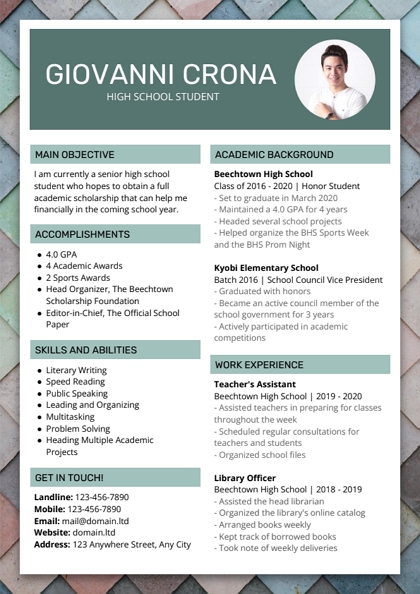
4. Skills
Add a Skills section with all your technical and soft skills, explaining how you can bring those benefits to the company
5. Extracurriculars activities
For example, if you led your class in any extracurricular activity, then it can be one of the things that you could mention in your resume as this tells about how good leader and small group handler are.
6. Tips related to emphasizing coursework, internship, and education
- Education
Under the Education section, you are supposed to enter your award recognition, such as awards or honors. Another thing you should write is the specifics of this diploma application that has passed, writing can also help us to have a different function in one company.
- Internship Experience
However, if you did an internship then write about what all activities were going on during the time and mention things that polished your professional skills.
- Appropriate Coursework
You need to mention it on your CV because if you have done this job-oriented courses, some sort of understanding regarding job role is showcased in front of the recruiters.
Part 4. Specialized CV Formats in PDF
All professions require different CV formats to show the relevant skills, experience, and qualifications. For instance, a doctor must enter research certifications and projects, clinical experience, and media qualifications.
1. Tips of producing the CV format for Doctors PDF
- Contact information and professional summary
While you need to enter appropriate contact information, fill in a summary of the skill sets and objectives for the doctor.
- Medical Qualifications and Clinical Experience
Reverse chronological list of all medical-related degrees. In addition to writing the specialization, If worked at a clinic, it is possible for you to add your practicum experience.
- Licenses and Certifications
Stand in touch with the medical permits you've, and publish successful documentation along these lines of certifications associated with nursing as well.
- Publications and research projects
If you've done research on a particular disease or patient along with your team, you can list it there. If there is a published research paper or article, you can also list it in the Research section.

2. Importance of including clinical experience, research projects, and certifications
- Research projects
indicating the research project on your CV list will expose to the recruiter part of what you know in medical science and that which can make a doctor of value should he or she work at a particular hospital.
- Clinical Experience
It is one of the essential elements in a cv format for doctors pdf, you can also write your clients reviews with licensed references. It shows your trustworthiness and credibility as a nurse or doctor.
- Certifications
Certifications need to reward your degree and prove that you are a quality doctor who dedicates himself in the field.
Part 5. Final Words
Whether you're looking to access a simple CV format PDF or a professional CV format PDF, both resumes require complete attention and organized sections. You can utilize a basic resume if you're a new hire seeking to join a business without any previous work experience. However, curating a professional CV is essential if you're an expert doctor willing to apply for a government hospital job. We have listed the fantastic professional CV formats, and you can download them and enter your job requirements.
Organizing the CV in PDF offers enormous benefits. Whether you're a fresher or a professional, a well-formatted CV will significantly impact the recruiter, helping you acquire the job. Afirstsoft PDF is the perfect way to edit the simple CV format PDF as it lets you make amazing changes to the resume, making it look fantastic and worth going to.

- 100% secure
- 100% secure
- 100% secure

