With the newly introduced and commendable PDF editor, Afirtsoft PDF, creating and editing PDF CVs has become simpler. Get into this guide to learn about the PDF CV and how to customize it through Afirstsoft PDF.
- 100% secure
- 100% secure
- 100% secure
Part 1. Formatting Your CV PDF - CV Sample PDF
Selecting a professional, clean-looking PDF CV is essential to ensure that the first impression of the CV is perfect for the employers you're giving the interview. A well-structured, designed, and formatted CV shows your commitment to professionalism, which will surely attract the interviewers.
1. Free CV sample template PDF formatting skills
Look at the tips given below while formatting the PDF CV.
- You must use fonts like Calibri, Times New Roman, Arial, etc., as these fonts are highly repeated and readable worldwide.
- If you consistently add the bullet points, create the headings, and give the appropriate spacing, you can produce a fascinating PDP CV.
- Using graphics or colors throughout the CV isn't recommended, as you'll need to pay attention to the minimalist design, which highlights your achievements and skills.
2. Editing CV sample pdf through Afirstsoft PDF
After setting up the cv sample pdf, if you're not happy with the overall structure of the free CV template download PDF, you can put that PDF document into the interface of the Afirstsoft PDF and begin editing the documents afterward. It is a mind-blowing PDF editor that, in addition to editing the CV in PDF format, also enables you to import the CV into a Word document and then effortlessly convert it to PDF.
Another magnificent thing to like about the Afirstsoft PDF is that it maintains the quality of the original document while editing it and enables you to edit multiple documents simultaneously.
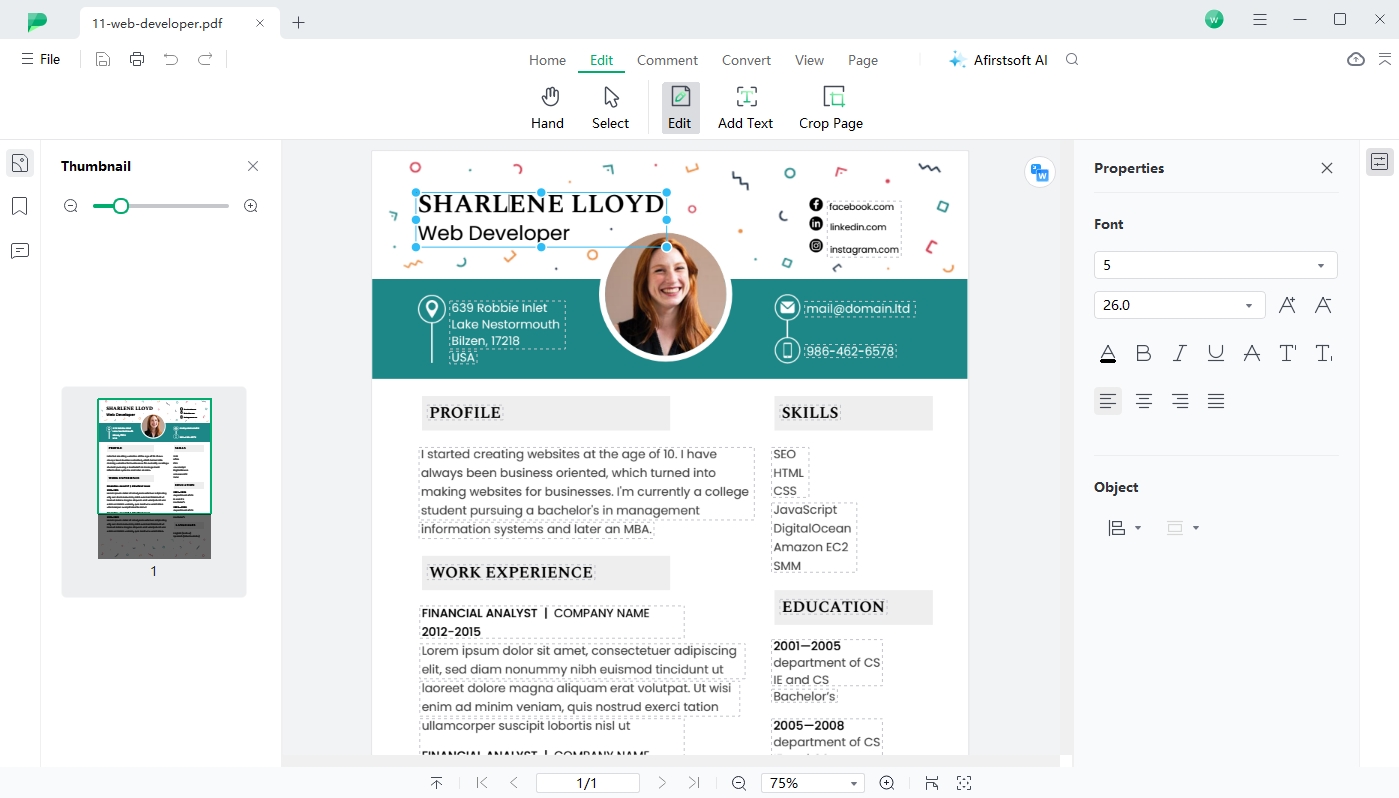
Advantages
- Enables you to produce and read PDF files
- Discover the amazing PDF editing methods, including editing, conversion, annotating, AI, and OCR.
- Prompts the simple user interface
- Supports the Mac, Windows, web, iOS and Android
- Add or remove the text from the documents
Here's how to edit the CV template PDF via Afirstsoft PDF.
Step 1: Once you've started the software, tap the Open File button to upload the PDF CV.
Step 2: After uploading the PDF document, you can explore all the editing techniques on the screen. Tap on the Text button if you want to add text. Apart from adding the text to the documents, you can add annotations; commenting and highlighting the text is also possible.
Step 3: Preview the edited PDF CV and choose the Save as button to export it to your preferred folder on your computer.
Note: Entering contact information on the front right or left side of your resume is necessary. This helps your recruiter know who you are, and entering the contact information in a well-organized manner can impress potential employers.
Part 2. Content of Your CV PDF - CV PDF Download
Creating and delivering a well-designed and handled CV could be crucial in making a mind-blowing impression on your recruiters. You can watch for the list of all the key sections that must be included in a CV.
1. Contact Information
You must provide personal information, including your location, email address or phone number, and full name.
2. List the Work Experience
You must list all of your employment experiences in this section. The Work Experience section must include all the information regarding your achievements and experiences while working in the past, from highlighting your recent job to writing about all your job experiences.
3. Professional Summary
Entering the paragraph discussing career motives, skills, and professional background is also compulsory. Your paragraph must give the impression that you've had extensive experience with the job you're applying for.
4. Education
While writing the educational qualifications, you'll need to focus on the chronological order.
Apart from listing the academic education, you can also list the coursework or additional activities.
5. Skills
You need to list your skills in relation to the position you are looking for. This could involve technical and software-related expertise.

Note:
In addition to the information listed above, you can also write about your achievements and awards, professional affiliations, and achievements and awards.
Tips to create the CV according to the job requirements
While writing the cv pdf download content, you must pay attention to entering details relevant to the jobs.
1. Research the company
While writing your resume for your job, you must know about the job description and requirements, as this will help you understand what the company demands from you.
2. Mention the Relevant Experience
Writing your job experience according to the job description could help you land a job without making tremendous efforts, as recruiters will think you're the person for the job.
3. Rely upon the Industry Specific Keywords
Since most companies rely upon the ATS ( Applicant Tracking System) to test CVs, incorporating keywords could allow you to navigate the company's system effortlessly. The written keywords could include software certifications or specific skills.
4. Pay close attention to results
While writing the CV, you must focus on what you've earned or achieved in previous jobs. No one will be interested in your struggles and what you went through in your life. All the potential employers will want to see the results and complete achievements.
Part 3. Writing Your CV PDF - Free CV Template PDF
Presenting the engaging and attractive free CV template PDF is only possible if you write all the details of a CV in bullet points. Look at the tips listed below that help you write the CV brilliantly.
You must use the strong action verb at the beginning of a bullet point as it helps you send a complete message appropriately.
- Stick to the job you're applying for. Refrain from using the bullet points as unnecessary, and add relevant information within all the bullet points.
- Including the metrics and numbers of your achievements and impact on the previous job can help you grasp the recruiter's attention more efficiently. For instance, you may write that your planning had helped the organization to see a 20% surge in sales rather than writing the increased sales word.
- While writing the bullet points, you must ensure that each one is short and precise and doesn't carry irrelevant information.
- You can write about leadership, problem-solving, and technical skills in bullet points.

1. Significance of the Action Verbs
You can create a dynamic and engaging free cv template download pdf using action verbs. Here's the significance of using the Action verbs in a CV.
- With the action verbs, you can convey that you were directly involved in getting the achievements you wrote on your resume.
- You can highlight multiple skills through verbs, including "designed" for creativity or "managed" for leadership.
- Opting for the solid and varied verbs could differentiate your resume from others.
2. Importance of the Quantifiable Results
Aiming for quantifiable results has a lot of significance, and a few points are given below.
- Metrics and numbers are proof and evidence of what you achieved in your previous jobs.
- Data that will make your case more robust and will help the recruiter know about your achievements in a more appropriate manner.
- Let potential employers believe in your potential to deliver a big thanks to your quantifiable achievements.
Part 4. Reviewing and Editing Your CV PDF - Free CV Template Download
After creating and editing the PDF CV, you must not sit back and relax. Instead, proofreading all the details of a resume could help you to correct the formatting, spelling, and grammatical errors. After reading the resume carefully and proofreading it twice, if you don't find any mistakes in your documents, you can contact someone else to give feedback about the CV.
The tips below will help you learn how to get feedback from others to enhance the quality of the free CV template PDF.
- You can ask for feedback from your mentor or colleagues.
- You can also be able to enhance the quality of your CV by asking the career service for input.
- You can join the job-related group, send the resume to a trusted group of a few people, and ask them to judge your resume based on the sections you've included.
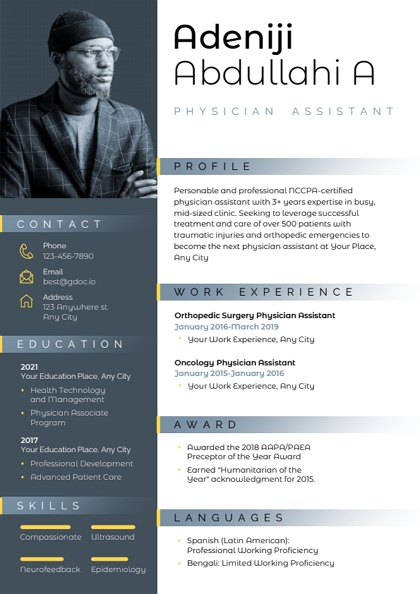
Significance of updating the free CV template PDF
Updating the PDF CV regularly helps you add the write-in, the new skills you've developed, and the latest achievements you've accomplished. Choosing to keep your resume updated also indicates that you're prepared to look for a new position whenever one becomes available. Frequently updating the CV might also assist you in judging career progression. This way, you can tailor the resume to the requirements of the job you're applying for.
Part 5. Conclusion
Creating the CV in PDF format brings a lot of stability and consistency to the resume, as no other person will be able to make changes to your resume. We discussed the formatting of the CV template PDF and introduced the content your PDF CV must contain. Apart from introducing the importance of bullet points in a CV, you'll also learn the impact that quantifiable results could have on recruiters.
Moreover, this guide helps you proofread the PDF CV and how correcting the formatting, spelling, and grammar mistakes can polish your CV. We recommend the Afirstsoft PDF as a brilliant way to edit the PDF CV. It is a high-profile and magnificent way to customize and edit the PDF CV, allowing you to produce a prestigious CV that is highly likely to land you a job.
- 100% secure
- 100% secure
- 100% secure

