DIY planner templates offer an innovative yet adaptable solution as part of our efforts to achieve excellent organization and efficiency. You can tailor these foundational documents to your daily, weekly, or monthly planning needs. Free DIY planner templates can provide cost-saving and deep customization features, making these planners very popular among users.
Drafting your planner gives you control of every section and feature to tailor them specifically to your lifestyle, increasing productivity and satisfaction while simultaneously meeting evolving needs. By customizing every part, every section, feature, and section to reflect you, creating one can ensure it fully satisfies you and meets individual preferences - making DIY planner templates essential tools in managing time effectively and tasks more efficiently.
- 100% secure
- 100% secure
- 100% secure
Part 1:DIY Daily Planner Templates
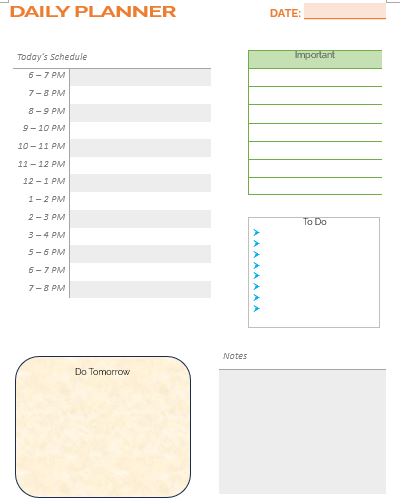
Daily planning can dramatically boost productivity and time management. Utilizing DIY daily planner templates provides an organized approach to organizing each day to maximize productivity while decreasing time wasted through unneeded efforts and exertions.
Significance of Daily Planning
Daily planning is essential to maintaining focus and momentum throughout the day. Setting clear priorities allows for appropriate time allocation between various tasks while helping reduce procrastination rates. Daily planners also allow one to track progress more closely while setting deadlines that help ensure productivity remains strong throughout.
Creating a DIY Daily Planner Template
Creating your own DIY daily planner templates can be an exhilarating process!Decide between digital or paper planner formats to best meet your needs. Each method offers advantages; however, those who enjoy writing things down might prefer paper plans more.When planning the layout for your daily planner, keep your daily activities in mind. Most planners include a date, a to-do list, an appointments and notes section, and daily goals. For best results, consider how much space each section requires for a typical day.
Create Sections:
- Hourly Schedule:An hourly schedule can help allocate specific times and tasks more effectively and increase time management.
- To-Do List:Make a clear, prioritized list of tasks you want to achieve throughout the day and add any items of urgency or significance that need to be completed immediately.
- Notes Area:Plan to set aside space to record quick notes or unexpected tasks that arise throughout your day.
Customize Your Template:Add personal touches such as inspiring quotes, daily affirmation statements, or themed stickers to make your planner even more exciting and enjoyable.;
Tips for Designing an Effective Daily Planner
- Simplicity Is Key: To avoid clutter and maximize use effectiveness, keep the design uncomplicated. A complicated planner could quickly become overwhelming and less likely to be utilized effectively by its owner.
- Flexibility:Allow some flexibility in your planner. Life is unpredictable, and your planner should have the ability to adapt to changes throughout the day.
- Reflective Space: Include an end-of-day reflection section to assess what was accomplished and where changes can be made. This will encourage openness to a growth mindset and better planning for upcoming days.
Part 2:DIY Weekly Planner Template

A DIY weekly planner template effectively improves organizational skills. By giving an overview of each week and its days, this type of planner allows users to manage time effectively across several days while ensuring that personal and professional obligations are promptly resolved.
Advantages of Using a Weekly Planner
One of the primary advantages of using a DIY weekly planner template is its macro perspective. While daily planners typically focus on immediate tasks, weekly planners offer long-term planning and preparation capabilities. This enables balancing workloads across each week by spreading tasks over their duration, ultimately reducing daily pressure while increasing productivity and freeing up valuable hours in one's weekday routines. It also helps identify free times or potential overloads and thus better distribute efforts and deadlines.
Weekly planners provide an effective means of setting weekly goals and tracking progress toward more significant objectives. Reviewing goals ensures steady advancement while motivating necessary adjustments and promoting personal and professional growth.
Designing Your Own DIY Weekly Planner Template
Designing a DIY weekly planner template can be a creative and insightful process. Here's how you can create one that meets your specific needs:
Choose Your Preferred Medium: Determine whether a digital planner can easily be accessed across devices or a paper planner best meets your needs - both offer tangible progress tracking.
Select Your Layout: Most weekly planners feature each week spread over two pages for optimal space allocation for daily planning needs. Decide whether all seven days should be visible at once or whether each day deserves a section for more accessible organization and planning.
Include Necessary Sections:
- Daily Sections: Each day should allow enough space for appointments, tasks, and taking daily notes.
- Weekly Overview: Make time each week for an overview of critical goals and tasks to be completed over the upcoming week.
- Habit Tracker:Use a habit tracker for any tasks or routines you want to form into habits, such as drinking more water, exercising regularly, or spending more time on hobbies and interests.
Customization Tips:
- Color Coding: Use different hues to indicate categories or priorities within your planner for easier scanning and visual appeal. This makes your custom planner even more visually attractive and user-friendly!
- Deliberate Use of Symbols:Employ symbols to quickly distinguish tasks (for instance, a telephone icon representing calls or payments or the dollar sign for payments).
Incorporate Flexibility: Make sure the plan includes flexibility when moving or rescheduling tasks; life can often throw unexpected curveballs your way, so your planner should accommodate last-minute changes without too much inconvenience.
Incorporating Goal Setting and Habit Tracking
Integrating goal setting into your weekly planner enables you to link daily actions to long-term ambitions better. Set realistic and manageable goals each week that help advance broader ambitions. The habit tracker is invaluable here, encouraging positive habits that support these objectives.
Part 3:DIY Monthly Planner Template
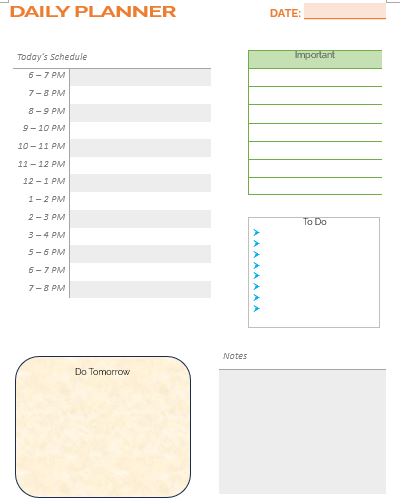
A DIY monthly planner template offers an expansive view of all your commitments and activities, making it a vital asset in improving time management and organizational skills on an extended scale.
Benefits of Having a Monthly Overview in a Planner
An essential feature of an ideal DIY monthly planner template is seeing an entire month at once, which allows for strategic planning and a more even distribution of tasks, helping ensure you are ready for deadlines or events without last-minute panic preparations. A monthly planner also aids long-term planning by helping identify patterns in activities or responsibilities, which is vital in setting priorities and long-term planning.
Monthly planning also promotes an organized approach to time management. Monthly planners can distribute resources and efforts more efficiently by plotting out essential dates and deadlines at the start of every month, ensuring nothing important goes unnoticed.
Creating a DIY Monthly Planner Template
Setting up your DIY monthly planner template that suits your personal and professional life can be straightforward and satisfying. Here is how you can get started:
Select Your Format: Decide between digital or physical planner formats. Digital ones can easily be updated across devices. In contrast, physical planners give the tactile pleasure of handwriting in tasks completed manually and marking off completed ones with physical Post-it notes.
Layout the Month: Start by creating a grid layout displaying each day for all thirty days, using traditional calendar format or creating something more customized to reflect your visual aesthetics.
Essential Sections to Include:
- Date and Day Boxes:To ensure each day has an event diary that allows for adequate note-taking of critical tasks and events, ensure that each box provides ample room.
- Goals Section:Include an area dedicated to monthly goals on your planner's side or bottom layout. This could be on a separate sheet.
- Important Dates Area:Highlight special holidays, birthdays, anniversaries, and other significant dates using brightly colored or icon symbols to make them stand out more visibly.
Customization Tips:
- Themes:Make the planner more engaging and enjoyable by choosing themes to represent each month (for instance, floral patterns for April or snowflakes in December). This keeps it engaging.
- Stickers and Symbols:Stickers or draw symbols quickly identify types of events (for instance, a cake for birthday celebrations and a briefcase for work-related tasks).
Incorporating Monthly Goals, Events, and Important Dates
To successfully utilize a DIY monthly planner template, it's crucial to include both fixed and fluid elements:
- Set Monthly Goals:At the start of every month, establish realistic yet obtainable goals that align with your annual objectives and break these down into weekly tasks that can be spread over a month-long timeframe.
- Track Important Dates: Ensure all crucial dates are displayed and revisited regularly during weekly planning sessions to provide ample notice and preparation time. This helps set yourself up for success!
- Use Reminders:Digital planner users should set reminders a few days ahead of important events; physical planner users can utilize tabs or bookmarks for easy flipping through specific months in their planners.
An organized DIY monthly planner template not only keeps track of critical dates and goals but can also serve as a motivating device to keep you focused on long-term visions and daily activities. A DIY monthly planner makes managing busy lives more manageable, providing more control of life while alleviating some stress!
Part 4:DIY Calendar Planner Template
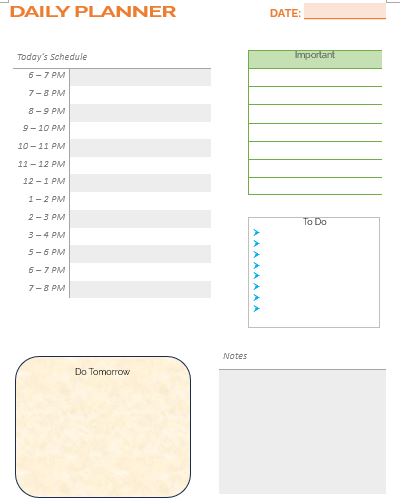
A DIY calendar planner template is the ideal combination of traditional calendars and detailed planners, both tools designed to manage time. While both tools feature similar tracking abilities, calendar planners go further by including advanced planning features explicitly tailored to fulfilling specific tasks or needs.
Understanding the Calendar Planner
At its core, traditional calendars serve to track dates, public holidays, and critical personal milestones such as birthdays or anniversaries in a broad sense. Conversely, calendar planners combine both functions into one dynamic tool, tracking events while offering detailed scheduling options like appointment deadline reminders. They make for indispensable additions to everyday life management!
Creating a DIY Calendar Planner Template
Composing your own DIY calendar planner template involves both creativity and practicality. Here's a step-by-step guide that can help you design a planner that enhances your ability to organize and plan for time:
Select Your Format: Select between digital versions, which can easily integrate with mobile devices for accessibility and reminders, or physical versions, which offer the satisfaction of handwriting.
Create the Layout: Calendar planners typically feature an entire month at once with enough space for detailed notes; ensure each day's block is large enough to record multiple items daily.
Incorporate Essential Elements:
- Daily Details:Include specific sections that address appointments, essential tasks, and personal notes.
- Monthly Overview:At the start or end of every month, create a section outlining significant events and goals in a monthly overview section.
- Notes Section:Provide space for additional notes, links to digital documents, or specific reminders.
Customize Your Planner:
- Themes and Colors:Make your planner visually engaging by including themes related to each month or your tastes in its design and decoration. This makes the planning experience enjoyable while maintaining its utility for future reference.
- Icons and Symbols:Use icons to represent different activities (e.g., a plane could represent travel days, while a fork and knife could represent meal plans).
Integrating a DIY Meal Planner Template
Meal planning is an integral component of daily organization that can easily be managed with a DIY meal planner template. Here are a few suggestions on how you can incorporate meal planning into your calendar planner:
- Weekly Meal Sections:Designate one section in your planner specifically for meal planning each week—either as an extra sidebar or at the bottom. This section could outline items in a sidebar or a separate layout section at the bottom.
- Shopping Lists:Include a detachable section or page for grocery shopping lists corresponding to weekly meals.
- Prep Notes:To simplify and streamline the cooking process, keep track of meal preparation times or tasks you must undertake before beginning cooking by writing small reminder notes in your cookbook or notes app.
By adding a DIY meal planner template to your calendar planner, you can support a healthy diet while saving time and stress.
Designing your DIY calendar planner template gives you access to an indispensable resource. This planner becomes the hub of all your planning needs, keeping tabs on dates, helping with daily appointment planning, tracking personal goals, and organizing meals.
Part 5:Conclusion
DIY planner templates can be invaluable resources for anyone seeking to hone their organizational abilities through personalized planning. Not only can these customizable daily, weekly, and monthly templates facilitate tailored planning, but they also allow the freedom for customization according to personal style preferences—making planning enjoyable! DIY calendar planner templates enable new ways of managing time and commitments more efficiently than traditional methods.
- 100% secure
- 100% secure
- 100% secure

John Smith
Editor-in-Chief
With 10 years of experience in the office industry, John Smith is a tech enthusiast and seasoned copywriter. He likes sharing insightful product reviews, comparisons, and etc.
View all Articles >


