Home >
Top List > How to Create Marketing Resume Template-Best Guide
Producing an engaging and attractive resume is daunting, and creating one in the marketing field
is even more difficult. While accessing the marketing resume, you must consider whether the important components
are included and presented in an amazing manner. If you're creating the perfect marketing resume template,
you may choose a well-organized template that includes information like certifications, skills, education, work
experience, and objectives.
In Afirstsoft PDF, you've got an amazing PDF editor that can polish the marketing resume
impressively and prompt mind-blowing resume editing techniques to make the resumes look fascinating and
wonderful. Click on this guide to learn about the marketing resume sample. We'll also help you create one
using Afirstsoft PDF.
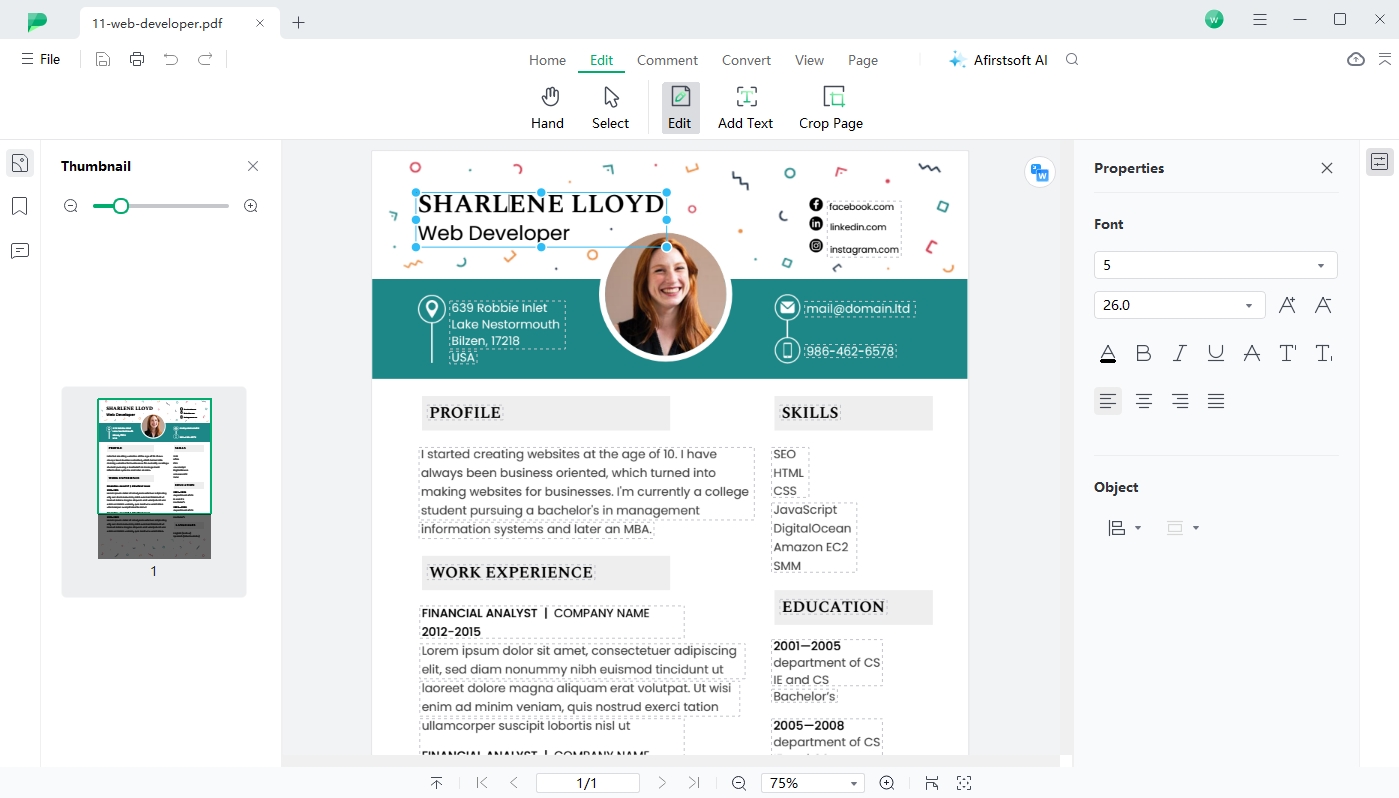
Part 1. Marketing Resume Sample
Since a marketing resume format must contain multiple achievements and expertise, breaking down
the requirements for a marketing resume is necessary. Here's the list of all the attributes included on the
marketing resume.
1. Professional Objective or Summary
Starting with a concise summary with career aspirations, skills, and experience is paramount. You
can highlight your most important achievements in the summary part to attract the attention of the hiring
managers.
2. Work Experience
One of the most crucial components of marketing resume styles is work experience. While writing
about your work experience, you can focus on the following guidelines.
Key projects: You can mention the marketing campaigns you managed while
marketing for a particular organization.
Results and Metrics: You can now use particular metrics to put a number on
your accomplishments and actions. For instance, you can write down the awareness you created among people about
a particular brand, which increased sales.
Innovative Strategies: You can list the unique and creative strategies
you've had in your whatever marketing period. The strategies could include successful rebranding efforts and
viral marketing campaigns.
3. Skills
Listing the soft and technical skills is essential to develop the attractive looking marketing CV
sample. You must cover the points written below when listing the skills on your marketing resume.
Technical Skills: If you're an expert in managing platforms and tools like
marketing automation software, CRM systems, social media management, and Google Analytics, you must write it as
technical skills.
Analytic Skills: In the analytic Skills portion, you can write about your
skills in analyzing consumer behavior, trends, and campaign performance. If you have communication skills, you
can also mention in this portion that you have immense communication skills in advertisements and social media.
4. Education
You must also provide complete details regarding your educational background and the institutions
in which you passed the graduation and master's degrees. If you've done any additional training in analytics,
digital marketing, or marketing, you can also mention that in the education section.
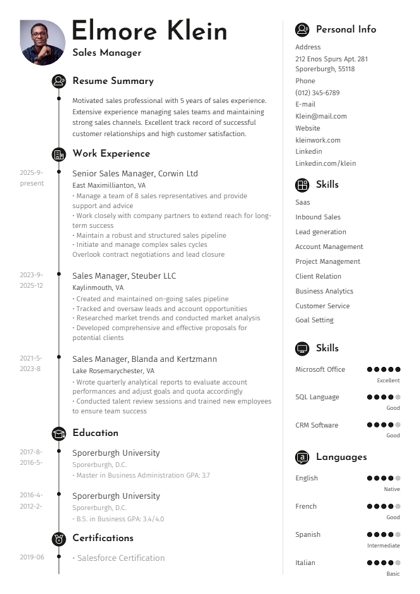 Free Download CV for Sales Manager >>
Free Download CV for Sales Manager >>
5. Awards and achievements
If you've received any recognitions or awards in your marketing career, you can write them down
there, as they can also enhance the credentials of your resume.
6. Professional development and certifications
You can list the certifications you could have earned, including the Facebook Blueprint, HubSpot
Content Marketing, Google Ads, and Google Analytics.
7. Professional Affiliations
You can list your professional affiliations if you're a member of an organization like the
Digital Marketing Institute or American Marketing Association.
8. Freelance work or personal projects
You can also write a personal or freelance project. Doing so will show you the capability to
control the marketing activities wonderfully.
Part 2. Marketing Resume Format
The tool you use to create the marketing resume template must be able to organize all
the information you input brilliantly. Fortunately, there is no better tool than Afirstsoft PDF for writing
professional and advanced marketing resumes quickly. Apart from helping you create the marketing resume from
scratch, Afirstsoft PDF lets you edit and customize the marketing resume efficiently.
From allowing you to highlight the critical points of a resume to enabling you to delete unwanted
parts, Afirstsoft PDF is winning the hearts of people around the globe. Moreover, Afirstsoft PDF also provides
you with an opportunity to add annotations, comments, and underlines, which is another fantastic attribute of
the Afirstsoft PDF.
Advantages
- Afirstsoft PDF allows you to create and edit marketing resume templates effortlessly.
- Comes up with a simple user interface
- Cost-effective and affordable
- It lets you use one Afirstsoft PDF account on Mobile, desktop, online, etc.
- Allows you to explore the functions like OCR, AI chat, annotation, conversion, and document editing
Here's how to write a professional marketing resume template using Afirstsoft PDF.
Step 1: After visiting the official website of the Afirstsoft PDF, you'll need
to download the software on your computer. After downloading it, you must install it on your PC and start the
program. Click on the ''Create PDF'' buttons, and you'll be able to import the blank marketing resume you wish
to convert into an attractive and meaningful resume.
Step 2: To start writing the Marketing resume, you'll need to enter the contact
information, and this information includes the phone number, Email, Portfolio, and LinkedIn address. After
entering the contact information, you'll need to write a professional summary highlighting your past
achievements and your future goals, where you would like to see the organization you're looking to get into in a
few years, and how much knowledge you bring to the marketing campaigns.
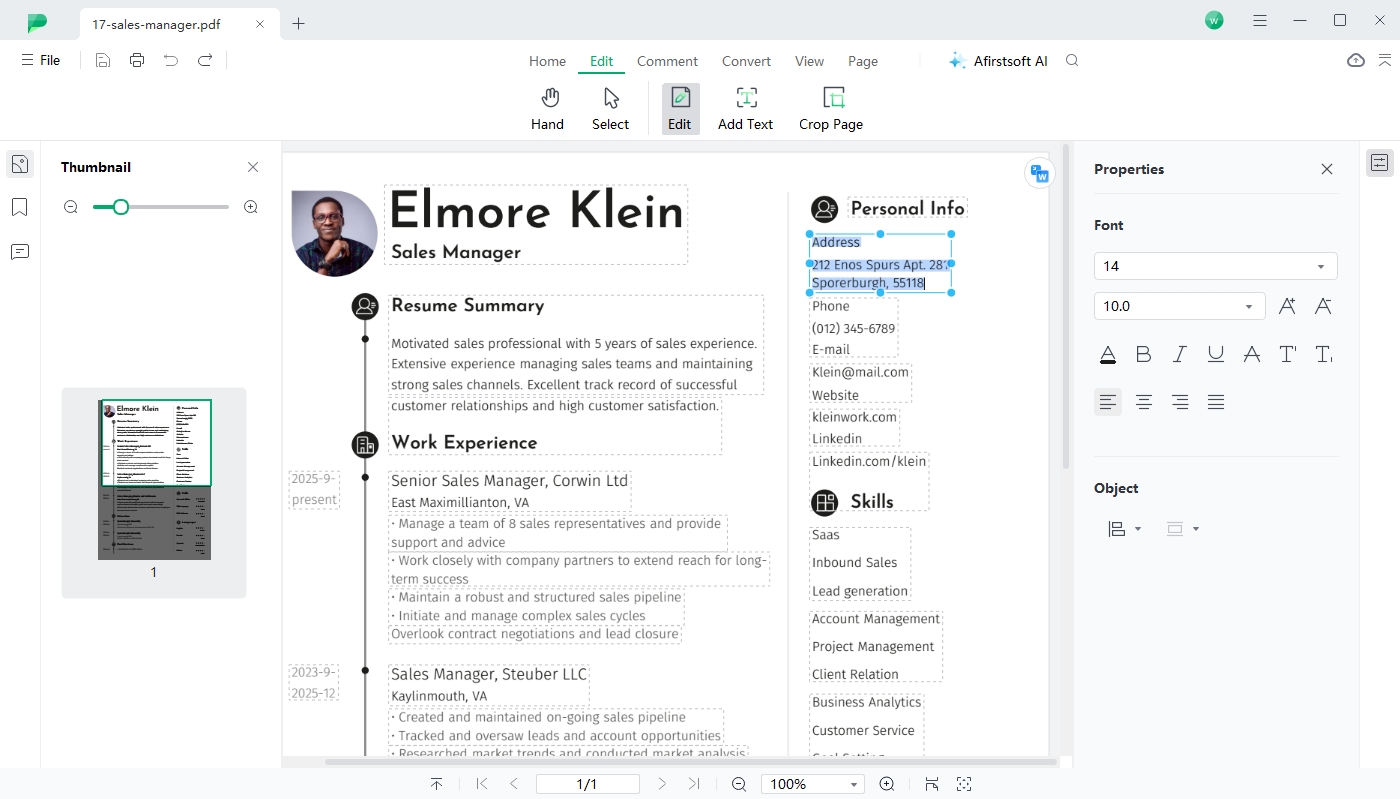
In the next phase, you'll need to list your work experience and mention all the details regarding
the organizations you've previously worked for. After putting your eyes into writing the work experience, you'll
need to write about the Education. You can list the name of the university you've done the bachelor degree in.
Step 3: After filling in the Education box, you'll need to write down the
certifications portion appropriately so if you're certified by a particular organization, you can write it down
there. Highlighting skills and achievements is the next main goal of writing a perfect marketing CV sample.
You can add the skills of content creation, Social Media Management, Digital Marketing, and email
marketing data analysis. If you've been a member of an organization, such as the American Marketing Association
or the Digital Marketing Institute, you can write it down in the Professional Affiliations window.
You can also create the Personality Projects sections and write down the projects you've
completed in your marketing career.
Step 4: Once you've created the marketing CV template, you can preview all
the changes and see whether anything still needs to be edited. If you're satisfied with all the attributes of
the created marketing resume template, click the File buttons and choose either the Save or Export button. This
way, you'll be able to save the marketing resume sample to the preferred location on your computer.
Part 3. Marketing Resume Examples
Exploring the marketing resume examples is always a great luxury to find the appropriate
marketing resume template. By looking at these examples, you'll be able to produce an organized and
well-established resume template.
1. Marketing resume example
Your marketing resumes could be received by an overwhelmed hiring manager, so paying
attention to all the details is necessary here. If you want to explore marketing CV examples, the CVs listed
below will surely meet your expectations. It contains the work experience and skills in the bullet points.
Since the motive of a marketing resume template must be to show your growth as a marketer, opting for
the revised chronological resume format is recommended. Doing so helps you mention the most recent positions
you've had in your career.
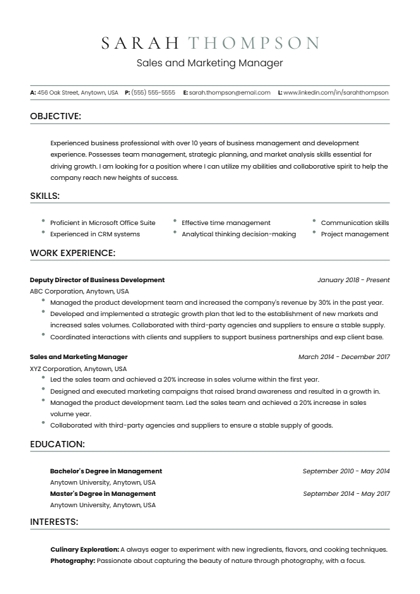 Free Download CV for Marketing Manager >>
Free Download CV for Marketing Manager >>
2. Marketing Student resume
Creating the marketing Student resume is difficult as you only have a little work to show,
but you can mention the aspects of the industry-specific industry- or other stints. The market-leading
resume template reflects work experience in bullet points, mentioning students' achievements appropriately.
The resume comes up with the D&I Seminar and Community Cleanup Volunteer work to express
a marketing Student's experience in his short marketing burst.
3. Marketing Intern Resume
Marketing Intern Resume is one of the best marketing resume examples, proving that you don't
have to work in a repeat organization to be able to create a marketing resume. Instead, if you've got skills
like using marketing tools, such as SEMrush and Sprout Social, you'll be able to produce an amazing resume.
You can write about the work you've done in the digital marketing field, and that's what the
following resume example is all about. It lists the work experience of a promotional assistant and projects
like digital delights and brand uprisings to create a gigantic marketing resume. One more thing to like
about this resume is that all the necessary information is listed in the bullet points.
Part 4. In Conclusion
While producing the marketing resume template, you'll need to carefully pay attention to
several sections. Those sections include the professional summary, work experience, skills, education,
certifications, achievements and awards, professional affiliations, personal projects, branding, and
messaging.
By inserting all the information related to your fields and different sections, you'll be
able to compile an attractive and breathtaking marketing resume sample. It is recommended that you use
the Afirstsoft PDF to ensure that the marketing resumes contain high-quality organization and customization
attributes. It allows you to write down a flawless marketing resume courtesy of the fantastic PDF document
editing options. Apart from allowing you to produce the marketing resume quickly, it also enables you to
download the marketing resume in PDF format.
