Whether you are in recruitment, offering scholarships to students, or serving as a loan approval manager for a financial institution, you may have to write a detailed rejection letter in case a particular applicant does not fit your criteria.
That’s where a rejection letter template comes in handy and saves you valuable time. You need to create it one time, then just fill in the necessary details of each applicant while keeping the same wording for other formal matters and send it afterward.
To help you with this task, we’ll explore the basic rules of writing these templates below, as well as a few examples so that you know what to write and how to use the power of Afirstsoft PDF to quickly edit them according to your needs.
- 100% secure
- 100% secure
- 100% secure
Part 1. General Principles of Writing a Rejection Letter Template
Before writing a rejection letter template, it’s important to know some key principles. These fundamentals will help you deliver your message in a respectful, effective, and empathetic way.
1. Be Quick to Reply
Applicants invest time and energy into their applications, and they deserve to know the outcome as soon as possible. Delayed rejections can reflect poorly on your organization, as they leave applicants hanging and unable to move forward with their plans.
2. Show Courtesy
Rejection can be disappointing, so maintaining a compassionate tone is better. Use phrases like "We appreciate your time" and "Thank you for your interest." Even in cases where the rejection is final, being polite helps maintain the relationship for future interactions.
2. Use Clear Language
While it's important to be courteous, don’t leave room for confusion about the decision. Avoid ambiguity. The message needs to be clear: the application was unsuccessful. Clarity makes sure the recipient understands the outcome immediately, which is more respectful than softening the rejection with vague words.
4. Provide a General Reason
Sometimes, it’s helpful to tell why the applicant is rejected. However, try not to dig in too much. Simple sentences like "due to the high volume of applications" or "after careful consideration" are usually enough.
5. Encourage the Applicant
When suitable, encourage the applicant to apply again in the future to keep their morale high. However, do this if you genuinely believe there may be other opportunities down the road because false hope can harm the credibility of your company.
Part 2. Rejection Letter Template Examples
Creating a rejection letter template for unsuccessful job applicants, unapproved scholarships, and denied loans is a bit difficult. That’s why we’ll show you an example for each use case so you know how to write appropriately.
Rejection Letter After Interview Template
Subject: Application for [Job Position]
Dear [Candidate’s Name],
Thank you for your interest in the [Position] at [Company]. We appreciate the time you took to apply and interview with us.
After careful consideration, we've come to a conclusion to move forward with another candidate for this position. We were impressed by your qualifications, but this role requires a specific skill set that we believe the selected candidate possesses.
We want to encourage you to apply for future openings at [Company] that align with your skills and experience. We were truly impressed with your background and believe you could be a great fit for future opportunities.
Thank you again for considering [Company]. We wish you the best in your job search and your future career.
Sincerely,
[Your Name]
[Your Title]
[Company Name]
Scholarship Rejection Letter Template
Subject: [Scholarship Name] Application Decision
Dear [Applicant’s Name],
We sincerely appreciate your application for the [Scholarship Name]. After reviewing many outstanding submissions, we regret to inform you that we are unable to award you the scholarship this year.
This decision was not easy due to the high quality of the applications we received. We encourage you to keep pursuing your academic goals, and we hope you consider applying for future opportunities with us.
Thank you for your time and effort, and we wish you all the best in your educational journey.
Sincerely,
[Your Name]
[Your Title]
[Organization Name]
Loan Rejection Letter Template
Subject: Loan Application Decision
Dear [Applicant’s Name],
Thank you for applying for a loan with [Bank/Institution Name]. After a thorough review of your application, we regret to inform you that we are unable to approve your loan request at this time.
Our decision was based on [insert general reason, such as credit score, income, or lack of collateral]. We encourage you to review the specific factors outlined and address them for future loan applications.
If you have any questions about this decision or if you would like to discuss alternative loan options, please don’t hesitate to contact us at [phone number] or [email address].
We appreciate your interest in [Bank/Institution Name], and we wish you success in your financial endeavors.
Sincerely,
[Your Name]
[Your Title]
[Bank/Institution Name]
Part 3. How To Use Afirstsoft PDF to Customize Rejection Letter Templates?
PDFs are the most accepted format to send rejection letters to show professionalism. After creating a rejection letter template in Microsoft Word, you can convert it into a PDF document, directly edit the necessary information, like the applicant’s name, your institution name, etc, and send it ASAP.
All of this can be done in a matter of minutes using the Afirstsoft PDF software for Windows and Mac. Here are the steps:
Step 1. Download and Install Afirsoft PDF on Your PC
The first step is to go to the Afirstsoft PDF website and simply download the software on your PC. Next, run the installer to install it and launch the app.
Step 2. Create a PDF from MS Word Template
In this step, click the Tools options showing on the left side of the Afirstsoft PDF dashboard, select Create PDF, browse to the location of the rejection letter template in Word format, and click Open.
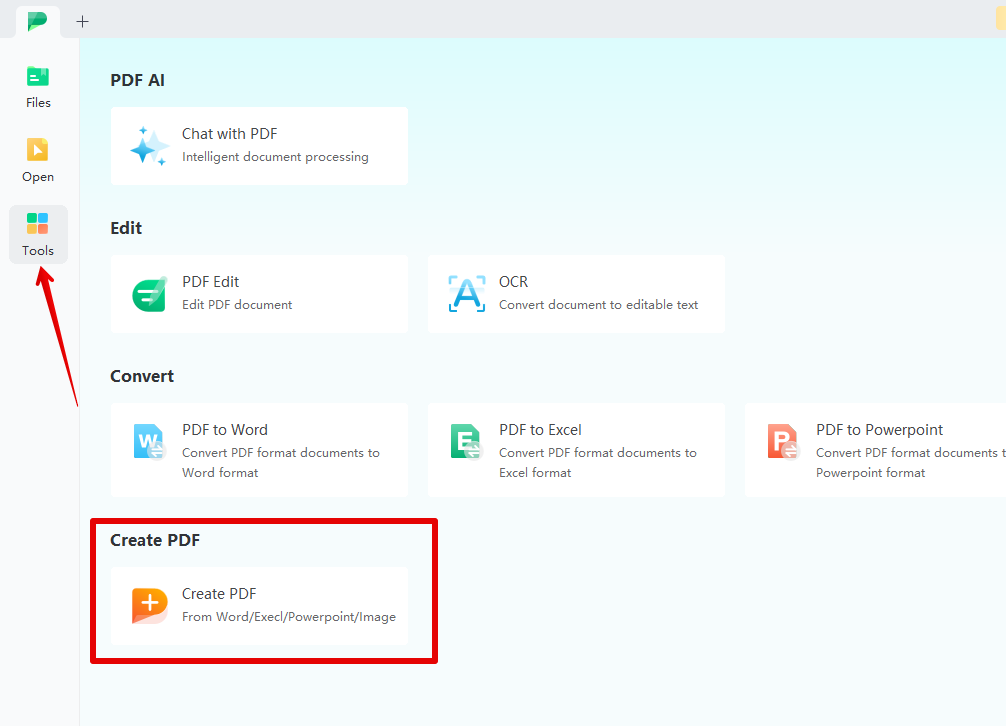
Wait a bit, and the Word file will be converted to an editable PDF.
Step 3. Edit Necessary Fields
Next, click the Edit tab on the top menu and start changing the following demo fields on the template:
- Subject
- Applicant Name
- Company name (The name of your academic institution, financial organization, or company)
- Your Name
- Your Title
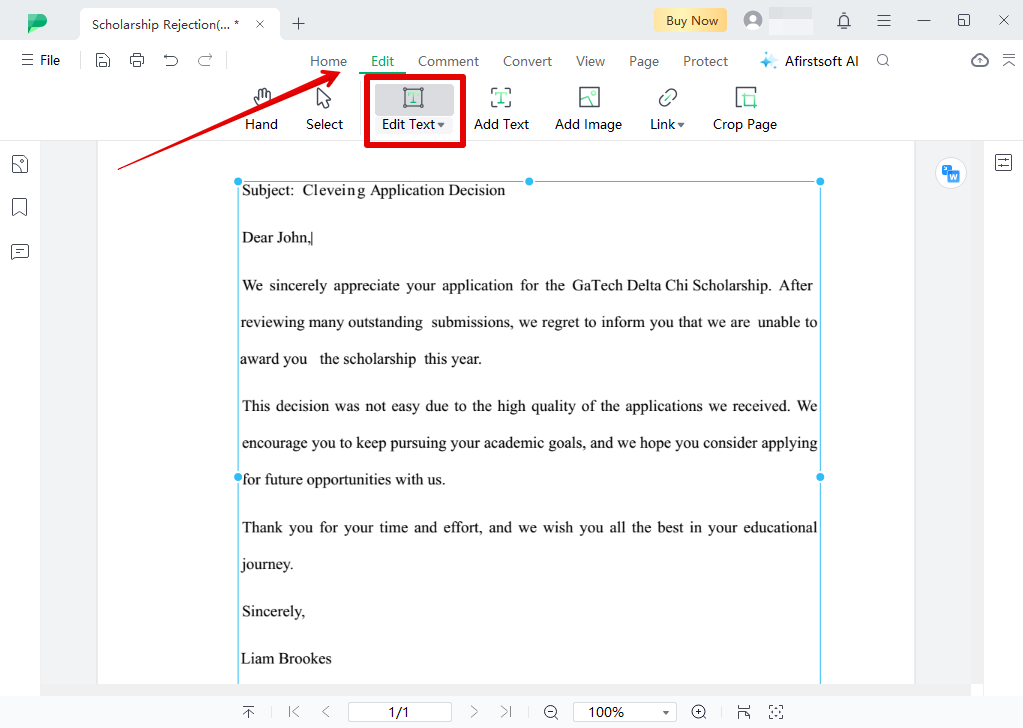
The best part is that Afirstsoft PDF will keep the same font style and size while you edit the template to avoid the extra burden. You can also add other information by simply typing next to the content.
Step 4. Change Font Elements
If you don’t like the font style, want to make some sentences in italics, bold, or underline them, or need to realign the paragraphs in the left, right, or center of the page, there is a menu at the right pane that can help you do all of that in split seconds.
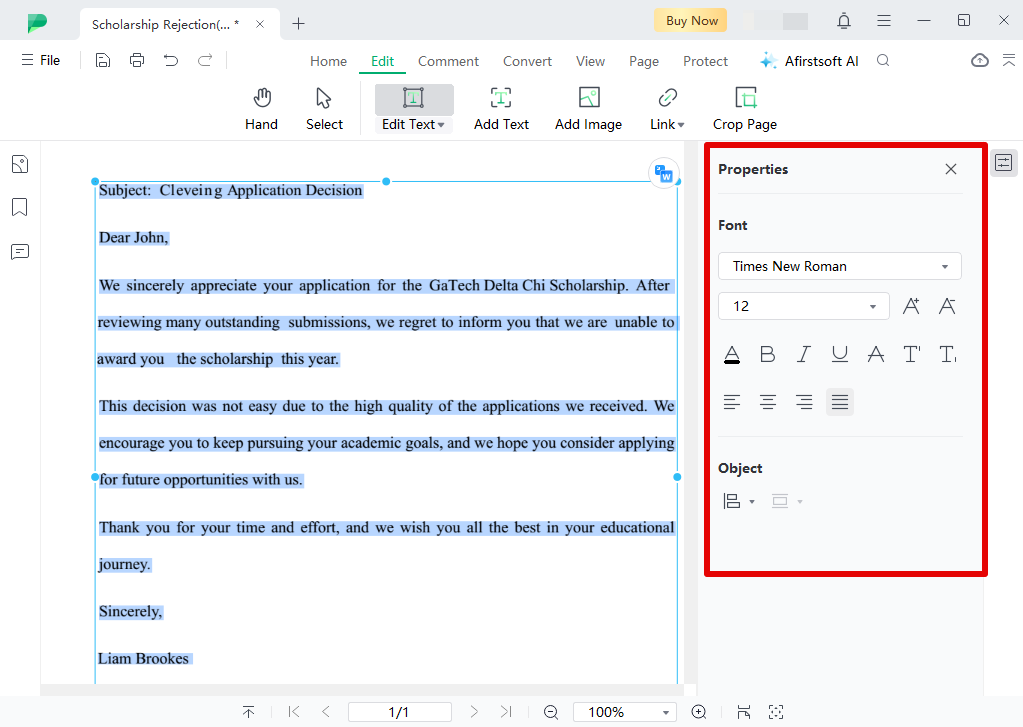
Step 5. Saving the Template
When all the editing is done, and you are satisfied with the outcome, there are many ways to save the template.
- Click File > Save or Save as to store the template in PDF format on your Windows or Mac PC.
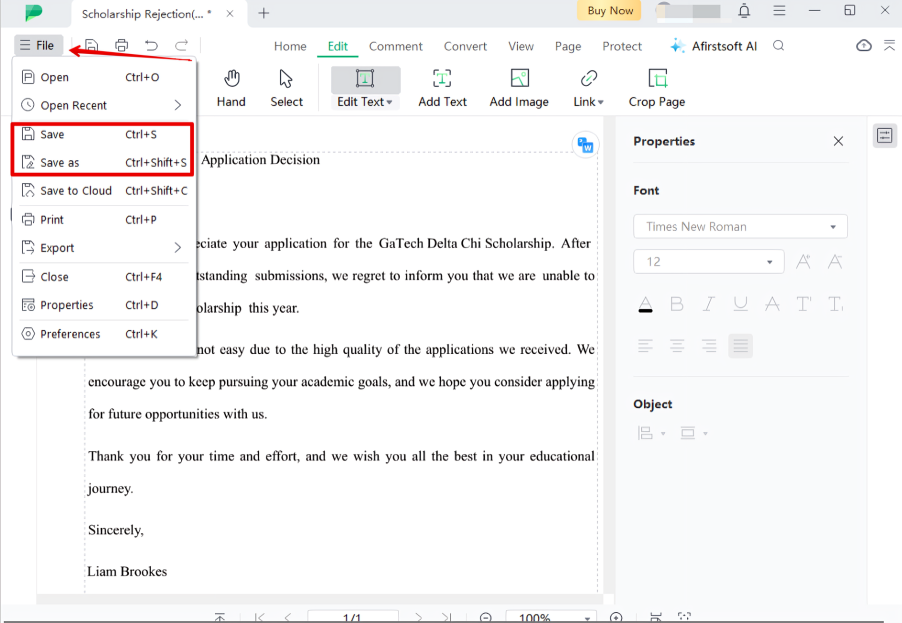
- Click File > Save to Cloud to save the PDF template in the Afirstsoft PDF cloud securely for later access.
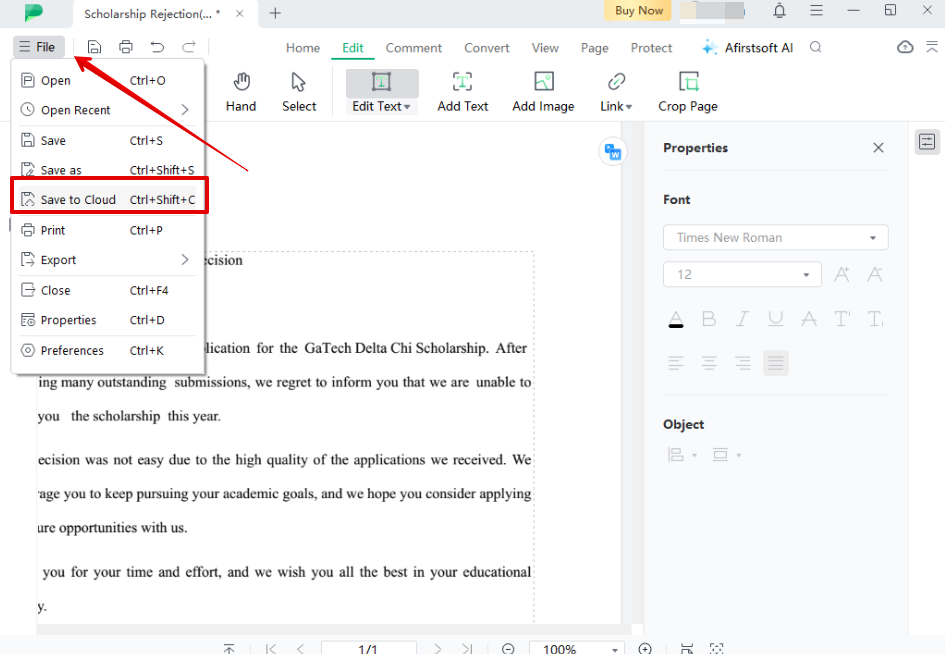
- Select File > click Export, convert the PDF into an image, and save it afterward on your device or on the Afirstsoft PDF Cloud.
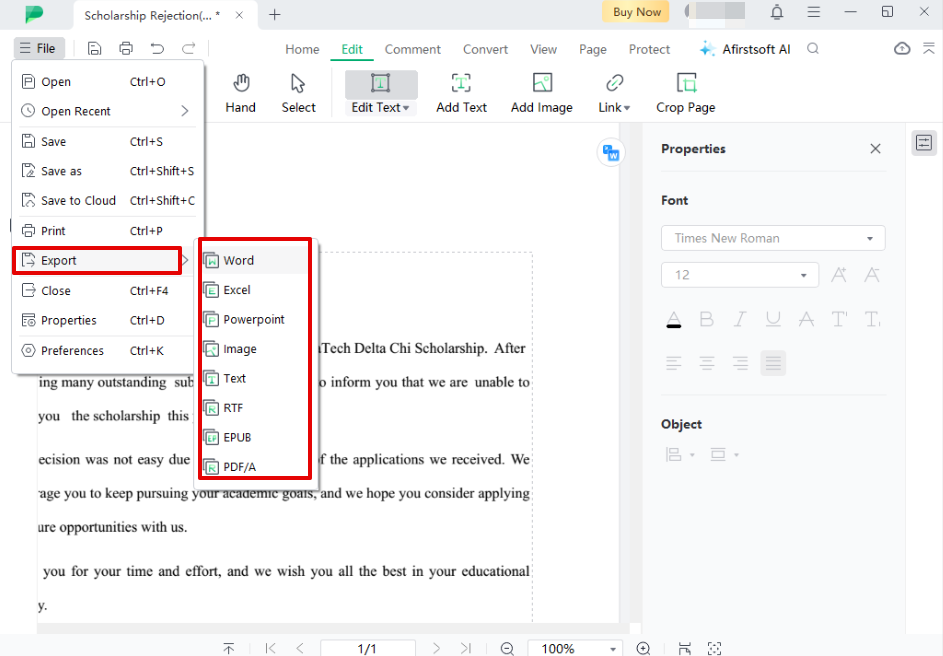
If you want to send a paper letter to your applicants, you can directly print the PDF or image by clicking File > Print or clicking the Print icon on top of the toolbar.
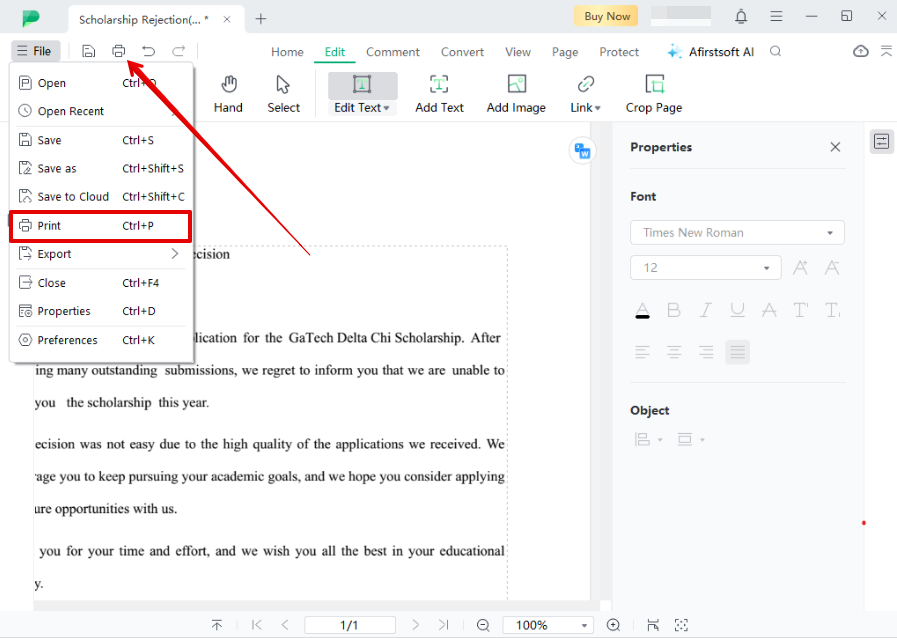
Part 4. Conclusion
Dealing with rejection letters can be time-consuming as you may have to write everyone from scratch. A rejection letter template is what you need to proceed quickly. No matter you are declining a job application, scholarship request, or loan, this article provided you with great examples so that you can update only the fields that need to be changed and complete the task within minutes or even seconds.
While most rejection letters are written in MS Word, you can make them as editable PDF templates using Afirstsoft PDF software. Try it now, and you will like the outcome!
- 100% secure
- 100% secure
- 100% secure





