One of the few things everyone does is send and receive PDF documents, for professional or personal reasons. PDFs are everywhere, from reading reports to signing contacts or even reviewing academic papers.
Therefore, the need for effective techniques to deal with these documents has also increased considerably and this is where PDF annotations help. Using annotations in free PDFs for Windows is a great way to increase comprehension and facilitate teamwork, while boosting business productivity.
- 100% secure
- 100% secure
- 100% secure
Part 1. What are PDF annotation tools all about?
Features like annotations help users take notes on important parts of a document, where they can mark up, annotate and even draw diagrams at the top of the PDF. These tools help to better convey ideas, thoughts and comments, creating a better and clearer level of communication.
The ability to quickly annotate and share some ideas about a document is useful for shared workflows. Thus, decision making becomes more efficient in the work environment.
Part 2. Advantages of using a free PDF annotator for Windows
You can do a lot when you use free PDF annotator for Windows. Some of the most crucial advantages are as follows:
Increased Productivity
Markups and comments become so fast with PDF annotators that this alone can greatly increase productivity. Users will be able to highlight sections in the document instead of trying to write a long email or memo indicating where changes are needed.
In this way, comments will be to the point, clear and quick, making resolution easier, as opposed to the lengthy comment exchanges associated with emails and document review tools.
Improved organization
Detailed notes from the verification process can be stored as annotated PDF files. You can also make a research document more visual by using elements such as: highlighting, sticky notes and drawing arrows or shapes to better organize information.
This allows for convenient scrolling backwards to find the context of older annotations.
Cost-effective solution
Sob Sobran PDF annotation tools are available for free for Windows, helping both businesses and individuals to save money. Most annotation needs are met with the features available in these tools, which have become a cost-effective solution for document management.
Part 3. Best Free PDF Annotation Tools for Windows
There are a few free applications available for Windows, and each of them has different features and user experience. And here we take a closer look at some of the best options:
Adobe Acrobat Reader DC

- Features: Highlighting, notes and drawing tools are available. You can also add electronic signatures and more
- Easy-to-use interface with simple navigation: experience the use of cloud integration in Adobe documents. This makes your documents available for free on any device.
- Ease of use: Adobe Acrobat Reader DC is a polished and easy to use design tool. People of any level can use this to annotate in a PDF efficiently with the tools available in one click.
Foxit Reader

- Features: Foxit Reader features a lot of annotation functions such as text markup, typewriter tool and drawing shapes. It also features collaboration on documents via email or social channels and can process images very fast as it is a lightweight application.
- Ease of use: with its clean interface, Foxit Reader makes it so easy for you to locate all the annotation tools you need with a few clicks. In particular, its fast performance speed helps a lot when working with large documents.
PDF-XChange Editor
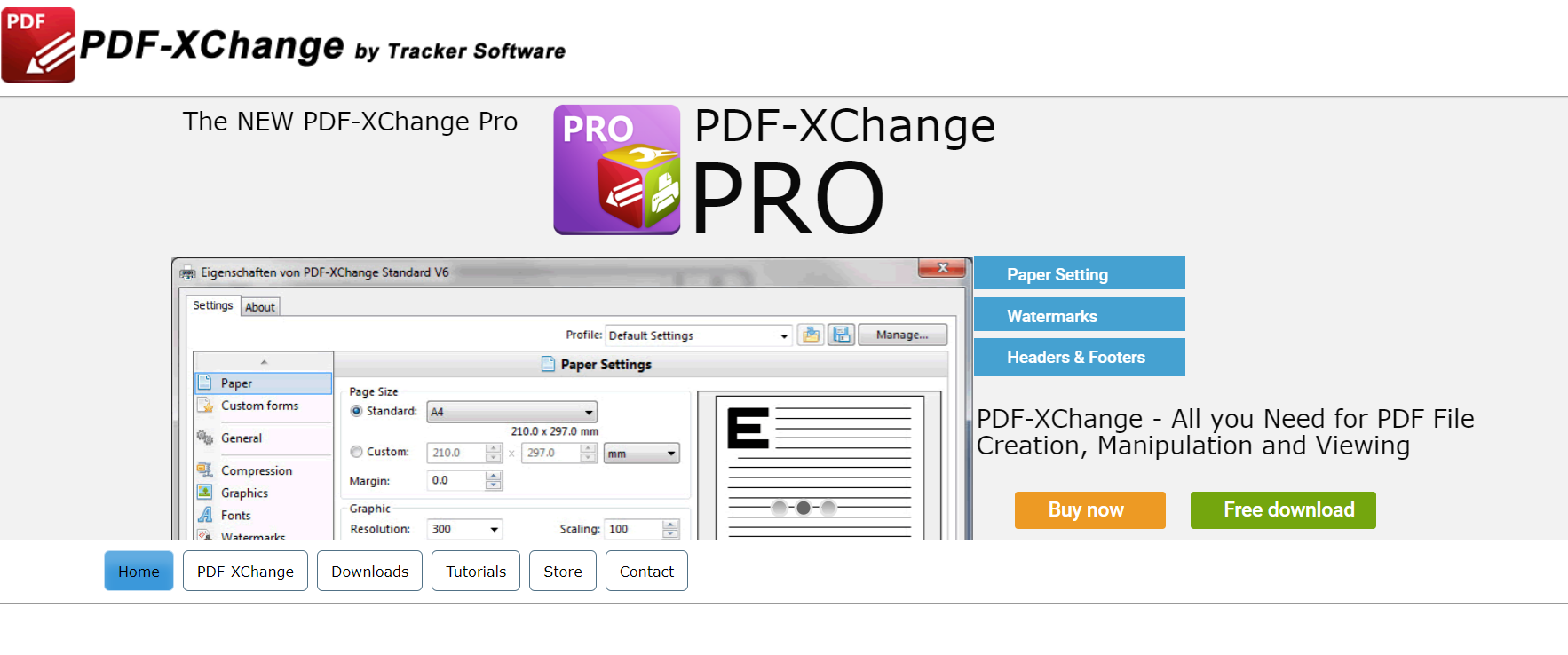
- Features:provides a collection of annotation tools such as stamps, comments and highlighters. It has the ability to read files after scanning, transforms PDF into searchable text and you can customize the toolbar to suit the way you work.
- Ease of use:PDF-XChange Editor is a full-featured PDF editor and supervisor that, while not on par with Adobe Acrobat Reader DC or Foxit More, allows you to edit anyone's text. This editor allows users to customize the workspace exactly as they require it for their individual annotation preferences.
Afirstsoft PDF
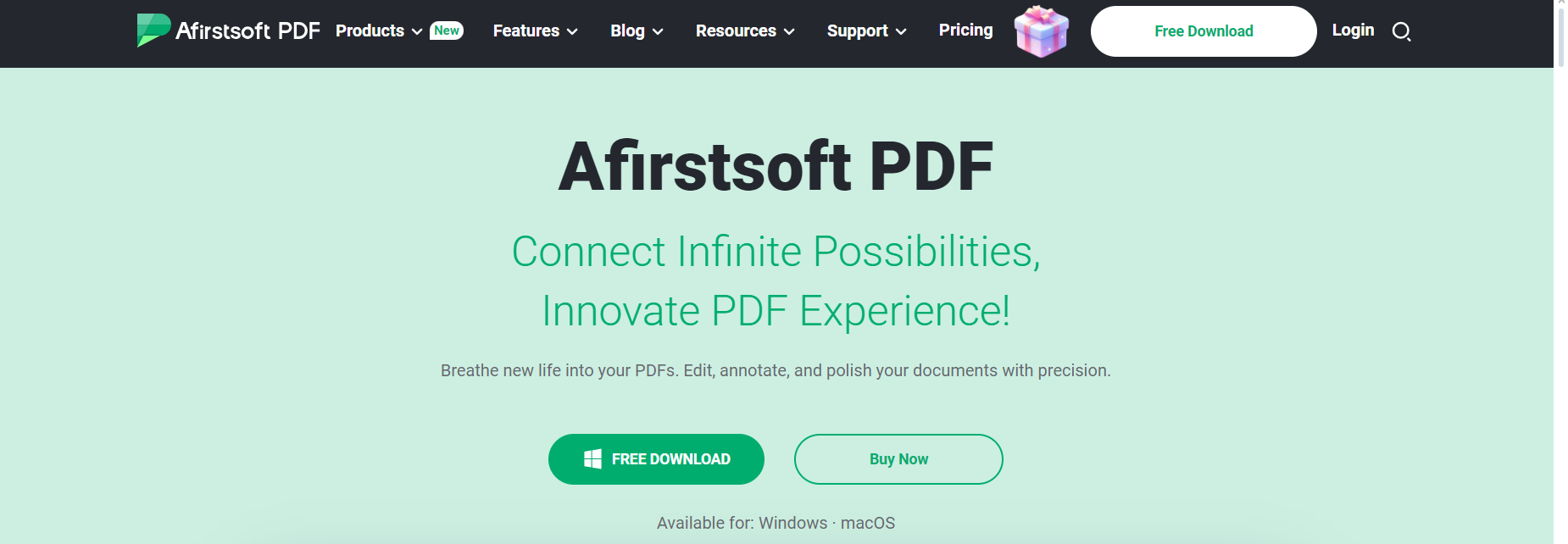
- Features:Afirstsoft PDF is an excellent application for drawing on PDF documents. It is easy to use, allows you to highlight and add text, stickers and images with very little effort.
- Ease of use: with powerful artificial intelligence tools, this application also allows you to summarize, translate and extract data from your files.
- 100% secure
- 100% secure
- 100% secure
Part 4. Features you have to check in Free PDF Annotator for Windows
If you are looking for more options to enhance your PDF file management experience by annotator, think about the following features when browsing around different free PDF tools:
Cloud storage integration
Look for tools that can integrate with cloud storage services, which allows you to save, access and share your annotated PDFs anywhere. This is very useful for some collaborative work and visiting access.
Collaboration capabilities
Make it a tool that lets you share comments, real-time annotations, document version history. These features can trigger a revolution in teamwork and project synchronization.
Advanced search functions
The tool you choose should have excellent search features that can help you find annotations or even content in your PDF faster to save time, which increases productivity.
Customizable toolbars
Editing a toolbar is an additional way to ensure that your most frequently used tools are easily accessible and these can also be customized to your preferences.
Security features
Verify that the PDF annotation tool also offers security methods, such as passwords and encryption, so that you can protect confidential documentation.
PDF annotation tools are essential for increasing productivity and organization, whether in your personal life or in the professional world. There are a multitude of free options in Windows to choose from, so the user is not tied to any one.
If you become proficient in the use of these tools and take advantage of all the other features, your document management and collaboration processes will go up a notch.


