Document stampation plays a crucial role in authorizing legal or other important documents by stamping them using a conventional rubber stamp or a digital stamp nowadays. People used to perform the act of stampation to maintain the authenticity of the file by restricting the potential attempts to forge or edit the document without their permission for evil purposes.
As the whole world has become digital and the ways of performing actions have changed, the same is the case with stamping documents. To get to know about different supporting document stampation platforms to treat your important documents with a secure and reliable platform. Keep reading this blog and following the practices discussed throughout the sections.
Before moving on to the list of best available apps let’s understand what is digital stamp and what to look for in choosing the platform.
Part 1. What is Document Stampation?
Document stampation is the process of making digital marks over the content of the document, usually including the business logo, name, identity, and so on. Digital stamp creators are now being used widely to conduct the whole process of treating documents available in e-format like PDFs, Word files, and so on.
This process has numerous benefits like securing and adding authorisation, and legitimacy to a document available in whatever format. Make sure to look out for the right platform that supports document stampation like MS Word, Google Docs, Afirstsoft PDF Editor, Microsoft Paint, and so on.
You must consider your requirements and budget to select the right platform to add stamps on your documents without hustling too much.
Part 2. What is PDF Stampation?
PDF stampation refers to the process of adding e-stamps on PDF documents containing secret or important information. These documents are usually legal or business related files that can be manipulated for achieving certain purposes.
PDF stampation is the advanced stage of adding stamps to documents, as it requires a smart device and an intelligent app like Afirstsoft PDF Editor.
For example, you have made a mark of your company’s identity on the PDF document containing the quote that you have sent to your customers. A stamp that can restrict people from editing or tempering the PDF content refers to the PDF stampation process.
Part 3. What is the Difference Between Adding a Stamp and a Watermark on PDF?
There is not too much difference between the stamp and a watermark added on the PDF document. Stamp is being placed over the top of the content written in the file to add a layer of security or authenticity to the text. On the other hand, watermark is placed behind the text of the document.
It is a transparent logo encompassing the whole content of the PDF, adding a layer of protection to the file. Both can be made on PDF documents using PDF reading and editing softwares.
Part 4. What’s the Difference Between Word and PDF Stampation?
Word files can only be treated using the MS Word software to add stamps on the documents for free. Any other platform can not be used to treat Word documents because of the limitation of the format imposed by the platform.
PDF files can be treated using diverse platforms available on the internet like Adobe Acrobat, Afirstsoft PDF, Annotate, Xodo, etc. You can use any stamp creator available online to treat your PDF files with ease.
Part 5. Is it Possible to Create a Customised Stamp?
Yes, you can create a customised stamp for creating PDF files with maximum functionalities and freedom available using the premium platforms. You can add your name, brand name or logo, date, name of place or anything of your choice to create a customised stamp for your documents.
Part 6. What to Look for in a Stamp Creator?
While looking out for a digital stamp creator you should set some parameters to find the perfect supporting document stampation platform. Below are some elements listed with brief explanations to help you understand what to look for in a stamp creator.
Make sure to choose a digital stamp creator, each one with complete focus and then analyse the shortlisted software using these elements as a measuring bar.
Anti-Editing Resistant: Look out for platforms that make ant-editing stamps on documents impossible. To restrict people from editing stamped documents and taking screenshots or copy-pasting content to maintain the authenticity of the file.
Offers Dynamic Stamp Creation: Platforms that provide limited options to create a stamp for your documents are not the ideal ones to work with. Find software that allows users to add as many variables as they want, like date, time, name, symbols, and so on, to allow them to create a dynamic stamp.
Document Locking: This feature is also a must-have in the PDF reading and editing platform to lock your PDFs after adding your stamp to them. So that no one can edit or forge the content of the document using any software. It helps in maintaining the authenticity or the security of the content written in the file.
Locking can also be helpful in restricting people from sharing or printing the file without obtaining permission from the author.
Part 7. Elements of a PDF Stamp
A PDF stamp can consist of various elements like the user name, business logo or name, date & time, serial number, etc. These kinds of elements are added to the stamp to imprint a unique identity on the PDF document so that whenever someone reads the document and looks at the stamp.
The identity of the file could automatically resonate with your business or name. Resulting in improved security that no one would think of editing or tempering the document without your permission.
Part 8. Best Platforms for Supporting Document Stampation
Digital spaces are filled with various supporting document stampation software, but choosing the perfect one for you would be a difficult task. Let us help you in picking the ideal PDF stamp maker to enhance your documents security.
After doing ample research, we have shortlisted some of the best available apps for you to work using different devices like smartphones, laptops, tablets, and so on. Make sure to read the characteristics and drawbacks of each one to make the right decision.
Part 8.1: Afirstsoft PDF
Afirstsoft PDF is the new entrant in the world of PDF reading and editing but it has accumulated a large sum of audience in a very short time. There must be some reasons behind the success of this software.
After researching about them, we have found out that it is the only app that is loaded with all the features required in editing and reading PDFs, from annotating text to adding stamps on documents.
Moreover, it provides the freedom to create customised stamps of your choice and an integrated AI chatbot as well to answer your instantly popping queries while reading the PDF documents.
It does not require users to pay a subscription fee on a monthly or yearly basis to provide access to the premium features for which other platforms are charging. Also, it is cross-compatible with different devices like Windows or Mac laptops, Android or Apple smartphones, etc.
So that you can work on different devices simultaneously by getting the progress synchronised automatically.
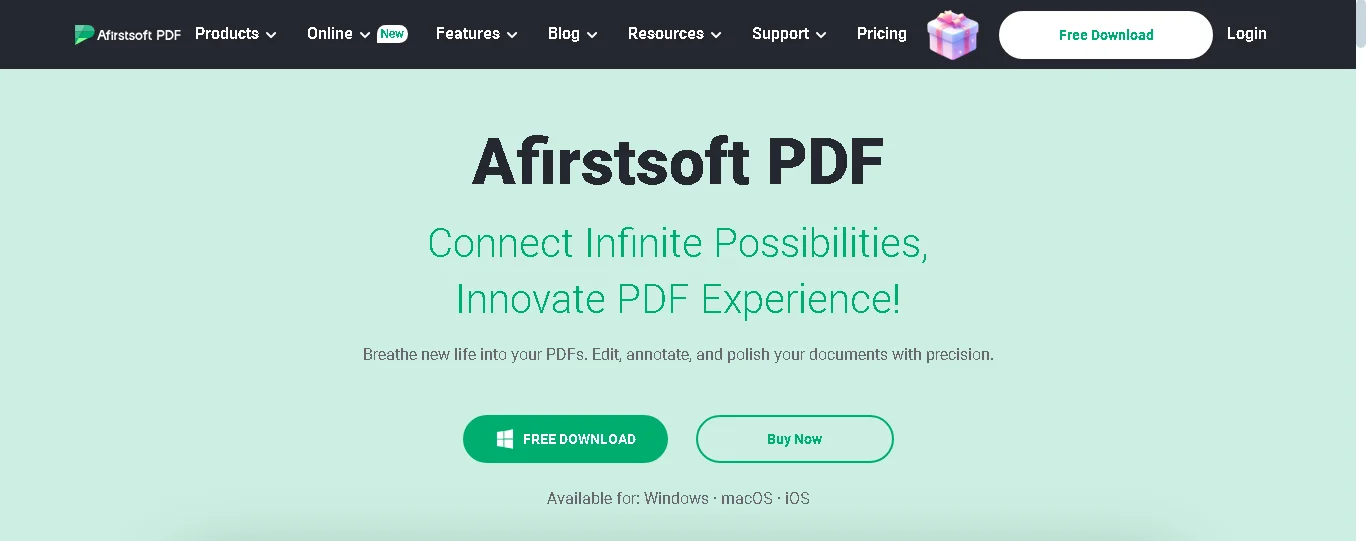
Part 8.2: Adobe Acrobat Pro DC
It is the premium upgraded version of Adobe that not only offers reading and editing PDFs but also creates customised stamps for PDF documents. It is equipped with all the premium features required for annotating or editing documents for users.
You can view, print, save, send files, and sign the forms electronically using this platform. It provides additional layers of security to help people protect the copyright of their PDF documents so that they can share the files without worrying with anyone.
Because it can not be forged or edited without your permission, it also offers different formats and designs to choose whatever suits your requirements. The only drawback of using this app is it requires a monthly or yearly subscription fee to access premium features.
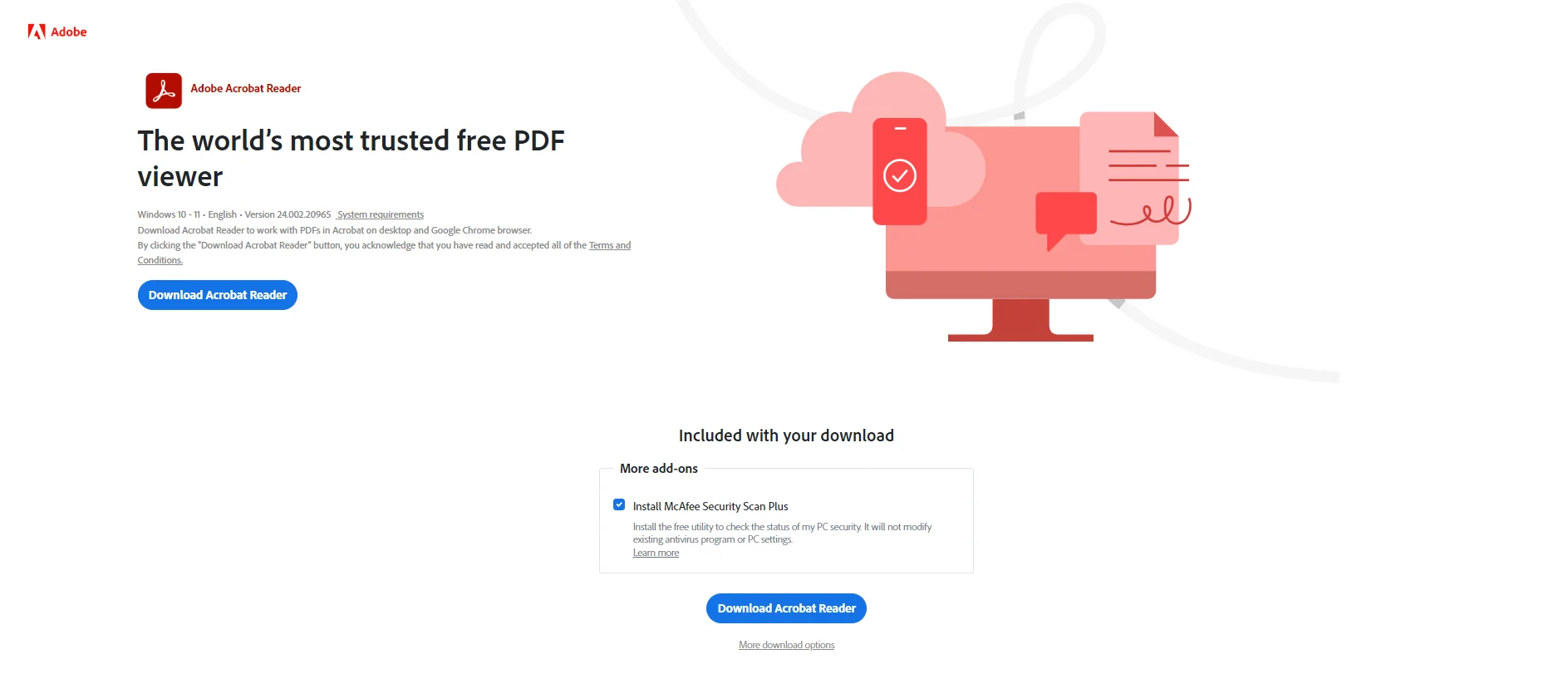
Part 8.3: Google Docs
Google Docs is another user-friendly platform to use for adding stamps to your documents. It is absolutely free to use and is equipped with all the required tools and objects required to create a buzzing mark for yourself or your company.
You can use it on Google Chromebook or any other device supporting Google apps and enjoy working on your documents. It also allows you to share your file with a number of people at the same time by managing their access levels.
Like providing only reading and editing access to the document being shared with people based on their designation or status. It is no doubt the best platform supporting document stampation for free to a large chunk of users.
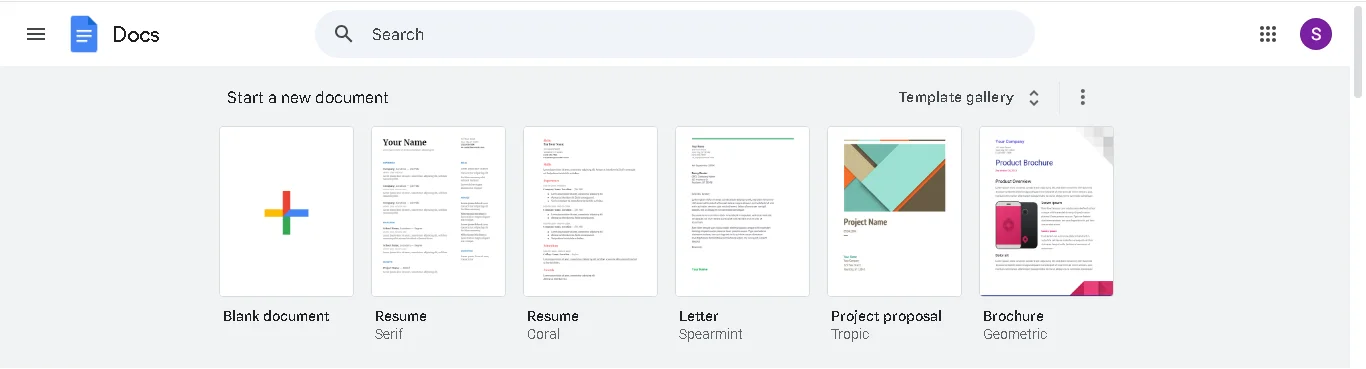
Part 8.4: Nitro Pro
Nitro Pro is the best PDF reading and editing platform to work on your documents. It is kind of a look-alike to the MS Office interface, making it an easy-to-use software that requires no learning time to be spent by the new users.
You can create custom stamps using this app as it allows users to do maximum customisations on their PDF documents. It allows users to add images and text alongside in the stamp to use on files.
All in all, it is the best platform to use for creating custom stamps and marking documents repeatedly, as it saves the stamps in the “Annotation” layer to provide easy access to use it in future as well.
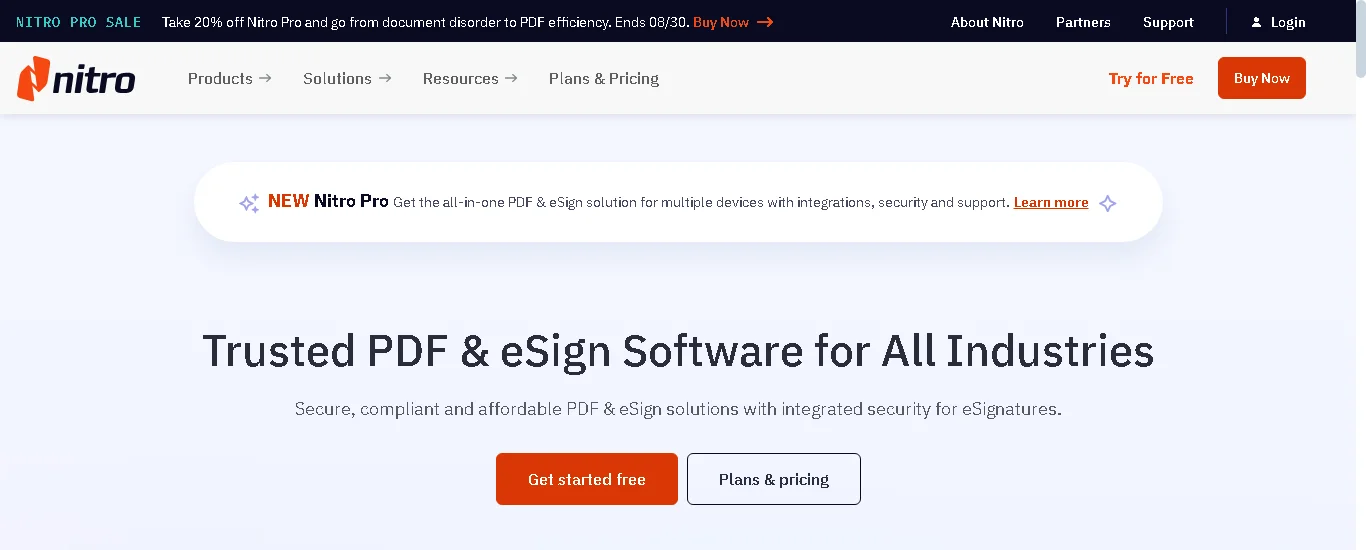
Part 8.5: Microsoft Paint
If you are using a Windows-based operating system, then Microsoft Paint would be a perfect choice for you to add stamps to your documents. It is absolutely free to use and does not require users to install any third-party app on their devices.
It enables the users to add custom stamps to their documents using different elements according to their preferences to establish the authority or authenticity of the document. The security levels are quite high in this platform because no third-party servers are being used, resulting in very few chances of data being leaked or forged.
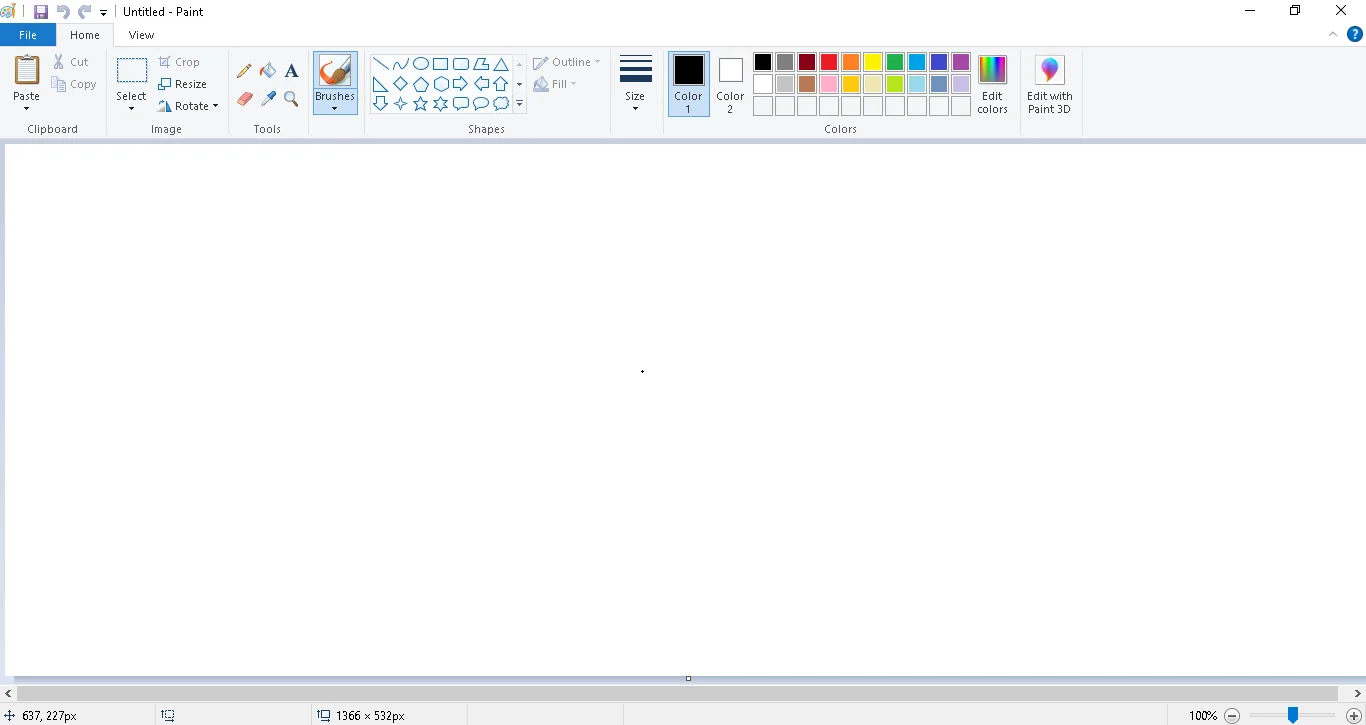
Part 9. Frequently Asked Questions
Part 9.1: Q1. Does Adobe Acrobat standard 2025 have stamping feature?
Yes, Adobe Acrobat standard 2025 have stamping feature to enable people to add customised stamps to their PDF documents.
Part 9.2: Q2. What is supporting document stampation?
Supporting document stampation is the process of using platforms that allow people to add stamps to their PDF documents.
Part 9.3: Q3. Is it possible to use a template to stamp pdf?
Yes, you can use templates already available in premium apps like Afirstsoft PDF to stamp your PDF documents.
Part 10. Conclusion
Choosing the right platforms supporting document stampation compatible with a wide range of devices is necessary to add customised stamps on your PDF documents with ease. Picking every app available on the internet and analysing each one separately is difficult to find the perfect one for you.
That’s why we have listed down the top 5 apps to select from and use according to your requirements to add stamps to your documents. Make sure to choose the premium app like Afirstsoft PDF editor which is absolutely free to use for working with maximum freedom and security possible.
Picking a user-friendly and easy-to-navigate platform is a must-have to create stamps with maximum customisations to make a stunning mark on the documents associated with yourself or your business.

John Smith
Editor-in-Chief
With 10 years of experience in the office industry, John Smith is a tech enthusiast and seasoned copywriter. He likes sharing insightful product reviews, comparisons, and etc.
View all Articles >