Book lovers face challenges when reading PDFs on e-readers and mobile devices due to their rigid formatting. PDFs represent exact document layouts, which makes them an inappropriate option for displaying across different screen sizes. EPUB, on the other hand, are designed for digital reading, providing reflowable text options to adapt to any size.
EPUB and PDF are both usual document formates in the daily life. The conversion of PDF to EPUB addresses the problem, giving users the option to give their text flexibility. To cater to this conversion, many offline and online options are available in the digital market. This comprehensive guide discusses the top PDF to EPUB conversion tools to help you create high-quality eBook files.
Part 1. Use Cases of EPUB Format
EPUB is a popular eBook format for its ability to cater to different screen preferences, leading to enhanced readability. Let’s look into both available formats for an understanding of their importance across the digital ecosystem:
|
Metrics |
|
EPUB |
|
Purpose |
Universally accepted document format |
eBook format |
|
Layout |
Fixed |
Reflowable |
|
File Size |
Typically Larger |
Typically Smaller |
|
Accessibility |
Widely supported by various devices |
Requires a specialized e-reader software |
|
Readability |
Similar across devices |
Optimizes depending on screen size and fonts |
|
Best For |
Sharing documents with the exact layout, printing |
Reading eBooks on various devices |
When to Use EPUB?
After learning the differences between PDF and EPUB formats, you must know the importance of eBook file formats. Let's discuss some scenarios where you need to use the best PDF to EPUB converters to perform the conversion:
- E-Readers: EPUB's content ensures a comfortable reading experience on any device. Moreover, this format is specifically designed for e-readers, which minimizes battery drain compared to other complex formats like PDFs.
- Mobile Devices: This format is readable on smartphones or tables with the aid of EPUB reading apps. These apps provide features similar to e-readers, including custom font size and night mode. In addition, you can also download eBooks for offline reading when you lack internet access.
- Accessibility: Visually impaired people must use PDF to EPUB softwareto convert their documents into eBook format, as many EPUB reader apps often include text-to-speech functionality. This functionality converts the text within eBooks into audio, allowing visually impaired readers to listen to book narration.
- Acceptability: EPUB is a widely used format in the eBook industry due to its compatibility with major e-reader devices and e-retailers. Therefore, as a publisher, you must consider using the EPUB format to make your book available and read by a wider audience without converting it to other formats for each platform.
Part 2. 5 Top PDF to EPUB Converters
Once you understand the importance of this conversion, it's time to discuss the best PDF to EPUB converters that can help you. Using these tools, you can convert documents into eBooks without losing quality and layout. Go through the tools in the next section to pick the best tool suited to your conversion requirements:
1. Afirstsoft PDF
With the help of this advanced software, users can generate high-quality EPUB files while maintaining the original document's formatting and layout. This versatile tool provides a custom page selection option before conversion, allowing users to convert their desired PDF pages to EPUB format. Moreover, you even get the OCR option to perform text recognition on scanned PDFs for conversion into eBook file format.
One of the striking features of the Afirstsoft PDF to EPUB conversion tool is batch conversion, which allows users to batch convert a collection of PDFs into eBook formats to save time. You can also transform your documents into multiple eBook file formats, including MOBI, AZW3, and more.
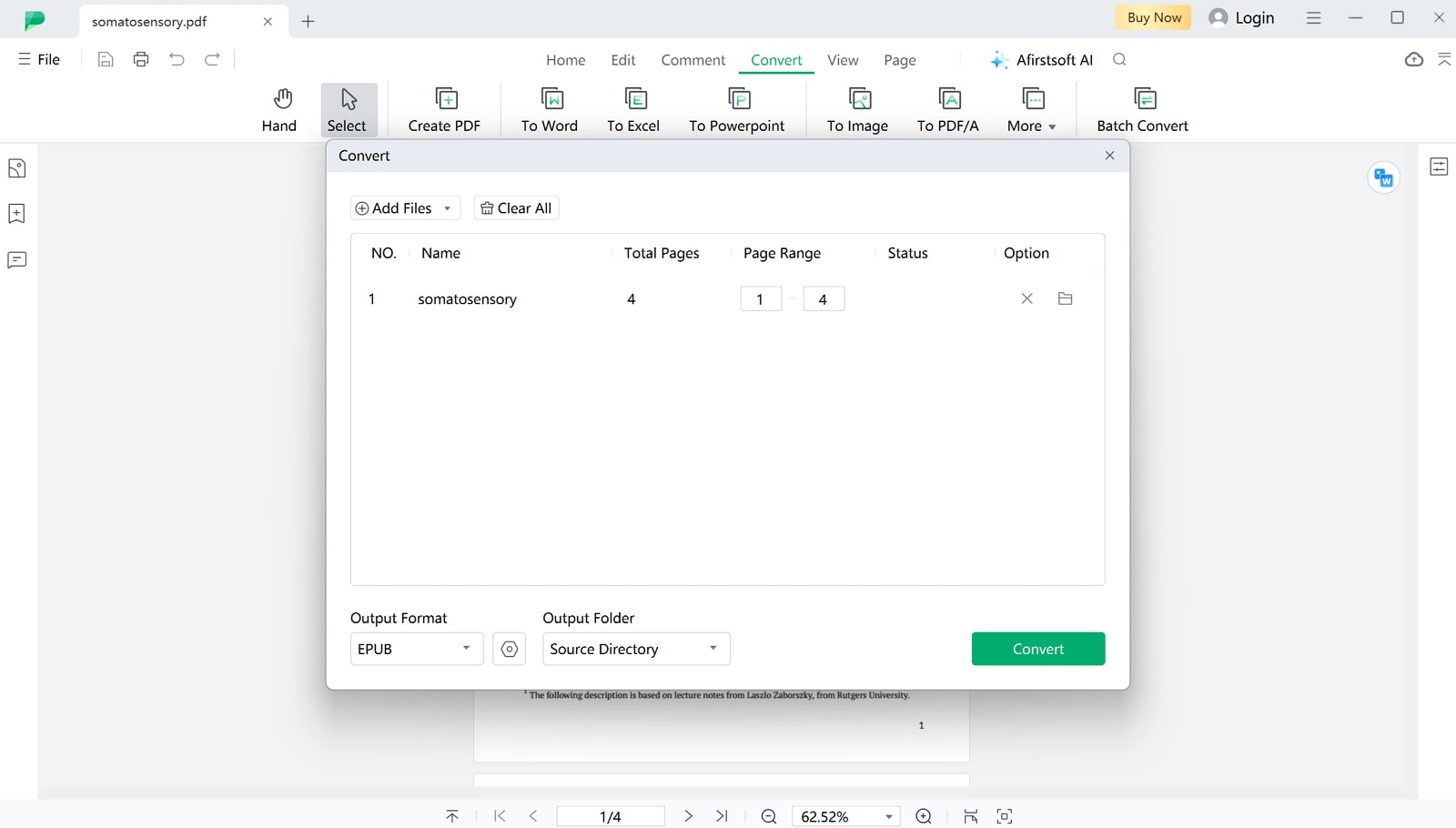
Pros
- This tool provides annotation tools, allowing readers to highlight or underline specific sections of the PDF for improved content consumption.
- The split feature allows you to convert a larger PDF into smaller sections for easier sharing and organization.
- Using the editing functionalities, you can edit, delete, or insert text and images into the documents.
- With the help of its AI assistant, users can generate concise summaries of the content in different languages.
- For easy navigation across Afirstsoft PDF, readers can add bookmarks to specific PDF pages or sections.
- 100% secure
- 100% secure
- 100% secure
2. SwifDoo PDF
Using this offline converter, users can convert their documents to multiple eBook file formats, including EPUB, MOBI, and more. While converting, this tool ensures no formatting or font substitution errors within the generated EPUB file are distorted. Moreover, it allows you to convert multiple PDFs simultaneously in a batch process. In addition, you can even convert PDFs to Office formats for editing purposes.
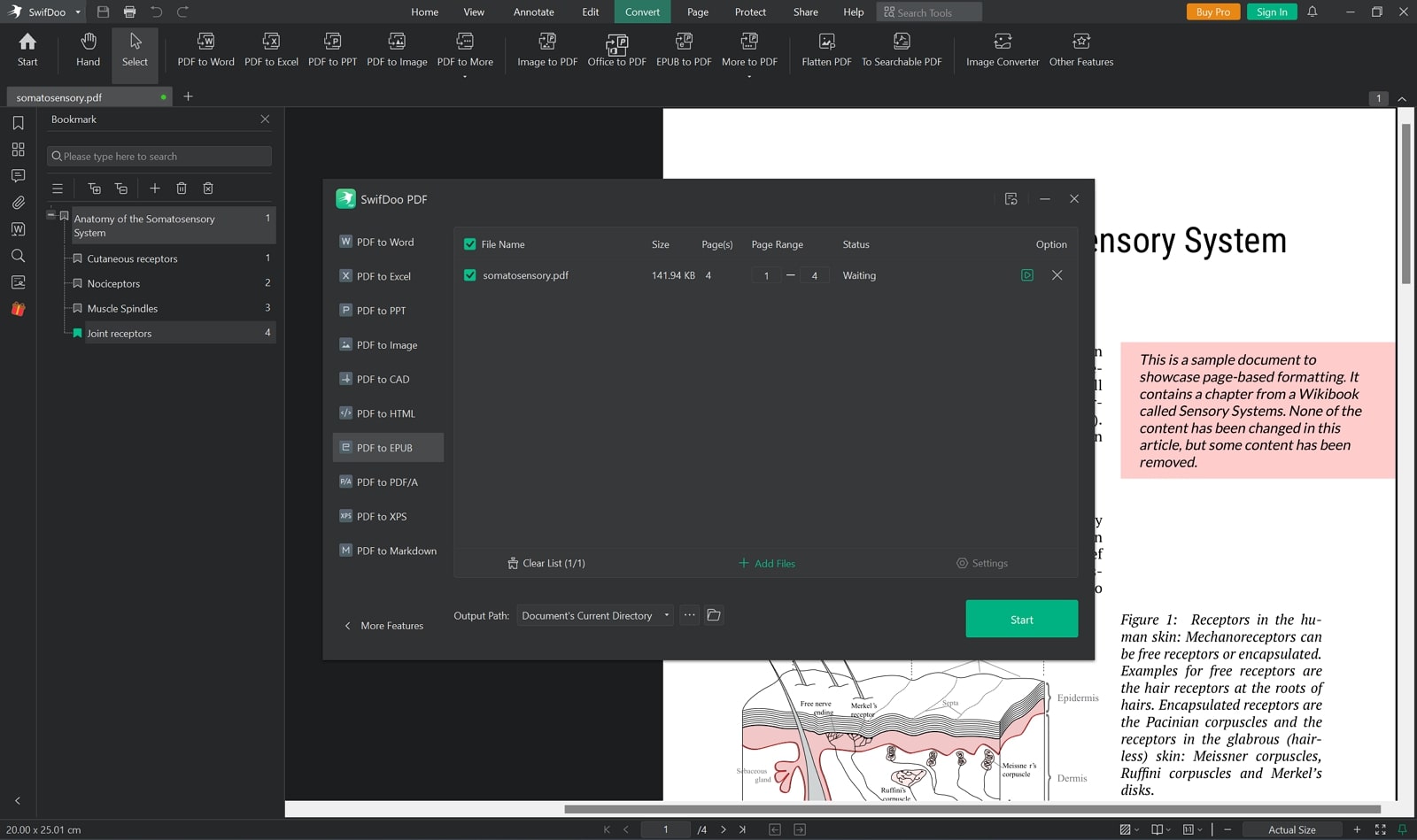
Pros
- It allows you to apply OCR across scanned PDFs for converting text into editable content before converting to EPUB format.
- This PDF to EPUB softwareoffers conversion of complete PDFs or specific pages.
Cons
- Users have to subscribe to paid plans to access all of its features.
3. PDFMate
This converter allows users to convert PDF-based eBooks into various eBook file formats, such as EPUB and MOBI. You can convert an entire eBook collection into EPUB format using its batch processing feature. Apart from that, PDFMate supports the conversion of eBooks from multiple e-retailers, including Kindle, Kobo, and more. Additionally, you get the chance to edit the metadata of eBooks after conversion for improved categorization.
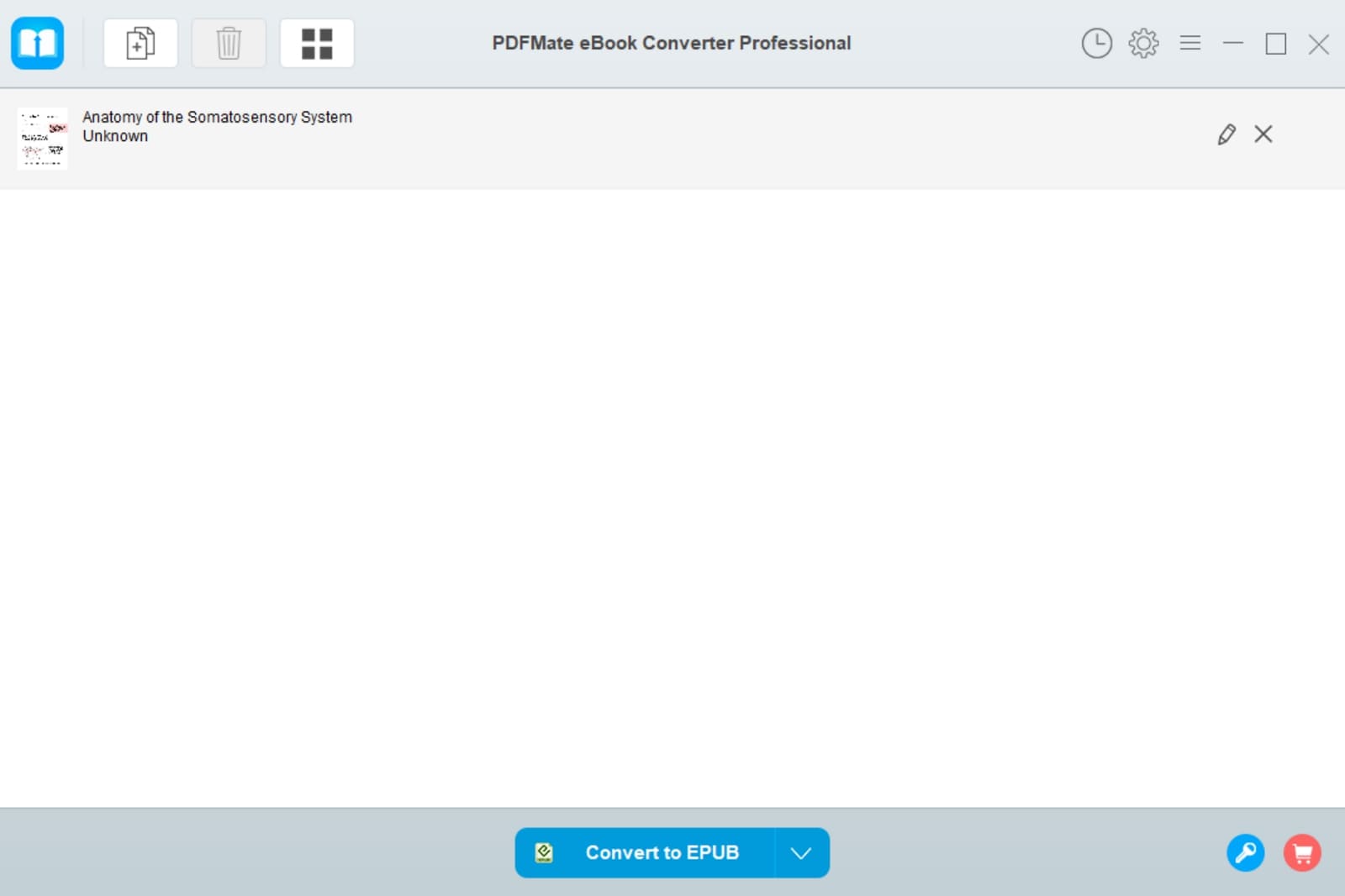
Pros
- Users can select the option to exclude images from the PDF before conversion if they want to convert the text.
- You can convert each PDF page as an image and include them in the EPUB file with the help of thisPDF to the EPUB conversion tool.
Cons
- This tool has an outdated interface, which can lead to a steep learning curve for modern users.
4. PDFChef
PDFChef is a prominent converter software due to its easy-to-use interface and support for multiple file formats. You can convert PDFs to a wide range of formats, including EPUB, using this tool. This multifunctional tool also provides a merge feature to combine multiple eBooks into a single PDF and collectively convert them into EPUB format for comfortable reading.
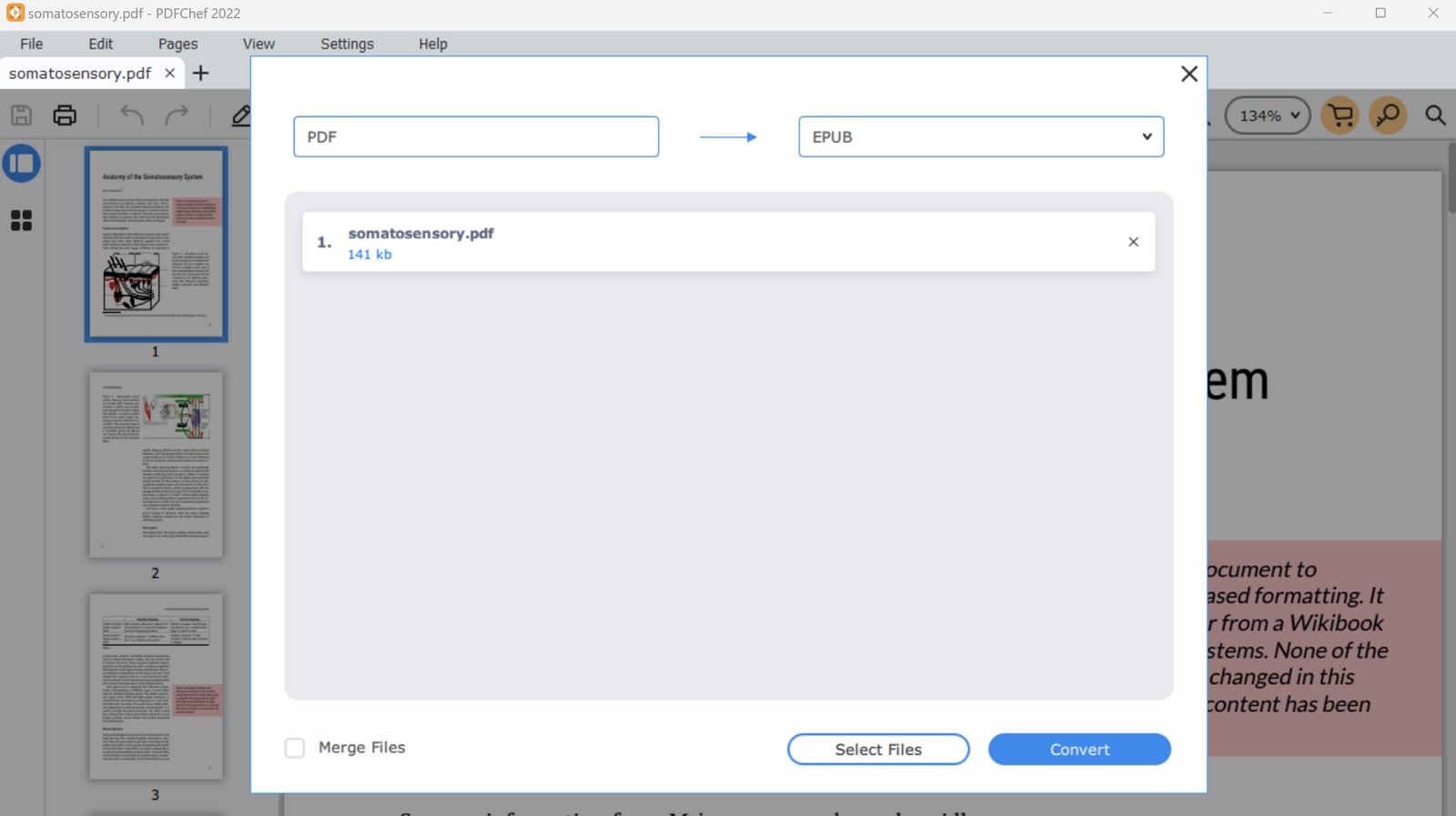
Pros
- You can utilize its editing functionalities to add or edit the text within documents before conversion.
- Users can also read eBooks with its reading view mode and customize the page zoom options for optimal comfort.
Cons
- PDFChef lacks a page selection feature to convert specific PDF pages to EPUB format.
5. Cisdem
Utilizing this PDF to EPUB software, users can quickly convert their PDFs into different formats, including EPUB, HTML, and more. Before converting scanned PDFs, users can apply OCR to retain text, images, and table layouts in the converted file. Moreover, you can batch-process the conversion of multiple scanned documents and image files into any format using its batch-processing feature.
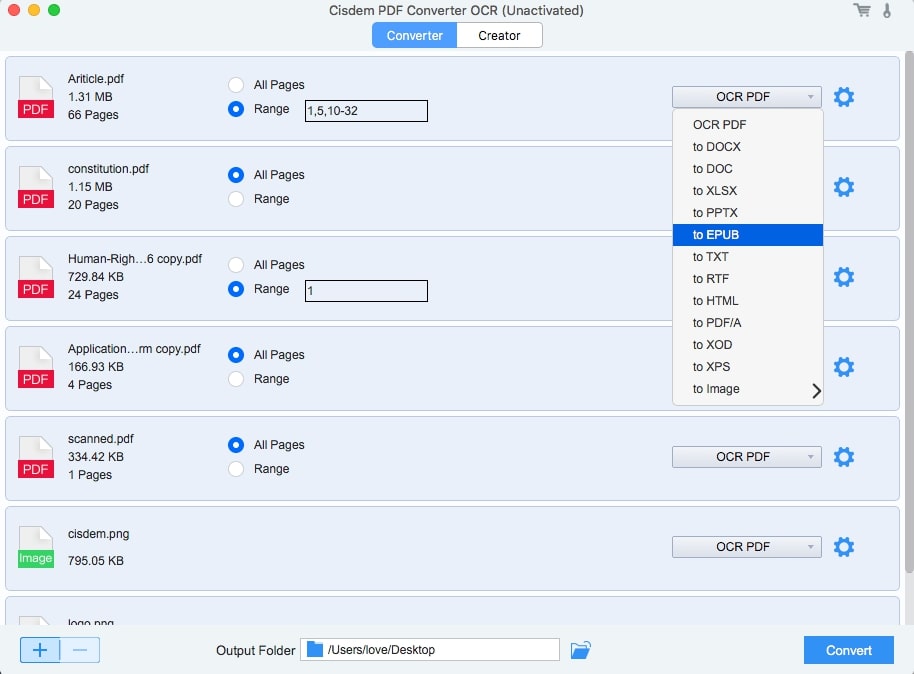
Pros
- This PDF conversion tool converts any PDF page into a EPUB file with ease.
- Before conversion, users can set the output file's password, size, and quality.
Cons
- This tool lacks conversion customization options, leading to EPUB's unsatisfactory output.
Part 3. 5 Best Free PDF to EPUB Converters
After going through the top PDF to EPUB conversion tools, let's review some of the best free options to carry out this conversion task. Using the following tools, you can convert documents into multiple eBook formats without paying a single penny:
1. PDF24 Tools
PDF24 Tools is known for its advanced and accurate PDF to EPUB conversion within online system. Before performing conversion, this tool empowers you to customize your EPUB conversion by offering a choice between "fixed" and "flow" conversion modes. After the conversion is over, you can save the generated EPUB file to storage devices such as Dropbox or Google Drive.
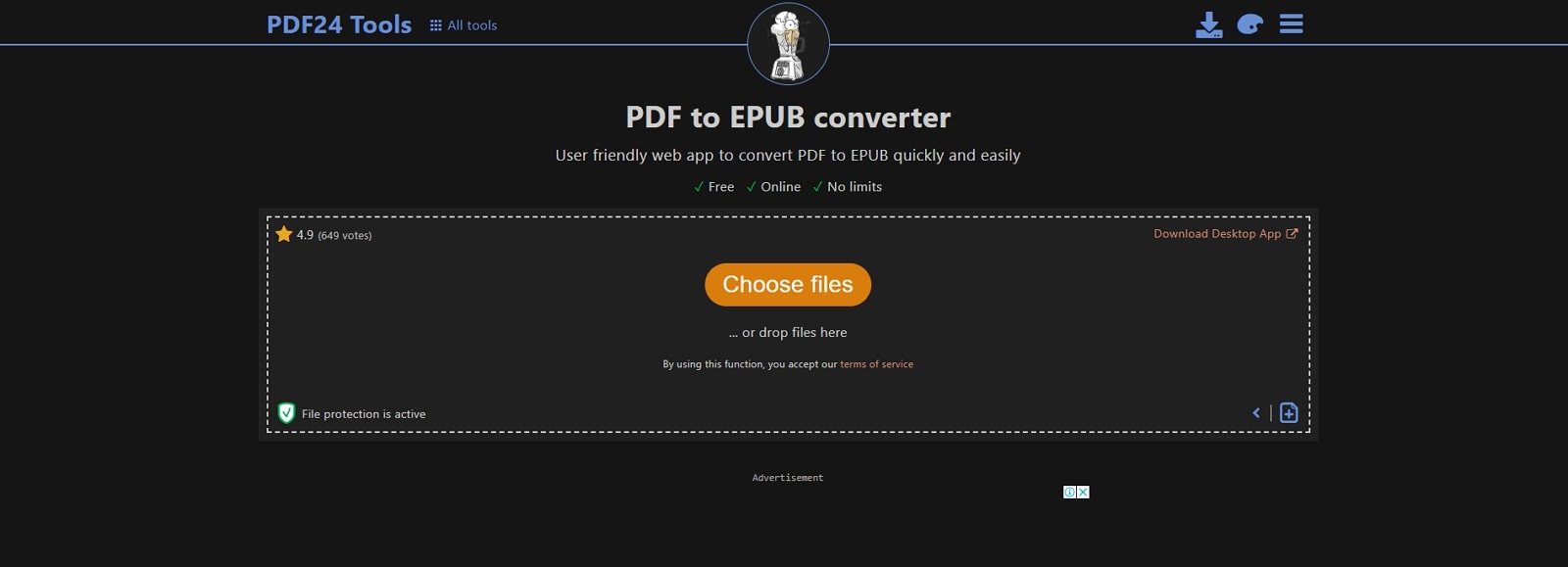
Pros
- Itallows you to edit the metadata of PDF-based eBooks to ensure accurate authorization.
- Before conversion, you can utilize its crop feature to remove unwanted margins from PDF for more targeted conversion.
Cons
- You cannot convert individual PDF pages to EPUB using this tool.
2. Online eBook Converter
Using this one of the best PDF to EPUB converters, users can transform their PDFs into high-quality eBook file formats, including EPUB. You can also use its batch conversion feature to convert all the files at a time into EPUB files if you deal with multiple PDFs. You even get the option to add book titles and author names to the generated eBook files.
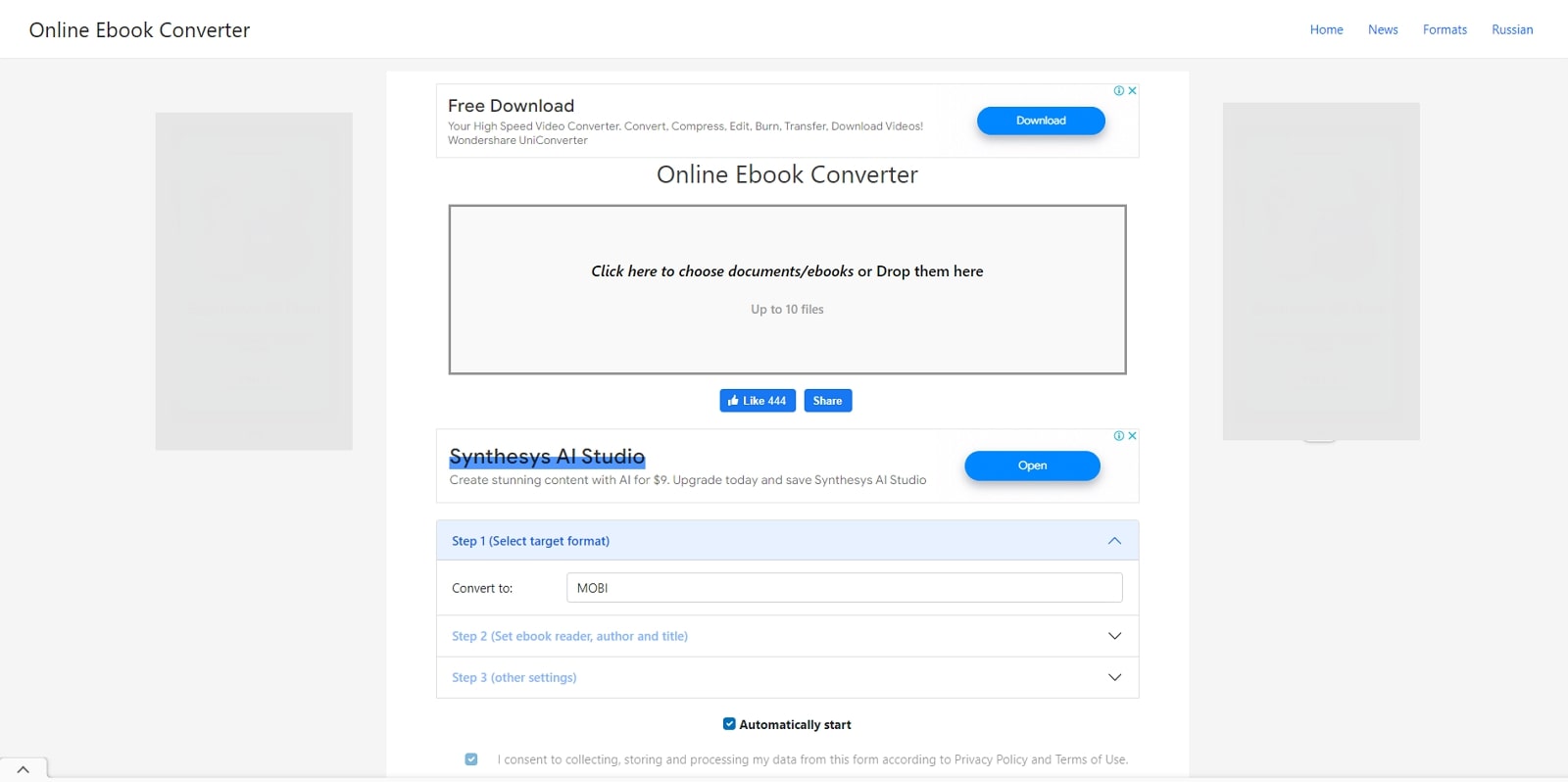
Pros
- Users can select the target eBook reader to tailor the EPUB output for optimal display on that particular device.
- This tool also provides several encoding options, allowing you to choose the appropriate option to ensure accurate text display.
Cons
- This tool has a slow conversion speed, which causes users to have to wait for a longer period.
3. Calibre
Calibre is an offline eBook management tool that not only converts the PDF to multiple eBook formats but also keeps them organized. This tool supports many eBook formats, allowing you to convert your documents between formats like EPUB, AZW3 and more. Users can directly download the eBooks in PDF format to this tool and convert them into various eBook formats for convenient reading.
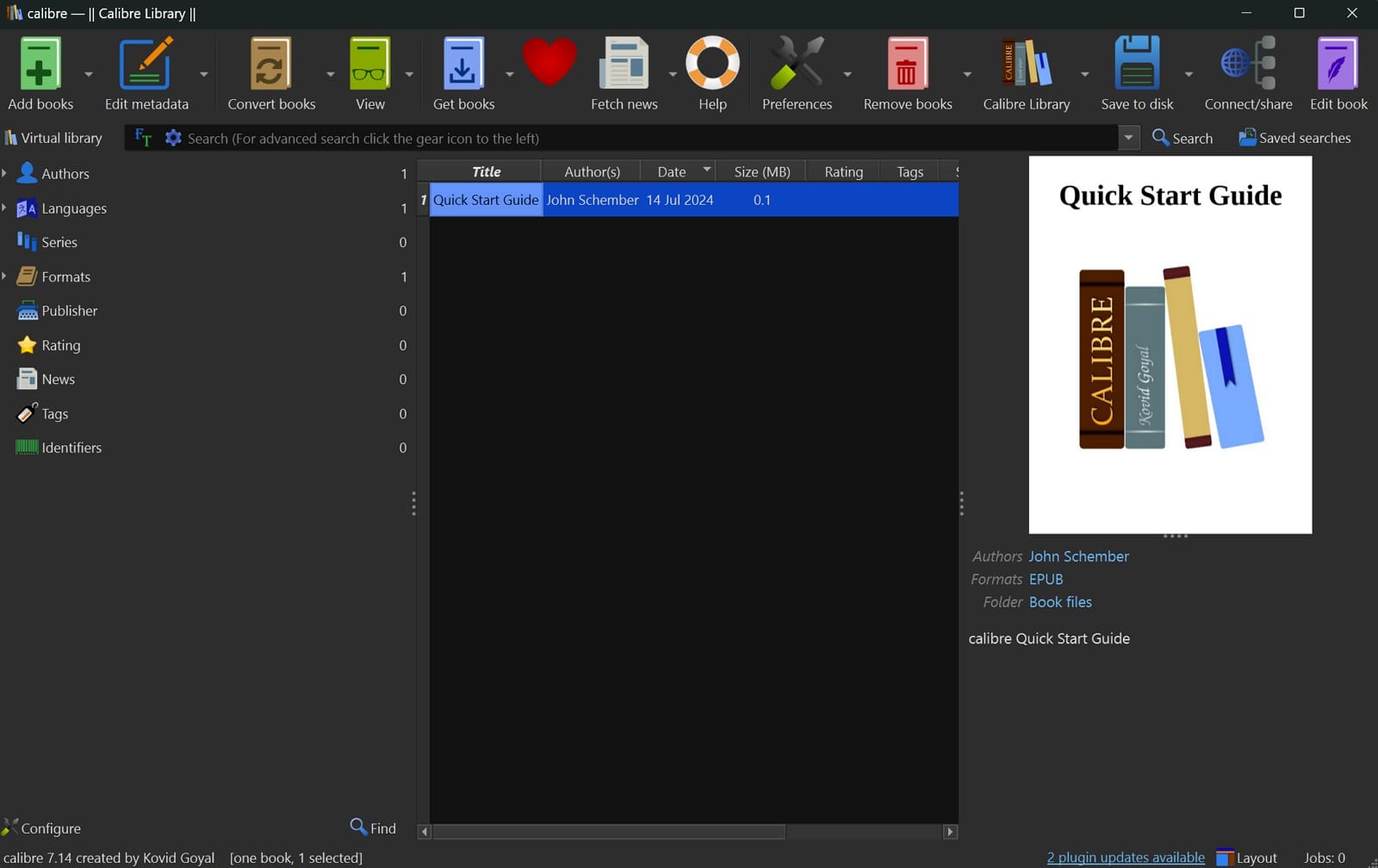
Pros
- This PDF-to-EPUB converterallows basic editing of the eBook content in EPUB format, allowing you to correct formatting errors.
- The built-in e-reader allows you to easily read your generated eBooks directly within the software.
Cons
- The diversity of features across Calibre can be difficult to comprehend for beginners.
4. CleverPDF
Readers can enhance their reading experience by converting their PDFs to EPUB format with the help of this tool. This converter allows you to upload your documents to the tool directly from your device, Google Drive, or even Dropbox. You can also customize the output settings for the document depending on your needs. For example, you can select the option to keep or exclude the images in the generated EPUB.
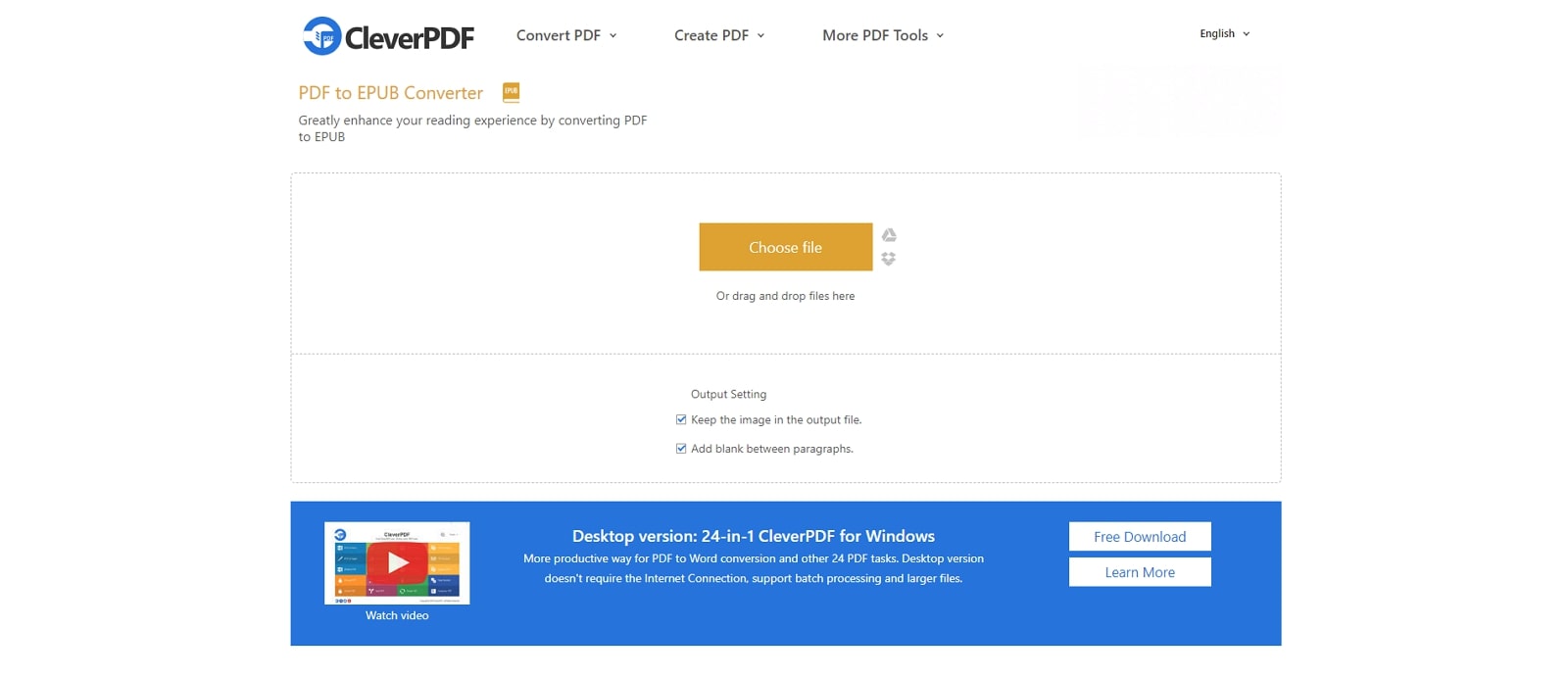
Pros
- Users can add an empty line between each paragraph in the converted EPUB file to improve the text readability.
- This free PDF to EPUB converteris available as a web-based version for on-the-go access and a desktop version with advanced features.
Cons
- You cannot convert a scanned PDF into EPUB as this tool lacks OCR functionality.
5. To ePUB
As the name suggests, this converter is designed to convert multiple documents, including PDFs, into EPUB formats. Apart from this conversion, you can convert PDFs into other eBook formats such as MOBI, AZW3, and more. With this tool, users can convert up to 20 documents at once using its batch conversion functionality. Moreover, this converter ensures no formatting or layout disruption in the output EPUB file.

Pros
- You can see a thumbnail view of your uploaded PDFs to keep track of your conversions.
- To ePUB has a user-friendly interface that provides users with straightforward navigation.
Cons
- Itdoes not allow users to specify the output EPUB settings like e-reader versions or devices.
Part 4. Top Online PDF to EPUB Converters
As the demand for eBooks grows, PDF to EPUB conversion tools have become a necessity for readers. For users who need the convenience of conversion on the go, multiple online options are also available. Let's walk you through some popular online converters to help you achieve this conversion efficiently:
1. CloudConvert
This online converter enables users to convert PDFs into 6 formats, including EPUB. Moreover, you can simultaneously add multiple PDFs to this tool and convert them all to EPUB in one go, saving you time and effort. This tool even provides a compression feature to reduce the file size of the PDFs before conversion. You even get the option to convert PDFs into Word file formats for editing purposes.
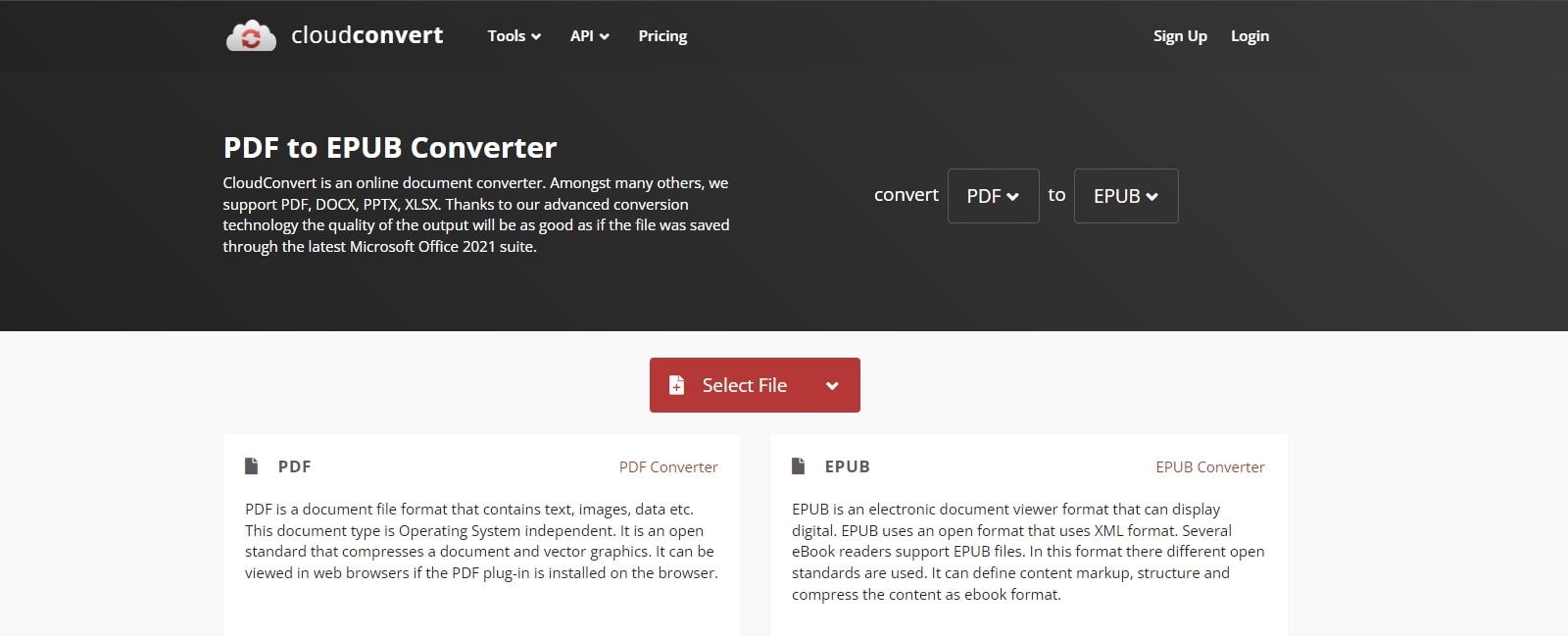
Pros
- Users can convert the font of their PDFs into their desired formats using its font converter.
- You can merge multiple PDF-based eBook files into a single document to improve organization.
Cons
- This online PDF to EPUB converter lacks advanced conversion settings, leading to compatibility issues with the e-readers.
2. XConvert
Readers can utilize this free converter to generate accurate EPUB files that are compatible with widely used e-readers, including Kobo and Kindle. While performing the conversion, you can choose your desired e-reader, allowing you to tailor the EPUB's layout specifically for the target device. Moreover, this tool has an in-built rotate functionality to ensure your pages are oriented correctly in the final EPUB.
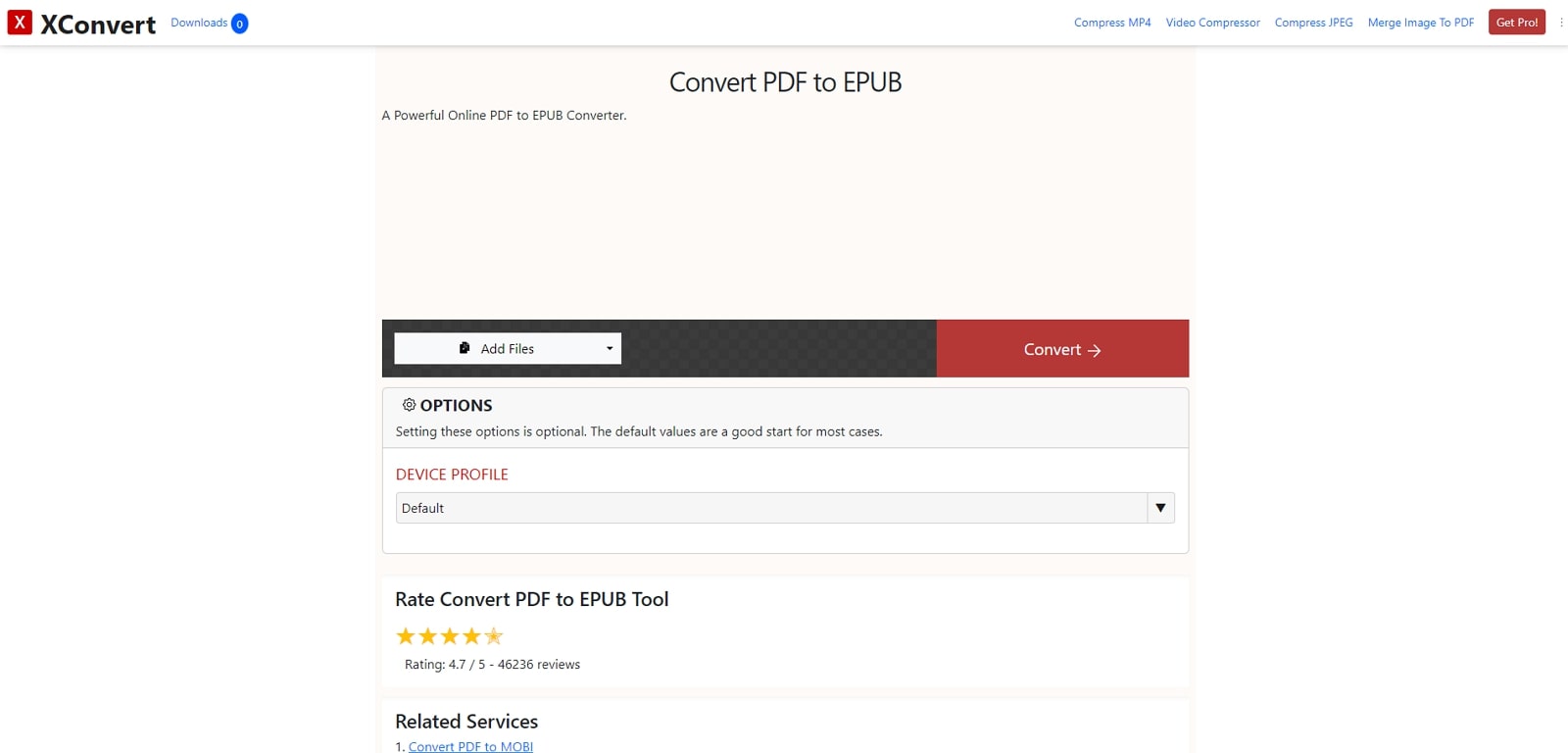
Pros
- You can convert multiple PDFs to EPUB format using its batch processing feature.
- XConvert allows uploading PDFs directly from cloud storage devices such as Dropbox and Google Drive.
Cons
- Advanced encoders handle the complex PDF layout, while conversion is only available in the paid plans.
3. HiPDF
With HiPDF, users can directly upload their PDFs or drag and drop their files to the tool to begin the conversion. You can also perform text recognition using OCR to extract the text within scanned documents and convert it to eBook format. This tool provides multilingual OCR support that can detect the text in any language, leading to accurate conversions.
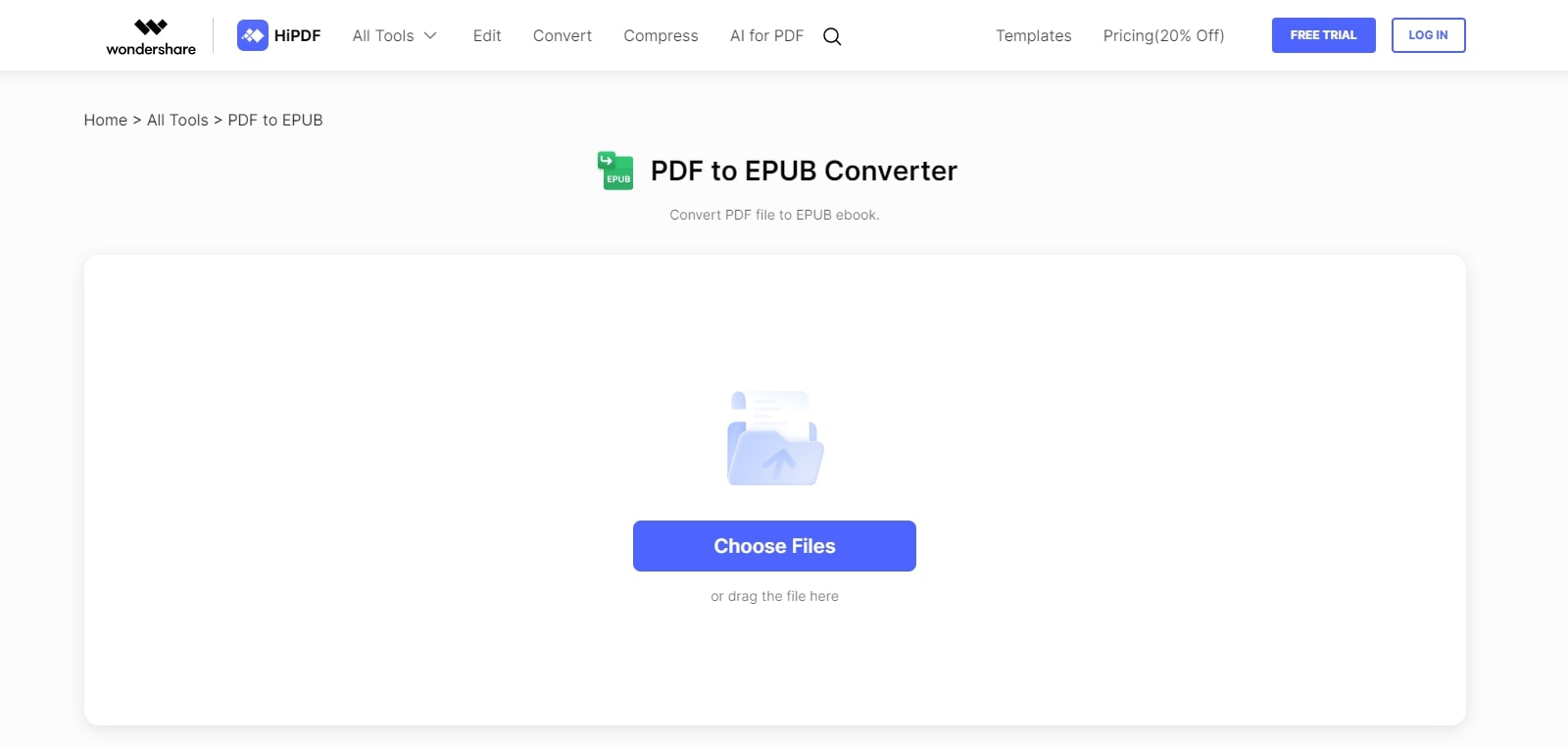
Pros
- After conversion, this PDF to EPUB conversion toolprovides a link through which you can share the generated eBook file.
- With the help of its PDF editor, you can perform basic editing on the PDF’s text or images.
Cons
- Users need to buy paid subscriptions to access the OCR feature and unlimited processing.
4. Zamzar
Zamzar is one of the top converters, allowing users to generate flawless EPUB files with a few clicks. This tool provides advanced conversion settings that you can customize according to your preference. You can select the "Fixed Layout" option to maintain the layout of the images within the generated EPUB file. Moreover, users get the option to add titles and author names in the output eBook file.
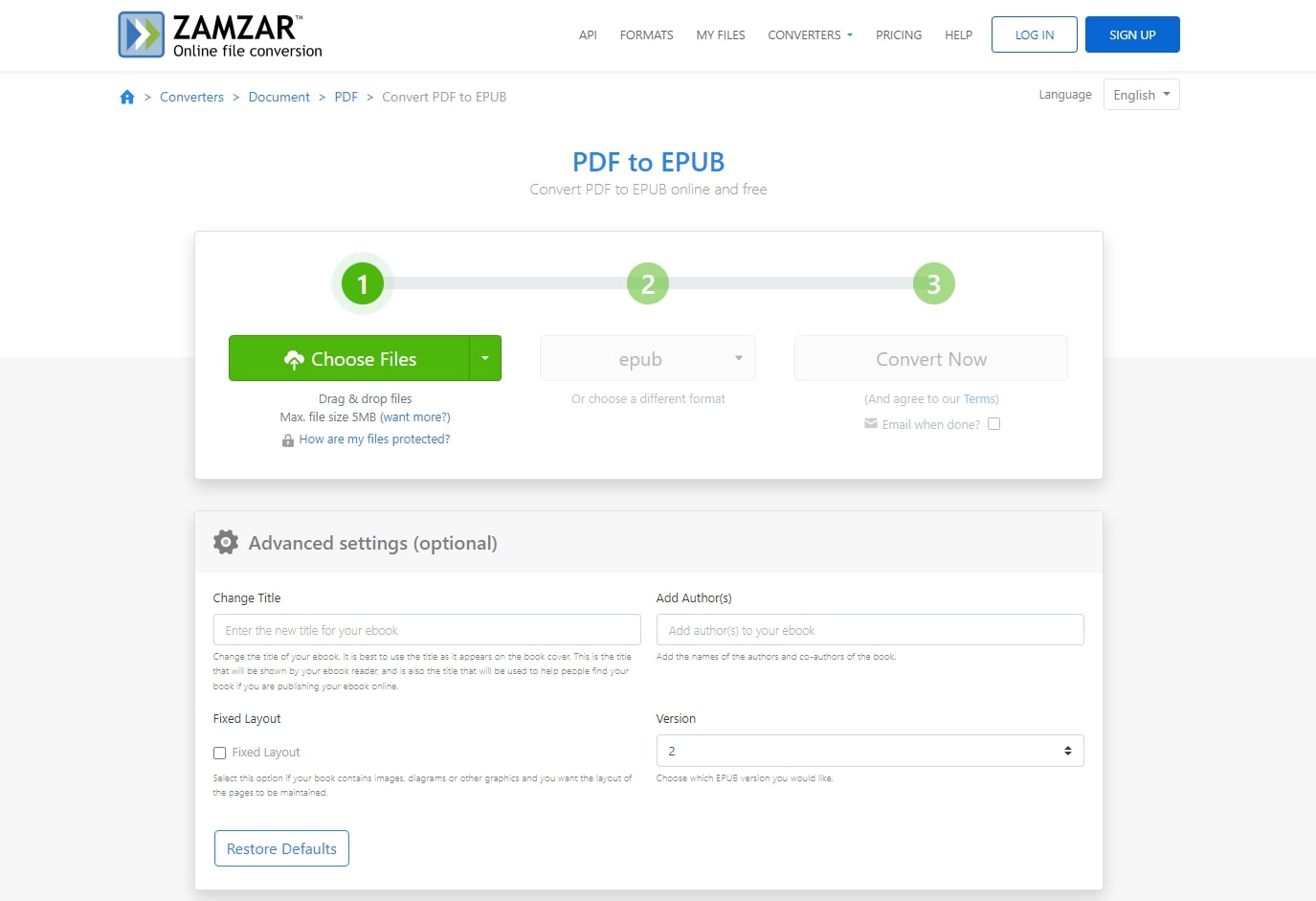
Pros
- Besides PDF to EPUB conversion, you can convert documents into 15 other eBook file formats.
- Users can also select their desired EPUB version for optimal compatibility with their e-readers.
Cons
- You'll need to upgrade to the paid plans with file size limits of more than 5 MB.
5. pdfFiller
With the help of this online PDF to EPUB converter, you can upload PDFs through your computer or directly by pasting URLs. During conversion, this tool retains the original document's formatting and layout, leading to optimal output. Apart from text-based PDFs, you can even convert image-based PDFs to EPUB format using this tool. Further, users can share the output EPUB files with the generated link.
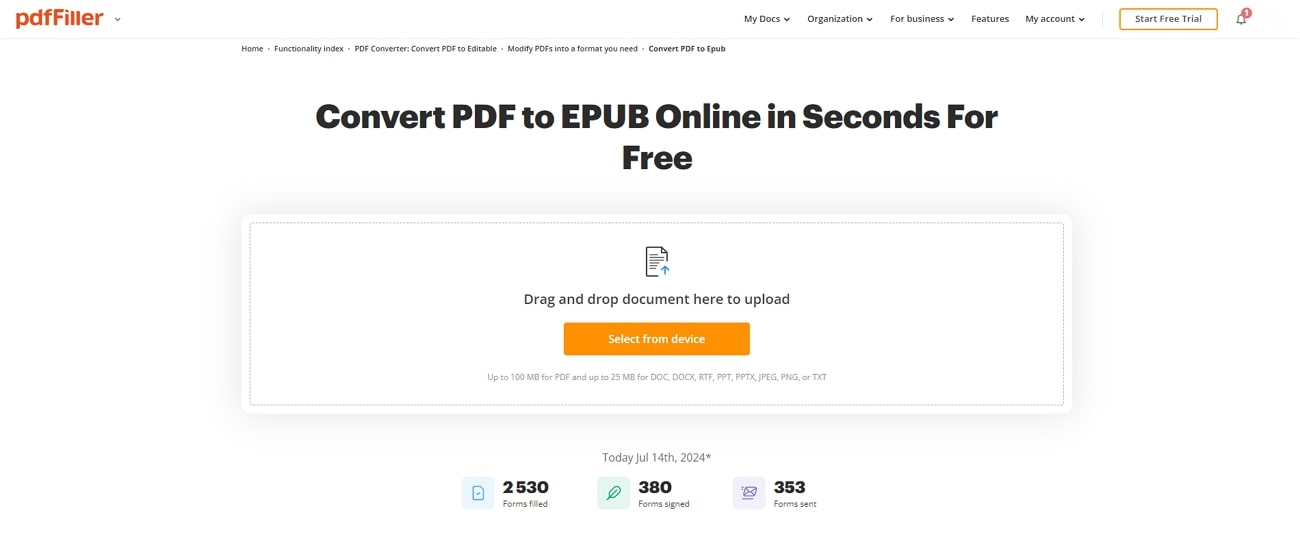
Pros
- Other than eBook formats, you can convert PDFs to multiple formats, including Word and Excel.
- You can edit and convert PDFs from your smartphones using the pdfFiller’s mobile app for iOS and Android.
Cons
- Users cannot download the generated EPUB file in the free plan.
Part 5. Tabular Review of Top PDF to EPUB Converters
Since we’ve already explored the top PDF to EPUB conversion tools in detail, it's time to delve into a comprehensive comparison of all the options. In the next section, we are going to compare all the options in terms of their conversion features, accuracy, and overall performance to help you make the optimal choice:
|
Metrics |
Conversion Quality |
Batch Conversion
|
Speed
|
Ease of Use
|
OCR Support |
Pricing
|
|
Afirstsoft PDF
|
Excellent |
✓ |
Fast |
Easy |
✓ |
Half-Year Plan: $39.99 Yearly Plan: $44.99 3-Year plan: $55.99
|
|
SwifDoo PDF
|
Good |
✓ |
Medium |
Easy |
✓ |
Quarterly Plan: $14 per month Monthly Plan: $16.99 per month 2-Year Plan: $2.5 per month Perpetual License (1 PC): $79.99
|
|
PDFMate |
Bad |
✓ |
Medium |
Difficult |
✓ |
eBook Converter Pro: $14.95 per month PDF Converter Pro: $39.95 PDF to Word: $9.95 per month |
|
PDFChef |
Bad |
X |
Fast |
Average |
X |
PDFChef 1-Year Subscription: $35.99 per year PDFChef Lifetime: $45.99 |
|
Cisdem |
Good |
✓ |
Medium |
Difficult |
✓ |
License for 1PC: $39.99 per year License for 2PCs: $69.99 per year License for 5PCs: $124.99 per year |
|
PDF24 Tools
|
Good |
✓ |
Medium |
Easy |
✓ |
Free |
|
Online eBook Converter |
Bad |
✓ |
Slow |
Easy |
✓ |
Free |
|
Calibre |
Good |
X |
Medium |
Difficult |
X |
Free |
|
CleverPDF
|
Good |
✓ |
Slow |
Easy |
X |
Free |
|
To ePUB |
Bad |
✓ |
Medium |
Easy |
X |
Free |
|
CloudConvert |
Good |
✓ |
Slow |
Average |
X |
Package: $9.00 per 500 credits |
|
XConvert |
Bad |
✓ |
Slow |
Easy
|
X |
Basic: $4.99 per month Pro: $9.99 per month
|
|
HiPDF |
Good
|
✓ |
Medium |
Average |
✓ |
Monthly Plan: $4.99 per month Yearly plan: $2.66 per month
|
|
Zamzar |
Good
|
✓ |
Slow |
Easy |
X |
Basic: $18 Pro: $30 Business: $49 |
|
pdfFiller
|
Bad |
✓ |
Medium |
Difficult |
X |
Basic: $8 per month Plus: $12 per month Premium: $15 per month |
With this table comparing PDF to EPUB converters, it is evident that Afirstsoft PDF serves as the best tool. This versatile tool outperformed all its competitors in terms of ease of use, accuracy, and superior conversion capabilities.
Part 6. A Guide to PDF to EPUB Conversion With Afirstsoft PDF
As seen earlier, Afirstsoft PDF is the best solution for your PDF to EPUB conversion needs. The advanced features of this software, including AI-powered OCR, batch processing, and conversion customization settings, make it the best choice among others. Let's go through the step-by-step operations of converting your documents into EPUB format using Afirstsoft PDF to EPUB conversion software:
Step 1. Launch Afirstsoft PDF to Your Device
To begin the process, install and launch the latest version of Afirstsoft PDF on your system. As the main interface opens, click on the “Open” button on the left side of the interface to import the PDF you want to convert into the tool.
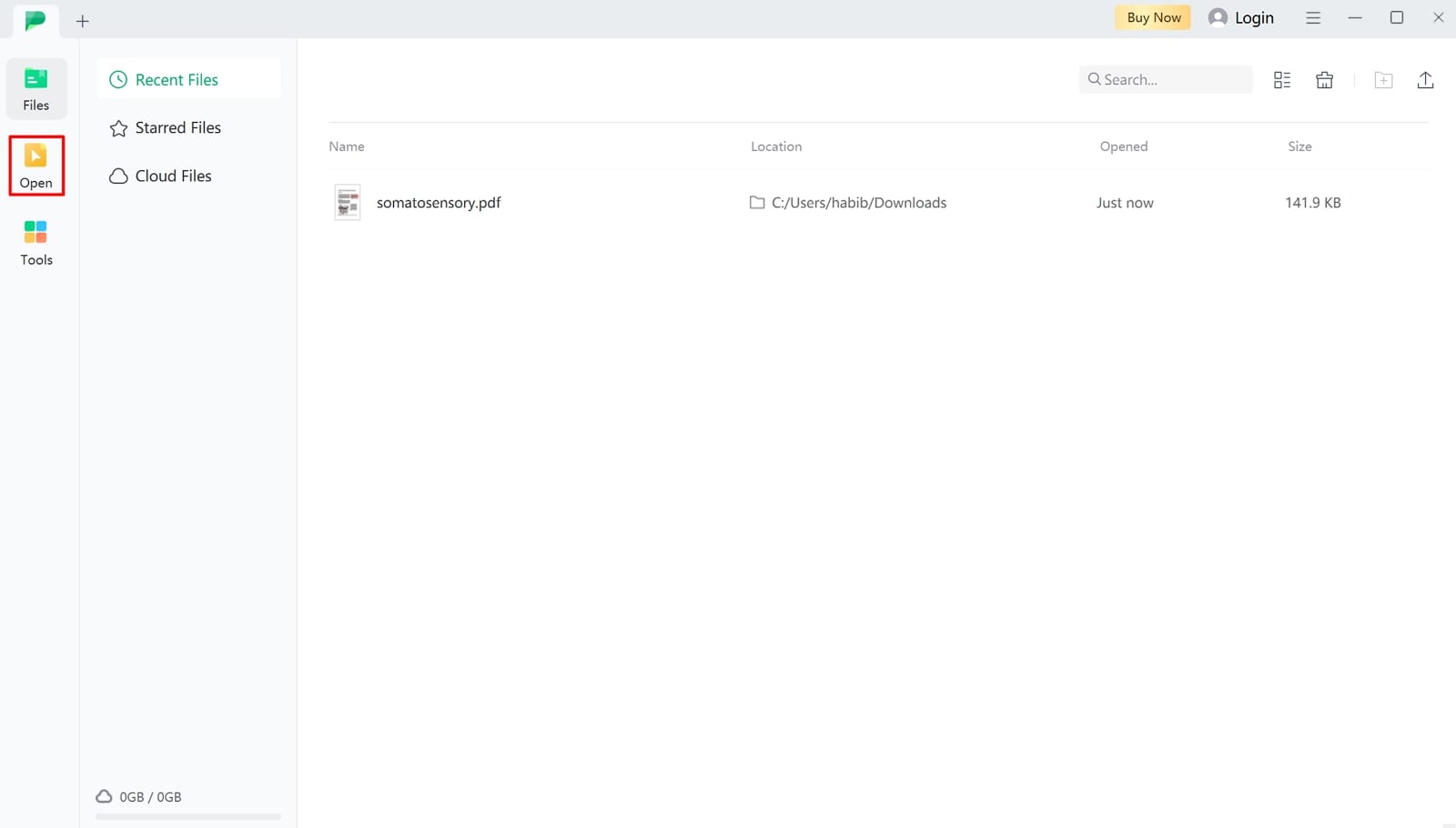
Step 2. Start PDF to EPUB From Export Options
After you import the PDF, hit the "Files" option in the top-left corner to see a drop-down menu. Continue to look for the “Export” option and choose the "EPUB" format as your desired option within the list.
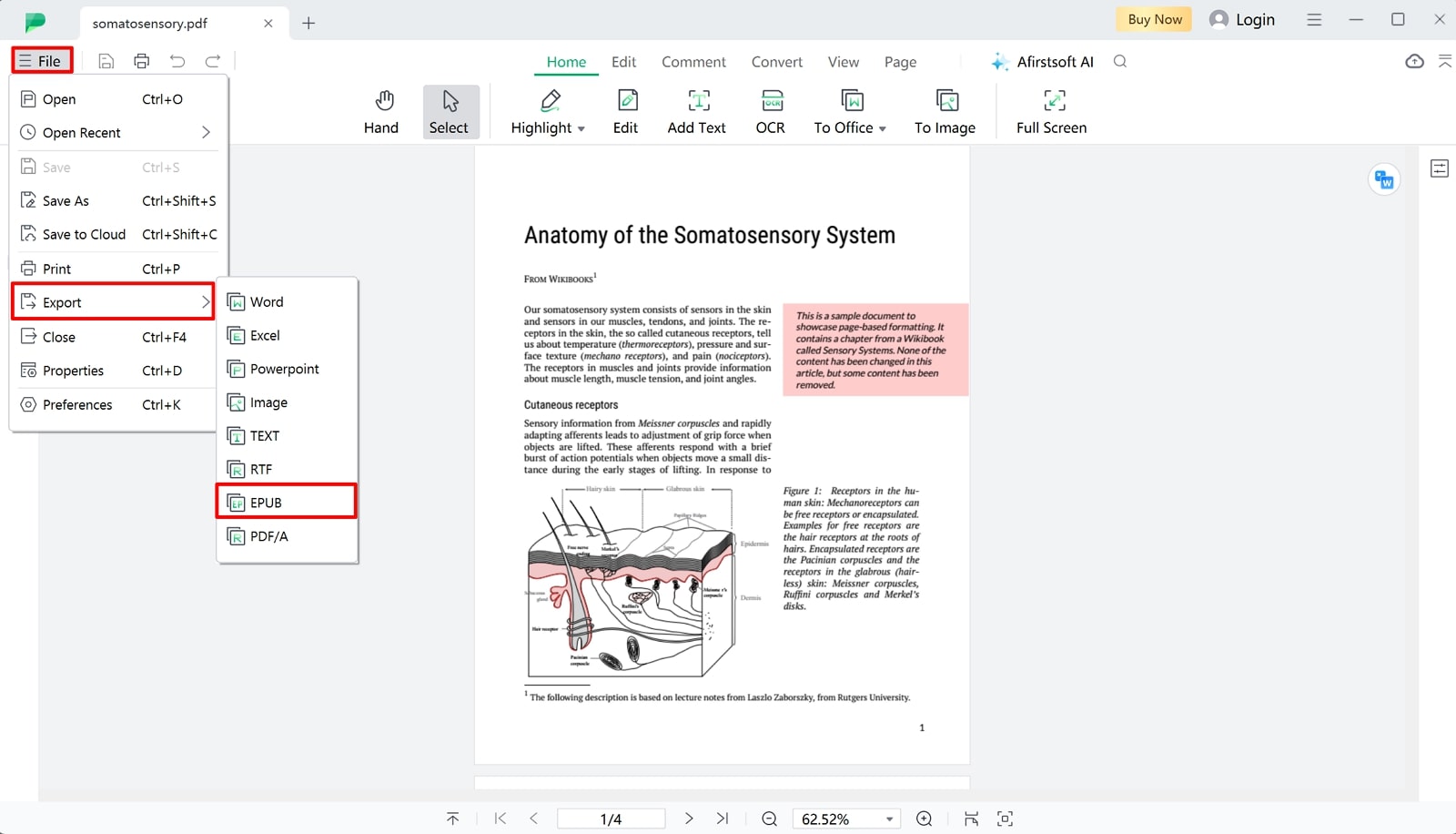
Step 3. Convert and Save the Generated EPUB File
After choosing the EPUB format, you'll see a "Convert" window to optimize the conversion settings. Here, select "EPUB" under the section "Output Format" and designate a folder where you want to save the converted file. Define the range across the provided space if you want to convert specific PDF pages and press “Convert.”
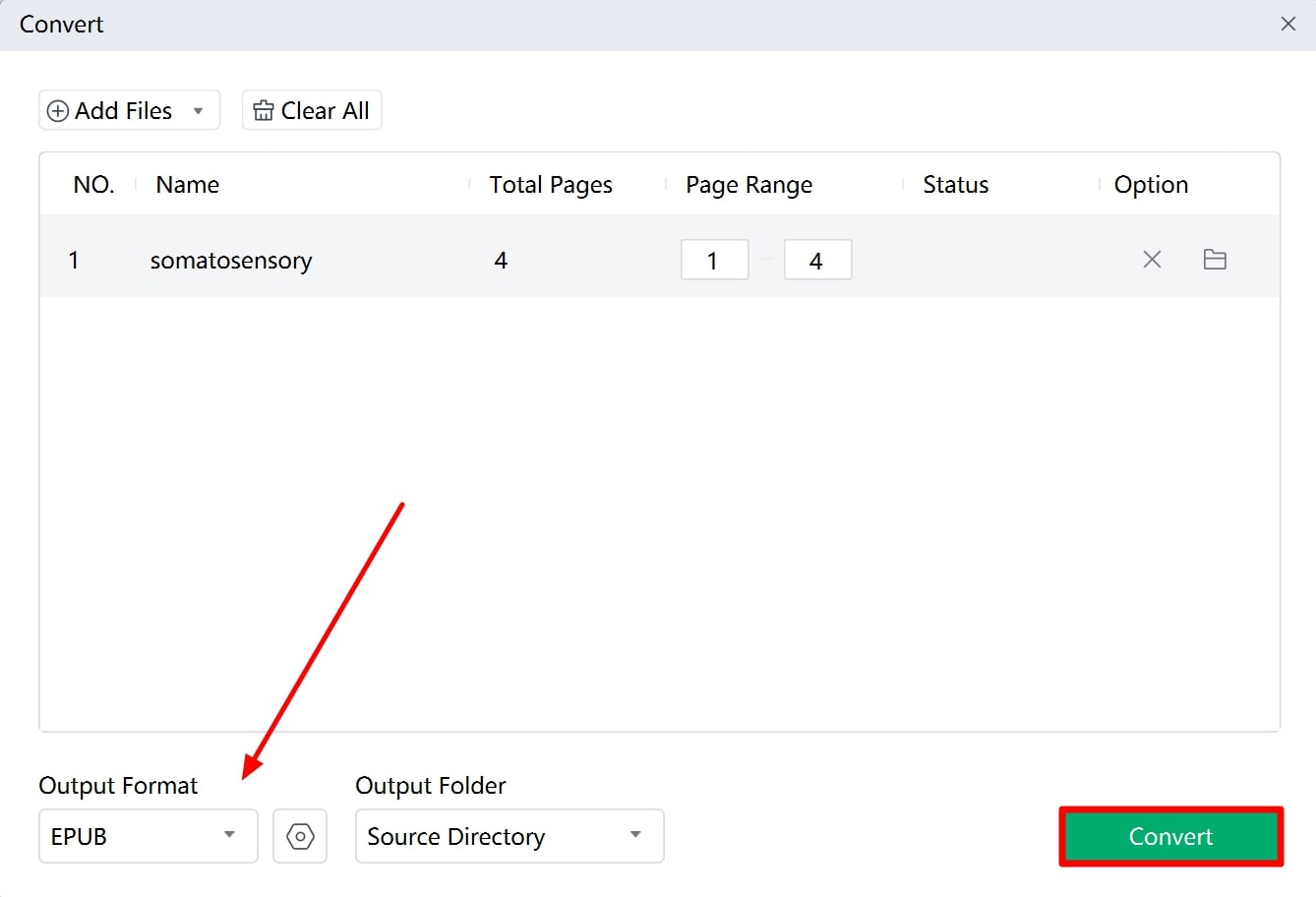
- 100% secure
- 100% secure
- 100% secure
Conclusion
In summary, this article explored the top-notch PDF to EPUB conversion tools in detail and analyzed them through the comparison table. After reading the article, it is evident that Afirstsoft PDF emerged at the top among all its alternatives due to its rich set of features, high-quality conversion, and user-friendly face. Therefore, go and download this software now to enhance readability on various e-reader devices.

