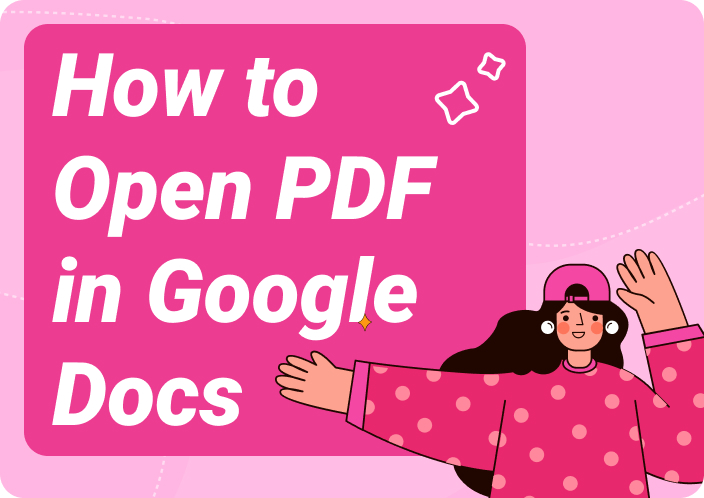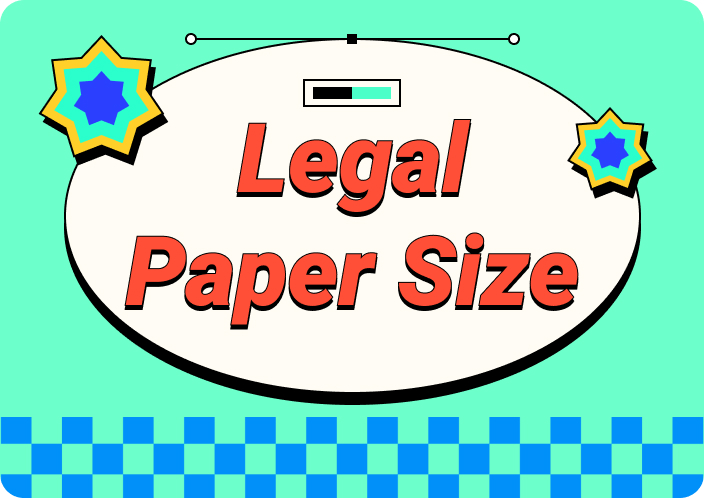In the world of reading on computers, 2 types of files are very important: ePub and PDF. More and more people are starting to read on computers instead of on paper. As a result, it's important to pick the right type of file. Each of these file types has advantages and disadvantages, and they work better for different people. In this article, we'll look closely at EPUB VS PDF to see how they work and when to use them. Knowing which one to choose can make reading on computers much better and let you enjoy all the stuff electronic books have to offer.
- 100% secure
- 100% secure
- 100% secure
Part 1. Everything You Need to Know about EPUB
EPUB, short for Electronic Publication, is a common e-book file format. It's made to be flexible for digital books. This allows text to change and fit different screen sizes and devices like phones, tablets, e-readers, and computers.
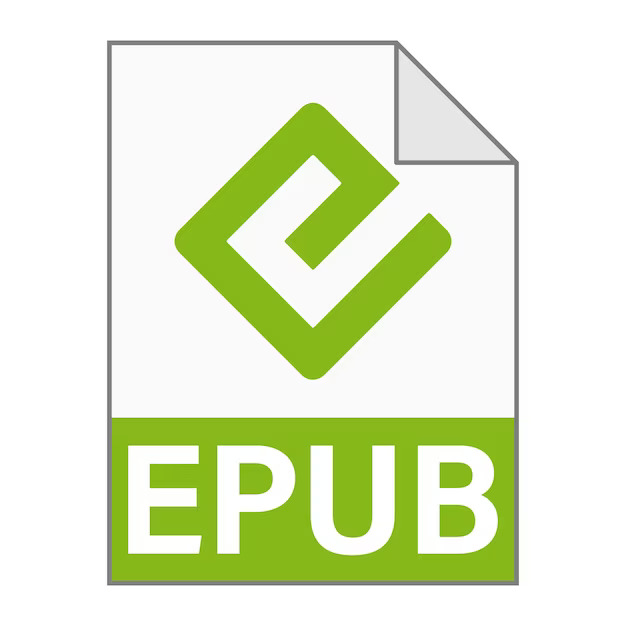
Features:
- The text changes to fit the screen, making it easy to read on any device.
- Files can have pictures, audio, video, and interactive elements.
- Can be used with screen readers and other tools.
- EPUB can include interactive content like quizzes, clickable images, and links within the text.
- Readers can change the font type, size, and style as they like.
Common Uses:
- E-books:EPUB is mainly used for e-books. It provides a format that works on many e-reading devices and apps.
- School Texts:Schools use EPUB for textbooks and academic papers because of its accessibility and ability to include interactive content.
- Guides and Manuals:Technical manuals, user guides, and instructional materials are often in EPUB format. Because it handles images and adjustable text well.
- Magazines:Digital magazines use EPUB to deliver media content and keep a layout that changes to fit different screen sizes.
- Self-Publishing:Independent authors use EPUB to publish their works digitally, as it is supported by many e-book retailers and platforms.
Part 2. Understand PDF Format
PDF stands for Portable Document Format. Adobe created it to let you show documents in a way that stays the same no matter what software, hardware, or operating system you use.

Features:
- PDFs keep the original look of the document.
- You can open and create PDF files on almost any device, like desktops, tablets, and smartphones.
- Supports compressing PDF files to make them smaller without losing much quality.
- You can search text within PDFs. If it's a scanned image, you can use optical character recognition (OCR) to make it searchable.
- Allows you to add comments, highlights, and other notes to PDF documents.
Common Uses:
- Document Sharing: PDFs are great for sharing documents by email because they work on all devices and keep the same formatting.
- Publishing:Books, reports, and academic papers are often in PDF format to ensure they look professional on any device.
- Forms:PDF forms are used for applications, surveys, and collecting data because they can be filled out electronically and shared easily.
- Official Documents:Legal documents, contracts, and invoices are often shared as PDFs. This is because of their security features and ability to be signed digitally.
- Archiving: PDFs are used for storing documents for a long time as they keep the original look and content intact.
- Printing: PDFs are used for documents that need to be printed, like posters, brochures, and flyers.
- 100% secure
- 100% secure
- 100% secure
Part 3. EPUB vs PDF: key similarities
Now that we've looked at what makes EPUB and PDF formats special, let's see what they have in common. We'll find out why PDF VS EPUB are important for digital use –
- Digital Document Formats: EPUB and PDF are both types of digital files used for sharing and reading documents online. People often use them for eBooks, reports, manuals, and other written materials.
- Cross-Platform Compatibility:You can open EPUB and PDF files on many devices, like computers, tablets, e-readers, and smartphones. There are many apps and programs for both types, so you can use them on different operating systems like Windows, macOS, iOS, and Android.
- Support for Rich Media:Both EPUB and PDF files can have text, pictures, links, and other multimedia elements. They can handle various types of content, making them useful for different publications.
- Metadata Inclusion:EPUB and PDF files can contain information like the author’s name, title, publisher, and other details that help with organizing and finding the documents.
- Content Protection:Both formats offer ways to secure the content with encryption and digital rights management (DRM). This prevents unauthorized access and sharing and is especially important for commercial publications.
Part 4. PDF vs EPUB: Key differences
PDF (Portable Document Format) and EPUB (Electronic Publication) are two types of files used for digital documents. EPUB VS PDF format are similar but also have some differences –
- Layout and Presentation:
PDF: PDF files keep the layout and design of a document the same no matter what device you use to look at it. They're good for things like forms, manuals, and articles where the layout is important.
EPUB: EPUB files can change the layout to fit different screen sizes. They're often used for ebooks, so readers can adjust the text size and how they read.
- Interactivity:
PDF: PDFs can have clickable links, forms, videos, and other interactive things. They're used for documents that need this kind of interactivity.
EPUB: EPUBs can also have links, videos, and interactive stuff, but they're mostly used for making eBooks easier to read.
- Compatibility:
PDF: You can read PDFs on almost any device with free software like Adobe Acrobat Reader. The layout stays the same, so they're good for sharing.
EPUB: EPUBs work on most e-readers and reading apps, but not all features may work on every device.
- File Size:
PDF: PDFs can be big, especially if they have lots of pictures or videos. This makes them not great for sharing online or on devices with limited space.
EPUB: EPUBs are usually smaller because they're compressed better. They're good for sharing ebooks online or on small devices.
- 100% secure
- 100% secure
- 100% secure
Part 5. EPUB vs PDF, which is better?
Wondering EPUB VS PDF, which is better? Here is a comparison for you of EPUB and PDF below –
|
Aspect |
EPUB |
|
|
Flexibility |
Adapts to different screen sizes and orientations |
Fixed layout, may not adapt well to various devices |
|
File Size |
Generally smaller file sizes, efficient compression |
Can be larger due to embedded fonts and images |
|
Cost |
Often free or low-cost to create and distribute |
May require paid software for advanced features |
|
Searchability |
Searchable text within the document |
Searchable text, but may require OCR for scanned documents |
|
Security |
Typically DRM protected for commercial distribution |
Offers security options like password protection |
|
Editing |
Limited editing capabilities, primarily for metadata |
Advanced editing features for text, graphics, and layout |
|
Device Support |
Widely supported on e-readers, tablets, and smartphones |
Universally supported across devices and platforms |
|
Multimedia |
Supports multimedia content like audio and video |
Limited multimedia support |
Part 6. Conversion Between EPUB and PDF
Are you looking for a conversion between EPUB and PDF? While Afirstsoft PDF is great for managing and editing PDFs, it doesn't support direct conversion between EPUB and PDF formats. Instead, you can use an online tool to convert EPUB to PDF. After that, use Afirstsoft PDF to open and edit the converted PDF document.
Afirstsoft PDF is known for keeping your files' original layout intact, making it easy to edit PDFs. Besides PDFs, it can also convert files into Excel, Word, or PowerPoint formats with accuracy. Afirstsoft is special due to its easy-to-use design and many features. You can add notes, highlight text, and make other changes to your files effortlessly. Moreover, it works well with cloud storage services, so you can access and edit files from anywhere.
Key Features:
- Allows you to access your cloud storage files and edit them.
- The “Recent Files” option shows you the work you’ve finished or left halfway.
- Files can be converted into images, Excel, Word, or PPT.
- Ensures the safety of your files from malicious activities.
Steps to convert EPUB to PDF or PDF to EPUB using an online tool –
Step 1: Go to an online conversion website such as Online-Convert or Zamzar.
Step 2: Select the EPUB file you want to convert by uploading it to the online tool.
Step 3: Specify that you want to convert the file to PDF.
Step 4: Click on the conversion button and wait for the process to complete. After that, you'll be able to get the converted PDF file to your PC.
Steps to Open and Edit the Converted PDF with Afirstsoft PDF –
- 100% secure
- 100% secure
- 100% secure
Step 1: Launch the Afirstsoft PDF on your computer.
Step 2: Click on the "Open" option and select the converted PDF file from your computer.
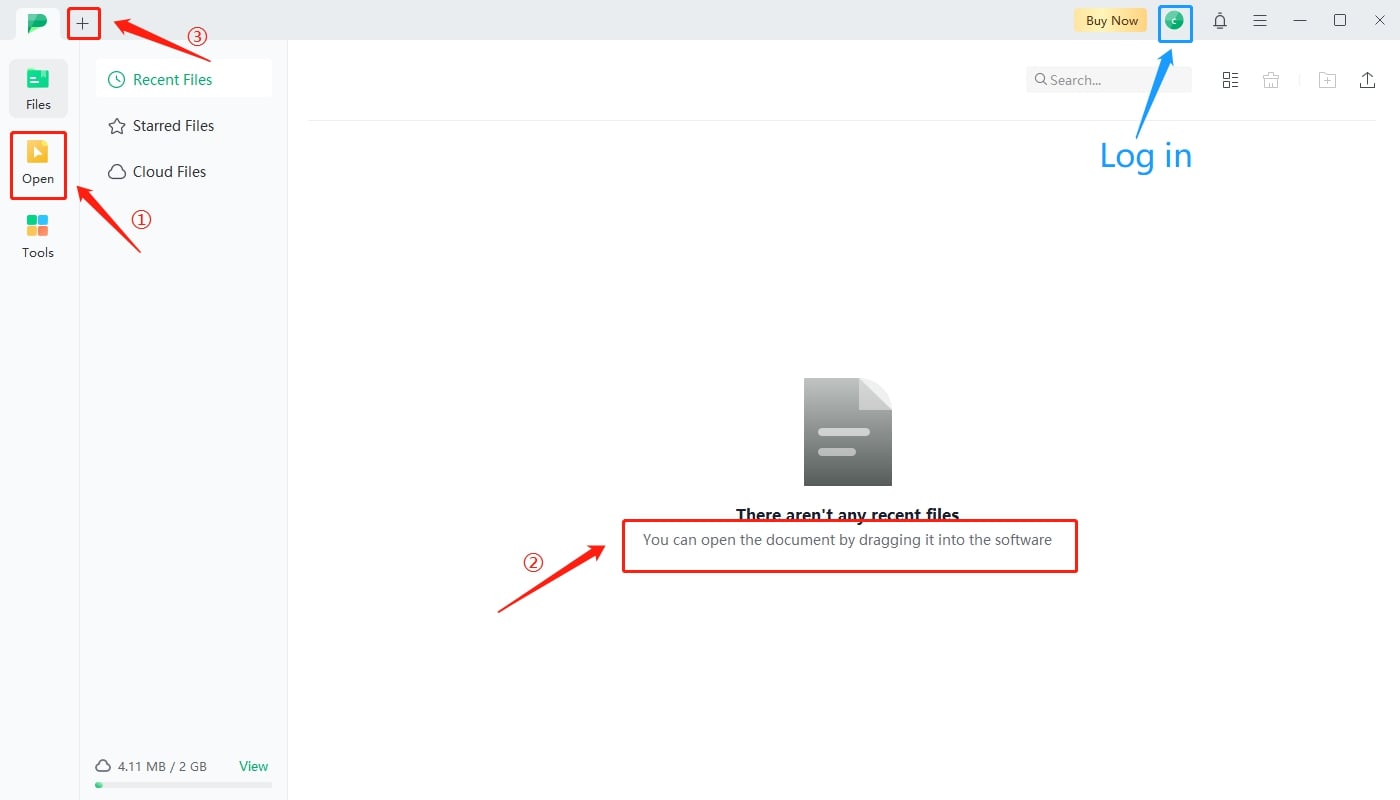
Step 3: Utilize the various features of Afirstsoft PDF to edit your document. You can add notes, highlight text, and make other changes as needed.
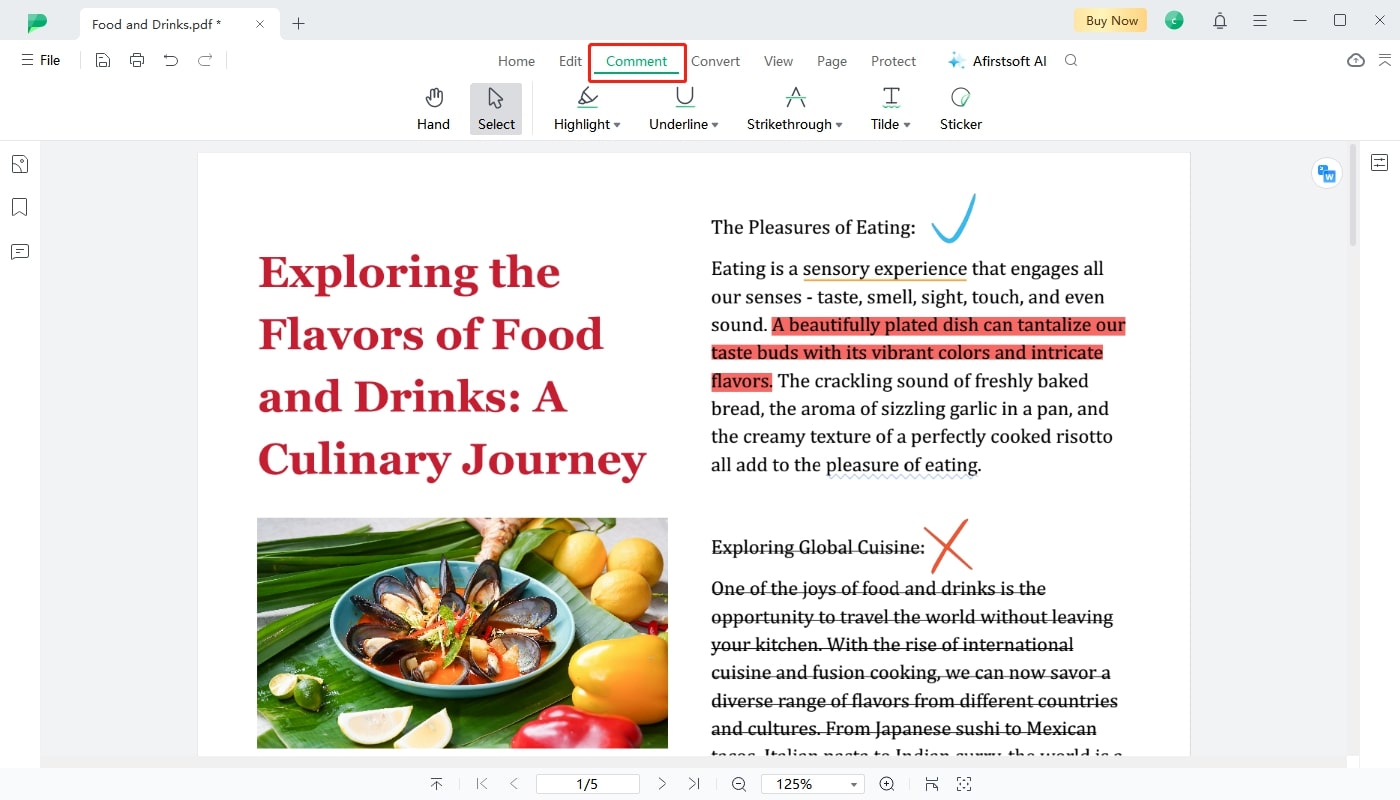
Step 4: Afirstsoft PDF saves your progress automatically, but you can also manually save your work to ensure all changes are preserved.
Part 7. FAQs about EPUB vs PDF
- How do I open an EPUB file?
To open an EPUB file, use an EPUB reader or app. Popular options include Adobe Digital Editions, Calibre, or an e-reader device like Kobo. On mobile devices, apps like Apple Books (iOS) or Google Play Books (Android) can also open EPUB files.
- How can I add an EPUB file to the Kindle app on iPhone?
The Kindle app does not support EPUB files directly. Convert the EPUB file to a compatible format like MOBI or AZW using a tool like Calibre, then transfer it to your Kindle account via email or use a third-party service like Send to Kindle. However, you can read PDF files on Kindle through some simple steps.
- How do I separate chapters in an EPUB file?
To separate chapters in an EPUB file, you can use Calibre’s built-in editor. Open the EPUB file in Calibre, select the 'Edit book' option, and navigate to the Table of Contents. From there, you can modify the structure or split the content into separate files.
- Where can I find EPUB book files online?
EPUB books can be found on various sites like Project Gutenberg, Open Library, and many public domain archives. Some retailers, such as Barnes & Noble and Kobo, also offer EPUB books for purchase and download.
- Which format do data hoarders prefer for long-term archiving: EPUB or PDF?
Data hoarders generally prefer PDF for long-term archiving due to its fixed layout and widespread compatibility, which ensures that documents appear consistently across different devices and platforms.
- Which e-book format is more space-efficient, PDF or EPUB?
EPUB is typically more space-efficient compared to PDF. EPUB files are designed to be reflowable, which means they adjust to different screen sizes and text sizes, while PDF files often retain a fixed layout, leading to larger file sizes.
- 100% secure
- 100% secure
- 100% secure
Conclusion
In this article, we have looked closely at EPUB VS PDF. Deciding between EPUB and PDF depends on what you need. EPUB can change to fit different screens and is good for ebooks and interactive stuff. PDF keeps the layout the same on all devices and is best for important documents. Afirstsoft PDF is great for switching between EPUB and PDF. It's easy to use, works with cloud storage, and converts files accurately. So, it's perfect for managing digital documents, whether for personal or work purposes.

Emily Davis
Editor-in-Chief
Emily Davis is one of the staff editors of Afirstsoft PDF Editor team. She is a dedicated staff editor with a keen eye for detail and a passion for refining content.
View all Articles >