Converting web pages to PDF is necessary for various practical reasons, especially for academic professors, who often need to save articles for later reference. This conversion can effectively preserve the content in its original format, whether for citing sources or reviewing literature. For that, there are many offline and online tools for converting web pages to PDF, ensuring users secure their information in a secure PDF format. Of course, if you want to save the webpage as a PDF, you can read more.
We will explore the top web page-to-PDF conversion tools available and how their features can benefit users. By the end of this article, you will clearly understand which tool is best suited for efficiently transforming URLs to PDFs.
Part 1. Why Convert Web Pages to PDF?
Here are some essential benefits that highlight the importance of this practice, especially for professional users who need reliable access to information:
- Offline Access:PDFs can be easily viewed offline, making them useful for accessing content without an internet connection, especially for students and professors.
- Content Preservation:Converting the web page to PDF allows users to preserve the exact layout and design, making the content look the same no matter where it is viewed.
- Archiving and Record-keeping: When you save a website to PDF, you can keep a record of the content exactly as it appeared at a specific time.
- Easy Sharing:It provides ease in sharing, as PDFs are a universally accepted format when sharing via email or collaborative tools.
Part 2. Top Desktop Software for Web Page to PDF Conversion
Desktop software plays an important role when converting web content into a PDF document. Below, we have mentioned some of the top desktop software for web page to PDF conversion, explaining their unique and advanced features:
1. Foxit PDF Editor
As one of the best PDF creators, Foxit enables users to convert online content into PDFs by pasting URLs for offline access. Using this editor, select the page size from standard formats, such as A4, and define the dimensions. In addition to this, you can also adjust the page orientation and manage the margin size of the converted file while saving a website to PDF.
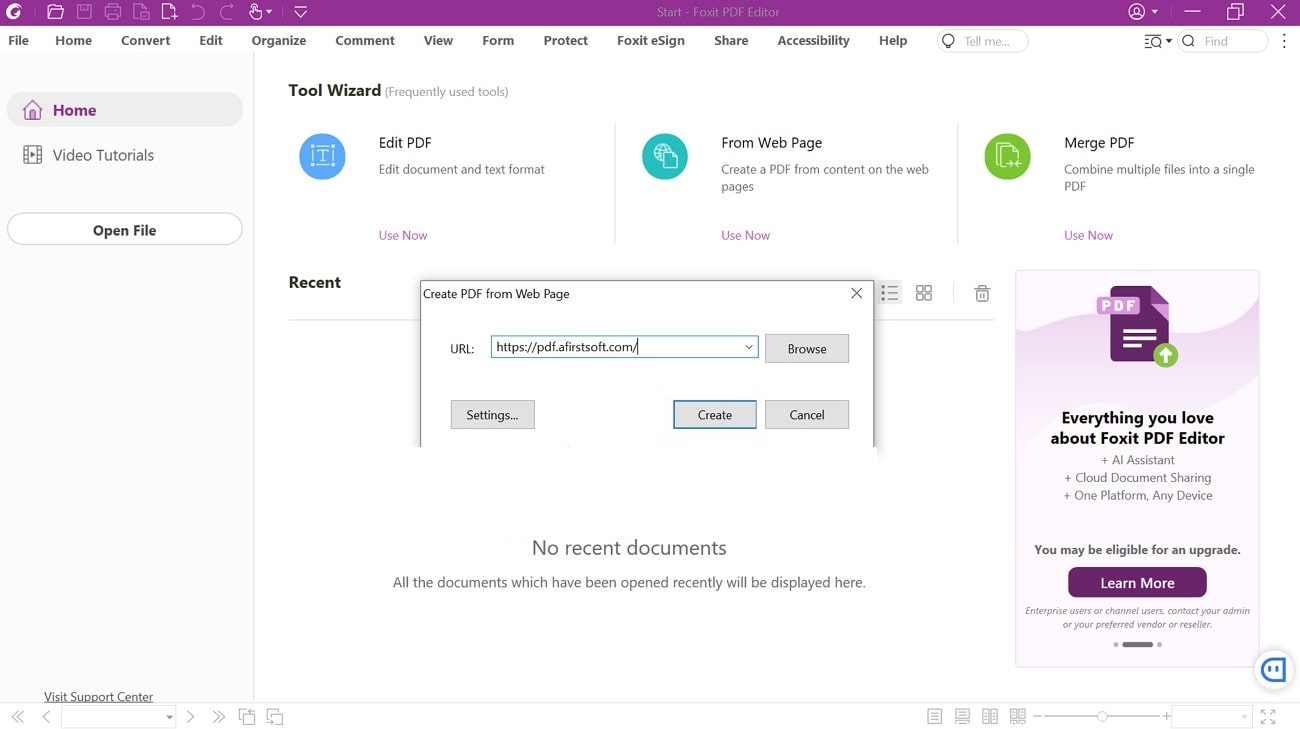
Pros
- You can disable all the hyperlinks in the generated PDFs before conversion.
- It even allows you to set all the web page contents to one PDF page.
Cons
- The features of this tool can be appealing to users, but the cluttered look leads to steeper learning.
2. Soda PDF
Soda PDF is versatile software designed for creating, editing, and converting PDF documents. It also supports the conversion of various file formats, including HTML, into PDFs, making the content suitable for offline access. Apart from that, this PDF creation tool helps users with drag-and-drop functionality and customizes the toolbar for a streamlined workflow.
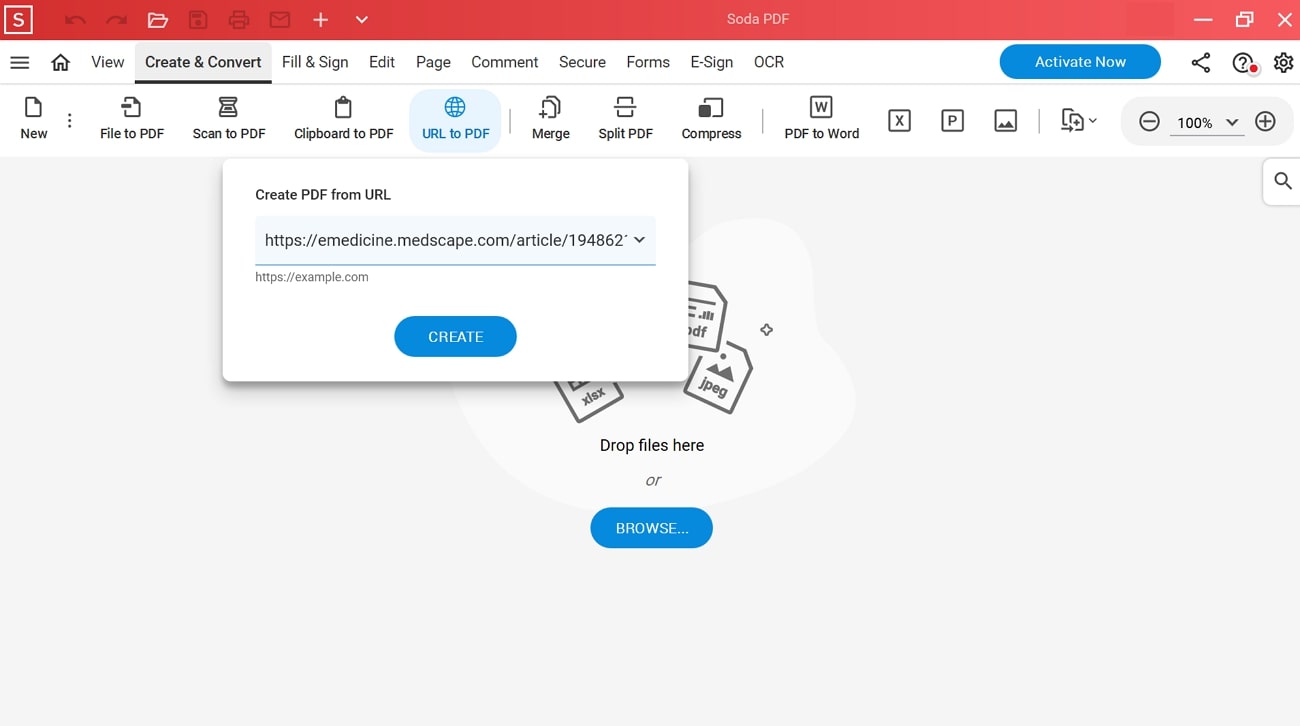
Pros
- Soda PDF has a simple interface, allowing users to save websites as PDFs without any navigation issues.
- It lets you use additional PDF editing options like adding notes, shapes, or links after generating the PDF.
Cons
- This tool does not provide a batch conversion option in its standard plan.
Part 3. Best Online Tools for Web Page to PDF Conversion
After looking for desktop software, online tools offer convenient ways to convert web pages into PDF documents. These web-based tools allow users to convert their documents without installing software. Here are some of the best web page-to-PDF converter tools available online that simplify the process of turning URLs into PDFs:
1. iLovePDF
When talking about the most famous tools when working with PDFs, iLovePDF stands out with its wide range of tools for editing and managing PDFs. Additionally, this best web page to PDF converter offers options to select screen size for the conversion, allowing you to customize your file. While transforming the URLs, it enables users to add page margins and change page orientation as per needs.
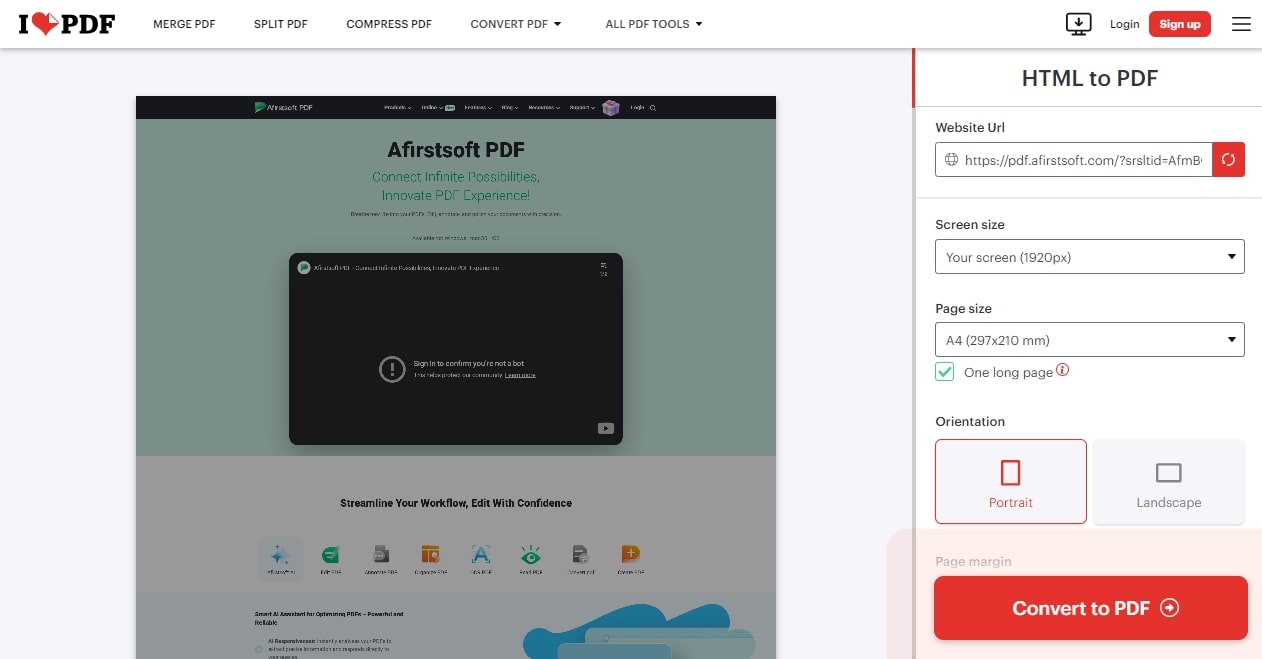
Pros
- Using this tool, users can merge multiple files by combining many PDFs at a time.
- You can separate one page or a whole set for easy conversion into independent PDF files.
Cons
- Users need to buy a premium version of this tool to use the advanced PDF management features.
2. Web Page to PDF
This tool is named under the top web page of PDF conversion tools and provides various customization options. Using the Web page to PDF tool, you can alter their page settings, like changing page size and setting page margins as you desire. In addition to this, users get to insert watermarks whose opacity and font size can be adjusted during the conversion.
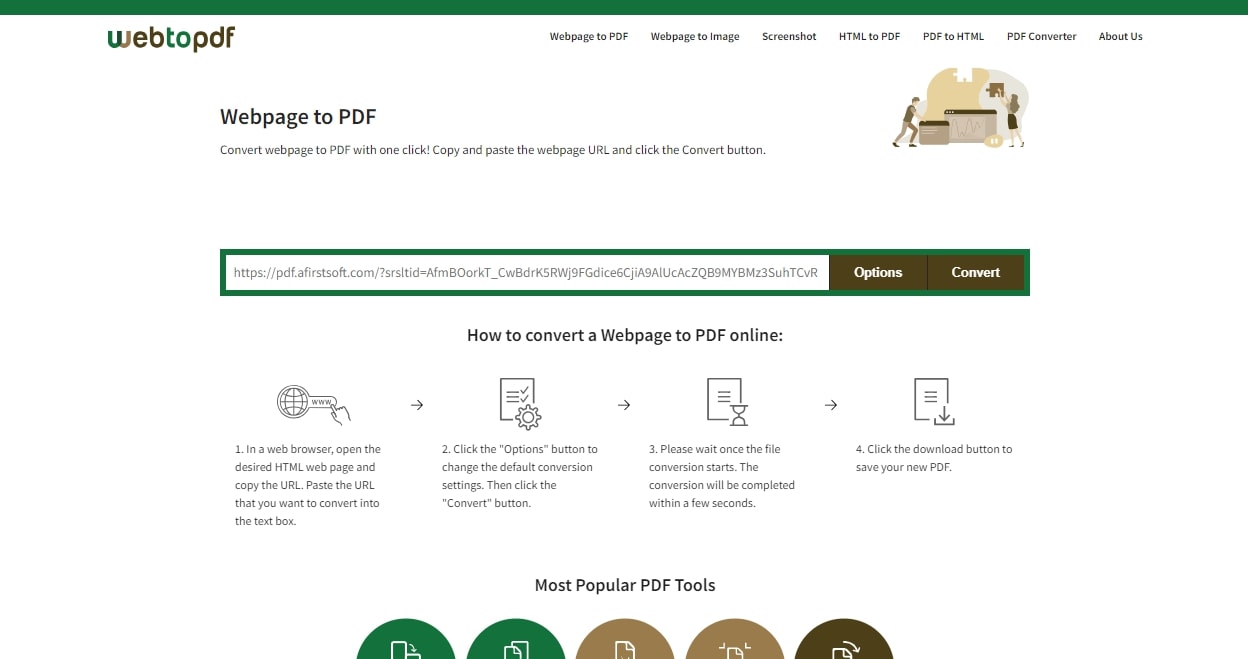
Pros
- This online tool is completely free and has no limits to the number of files to convert.
- Using this tool, you can also add a password to your PDF for more security measures.
Cons
- The slow processing of this tool can cause inconvenience to users who want work to be done quickly.
Part 4. Free Tools for Web Page to PDF Conversion
Though free online tools are dependable choices for Web page conversion to PDFs, they can possess security threads by uploading data on third-party servers. However, we will help you identify the top web pages to PDF conversion tools available for free to streamline the conversion process:
1. PDF24
Leveraging an intuitive interface, PDF24 is an accessible free online converter that offers straightforward webpage to PDF conversion merely by inserting links. Since this tool imposes no limits while modification, you can convert a wide range of links into PDF to effectively preserve the data. During the conversion, PDF24 avoids privacy concerns by deleting the data from the server after a short time.
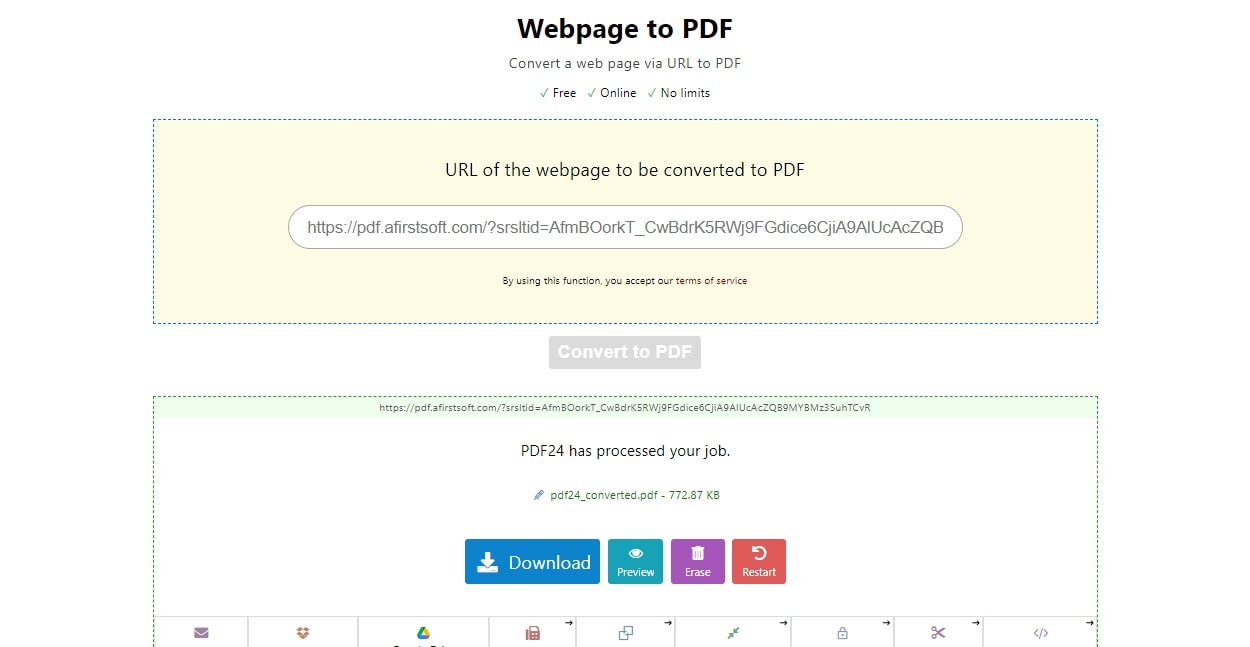
Pros
- After you have converted web pages to PDF, you can compress the file size to share it easily across platforms.
- Other than PDF, one can transform one’s files to PNG, JPG, Excel, or EPUB for enhanced compatibility.
Cons
- Though PDF24 supports one-tap web page-to-PDF conversion, it doesn’t support tailoring options like page range or layout.
2. FreeConvert
FreeConvert is another of the best web page-to-PDF converters that supports batch processing technology to convert more than one web link to PDFs. With its advanced features, users get an array of options to change the page size and orientation. For accurate and detailed conversion, one can employ settings like margin control and viewport width adjustment to manage PDF file creation.
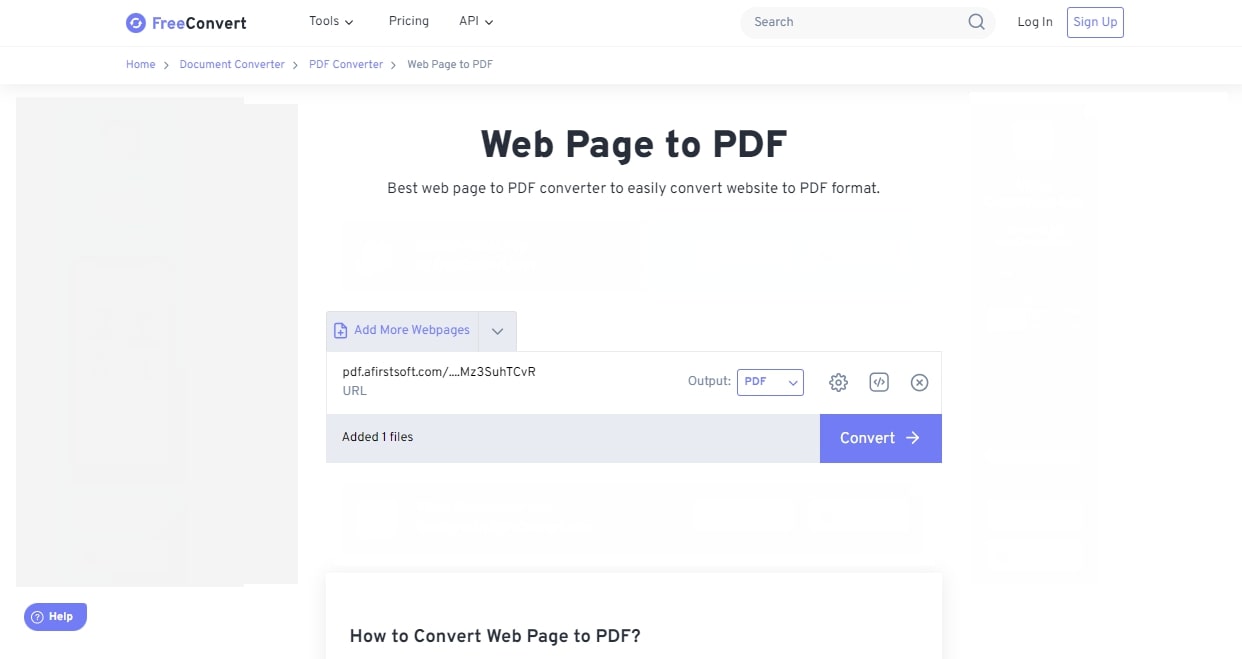
Pros
- If the converted file is heavy, utilize its compressing tool to reduce the space on your device.
- This converter is compatible with multiple devices such as Windows, Mac, or any mobile phone.
Cons
- With the free version, unnecessary ads might affect the conversion process.
Part 5. Expanding Conversion Capabilities with Afirstsoft PDF
After exploring the conversion capabilities of the top web pages to PDF conversion tools, let’s talk about the file creation and conversion features of Afirstsoft PDF. These features are mainly known for their seamless conversion to and from PDF files while maintaining quality. Afirstsoft PDF features enable you to handle conversions without formatting loss, making it a valuable tool for professionals who frequently work with multiple documents.
- 100% secure
- 100% secure
- 100% secure
Before conversion, this tool allows you to optimize page ranges, layout and font of your document. The advanced OCR feature helps you to convert scanned PDFs into editable Word or Excel documents making it easier to edit and capture data. You even have the option to transform your PDF document to PNG and JPG with the help of this tool.
Key Features of Afirstsoft PDF To Focus On
- Annotation:Convert scanned legal documents into editable PDF files, then add annotations and comments as needed.
- AI PDF:This tool also provides an AI PDF assistant to enhance your reading experience or chat with AI to get answers to your queries.
- Compress File: Reduce file size without sacrificing the quality of your work, making it easier to share and store large documents.
- Batch- processing: Save time by converting multiple files at once, whether its PDF to Word or Excel sheet conversion.
- 100% secure
- 100% secure
- 100% secure
Conclusion
It is concluded that conversion of web pages to PDF is essential in maintaining a consistent presentation of online content even when accessing offline. In this article, we have drawn your attention towards top desktop software for web page to PDF conversion along with online and free conversion tools. Though these tools offer some outstanding features but Afirstsoft PDF stands at the top due to its advanced editing and PDF management features.

