Undoubtedly, PDF is the most commonly used document format for sharing information. Doesn’t matter whether you belong to the educational field or professional department, you will get multiple lengthy documents. It makes it important for everyone to understand the document’s splitting process.
By splitting your files, you will find it simple and easy to manage them. However, users search for questions like can you split PDF without having to pay for Adobe Pro . It is because, for many users, the only solution to split PDF files is Adobe Pro.
No denying, it is a good PDF editor and organizing software. But it isn’t the only solution available out there. This blog will help you understand how you can split your PDF files without using Adobe Pro.
- 100% secure
- 100% secure
- 100% secure
Part 1. Can You Split PDF Without Having to Pay for Adobe Pro?
Yes, you can split your PDF files without getting an Adobe Pro subscription. There are multiple free tools available that you can use to split your files. You only have to search for the right Adobe Acrobat alternative free to use it for splitting your files.
Using free resources, you can also perform various tasks like editing, format conversion, reading, and many others. The only problem that comes your way is where to find such a tool that can help you do various tasks that you keep on performing on Adobe Pro.
Part 2. Free Alternative to Adobe Pro to Split PDF
When you are searching for an alternative tool to Adobe Pro to split your PDF documents, you will find a lot of tools. However, not all of those are suitable for free working mode because you may have to get subscriptions or make in-app purchases.
After comprehensive research and comparison with multiple options, we have found Afirstsoft PDF the best tool for you. It is a desktop and mobile PDF application that allows you to split your files for free. Using this software, you won’t only be able to split files from a specific page number.
It allows you to customize the splitting by choosing the pages you want to get in another file. Simply, you can say that it enables you to extract particular pages from a PDF document and get them arranged in another file.
One of the best functions of this software is the arrangement of pages. Unlike other splitting software, it doesn’t arrange the pages with a specific algorithm or pattern. All your selected pages will be sent to another file in the same pattern they were in the original file.
These particular functions make it a suitable pick for PDF splitting and extraction to share the required files with the prospect. Here, in the following section, we have shared the steps you have to take to use this software to get a new file for the selected pages.
Step 1. Launch Afirstsoft PDF on your device.
Step 2. Go to the “Page” tab by choosing this option from the main menu.
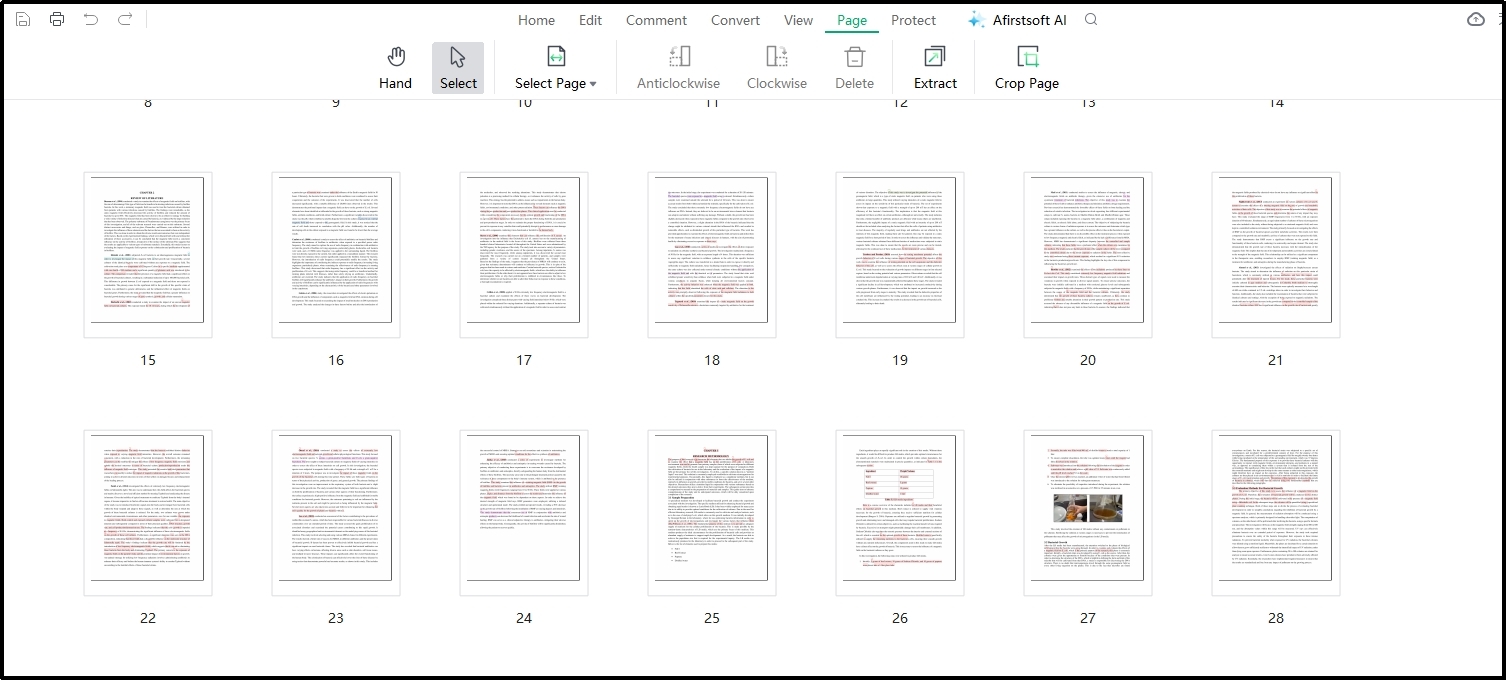
Step 3. Select the pages you want to extract from the uploaded file.
Step 4. Click on the “Extract” option shown in the sub-menu.
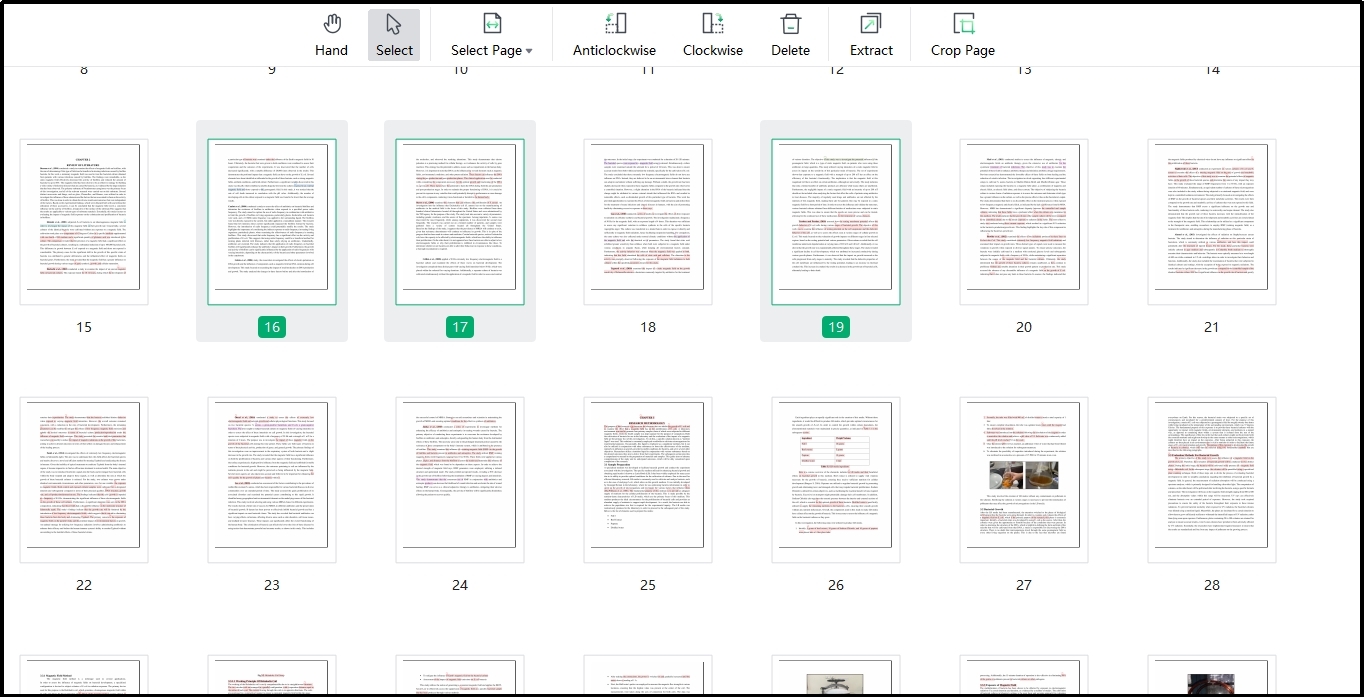
By clicking on this, you will get a pop-up box with some other settings. You only have to choose that you want the pages to be extracted in another new document. It will save the file on your device within a few seconds.
Keep in mind that the downloaded file will have a software watermark on it. To remove that watermark, you only have to register a free account with the platform. You won’t need to pay for its subscription unless you want to use its premium functions like the AI chatbot.
- 100% secure
- 100% secure
- 100% secure
Part 3. 3 Best Online Tools to Split PDF Without Registration
By reading the above sections, you have got your answer to “Can you split PDF without having to pay for Adobe Pro”. However, you may not be interested in downloading software for just splitting your files. In such a situation, the only solution is to browse an online tool with a PDF-splitting function.
With the help of the online tool, you can easily split your PDF document into two or more files without downloading software. Moreover, it can also help you compress your files before downloading to save space from your device’s storage. In the following section, we have listed 3 best tools that you can use in this regard for the smooth splitting of your PDF documents.
Small PDF
One of the best online tools for split PDF files is offered by Small PDF. It supports multiple input file options making it pretty simple for you to upload your files. You can choose whether you want to insert a PDF file from your device’s internal storage or cloud storage.
With this feature, it enables you to get the file from the cloud storage directly and save time from downloading it. Moreover, it allows you to do simple editing like rotating pages while splitting them. So, you can easily align all the pages that you want to get in the new file.
You can also reorder the PDF files or pages while extracting them in the new document. In short, you can say that it isn’t like other PDF splitting tools but also has some other functions to assist you with the splitting process.
For your better understanding of the tool’s interface, we have listed the steps to follow here in the following section.
Step 1. Browse this Split PDF tool in your browser.
Step 2. Click on the “Choose Files” button and select the files from the device’s disk.
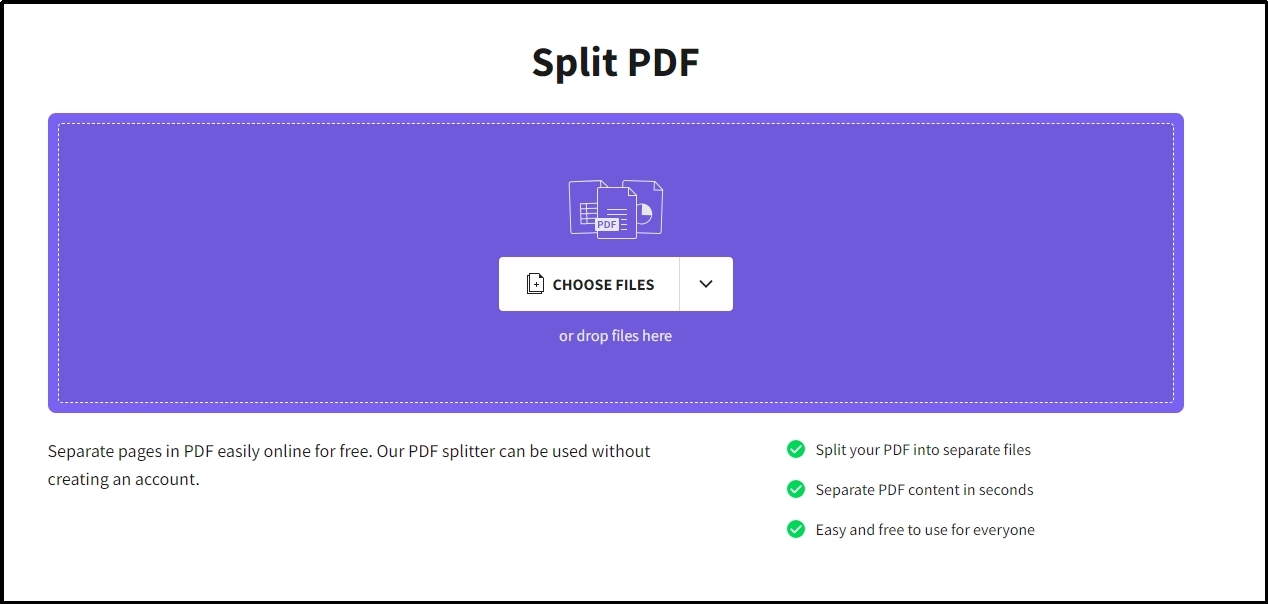
Step 3. Use the “Split after every” option shown in the top bar to decide where you want to add the splitting of a file.
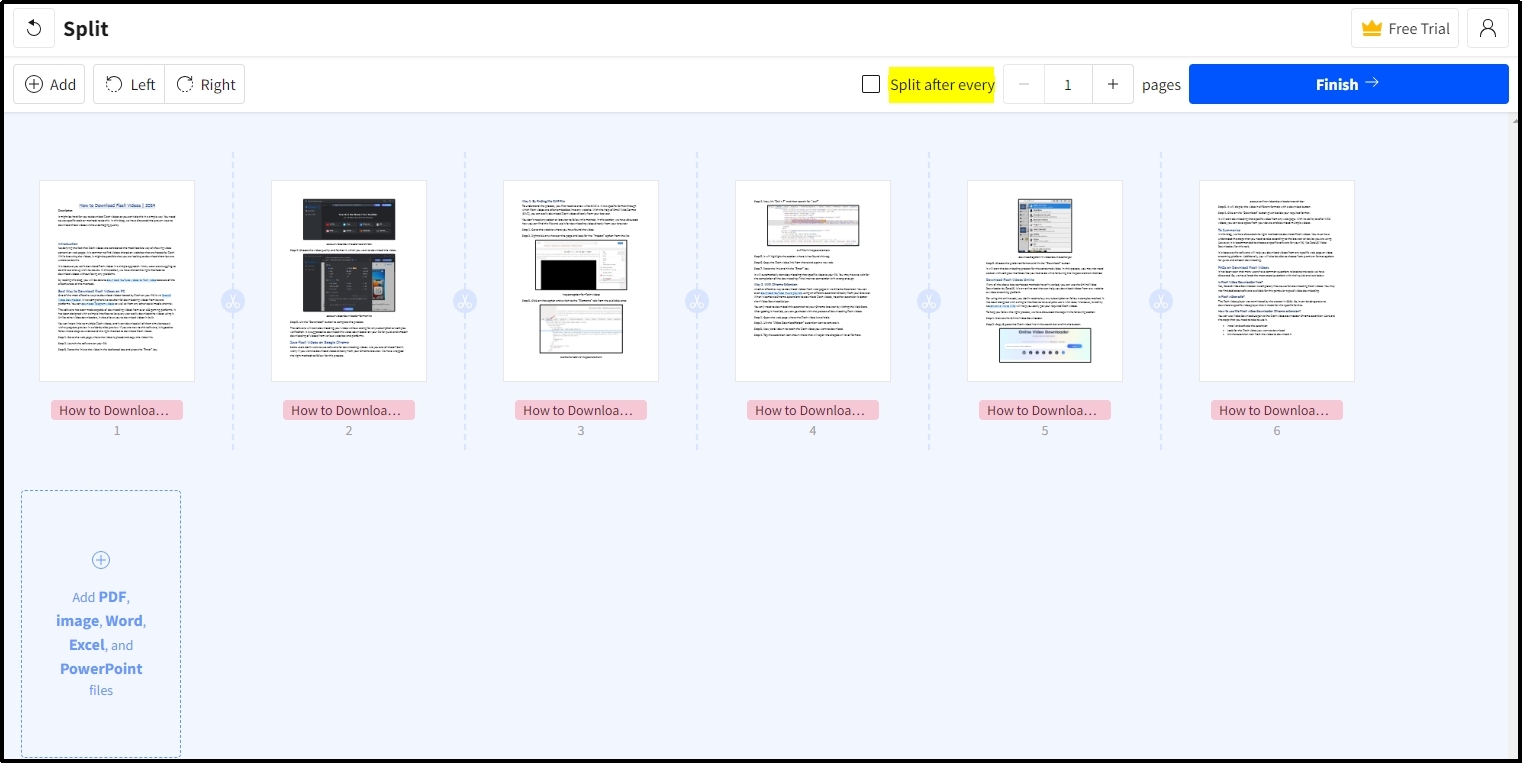
Step 4. Click on the “Finish” button to let the tool work and share the final output with you.
By clicking on the “Download” button, you can get the new document on your device. Overall, it is a good online tool to split your files. However, its advertisement banners make it irritating for you to focus on your work. You will see multiple banners on the main screen while using this online tool.
I Love PDF
With some extra functions, I Love PDF also offers a PDF splitting tool. You can access this tool online for free without any registration. Unlike other online tools, it enables you to go ahead with “Custom Range” to choose the pages you want to extract from the original file.
You only have to insert the page numbers in the “Range” boxes to decide which pages you want to extract out and make a new file. Instead of this, it also has a specific function named “Extract Pages” that enables you to select the pages by clicking on them instead of looking for page numbers.
In short, you can say that this splitting tool makes it easy for you to split your documents and get a new file without facing complications. Here you can read the steps that you have to follow for using this online tool to split your PDF files.
Step 1. Browse this online “PDF Splitting” tool in your browser.
Step 2. Upload your file by clicking on the given button.
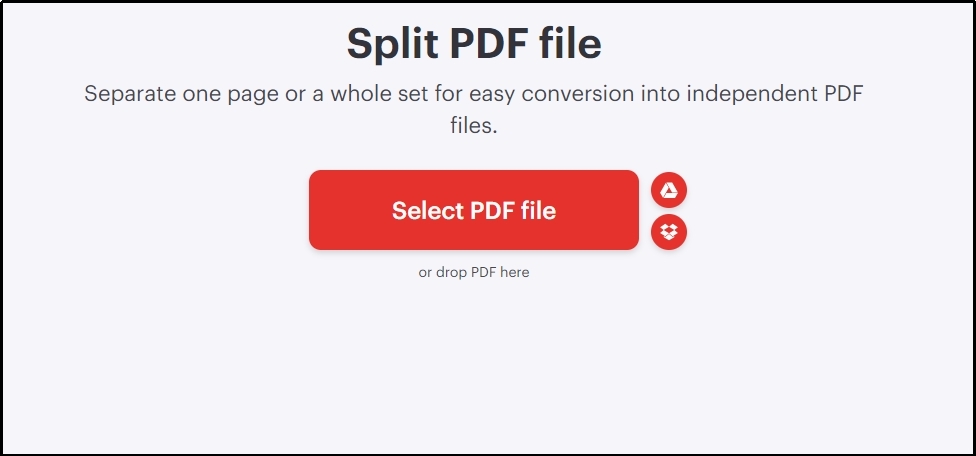
Step 3. Choose from the “Split by Range” and “Extract Pages” options to go ahead.
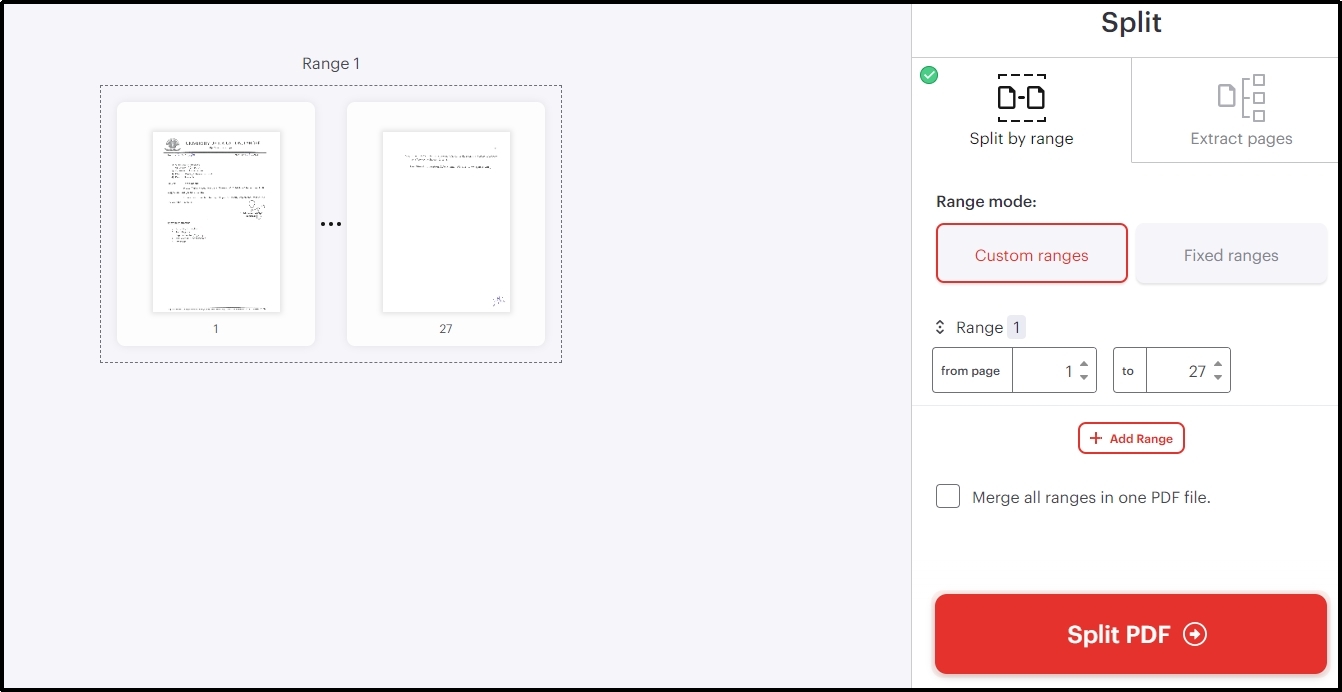
Step 4. Click on the “Split PDF” after making the necessary changes.
It will take a few minutes to create a PDF and share it with a “Download” button. You only have to tap on the button to get the file on your device. The only limitation of this online tool is its direct downloading without showing the preview. You can’t ensure if the tool has extracted the requested pages or not.
PDF 2 Go
Another reliable online PDF splitting tool is offered by PDF 2 Go. This online tool can also split your files for free without changing the order of pages. Instead of local storage only, you can also upload your files from cloud storage like G-drive, Dropbox, etc.
You can also upload multiple files to this online tool from the main page. One of the best functions of this tool is its compatibility to accept documents in other formats. You can also upload images to this document to create a final file of them and go ahead with the downloading.
Using this tool, you can also remove the pages by clicking on the cross icon beside every page. It will remove that page and allow you to download the file having useful pages only. Moreover, it also enables you to sort your pages in different orders to quickly adjust and split them.
For those looking to understand how they can use this tool, we have shared the right steps here.
Step 1. Browse the Split PDF tool by PDF 2 Go in your browser.
Step 2. Click on “Choose File” and select your file.
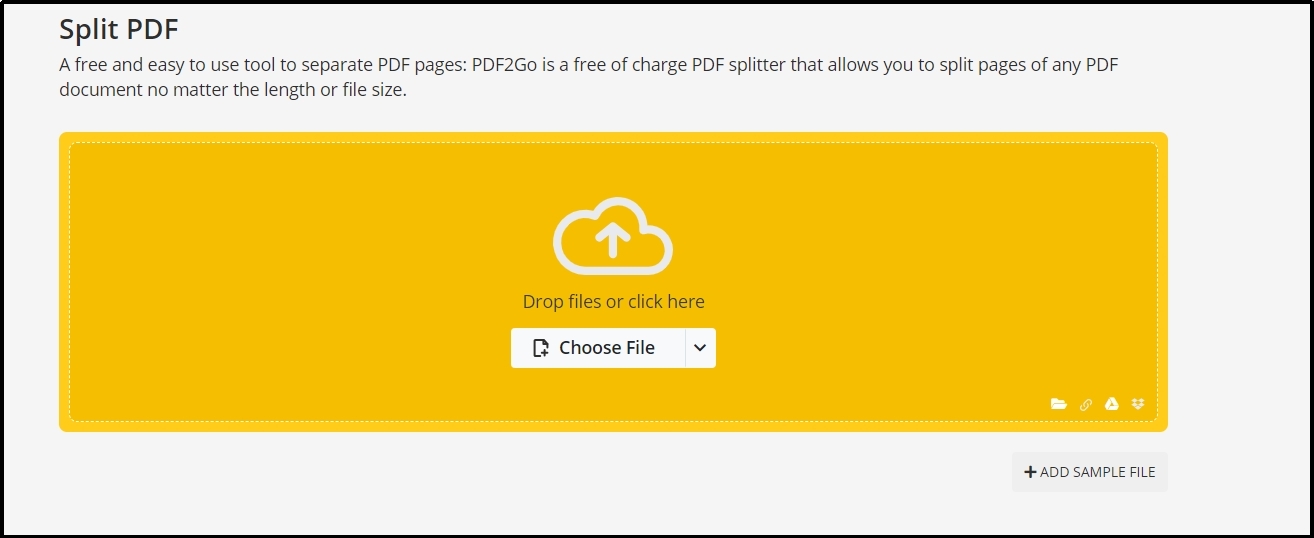
Step 3. Make the necessary changes and click on “Save as” to get the dropdown list.
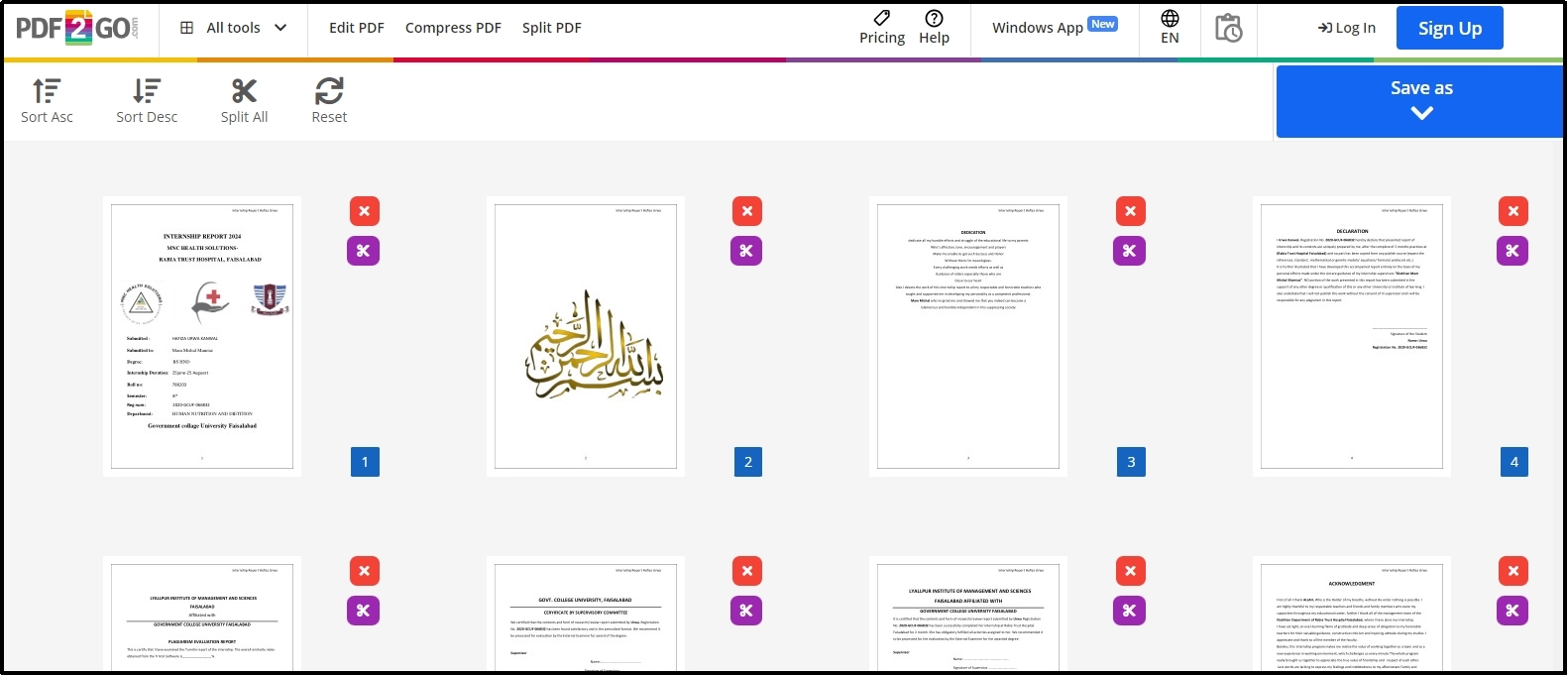
Step 4. Choose from the given options and click the “Save” button shown at the top.
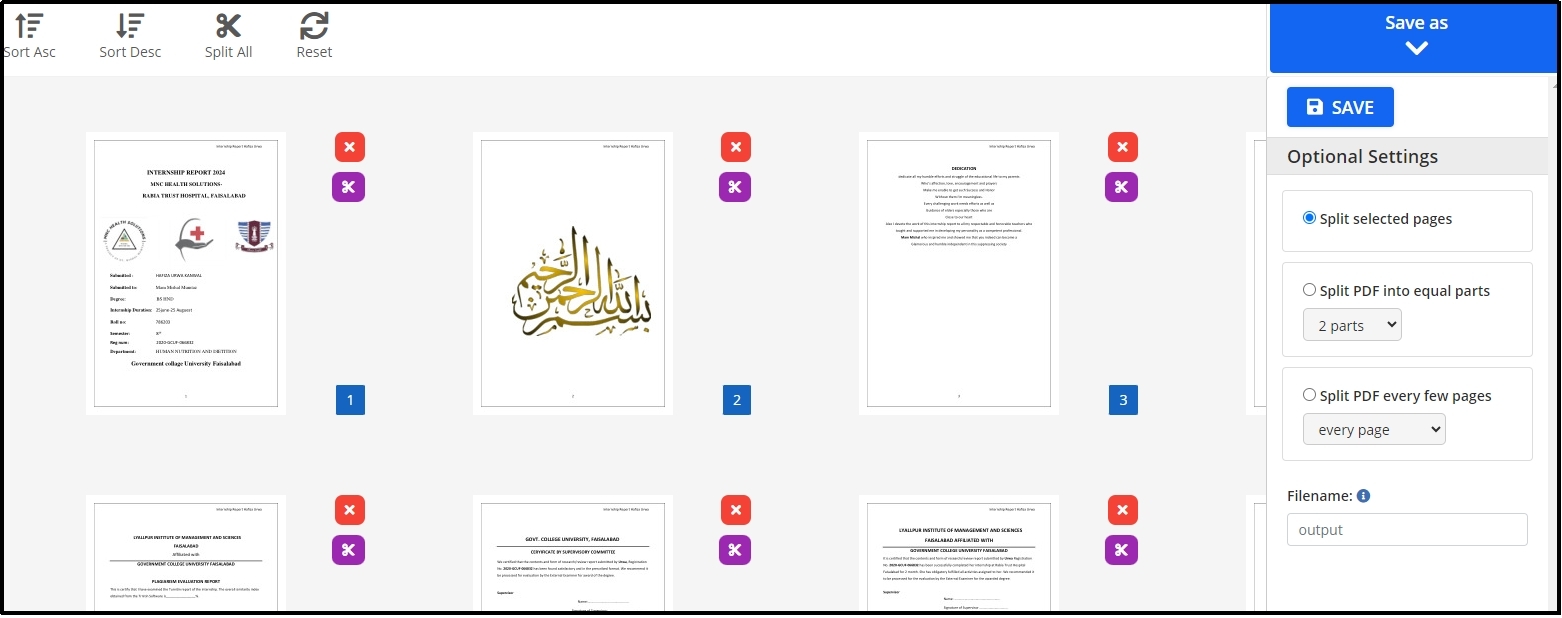
It will then save your file as the final output on your device. Overall, the tool offers custom settings like splitting files into different parts. However, it may not be suitable for those looking to get a quick solution because of its slow processing.
This online tool will take some time to upload your files and enable you to split them. So, if you are looking for a quick solution, you should try using any of the above online tools instead of this one.
- 100% secure
- 100% secure
- 100% secure
Part 4. Summary
From this blog, you must have got an answer to, “Can you split PDF without having to pay for Adobe Pro?” We have shared a detailed guide about this topic as well as listed some best alternatives. You can use any of the above online tools or software to use them for splitting your files.
Undoubtedly, all tools that we have mentioned above are good to go for effective splitting of files. But we recommend you choose Afirstsoft PDF because of its custom settings. With the help of this software, you can easily adjust the pages that you want to extract from the original file.


