For those who are dealing with PDF editors daily, ABBYY FineReader won’t be a new name because it is a well-known PDF reader and editor. However, it isn’t an optimal solution for every making it necessary to read about the ABBYY FineReader alternative to use over this software.
Are you one of those who are looking for an alternative ABBYY FineReader? You should read this blog till the end to explore the list of alternatives we have for you. In this blog, we will share the list of tools that you can use as alternatives to this well-known PDF editor on your device as per its operating system.
- 100% secure
- 100% secure
- 100% secure
Part 1. Why Do You Need ABBYY FineReader Alternative?
Before reading about the ABBYY FineReader alternative free, it is good to be aware of the situations and reasons why you need it. By reading this, you will know the exact situations in which you should look for an ABBYY FineReader alternative.
For many users, they need an alternative if they are facing any problem. It is completely wrong because you can solve minor issues at your end. To clarify the situation, we have discussed the reasons why you need an ABBYY FineReader free alternative.
- ABBYY FineReader hasn’t been updated to meet the requirements of this time. It has still an outdated and old-fashioned interface with less technical features. You may not get most of the new features in this PDF reader.
- It has a limited list of functions making it suitable for only a few tasks. You will not see any advanced or new functions like text editing up to the advanced level in this tool.
- You may be struggling to understand its interface because of is static and boring. Unlike other PDF editors, it doesn’t have any responsiveness in its interface making it hard to get engaged with it.
- ABBYY FineReader can’t be integrated with multiple applications and platforms like you can do while using Adobe Acrobat, Foxit Reader, and other editors.
These limitations of this particular software make it compulsory to look for an ABBYY FineReader alternative from the internet. It is necessary to choose an alternative to this PDF editor to have access to an extensive list of features and use it for every task related to your files.
Part 2. Best ABBYY FineReader Alternative Free for Windows
So far, you have learned the reasons why you need an ABBYY FineReader PDF alternative. We are now here with the best alternative for Windows users. You can read about this particular software shared below and check how it is good to choose an alternative ABBYY FineReader.
Undoubtedly, a range of PDF editors is available on the internet claiming them to be the best alternative to ABBYY FineReader. But most of them have limited features in their free versions and ask you to get their expensive paid subscriptions.
Afirstsoft PDF
It is the best ABBYY FineReader alternative for Windows users because of its extensive toolkit and smooth working. Afirstsoft PDF has been designed with advanced algorithms making it perfect for quick processing. You can easily perform various tasks on your PDF files using this software within a few seconds.
Moreover, it has a comprehensive toolkit making it suitable for a variety of users. Whether you are a professional or a student, you can use this tool for specific tasks like reading, editing, reviewing, and converting.
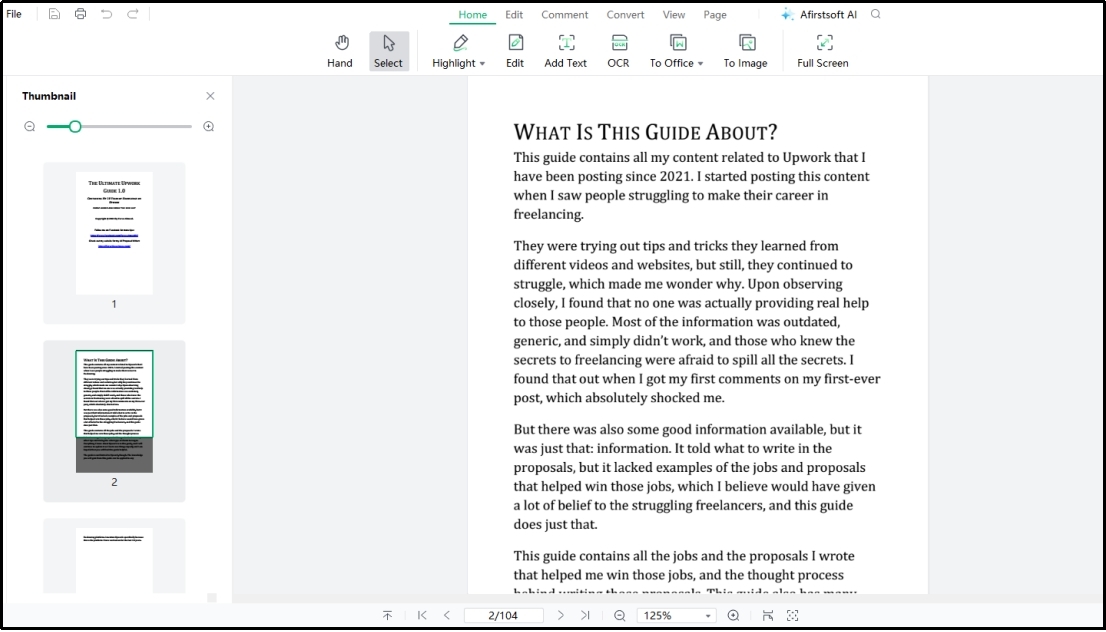
- 100% secure
- 100% secure
- 100% secure
Afirstsoft PDF has multiple functions related to reading making it simple for you to read your documents. You can easily view and read your documents in different preview sizes. It allows you to see your file pages as a single-page preview, double-page preview, and custom zooming preview.
In addition to this, you can also perform various edits on your PDF file using its editing tools. It allows you to edit already written text as well as add new sections to your file’s pages. In short, it has multiple tools to assist you in the editing of your documents.
For your quick analysis, we have listed some of its major features and benefits here.
- You can download, install, and use Afirstsoft PDF for free with an optional paid subscription.
- It offers a comprehensive toolkit for editing your documents.
- One can convert their PDF files to other formats including Word, Excel, and PowerPoint.
- You can access its AI chatbot to get assistance to make your documents readable and summarize them within seconds.
With such an extensive list of features, it is highly recommended to download Afirstsoft PDF to your device for dealing with PDF files. You can download it by clicking on the “Free Download” option shown below and install it by following the on-screen instructions.
Part 3. Best ABBYY FineReader PDF Alternative for IOS
Being an IOS device user, you may not need to download an additional resource as an ABBYY FineReader alternative. It has a built-in application named Preview using which you can perform basic functions related to reading, editing, and viewing your files.
It is a good ABBYY FineReader free alternative that enables you to do basic tasks like annotation, merging, and signing PDF files. You can also deal with scanned images and use them for your particular PDF files in this specific application.
One unique feature that Preview has is the text extraction from your file. It means that you can extract any section of the text or the whole text from a document using this feature instead of dealing with manual copying and pasting of your text.
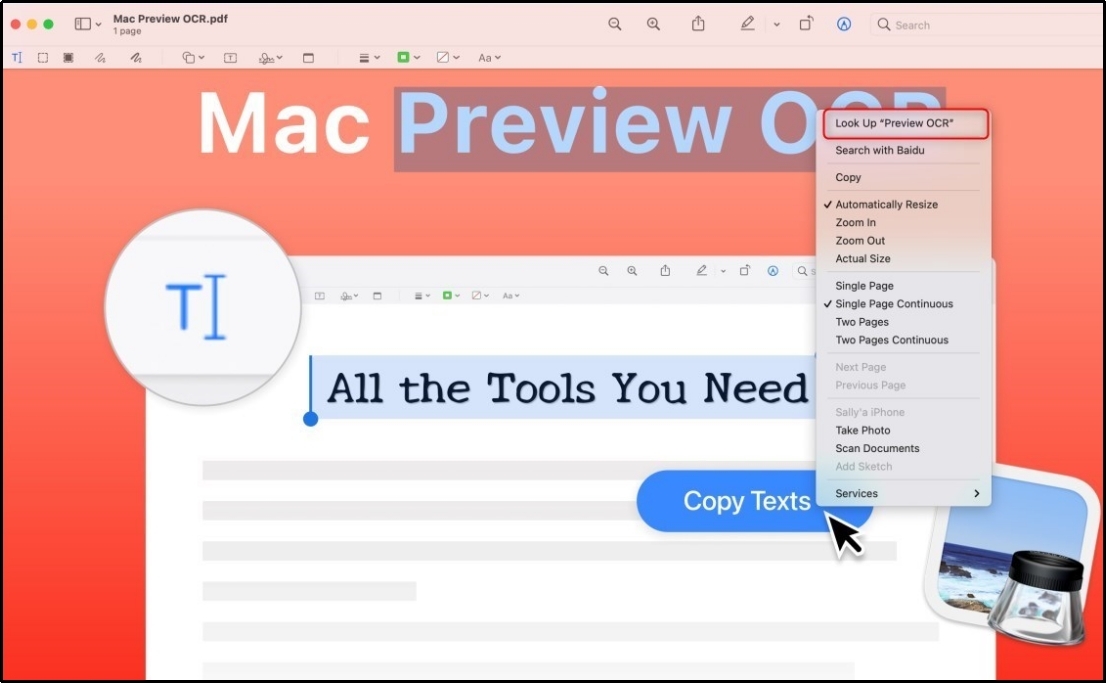
Another major benefit of this ABBYY FineReader alternative free is its clean interface. It can be used by any IOS user without thinking about their expertise. Moreover, it can be integrated with different Apple applications for seamless document sharing, inserting, and downloading.
Here are some of its major features making it suitable for this list of ABBYY FineReader PDF alternative.
- It is pre-installed in the IOS devices and doesn’t need any additional resources from third-party applications.
- You can easily use this typical PDF software because of its simple interface.
- The application is suitable for the quick processing of documents and gives output without taking much time.
Part 4. Best ABBYY FineReader Alternative for Mac
Undoubtedly, Preview is a good pick as an ABBYY FineReader alternative for Mac too. However, it isn’t a comprehensive solution for every user because of its limited toolkit for editing documents. In this regard, you might be looking for another choice to pick as an ABBYY FineReader PDF alternative.
To assist you and other users with the selection, we have listed the best software that we have found in our research. You can download and install this PDF reader on your Mac device for smooth editing of your files.
Adobe Acrobat Pro
It might be possible that you are aware of the name of this software because it is one of the oldest PDF readers on the internet. Adobe Acrobat Pro stands as the pioneer in the list of such editing software. But it can be used as an ABBYY FineReader alternative for Mac even at this time.
The reason is its simple interface, extensive features, and accurate processing. While using it, you will have access to multiple functions related to editing, merging, converting, and creating PDF files. It has almost every feature available in its list for its users and facilitates them as an all-in-one solution.
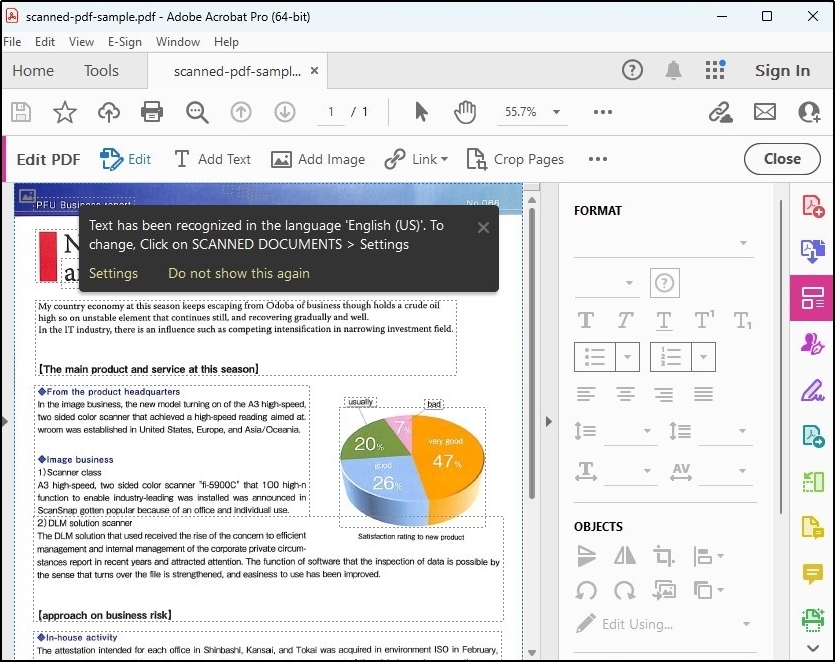
Its advanced features like signing documents, protecting files, and others make it a perfect choice for professional users. You can integrate Adobe Acrobat Pro with your other applications for quick sharing of documents within the applications and using them.
The only limitation of this ABBYY FineReader alternative is its expensive subscription. You can use it for free for a limited time only and need to buy its subscription once the trial period is over. It may not be suitable for students and other users who are looking for a casual PDF editor free.
Part 5. How to Select the Best ABBYY FineReader Free Alternative?
By reading the above sections, you must have found the best ABBYY FineReader alternative. But it might be possible you are curious to know how these alternatives have been selected. In this section, we aim to share the basic factors and features that we have considered while picking a tool as an alternative ABBYY FineReader.
Features List
As mentioned earlier, a major reason for finding an ABBYY FineReader free alternative is the limited list of features. So, we encountered this problem first and made sure to find the software with an extensive list of features.
All the above-mentioned PDF editors have an extensive list of features for reading and editing such files. One can find almost every tool they need to edit their files and make them suitable for their work. In this section, we have particularly focused on the editing and converting tools.
Ease of Use
Another factor that we have considered while looking for an ABBYY FineReader alternative is the ease of use. We have made sure that all the tools we have selected are made with clean and simple interfaces. It is done to allow everyone to use these tools without facing any technical problems.
You can download and use any of the above tools without any problem because of their simple interfaces. We hope you will find all your required features and tools in these tools easily.
Updated Functions
While analyzing the alternatives to ABBYY FineReader, we have also evaluated their updated functions. We have found those tools that are being updated regularly to meet the needs of the users. All these tools have those features that you need at this time and might be looking for in the future.
Ranging from editing tools to customizing tools, you will see almost every tool in the list of these software. So, you may not need to look for another resource to complete your tasks in addition to editing your PDF files.
- 100% secure
- 100% secure
- 100% secure
Part 6. Summary
From the above list, you must have chosen an ABBYY FineReader alternative to go ahead with your editing of PDF files. All these tools are perfect to choose for a specific type of operating system. You can use any of them and access all those features that ABBYY FineReader lacks.





