If you have ever used Sejda to preview and read your PDF files, you must be aware of the major features and complications of this software. Sometimes, you might be thinking of looking for a Sejda alternative because of its limitations.
Gone are the days when it was easy to find a PDF editor like Sejda because hundreds of choices are available on the internet. It might be difficult to decide which one is good to choose for checking and editing your files.
In this blog, we have tried to minimize your efforts by listing some best alternatives to this PDF editor. You can easily pick an alternative to Sejda from the following list and use it to overcome the major drawbacks of this editor.
Part 1. Best Sejda Alternative for Windows
If you are a Windows user and looking for a Sejda alternative, this is where your search will come to an end. For many users, there are only limited solutions for Windows users which is completely a wrong misconception.
You can find a variety of PDF editors like Adobe Acrobat, Foxit Reader, and Xodo PDF that you can use on your Windows device. Above all these old PDF editors, Afirstsoft PDF is a new addition to the list of best PDF readers and editors.
It is rather a new software but can be a good Sejda alternative free. You can use most of its functions for free even without registering an account with the platform. This PDF editor offers a comprehensive toolkit that you can use for editing your files without giving them weird looks.
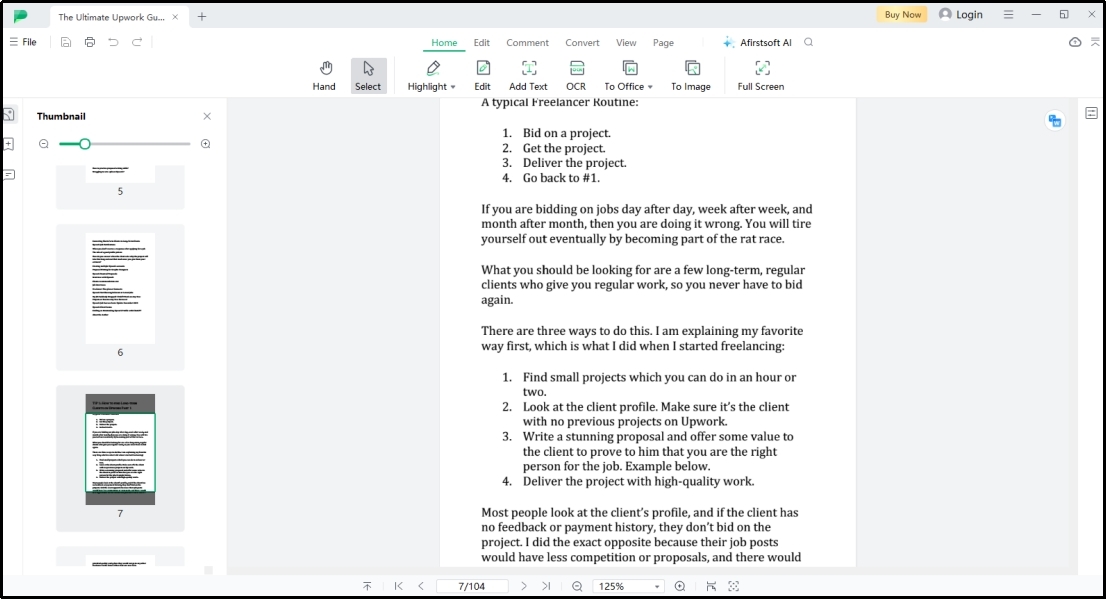
- 100% secure
- 100% secure
- 100% secure
Using its editing functions, you can add text, insert images, highlight lines, and remove anything from the PDF file. In short, it offers an extensive list of tools that make it a suitable pick for an alternative to Sejda. Despite these general features, you can also use its AI chatbot.
It enables you to summarize your lengthy documents and get a quick overview of them. It can also help you get insights into your long documents to be aware of the original and important facts.
Pros:
- Offers multiple editing tools
- Built-in OCR-based converter for format conversion
- No registration is required for free usage
- Tools for improving your reading experience
Cons:
- Need to upgrade subscription for AI chatbot access after finishing free credits
Part 2. Best Alternative to Sejda for Mac
When looking for a Sejda PDF alternative for your Mac device, you might be thinking of getting a general tool from the internet. Keep in mind that not all those PDF editors can be installed or used on this device. You will need to do a lot of research to look for an effective program to get it on your Mac device.
For your assistance, we have found a specific PDF software that is exclusively designed for Mac users. We are talking about PDF Expert which is a perfect Sejda alternative with compelling and unique features. Using this Mac application, you can perform various tasks like editing, annotating, merging files, and signing them.
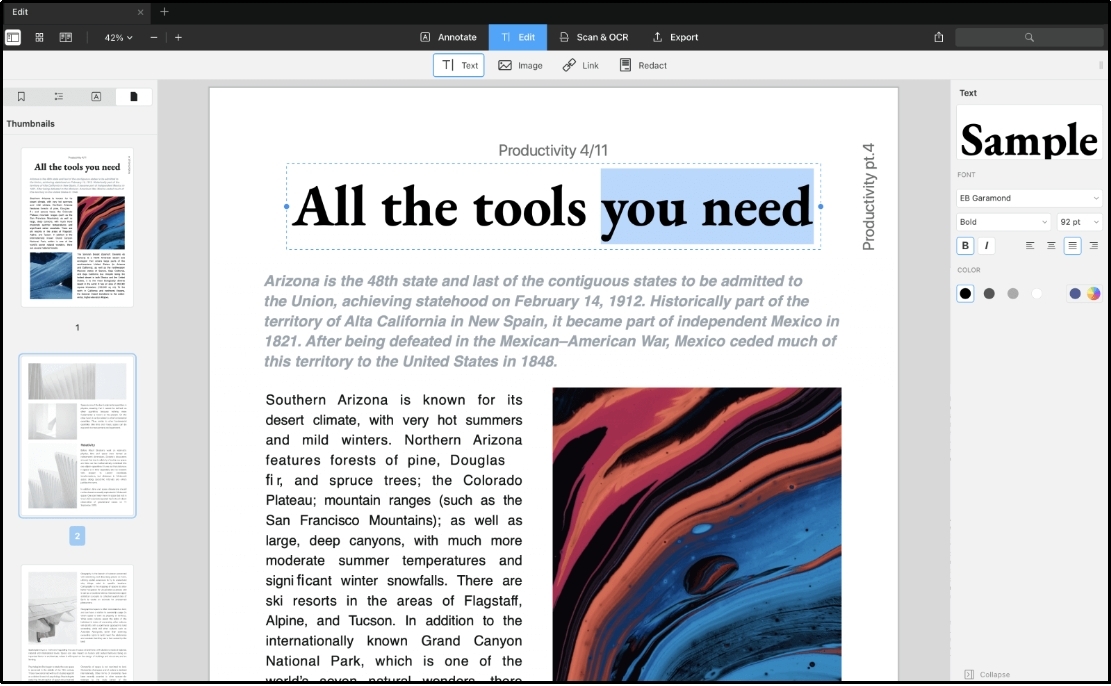
The best benefit of this application is its simple and clean interface. You will not get an idea if you are using a third-party application on your Mac device because PDF Expert is designed with such an interface that can display a similar preview.
You will never struggle to look for a specific feature while exploring its toolkit. It shows almost all its available tools on the main screen. The only drawback is the limited toolkit as compared to other PDF editors like Adobe Acrobat, Afirstsoft PDF, and others.
Pros:
- Multiple preview settings
- Simple and clean interface
- Easy to navigate menu
- Quick and accurate processing
Cons:
- A limited list of functions
- Based on older technology instead of OCR
Part 3. Best Online Sejda PDF Alternative
It is common to think of performing various tasks related to PDF files online instead of downloading software. The reason is this method will help you save space from your device’s storage. If you are struggling to find an online Sejda alternative, it is highly recommended to use PDFfiller.
This online PDF editor is considered the best because of its advanced editing options. You can easily edit your files using its built-in tools. Unlike other online tools, you can use it for free without any registration with the platform. It is up to you whether you want to register with it or not.
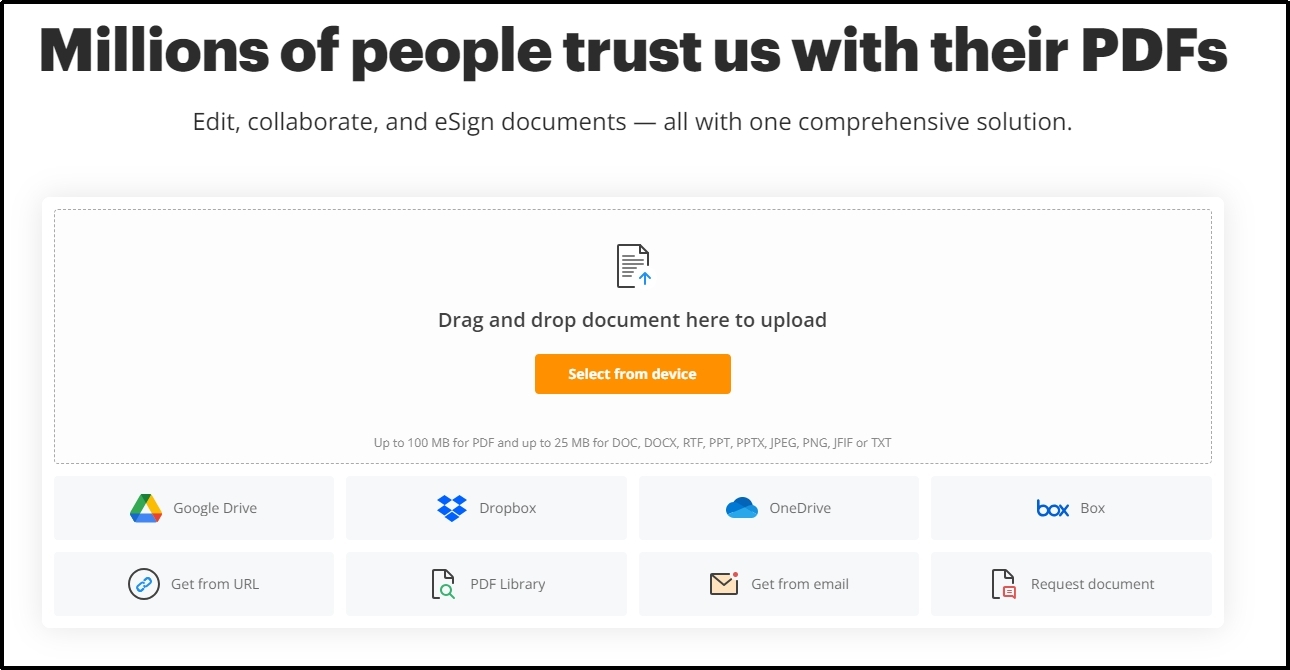
Moreover, it doesn’t support only PDF file format but also many others like Doc, Docx, PPT, and many others. So, you can fearlessly drag & drop your file in PDFfiller to go ahead with your process. Also, it allows you to upload a PDF file with up to 100 MB in size and 25 MB in other document formats.
The best facility while using this alternative to Sejda is its integration with many storage programs. Whether your file is saved in Google Drive or One Drive, you can easily upload it to this online PDF editor. Last, but not least, it has a specific sign-inserting tool to quickly sign PDF documents and share them with your prospect.
Pros:
- Integration with multiple file storage programs
- Compatibility with multiple file formats
- Allows you to upload a file with up to 100 MB in size
- Suitable for teamwork because of seamless sharing
Cons:
- Need a subscription to access most of its features
Part 4. Which Sejda Alternative is The Best?
From the above discussion, you must have an idea about the best Sejda alternative for your device. But you might be confused about which is the best among all those alternatives. Undoubtedly, the above alternatives belong to three different modes of working.
However, Afirstsoft PDF has gained the crown to be the best among others. This Sejda alternative free can help you perform various editing and format-converting tasks easily. Most of the functions are available for free without any registration or subscription.
- 100% secure
- 100% secure
- 100% secure
Also, its simple and clean interface makes it better than other tools. You will not find a PDF editor like Sejda more accurate and efficient than this particular software. The best thing about this software is that it can be used on Windows and Mac devices.
Undoubtedly, we have listed it as the best alternative to Sejda for Windows in the above section. But you can also install it on your Mac devices and use it for specific editing tasks on your PDF files. It has an extensive list of functionalities making it a suitable pick for every person.
Whether you are a student looking to read a PDF file or a professional looking to edit/proofread a file, you will see your required functions in this editor. Moreover, its AI chatbot will reduce your efforts in reading lengthy files by quickly sharing the summaries of your documents.
You can also use its AI function to increase the readability of your files. It can analyze your file and share tips to improve its readability by making suitable changes. Due to all these features, we have ranked Afirstsoft PDF as the best Sejda PDF alternative.
We recommend you click on the “Free Download” button shown below and get this software on your device. It is good to use it for once and check how it can be a better pick over other tools and why we have listed it as the best Sejda alternative.
Part 5. Factors to Consider While Looking for a PDF Editor Like Sejda
Sometimes, you might be interested to evaluate some PDF editors and find the right PDF editor like Sejda on your own. No denying the above-mentioned tools are perfect to go ahead with the editing of your PDF files with high-quality results.
However, if you still want to do research, it is recommended to consider the following factors. These factors are considered the most important to be evaluated when looking for a Sejda alternative. Let us share these factors and their quick brief.
User Interface
The very first thing you should check before finalizing an alternative to Sejda is its user interface. It is compulsory to choose a tool with a clean and simple interface. You shouldn’t rely on a tool that has a complex interface as it may not be suitable for quick and smooth processing.
It might be possible that you have to struggle a lot to find a specific feature within the PDF editor. Such tools are neither suitable for quick working nor for users with basic knowledge. So, it is good to choose a Sejda alternative with a simple interface to navigate to tools.
Feature to Create/Merge/Split Files
Mostly, you will find PDF editors with functions like editing files and converting them. Undoubtedly, these functions are necessary for such tools but they might be not enough for your smooth working. To choose the best, you should look for software with features to create, merge, and split files.
It means that a Sejda alternative with the features to create new files or merge multiple files will be a good pick. You will never feel a requirement to look for another third-party tool to use for such basic tasks.
Storage Facility
While exploring the list of PDF editors to look for an alternative to Sejda, it is good to consider the storage facility in them. You might see tools with the facility to save your files on your device as well as in cloud storage.
It is highly recommended to look for a Sejda PDF alternative with cloud storage capacity for free. With this, you will be able to access your files from multiple devices without paying for a subscription. In the above list, Afirstsoft PDF is the perfect pick that you can use with such a facility.
Security Concerns
The last factor that we recommend you consider while looking for a PDF editor like Sejda is security and privacy. It is good to look for software that can guarantee your document’s privacy and make sure that your files are stored.
The reason is your data might be shared with someone without your permission which will be harmful for you, especially when using confidential documents. That’s why, it is recommended to read the terms and make sure that the tool offers full security for your documents.
- 100% secure
- 100% secure
- 100% secure
Part 6. Summary
In the above blog, we have shared a list of effective tools as well as the factors to consider for choosing a Sejda alternative. We hope you have learned about the most appropriate pick for editing your PDF files. It is highly recommended to be careful while choosing a Sejda alternative free on your own.
The reason is wrong selection can take you to harmful situations in which you might be struggling to secure your files and facing complications.





