When it comes to PDF programs like PDF readers, editors, and others, Adobe stands at the top of the list. It is well known in the world because of its advanced tools that have been launched over time. But many users are always curious to know about Acrobat Reader vs Adobe Reader.
Undoubtedly, both tools have been launched by Adobe but their functions similarities, and differences make it hard for users to decide which one they have to choose. To help all such users, we have written this comprehensive guide about Adobe Acrobat Reader vs Adobe Reader.
By the end of this blog, you may have a clear idea of the major features of both programs as well as their major differences. In short, this article will help you get a quick comparison of both PDF tools.
- 100% secure
- 100% secure
- 100% secure
Part 1. Adobe Reader Overview
It is one of the oldest PDF tools that was launched in 1993. The main function of this PDF tool is to view and read your documents. Adobe Reader was launched with cross-platform compatibility which means it is suitable for use on mobile phones as well as on laptops/computers.
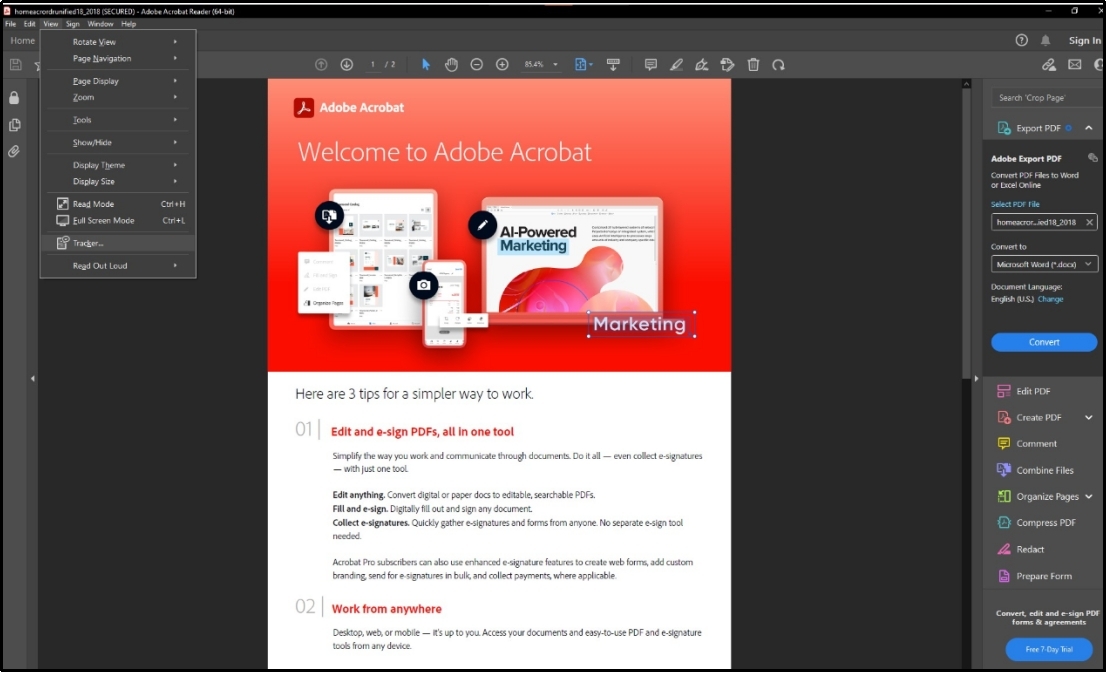
In addition to reading, you can use it for basic tasks like leaving comments, signing documents, and related ones. However, the major function for which this particular software was launched is the reading of documents with different preview sizes.
Part 2. Acrobat Reader Overview
With some additional functions, another tool was launched by Adobe with the label of Adobe Acrobat Reader. In this particular software, multiple new tools were added for the assistance of users. Unlike Adobe Reader, it is capable of editing anything from PDF documents.
From editing text to images, inserting symbols to signatures, and many others, users are given access to a long list of tools. The addition of Adobe Reader’s function to this software made it confusing for users and encouraged them to look for Adobe vs Acrobat guides to read about them before choosing.
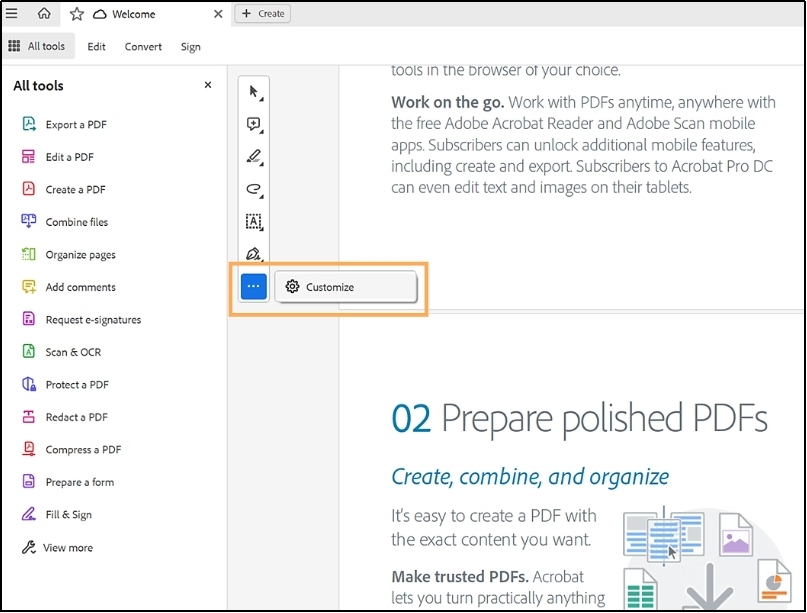
In addition to the previous software’s features, it is capable of doing format conversion. It means you can convert PDF files to other formats like Word, PowerPoint, and others using it. Last but not least, it has a Premium version too that enables the users to access some pro tools for their work.
Part 3. Acrobat Reader vs Adobe Reader – Detailed Comparison
So far, you have read the overview of both tools to get familiar with the Acrobat Reader vs Adobe Reader on a basic level. It is time to get a deep dive into the subject and learn more about their similarities and differences.
With this, you will have a clear idea of Adobe DC vs Adobe Reader comparison. Let us take you to the sections where we have discussed them in detail to let you know which one is better in specific sections.
Basic Functioning
When comparing both software based on basic functioning, we have found Adobe Acrobat Reader better than normal Adobe Reader. The reason is the first tool includes multiple functions in addition to the basic functions of the Adobe Reader.
For example, you will have access to functions related to view, share, and fill your PDF documents in Adobe Reader. On the other hand, Adobe Acrobat enables you to access all these features as well as many others. Moreover, the tools related to the basic functions are made with advanced functions for the Adobe Acrobat Reader.
Storage
It is a similar feature for both tools but it is still important to discuss the storage method when reading about Adobe Reader vs Adobe DC. So, we have researched both software and found that they store your data/files in the Adobe Direct Cloud Storage.
It means that the software keeps on saving your files in a cloud storage making it accessible from anywhere in the world. This is the reason that you can access your PDF files from your mobile even when you have saved them via a laptop/computer.
This similar function makes the Adobe vs Acrobat comparison less important. But the availability of other functions makes it compulsory for every user, especially beginners, to look for a detailed Adobe vs Acrobat Reader guide and learn about them before starting.
Editing Features
Whether you are reading about Acrobat Reader vs Adobe Reader or any other PDF tools comparison, you must be thinking about the editing functions. The reason is doing editing is a common thing for a person dealing with PDF files.
So, we have discussed it in this Adobe Acrobat Reader vs Adobe Reader comprehensive guide. In the Adobe Reader, you will not get any function to edit the file. Undoubtedly, you can add your signature and write comments. But it doesn’t allow you to add something or remove parts from the written text.
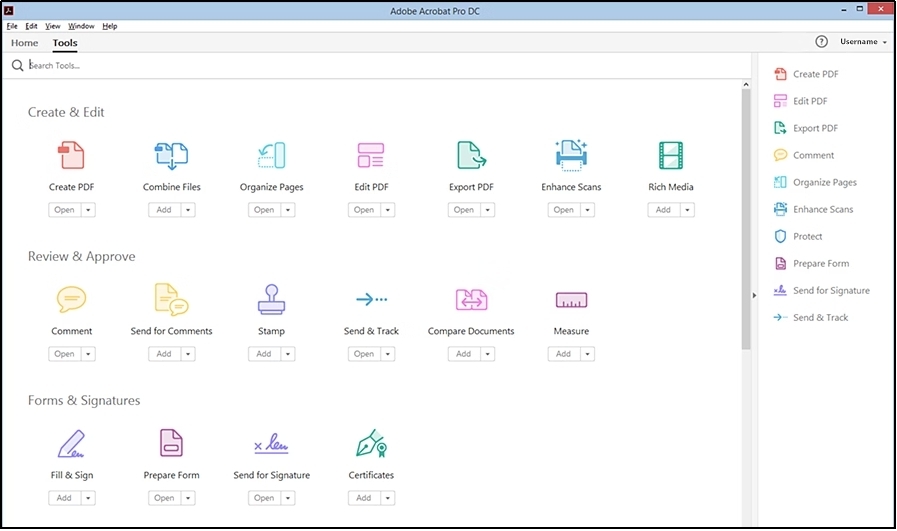
On the other side, Adobe Acrobat has a list of editing tools that enable you to edit documents finely. Ranging from editing text to images, you will get a specific tool for performing these tasks. Additionally, you can merge or create new documents using Adobe Acrobat that isn’t available in the Adobe Reader.
Part 4. Adobe Acrobat Reader vs Adobe Reader - Pricing Comparison
Till now, we have discussed Adobe DC vs Adobe Reader based on their functions. You must have got an idea of what similar and different features both tools have. In this section, we have compared Adobe vs Acrobat based on their pricing plans.
It will surely help those users who are curious to know which tool will be affordable for them. If we say that it is a major part of every Acrobat Reader vs Adobe Reader blog, it will be right. Many users are curious to know the pricing of any software before installing them.
Adobe Reader is a completely free tool with lifetime access. It means that you can download it on your mobile or computer and keep using it for the whole life. This software will never ask you to get a subscription or pay for any service.
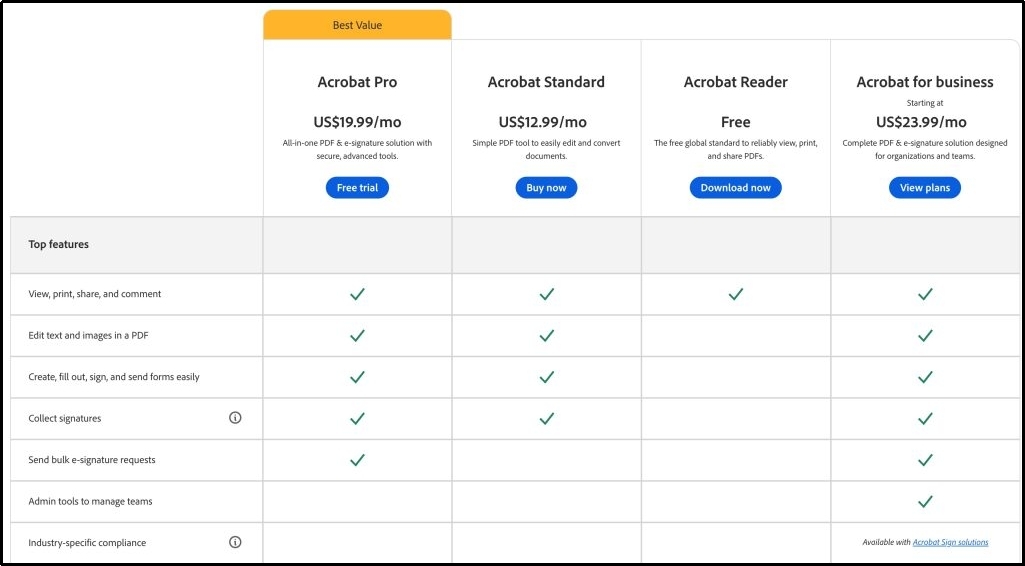
On the other hand, Adobe Acrobat has a paid plan that you need to get after the trial period. Without a plan, you will not be able to access its functions. It would be right to say that there will not be any difference between Adobe Acrobat and Adobe Reader if you have no subscription to Adobe Acrobat Reader.
Moreover, you can also get a premium subscription to Adobe Acrobat Reader that starts from $19.99 per month. With this subscription, you will have access to Adobe Acrobat standard premium account functions as well as some others.
But it is exceptional as you can use this software with the standard subscription of the software. This is the detailed guide about Adobe vs Acrobat Reader that can help you have a deep idea about the software’s similar and different functions.
Part 5. Adobe DC vs Adobe Reader - Which is Better?
Now, you have read almost everything in this Acrobat Reader vs Adobe Reader comparison. It is time to have a quick verdict to know which tool is better for users.
Overall, Adobe Acrobat Reader is a perfect pick for those looking to view, read, edit, and convert PDF files. You can perform various tasks related to PDF files using this advanced software by Adobe. However, Adobe Reader is also a good pick for those who only want to view and read their documents.
It is right to say that if you are a student who gets their lessons to view and memorize only, you can use Adobe Reader. But if you are a professional worker who has to edit documents, you will find Adobe Acrobat Reader suitable for you.
Moreover, you should also keep in mind that Adobe Reader is completely free for everyone for a lifetime. But you need to get a subscription plan if you are using Adobe Acrobat Reader. So, if you are a freebie reading this Adobe Acrobat Reader vs Adobe Reader guide, we suggest you choose the latter one.
Part 6. Best Alternative to Adobe Reader & Acrobat Reader
While reading about Adobe Reader vs Adobe DC, you have seen that some functions are unavailable in both software. For instance, neither software doesn’t support PDF OCR technology making the conversion of documents of moderate level.
In this regard, you need an alternative to Adobe vs Acrobat that can help you get premium results. We have tested multiple tools and found Afirstsoft PDF the best one. In our research, we have checked the software deeply and found it has almost every function related to reading and editing PDFs.
Whether you want to add comments, leave annotations, insert bookmarks, or highlight text, you will find a perfect tool for this. Moreover, it allows you to convert your PDF file into different formats including images, Word, Excel, and others.
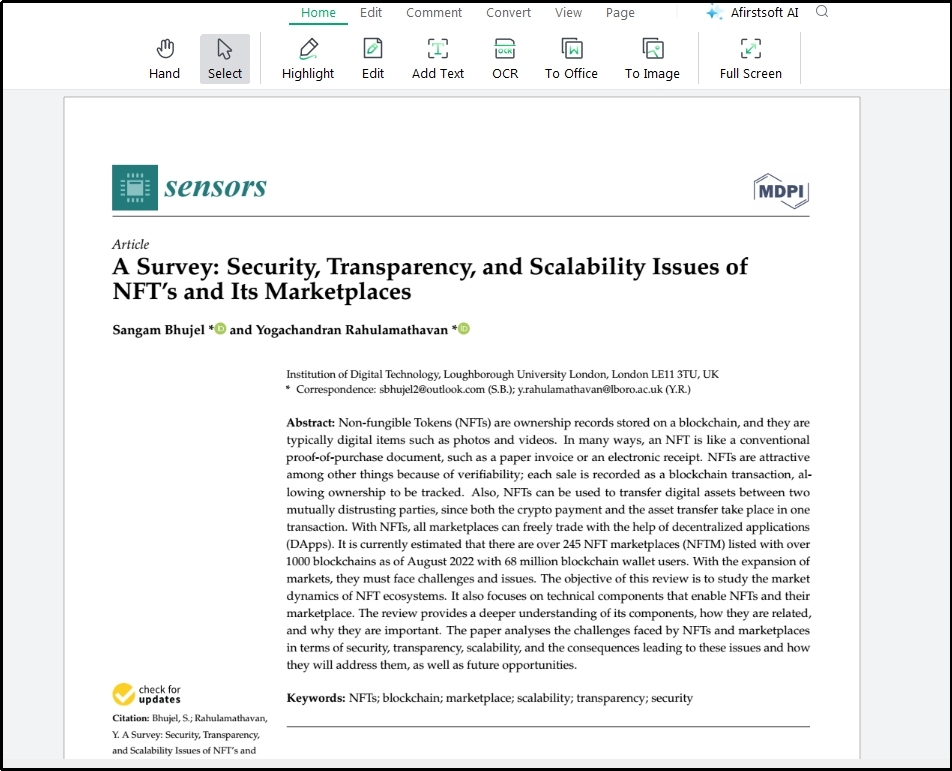
- 100% secure
- 100% secure
- 100% secure
So, you can easily convert the format of the documents and use them wherever you want. The best function of this software is its OCR-based algorithm. Using this algorithm, you can easily scan your documents and convert them to different formats without making mistakes.
Unlike other PDF software that you check while reading Adobe DC vs Adobe Reader, you will find Afirstsoft PDF completely free. You can install this software on your device for free without any registration. Also, it will never ask you to upgrade your subscription forcefully.
You only have to get its paid plan when you are trying to access its AI functioning. Yes, it has a summarizing tool that can help you summarize your PDF files as well as help you improve it to get a professional look. To access this AI section, you need to get a paid subscription in which you will get a specific number of tokens.
Part 7. Summary
We hope you have learned from this Acrobat Reader vs Adobe Reader guide. Both tools have been compared based on different factors including basic functioning, pricing, and others. The main purpose is to help you learn from this Adobe vs Acrobat comparison in detail.
If you are a professional user who needs advanced functions of Adobe Acrobat for free, we suggest getting Afirstsoft PDF. It will surely help you access basic to advanced editing tools for the smooth editing of your PDF files.





