Professionals who handle PDF documents daily need an optimized tool to enhance their PDF reading experience. Having a reliable PDF reader allows users to manage their PDF files to avoid messy PDF page layouts and viewing modes.
Moreover, the best PDF reader makes it highly convenient to annotate, delete, organize, and extract any information within the document. Therefore, in this article, we’ll explore multiple cross-platform PDF readers and their key features, pros and cons.
- 100% secure
- 100% secure
- 100% secure
Part 1. 5 Best PDF Readers for Mac
Various PDF readers are compatible with every Mac model and provide optimized reading features to the users. If you are confused about which one is best out there, we can help you make the decision. The following are the best PDF readers for Mac that allow users to easily navigate through the PDF content.
1. Afirstsoft PDF [Completely Free]
Afirstsoft PDF is the best PDF reader, offering an ample number of features that enhance your reading experience. While going through complex data within a PDF file, the extract feature can easily extract data, copy, and merge various pages into an organized file.
Moreover, if there are various important points in the PDF content, use the highlight or underline option to cross them while reading. Users also get to add bookmarks to their files for future reading sessions. You can also easily navigate from one page to another while making desired changes to your document.
When working with a team, your team can leave suggestions and comments on the PDF to increase its readability. Furthermore, they can delete unnecessary pages that are repeating or are out-of-context to maintain a neat look.
Key Features
- If you are a student working on a university project, you can use the AI summary document feature to minimize the reading time.
- When you have trouble understanding PDF content, you can use the AI chat feature to comprehend complex information.
- This best PDF reader for Mac also lets you adjust the screen of the PDF to full length for better visualization.
Pros
- You can scroll PDF in a single-page or double-page setting while scrolling.
- Scale adjustment options are available for changing the height, width, and actual size of the PDF.
- You can split large PDF files into smaller parts with the page organizing feature.
- 100% secure
- 100% secure
- 100% secure
2. Preview
Preview is another of the best PDF readers for Mac users, with built-in viewing and other features. You can find numerous viewing, annotating, and interacting features for better PDF handling. Furthermore, this PDF application makes it very convenient to go through the content with its PDF slideshow feature. You can also use this PDF reader to export your document in different formats like JPG and PNG.
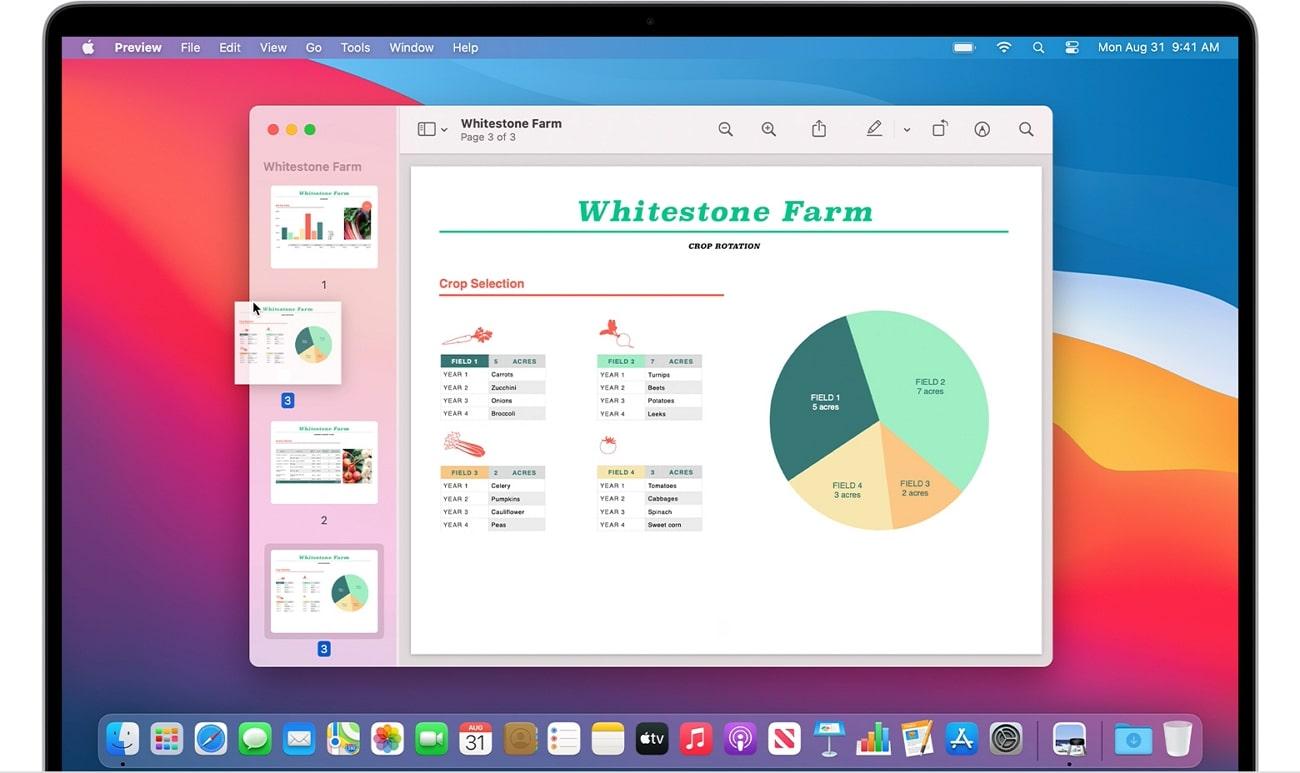
Key Features
- This tool can effectively extract text from images without inserting the picture in another app.
- With its thumbnail feature, you can make content navigation easier.
- The makeup toolbar helps you insert text, highlight lines, and redact sensitive information for a personalized look.
Pros
- You can add signaturesand various bookmarks to different pages of your PDF document.
- This tool can also help if you want to save specificinformation as a separate PDF file.
Con
- This PDF reader is not available for Windows users.
3. Adobe Acrobat
Adobe Acrobat is among the best PDF readers for Mac, as it contains many features to enhance your PDF viewing experience. With this tool, users can create and personalize PDFs to make them more appealing. Additionally, some powerful features include organizing pages, creating templates, filling forms, and more. Using this advanced tool, you can even redact sensitive information to prevent others from reading your data.
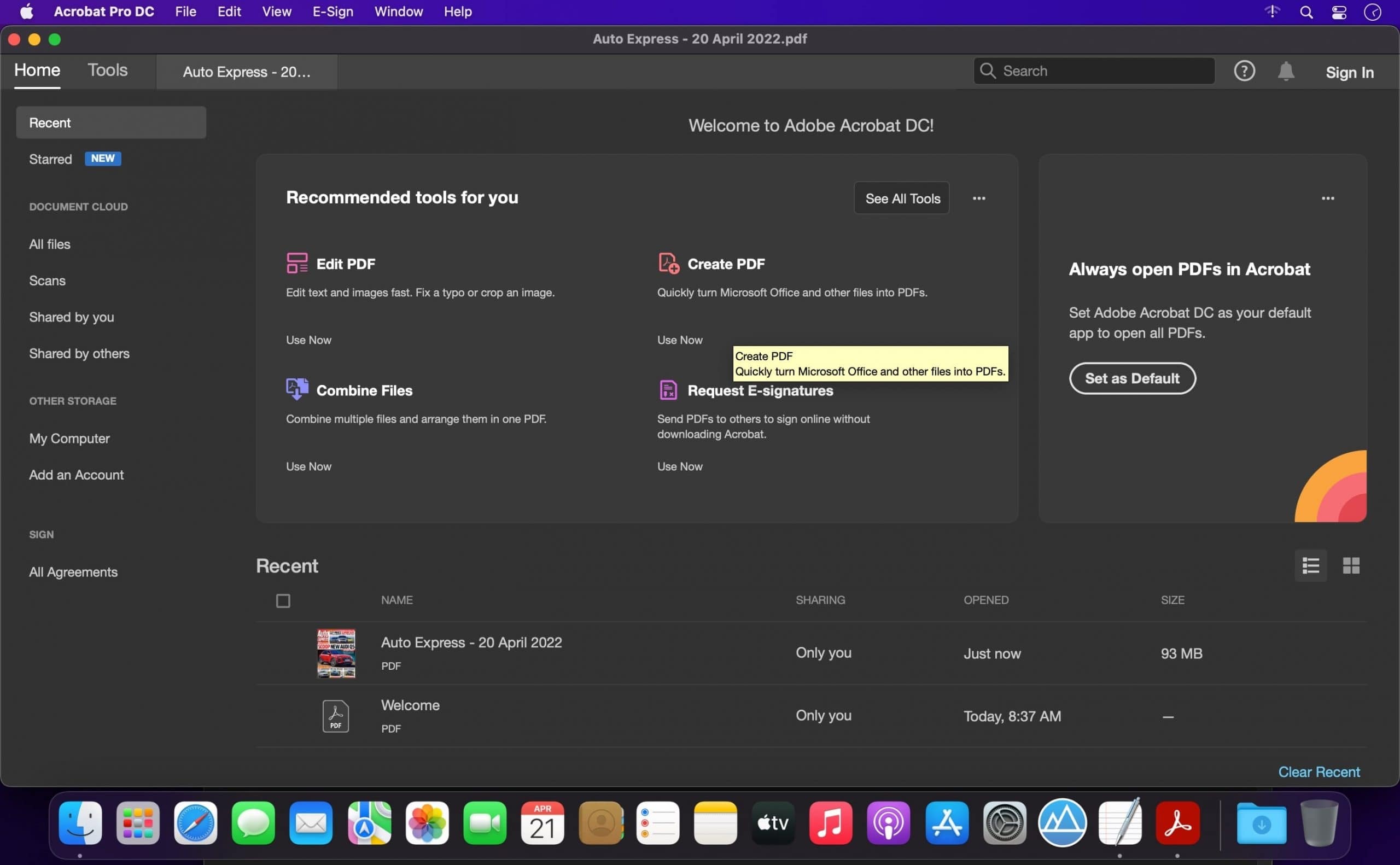
Key Features
- You can modify the pictures present in the PDF with features, including crop, flip, and more.
- The AI Assistant feature can create insightful summaries of complex information on your PDF for productive reading sessions.
- Acrobat lets you rotate and fix pages with the organizer feature to maintain the consistency of your PDF document.
Pros
- The annotation feature can accentuate your text visualization with the underline and highlight tools.
- Acrobat’s built-in OCR feature converts images into editable text to let you modify their data.
Cons
- The advanced editing features are only available for premium users.
4. PDFsam
PDFsam optimizes your PDF reading experience with its advanced document viewing features. Using this best PDF reader for Mac, you can combine PDF files while using the basic version to let you continuously read content. This tool can also help you merge separate PDF pages, fix wrong page rotation, and more. Furthermore, the enhanced version of this tool contains professional editing, reviewing, and creating features.
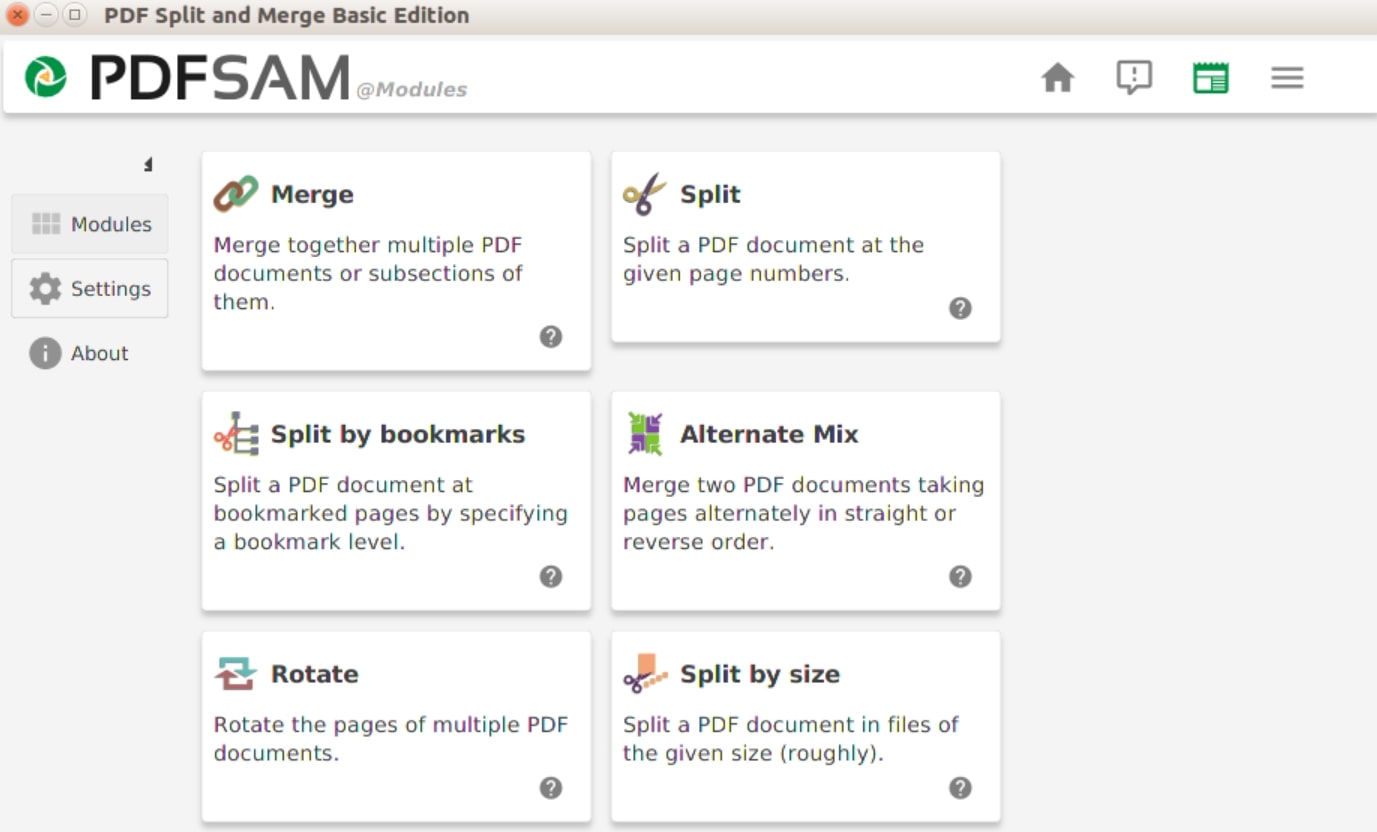
Key Features
- This is the best PDF reader tool, as you can view your PDF file in continuous, single, and full-screen modes.
- You can also navigate through important pages by bookmarking them for later.
- Its Insert feature canadd headers, footers, and page numbers to increase your viewing experience.
Pros
- You can review and create your PDFs by choosing from more than 300+ file formats.
- The editing tools can help you extract vital information, adjust pages, and split and rotate PDF pages for a neat finish.
Cons
- The basic version of PDFsam does not contain editing, forms, insert, or secure features.
5. PDF Expert
With this best PDF reader for Mac, you can utilize features ranging from annotation to signing forms. Furthermore, you can view your PDFs in various forms and read them like an expert in day, night, or sepia mode. This tool provides a delightful reading experience with smooth scrolling features and more. You can say goodbye to the difficulties you used to face while reading PDF content as you can easily navigate through the pages with its features.
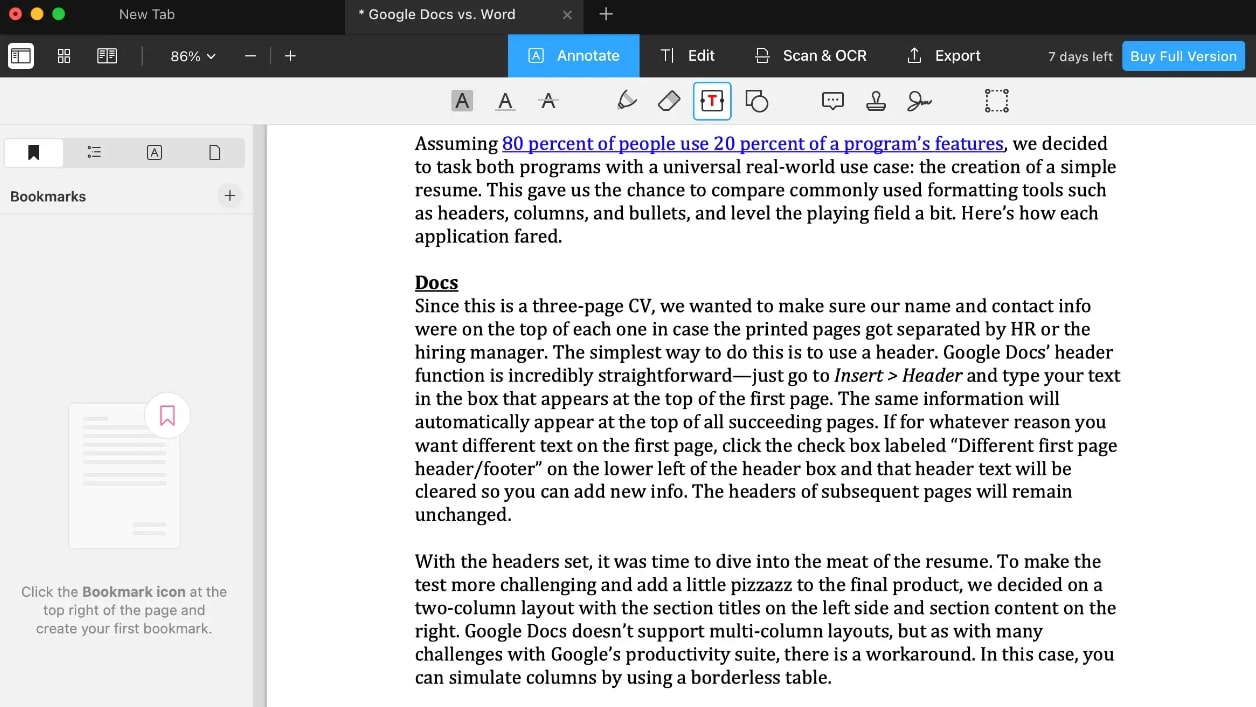
Key Features
- Users canenjoy viewing PDF files side-by-side with a fast research option as you compare and finalize your content.
- You can annotate like a pro with annotation features like drawing with a pen, inserting shapes, leaving pop-up sticky notes, and more.
- With the organizing feature, users can extract one or multiple pages, delete unwanted content, and combine multiple pieces of information into one.
Pros
- PDF Expert can fix typosand modify fonts for a customized output file.
- You can open and read large-sized PDF books without causing lag or delay.
Cons
- Like Preview, this PDF reader is also available for Mac, iPhone, and iPad users.
Part 2. 5 Best PDF Readers for Windows
Similar to Mac devices, there are multiple best PDF readers for Windows in the marketing industry, each with its own unique features. Therefore, to choose the best one without getting confused, we have combined a list of the best PDF readers that are compatible with any version of your Windows.
1. Afirstsoft PDF
Afirstsoft PDF is a great cross-platform PDF reader, providing the ultimate PDF management solution in every field. Moreover, it offers advanced PDF functionalities for annotating, organizing, and reviewing files while reading. You can get a visualization of the PDF document with reading features that streamline your page navigation and more.
- 100% secure
- 100% secure
- 100% secure
This tool's annotation features offer next-level customization for your PDFs, as you can add comments, notes, text boxes, and more. Other than that, you can adjust the PDF pages to a full-screen or change the dimensions to other available options for streamlining workflow. To increase the content accessibility of different PDFs, you can also use the conversion feature and convert them into different file formats.
Key Features
- Using this advanced PDF reader, you canhighlight the key points of a file to save revision
- To have a better organized PDF, the organize feature can extract multiple pages to create a new document.
- Afirstsoft PDF can convert PDF documents to any format without disturbing the formatting of layout, tables, and more.
Pros
- The text annotation includes various options for underlining, strikethrough, and more.
- You can zoom in and out to read the smallest of details on the document.
- Delete any unwanted page or pages of the document to reduce cluttering content.
2. Foxit Editor
Foxit PDF Editor is also a premium PDF reader solution for Windows users, like Afirstsoft, and it has advanced capabilities. With the help of this tool, you can add bookmarks to files for improved navigability. It is also capable of handling business PDF files for viewing, conversion, and editing purposes to enhance PDF handling. Furthermore, the share feature lets you collaborate with others while working on a single PDF file.
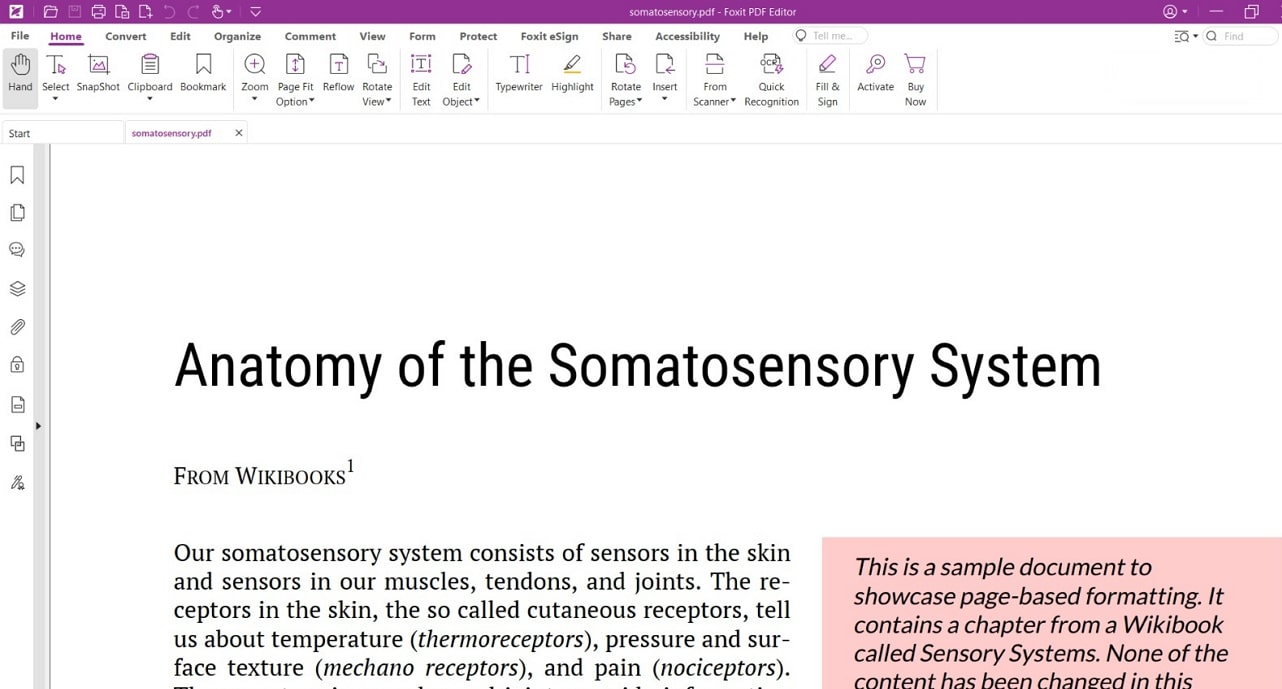
Key Features
- With itsOrganize feature, you can use options, including manage, split, and combine PDF files to make one coherent file.
- You can compress large file sizes using this tool while ensuring that all the data, graphs, and formatting remain the same.
- Foxit Editor’s AI Assistant feature incorporates ChatGPT to help you comprehend documents better.
Pros
- You can customize PDFs by modifying stamps, watermarks, backgrounds, and more for a professional PDF look.
- This cross-platform PDF reader can initiate shared reviews through network folders and SharePoint workspace.
Cons
- The OCR feature in Foxit cannot handle complex image documents.
3. PDF-XChange Editor
The fastest and feature-rich free cross-platform PDF reader is the PDF-XChange Editor tool. It has advanced editing and PDF viewing features to optimize the way you manage PDF documents. Aside from modifying the PDF content, you can enhance it by adding images and watermarks. Furthermore, you can transfer your document into any format or improve it with the annotation features.
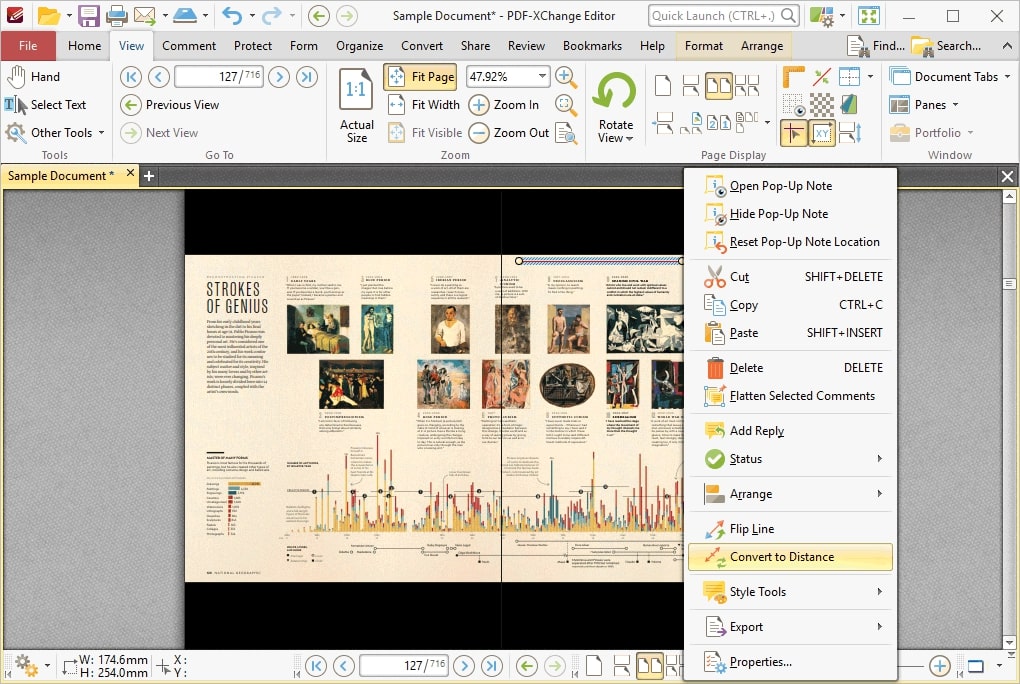
Key Features
- The annotation feature offers a variety of options, including shapes, text boxes, and comments, to create a personalized look.
- With the enhanced features, you can add barcodes, headers, and footers to your PDFs for increased visualization.
- This best PDF reader offers seamless spell-checkoptions for optimized PDF reading.
Pros
- You can use drawing tools to personalize your PDF files while reading the PDF files.
- It allows you to configure the screen layout while reading different types of documents.
Cons
- The user interface can be confusing for beginners, requiring a learning curve.
4. UPDF
UPDF is an excellent AI-powered PDF reader that delivers a renewed experience with its advanced file-viewing features. You can open PDFs in different page viewing modes, including single-page and two-page scrolling. Plus, you can accelerate your reading speed with inclusive UPDF AI features, such as summarization. In addition, this cross-platform PDF reader includes bookmarks for better navigation through the pages.
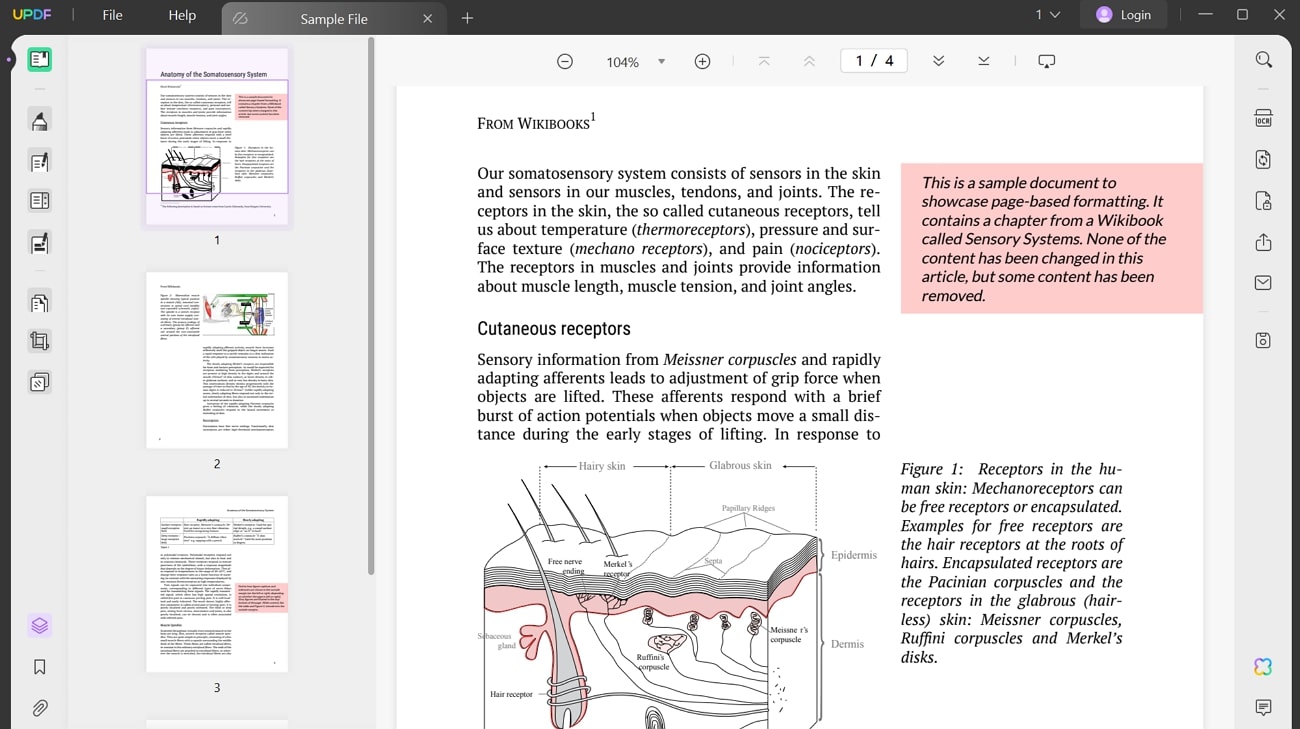
Key Features
- With its slideshow feature, you can easily play all the pages present within the file.
- You can also utilize its zoom-in and out features to read the details clearly.
- Using its redact feature, users will be able to hide sensitive data from the documents.
Pros
- UPDF AI can also translate foreign words or sentences into your native language.
- There are different display modes available, such as vertical, horizontal, and more.
Cons
- If you perform any edit in the free plan, then the output document will have a watermark.
5. PDFgear
If you want an all-in-one PDF software that meets your needs for viewing PDF files, PDFgear is the ideal choice. Furthermore, you can delete extra pages or use AI features to make the large PDF files readable. The reader feature can help you view PDFs in a book-like format and experience the convenience of handling PDFs. With the OCR feature of this best PDF reader, you can extract text while reading the documents.
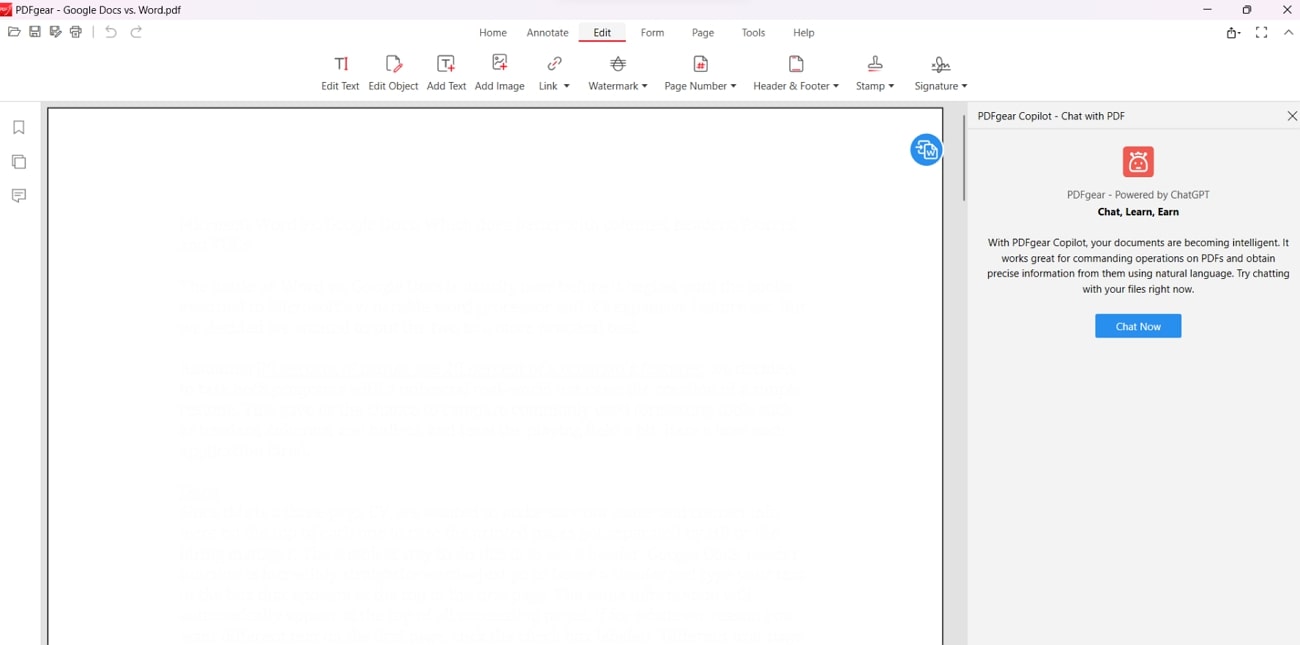
Key Features
- Usershaving trouble going through large PDF content can use a smart PDF proofreader to simplify the revision process.
- The makeup feature of PDFgear can beautify the content with highlights, stickers, and shapes.
- For content understanding, you can utilize itsAI Copilot feature to summarize and translate text.
Pros
- Users can extract PDF pages from the files for better accessibility of important information.
- With one click, you can use batch conversion to change multiple PDFs into different formats.
Cons
- Users can experience frequent bugs while using this PDF reader.
- 100% secure
- 100% secure
- 100% secure
Part 3. 3 Best PDF Readers Online
You can boost your company's productivity by using online reading tools jam-packed with several editing features. Moreover, online tools make it convenient by offering optimized features that enhance your reading experience immensely. Here, we will discuss three of the best PDF readers online that incorporate the latest technology for viewing and editing PDFs.
1. iLovePDF
iLovePDF is an excellent online cross-platform PDF reader that contains every tool you need to work on your PDFs. Moreover, for industries, features like convert, edit, and organize can streamline the workflow. The latest features added to this tool are OCR, compare, and redact features that ensure efficiency while handling PDF files.
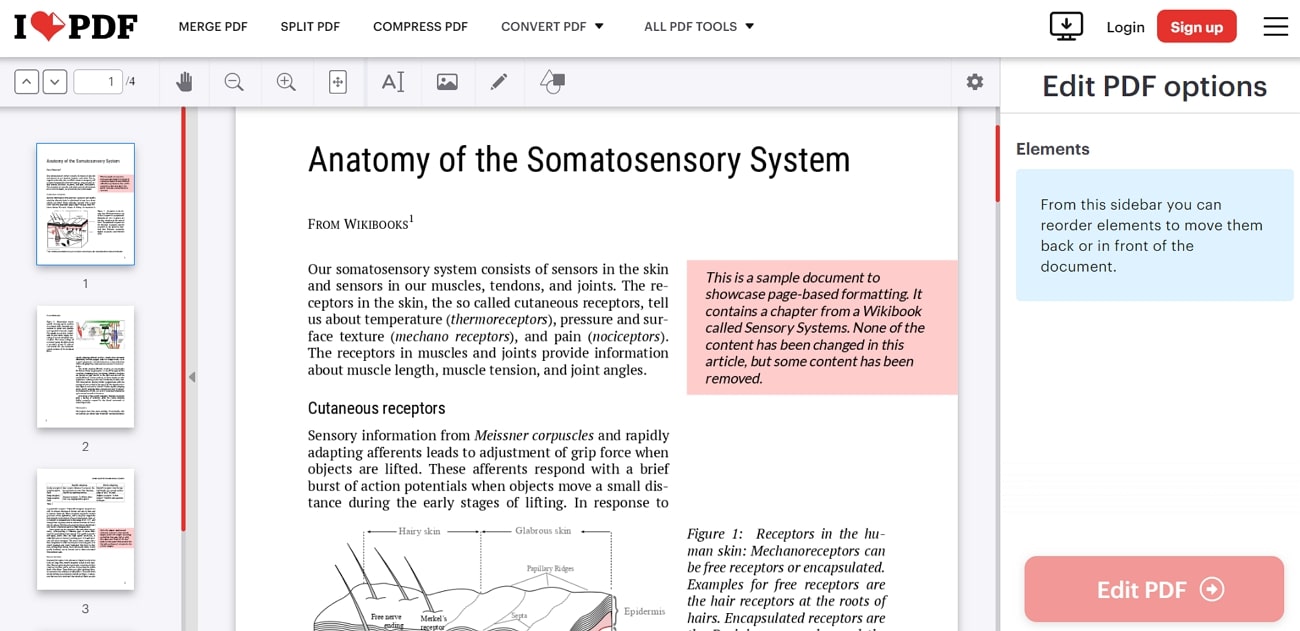
Key Features
- Using this online reader, you can view documents in single or double-page view.
- You can sort out your shuffled PDF pages with the organize feature by reorganizing pages at your convenience.
- iLovePDF can alsomerge multiple PDFs to access all the data in one document.
Pros
- This best PDF reader online can help you add pages to your PDFs.
- It includes an OCR feature that converts your scanned PDF files into searchable documents.
Cons
- You cannot edit existing PDF content while reading documents.
2. Smallpdf
With this online PDF reader, you can work smarter and more efficiently using an abundance of features. Furthermore, you can find more than 21 tools ranging from editing to converting PDFs to help you optimize the PDF with great efficiency. You can add shapes, signatures, images, and many more to enhance the viewing experience. Other than that, this cross-platform PDF reader, with its collaborative annotation features, is the perfect solution for all businesses.
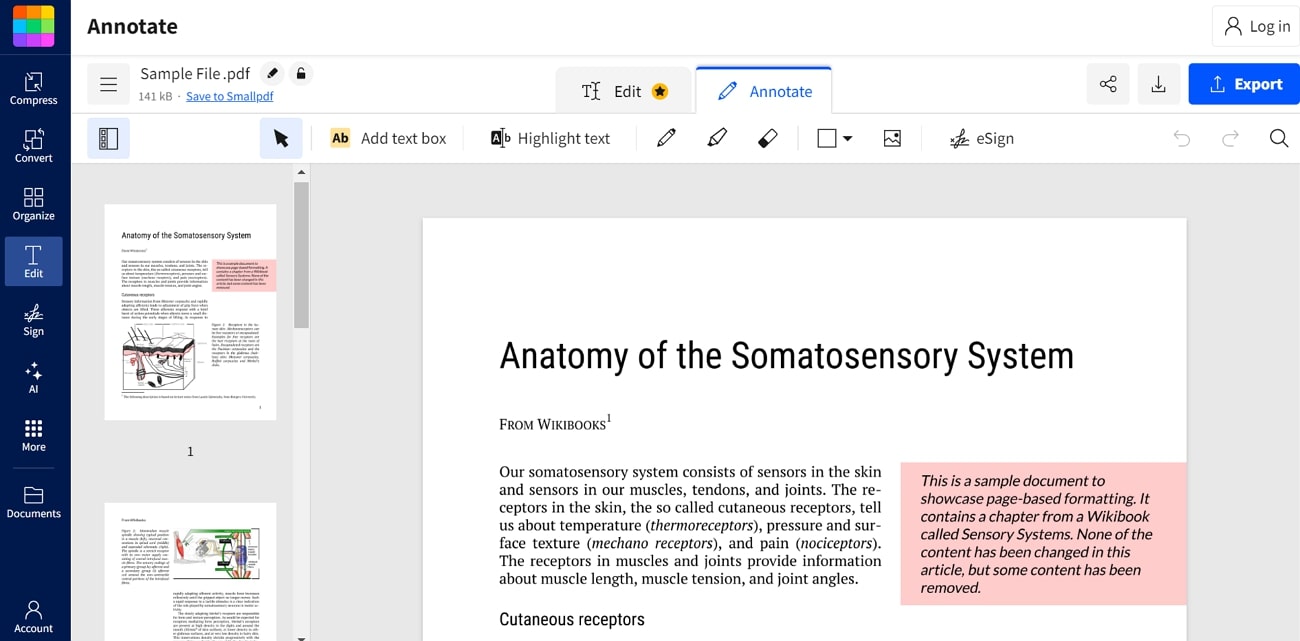
Key Features
- Readers can utilize its thumbnail view to increase the content navigability.
- While dealing with large-sized PDFs, the online compressor of this tool can shrink them with quick and professional quality results.
- Smallpdf AI feature can produce summaries of complicated text into specific points that make reading through the file easier.
Pros
- You can split or delete pages to make large PDFs more manageable.
- Users also get to protect their files with passwords to prevent others from reading their content.
Cons
- The editing features are only available to premium users.
3. Soda PDF
Another one of the best PDF readers online is Soda PDF, which contains easy-to-use yet powerful PDF viewing features. You can access your files from your browser and save them to Dropbox, SharePoint, and more for better accessibility. Moreover, users can convert multiple files with the batch tool after viewing them with this PDF reader. SodaPDF securely manages your file with extreme security measures so that you can view your PDF without worrying.
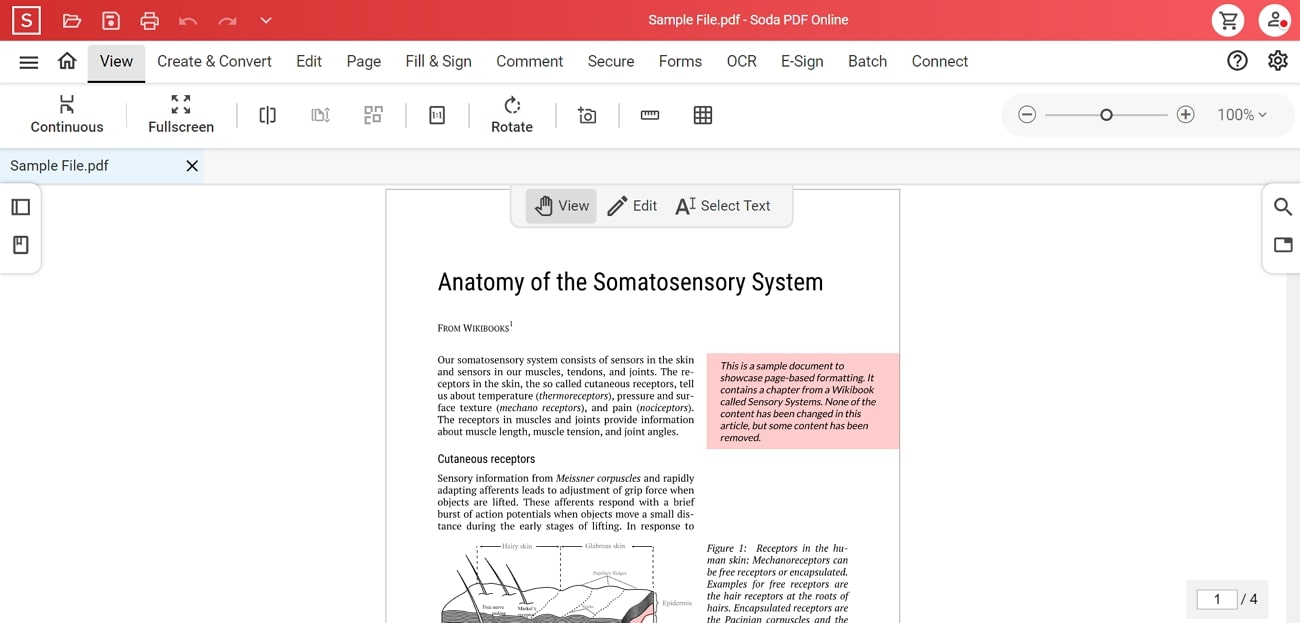
Key Features
- This reader offers a full screen anda 3D view feature to improve your reading experience.
- With its bookmarkfeature, you can save pages for quick access.
- You can analyze and summarize the whole PDF file to better understand it with its PDF AI assistant,
Pros
- With the page organizer feature, you can reverse documents, extract pages, and more.
- You can convert your PDF document into Word, PPT, Excel, and TXT format.
Cons
- You will experience laggy editing with this PDF reader.
- 100% secure
- 100% secure
- 100% secure
Part 4. 3 Best PDF Readers For Android
Now, you can read your PDF documents anywhere using the best PDF reader for Android, which offers seamless modification features. By having these tools on your smartphone, you can have access to on-the-go editing tools with rich features. The following are the 3 best PDF readers that provide professionalism to your PDF documents.
1. CS PDF Reader
Using the CS PDF Reader powered by CamScanner, you can read and analyze newly created files with ease. With this tool, users will get a PDF reader, converter, and scanner in one place with vast functionality. Moreover, it has the ability to open diverse file formats for an easier reading process. After reading files, you can share them via social media, email, and more with this tool.
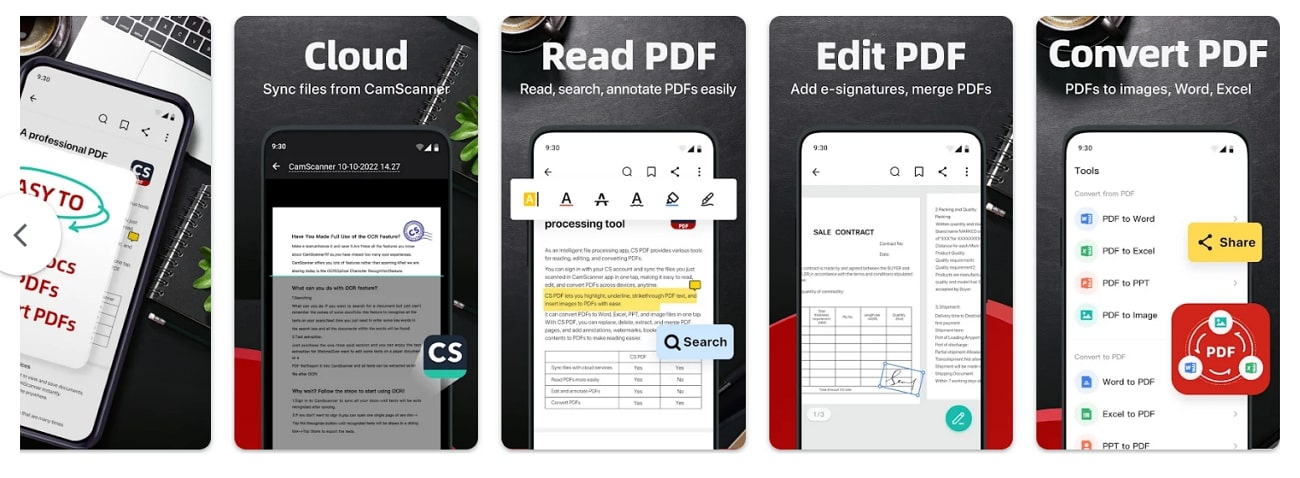
Key Features
- This best PDF reader for Android can help you underline, strikethrough, and highlight crucial text in your PDFs.
- You can scan your PDF files using your mobile camera, and the feature will automatically remove unwanted backgrounds.
- CS PDF Reader can also be used to create folders and categories to sort out your PDF files.
Pros
- It haspage navigation options like zoom in & out to ensure a detailed reading experience.
- Using this tool, you convert PDFs into Word, PPT, image, and Excel formats or create PDFs using these formats.
Cons
- Users may face difficulties in buying the premium version of this tool.
2. Xodo PDF Reader
Xodo PDF Reader is one of the best PDF readers for Android users, with over 30+ features to improve the PDF editing process. If your work demands thorough review and modification, you can simplify all these tasks with this app. Furthermore, you can process multiple PDF files, use advanced annotation features, and more. To further enhance your PDF viewing experience, you can change the app themes into something suitable.
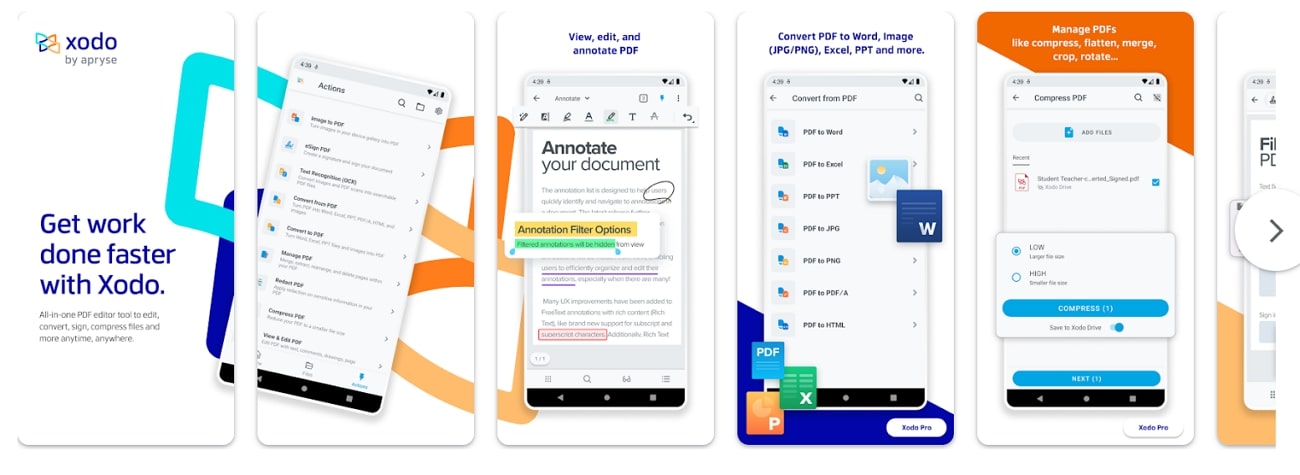
Key Features
- Xodo contains various PDF viewing modes, such as single and double page, dark mode, and reflow reading mode.
- The annotation features provide you with an option to highlight or underline valuable information.
- You can efficiently organize and store PDF files with its built-in manager feature that also includes grid view mode for quick detail access.
Pros
- The OCR feature can easily convert scanned images into editable and searchable text.
- There are options for synchronizing PDF files on Google Drive, Dropbox, and more.
Cons
- The latest updates have caused this application to misbehave while editing the PDF.
3. WPS Office
WPS Office is a free cross-platform PDF reader for Android users that provides multi-dimensional features. You can immensely improve your PDF content management with functions like ChatPDF and its AI-powered OCR. In addition, you can easily open, edit, and share PDF files in any format from your mobile devices. This PDF editor app can also be used to add modified signature styles and date formats within your file.
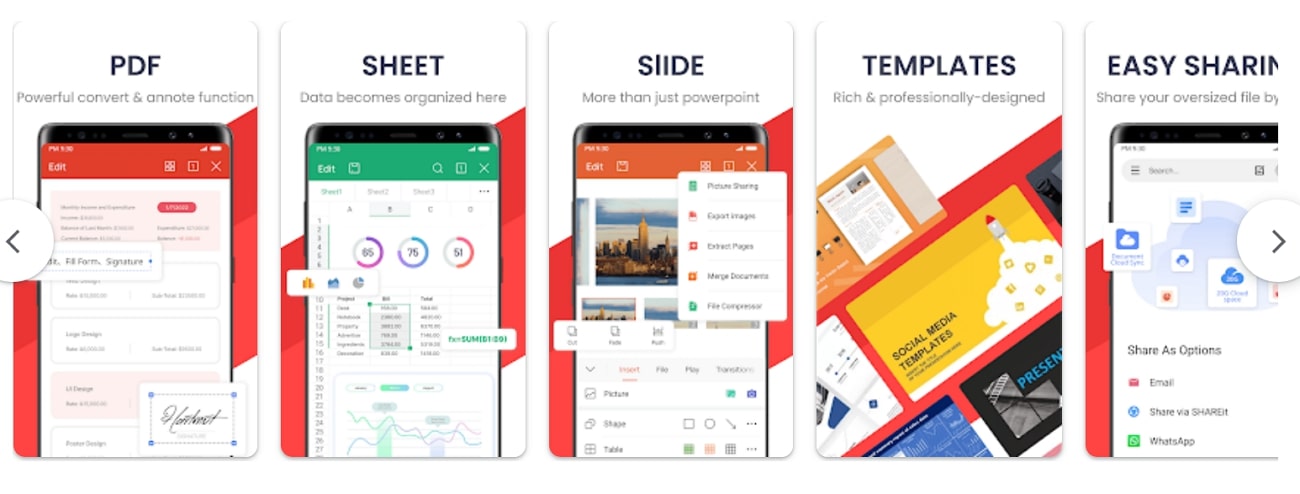
Key Features
- ItsChatPDF feature allows users to process the content easily and provide outlines, summaries, and more.
- This tool helps you add watermarks, extract information, and annotatePDF files.
- After reading the documents, you can easily share them through WhatsApp and email.
Pros
- The AI rewriting feature can help you add a new dimension to PDF content.
- The WPS Office OCR feature can digitize different types of paper documents, such as invoices, receipts, and brochures, into editable files.
Cons
- The free version of the WPS Office app lacks various advanced features and is not feasible for professional editors.
- 100% secure
- 100% secure
- 100% secure
Part 5. 3 Best PDF Reader for iPhone
Now, let’s look at the best PDF readers for the iPhone to transform PDF file viewing into something professional. These apps are equipped with top-notch editing, sharing, and reading functions with the latest embedded AI technology. The following are the three best PDF readers that make your PDF reading experience perfect.
1. PDF Reader
PDF Reader iPhone app is an all-in-one PDF solution with multiple advanced editing features that you can use from anywhere. This app includes all the features you want to have a consistent and efficient PDF viewing experience. You can easily view your files as a slideshow, display them in dark mode, and view multiple PDFs as tabs. Moreover, personalize your document with re-designed stamps, highlights, shapes, and many more.
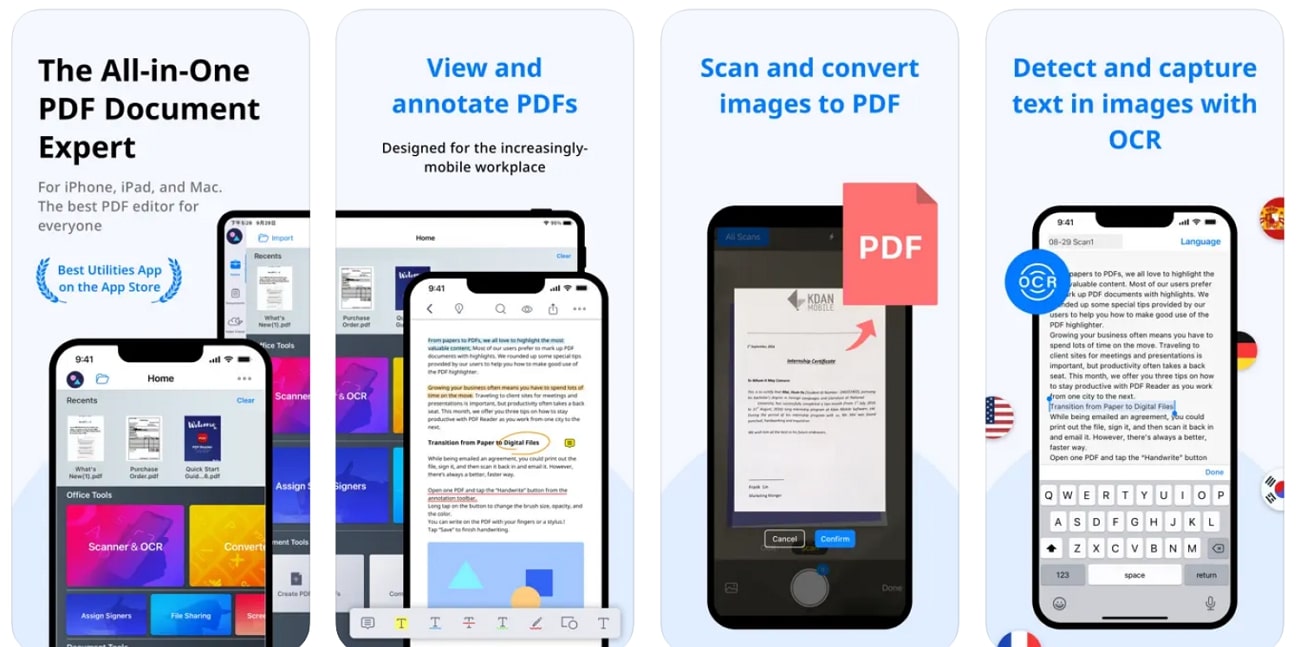
Key Features
- The organization feature can help you rotate, delete, and add pages to your PDF files.
- You get the chance to insert hyperlinks, audio files, and images to have reference points whenever you review your files.
- This cross-platform PDF reader can open files from iCloud Drive, OneDrive, Evernote, and more.
Pros
- The OCR feature supports over 50+ languages and provides you with quality editable text.
- You can have a better reviewing experience on your PDF files by using the convert text-to-speech feature.
Cons
- Many of the features in the PDF Reader app must be purchased separately before use.
2. PDF Hero
Whether you are a student or a professional, you can manipulate your PDF files instantly with the PDF Hero app. This application can manage your files with its edit, annotate, fill-in forms, and many other advanced features. Furthermore, its professional features allow users to easily convert images into editable files and add stamps and sign-in options. All the advanced features make PDF Hero one of the best PDF readers for iPhone users.
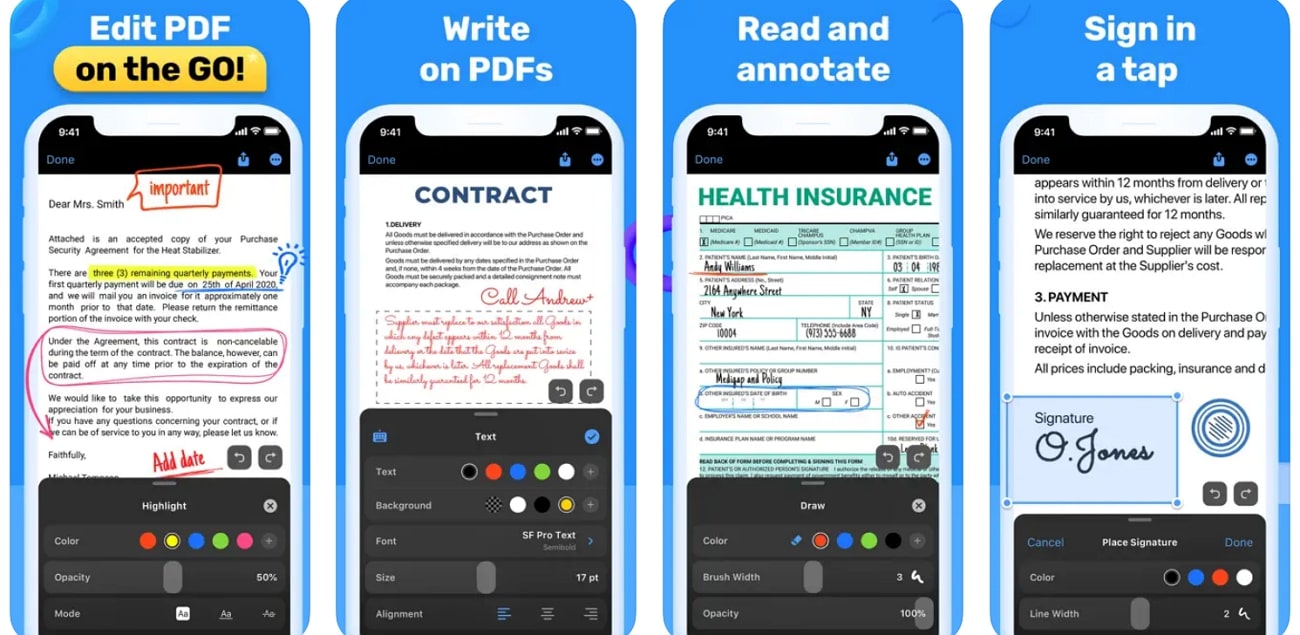
Key Features
- Its PDF management feature can compress large PDF files for easier document sharing.
- You can annotate critical ideas with shapes, comments, and notes.
- To make it easy to navigate between important pages, add bookmarks with its read mode feature for more convenience.
Pros
- You can add comments to PDF files and share them with teammates for review purposes.
- The text search feature can assist you in searching for necessary information about your PDF file.
Cons
- There are several basic glitches in this app, as sometimes the tool suddenly stops working.
3. PDF Pro
iPhone users can handle multiple PDFs at once without disturbing the other one with the advanced features of PDF Pro. This cross-platform PDF reader is filled with powerful features that provide you with a clear visual of PDF and search bar functionality. Moreover, you can read your PDF more rapidly with smooth display options on large files. The document editor can assist users with exporting, reordering, merging, and other options.
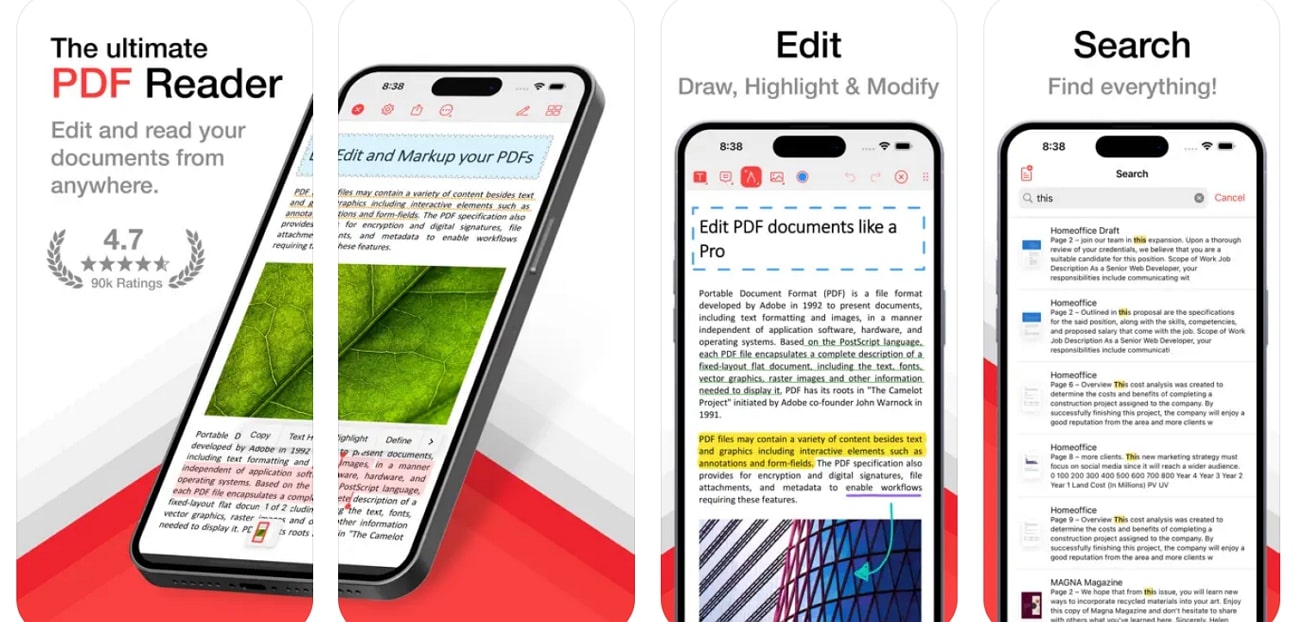
Key Features
- The annotation feature includes shapes, photos, stamps, and text boxes to accentuate important text.
- You can easily browse through all your documents in full screen with the view feature and add bookmarks to keep track of important pages.
- To increase the reading experience, you search for difficult words directly from Wikipedia or the tool’s dictionaries.
Pros
- Manage your PDFs by importing them into various folders with customization options like colorful labels and more.
- This app can also print your normal or annotatedPDF files and share them with others.
Cons
- You have to pay additional charges to access the premium features.
Frequently Asked Questions about PDF Readers
Q1. Which PDF reader is the best that you can use on multiple devices?
If users are looking for the perfect editing software for Windows and Mac, Afirstsoft PDF and Adobe Acrobat are an ideal choice. Other than that, for online and mobile usage, the best PDF readers are SodaPDF, Xodo PDF Editor, and PDF Hero.
Q2. What are the primary reading features that an efficient PDF Reader must have?
An efficient PDF reader should have features like an AI search tool, adjustable page zoom, bookmarks, annotation tools, and a user-friendly interface. You can access all these features in the Afirstsoft PDF, along with other advanced features and options.
Q3. What PDF Readers provide you with the most consistent formatting and quality control?
Foxit Reader, Preview, and Afirstsoft are known for providing consistent formatting and quality control. Other than that, these tools preserve the original PDF layout and ensure that the font, images, and other elements remain intact.
- 100% secure
- 100% secure
- 100% secure
Conclusion
In conclusion, we looked at various cross-platform PDF reader tools that are best for Windows, Mac, Android, iPhone, and online use. This in-depth article has shed light on the best PDF readers with their own unique and professional features.
Now, you can compare several tools discussed above and choose which one is the best according to your needs. However, for Windows and Mac users, the perfect PDF reader is the Afirstsoft PDF editor, which contains a vast collection of editing and AI features.

