To assist you in this matter, we've assessed the credentials of 100 annotation tools and have shortlisted 12 of the most gorgeous and reliable options. Dig into this guide to learn about the credentials of all the tools to annotate a document effortlessly.
Part 1. Best Free PDF Annotator
1. Afirstsoft PDF
You might have been familiar with Afirstsoft PDF credentials as a PDF editor, but some of the features it offers are spectacular and nothing less than extraordinary. For instance, if you want to add annotations to the documents to make it more meaningful for the users to understand the suggestions written on the documents, Afirstsoft PDF prompts the smooth user interface to put the things.
Apart from allowing you to add annotations, this best Annotator Windows empowers you to automatically handle the PDF editing operations, allowing you to converge and organize the documents effortlessly.

- 100% secure
- 100% secure
- 100% secure
Pros
- Add the annotations
Having precision and efficiency while adding the annotations is given, and that's what the Afirstsoft PDF is all about. It gives you complete control over adding annotations and doesn't affect the documents' quality during the process.
- Organizing the documents
Whether you're looking to combine PDF documents or intend to split them apart, the Afirstsoft PDF comes in really handy.
- OCR reading
If you're having trouble finding the particular PDF documents or text within the documents, OCR reading just makes your job simpler.
- User friendly interface
Whether you're a newcomer or a professional user, the Afirstsoft PDF doesn't make things look complicated. It prompts the simple user interface and performing all the PDF operations is effortless.
- Precise conversion
This PDF editor's conversion of documents to other formats is commendable, and generating PDF documents from different formats is also simpler. On top of that, it maintains the original document quality while converting the PDF documents.
Cons
- Limited free version
2. Adobe Acrobat
Adobe Acrobat is another finest and best PDF annotator to comment, annotate, and sign e forms effortlessly. It prompts the simple user and comes up with various annotation tools. With this tool, you can collaborate, sign, and add annotations to PDF documents amazingly.
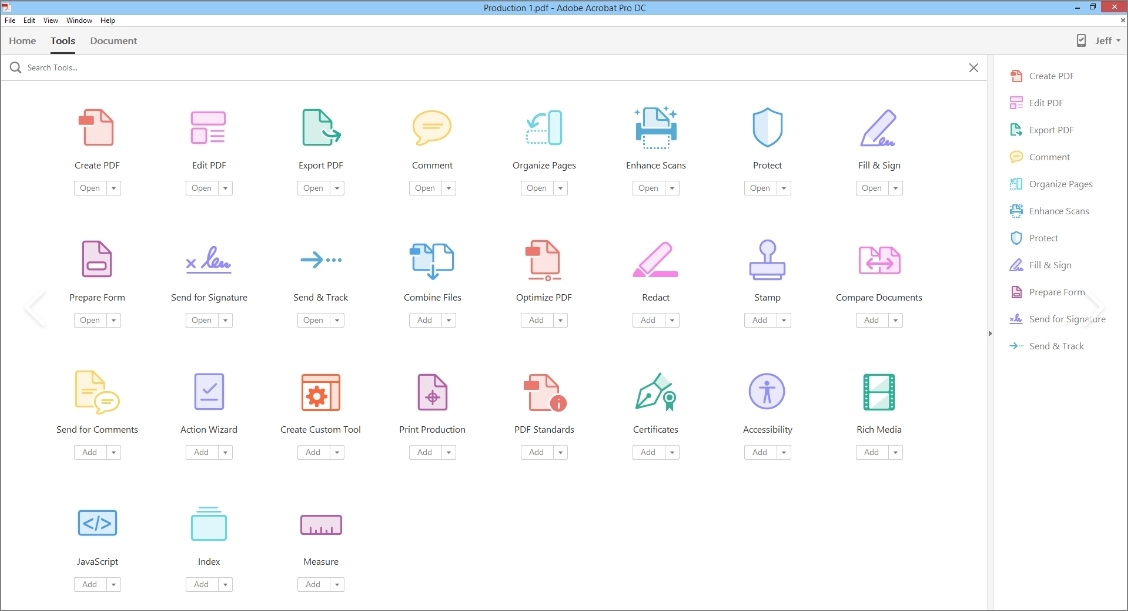
Pros
- Supports all the devices
- Free sign up
- Lets you customize and zoom the toolbar
- Easy to use
- Prompts the password to protect PDFfiles
Cons
- Expensive paid version
3. Sejda
Adding the annotations to the PDF documents has turned simple courtesy of tools like Sejda. Since it comes up with a smooth user interface, you can add suggestions to the PDF documents without any, making it a contender for the best PDF annotator.
Apart from adding the annotations, this online tool also helps you to add forms, links, text, whiteouts, signatures, images, etc.
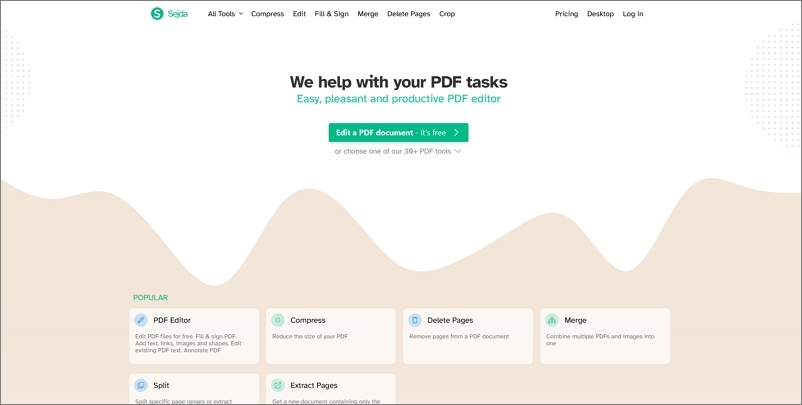
Pros
- Add the annotations to the documents efficiently
- Easy to use
- Doesn't affect the document quality
- Allows you to perform several basic PDF document editing operations
Cons
- Limited PDF document editing techniques
Part 2. Best PDF Annotator Windows
1. PDFpenPro
Whether looking for the best PDF annotator for iPad or Mac, PDPpenPro comes to rescue you. It keeps the original PDF document's quality while adding the annotations, and regardless of how many types of annotations you want to add, PDFpenPro is quick to serve your purpose.
With this tool, you can add the image, text, signatures, correct typos, and perform the excellent OCR on your scanned documents.
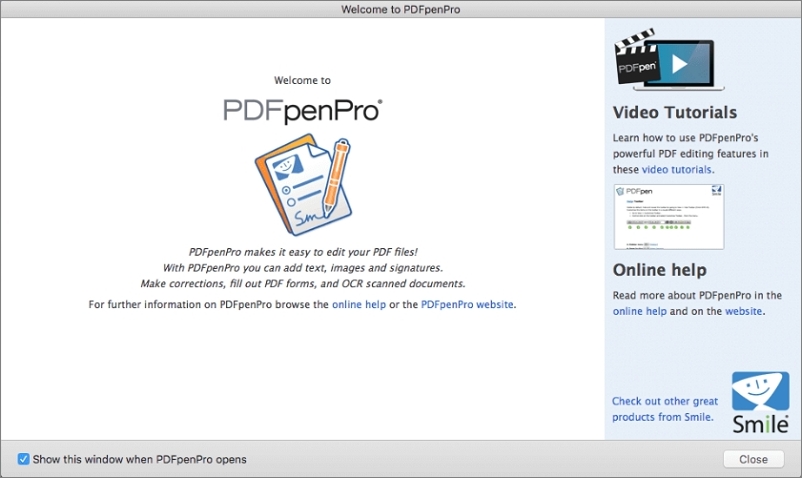
Pros
- Prompts the simple user interface
- Doesn't mess up with the quality of PDF documents
- Allows you to add the annotations to the documents efficiently
Cons
- Supports the limited languages
2. PicoPDF PDF Editor
PicoPDF was launched by the NCH, which is a video editing tool, and one thing is certain about PicoPDF as it doesn't mess up with the document quality while performing editing operations.
Whether you're anticipating adding annotations, adding comments, or performing any type of editing attributes on the PDF documents, PicoPDF only asks you to import the documents to get things done.
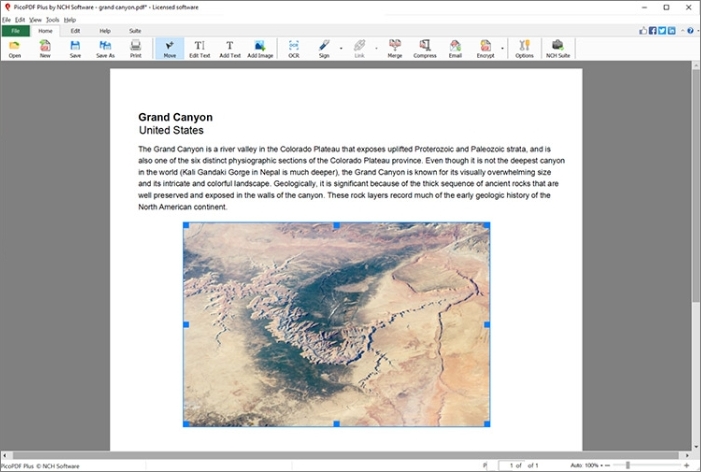
Pros
- Easy to use
- Add the annotations, comments, and signs to the documents
- Doesn't tweak the documents' quality
Cons
- Doesn't support the Windows
3. PDFescape
Another high-profile and best PDF annotator for Windows you can watch out for is PDFEscape.
With this tool, you can add markups and comments to the documents, allowing you to read and write the PDF documents. On top of that, it helps you underline, highlight, and go through your content courtesy of the PDFescape editor.
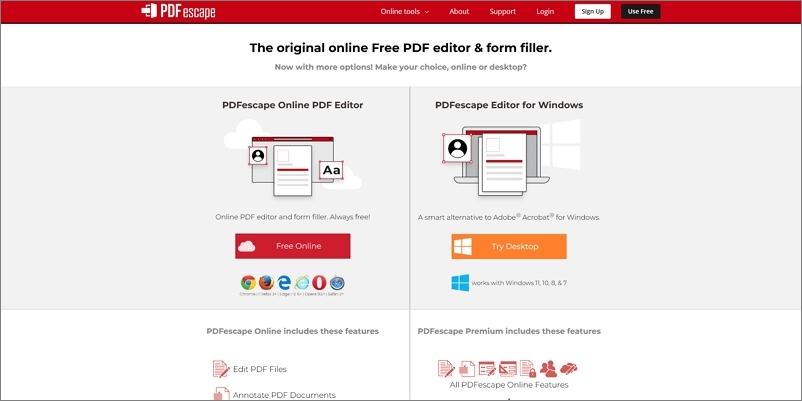
Pros
- Doesn't include the watermark
- Easy to use
- Let’s you to share the documents online
- Available for online use
Cons
- Limited free version
Part 3. Best PDF Annotator for iPad
1. pdfFiller - Best iPad PDF Annotator
PDFFiller is a sublime tool and could be a brilliant best PDF annotator for iPad. It doesn't make you waste any time before adding the annotations to the documents, as all you need to do is sign up with your credentials to start the proceedings.
It isn't restricted to adding annotations, as it lets you perform several more amazing editing operations on PDF documents.
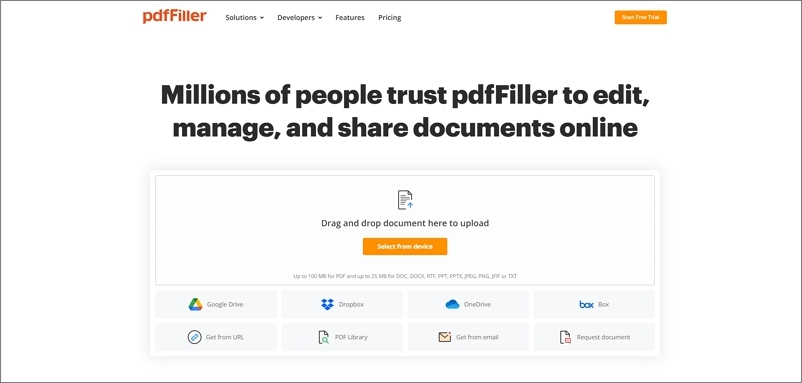
Pros
- Prompts several document editing techniques
- Cross-platform tool on the Windows and Android device
- Customize the PDF document
- Add the comments and notes to the documents
Cons
- Unlocking the advanced features requires the subscription
2. iLovePDF
If you're looking for the best online PDF annotator, iLovePDF could come in really handy. Since this tool comes up with an effortless user, you don't need to put in any extra effort adding the annotations to the documents, as following only a couple of simple steps will be enough to put things in order.
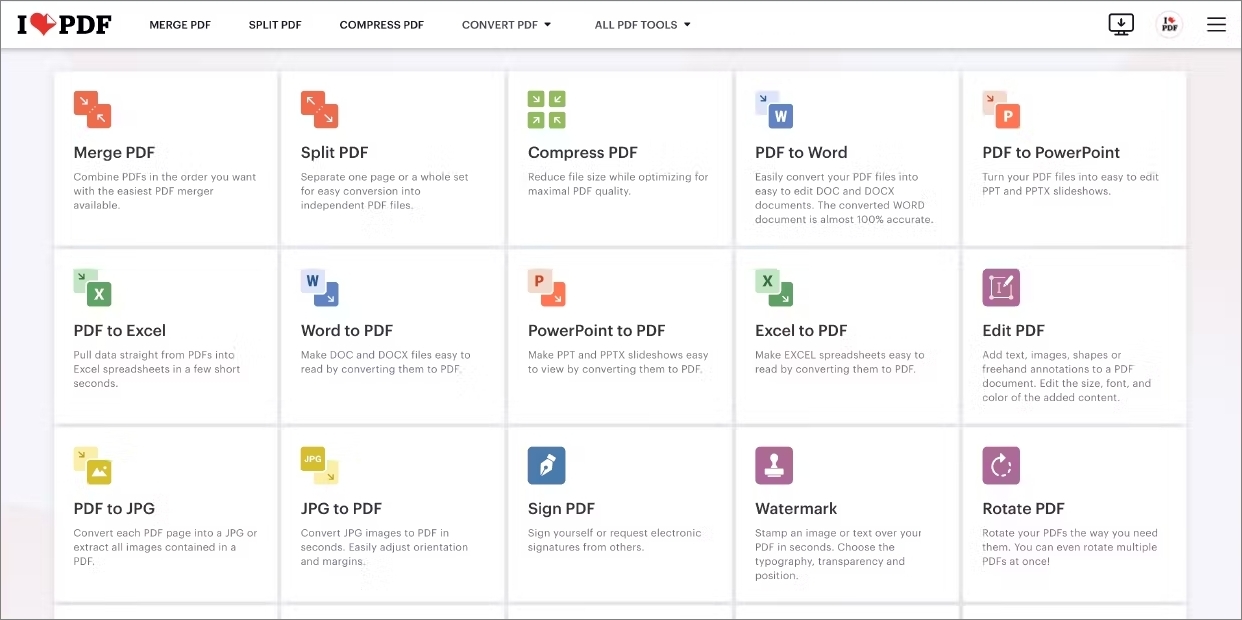
Pros
- Explore the several PDF editing attributes
- Easy to use
- No installation needed
- Add a signature or edit the PDF documents
- No installation needed
Cons
- Limited numbers of updates per day in free trial
3. PDF24 Creator
You can't rule out the possibility PDF24 Creator of becoming the best free PDF annotator.
With this tool, you can read and write PDF documents without worrying about the quality of PDF files getting messed up. Managing the PDF documents and applying the OCR to the documents has become simpler than you think.
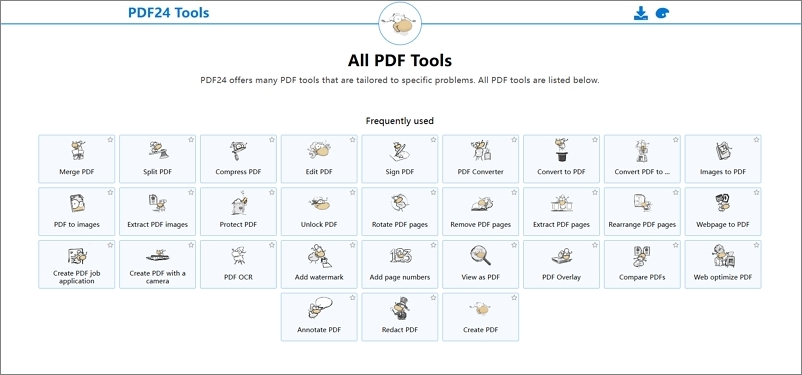
Pros
- Free use
- Light and fast
- Allows you to add the annotations quickly
Cons
- Windows only
Part 4. Best Online PDF Annotator
1. Foxit
With the addition of a note highlighter, pencil, and typewriter tool, Foxit PDF has come into the reckoning of the best PDF annotator. From allowing you to edit PDF documents on a mobile device to helping you to customize them on the computer, the Foxit PDF annotation tool has covered all the basics.
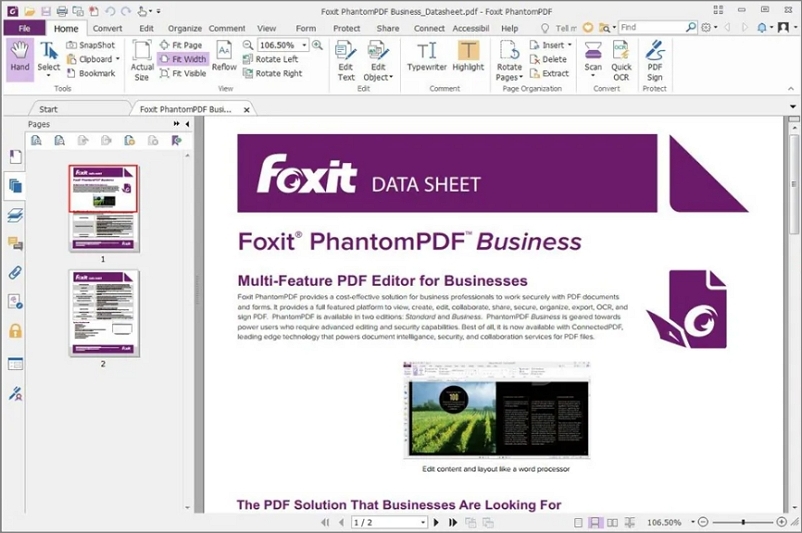
Pros
- Supports the Mac and Windows
- Advanced text editing
- Simple user interface
Cons
- Expensive premium
2. DocHub
DocHub is an end-to-end online tool to edit the PDF documents and make them wonderfully meaningful. With this tool, you can convert PDF documents into other text formats, and adding suggestions and comments to the documents is simpler than you think. Since DocHub supports multiple devices, you can use this tool to add annotations on various devices, including iOS, Mac, Windows, and Android.
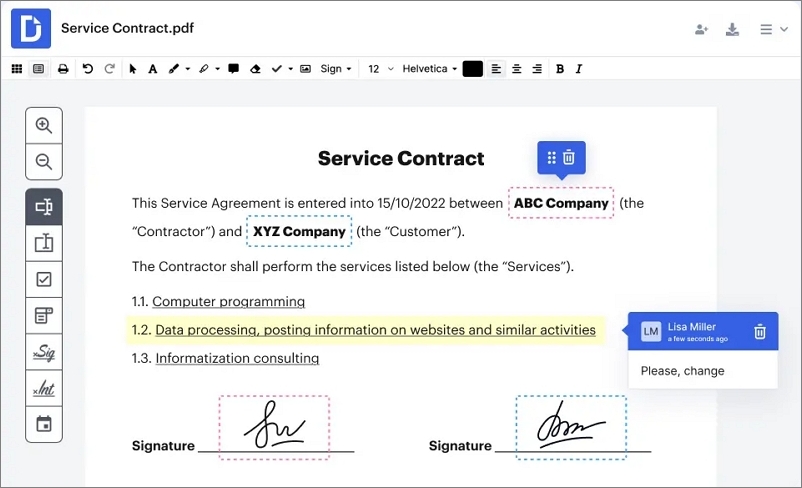
Pros
- No installation needed
- Explore the excellent free trial version
- Allows you to turn the documents into several formats like TXT, PNG, PPTX, PPT, Doc, etc
- Legs you to upload up to the 25 MB
Cons
- It doesn't support batch processing
3. PDF Buddy
PDF Buddy is another high-profile and sensational way to add the annotations to the PDF documents. With this tool, you don't have to do anything extra to add suggestions and notes to the documents.
Instead, all you need to do here is to import the documents into the tool's timeline and then choose the editing attributes you want to apply. Since PDF Buddy supports multiple text formats, you can turn the documents into multiple text formats.
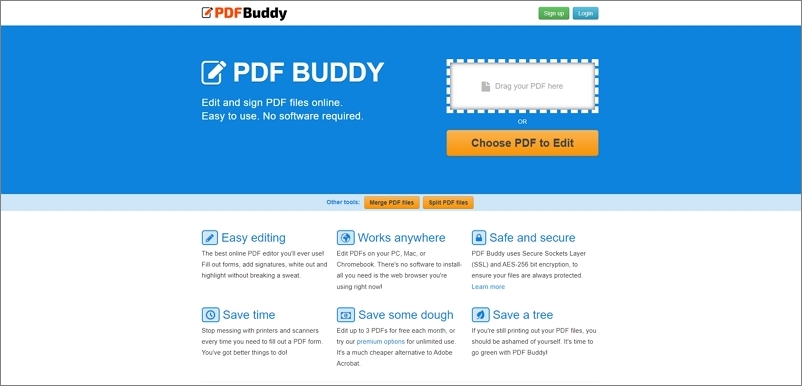
Pros
- Easy to use
- Doesn't mess up the document quality
- Prompts the several PDF editing techniques
- Add the annotations to the documents
Cons
- Could take time to editthe PDF documents
Part 5. FAQs About Best PDF Annotator
1. How do you annotate a PDF easily?
Adding the annotations to the PDF document is quite simple. You'll need to launch the PDF document using the Afirstsoft PDF and choose the Comment tool. Now, you can add the PDF annotations to the file. Apart from adding the annotations to the documents, you've got the leverage to add sticky notes and boxes.
2. What is the best free online PDF annotator?
You can find several online PDF editors in the shape of the iLovePDF, DocHub, and PDF Buddy, and all the options are worth your attention. iLovePDF sets apart all the other tools courtesy of its amazing ability to add annotations to the documents without messing up with the quality of the PDF documents.
3. What is the best software to annotate PDF?
Although finding the best PDF annotator remains a difficult job, the arrival of the Afirstsoft PDF has completely changed the dynamics.
With this tool, you can read and write the PDF documents automatically, and adding the annotations to the documents is simpler than you think. It comes up with the simple user interface, meaning even newcomers will enjoy using this stunning PDF editor.
Part 6. In Summary
This guide has covered all the basics, from allowing you to access the best online PDF annotator to assisting you to put your hands into the best PDF annotator software.
You can watch out for the 12 sublime and breathtaking ways to add annotations to the documents, with Afirstsoft PDF emerging as the best option. It lets you perform multiple PDF document editing operations without messing up the quality of documents.

- 100% secure
- 100% secure
- 100% secure





