Among several options, one standout solution is Afirstsoft PDF. This newly introduced software offers an integrated experience for typing on PDFs online, providing users with an attractive interface and robust editing capabilities. With Afirstsoft PDF, users can effortlessly add, edit, and format text within their PDF documents, ensuring a smooth and hassle-free editing process.
In this article, we will explore more about Afirstsoft's capabilities and some other options to type text on PDF online. Keep reading to know more.
- 100% secure
- 100% secure
- 100% secure
Part 1. Type Text to PDF Online
1. Afirstsoft PDF
Afirstsoft PDF is a cloud-based PDF editing tool that allows you to directly type on PDF online free of cost. Along with an easy-to-operate interface, you can enjoy features like text formatting, font changes, text box insertion, etc. Small and large businesses can especially benefit from the collaborative capacity of this app where multiple individuals can work on a document at the same time.
Besides this, the app has an in-built Smart AI feature that helps you summarize text and makes working on the software even more powerful. The software also has strong security measures to ensure the confidentiality of sensitive documents.

- 100% secure
- 100% secure
- 100% secure
Feature
- AI-Based Smart Document Assistance
The smart AI feature of Afirstsoft PDF will highly enhance and strengthen your PDF editing experience. Users can summarize documents, start interactive conversations, and efficiently do other tasks as well with the AI functionality. This makes managing and editing documents a breeze.
- Create, Convert, and Organize PDFs
Afirstsoft PDF simplifies the process of creating and organizing PDFs. You can convert any format, such as spreadsheets, PPTs, images, and more into PDFs. You can also convert PDFs into other formats. This way you can easily access and organize your documents by using only one tool.
- Annotate and Edit Your Documents
This app also lets you add notes, pointers, marks, and more right on the PDF without having to install anything. You can directly edit and add text or highlight important stuff in your document. So, the whole process is simplified and streamlined for you.
Pros
- Full set of editing tools
- Annotation options for easy collaboration
- Interactive workspace and effective editing tools
- Security and reliability
- Smart AI integration
Cons
- Subscription-based usage limits
- Limited advanced features compared to some premium software
Pricing
Afirstsoft PDF offers a free basic version with a wide range of functions. You may need to buy a subscription for even more advanced features.
System support
You can use Afirstsoft PDF on several operating systems like Mac, Windows, Linux, etc.
2. Adobe Acrobat
Adobe Acrobat is a cloud service. This means that you can manipulate text, add, format, and edit it in the PDF document online. Basically, with this app, you can type text to PDF online and modify it from anywhere. Plus, there are numerous other features of this software that you can use to work on your documents as well.
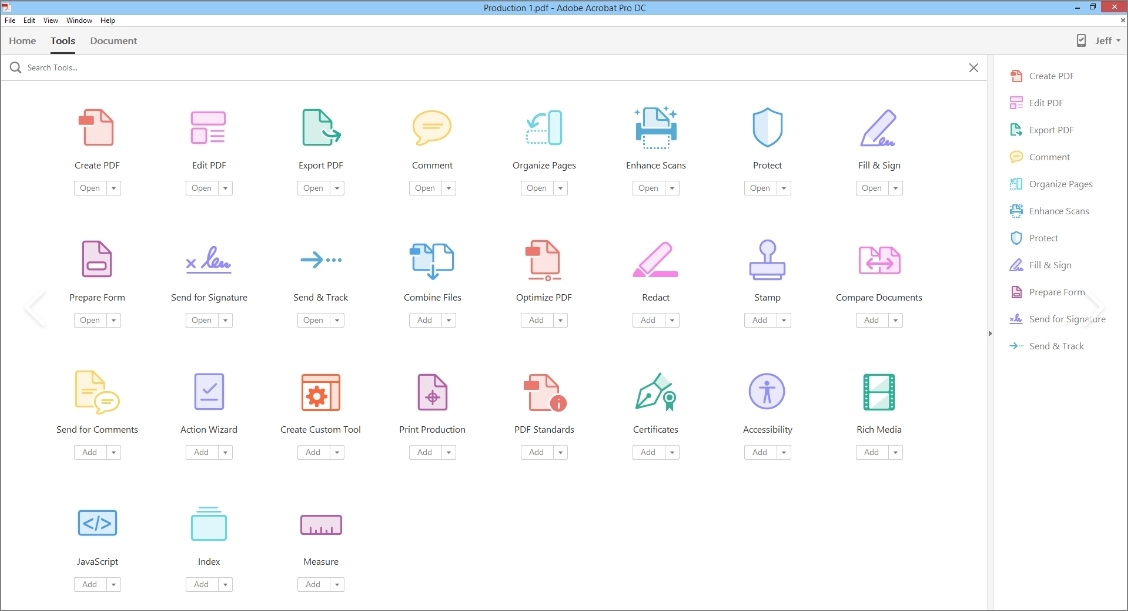
Pros
- Extensive range of editing tools
- Seamless integration with cloud services
- Advanced text formatting options
Cons
- Higher pricing compared to some alternatives
- Steeper learning curve for new users
Pricing
You can choose from a variety of subscription offers to use this software. Prices are usually charged annually but it can vary with the offer you choose.
System Support
This app is easy to access on Windows and Mac. Besides this, you can also download the app on your Android or iOS to use it on your smartphone.
3. pdfFiller
pdfFiller is especially known for its exceptional form-filling capabilities. You can use it for a wide array of tasks, such as filling out and signing PDF forms online. So, it is very beneficial for businesses and individuals who deal with a significant volume of paperwork. Moreover, pdfFiller can easily integrate with several cloud storage services so you can connect multiple platforms with it.
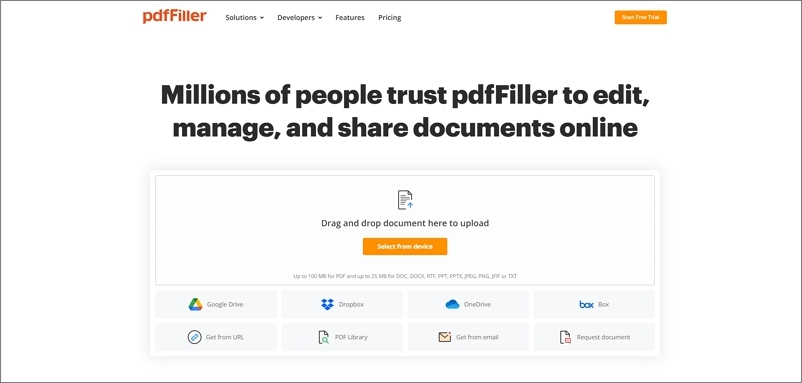
Pros
- Advanced form-filling and signature capabilities
- Integration with cloud storage services
- User-friendly interface
Cons
- Limited free features compared to premium plans
- Higher subscription pricing may not be feasible for all users
Pricing
pdfFiller has different tiers of pricing plans with a free version of the app available as well.
System Support
Compatible with Windows, macOS, and web browsers on various devices.
4. Sejda
Sejda is a PDF editor that can be used online in the browser or after being installed on the desktop. There are free and premium, versions available of this tool. You can access several features here, like editing, merging, splitting, compressing, and converting PDF documents as well. Users are also allowed to add annotations, watermarks, and digital signatures to PDF files. It is a great option for those looking to type text to PDF online.
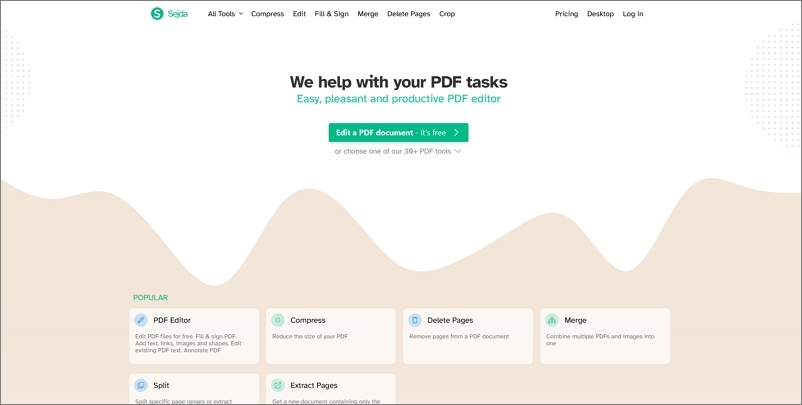
Pros
- Can be accessed online or via the desktop version
- Performs a wide range of PDF tasks
- The app has OCR capabilities
Cons
- Limited daily usage without a subscription
- Font options are limited
- The freeversion restricts the number of tasks you can process per day
Pricing
Multiple pricing options with a free version are available.
System Support
Compatible with Windows, Mac, Linux devices and can be accessed via any browser.
Part 2. Type PDF Online Free
1. PDFgear
PDFgear is a versatile PDF editor that offers a full range of editing capabilities, such as PDF text editing, annotation, conversion, and more. One of its standout functionalities is the integrated "AI co-pilot" powered by ChatGPT. This streamlines document editing workflows through natural language processing and gives users a chat window to execute commands and quickly find information within the document.
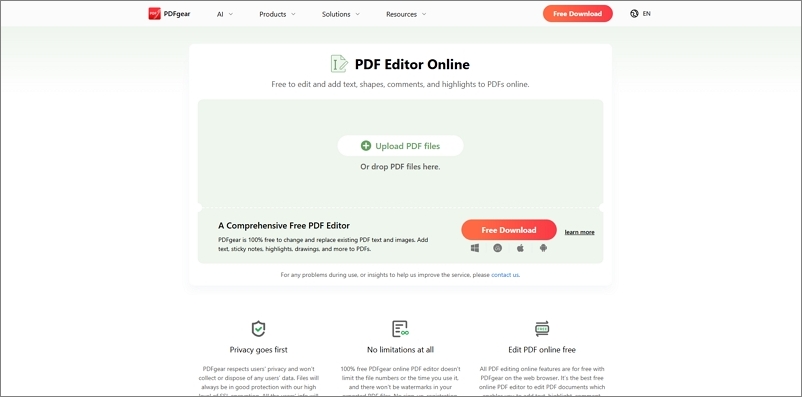
Pros
- Complete editing capabilities, such as annotation, conversion, and more
- Has an "AI co-pilot" integrated withit and is powered by ChatGPT for streamlined workflow
- Easy to access commonly used tasks with an overall polished interface
Cons
- Form creation is not supported in the app
- Cannot directly integrate with cloud services
- Chatbot conversations and chats have their limitations
Pricing
Free
System support
Can be used on Windows, Mac, and mobile devices.
2. DocHub
DocHub is a rapidly growing PDF editor and document signing platform that offers a seamless experience for users looking to type PDF online free. It provides a comprehensive set of tools for editing, signing, and sharing PDF and Word documents.
With seamless integration with popular cloud services like Gmail, Google Drive, and Dropbox, DocHub enables users to open, import, and export files with ease. DocHub's emphasis on real-time sync, roles, and permissions makes it a compelling option for collaborative document editing and signing.
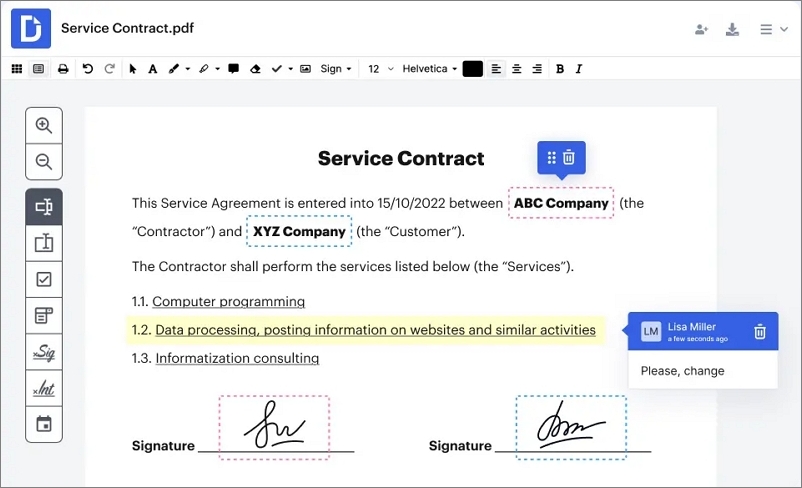
Pros
- Seamless integration with popular cloud services
- Real-time sync, roles, and permissions for effective collaboration
- Versatile tools for editing, signing, and sharing documents
Cons
- Some limitations in the ChatGPT-powered AI PDF Editor feature
- Limited advanced AI-powered assistant capabilities
Pricing
The app offers a free version with limited features, as well as paid plans starting at $6.99 per month. There are different plans available.
System Support
DocHub is compatible with both desktop and mobile platforms. Its integration with Google Workspace ensures that documents can be edited and signed safely without leaving Google Apps.
3. PDF24 Creator
If you want to type PDF documents for free, look no further than PDF24. This platform is uncomplicated, and it comes with a wide range of editing features. PDF24 not only lets you type on documents, but it also helps you to convert different formats of documents into other formats e.g. Word to PDF or vice versa.
Besides the above, you can also generate PDF docs from images and other lesser-known formats. This makes it a versatile tool for creating and editing PDFs without the need for multiple software programs. With its intuitive interface and extensive functionality, PDF24 is an excellent choice for type PDF online free.
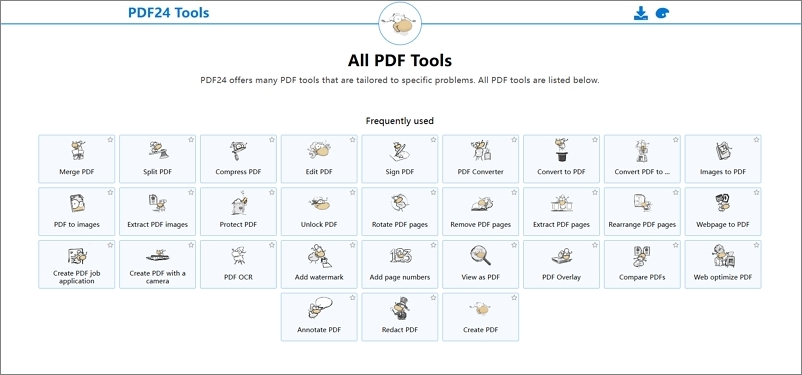
Pros
- Extensive collection of tools for PDF editing
- Strong emphasis on data security and user privacy
- Seamless integration with various systems and browsers
Cons
- Some advanced features may require a learning curve
- Some functions may be limited as compared to other desktop editors
Pricing
Basic functions are accessible to you for free. Additional functionalities may require a premium subscription.
System Support
PDF24 Tools can be used on any system with internet access, including web browsers such as Chrome. Additionally, it can be installed as an app on smartphones and used offline on Windows through the PDF24 Creator.
Part 3. FAQs
1. How do I type in a PDF online?
To type text on PDF online, you can use various tools designed for this purpose. Simply upload your PDF document to the chosen online platform, such as Afirstsoft PDF or pdfFiller, and utilize the text editing features provided. These tools allow you to add, edit, and format text directly within the PDF document, enabling convenient online typing.
2. How can I write on a PDF online for free?
You can type on PDF online free by using platforms like Afirstsoft PDF, pdfFiller, or PDFgear. These tools offer basic editing functionalities without requiring any payment. Simply upload your PDF document to the chosen platform and utilize the provided text editing tools to write directly onto the PDF. This allows for easy and convenient online editing without any cost.
3. How to choose the best free PDF editor for you?
To pick the best PDF editor to type text to PDF online free, consider the following points:
- Overall features
Examining the overall features, e.g. text editing capabilities, annotation tools, form-filling options, and compatibility with different file formats is important before you pick the best PDF editor to type text on PDF online. Make sure the one you choose has a comprehensive set of features for your specific editing needs.
- Document editing
Document editing does come with overall features but the point here is that you should specifically look for great editing functionality in your software which you will use to type text to PDF online free. This includes the ability to add, edit, and format text, as well as annotate, highlight, and insert images or multimedia elements.
- Interface
The interface must not be complicated rather it should be easy to use so you can access the tools and navigate the software without any special assistance.
- Compatibility
If you are going to access the PDF editor across different devices, make sure the app works in harmony with whatever browser, OS, or device you specifically use.
- Security
You have to check for this feature especially if you work with sensitive or confidential data but even if you don't, look for solid security measures, such as encryption and password protection, to maintain your privacy.
- Optical character recognition
Opt for a PDF editor with OCR capabilities, enabling you to convert scanned documents or images into editable and searchable text for enhanced document management.
- Updates and upgrades
Choose a PDF editor that offers regular updates and upgrades to improve performance, introduce new features, and address any security vulnerabilities or bugs for a seamless editing experience.
- Budget
You must consider your budget to pick the right PDF editor. Depending on what you can spend, you can either go for a free version with basic features or a premium one with advanced functions.
Recommendation:
We highly recommend downloading and using Afirstsoft PDF for your PDF editing needs. With its user-friendly interface, comprehensive features, and seamless online editing capabilities, it's the perfect solution for typing on PDFs online. Try it out today for a hassle-free editing experience.
Part 4. The Best Pick To Type On PDF Online
When it comes to typing on PDFs online, choosing the right editing tool is crucial for a seamless experience. After comparing various options, Afirstsoft PDF emerges as a standout choice. With its intuitive interface, advanced features, and convenient online accessibility, it's the ideal solution for all your PDF editing needs.

- 100% secure
- 100% secure
- 100% secure
Don't hesitate to download Afirstsoft PDF today to type on PDF online and unlock a world of effortless online editing possibilities. Simplify your document workflow and elevate your productivity with Afirstsoft PDF.
Are you looking for a good PDF editor, here is an article for you: Good PDF Editor.





