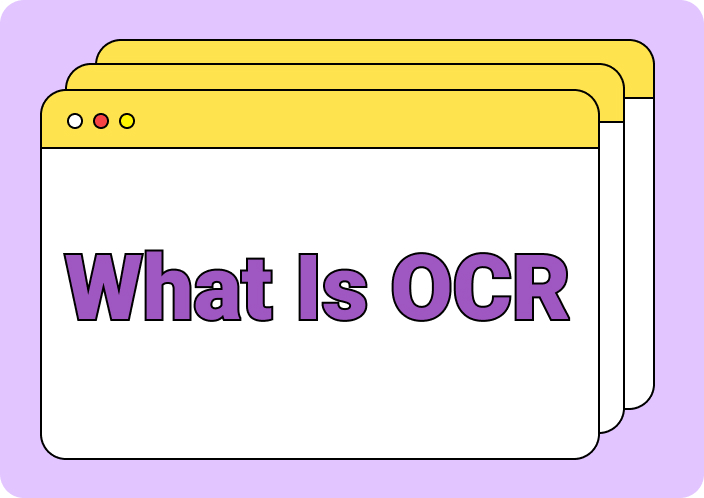The traditional method of providing information is becoming obsolete as new and latest digital technologies take their course in today's era. Going paperless is the new standardized procedure for handling data and vast amounts of information. There is a high demand for going paperless at work as it increases efficiency and productivity and helps the company achieve its goals.
Moreover, companies believe using paperless documents can reduce the risk of misplacement of essential files and improve transparency. Therefore, in this article, we'll learn various digital tools to help your company go completely paperless.
Part 1. What Does Go Paperless Mean?
The concept of going paperless is the process of recording data digitally and reducing the use of physical documents. This includes transferring all business documents, financial reports, and other files to an internal system. Therefore, a paperless workplace should have sufficient data systems to store, create, and retrieve documents. Various organizations are using cloud storage services like Google Drive to store documents and files and reduce paper use.
There are various benefits of going paperless as companies worldwide continue to use this approach. The most notable difference is that it is an efficient and convenient way of transferring, sharing, and storing information. Moreover, going paperless at work enhances data recovery and protection against physical damage. Overall, digitalizing everything is the new modern approach to managing information and conserving resources.
Part 2. How to Go Paperless: Your Guide to a Greener Office
Going paperless is a multi-step process that cannot be achieved overnight without planning. However, once it is completed, you can improve efficiency, minimize environmental impact, and reduce clutter. If you want to begin your go-green paperless journey, you can review the simplified steps ahead:
Step 1: Identify Your Needs and Set Goals Accordingly
When you begin planning your paperless campaign, you need to evaluate your business and personal activities. In this regard, you are advised to identify where and how you are currently using paper in your daily routine. Afterward, you can determine your goals, such as being eco-friendly, reducing mess, and increasing efficacy.
Step 2: Create a Set-Up with Digital Tools
After analyzing your needs and goals, spend quality time digitizing your existing documents through scanners. You should also pick a reliable cloud storage service to save the scanned digital documents. When you are done scanning and storing documents, set up software to edit, create, and organize files for the future. For this purpose, you can install PDF software, note-taking apps, and document management systems.
Step 3: Organize and Manage Digital Documents
Once you have set up the software, you need to quickly navigate to the exact document required. Following this, create folders with logical naming conventions for easy retrieval and set up automatic data backups to avoid accidental loss. You can also utilize software that can track document versions to avoid confusion and embrace clarity for everyone.
Step 4: Streamline Digital Communication
To completely go paperless, one should also switch to digital billing and bank statements. Instead of printed letters and invitations, email communication should be normalized with digital signatures. Later, use online collaboration forums to manage team projects and provide training so everyone knows how to work on them.
Part 3. 5 Benefits of Going Paperless: Why You Should Make the Switch Today
There are many benefits of going paperless, as it is the ideal digitization solution for achieving company goals. It is essential for an organization to keep track of its data, and with the help of digitalization, it can do so. Moreover, not only does it make it easier to store data, but it also conserves valuable resources. Let's learn more about how beneficial going paperless by reading the following points:
- Centralize Workstation: The best part of going paperlessis having a centralized system that stores everything in one location. Companies can easily manage all their files, documents, and reports digitally, creating a streamlined workflow and better productivity within the organization.
- Better Transparency: Using the traditional method for storing information can cause confusion and lead to errors. Therefore, paperless documentsprovide you with transparency and ensure version control. This fosters better communication and collaboration as everyone can record their progress.
- Data Backup System: If, by accident, some important data is lost, the digital system can easily restore it. Almost every digital system contains a data backup method that can fix any form of data loss within seconds. These systems create a data backup on a daily or weekly basis and saves it in various cloud storage.
- Information Safety: Moving information physically carries a risk of theft. However, if the data is digitalized, it is entirely secured by layers of encryption protection from online theft. As an additional benefit of going paperless, you can add password protection or limited accessibility to private files.
- Easier Accessibility: Going paperless at workcan create better accessibility of data without wasting time searching. This makes it easier for team members to work together faster and edit their files without any disturbances.
Part 4. Top-Rated Digital Tools for Going Paperless at Work
If your company is planning to go green paperless, you can use various digital tools to create a centralized workflow. The following are some of the top tools divided into different categories to help you go paperless:
1. PDF Tools And Converters
A PDF tool and converter can help your organization go paperless by providing seamless file management options. Suppose while proofreading your paper document, you come across various grammatical errors. Your document can look unprofessional with all the mistakes highlighted and edited by pencil. Therefore, with a PDF editor, it becomes easier to edit such errors with ease.
Traditionally, your document is bound to have various errors, making it look messy. For example, your team member fixes these mistakes physically and hands you the paper. It will take you several hours to change those mistakes on the computer and to re-print them. Therefore, with PDF tools, you can add annotations like comments and highlights that your team members can fix and later remove the annotations.
There are various online and offline PDF editors and converters available that keep your files safe and easy to manage. The best offline PDF tool is Afirstsoft PDF, which contains a vast collection of PDF editing features. Aside from editing, annotation, and collaboration features, it also provides reading functions, batch processing, and AI assistance.
- 100% secure
- 100% secure
- 100% secure
2. Document Management Systems
Document management systems also play a crucial role in helping your work go paperless. Suppose you have a company of a hundred clients, and there are private files on each of them. Having them in physical form can take a dedicated place to keep them secure. However, you won’t be able to protect these files in case of theft or burnout.
In this case, recording them online and organizing them in their distinct folders can increase efficiency. However, if you are worried about anyone stealing these private files, you can keep them password-protected against unauthorized personnel.

Furthermore, an online document management system can create backups to help you restore data if you accidentally lose important company files. Have a look at the top online PDF document management tools that can manage your documents:
3. Cloud Storage Solutions
Cloud storage solutions help organizations go green paperless by providing accessible, secure, and efficient storage and collaboration platforms. For example, the manager wants to provide an important employee positive workflow guide to his/her employees. However, the process of giving everyone their booklet is highly time-consuming and costly.

With the help of an online cloud storage system, the file can be accessed by anyone in an instant. Employees can easily access the necessary documents from one location, reducing the need for physical copies. We have provided you with the top-listed cloud storage solutions that make it easy to access files:
4. To-Do List App
While working in a large organization, there are a million things to keep track of, and having a to-do list is very beneficial. However, having a physical to-do list can be troublesome to carry around everywhere. It can easily be lost while juggling multiple projects around the company. Therefore, keeping a record on your to-do list app can be a lifesaver.
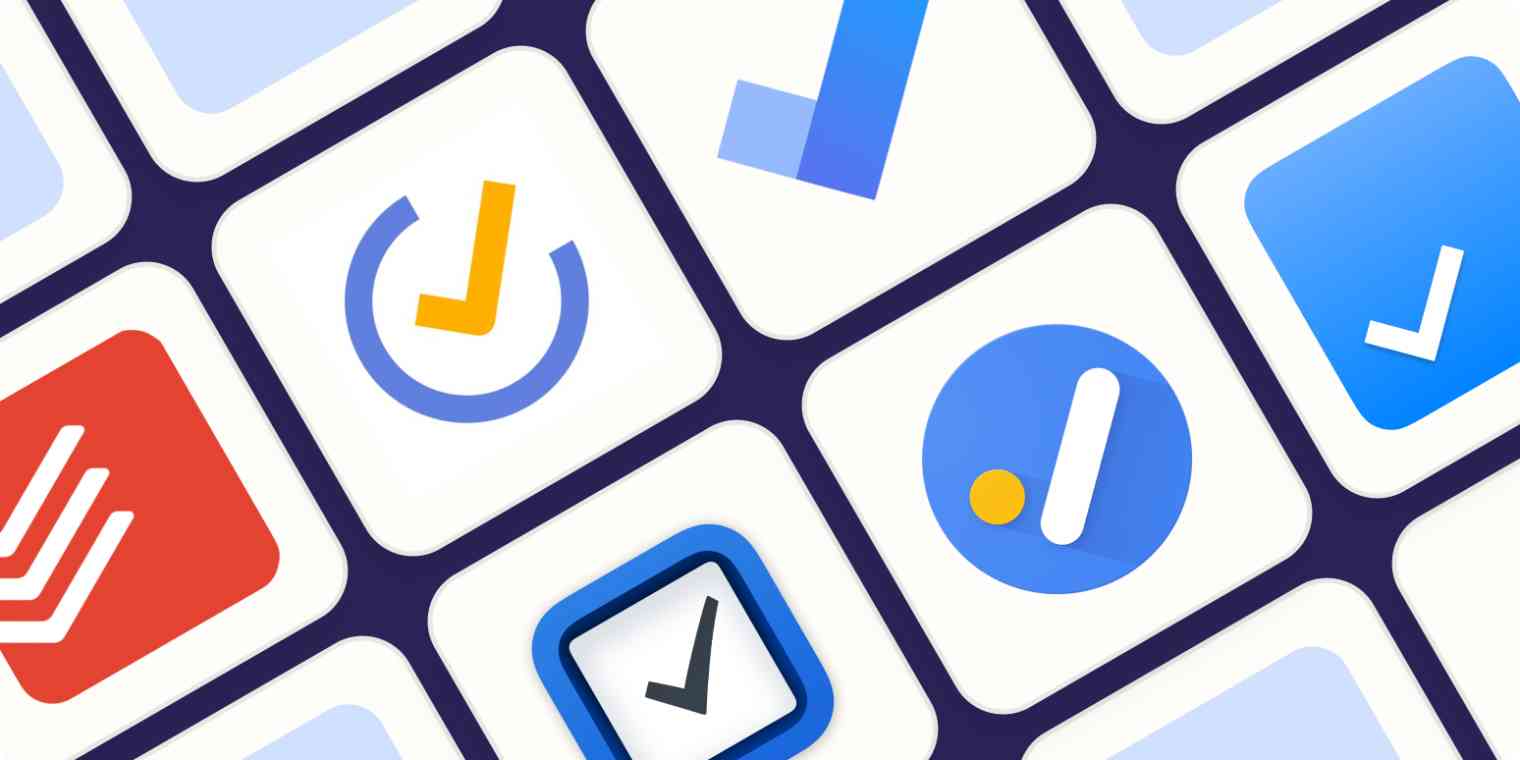
An online to-do list can remind you of the task you have to complete or is already completed. Other than that, it can get messy if you begin to edit your to-do list in your notebook. Digital to-do lists can easily be edited as they are neatly organized into subcategories. Moreover, you can access your list on various devices and always keep track of your work. The given below are the best to-do list apps to stay on top:
5. E-Signature Tools
Imagine drowning in a sea of paperwork, waiting for multiple senior signatures on a contract file. There are numerous things that can go wrong and take most of your time. First, if you go individually to everyone at the senior's table, you'll have to wait for them to sign the contract. Secondly, while taking signatures from one senior, sometimes the other one leaves.

Similarly, there are various other scenarios that can cause issues with the traditional way of getting signatures. Therefore, using a sufficient E-signature tool can help you go paperless entirely. With the help of such tools, you can generate a link and forward it to each senior manager. This way, you'll get your signatures within a few hours, not weeks. Consider checking out the top 3 e-signature tools listed below:
Conclusion
Ultimately, we learned how important it is to go paperless with the latest technological advancements. There are several benefits to going paperless, from being efficient to reducing resource costs. We also discussed in detail the top digital tools in various scenarios that can help your company go green paperless.
Therefore, it is recommended that every organization transition toward using digital tools. The ideal tool to start transitioning to a paperless environment is Afirstsoft PDF. Try out its robust PDF editing features and other AI features to boost your productivity.
- 100% secure
- 100% secure
- 100% secure