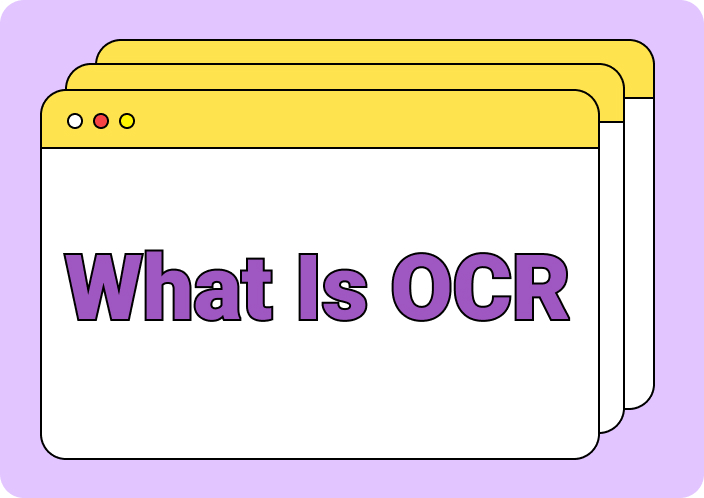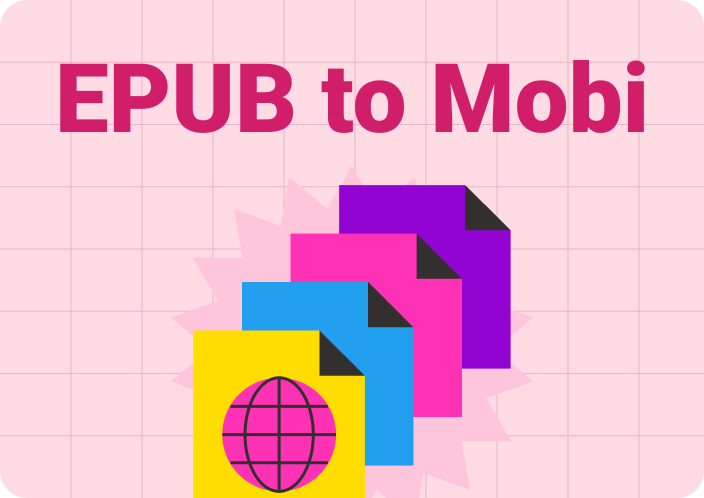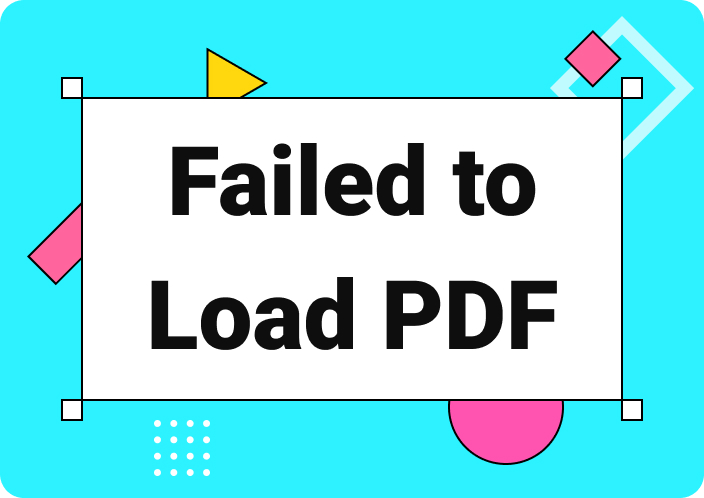We live in a world where turning paper documents into electronic files is essential for saving time and making information easy to find. In this regard, OCR technology helps us by converting printed and handwritten text into digital data accurately. It means that we can even turn invoices and old manuscripts into editable forms through this.
So, this article will cover all the details about what is OCR and what its applications are in various fields. We will also introduce you to the best OCR software to try this technology yourself in the most effective way.
- 100% secure
- 100% secure
- 100% secure
Part 1. What is OCR?
Before going to learn about this advanced technology, let’s find out first what does OCR stands for. The full form of this abbreviation is Optical Character Recognition which is a technology that converts different types of documents into editable and searchable files. Essentially, you can transform printed or handwritten text into machine encoded text with this technique.
The mechanism behind OCR involves several phases, the first of which is improving the quality of the input image. Then, modern algorithms identify areas in the image and distinguish text from non-text elements. After segmenting the identified text into individual characters, these extracted features are compared against a database of known characters using pattern recognition algorithms.
Part 2. Exploring 4 Different Types of OCR
This unique technology comes with several types that are tailored for specific kinds of text or marks. Go through this section to get insights about all the types and have a better understanding of it:
1. Basic Character Recognition
This Optical Character Recognition type refers to the technology that converts printed text in images into machine-readable text. It focuses on recognizing standard fonts and simple text layouts. So, you can typically use it to digitize documents with clear text or printed text. Overall, Basic OCR is effective for straightforward text recognition but may struggle with complex layouts or low-quality images.
2. Intelligent Character Recognition
ICR is an advanced form designed to recognize and digitize handwritten text in an intelligent way. Unlike basic OCR, which is optimized for printed text, this type uses machine learning and neural networks to understand and interpret various handwriting styles. It is particularly useful for surveys and other documents that are filled out by hand. Notably, the accuracy and reliability of it in recognizing diverse handwriting improves over time.
3. Optical Mark Recognition
For the documents having marks like checkboxes or bubbles filled in on forms, this type of OCR works well. The most common use of it is in standardized tests and any other applications where users mark predefined areas. Essentially, OMR is effective for processing large volumes of forms quickly and accurately, as it focuses on the presence or absence of marks.
4. Optical Word Recognition
This one is a specialized type for recognizing whole words rather than individual characters. This approach can be beneficial when dealing with handwritten text where recognizing isolated characters might be challenging. By focusing on entire words, OWR can utilize contextual information to improve recognition accuracy. Some of the prominent uses of this technology are in postal address reading and check processing, where understanding whole words is critical.
Part 3. 5 Real-Life Applications of OCR
After learning about the various types of OCR, especially what is Intelligent Character Recognition, let’s have a look at its importance in different fields. This section will discuss the application of this useful technology across various fields and how it impacts them positively.
1. Banking and Finance
Through the use of the OCR technique, the extraction of data from invoices or bank statements becomes more accessible than ever. The reason for this is the reduced need for manual data entry, minimizing errors, and saving abundant time.
Besides, financial institutes use this optical recognition technology to quickly process and verify documents like passports and utility bills. In this way, you get improved operational efficiency and regulatory compliance with it.
2. Healthcare
In the hospitals and clinics, you can make use of OCR technology in digitizing patient records and prescription forms, making them easily accessible and searchable. By doing this, you can improve the efficiency of information retrieval and achieve better patient care. Moreover, optical recognition enables easier data analysis by converting printed medical research papers and clinical trial documents into digital formats.
3. Education and Research
One of the common applications of this document scanning tech is the digitization of books and journals, making them available in searchable digital libraries. This approach broadens access to educational resources and preserves valuable documents. Also, educators use this powerful technique to automate the grading of multiple-choice tests and assignments.
4. Retail and E-Commerce
Retailers use this optical recognition technology to scan and digitize barcodes and product labels, maintaining accurate inventory records and stock levels. Besides, they can manage the customer receipts electronically and analyze purchasing patterns for enhanced customer loyalty programs.
Moreover, eCommerce platforms utilize the power of OCR to convert printed catalogs into digital formats, making it easier to update and manage product listings online.
5. Legal and Compliance
Another important application of OCR is in law firms and legal departments, where they use it to digitize case files and legal documents. This makes it easier to store and retrieve important documents, improving case management. Furthermore, this helpful technology reduces the risk of human error and the time required for manual reviews by automating the monitoring of compliance documents.
Part 4. The Innovative Technology Behind Optical Recognition
This efficient document management technique relies on a series of sophisticated processes to convert printed or handwritten text into machine-readable data. The core components of it are three, which we are going to discuss in this part.
1. Image Processing
This one is the first stage where the quality of the input image is enhanced to facilitate accurate text recognition. Particularly, unwanted noise in the picture is removed through filtering and smoothing to improve clarity.
Also, the image is converted into a binary format, making it easier to distinguish text from the background. Any tilt in the scanned image is corrected to align the text properly by detecting the angle of the text and rotating the image accordingly.
2. Feature Extraction
Next step is the feature extraction which is the process of identifying and isolating distinctive characteristics of the text within the image. It is essential for differentiating between various characters and symbols and identifying their boundaries by detecting changes in intensity.
Moreover, the image is divided into different zones, and features are extracted from each zone. In this way, it helps recognize complex characters with multiple strokes.
3. Pattern Recognition
Pattern recognition is the final and the most critical stage in OCR, where the extracted features are matched against known patterns to identify the characters. This method works well for recognizing standard fonts but may struggle with variations in handwriting or fonts.
Furthermore, modern systems utilize neural networks to learn and recognize complex patterns in text. These models are trained on vast datasets to improve their accuracy in recognizing various font styles.
Part 5. Challenges and Solution in OCR Text Recognition
No doubt this advanced technology is highly beneficial in so many ways, but it may face some challenges. Here, we will discuss some of these difficulties and the solution provided by advancements in machine learning and artificial intelligence.
Challenges
- Low Resolution and Blurry Images:This factor significantly hinders the accuracy of this technology, as the first stage of it is all about processing images. When the text is unclear, OCR systems struggle to differentiate between similar looking characters, leading to misrecognition and errors.
- Recognizing Different Languages and Fonts:As there is a wide range of languages, these systems must be versatile enough to recognize and differentiate them. Additionally, diverse fonts pose a challenge as they deviate from standard character shapes.
- Processing Tables and Complex Layouts:Documents with complicated structures, such as tables and forms, present another significant challenge. OCR often face difficulty in interpreting the spatial arrangement of text in such documents, leading to errors in data extraction.
Solution
Advancements in machine learning and AI offer effective solutions to these challenges, enhancing accuracy and reliability of OCR systems. In this regard, you can employ super-resolution and image enhancement algorithms to improve the quality of input images before processing. Also, AI models can use natural language processing techniques to understand the context in a more accurate way.
Part 6. Why is OCR Important? Benefits of Using This Technology
Throughout the article we have explained what is Optical Character Recognition and how it plays an important role in our work life. Now, let’s mention some more of its benefits to further clarify your mind about its worth:
- Increased Productivity: This unique technology automates the extraction of text from physical documents, significantly reducing the time and effort required for manual data entry. In this way, you can increase the productivity of your work and focus on more creative things.
- Enhanced Accuracy:Manual data entry is prone to errors, which can be time-consuming to correct. So, this scanning feature ensures high accuracy in data extraction and minimizes the risk of mistakes.
- Improved Accessibility:Converting text into digital formats enables quick access to specific information within large volumes of documents. This is particularly beneficial for financial and academic records.
- Boosted Customer Services:In sectors like banking and insurance, it helps quickly process and verify customer documents, speeding up the onboarding process and improving customer satisfaction. Plus, customer inquiries and transactions can be handled more promptly with faster document processing.
Part 7. Boost Your Workflow with These Top-Rated OCR Software
Now, let's come to the part where you can learn what you need to execute this function properly. For this purpose, you will need powerful software that can handle the OCR functions accurately. Among the various tools available, you can confidently rely on the Afirstsoft PDF, which is like a rising star in the competitive market.
With the help of this tool, you can transform static scans into editable and searchable documents in the most optimized way. It doesn't matter whether the image is high-quality or not because Afirstsoft can automatically enhance the picture quality before processing. Moreover, its intelligent character recognition allows users to convert even their handwritten documents to editable ones with great accuracy in more than 20 languages.
- 100% secure
- 100% secure
- 100% secure
Besides this, you can also use some other tools for a diverse experience regarding OCR technology. Check out this section below where we enlisted 2 more tools for your ease.
1. ABBY FineReader
FineReader is one of the renowned software that utilizes advanced machine learning to convert scanned documents into editable versions. Notably, you can convert multiple documents with this tool using its batch processing ability. In addition, the interface of this PDF editor is quite simple, making it accessible even for beginners.
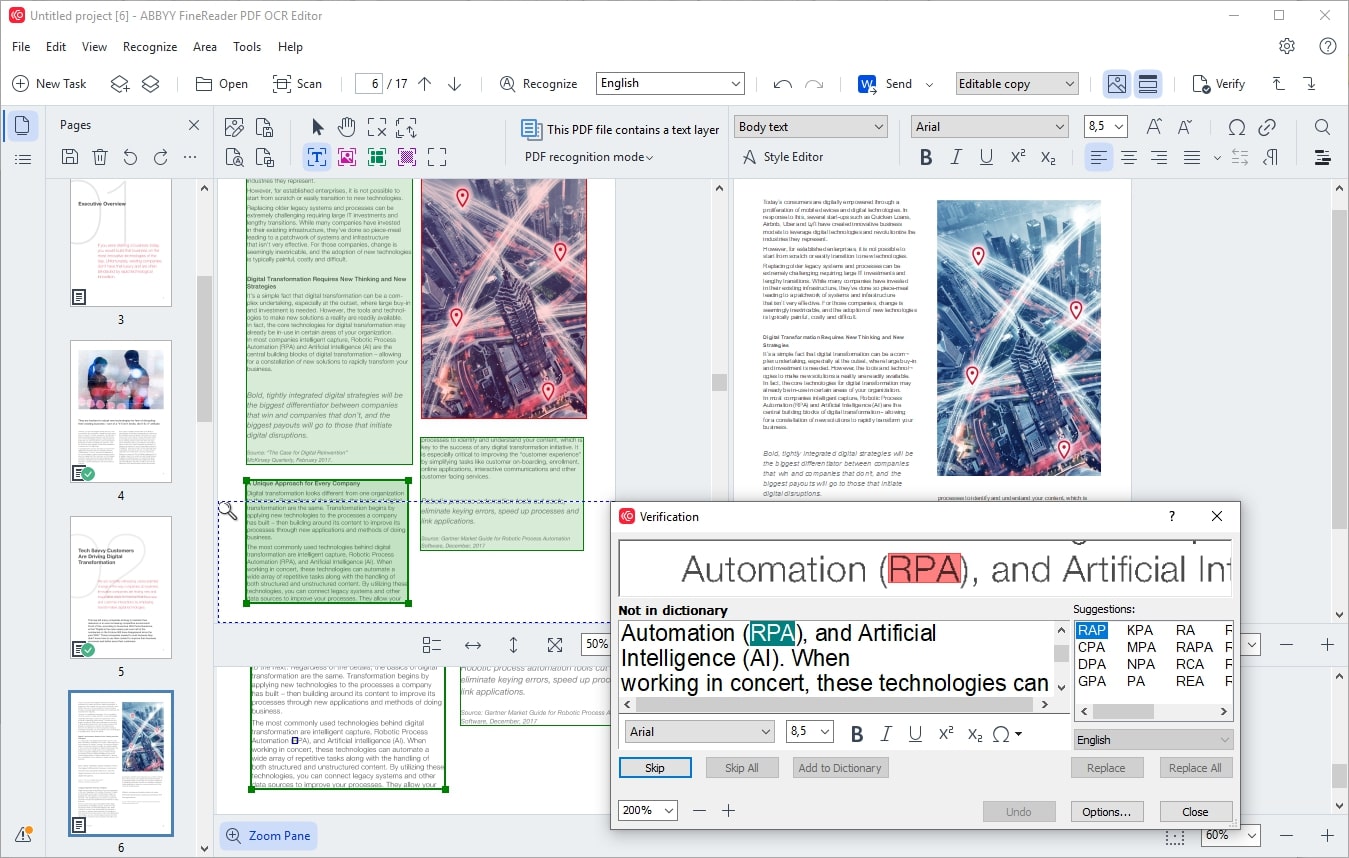
2. Adobe Acrobat
This one is of the oldest tools used for so many PDF related tasks including OCR conversion. Although you may face a bit of a complicated interface, its capabilities are enough to serve you in a satisfying way. By combining reliable OCR technology with comprehensive PDF management tools, this editor provides a versatile solution for digital documents.
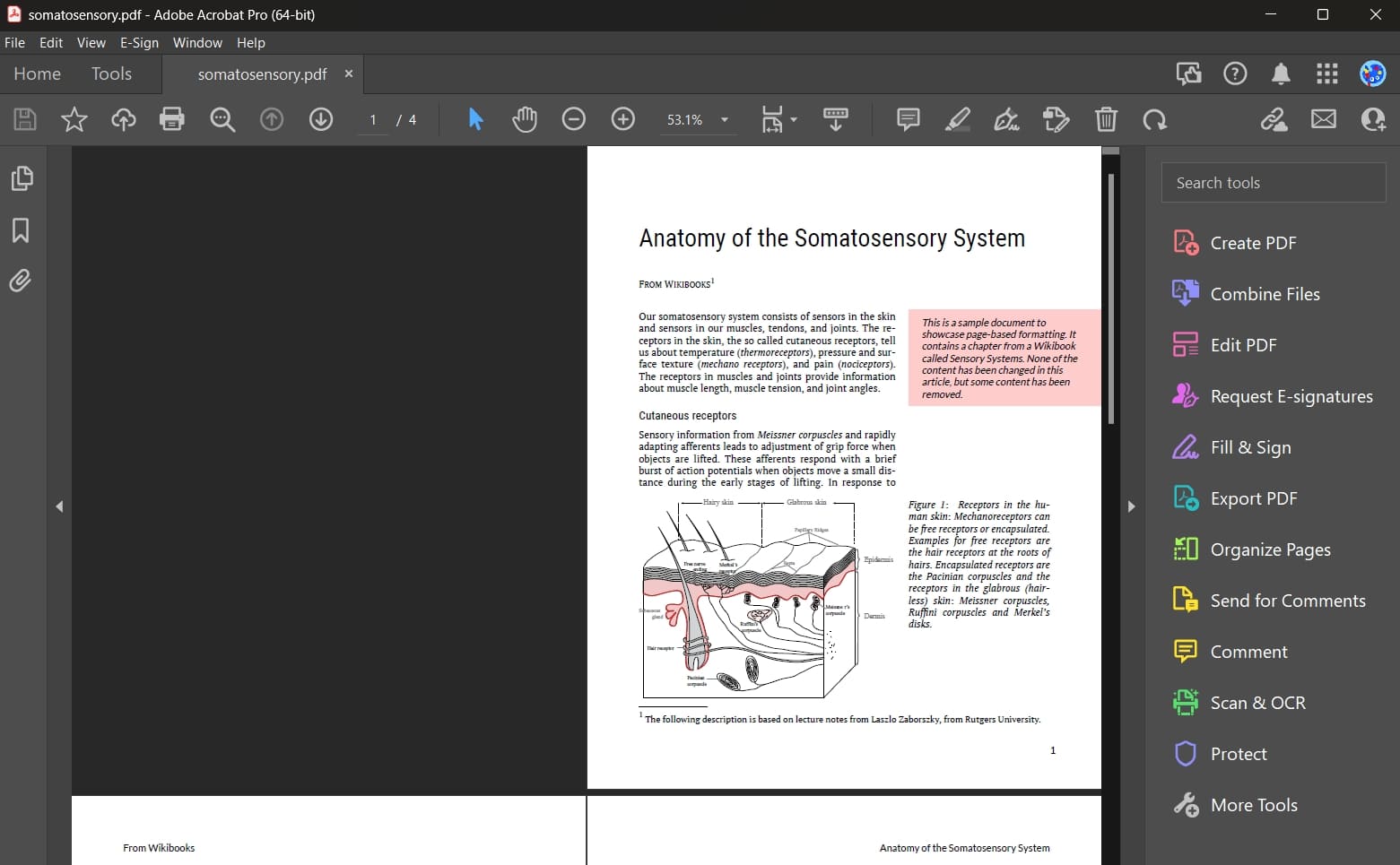
Conclusion
To conclude, the ability to turn documents and images into editable forms is crucial to enhance productivity and convenience. Considering this, we have informed you all about what is OCR and what are its benefits and challenges you may face.
Besides, we have familiarized you with some of the best software for using this innovative technology. Among them, Afirstsoft PDF leads the rest in so many ways with its outstanding performance.