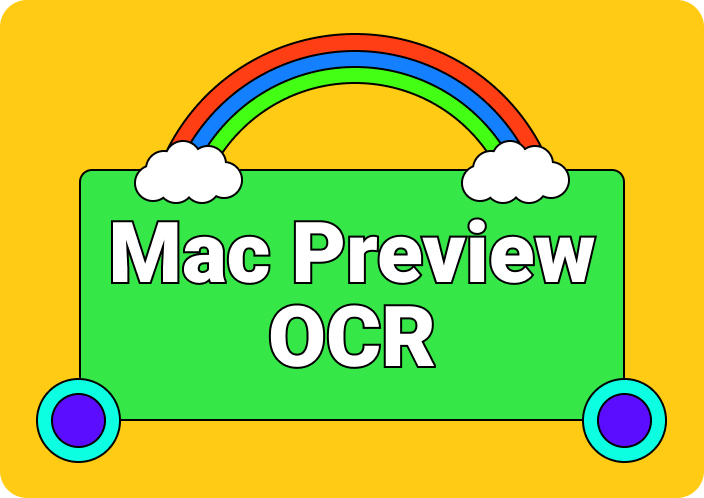Optical character recognition (OCR) technology has become an indispensable tool for digitizing documents and automating data entry across various industries. At its core, OCR software converts images of typed, handwritten, or printed text into machine-encoded text data. This enables previously static documents like scanned paper forms and PDF files to become editable, searchable, and more easily analysed.
Let’s examine Google’s OCR offerings, specifically the capabilities of Google Drive, Google Cloud Vision, and Google Photos.
- 100% secure
- 100% secure
- 100% secure
Part 1. Google OCR Solutions
As a tech leader, Google offers various OCR services across its products, leveraging its state-of-the-art artificial intelligence for text recognition capabilities. Available Google OCR solutions include:
- Google Drive OCR: Text extraction from images and PDF uploads
- Google Cloud Vision API:Advanced text detection via machine learning models
- Google Photos: Text recognition from images for search
These optical character reader tools are accessible across devices by virtue of integration with Google’s ecosystem of mobile apps and cloud-based services.
1.1 Google Drive OCR
Google Drive handles optical character recognition automatically using integrated AI, converting uploaded image files and PDF scans into searchable, editable documents without any additional steps.
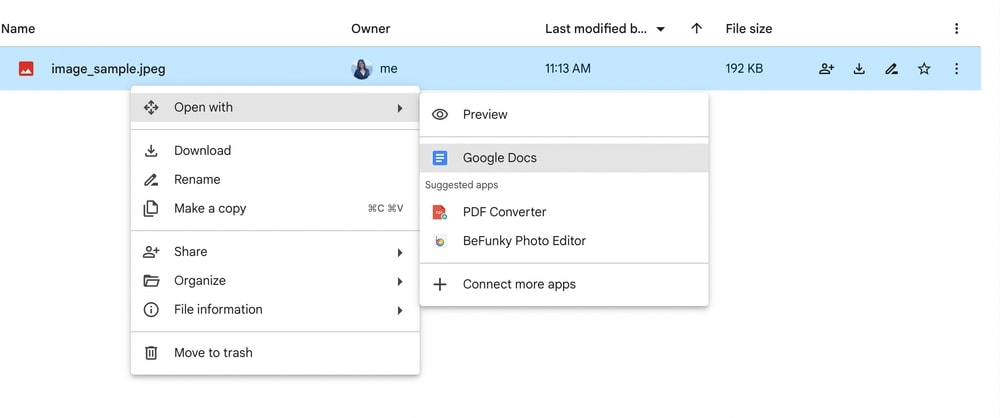
Features:
- Text extraction from JPG, PNG image uploads
- Built-in PDF OCR when uploading scanned documents
- Output documents created in associated Google Docs editor
Benefits:
- Easy invocation with no special settings or configuration
- Convenient integration for editing using Google Docs web app
- Helpful for personal basic text extraction needs
Limitations:
- Mediocre accuracy with poor quality scans or non-standard fonts
- Struggles with complex layouts like magazines or brochures
- Not intended for advanced business document handling
1.2 Google Cloud Vision API
As part of Google Cloud’s suite of AI building blocks, the Cloud Vision API provides state-of-the-art text recognition capabilities through machine learning models along with additional computer vision features.
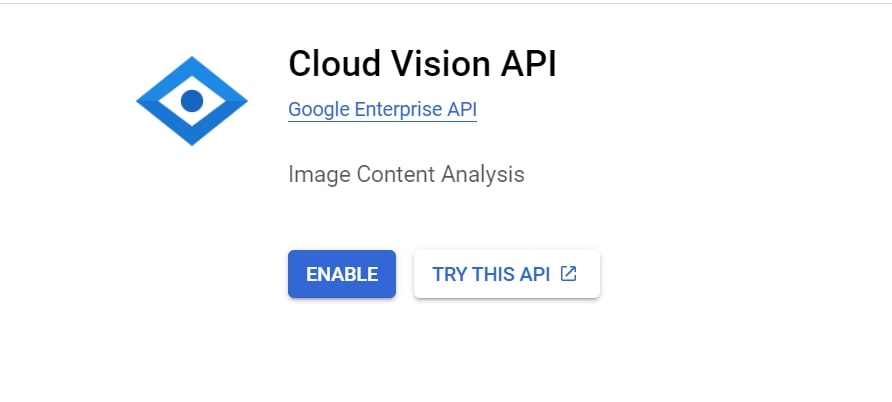
Features:
- Advanced OCR for scanned documents and images
- Support for detecting handwritten text
- Flexible text detection from images or video frames
- Face, landmark, logo, label, and explicit content detection
Benefits:
- Cutting-edge accuracy powered by Google AI
- Handles challenging documents like grainy scans
- Over 50 supported OCR languages
- Integrates with Google Cloud data analytics services
Limitations:
- Requires technical expertise to implement via API calls
- No native user interface for manual OCR work
- Cost and usage limits apply based on pricing tier
1.3 Google Photos OCR
Integrated AI allows Google Photos to recognize text in images, making the identified words searchable within the app’s interface.
Features:
- Detects text on objects like signs, posters, fliers
- Identifies text embedded in natural scenes like landscapes
- Recognizes multiple languages based on Google Translate
- Enables search for photos based on detected words
Benefits:
- Handy for personal photo library organization
- No special invocation steps needed
- Helpful supplement alongside main OCR solution
Limitations:
- Designed for consumer application, not business documents
- Limited accuracy for documents and grainy images
- Does not output editable document text
- 100% secure
- 100% secure
- 100% secure
Part 2. Alternative OCR Software
While Google’s offerings leverage advanced AI, they have notable limitations around usability and accessibility. Many alternatives exist to serve OCR needs, from fully featured desktop suites to specialized online tools. Below we survey top options spanning paid and free OCR reader software across various platforms.
2.1 Adobe Acrobat DC
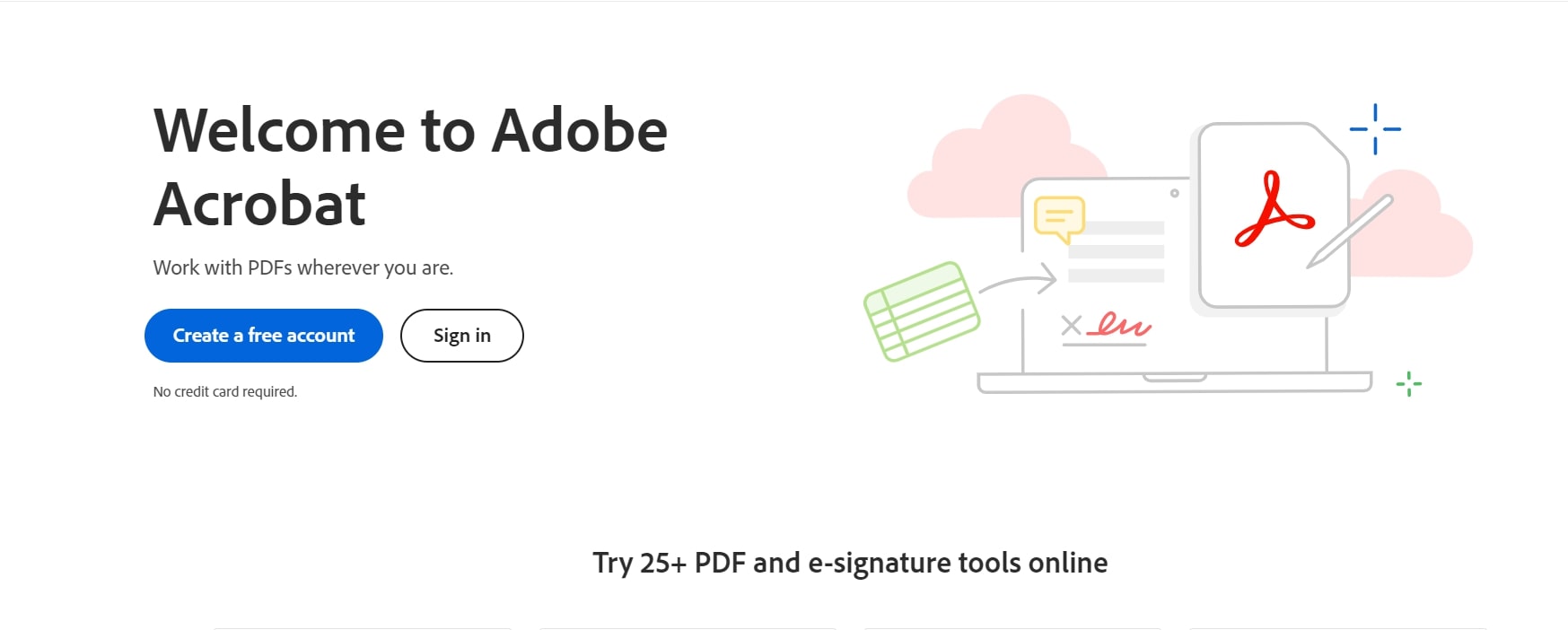
The venerable Adobe Acrobat Pro DC comes packed with advanced capabilities for working with PDF files. Its integrated optical character recognition technology allows converting scanned documents and image captures into editable, text-rich PDFs.
Features:
- PDF creation from 300+ file formats
- Industry-leading text recognition
- Retains fonts, formatting, layouts post-OCR
- Robust PDF editing and annotating tools
- Cloud storage and document sharing
Benefits:
- Precise reconstruction of complex documents
- Refined tools for working with PDFs
- Tight integration across Adobe apps
- Support for advanced features like redaction
Limitations:
- Subscription licensing model requires ongoing costs
- Steep learning curve for casual users
- Overkill for basic OCR needs
2.2 ABBYY FineReader
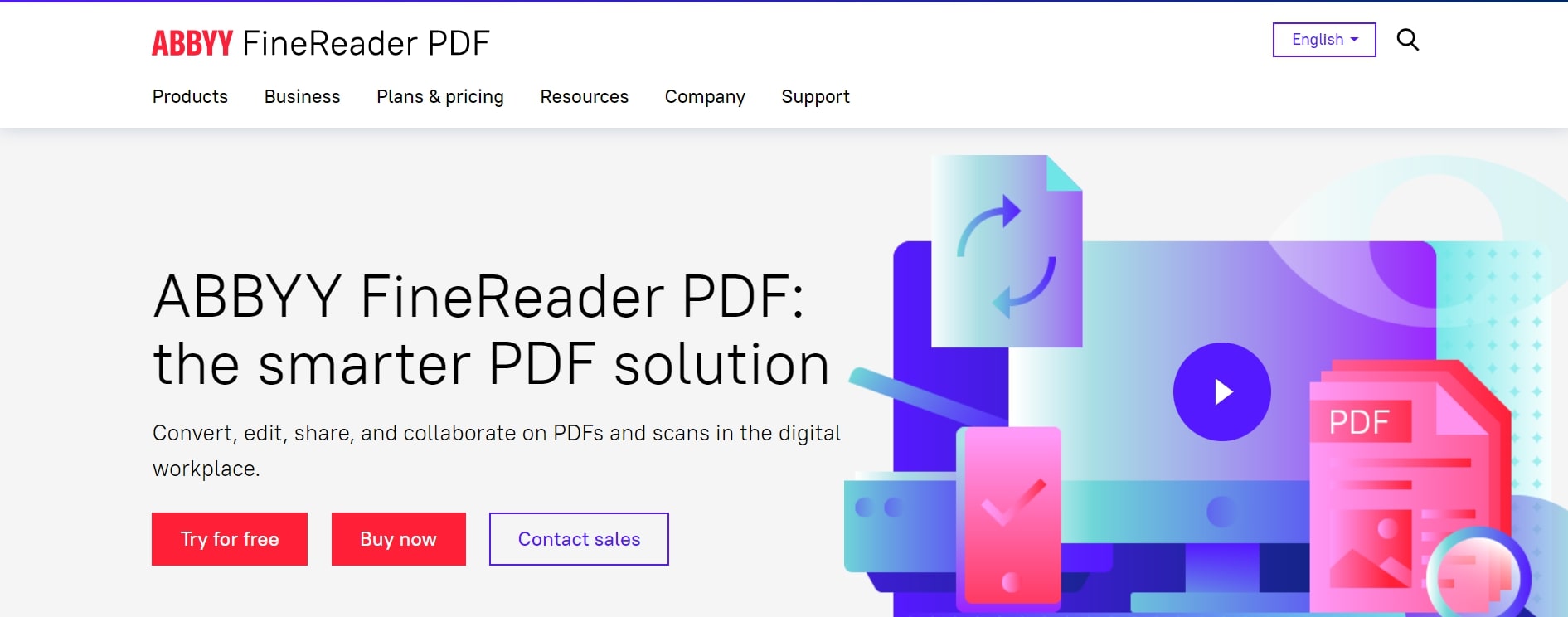
ABBYY FineReader brings over 30 years of OCR technology advancements focused on precise text reconstruction across various languages, formats, and quality levels.
Features:
- Cutting edge OCR readers for 200+ languages
- Retains original document formatting
- PDF OCR without needing to edit originals
- Compare versions identifying textual differences
- Integration with cloud storage services
Benefits:
- Specialized OCR technology beats competitors for accuracy
- Smooth handling of sensitively formatted texts
- Robust features tailored for business users’ needs
Limitations:
- Premium pricing puts it out of reach for some
- Overkill for individual consumers’ requirements
2.3 Tesseract OCR
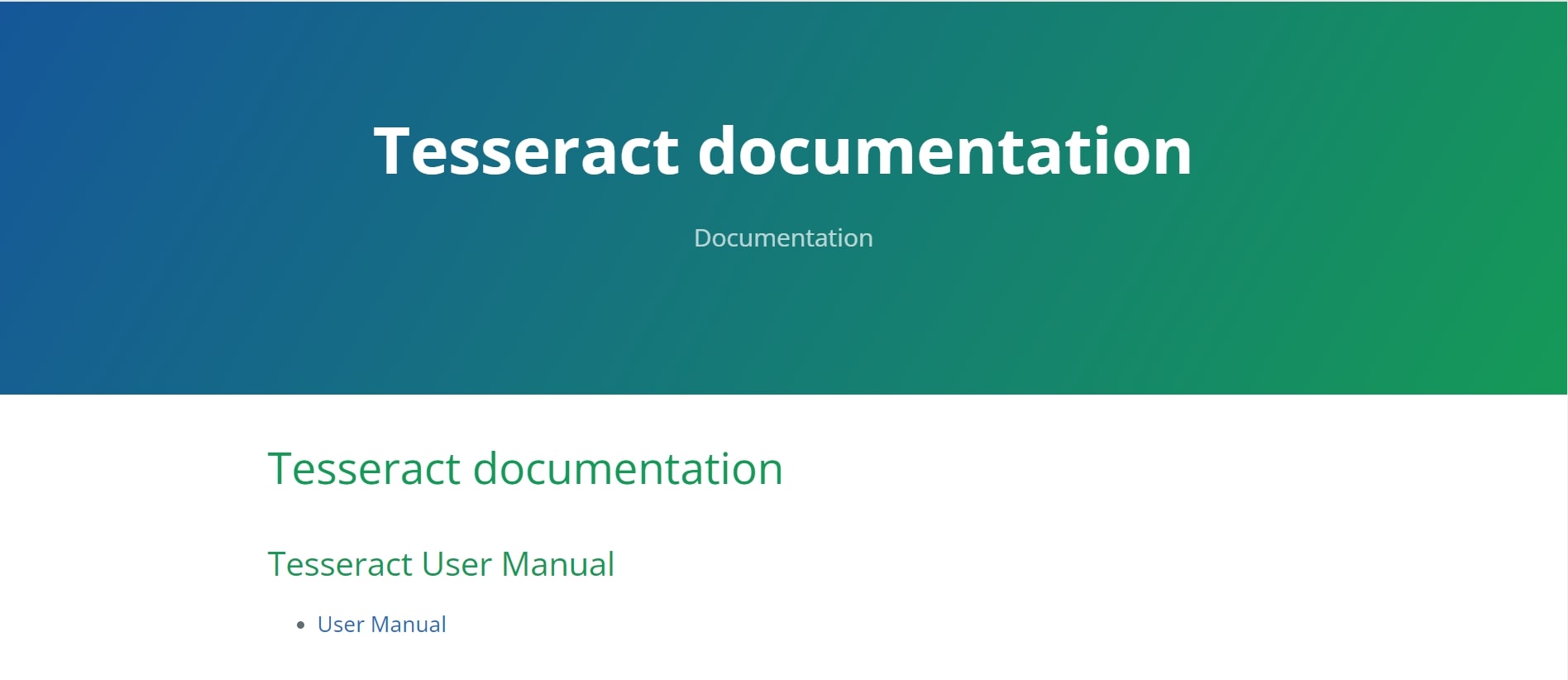
Tesseract is among the most well-established open-source OCR engines, in active development for over 35 years since its start at Hewlett-Packard. It is backed by an extensive global contributor community.
Features:
- Customizable text recognition workflows
- Supports 100+ languages
- Available on most platforms
- Integrate via APIs into custom apps
Benefits:
- Open-source access opens up flexibility
- Avoid ongoing licensing fees
- Developer-friendly for advanced implementations
Limitations:
- Command line usage creates user barriers
- Limited formatting options
- Responsiveness issues on some documents
2.4 Microsoft OneNote
Microsoft OneNote features integrated optical character recognition capabilities alongside its broader focus on note taking, document annotation, and information gathering.
Features:
- Image and handwriting processing
- Syncing across Windows and Apple devices
- Direct integration with Office suite apps
- Support for audio recordings and screen clips
- Extensive formatting and organizational tools
Benefits:
- Convenient access within Microsoft ecosystem
- Helpful for students and field research uses
- Key part of personal productivity suite
Limitations:
- Lack advanced settings control
- Primarily intended for personal notes
2.5 Online OCR Tools
Web-based OCR services allow extracting text from images without any software installation. Some sites offer limited free usage or one-time paid conversions, while others provide subscription plans for high-volume usage.
Common Online OCR Options:
Features:
- Upload local images or scan from a web cam
- Quick processing results
- Download text output files like Word, PDF, Excel
Benefits:
- Simple experience needing only a web browser
- Useful for one-off conversion needs
Limitations:
- Inconsistent accuracy and language support
- Potential privacy issues depending on tool
- Advanced customization lacking
- 100% secure
- 100% secure
- 100% secure
Part 3. Best Software for OCR PDF
One of the most common applications for optical character recognition involves unlocking the text within existing PDF documents to enable manipulation. Whether for editing, analysis, accessibility, compliance or other needs, specialized PDF OCR software can optimize handling these files. Below we highlight one particularly apt OCR PDF tool.
3.1 Afirstsoft PDF
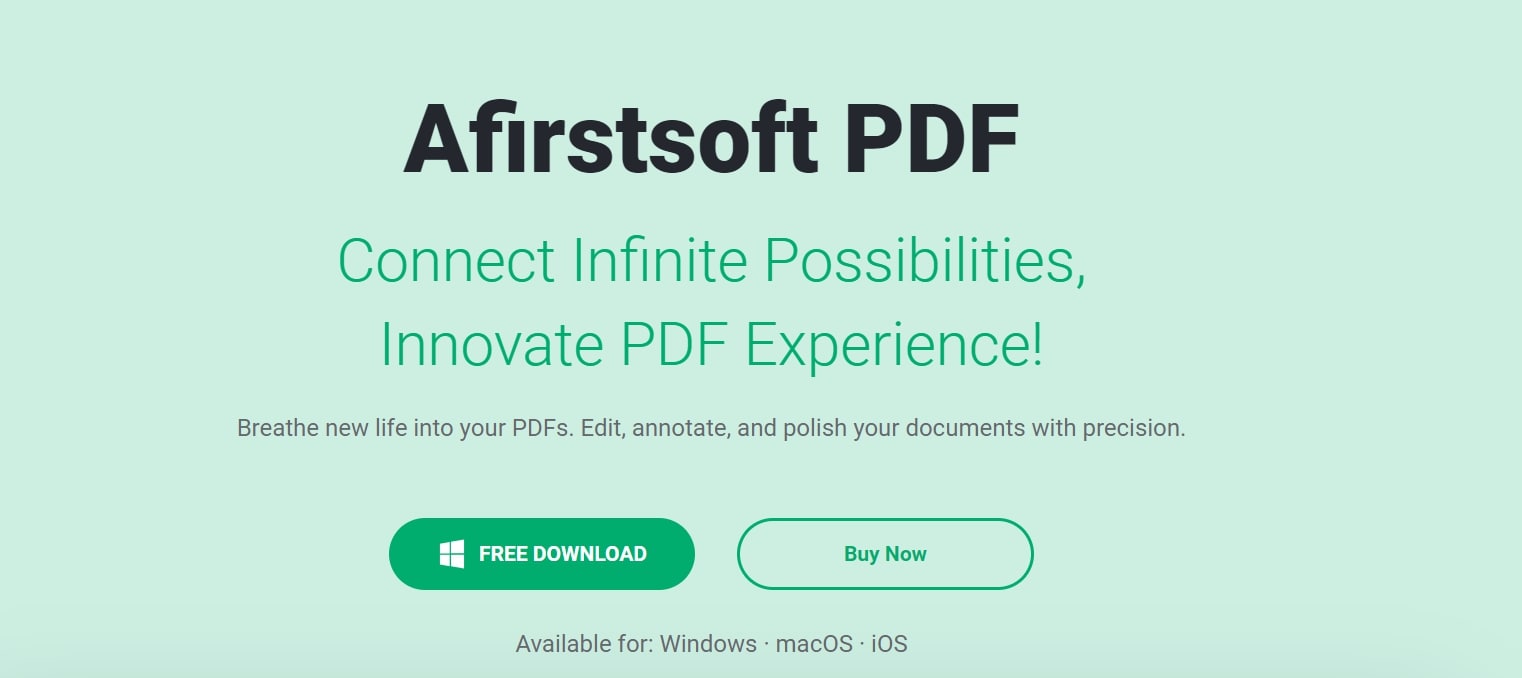
Afirstsoft PDF by E-iceblue caters specifically to PDF conversion and manipulation needs. Through integrated optical character recognition, it creates editable, reflowing documents retaining source formatting style.
Features:
- State-of-the-art PDF OCR technology
- Convenient batch processing
- Retains original layout and formatting
- Smooth native or cloud deployment options
Benefits:
- Maximizes OCR accuracy for PDF sources
- Speeds high-volume document digitization
- Saves time via auto-tagging and metadata creation
- Tightly integrates into document management systems
- Generous capabilities offered at affordable pricing
Limitations:
- Lacks advanced annotation and markup tools
- Primarily focused on document conversion vs. editing
3.2 Choosing the Right OCR Software for Your Needs
With the many optical character recognition tools available, identifying the right software match requires analyzing a few key factors:
Document Types:
The types of files and their contents play a crucial role in determining suitable OCR software. Solutions geared toward invoices and receipts may emphasize key value pair extraction differently than tools focused on book digitization or accessibility needs. Be mindful of not just file formats like scanned papers or ebooks but also what information needs capturing.
Frequency of Use:
If performing only occasional OCR conversions, such as the odd uploaded photo now and then, you may not require advanced desktop software. Simple integrated options like Google Drive or online tools often suffice for light users. But if OCR forms a central pillar of digitizing records and processing documents, invest in specialized solutions upfront which can scale better with consistent volume without sacrificing quality.
Budget:
From free open source platforms to premium commercial suites, optical character recognition comes in wildly varying price points. Set realistic budget expectations based on projected volume and necessary features. While free web tools make an attractive starting point, relying solely on these risks frustrations with inconsistencies, lack of customizations, and usage limits. Weigh cost versus long-term value.
No single best optical character recognition solution exists across the board. Rather, choose software matching your specific use case, documents, and requirements for optimized OCR capability.
- 100% secure
- 100% secure
- 100% secure
Part 4. FAQs
What is OCR and how does it work?
Optical character recognition, called OCR, is the automated process of scanning written or typed documents to identify characters and transform the images into machine-readable text data.
The scan of a page gets analyzed to identify letter shapes. These shapes get compared against lexicons of letterforms using AI algorithms. Matches to existing definitions determine likely characters, improving recognition reliability as the text corpus grows. Any words unable to be matched adequately may be flagged for human review. The resulting data finally gets output into various preferred text or document formats.
How accurate is Afirstsoft PDF compared to other OCR software?
Multiple factors affect OCR accuracy; however, reviewers widely agree that Afirstsoft PDF consistently scores among the highest on conversion tests. Key metrics like word precision and processed document similarity reveal top-tier effectiveness in extracting text correctly while preserving original document structures.
This precision stems in part from the software's specialization in PDF. Sharper reliability in recognizing PDF styling nuances outperforms more generic optical character recognition solutions, which pays dividends in noticeably cleaner final text output.
Is Afirstsoft PDF suitable for both personal and business use?
The extensive capabilities of Afirstsoft PDF readily serve both casual individual users and large-scale enterprise scenarios. Its approachable interface enables novices to easily OCR a small number of PDFs while accessing the freely included basic editor meets typical lightweight personal needs.
Meanwhile, the industrial-grade batch processing power and seamless content management system integration prove invaluable for automating OCR workflows across massive corporate document stores. Robust text analytics and structured data extraction bring business intelligence insights from formerly locked PDFs. This combination of strength and accessibility makes Afirstsoft PDF versatile across all use cases.
What are the pricing options for Afirstsoft PDF?
Licensing options for Afirstsoft PDF now include various subscription plans, making it more accessible for various users. The Monthly Plan is available for $7.99, down from $9.99, offering one month's access to all features across all systems: Windows, macOS, iOS, Android, and online. This plan includes free updates for one month and includes no watermarks or limitations, along with the Afirstsoft AI Feature.
For long-term users, the Yearly Plan is priced at $35.99 (originally $59.99), providing one year of access with the same benefits. The 3-Year Plan is highly recommended at $45.99, reduced from $91.99. It offers extensive access for three years and includes all features, free updates, and the Afirstsoft AI Feature without any limitations.
- 100% secure
- 100% secure
- 100% secure
Conclusion
This guide explored Google’s AI-powered OCR offerings for Drive, Cloud Vision, and Photos. While helpful for lightweight use by individuals, they carry notable drawbacks around accuracy, usability, and accessibility. Numerous alternative optical character reader options exist better suited for intensive business usage, with detailed evaluations provided on:
- Adobe Acrobat DC: Advanced capabilities but costly and complex
- ABBYY FineReader:Cutting edge but premium-priced
- Tesseract:Technically powerful yet user-unfriendly
- OneNote:Convenient but lacking sophistication
- Online tools: Quick yet inconsistent
software for mac Among these, the PDF mastery of Afirstsoft PDF makes it a specialised standout option as an OCR PDF converter and editor. Its optimisation explicitly for accurately retaining rich layouts and formatting in transformed documents while maintaining batch usage efficiency earned it top recommendation honors.
Final Recommendation:
Selecting optical character recognition software ultimately requires aligning with your specific use situation. No universal best OCR reader solution prevails. Rather, weigh factors like document types, frequency, languages, integrations, and budget to determine an ideal match.
Downloading free evaluation versions is strongly encouraged for exploring highly capable software firsthand. Hands-on experience working through realistic sample documents provides the best insight into effectiveness.
Those maintaining PDF documents as a central facet of their workflows should focus on specialized OCR PDF tools like Afirstsoft PDF. Purpose-built for these files, it promises reliably getting digital equivalents maximally reflective of your physical or scanned records.