Although many may not know it, a good LaTeX text editor offers potential benefits that surpass any other simple text editor. The reason is that they are capable of generating commands and assisting in spelling error corrections. Nowadays, it is possible to find editors like these available for Windows, Mac, Linux, Web, and mobile devices. In this article, we’ll tell you all about the best LaTeX editor according to your needs.
- 100% secure
- 100% secure
- 100% secure
Part 1. Best LaTeX Editors for Windows
If you have a computer with this operating system, in this section you can find your best options for choosing the most suitable LaTeX software for Windows. Let’s take a look at some of our recommendations below.
TeXstudio
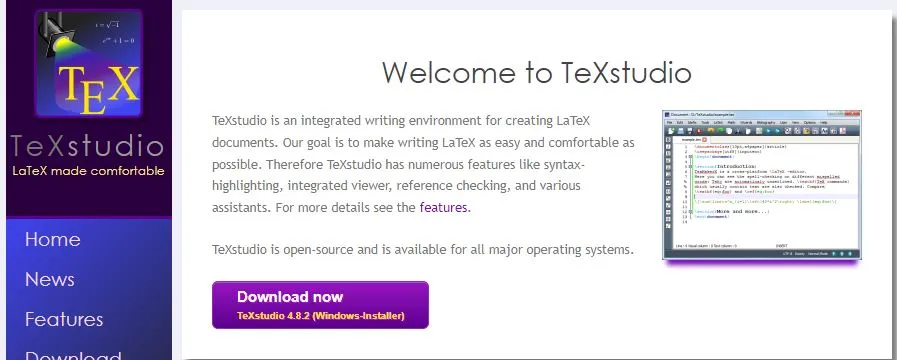
TeXstudio is a free and open-source LaTeX text editor that is quite common in the education sector. Its interface is easy to use, and you only need to complete the download to start using it. It features an integrated viewer and is capable of syntax highlighting.
Pros:
✔️ Simple interface
✔️ Free
Cons:
❌ For beginners, it can be a bit overwhelming at first
Texmaker

Texmaker is an open-source LaTeX editing software compatible with both Windows and Linux. It allows easy and fast corrections. You can automatically detect errors, so it’s easy to make any corrections on it.
Pros:
✔️ Free
✔️ Open-source tool
Cons:
❌ The interface can be too complicated
MikTeX
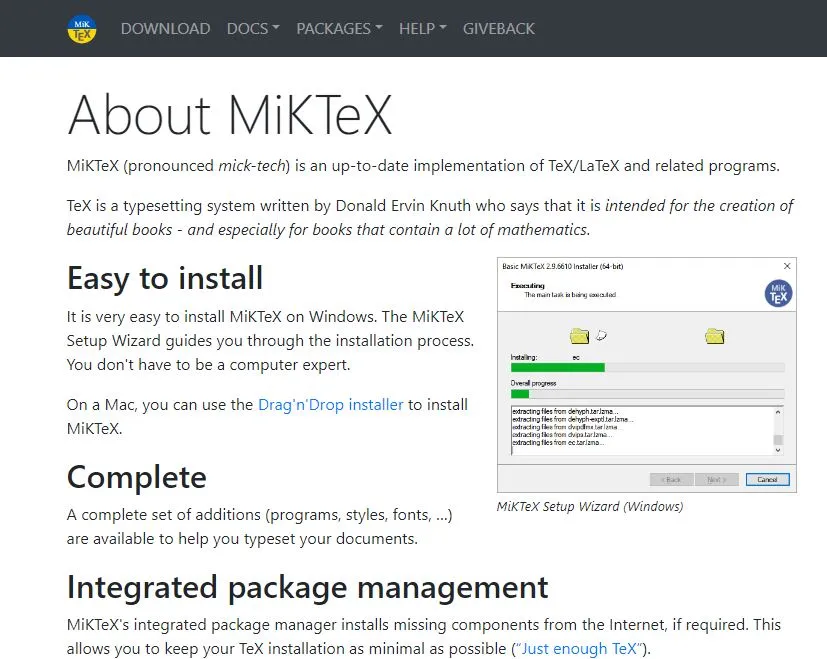
MikTeX is a comprehensive software compatible with Windows. It’s designed if you want to implement typographical error correction through its LaTeX distribution with an integrated editor. You can find useful tools on it as styles, fonts, and multiple features to compose your text.
Pros:
✔️ Simple installation process
Cons:
❌ Limited advanced features
- 100% secure
- 100% secure
- 100% secure
Part 2. Best LaTeX Editors for Mac
We help you find the best LaTeX editor for your Mac Device. There are many options available on the market, and in this section, we’ll show you the most outstanding ones.
TeXShop
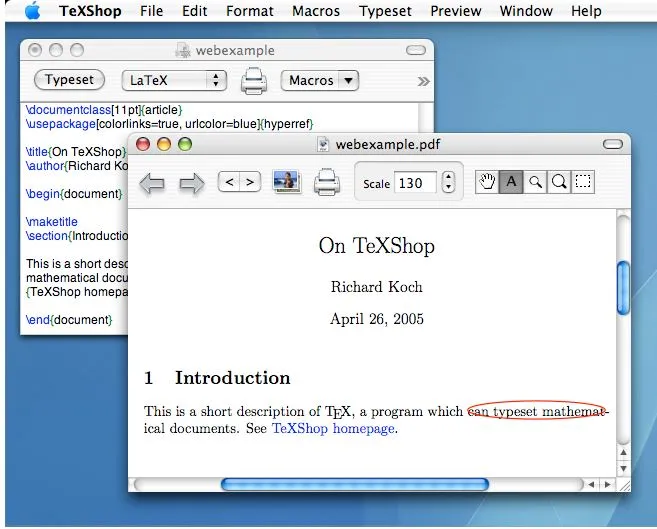
TeXShop is a LaTeX software for Mac, designed exclusively for this type of device but quite compatible with a wide variety of LaTeX engines. It also includes an integrated PDF viewer that enhances user experience.
Pros:
✔️ Integrates perfectly with macOS
Cons:
❌ Limited to Mac use only
MacTeX
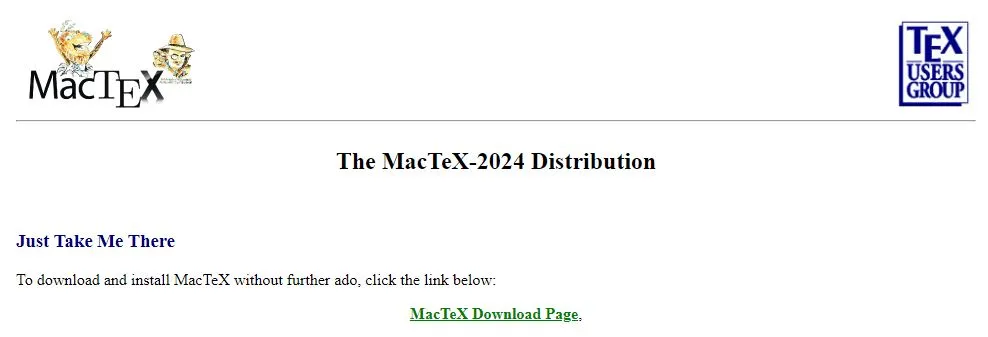
We advise you to use MacTeX if you’re looking for the best LaTeX text editor. You should try it for its comprehensive software with features for Mac. You can find a complete LaTeX distribution that makes your work much easier.
Pros:
✔️ Extremely extensive features and packages
Cons:
❌ Installation requires a large amount of storage
LaTeXTools
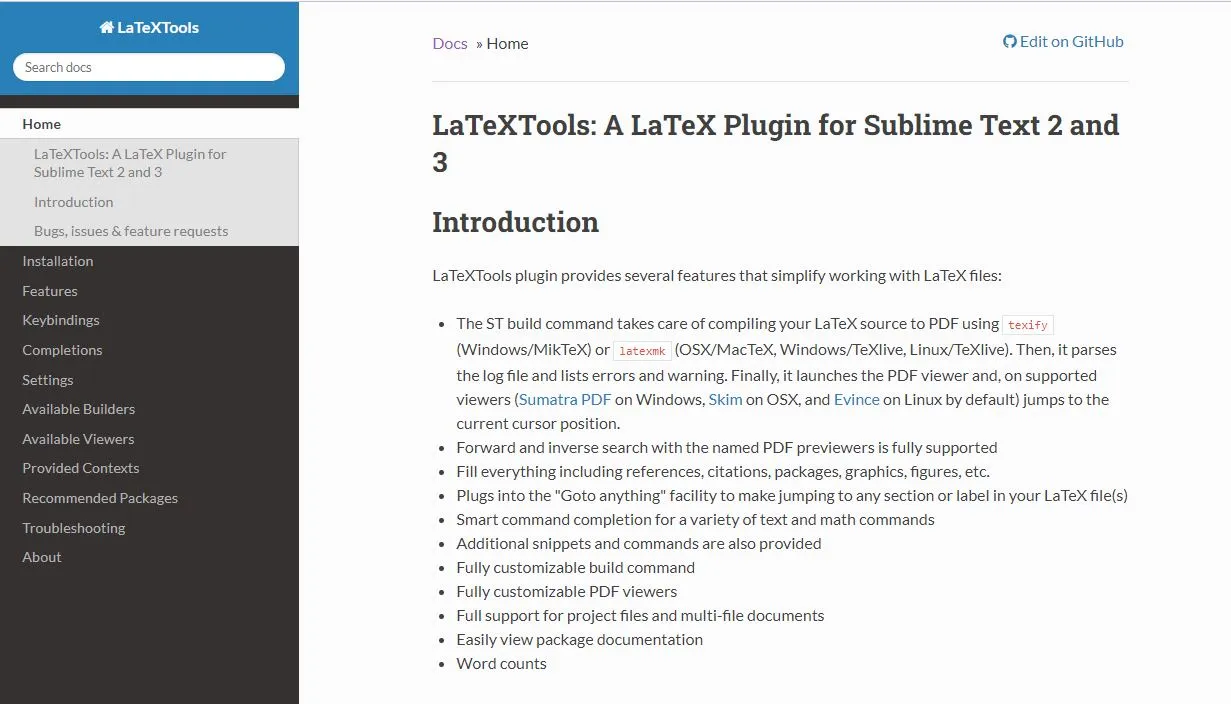
LaTeXTools is a great LaTeX software for Mac, as it supports LaTeX functions through plugins, which not all programs of this type do. Additionally, it integrates a number of useful advanced features.
Pros:
✔️ Customizable and versatile
Cons:
❌ Requires setup
- 100% secure
- 100% secure
- 100% secure
Part 3. Best LaTeX Editors for Web
Using a good web LaTeX editor makes it much simpler for you to clearly structure content and simultaneously simplify navigation. Additionally, such a tool helps you separate content by its style. In this section, we’ll look at the best LaTeX editor for the web.
Overleaf
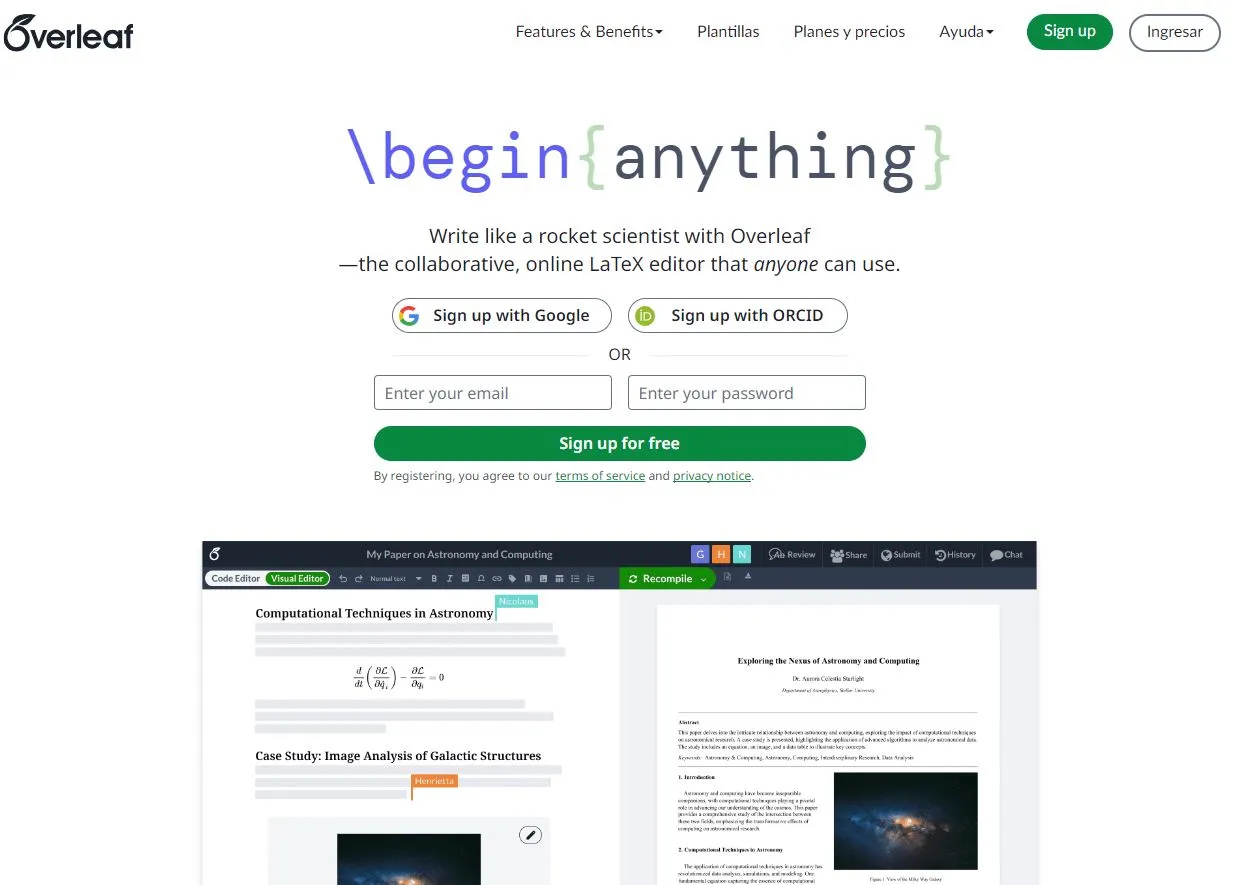
Overleaf is considered the best web LaTeX editor among a list of at least 15 online tools of its kind. One of its greatest qualities is that you can access from any device and operating system. It allows you to modify documents, insert graphics, and offers a variety of templates.
Pros:
✔️ Excellent tool for collaborative projects
Cons:
❌ Relies on an internet connection
ShareLaTeX (merged with Overleaf)
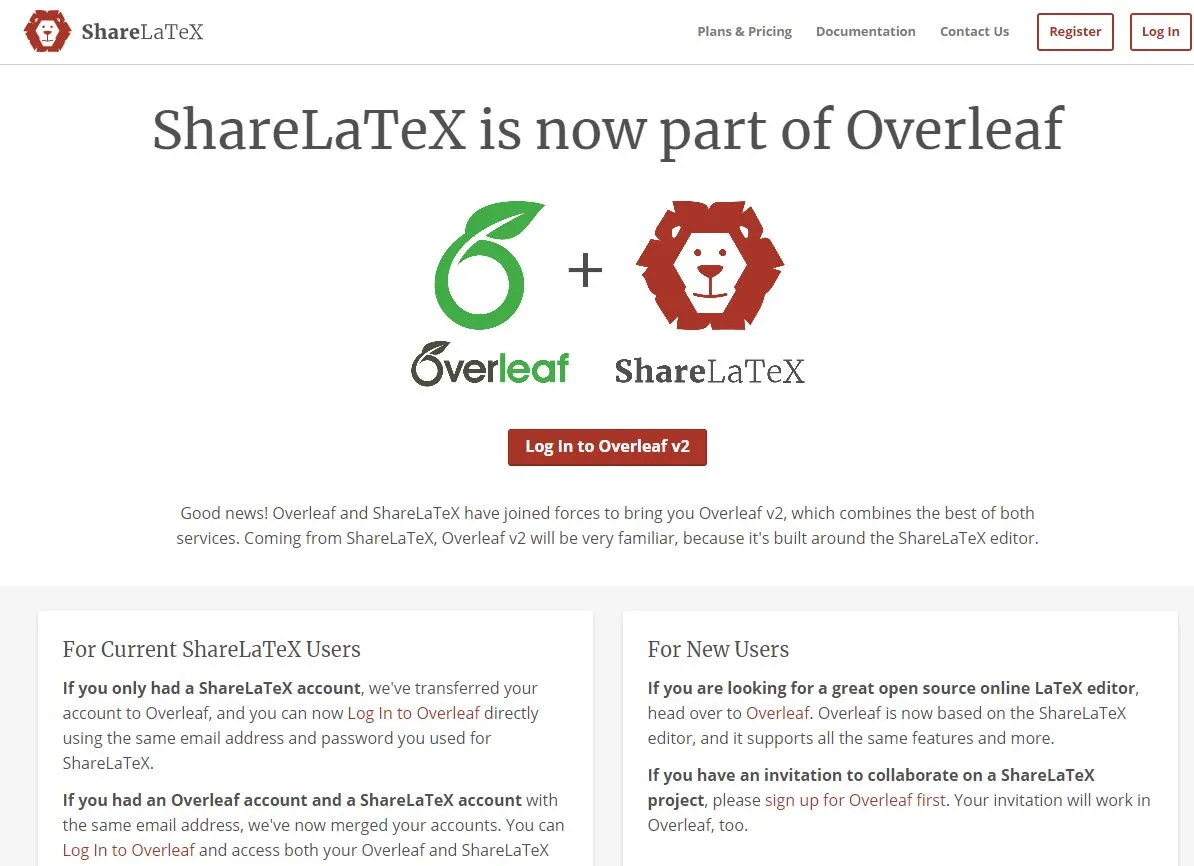
ShareLaTeX, now merged with Overleaf, is a great web option when it comes to a LaTeX text editor with strong features. Its integration with Overleaf is almost the most important feature. This offer more comprehensive work attributes.
Pros:
✔️ Supports collaboration
Cons:
❌ Always works integrated with Overleaf
- 100% secure
- 100% secure
- 100% secure
Part 4. Best LaTeX Editors for Linux
If you have an open-source operating system, you can also find a good LaTeX text editor. In this section, you'll find the most suitable software for you.
Gummi
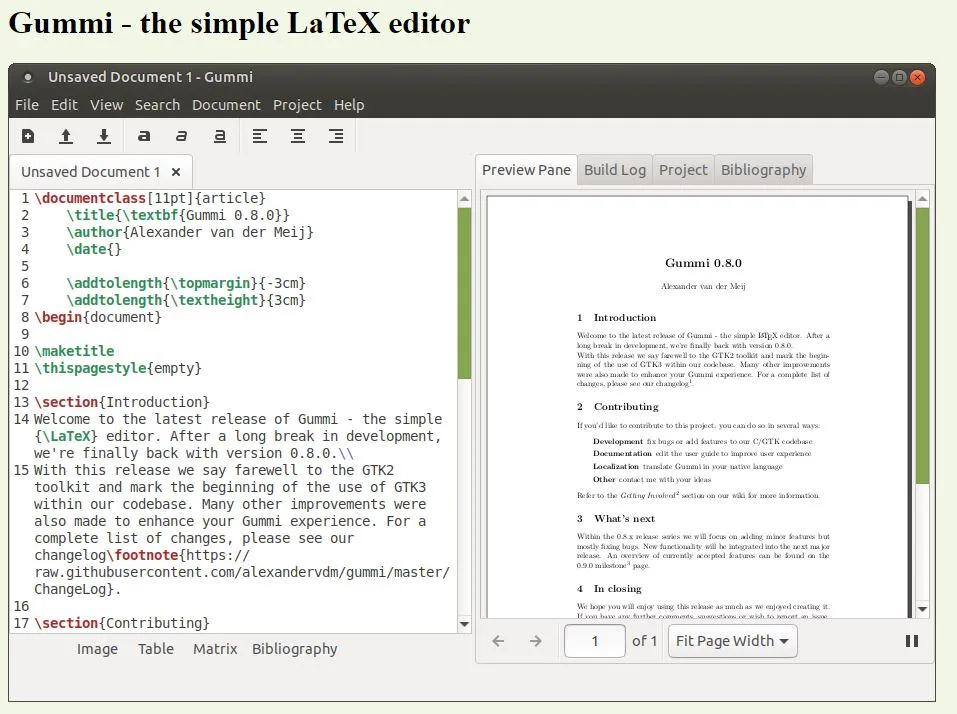
Gummi is one of the simplest editors you can use on the Linux operating system. The installation process is not complex, and it integrates real-time preview features, making it a good alternative.
Pros:
✔️ Quite lightweight and easy to use
Cons:
❌ Its features are not advanced
Kile
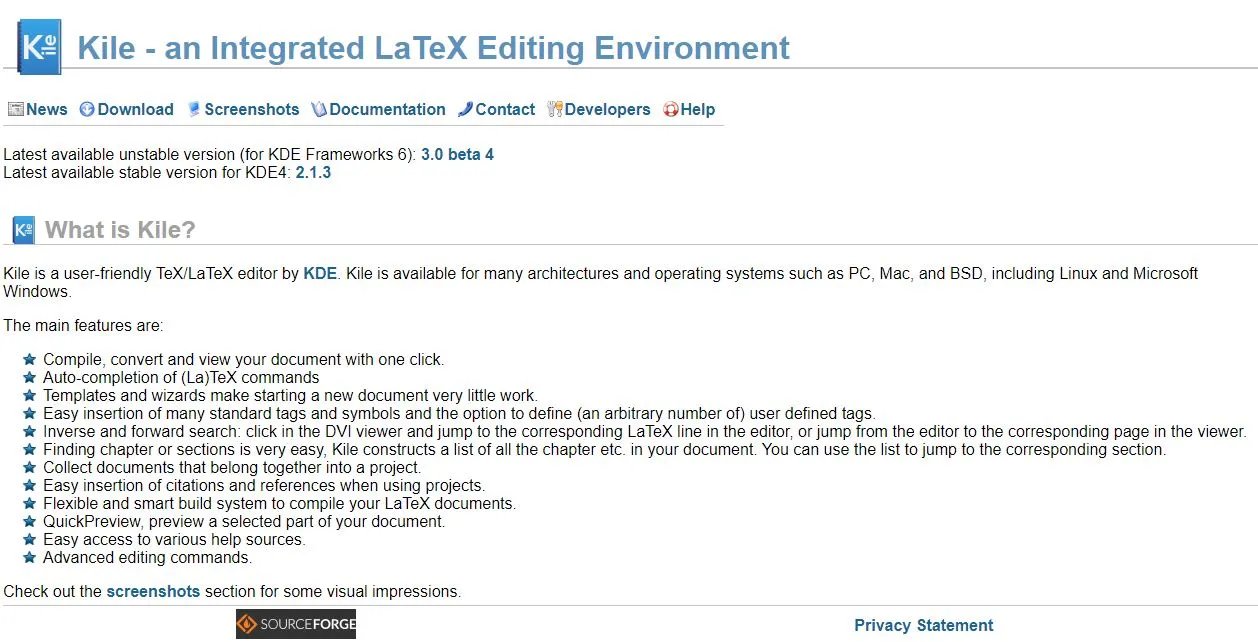
If you’re looking for LaTeX editing software with good support and advanced features, then you should try Kile. It has quite a support for multiple LaTeX commands.
Pros:
✔️ Powerful and advanced features
Cons:
❌ The software can be complex
TeXworks
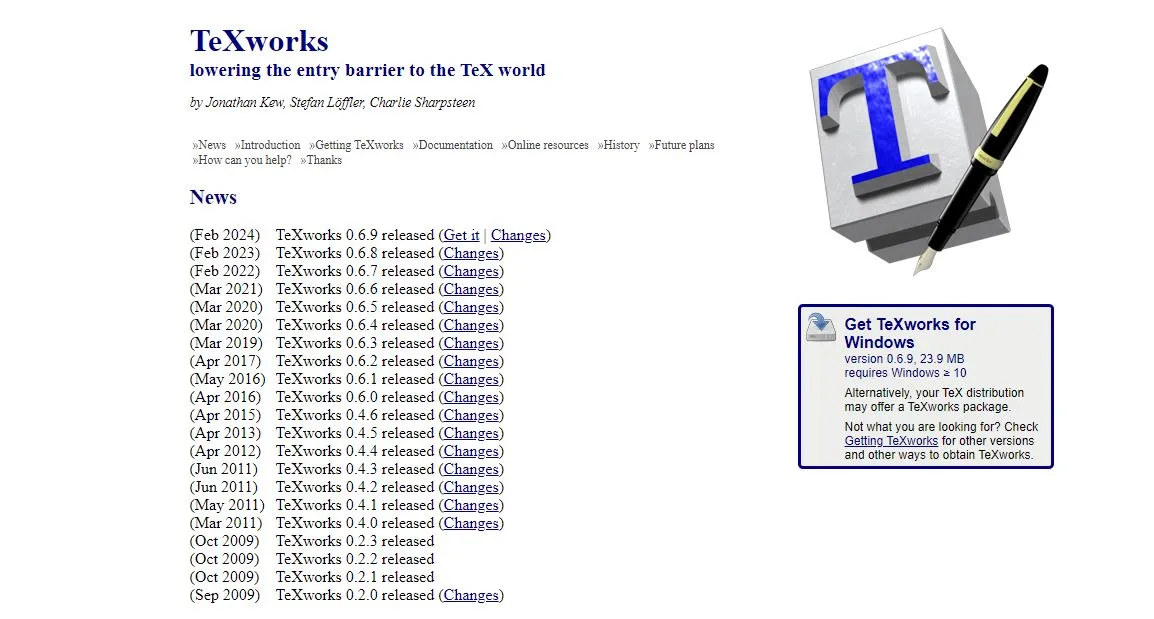
If you’re searching for the best options for a LaTeX text editor on Linux, TeXworks is the one created for you. It is the best cross-platform editor, it has an integrated PDF viewer and is light weighted. So, you don’t need that much space to install it.
Pros:
✔️ Simple to use and lightweight
Cons:
❌ Lacks a variety of advanced features
- 100% secure
- 100% secure
- 100% secure
Part 5. Best Mobile LaTeX Editors
Currently, mobile devices also offer options for using a LaTeX text editor. This makes work much simpler and means you don't have to rely on a computer. Let’s explore your best options.
TeX Writer (iOS)
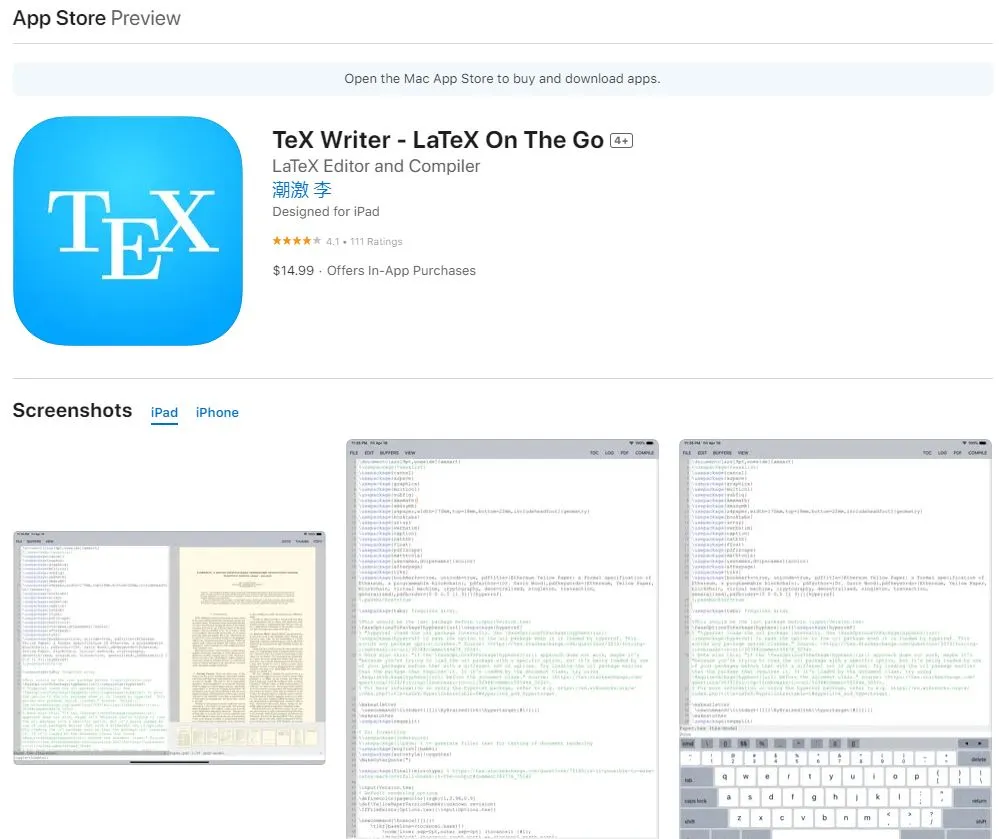
You can find TeX Writer editor available exclusively for iOS mobile devices. You can compile and edits LaTeX commands after downloading the app. It works offline.
Pros:
✔️ Flexible app for real-time editing
Cons:
❌ Limited compared to desktop software
VerbTeX (Android)
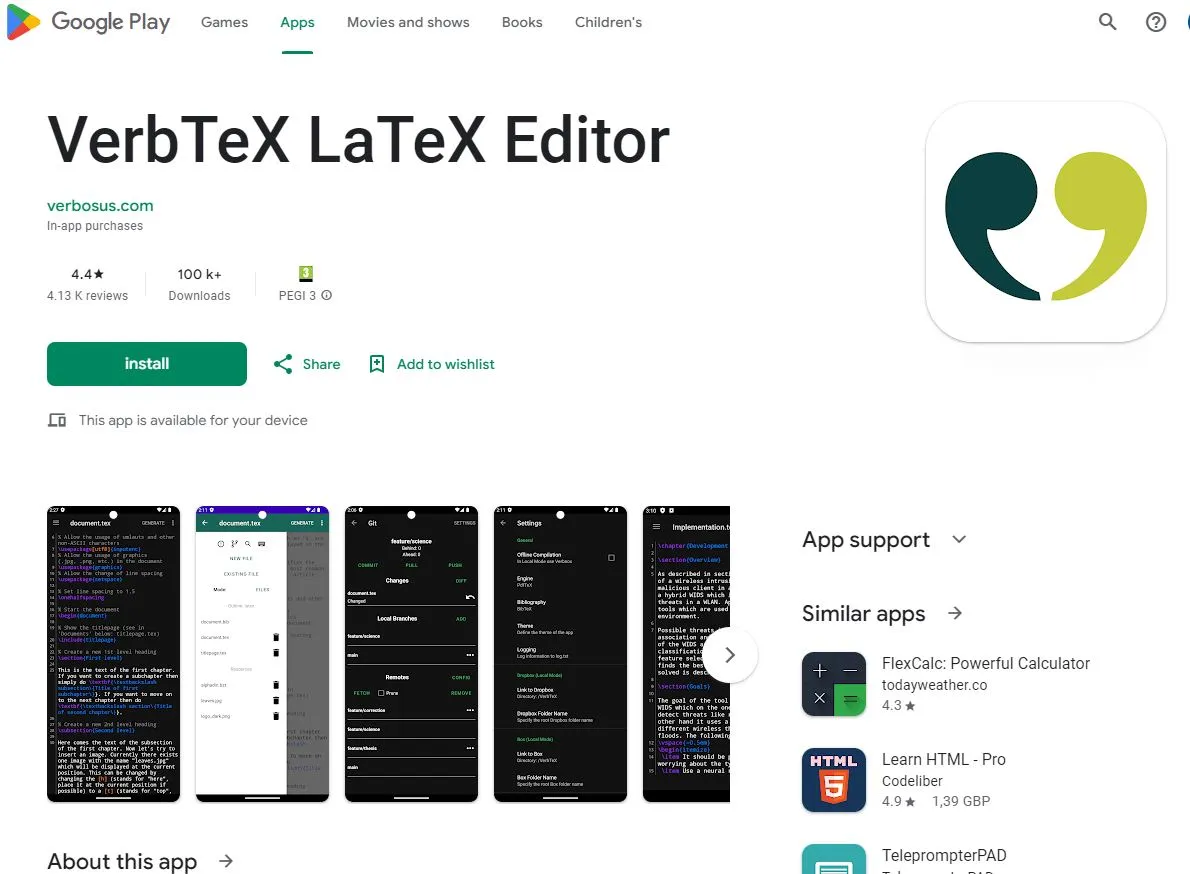
VerbTeX is the best LaTeX editor you can use on your Android device. It’s available for direct download from the Play Store. One of its main features is real-time preview and cloud integration.
Pros:
✔️ Good app for making quick edits
Cons:
❌ The interface can be complex initially
- 100% secure
- 100% secure
- 100% secure
Part 6. Comparing LaTeX Editors: Key Features to Consider
Now that you know some of the best options for a LaTeX text editor, it’s time to discuss key considerations to keep in mind before using such a tool. In this section, we will explain the factors you shouldn’t overlook.
User Interface and Ease of Use:
You can find not that easy to do some syntax commands. So, you’re smart if you’re looking for some tools to make it smoother to deal with.
Read our advices about LaTeX editing software and then you can decide. There are multiple programs with an easy-to-use and intuitive interface. Both experienced users and beginners need to make the most of each tool, and we help them to do so.
Feature Set:
You can streamline your work process without any extra tools. You’ll find multiple features in a LaTeX editor to streamline the work. There are some key attributes that the best LaTeX editor should have:
- Syntax Highlighting:This feature makes it easier to identify commands, environments, and other elements within the document.
- Real-Time Preview:You need to check regularly how the document will look while you’re working on. It is one of the main features of any good LaTeX editor.
- Auto-Completion:Search a tool capable of suggesting automatic commands. You can avoid errors and reduce typing.
- Collaboration: Confirm if the software has support for group work and project management.
Platform Compatibility:
Any software you use should be compatible with different operating systems and devices. It doesn’t matter which LaTeX text editor you use, this is an important aspect you shouldn’t overlook. It could be a problem if you need to work from anywhere at any time. For example, it’s convenient for the editor to be usable on both Windows and Linux.
Support and Documentation:
The support community is crucial, especially for a more complex editor or if you're a beginner. In any case, having a support site to clarify doubts about the editor's functions and features, as well as to troubleshoot issues, is essential.
- 100% secure
- 100% secure
- 100% secure
Part 7. FAQS
With all the considerations clear when choosing your LaTeX text editor, let's address some frequently asked questions about the topic to help you resolve any doubts you may have. We will cover them in this section.
What is LaTeX and why should I use a LaTeX editor?
LaTeX is not more than a typesetting system. You can use it to create documents with a much more professional and polished appearance. It is primarily a key resource in writing academic papers, scientific documents, theses, and presentations. Compared to traditional editors, LaTeX operates based on a markup language, meaning it uses code to structure the document according to specific needs.
You’ll find multiple benefits using a LaTeX editor. So, let’s read some of these:
- Greater Control Over Document Formatting:With LaTeX, you can easily maintain clear control over the appearance of the document. You can adjust elements like font size, table placement, and more.
- Consistency:A LaTeX text editor is based on a specific language, which helps ensure that your document has a uniform structure throughout, without discrepancies in style or typography.
- Diverse Symbols and Structures:It’s quite helpful if you're working with a document that includes mathematical symbols.
- Collaboration:LaTeX makes it simpler to work on collaborative projects simultaneously, allowing multiple users to work on the editor at the same time.
Can I use multiple LaTeX editors simultaneously?
You can try each editor to see which one fits better. Each offers unique features and attributes, and in most cases, you can use several at the same time. For instance, you might choose one editor for writing the main document and another for designing tables. It all depends on your specific needs.
How do I choose the best LaTeX editor for my needs?
The choice depends on your needs and capabilities. If you have little experience and want something simple, opt for an editor with an intuitive interface and basic functions. If you want a professional work, look for comprehensive editors. Also, check compatibility with the device you need to work on.
Are there any free LaTeX editors available?
Yes, there are many free LaTeX editors you can use, as highlighted in this article. Some notable ones include TeXmaker, TeXstudio, and Overleaf. In addition to being free, they offer convenient features for many scenarios.
- 100% secure
- 100% secure
- 100% secure
Conclusion
As discussed, there is a range of LaTeX editors you can find for multiple operating systems. Some of the best options you can consider are
- TeXstudio for Windows
- TeXShop for Mac
- Overleaf for the web
- Gummi for Linux
- TeX Writer for iOS
- VerbTeX for Android.
Just decide and try which could be the best LaTeX editor for you, don't forget to consider each feature you need. You also need to check their customer support response. We recommend trying each of the tools mentioned in this blog and sharing your feedback on your experience with these editors.




