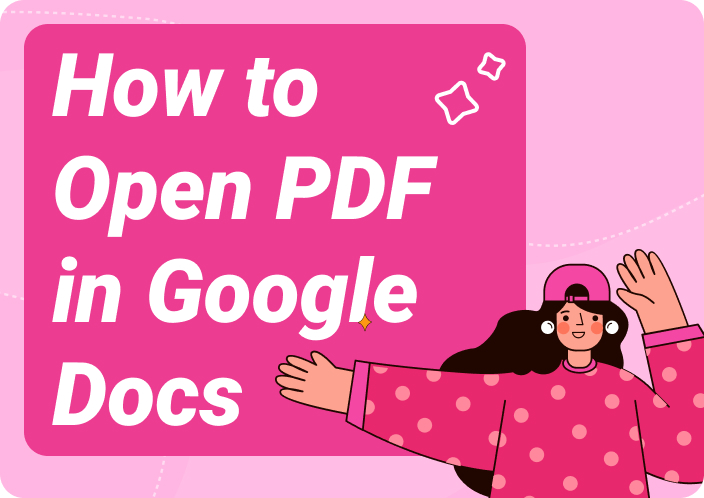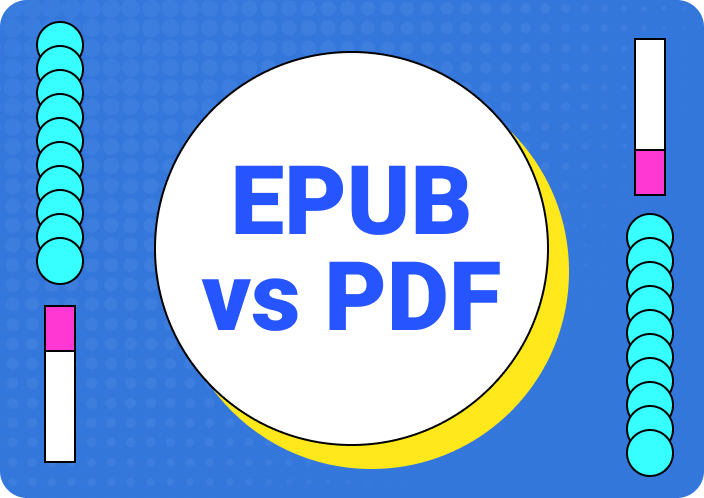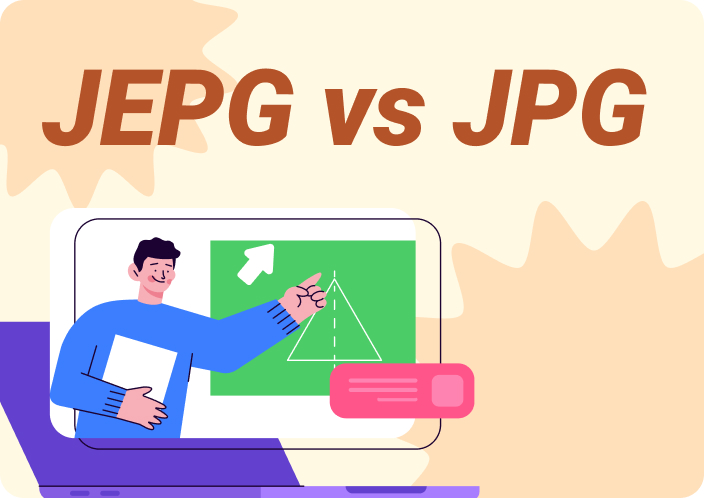In a digital era, people prefer to consume literature or academic books on their screens instead of carrying physical books everywhere. That’s why Amazon Kindle has emerged as a key eBook player and gained a massive user base. It primarily supports MOBI, AZW, and AZW3 formats for seamless reading experiences with annotations, but most eBooks in digital libraries come in EPUB formats.
It leads book lovers and Kindle users to explore EPUB to MOBI file format converters to take advantage of Kindle's unique features while reading. Through converting, authors and publishers also ensure that the layout, formatting, and design of their eBooks are intact. Anyhow, let's learn everything related to EPUB and MOBI in this article so you can get an immersive reading exposure.
(Convert your ePub files and enjoy enhanced editing with Afirstsoft PDF after the process.)
- 100% secure
- 100% secure
- 100% secure
Part 1. What is the Difference Between EPUB and MOBI
If you are just another bibliophile who is unaware of technical terms and technologies, understanding EPUB and MOBI would be challenging. It’s crucial to clarify your concepts before heading to convert EPUB to MOBI and access varieties of eBooks from digital libraries. Therefore, we have outlined a comprehensive comparison table below, simplifying EPUB and MOBI formats for Kindle users.
|
|
EPUB |
MOBI |
|
Abbreviation |
Electronic Publication |
Mobipocket |
|
Definitions |
An open and free eBook standard that is designed to be reflowable and let content adjust in any screen size. |
A format designed for Amazon Kindle services, which lets users annotate and bookmark eBooks for elevated reading. |
|
Developers |
International Digital Publishing Forum |
Mobipocket SA (Later Acquired by Amazon) |
|
File Structure |
CSS, XML, and XHTML |
Binary Format |
|
Usage |
Industry-standard format for eBooks |
A go-to format for publishing and reading on Kindle |
|
Compatibility |
Universally compatible across devices |
Optimized for Amazon Kindle devices |
|
Annotation and Highlights |
Depends on the software readers use to open the eBook |
Fully supported on all Kindle devices and apps |
|
Market Presence |
Widely Used |
Specific to the Amazon Kindle Ecosystem |
|
Compression |
ZIP-based |
LZ77-based |
|
Whispersync |
No |
Yes, sync reading progress over devices |
Part 2. Why Convert EPUB to MOBI Format?
As you are familiar with the terms EPUB and MOBI, it’s time to discover some of the benefits of their conversion, which make it necessary. For this purpose, you should delve into the given interesting points and familiarize yourself with the hidden advantages of changing EPUB to MOBI format.
- Improved Readability: After the EPUB to MOBI conversion, readers can highlight text, save annotations, and make notes within their eBooks. MOBI also supports the built-in dictionary feature in Kindle and is compatible with its speech-to-text functionalities, which benefits visually impaired readers.
- Consistent Formatting: MOBI format preserves eBooks' original formatting, layout, and design to ensure that the fonts and images appear as the authors intended. It also supports reflowable text that easily adjusts to the changing size of the screen, including tablets and smartphones.
- Compatibility with Kindle Devices: As briefly mentioned earlier, MOBI is the natively supported format of Kindle devices and apps. Converting into MOBI will make your eBook compatible with Kindle, and you can work seamlessly across a range of Kindle products.
- Stability and Performance: Another benefit is that MOBI is designed for optimized performance on Kindle, which means it ensures smooth page turns and loading times. This way, readers get a better reading experience, especially when the file is large and contains intensive graphics.
(Take control of your converted eBooks with Afirstsoft PDF’s powerful editing features.)
- 100% secure
- 100% secure
- 100% secure
Part 3. 6 Ways to Convert EPUB to MOBI
Readers are always looking for ways to convert their eBooks into different formats so they can enjoy them whenever and on any device. Moreover, EPUB and MOBI are two different formats with their unique capabilities and characteristics. We discussed the main difference between EPUB and MOBI formats in the above sections. Now, we will explore the most efficient ways to convert EPUB to MOBI file format.
1. Calibre
One of the most reliable and secure converter tools is Calibre, which provides excellent conversion services. You can easily convert EPUB to MOBI for your Kindle devices and enhance your reading experience. Its user-friendly interface showcases an intuitive collection of tabs and options. Moreover, it is a full-fledged tool with advanced features, such as an eBook downloader, reader, and organizer.
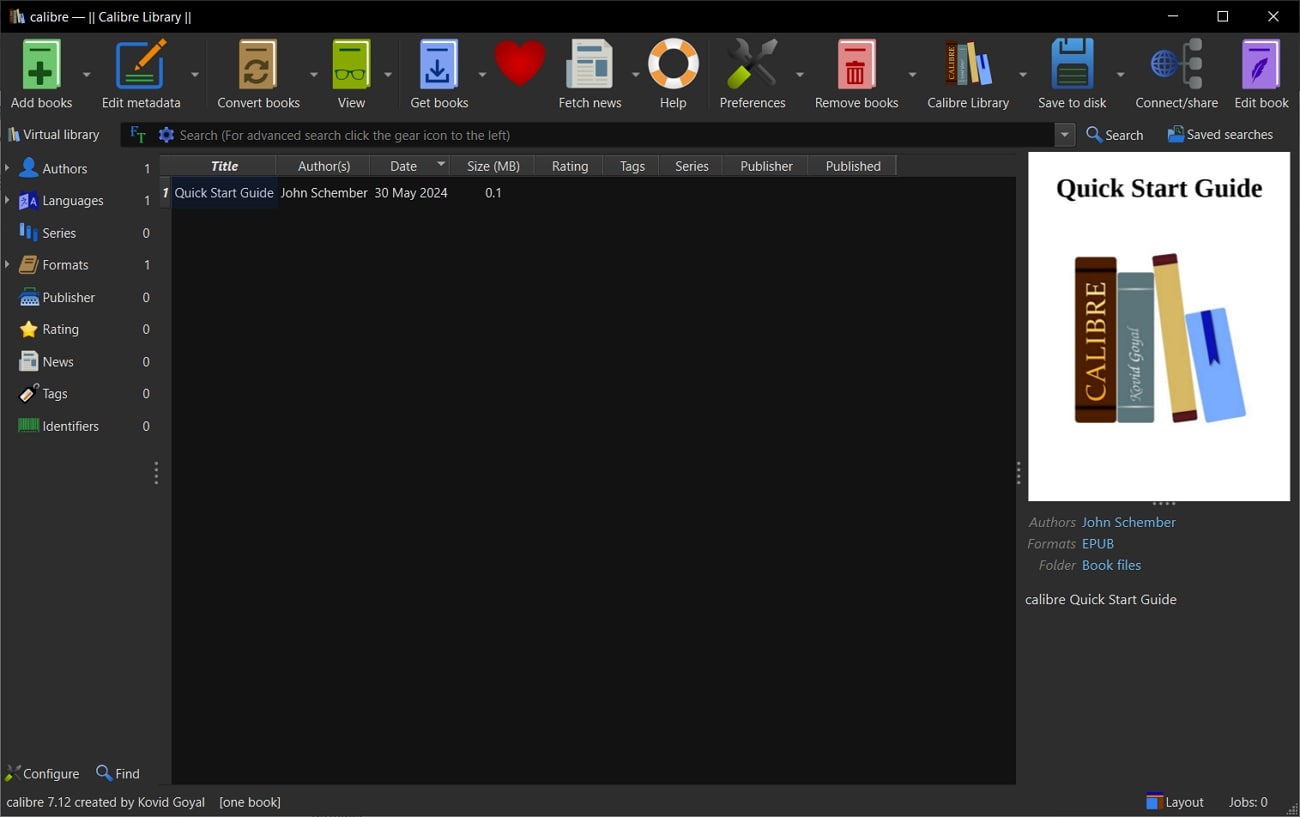
Pros
- You have the option to customize the downloaded books in different fonts, text sizes, metadata, and many more.
- Despite being an old design, it still improves the quality of your conversion with remarkable speed and enhanced algorithms.
Con
- To handle Kindle and other DRM-protected files, you must first download an additional plugin.
2. CloudConvert
CloudConvert is another excellent converter that supports various formats, such as photos, videos, music, eBooks, and more. You can seamlessly use this tool to convert any eBook without needing to download or register to this EPUB to MOBI converter. Moreover, powered by influential software vendors, this tool provides high-quality conversion results. It also provides you with various conversion settings that you change before conversion to increase output quality.
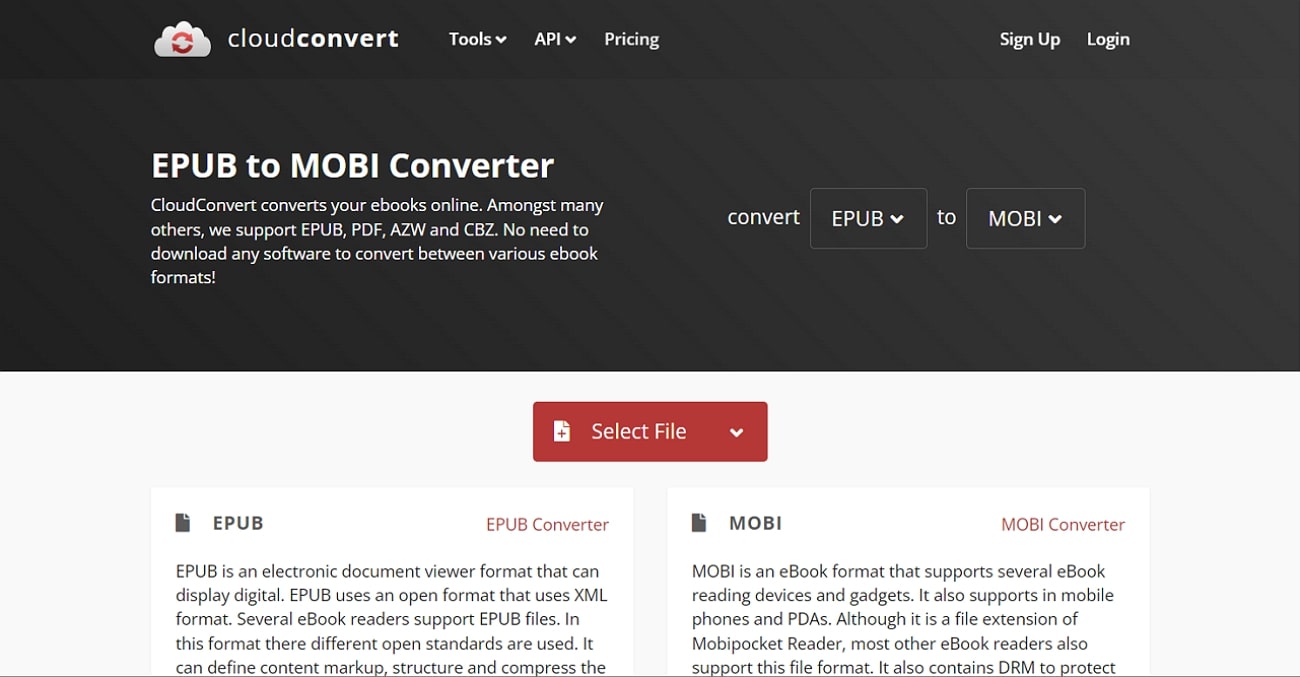
Pros
- CloudConvert supports over 200+ file formats and can produce professional results with any format.
- The data security feature of this EPUB to MOBI converter secures your data and prevents anyone except you from accessing the file.
Con
- It supports limited file size and only offers 25 conversions per day in the free plan.
3. Zamzar
If you want an online conversion tool that can make your life easy, then consider using Zamzar EPUB to MOBI converter. It is the most convenient tool that offers you a smooth conversion process with just one click of a button. Furthermore, you can choose from over 1200+ file formats and manage them by sharing them with your friends. It also maintains the quality of the EPUB file while converting it into MOBI.
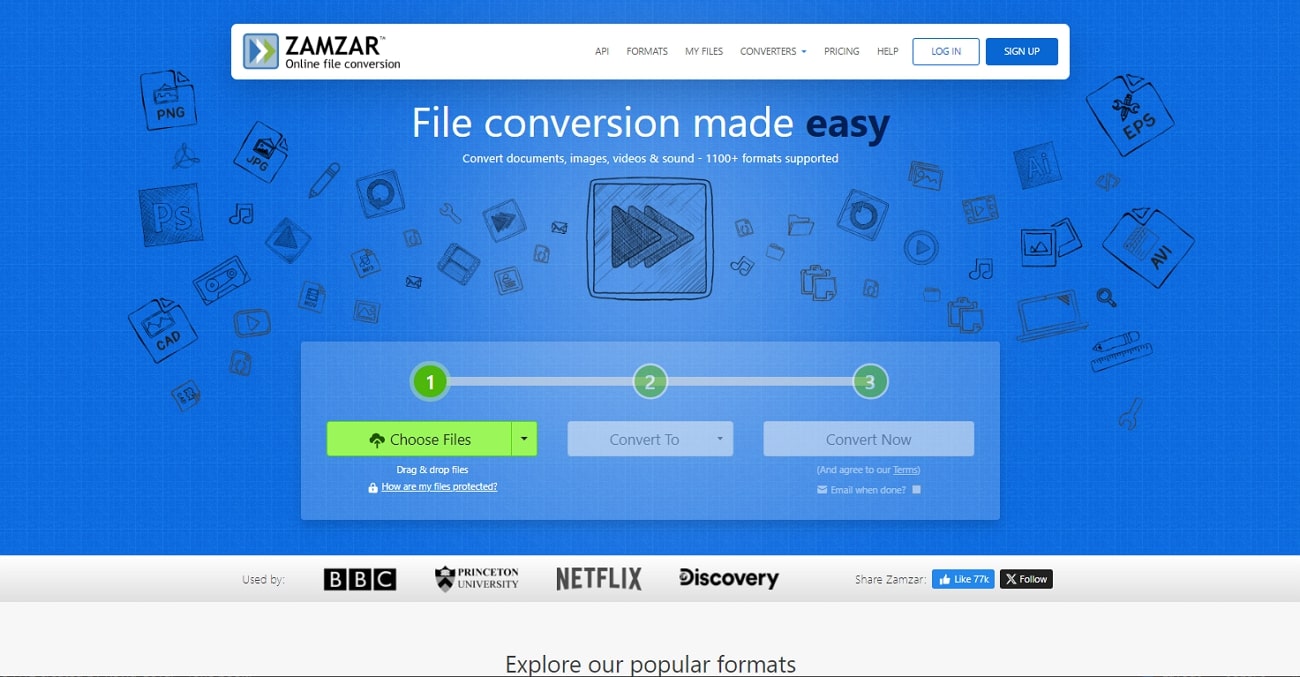
Pros
- The overall speed of the conversion rate is very high and can be increased by buying the Pro and Business plans.
- This EPUB to MOBI converter offers up to 50 to 500 desktop conversions per day.
Con
- Zamzar only supports uploading 5MB of EPUB files to convert into MOBI in the free plan.
4. Convertio
With over 300+ formats to choose from for conversion, Convertio is the best tool to transform EPUB to MOBI. You can access this tool on various devices, and it is compatible with different platforms, such as Windows, MacBook, iPhone, and Android devices. Moreover, this tool prioritizes your file quality and provides unlimited file size and concurrent conversions in the premium plans.
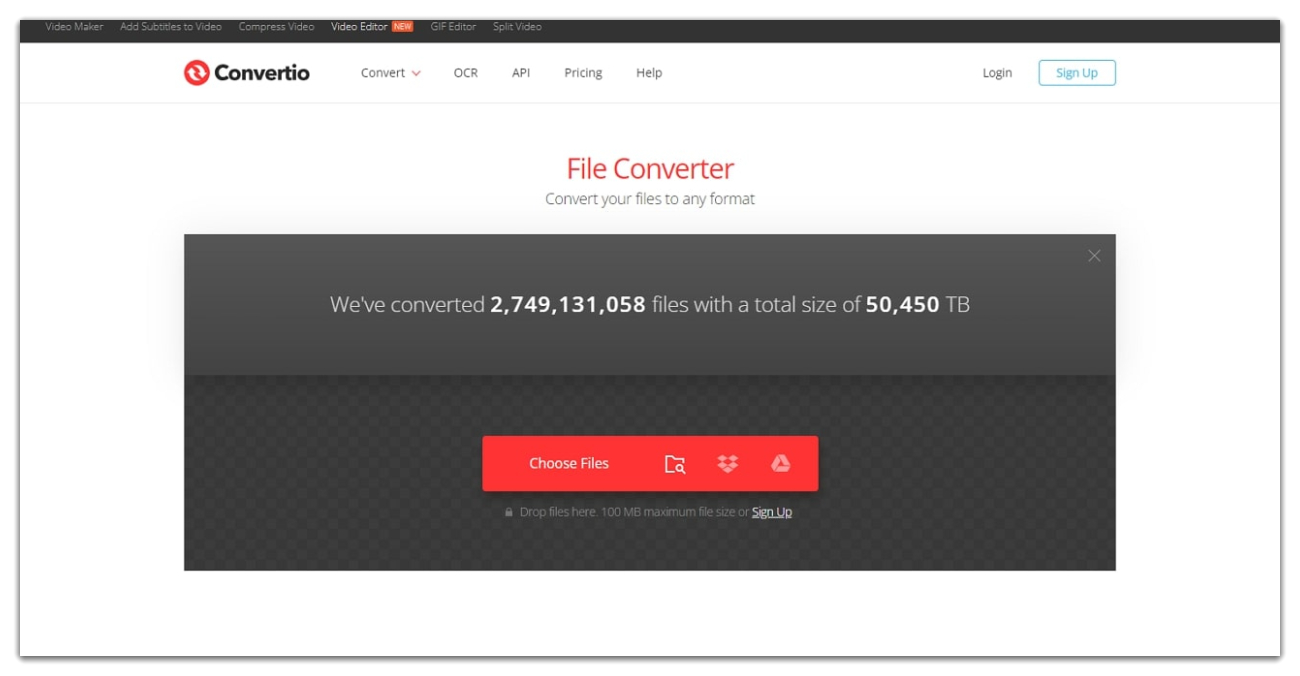
Pros
- This conversion tool offers advanced custom settings, including options for aspect ratio, codec, and more.
- It also has cloud storage, and you don't need to use your computer's capacity for the conversion process.
Con
- You may face slow EPUB to MOBI conversions if you are dealing with large files or a slow internet connection.
5. Any eBook Converter
From its sleek design to its simplicity of use, Any eBook Converter is the most user-friendly conversion tool. It can easily handle all the significant files and help you turn EPUB into MOBI format. Moreover, this ultimate eBook converter supports several convertible formats and is best for Windows users. Additionally, it has a decode protection feature for various files and eBook formats.
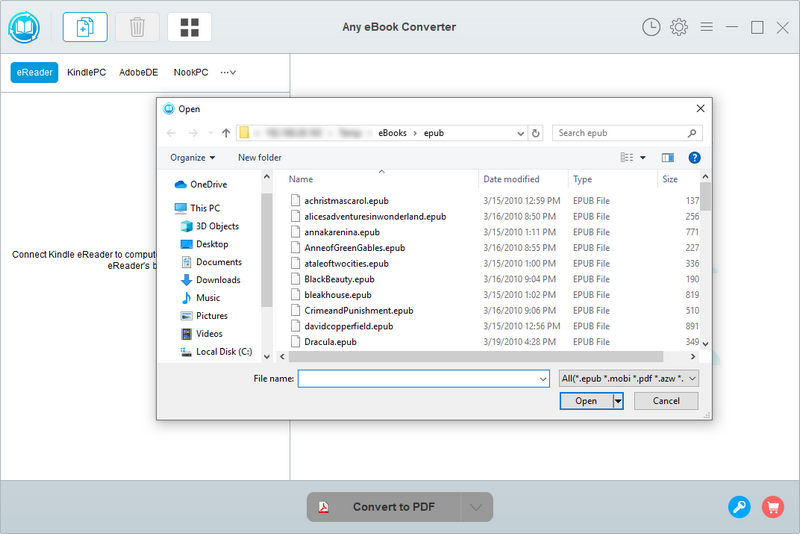
Pros
- Users can utilize the batch conversion feature to convert multiple files into another format.
- Any eBook Converter also lets you edit the necessary metadata of your file before conversion.
Con
- This EPUB to MOBI converter is only compatible with Windows devices.
6. EPUB Converter
EPUB Converter is a free app for avid readers who want to convert their eBooks into different formats. This app provides a wide range of file formats to ensure an excellent conversion rate. Additionally, this tool allows you to import a folder of multiple EPUB files and convert them simultaneously. With its fast processing speed, you can save time and resources and achieve quality results.
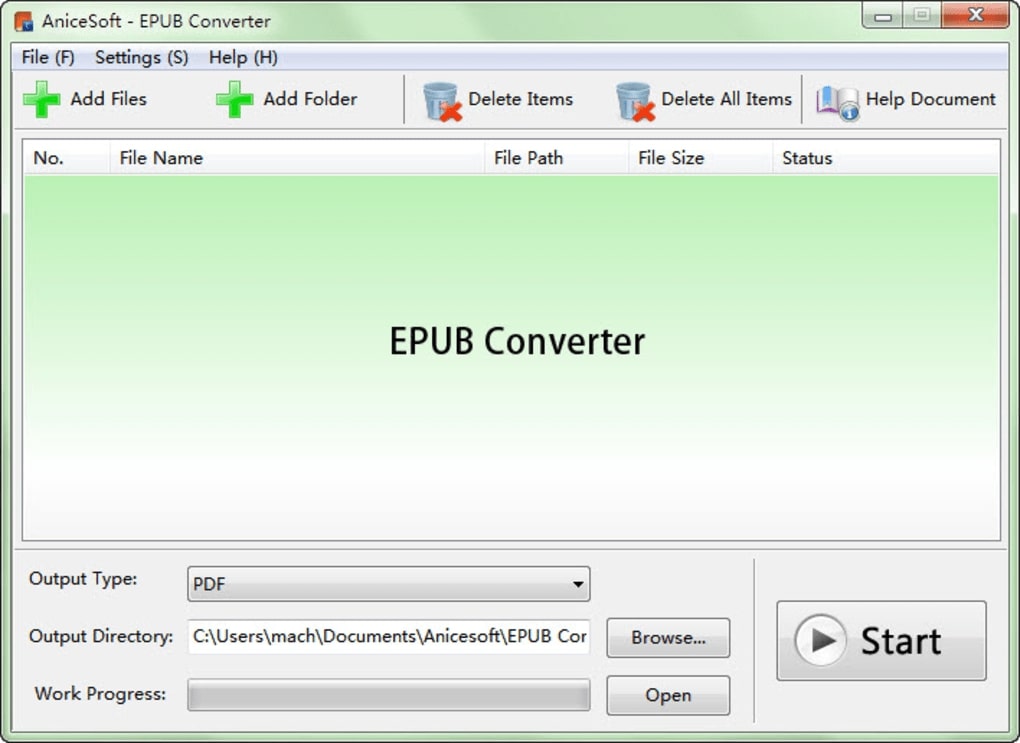
Pros
- You can convert multiple files simultaneously, like EPUB to MOBIand many more.
- This tool is a stable and secure space to convert your formats into suitable eBook formats.
Con
- The overall interface of this converter is quite outdated and only supports Windows devices.
(Post-conversion, Afirstsoft PDF is your go-to tool for managing and editing your Mobi files.)
- 100% secure
- 100% secure
- 100% secure
Part 4. Comparison of Top 6 EPUB to MOBI Converters
Understanding how different tools work prevents us from making the right choice when we need to select one that best fits us. The above-mentioned six EPUB to MOBI converters display various characteristics of themselves. Therefore, to get a better view of these tools, we have presented you with a comparison table below:
|
Names of Tools |
Number of Formats |
Conversion Speed |
Batch Conversion |
Ease of Use |
|
Calibre |
25+ |
Fast |
Yes |
Medium |
|
CloudConvert |
200+ |
Fast |
Yes |
High |
|
Zamzar |
1200+ |
Medium |
Yes |
Highest |
|
Convertio |
300+ |
Medium |
Yes |
High |
|
Any eBook Converter |
24 |
Fast |
Yes |
High |
|
EPUB Converter |
10+ |
Medium |
Yes |
Medium |
(Enjoy smooth reading and editing of your converted eBooks using Afirstsoft PDF.)
- 100% secure
- 100% secure
- 100% secure
How to Choose the Best EPUB to MOBI Converter
Choosing the best EPUB to MOBI converter can be challenging as there are several good ones with excellent characteristics. However, there are certain aspects of a good converter that set it apart from the rest. In this part, we will discuss some general key points and factors to consider when selecting the best converter for your needs.
- Easy to Access: One of the best traits of a good converter is its ability to be easily accessible on various devices. This way, you can convert your files into any eBook format from anywhere and at any time.
- Customization Options: An ideal converter tool contains various customization options that let you adjust preferences before conversion. This can help save time and resources by ensuring optimal settings for your conversion.
- Security Measures: When you want to convert EPUB to MOBI,security measures are an essential part of the process. Moreover, you should ensure that there is no data breach, malware, or any type of unauthorized access.
- Conversion Accuracy: A converter’s accuracy determines how properly it can replicate the content of a file after converting it. Furthermore, an ideal tool would be one that knows how to handle large files without any quality loss.
Part 5. Best PDF Editor and Reader to Enhance Your eBook Experience
After changing the EPUB to MOBI file format, users start looking for a PDF editor that lets them edit their eBooks to the extent they desire. For this purpose, the Afirstsoft PDF emerges as the only choice as it's an all-in-all PDF editor with comprehensive PDF handy features. It even has a conversion tool to transform your PDFs into Word, PPT, HTML, RTF, and EPUB formats.
This AI-powered PDF software can also perform batch processing to convert PDF files into EPUB and any other format. Apart from conversion, it facilitates PDF editing from all aspects, especially when PDF format is considered impossible to edit.
(Easily modify your ePub-to-Mobi conversions with Afirstsoft PDF’s comprehensive tools.)
- 100% secure
- 100% secure
- 100% secure
Innovative Features of Afirstsoft PDF
Afirstsoft PDF lets you create a new PDF or edit an existing one to change its text size, color, font, or anything else. Again, this tool isn't limited to simple PDF editing; it has numerous advanced features, which one must look into in the following section.
1. PDF Annotations
This software has basic to advanced annotating tools to highlight text and make virtual notes in an appealing manner. It lets you select the text and highlight it with different colors, add strikethrough, or create wavy lines. Beyond that, users can add stickers to make the eBook attractive and a textbox of their desired size at their desired place or position.
2. Reading Functions
A significant drawback of eBooks is that they cause eye strain and may weaken your eyesight, but who knows, such issues can be minimized. Afirstsoft is designed to address this issue with its reading function, which lets you view and read the document comfortably. In this regard, users can change page display, view in zoom, enable reading mode, and use page navigations.
3. AI Text Summarization
Undoubtedly, eBooks are lengthy and it's impossible to read in one day, but what if you could read their summary in the shortest possible time? Yes, the Afirstsoft PDF has an AI summarization feature, which will let you do that. It will summarize your lengthy documents briefly by analyzing their original meaning and nuances.
4. PDF Organization
Usually, eBooks and PDFs contain unnecessary pages or blank sheets, which makes the document lengthy and confusing for some readers. If you are some kind of educationist, you can use Afirstsoft PDF’s PDF organization functions to arrange and manage the documents. For this purpose, you can split, extract, delete, insert, and rotate the eBook pages using this incredible software.
Benefits of Using Afirstsoft PDF
Knowing about the Afirstsoft PDF editor's functionalities isn't enough to fully understand the abilities and advantages of this software. Therefore, walk through the given points and extend your knowledge about this software, which goes beyond just a simple PDF editor and EPUB to a MOBI converter.
- Improved Organization:You can organize your documents as required with this software, as it has countless features in PDF handling. Whether you are a professional in the corporate sector, a research student, or an educationist, this software has everything to save you time with effective PDF organization.
- Elevated Productivity:This software aims to increase your productivity, and for this purpose, it facilitates batch processing of documents. Moreover, this tool proves vital in handling a large number of documents effectively while allowing you to convert them into other formats or edit them as desired.
- Easy to Navigate: Not everyone has prior experience with PDF handling, so this software has an intuitive interface that is easy to navigate for everyone. Through this software, your only task is to read, edit, or manage the documents, not to learn how to operate the tool.
- Greater File Management: For remote workers, managing files to make them secure and accessible anytime has become challenging. Considering this, Afirstsoft offers PDF split and collaboration functions so that teammates can work together easily.
Steps on How to Convert PDF to Other Formats with Afirstsoft PDF
We understand that Afirstsoft can provide you with various editing and customization features that can enhance the overall appearance of the PDF. Other than that, you can use this tool to convert your PDF into different formats without any hassle. Therefore, let's learn about the steps for the PDF conversion process.
Step 1. Import the Desired PDF File
Begin by downloading and installing Afirstsoft PDF and opening the interface window on your computer. After that, access the left-side panel and click the “Open” icon to open a dialogue box. From here, you can import the desired PDF file into the software.
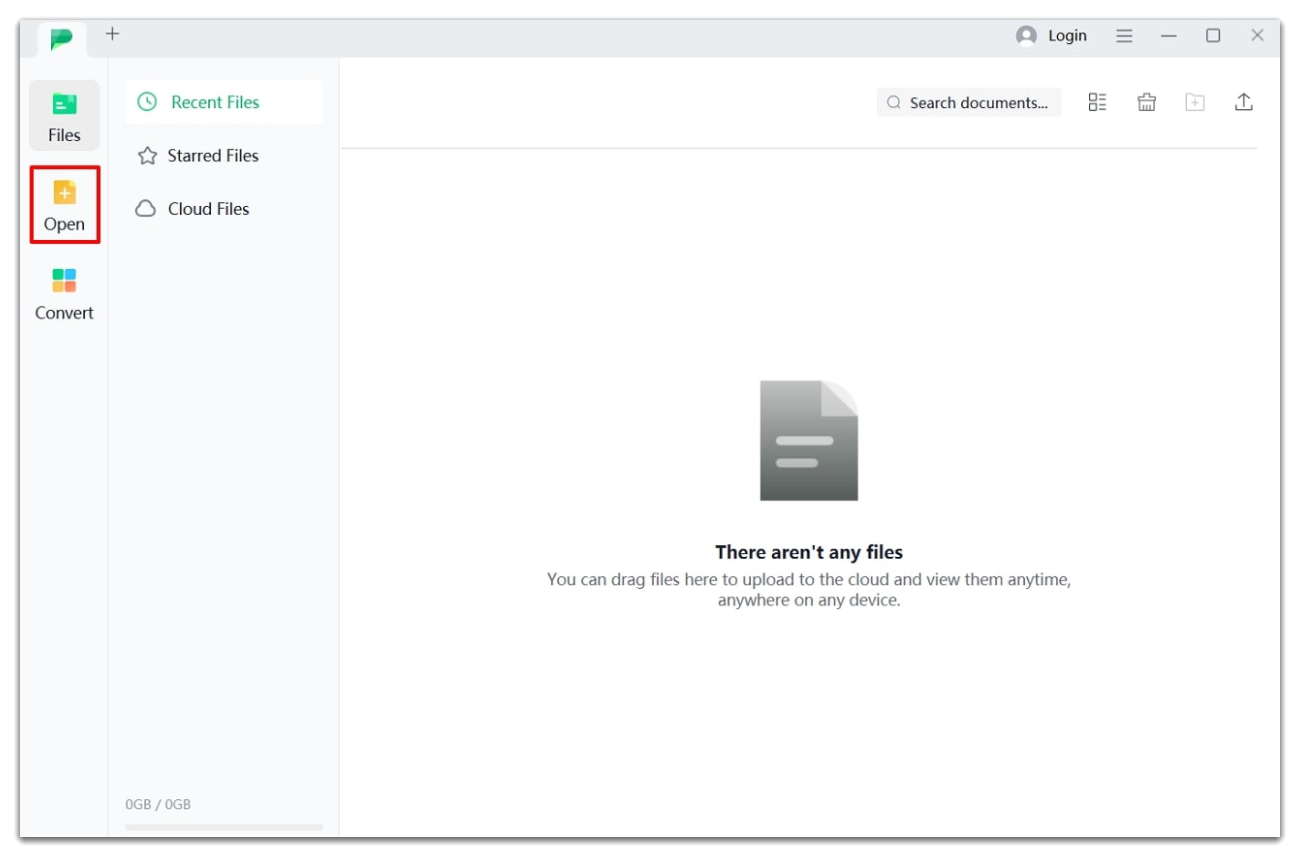
Step 2. Access the Convert Feature
When the required PDF file is added, move to the top of the window with different toolbar options. From here, select the “Convert” tab to extend its various options. There are various MS Office, image, and other formats you can choose from, along with the batch conversion option.
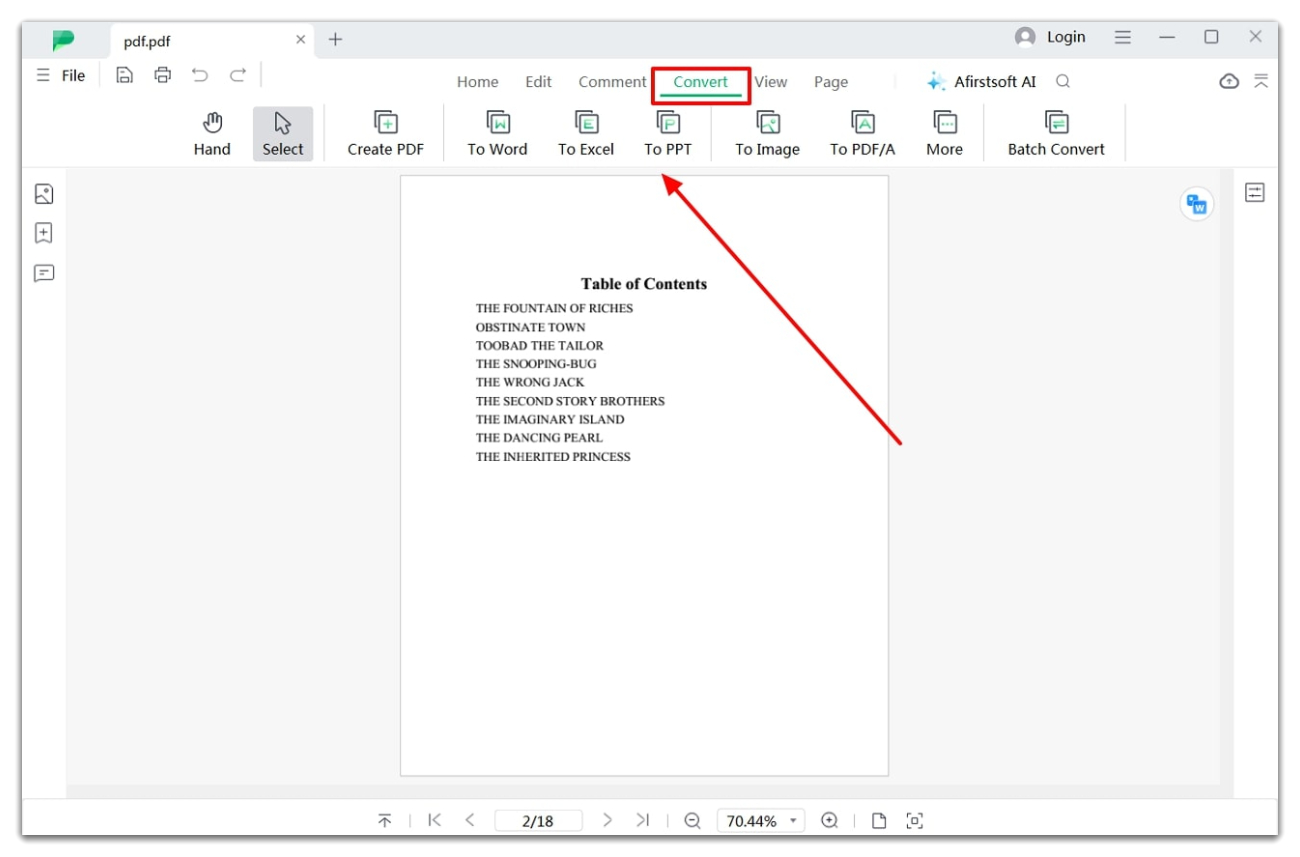
Step 3. Customize the File Settings
Moving forward, when you choose a format, it will show you various file settings on a new small window. You can choose any format you want for the conversion process. Here, select the number of pages, output folder, and others, and when satisfied, click the “Convert” button to begin the conversion process.
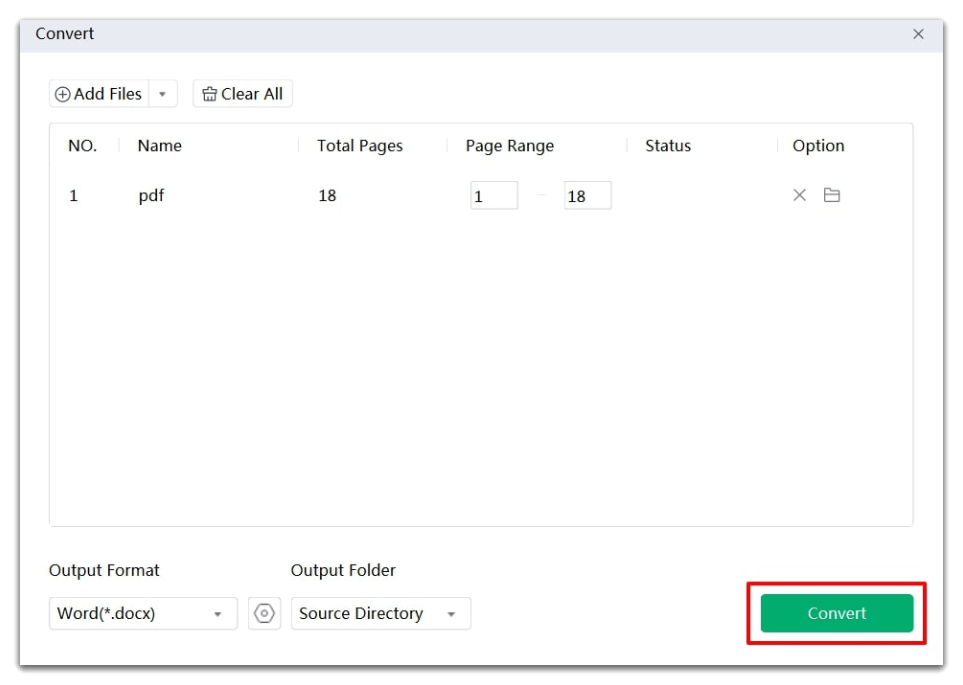
(Make the most of your eBook conversions by downloading Afirstsoft PDF for all your editing needs.)
- 100% secure
- 100% secure
- 100% secure
Conclusion
The difference between EPUB and MOBI is clear from this detailed article as we explored the definitions, purpose, and usage of these two formats. Other than that, we have looked extensively into various conversion tools that can help you convert EPUB to MOBI seamlessly. However, if you want to convert PDF into any other format, Afirstsoft PDF provides you with the best services and conversion options.