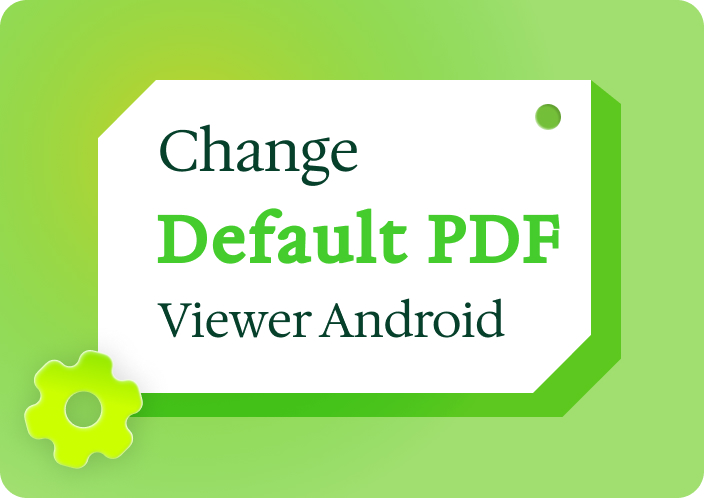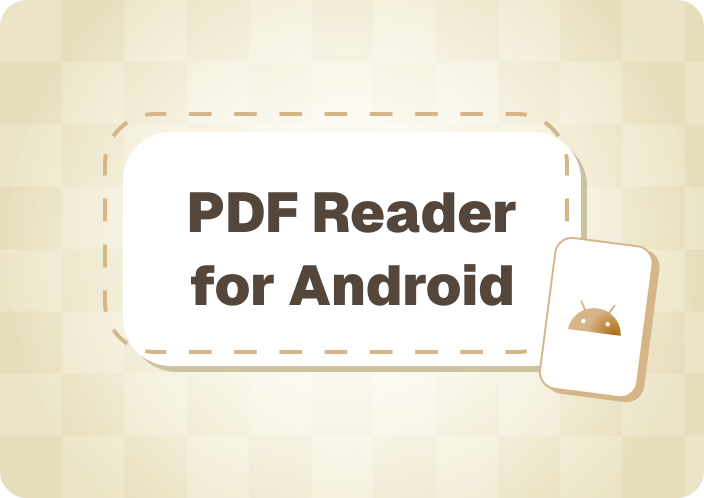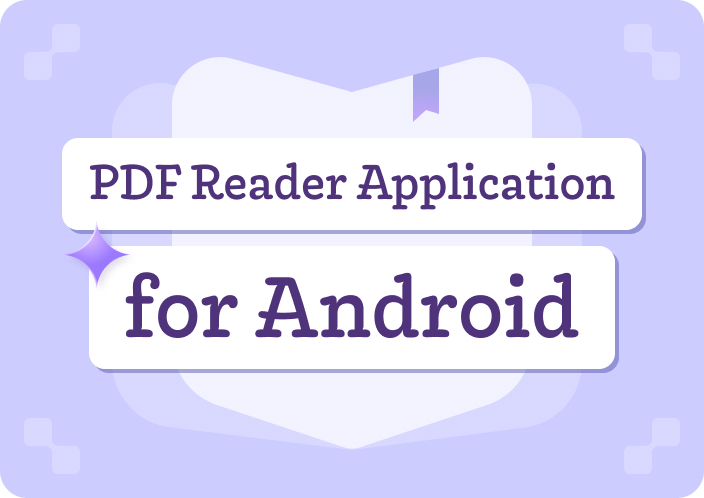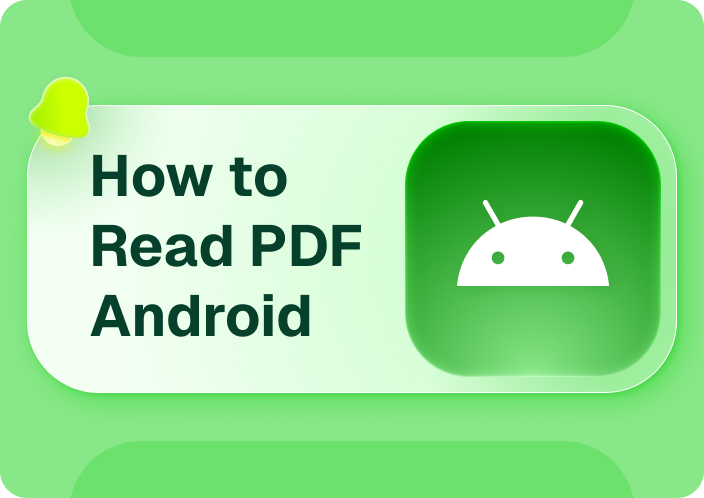Given the many options, finding a free PDF scanner app with robust features and high quality is crucial. Users can easily annotate, fill out forms, and collaborate on documents with a reliable PDF file editor for Android. In addition to essential viewing, the editor offers this.
This article explores high-quality free PDF scanner apps and analyzes their features and usability. In detail, we will examine Afirstsoft PDF, a top Android PDF editor. Learn how these powerful tools can transform your document management experience.
- 100% secure
- 100% secure
- 100% secure
Part 1. Why You Need a PDF Editor on Your Android Device
Due to the growing use of smartphones and tablets for personal and professional purposes, mobile PDF document management is crucial. However finding the Android best PDF editor can make a significant difference in managing and interacting with your PDF documents. We will discuss the limitations of viewing PDFs on mobile devices without editing or annotating them and offer solutions.
Limitations
PDF viewing without editing or annotation is limited. Users who need to make significant changes to documents, add comments, or fill out forms on the go need a PDF Android editor. Completing these tasks without this tool is frustrating and inefficient.
Power of PDF Editor
An Android PDF editor can improve your document management experience. These apps let users edit PDFs on their phones and offer many document management features.
Example: You can easily update information, fine-tune formatting, and highlight key sections to ensure important details are noticed. This functionality is helpful for professionals who need quick revisions and students who want to add notes to study materials.
Several Android PDF text editors allow real-time collaboration. This tool is great for team projects where multiple people review, comment, and collaborate on a file. Filling out forms, adding annotations, and sharing edited files from your device can boost productivity and efficiency.
A PDF file editor on an Android device makes document management more efficient and effective. Downloading the right app can overcome PDF viewer limitations and maximize your mobile device's capabilities. A powerful PDF editor app makes managing work documents, academic papers, or personal files, easy and accurate. No matter where you are.
Part 2. Android Best PDF Editor
Choosing the Android-best PDF editor can improve PDF management and interaction. Let's examine several high-quality options, each with its own characteristics, to meet a variety of needs:
1. Afirstsoft PDF
One of the best PDF editors for Android is Afirstsoft PDF. This is due to its extensive PDF formatting and editing tools. This app has impressive features like text editing, PDF annotation, form filling, and thoughtful comments and highlights. Its user interface is easy to use and designed for all levels of experience. Additionally, Afirstsoft PDF supports many file formats and seamlessly integrates with cloud services, making it a reliable tool for managing documents on the go.

2. Adobe Acrobat
Adobe Acrobat is your go-to PDF file editor for Android, providing advanced features that meet your needs. This powerful tool lets you convert PDFs to multiple formats, merge files, and create professional-looking fillable forms. Users can make precise changes and annotations with the app's powerful editing tools. In addition, Adobe Document Cloud integration makes files accessible on multiple devices. Adobe Acrobat is a reliable and well-designed PDF editor with many features.
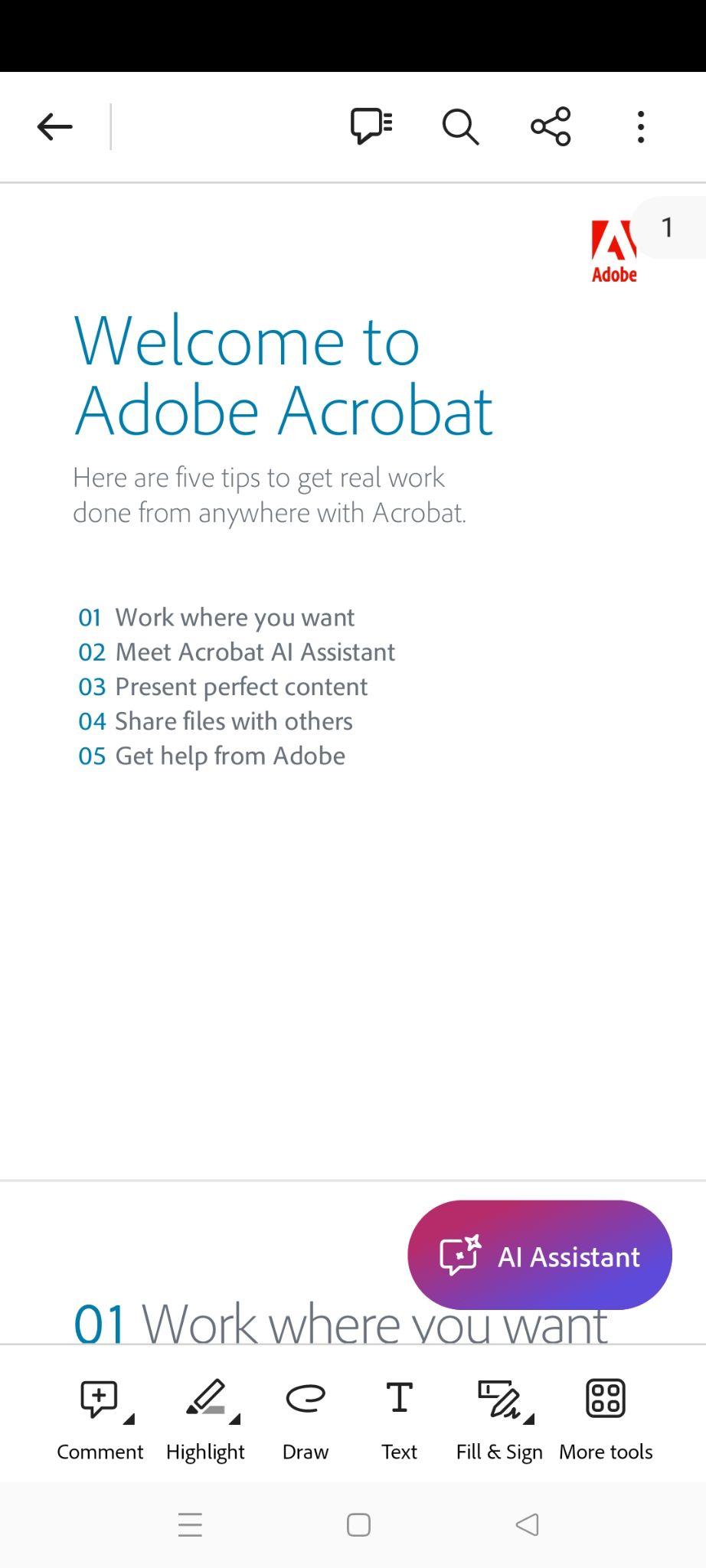
3. SmallPDF
For users who prefer a simple PDF editing method, SmallPDF was designed for them because of its simplicity and efficiency. Users can compress and convert files and use basic editing tools with the app. The user-friendly interface makes merging or splitting PDFs and adding basic annotations easy. SmallPDF is ideal for document management users who want to avoid dealing with more complicated editors.
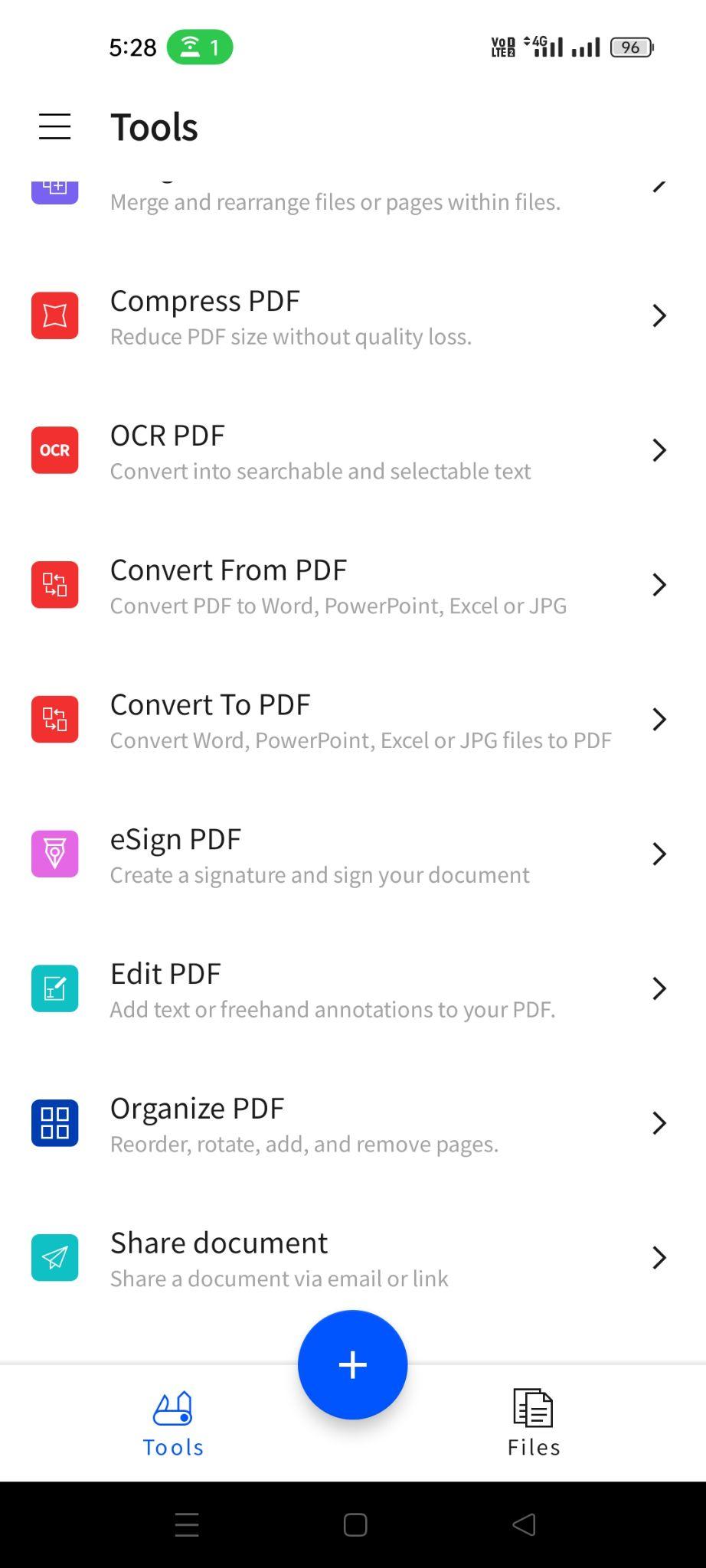
4. Xodo
Xodo is a top Android PDF editor because it prioritizes real-time collaboration and cloud integration. Users can confidently edit, annotate, and fill out PDF forms. Xodo's collaborative features allow multiple users to work on a document simultaneously. This is useful for document reviews and project teams. The app also supports many cloud storage services, making file access and synchronization easy. Xodo offers a complete and flexible solution for editing and collaboration.
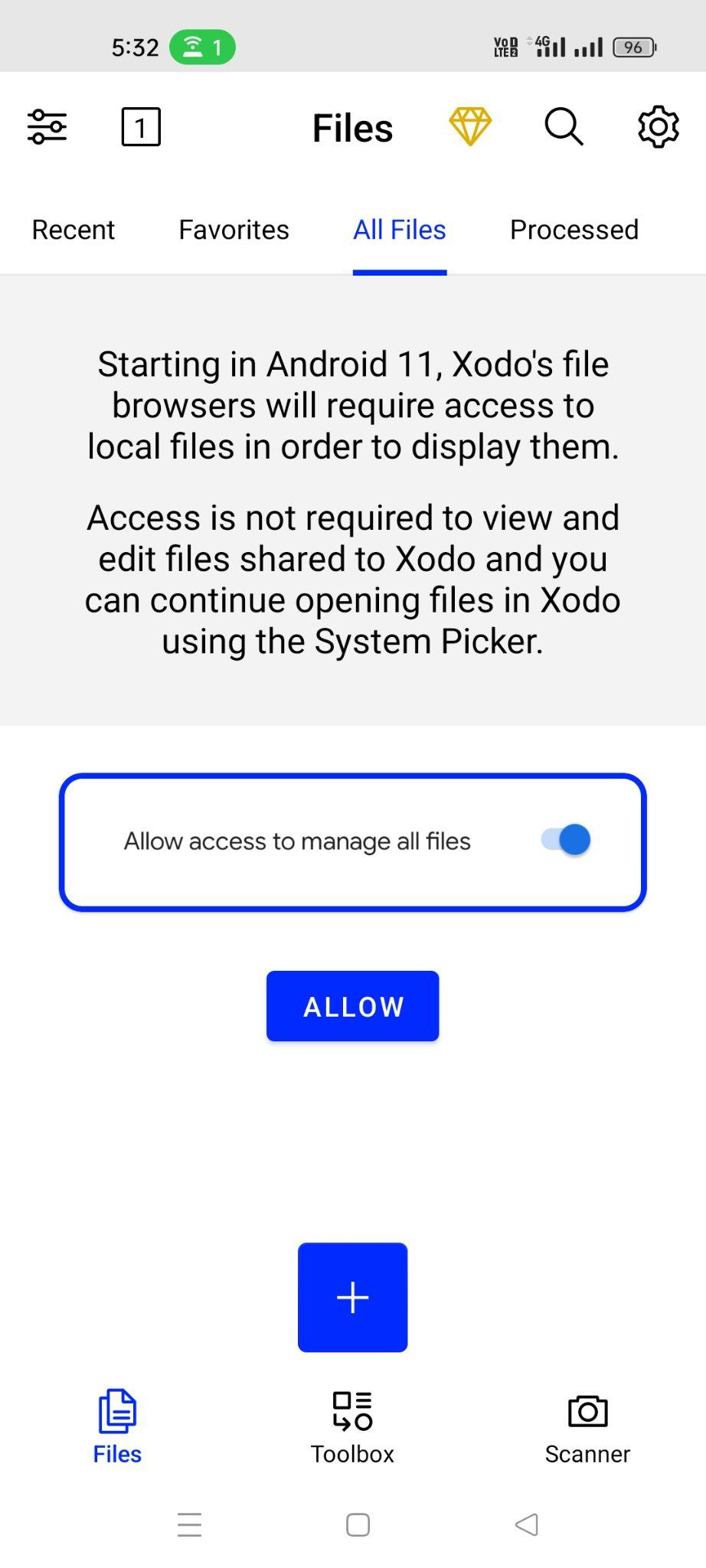
Each of these top PDF file editors for Android has its own benefits. If you prefer advanced editing, streamlined document management, or collaborative features, there is an app that meets all your needs. When you carefully consider your needs, you can choose the PDF Android editor that will improve your workflow.
Part 3. How to Edit PDF Documents on Android (Afirstsoft PDF)
In the digital world, are you looking for a reliable PDF file editor for Android? Afirstsoft PDF is versatile and will make Android PDF editing easier and more effective than ever. You can use this powerful Android PDF text editor to improve document management. Discover a complete guide to editing PDF files and unlocking Afirstsoft PDF's full potential. Welcome to Afirstsoft PDF, your indispensable guide.
1. Afirstsoft PDF Download and Installation
To begin your journey, download and install Afirstsoft PDF from the Google Play Store. Looking for "Afirstsoft PDF" in the store? Find the app icon and click "Install". Your device will automatically download and install the app. After installation, you can launch Afirstsoft PDF and use its many features. Our simple installation process lets you edit PDFs quickly.
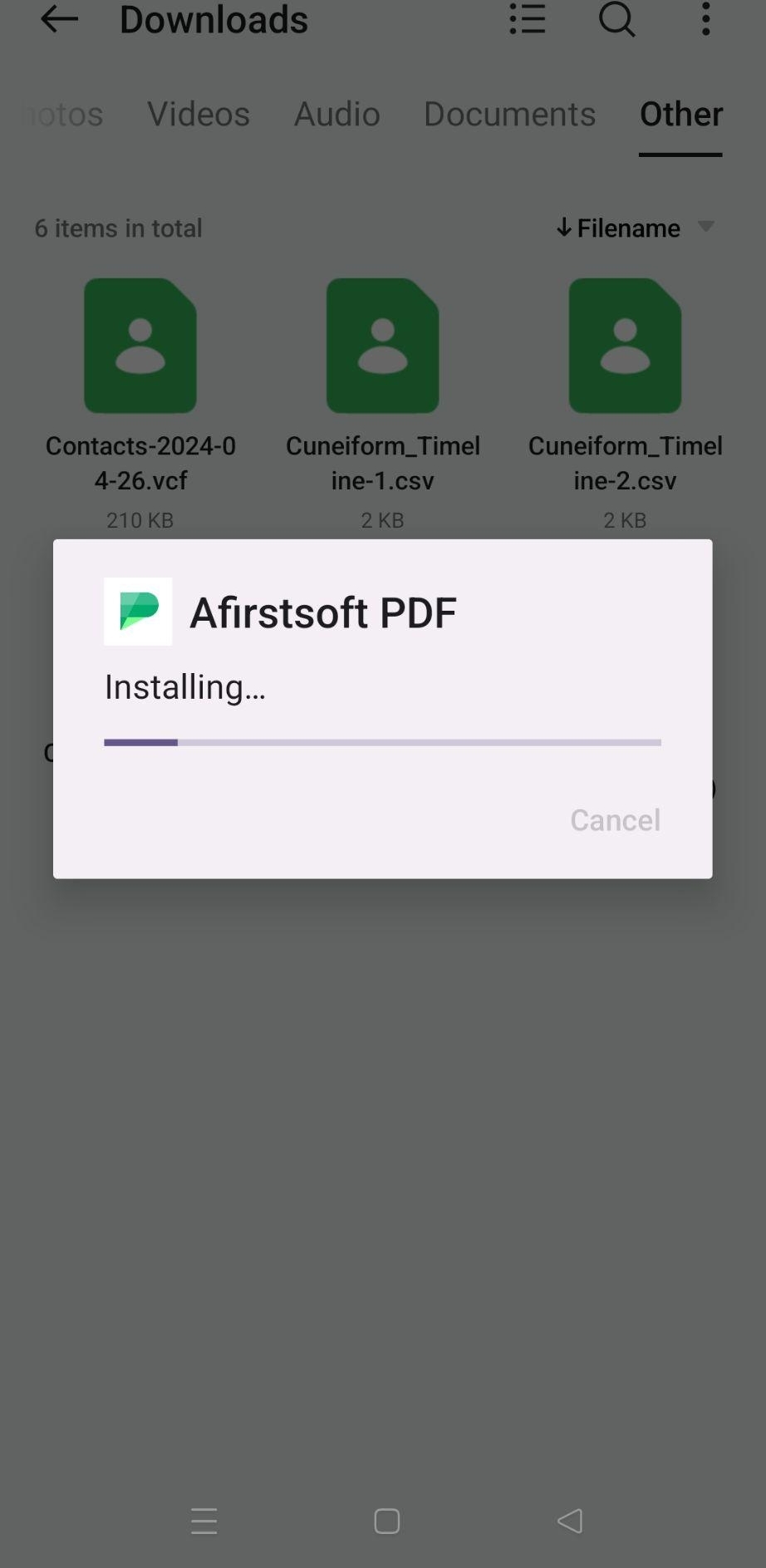
2. Opening and Editing PDF Files
The user interface of Afirstsoft PDF makes PDF editing simple and smooth. You will see a clean, organized interface when you first launch the app. The main screen displays your most recent documents and makes accessing your frequently used files easy. To open a new PDF, tap "Open" and choose the file from your cloud services or device storage.
Powerful PDF Editing Tools
Afirstsoft PDF offers a wide range of editing tools to meet various document modification needs.
- Text Editing: PDF text editing lets you make changes directly in the PDF. You can adjust font styles, sizes, and colors to match your formatting. The text should be adjusted as needed.
- Image editing: Image editing improves PDF quality. You can easily insert, replace, or resize images to create stunning files. Your visuals must match your content.
- Page management: Page management techniques like rearranging pages, adding or removing pages, and changing page orientation can improve document structure.
- Form Filling: PDF interactive forms are easy to complete. Entering text, selecting options, and checking boxes can be simplified to speed up data entry.
Afirstsoft PDF's user-friendly interface lets users of all skill levels easily use the tools and produce high-quality results.
3. Annotating and Adding Comments
You can easily add annotations to your documents with Afirstsoft PDF, making collaboration and clarification easier.
- Highlighting and Underlining: Highlight or underline text throughout the document to draw attention to it. Use different paint colors to organize or prioritize information.
- Commenting: You can add comments to document sections to provide feedback, ask questions, or explain.
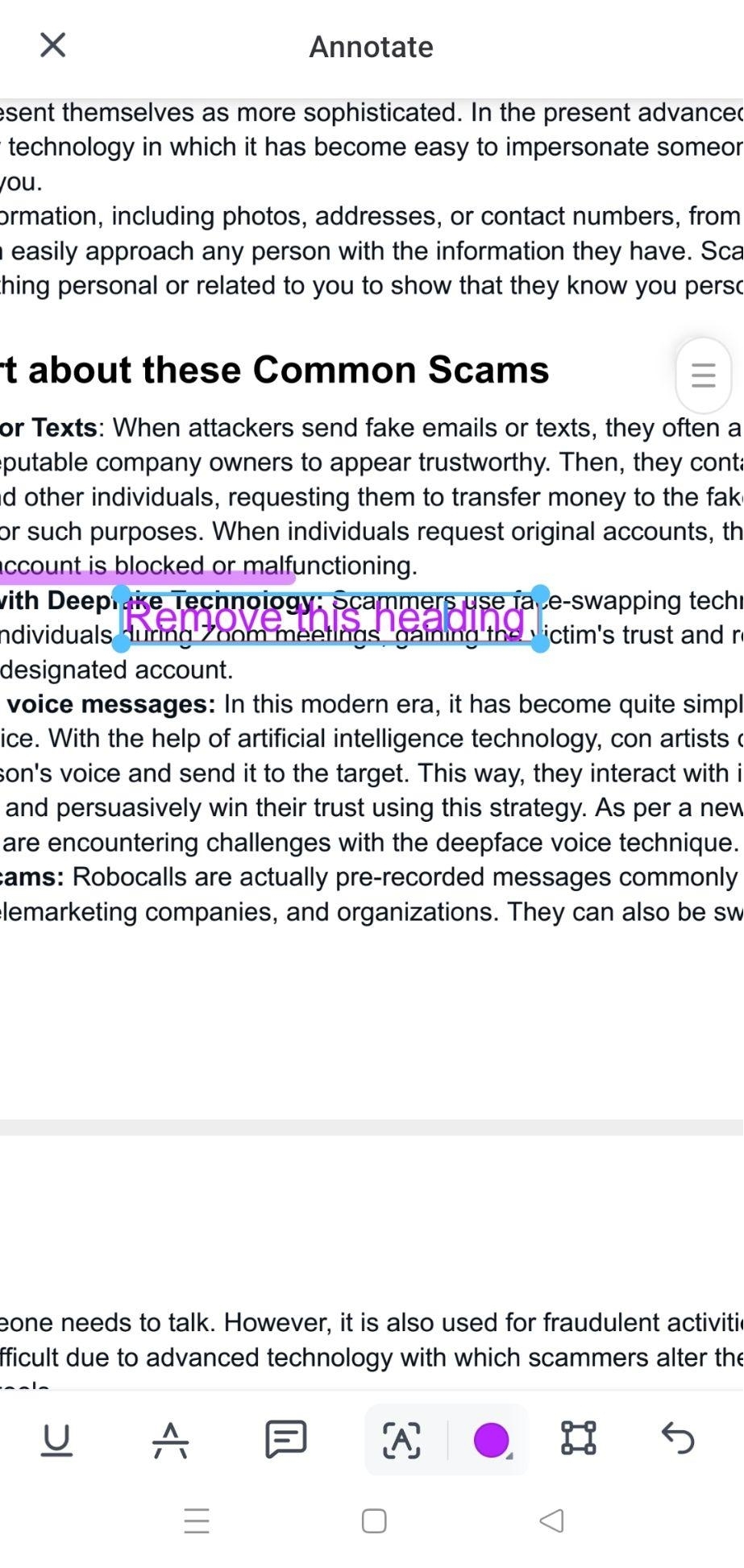
- Drawing and Shapes: Drawing tools enhance presentations. Add freehand annotations, shapes, or callouts to highlight key points and boost visual appeal.
- Sticky Notes: Self-adhesive sticky notes can be used to add information or reminders to any document.
These annotation tools help with document review, feedback, and highlighting key sections for future reference.
4. Saving and Sharing Edited PDF Files
After editing and annotating, Afirstsoft PDF offers convenient ways to save and share your documents.
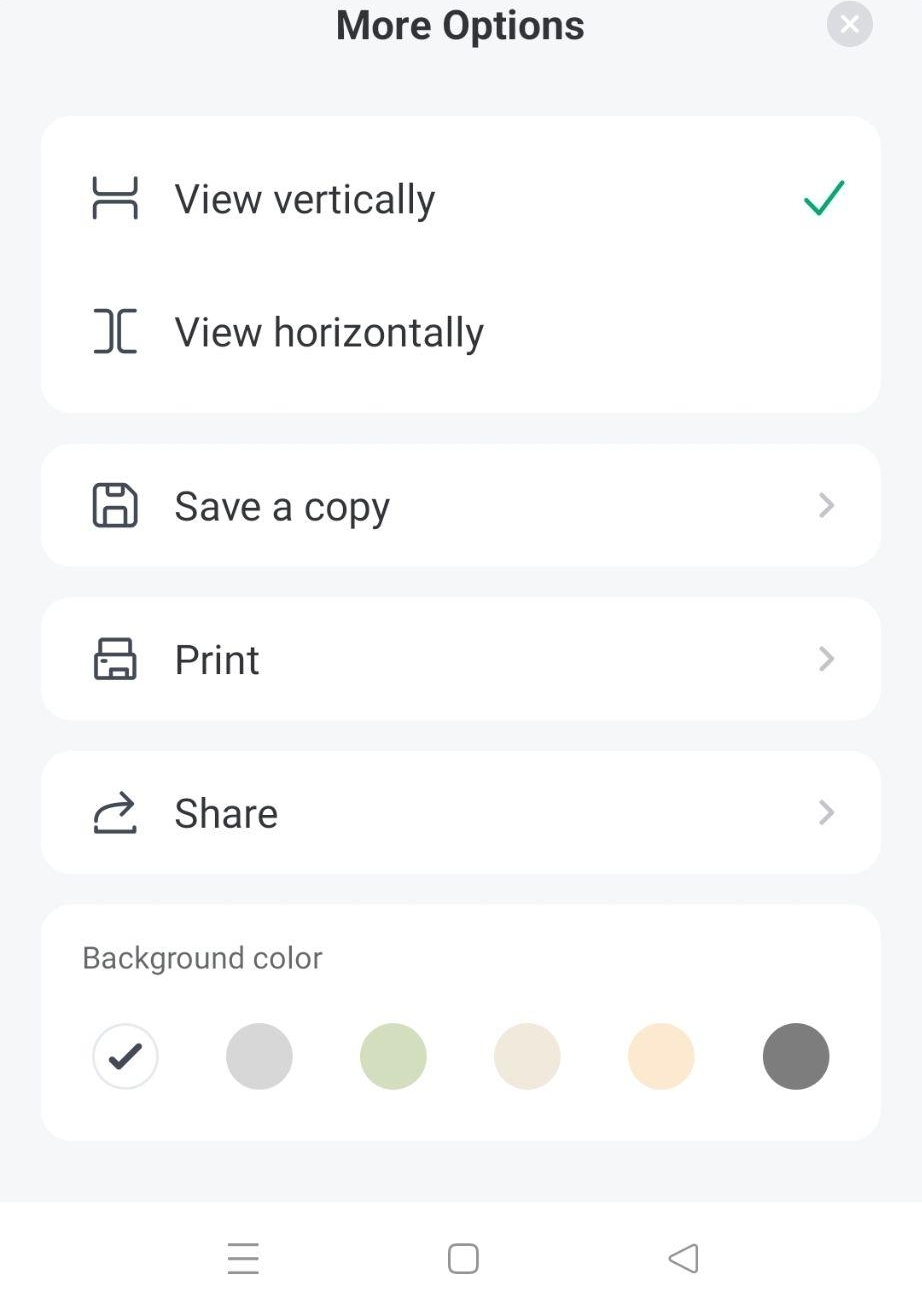
Saving: Click "Save" to save your changes. You can save the file in PDF format or export it to compatible formats.
Sharing: Afirstsoft PDF offers multiple sharing options. You can share the edited PDF in several ways: upload it to Google Drive or Dropbox, email it, or share it with other apps on your device. This flexibility lets you collaborate and share documents easily.
With Afirstsoft PDF on your computer, you can manage and edit PDFs anywhere. The user interface is easy to use and provides a wide range of useful tools for professionals and students.
Part 4. Conclusion
Today's digital world requires a powerful PDF Android editor for document management and interaction. Apps that boost productivity are plentiful. These apps enable PDF editing, annotation, and collaboration.
Among the top contenders is Afirstsoft PDF, which is the best Android PDF editor. This app has many features to simplify and streamline Android PDF editing and management. With its powerful text and image editing, page management, and form-filling tools, you can easily manage all your document needs. The interface is easy to use and integrates with many cloud services, making it a valuable tool for personal and professional use.
Beyond advanced features, Afirstsoft PDF offers enhanced document handling. Afirstsoft PDF is ideal for document annotation, form filling, and file sharing. All the necessary features and convenience are included.
Try Afirstsoft PDF today to see why it's one of the best Android PDF editors. Discover the power of this Android PDF text editor and transform your document management. Choose Afirstsoft PDF for all your PDF needs, and never miss its benefits.
- 100% secure
- 100% secure
- 100% secure