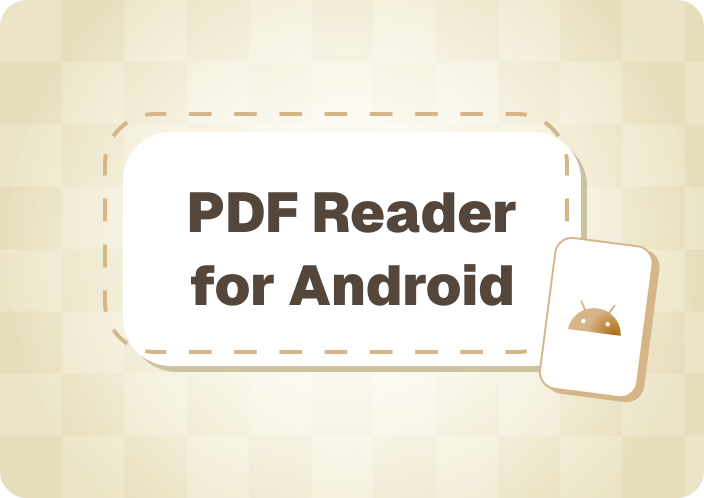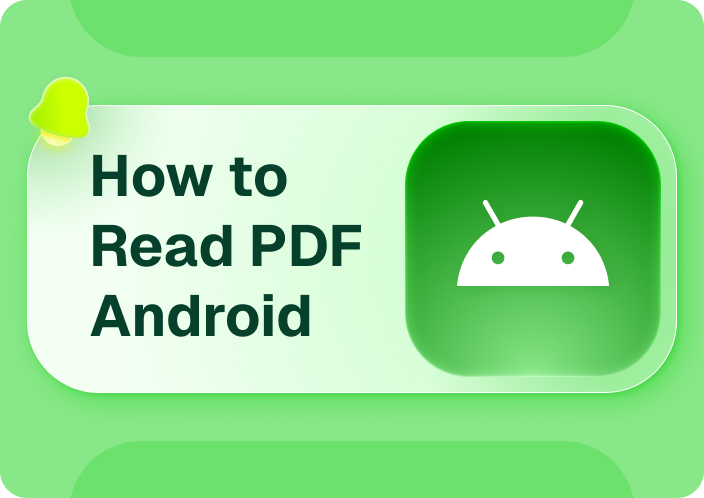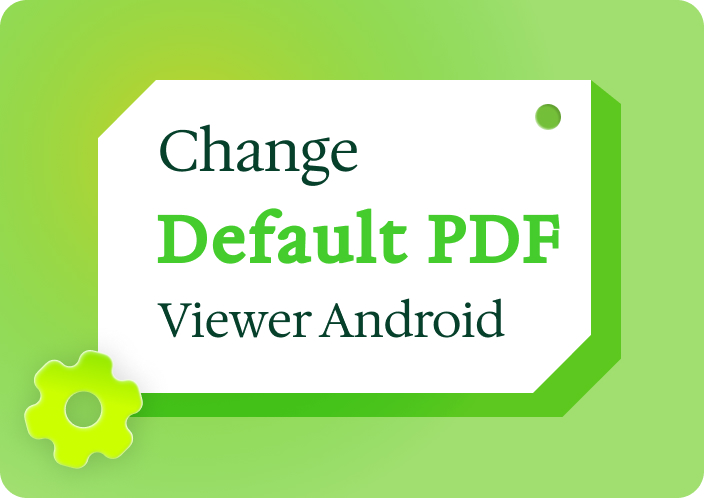With Afirstsoft PDF, you've got a reliable app to import and handle PDF tasks without extra effort. If you want to learn more about the Afirstsoft PDF and explore more mobile apps for reading and managing PDF documents, this guide has all the exciting information.
- 100% secure
- 100% secure
- 100% secure
Part 1. All PDF Reader App Download
1. Afirstsoft PDF - Best PDF Reader App
Finding the best PDF reader app is still daunting, but things have changed immensely since the arrival of the Afirstsoft PDF. From allowing you to convert documents or images into PDF to enabling you to split and merge PDF documents, Afirstsoft is writing a new story in the history books.
The thing I like about Afirstsoft PDF is that it brings in the professional OCR feature that helps you extract text from images. Moreover, Afirstsoft PDF is also integrated with the cloud storage services, meaning you can import PDF documents from multiple storage devices into the timeline of Afirstsoft.
Whether you wish to add the annotations, text, comments, or signs to PDF documents, Afirstsoft will gracefully accept all your queries, making the customization of the PDF documents look effortless and spectacular.
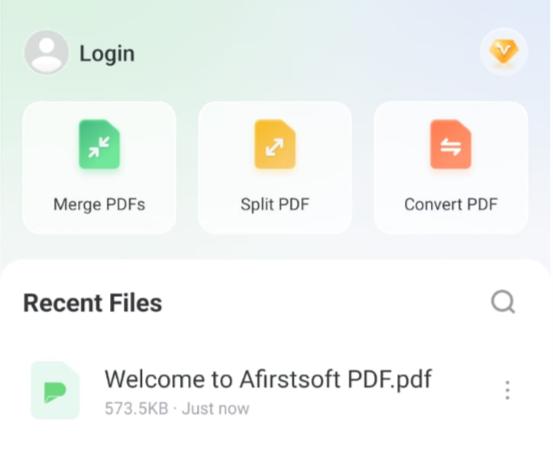
Features
- Cloud storage integrated
Since Afirstsoft PDF is coupled with different cloud storage services, you can import PDF documents from multiple storage devices to Afirstsoft, and exporting PDF documents to multiple storage services is also possible.
- Stunning OCR- Extract text from image
If you're looking to extract the text from the images, the OCR function of Afirstsoft will help you extract text from the photos.
- Batch Process PDF files
Afirstsoft PDF supports importing multiple PDF documents simultaneously before editing them in one go.
- Easy User interface
You can explore the effortless user interface in the Afirstsoft PDF app as even the newcomers won't find it difficult using this excellent PDF reader application for Android.
- Add annotations and comments and fill out the form
From allowing you to add annotations, and comments to enabling you to fill the forms, Afirstsoft PDF offers the versatile features.
- Split and merge PDF documents
Whether you wish to merge the PDF document or would like to rip apart some of the pages from the PDF document, Afirstsoft PDF allows you to split the PDF documents quickly. Download PDF documents without a watermark. With Afirstsoft PDF, you've got the chance to export the edited PDF documents without a watermark.
2. Adobe Acrobat
Another all PDF reader app download you can opt for is Adobe Acrobat. It is one of the highly reputed PDF readers that allows you to edit and review the PDF documents effortlessly. With this reliable PDF editor, you create the forms, and adding the necessary annotations to the documents is also on the cards.
Another thing to like about Acrobat is that it lets you explore the OCR feature. Since it is integrated with cloud storage services, you can import PDF files from various sources.
Unfortunately, Adobe Acrobat doesn't offer advanced and modern PDF editing features with the free version, so if you intend to explore all the features, getting the premium package is the bare minimum.
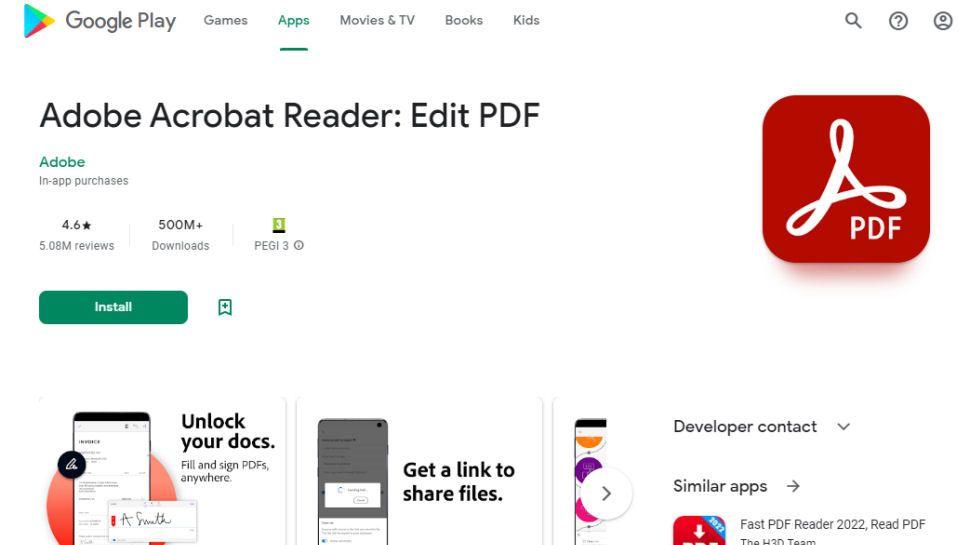
Pros
- Cross platform PDF Editor to customize the PDF documents
- Offers the simple user
- Allows you to fill the PDF documents quickly
- Explore the advanced OCR technology
Cons
- Limited free version
- Expensive premium package
3. iLovePDF
If you're looking to handle different job-related PDF tasks and would love to aim at a reliable PDF reader application for Android, trying out the iLovePDF Editor could be a brilliant decision. This app comes with all the required PDF editing tools, such as compression, conversion, repair, page arrangement, signing, merging, editing, and scanning.
Each feature in the iLovePDF Editor brings in a dedicated tool, making this tool efficient and unique. iLovePDF is also compatible with batch processing, meaning that in addition to importing multiple PDF documents simultaneously, it allows you to customize multiple PDf documents simultaneously.

Pros
- Supports batch processing edit multiple PDF documents simultaneously
- Affordable premium package
- Allows you to split, merge, and convert PDF documents effectively
- Supports all the Android versions
- Offers the OCR function to handle the PDF documents appropriately.
Cons
- The free version offers limited features
4. PDFgear
Despite trying the options listed above, if you're still struggling to find a reliable PDF reader app free download on board, PDF gear could be your go-to option. Although this app for Android is still in the testing phase, you can also use it on iOS devices.
The features this best PDF reader app prompts are remarkable as whether you wish to convert the PDF documents to other text formats or want to highlight the important notes on a PDF document, PDF gears the versatile features of all your queries. Adding the annotation and comments, filling, adding the forms, extracting the text from the PDF document, and importing the multiple PDF documents is one of the most breathtaking and commendable features of the PDF gear.
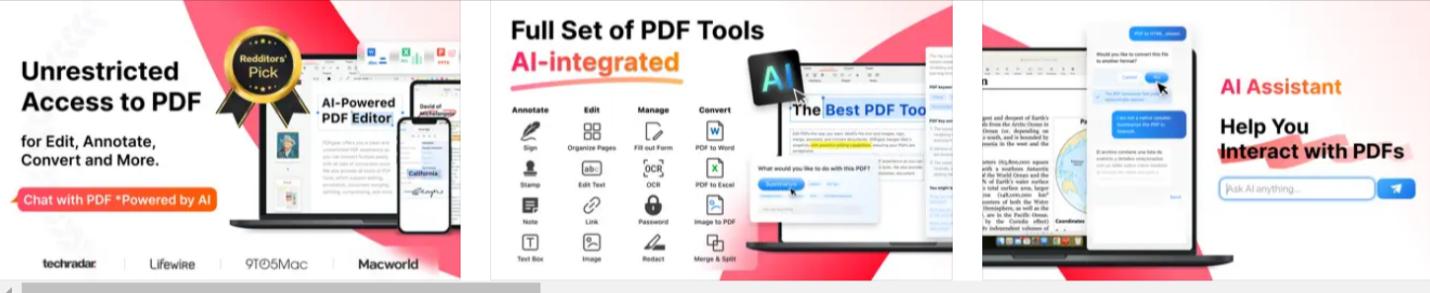
Pros
- Offers a simple user interface
- Allows you to review and edit the PDF documents
- Add the annotation and text to the documents
- Split the pages from the PDF document
- Merge the several PDF documents into one
Cons
- Limited customization features
5. pdfFiller
PDF filler remains an appropriate and handy Android app PDF reader that stimulates handling complicated pdf documents effortlessly. Initially, the app was only available for desktop computers, but this tool has taken one step forward and ensures that Android users can also explore the credentials this app brings to the table.
It isn't restricted to reading PDF documents; it also offers commendable PDF editing operations that help you add annotations or comments to them. Moreover, if you want to fill in the form or highlight key text in a PDF document, PDFfiller will quickly arrange things. This amazing app only asks you to import the PDF documents into its timeline, and then you'll be able to perform the multiple types of the PDF editing techniques on the documents without affecting the quality of documents.
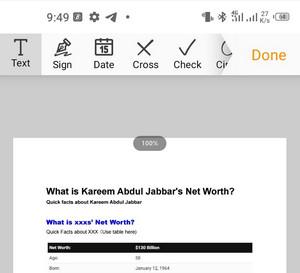
Pros
- Lets you to create the PDF files effortlessly
- Enables you to fill out the PDF forms quickly
- Add the comments or annotations to the PDF documents quickly
- Supports the cloud storage integration
Cons
- Offers an unattractive user interface
Part 2. How to choose Android App PDF Reader?
Selecting the best PDF reader application for Android will indeed require you to act upon the few key factors and few of the main things you must pay huge attention to while selecting the PDF reader are listed below.
1. User interface
Check whether the tool you're going for comes up with a simple user interface or not. If a PDF reader brings in the hectic user interface, you'll struggle performing the certain tasks on the PDF documents.
Thus, before taking the services of the Android PDF reader, you'll need to check the customization options on the app and ensure that the app doesn't face lagging issues during the editing
2. Features
A lot of Android PDF apps offer to read and write the PDF documents, but when you install those apps you get nothing, as the features aren't good enough in those apps to cater your PDF editing requirements. Hence, you must target the features like annotation tools, search functionality, text reflow, cloud integration, OCR, form signing and filling, security feature, and text to speech features on a PDF reader app free download.
3. Support
If the support of an Android PDF reader app isn't responsive, you can't say anything about the credibility of the Android app. Thus, you'll need to ensure that the app you aim for contains excellent support service and tends to get updated regularly.
4. Price
Although many Android PDF apps offer free versions, they lack the advantages and reliable features. Thus, you must look for a mobile PDF reader app that offers professional and advanced features and an affordable premium package.
Part 3. Summary
The advantages of the PDF reader application for Android are immense. It allows you to perform the basic and major tasks on PDF documents while traveling by bus or sitting in a park, as you don't need to carry a computer.
We have listed 5 amazing apps for reading and editing PDF documents, and one thing is certain with all these apps: the quality of the PDF documents won't be messed up while performing the different tasks. Afirstsoft PDF is the best PDF reader app that offers more advanced and professional features than other tools.
It lets you explore the OCR feature, cloud integration, and adding the comments and annotations, merging and splitting the PDF documents in only a matter of a few moments.
- 100% secure
- 100% secure
- 100% secure