As we know, the world we know of is digitalizing day by day. The activities that were done on paper in past decades are now being done digitally on computers, cell phones, and e-readers. Students used to read paper books and note down their lectures in notebooks, but nowadays, they read e-books on PDFs and note their lectures on those PDFs.
This noting down on the PDFs is called annotation. Annotating a PDF ensures that a document is well highlighted. Its contents are well-classified and efficient for the use of readers. PDF annotation can be efficiently done by using free PDF annotation software. This blog offers the best tips for annotating your PDF documents for free.
Part 1. Importance of PDF Annotation
Here is why PDF annotation is important.
Part 1.1: The Growing Trend of PDF Editing
As we all know, PDF files are uneditable. This makes them secure and protected from any illegal data manipulation. However, there has been an increasing trend in the editing and modifying of PDF documents for academic and work purposes.
In this ever-growing and fast-paced era, people want quick and cost-efficient solutions to their problems. To this end, they use various editing tools and software to edit their PDF documents. This software allows them to draw shapes, highlight, underline, and annotate text in PDF documents.
The best thing about these software programs is that they are usually free. Their tools and functions are mostly used free of cost. However, advanced tools are purchased for better editing and efficiency in the case of advanced and comprehensive use.
Part 1.2: Why Annotating a Document is Good?
Annotating a document means specifying all the essential details in the document. All the topics and terminologies that are complex and difficult to understand, as well as their simplification and important information, are added during annotation. Annotating a document is very good because:
- It can enhance the clarity and efficiency of the PDF documents.
- When different colors are used for annotation, it significantly enhances the visual appeal of the PDF document.
- Other than the visual appeal, it also improves the readability of PDF documents.
- When text is added to the PDF document, then you can easily navigate the topics and important information.
- Annotating the documents also allows the readers to store more information and enhance collaboration with others.
Part 2. Best Free PDF Annotation Software
There are various best and free PDF annotation software available on the internet to help users worldwide. The best free annotation software for PDF documents is the Afirstsoft PDF editor.
With the efficient use of Afirstsoft PDF, users can easily view, comment, edit, convert, and organize documents. Afirstsoft PDF editor is best for students, professors, businessmen, HR departments, and office staff.
Most of its tools are free, but if you want to use advanced tools, you should get a paid version.
Part 3. How to Annotate a PDF Document Using Afirstsoft PDF?
The Afirstsoft PDF editor has various advanced tools that are highly useful for editing and annotating PDF documents. These tools can be used to efficiently annotate your PDF document and enhance its readability and engagement.
Part 3.1: Launch the Afirstsoft PDF
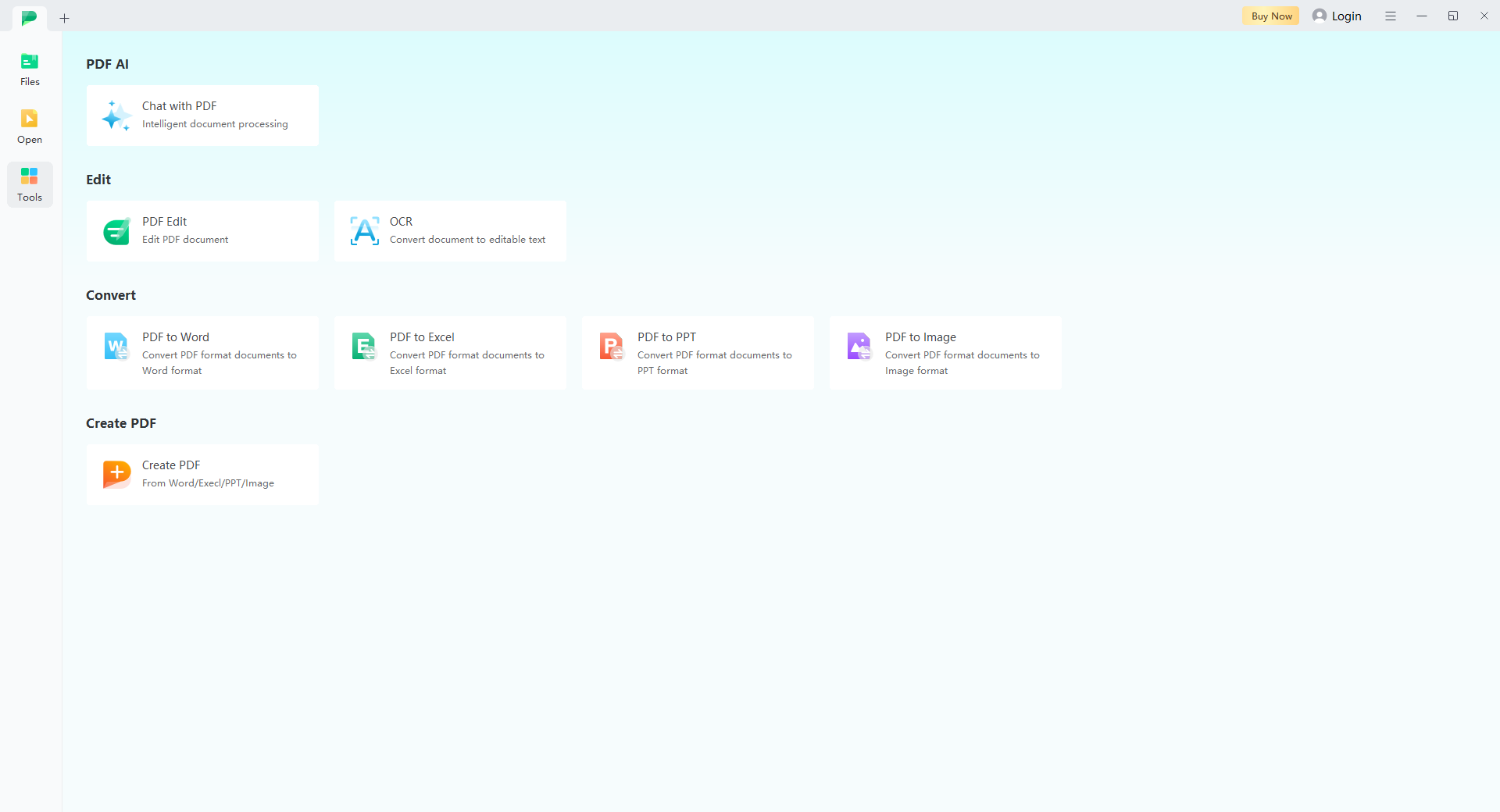
If you want to annotate your PDF document, first of all, launch your Afirstsoft PDF editor.
This (above) window will be opened.
- At the top of the page is PDF AI support. This can be purchased with support and enhanced results. It allows you to chat with AI support. The support will provide you with the best PDF solutions. AI support will address all of your problems related to PDF documents.
- After that, there’s the Edit It contains two sub-sections: PDF Edit and OCR (Optimal character recognition). You can efficiently use the PDF editor to edit PDF documents. Moreover, the OCR will help you to convert the scanned file into editable text.
- After the edit section, there’s the Convert This section provides significant solutions to the users. You can efficiently convert PDF to Word, PDF to Excel, and PDF to PPT using this section. It will also allow you to convert PDF files into various formats besides MS Office.
- At the end, there’s the Create PDF This section helps users convert Word, Excel, and PPT files into PDF format.
Part 3.2: Open the File in Afirstsoft PDF

When you have successfully launched the interface of the Afirstsoft PDF editor, then it’s time to open the desired PDF documents you wish to annotate. To successfully open the PDF document, click the “open” button in the top left corner. Navigate your computer to search for the correct file and select the editor.
Part 3.3: Explore the Tools of Afirstsoft PDF
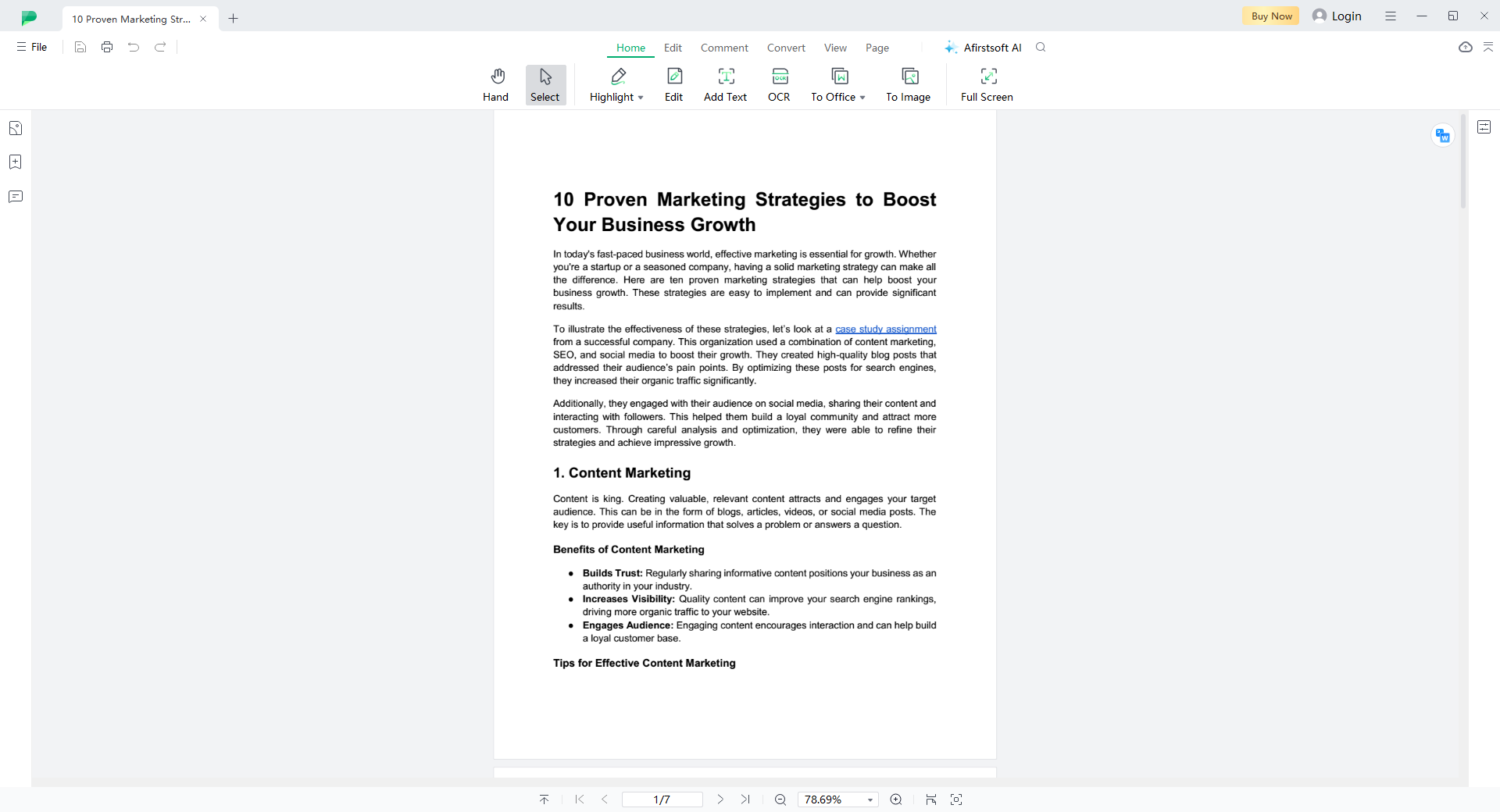
After selecting the desired file, this particular window will be opened.
This window will allow you to see multiple tools and functions offered by the Afirstsoft PDF editor. You can efficiently use these tools to annotate your PDF document and increase its readability to a great extent.
The ribbon shows six different buttons offering various tools to edit and annotate PDF documents. Check the picture below to understand better.
If we observe the tools of each button separately, we’ll see a wide range of amazing tools that can be extremely helpful for annotating our PDF documents.
- For instance, in the “home” button, we are provided with these tools:
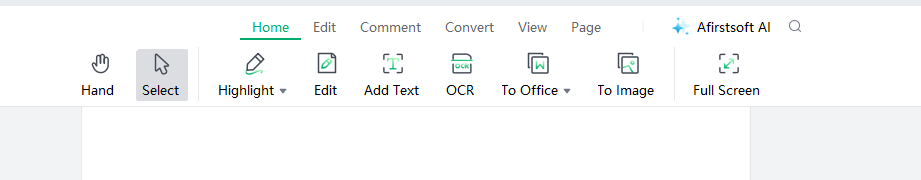
- The next button to home is “Edit”. The sub-categories of the Edit are as follows:
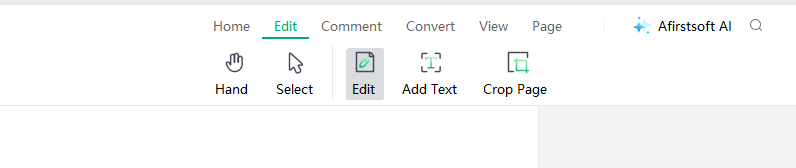
- After the Edit button, there’s the “Comment” button. The tools and functions provided by the Comment are as follows:
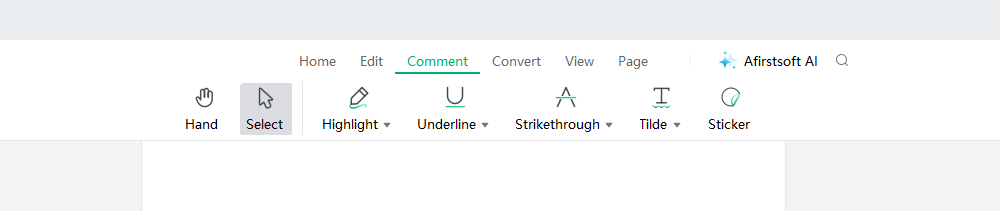
- The next to the Comment is “Convert.” You can use Convert to convert your PDF files to Word, Excel, PPT, and Images.
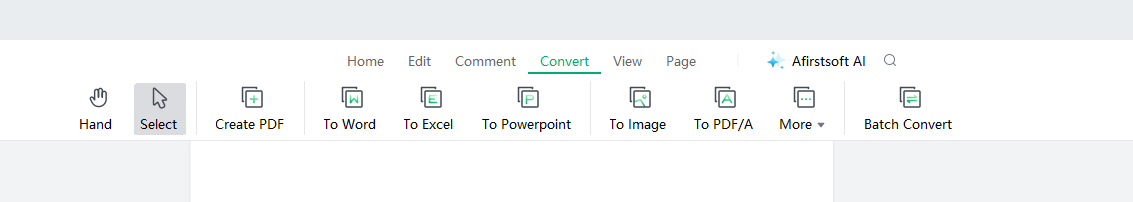
- The next one is “View.” It provides you with different viewing options.

- After the View Button is the “Page” button. It allows you to navigate multiple pages effortlessly.
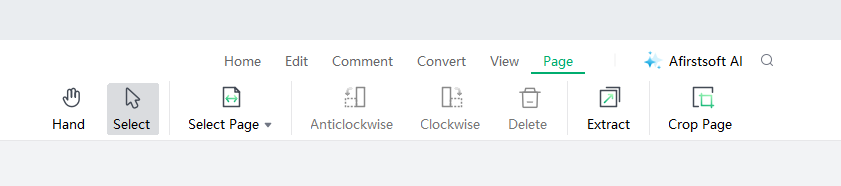
- At the end of the line is “Afirstsoft AI”. This provides paid AI support for problems with PDF documents. You can quickly summarise and translate your documents with the help of Afirstsoft AI support.
Part 3.4: How to Add Text to the PDF Document?
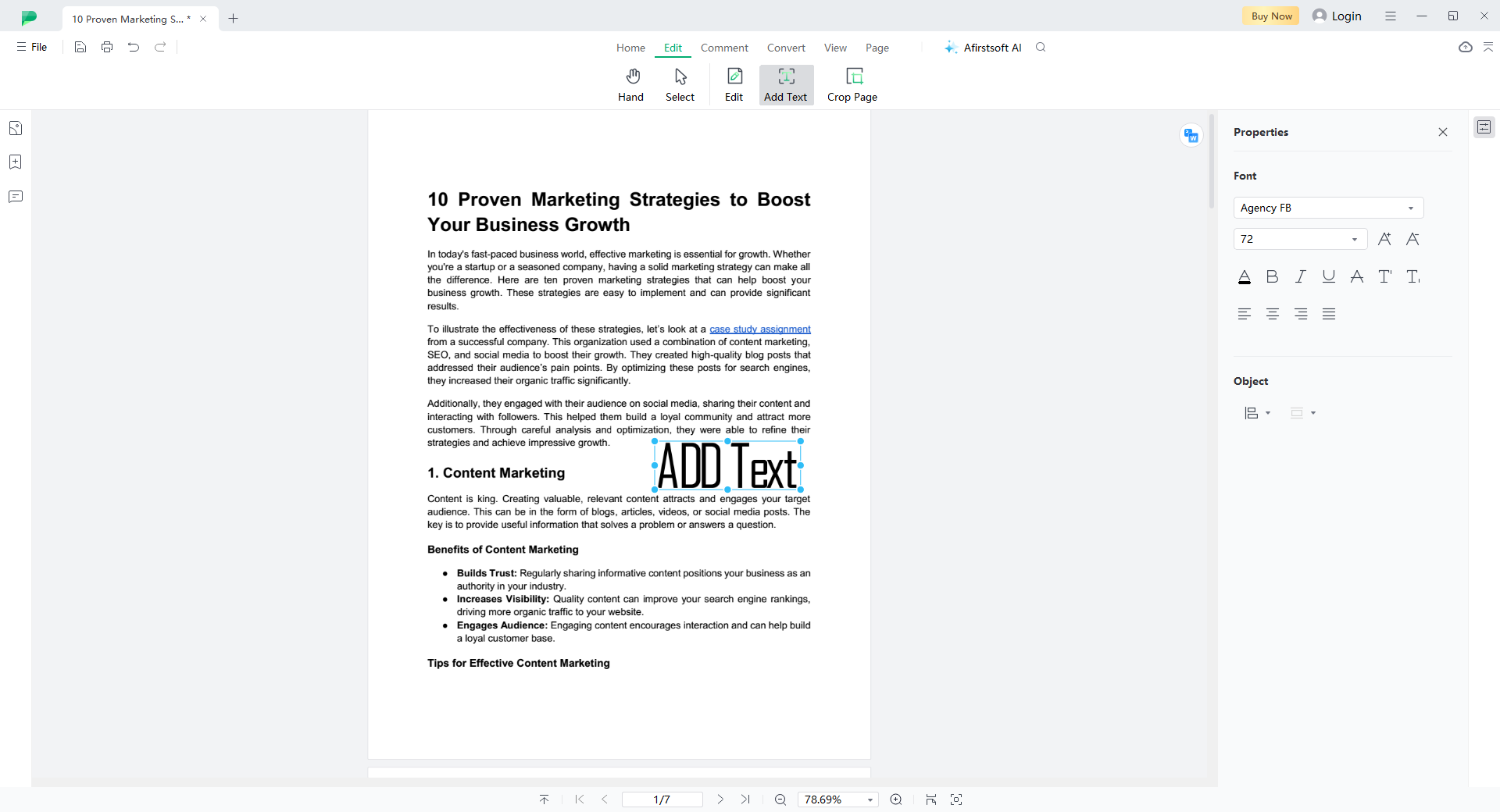
The Afirstsoft PDF editor is the best free PDF annotating software. You can easily add text to your PDF documents using this software. Adding text to the document helps the users to number and classify the complex content. When the content inside the document is perfectly numbered and classified, it significantly enhances the readability of the PDF document. Readers won’t have to search through long, complex paragraphs to find essential terminologies.
To add text to the PDF document, click the “Edit” button. You will be able to see the tool Add Text. This tool will significantly help you to annotate your document.
Click on the “Add Text” tool. Take your cursor where you want to add annotations. Right-click and stretch the text box. Write the text and annotation efficiently and then save the text.
Part 3.5: How to Edit the Text in the PDF Document?
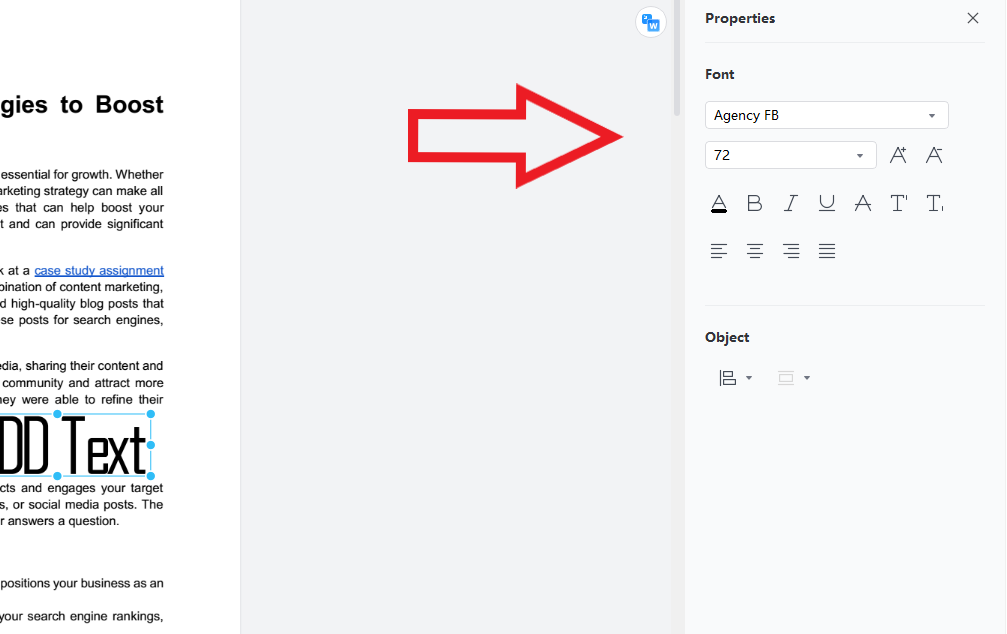
When you have successfully added the text to the PDF document, it’s time to edit it. Editing and curating the ext will allow you to increase its visual appeal. You can use different colors to signify every category. This will help the reader easily and effortlessly navigate the PDF document.
The properties section has multiple options to change fonts, colors, and sizes. It significantly makes it easy to edit and colorize your text.
Change the color, size, and font of your text as your per requirement and taste.
Part 3.6: How to Highlight Text in Your PDF Document?
The Afirstsoft PDF editor is a free software to annotate PDF documents. It also helps you highlight text in your documents. Highlighting the text in the PDF document enables you to signify important text and terminologies. When you highlight text by using different colors, it significantly increases the aesthetic appeal of the PDF document.
Not only does it increase the visual appeal, but it also enhances the readability of the document. When the important points are efficiently highlighted and demonstrated, the readers can easily navigate and read the document.
To highlight the text in the PDF document, click the “Comment” button in the ribbon. The Highlight Tool will appear on the middle left (as in the picture below).
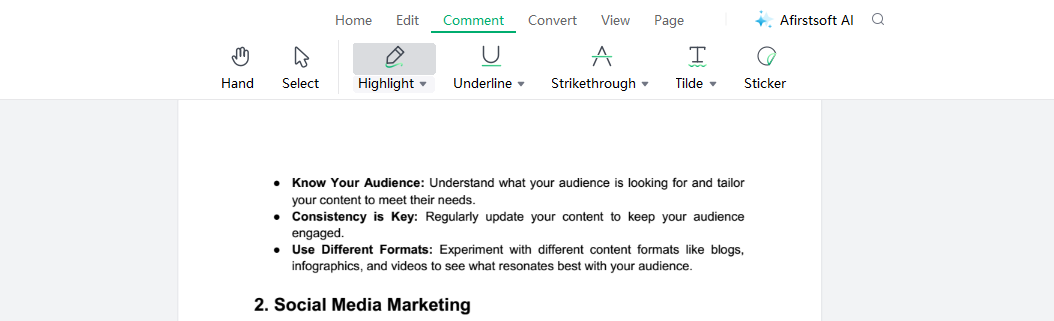
Click on the Highlight tool. Take your cursor to the text that you want to highlight. Right-click and select the text. The text will automatically be highlighted. After that, you can change the color of the highlight according to your preference.
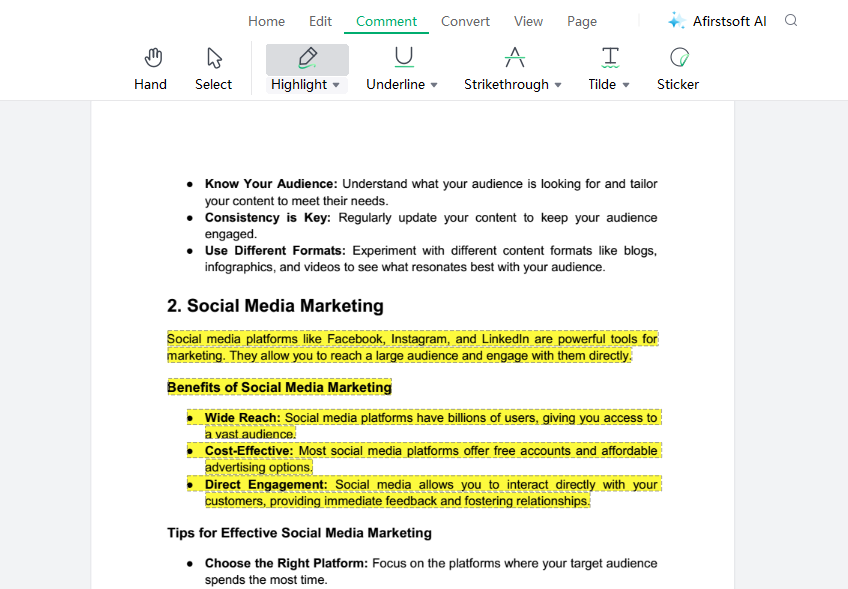
Part 4. Key Features of Afirstsoft PDF
Afirstsoft is the best free PDF annotation software. It offers various tools and key features to its users so that they can efficiently edit and draw on PDF documents. The key features of this software show its compatibility and competitiveness compared to other software.
The key features offered by the Afirstsoft PDF editor are given as follows:
- View PDF: TheAfirstsoft PDF editor helps users to efficiently view PDF files in full screen, two pages, and fit height. It facilitates them with a comfortable PDF reading view.
- Organise Pages: You can also organise your documents with the use of the Afirstsoft PDF editor. It enables the users to rotate, extract, crop, and delete the extra pages.
- Convert PDF: The Afirstsoft PDF editor also allows users to convert different files to specific formats. They can efficiently convert their PDF files to other file formats such as Word, Excel, PPT, and images.
- Optimal Character Recognition (OCR): Afirstsoft PDF efficiently reads the scanned documents and makes them editable. Due to this, PDF documents become editable and searchable.
- Edit PDF: The Afirstsoft PDF editor allows users to efficiently edit and add text and images directly to the PDF document. It greatly reduces the struggle of copying and pasting documents.
- AI Support: TheAfirstsoft PDF editor also provides paid AI support to users. You can efficiently summarise your PDFs by getting better AI PDF solutions from the AI support bot. It also significantly enhances the user experience.
- Comment PDF: With the use of the Afirstsoft PDF editor,you can simultaneously comment on the document page while reading the text. It allows the users to effortlessly highlight, comment, add stickers, and annotations to enhance the document's readability.
Part 5. Frequently Asked Question
How to Annotate Your PDF Documents?
You can efficiently annotate your PDF document by adding text in the black spaces given in the document. You can maintain synonyms of the complex words. You can also add references to different dates and landmarks to understand the concept properly.
Annotating PDF documents gives them a visual touch-up. It enhances their appeal as weel as readability. The more a document is annotated perfectly, the more readers can understand the document efficiently.
Can I Annotate a PDF Document for free?
Yes, you can annotate a PDF document for free by using the best PDF annotation software. The best and most efficient software for adding annotations to PDF documents is the Afirstsoft PDF editor.
How to Add Text to Your PDF Documents?
If you want to add text to your PDF document by using the Afirstsoft PDF editor, then follow these following tips:
- Click the “Edit” button.
- Search the Add Text
- Take your cursor where you want to add text.
- Right-click and stretch the text box.
- Write the text and then save it.
How do I highlight text in PDF documents?
Follow these required steps to highlight the text in your PDF documents efficiently:
- Click the “Comment” button.
- Search the Highlight Tool.
- Take your cursor to the text that you want to highlight.
- Right-click and select the text. The text will automatically be highlighted.
- Change the color of the highlight according to your preference.
What are the Key Features of Afirstsoft PDF ?
Afirstsoft PDF has the following key features:
- View PDF
- Edit PDF
- Convert PDF
- Organise Pages
- Comment PDF
Part 6. Conclusion
This blog thoroughly discussed how to use free PDF annotation software efficiently. It discusses different tools and various tips for using them. When you deeply read and understand these tips, you can achieve amazing stills. It will significantly help you add annotations to your PDF documents and increase their readability.
When you add additional text, highlighting, and annotations to your PDF document, you can efficiently summarise and modify your documents. You can make a huge difference when you use these tips and methods efficiently. You can successfully enhance the readability and engagement of your PDF documents.
When documents are properly and scrupulously annotated, the readers don’t have to struggle to search for important text and content. They can easily navigate the PDF documents when they are properly highlighted and annotated.
Moreover, the best free PDF annotation software is the Afirstsoft PDF editor. This software has advanced and cutting-edge technology that helps users effortlessly add annotations to PDF documents.
If you also want to enhance the readability of your PDF documents by adding strong annotations, Download Afirstsoft now and enjoy its best free tools!

