We know that during your experience in using and reading PDF files, whether you are a student, researcher, or even a good reader who prefers electronic reading instead of paper ones, you have encountered one day a number of PDF files protected by a special code that prevents you from viewing their content completely! Most likely you are facing at this current moment the same problem that prompted you to search for a solution for how to extract a PDF with passcode among the Internet pages. You can relax now because the search engines have guided you to us and we have the solution!
- 100% secure
- 100% secure
- 100% secure
Part 1. Is It Possible to Extract a PDF with a Passcode?
You may probably be wondering if you can really see the content of a password-protected PDF file! Before the development of current technology, we all simply gave up when we ended up in front of a password-protected PDF file, and we considered that the end of the road and that there was no possible way to access what was inside it anymore.
But this is completely wrong!
If you have any PDF file that you have created a password for, or your boss has sent you an important PDF file that contains important details for your work but you do not have a program on your device that reads protected PDF files, we will help you by introducing you to some tools that will cover your back no matter what your reasons are.
Now you can view the content of any locked PDF file and even control the text inside it with the help of some PDF Editors and programs using very simple steps!
Part 2. How to Extract a PDF with Passcode using Afirstsoft PDF?
It may seem like a daunting task to view a password-protected PDF file and require the use of dangerous files for professional programmers, but it is much simpler than that! One of the most important and powerful programs that can help you extract the content of a password-protected PDF file is Afirstsoft PDF.
- 100% secure
- 100% secure
- 100% secure
It is not only a program dedicated to reading PDF files, but it is also supported by a number of the most advanced and modern artificial intelligence tools, such as reading texts out loud, converting Word files to PDF, recognizing scanned texts and images, and other modern tools that every PDF user needs, at the top of which is today's heroine tool, "The locked PDF opener".
By applying a few simple steps mentioned in the next few lines, you will learn how to extract a PDF with passcode with Afirstsoft PDF.
How To Extract Any PDF With Password Using Afirstsoft PDF?
- Go to the official website of Afirstsoft PDF to download and install the program (this step will not take a minute).
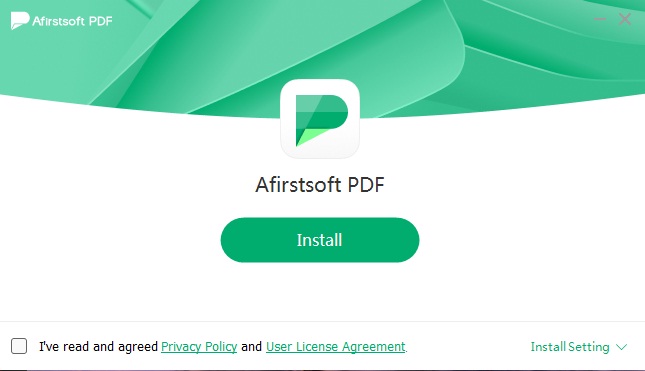
- Right-click on the locked file you want to open, and choose "Open with Afirstsoft PDF".
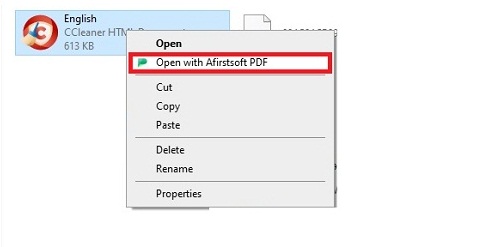
- The file will open immediately after you enter the password.
- At this stage, you can use the editing tools to view and edit the file as you wish.
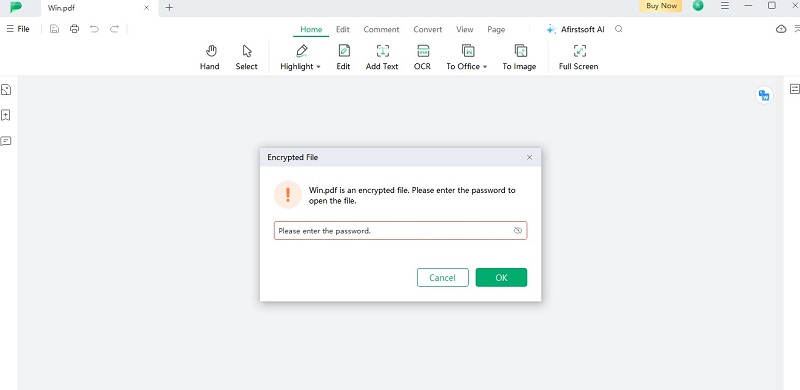
- Download the file to your device again to remove the password if you want.
Pros
- Easy-to-use program with a very clear interface that explains itself.
- The decryption command for locked PDF files is very effective and works in less than a second.
- Compatible with different types of files, not just PDF, and it also reads and deals with a different number of encryptions.
Cons
- The program must be downloaded in order to benefit from all its services, as there is no online version.
- 100% secure
- 100% secure
- 100% secure
Part 3. More from Afirstsoft PDF - The PDF Guru!
Now after you have taken a simple look at Afirstsoft PDF’s unique feature of displaying locked PDF files, you are probably curious to know more about this amazing program.
Let us just tell you that you are about to make a radical change not only in the way you read PDF files, but you are in to change the way you read, research, browse, increase your knowledge, and much more by using its amazing tools that are mentioned below.
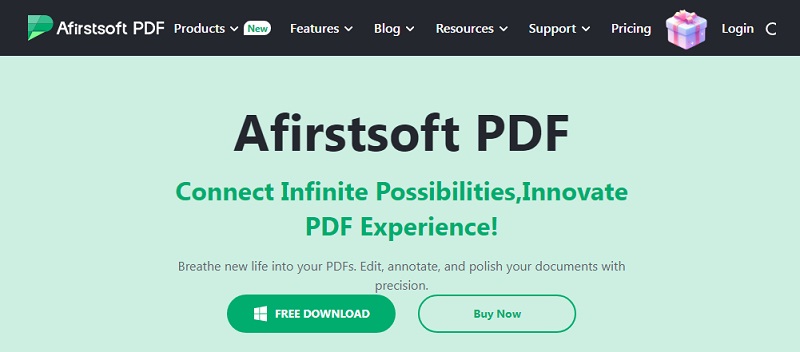
Features:
- Ease: You will not expect how easy the program is to use, as each tool explains itself and performs its task directly simply without getting you into a maze of commands.
- Various formats: The program reads and edits various formats, such as Word and Txt, not just PDF.
- Editing: Rearrange the page, change the file format, add images and texts, etc.
- Scanned files: The program recognizes scanned texts and elements.
- Chat with your PDF: Open the PDF file on the program and it will analyze the content in the file so that you can discuss the program in the content and extract only the information you want by AI technology.
- Convert file formats: For example, you can convert PDF files into Word files.
- 100% secure
- 100% secure
- 100% secure
Part 4. How to Extract a PDF with Passcode Online?
HiPDF is a versatile online tool that offers a wide range of PDF editing and conversion features. One of the most useful features it offers is the ability to extract text or images from a password-protected PDF file. This can be especially useful when you need to access and use specific content within a locked PDF document.
HiPDF is one of the best tools you can use to read, edit, and organize PDF files, as the program provides a number of editing tools that you can rely on to edit any PDF program, but one of the best tasks that this program is characterized by is the ability to open any locked PDF file. To know how to extract a PDF with passcode and use the content of locked PDF files, you can follow the next simple steps.
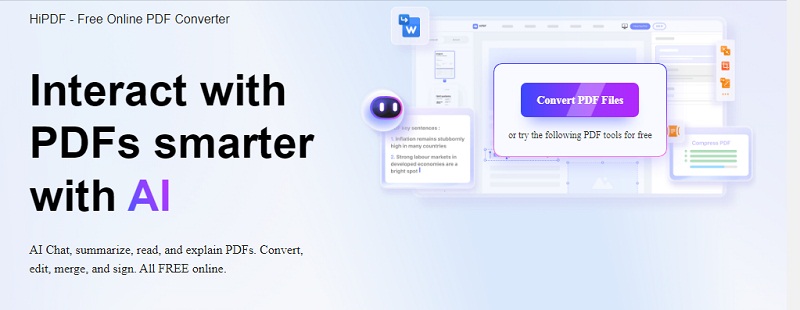
How to Extract any PDF with Password using HiPDF?
- Go to the official website of HiPDF.
- Click on the "Unlock PDF" tool.
- Upload the locked PDF file you want to view.
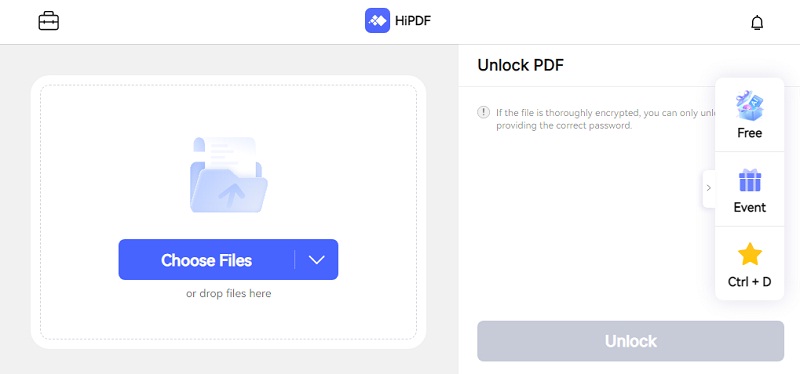
- Wait for the file to be uploaded.
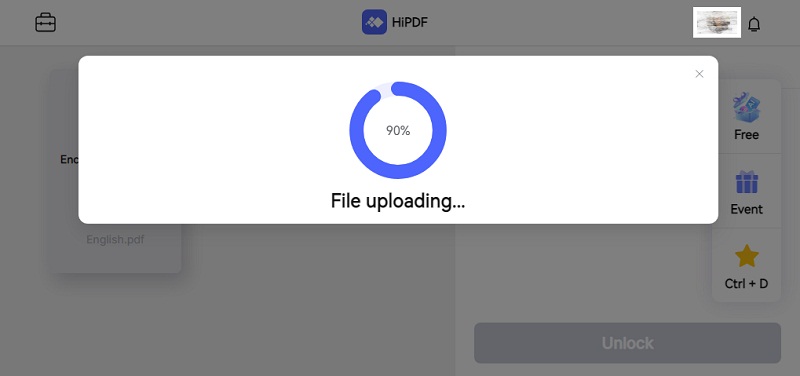
- The file will be opened directly after you enter the password for viewing and editing.
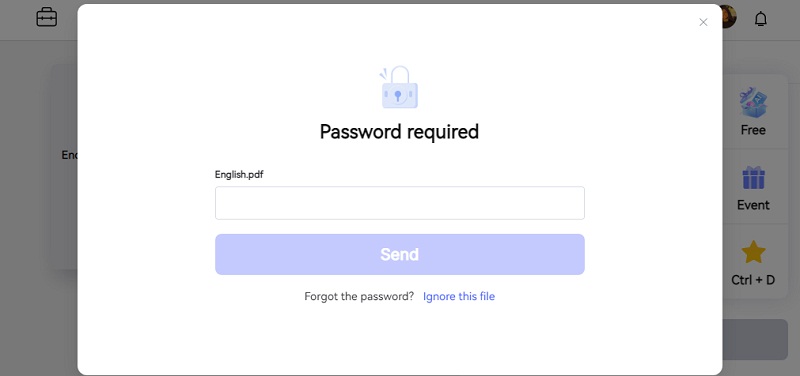
Pros
- The tool is very easy to use, practical and simple.
- It works online, which means that you do not have to download anything, connect to the Internet, and access the content of any locked file.
- Most of the basic program services are free, including the tool for opening locked PDF files.
Cons
- There is a limit to the size of the files that you can edit and open on the program in the free membership.
- You must be connected to the Internet to benefit from the site's services.
- 100% secure
- 100% secure
- 100% secure
Part 5. How to Extract a PDF with Passcode using Chrome?
Who among us has not previously and currently relied on the search engine giant Google Chrome? Have you known before that Google Chrome, among its many skills, provides a service for opening locked PDF files?
This service can be very useful when there is a locked PDF file that you want to view its content and use. Here, we will guide you in simple steps on how to extract a PDF with password quickly and easily using Chrome.
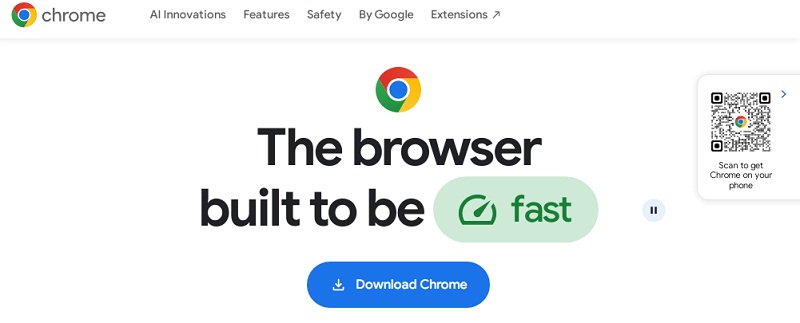
How to Extract a PDF File with a Password Using Chrome?
- Open Chrome on any device (laptop, mobile, tablet, ...).
- Right-click on the locked file you want to open and choose "Open with Google Chrome".
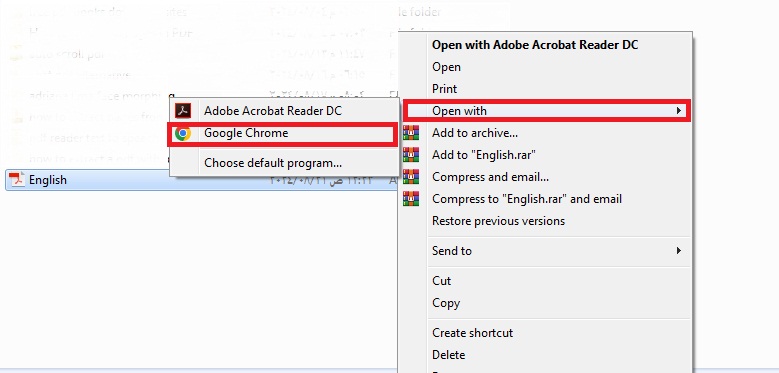
- The file will open directly after you enter the password.
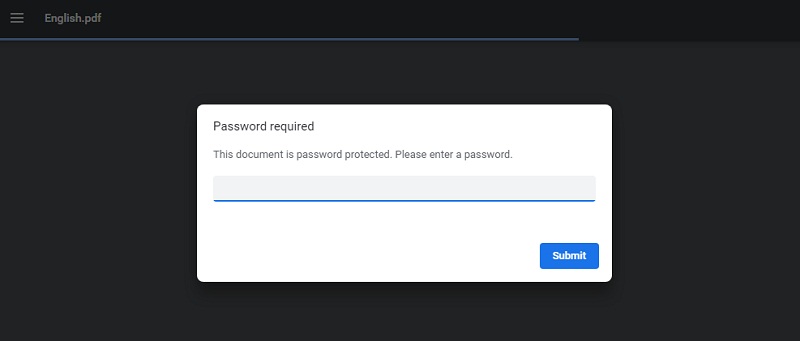
- In this step, you can re-download the PDF file to become a normal, unlocked file by clicking the Print button.
- After clicking the Print button, choose to save the file as PDF.
- Select the location to save the file and click "Save'.
Pros
- The easiest way to view any locked PDF file, no download, no login.
- You will not have to download any additional programs or add any browser extensions.
Cons
- It does not read all types of locked files like Afirstsoft PDF.
- Doesn't provide PDF formatting tools.
- You must be connected to the Internet throughout the use of its tools.
- 100% secure
- 100% secure
- 100% secure
Part 6. How to Extract a PDF with Passcode with Google Drive?
Google Drive is not just a cloud storage service, it offers many other services and features such as file sharing and sending, in addition to viewing PDF files, even password-protected PDF ones.
Creating PDF files, password-protected, ensures the security and confidentiality of information, which is why many people appreciate the programs that read locked PDF files because it ensures that only those who have the password can access the file content.
So, you can learn how to extract a PDF with password using Google Drive as mentioned in the following few steps.
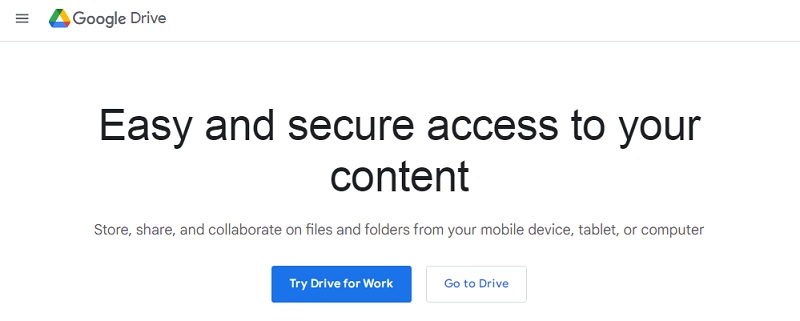
How to View a Password-Protected File on Google Drive?
- Open Google Drive on any browser on your device or simply open their app and press "New".
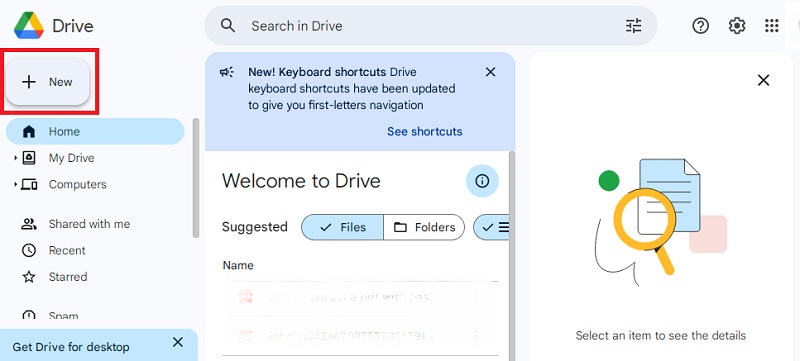
- Sign in to the program with any Google account or create a new account.
- Upload the locked PDF file whose content you want to extract.
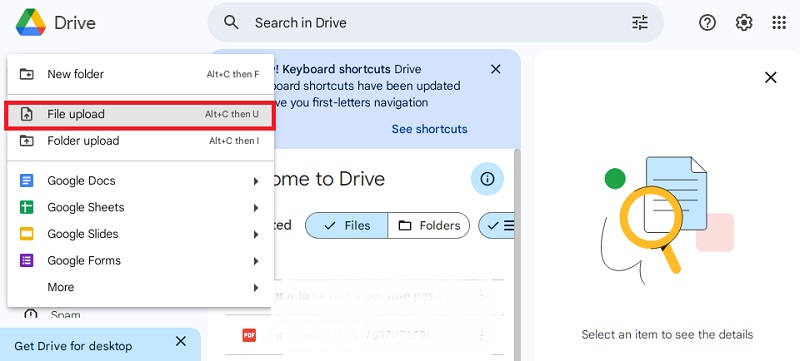
- Enter the password of the file.
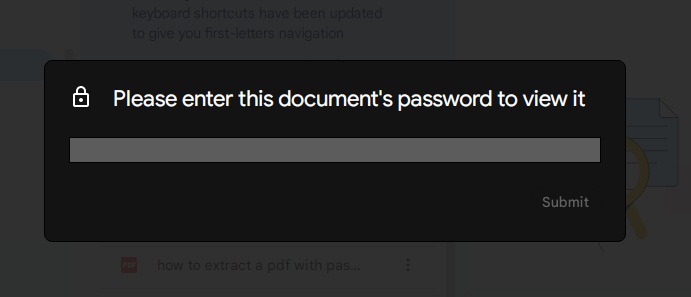
- Now you can re-download the file again and it will be downloaded to your device without a password and you will be able to open it on any file reader or just view it online on Google Drive.
Pros
- You don't have to download any additional programs or files to open locked PDF files.
- Share PDF files after uploading them to Google Drive freely.
- Choose specific people to view the files and determine the extent of their control over the file (view, edit, etc..).
- You do not have to enter the password every time you open the same file through Google Drive.
Cons
- You must be connected to the Internet continuously in order to view PDF files uploaded to the drive.
- Google Drive does not have many file editing tools like Afirstsoft PDF.
- 100% secure
- 100% secure
- 100% secure
Part 7. Bottom Line
In conclusion, extracting a PDF with a passcode is possible with the right tools and methods at your disposal. Whether you choose to use dedicated software like Afirstsoft PDF, online platforms like Hipdf, popular browsers like Chrome, or cloud services like Google Drive, there are multiple options available to help you know how to extract a PDF with passcode and access password-protected PDF files.
By following the steps outlined in this article and considering the pros and cons of each method, you can efficiently extract PDFs with passcodes and access the valuable information within them.


