Book reading mode has changed completely with the addition of technology. It has become common to find PDF magazine download website from the internet that offer free downloading of books. However, only a few apps can be used as the best alternative to the best book reader app instead of Kindle.
For many users, the most suitable book-reading application is Kindle. But it may not be possible for everyone to get a Kindle device or app for reading books. That’s why, we are here to share the list of the 10 best apps that you can use as a Kindle alternative.
- 100% secure
- 100% secure
- 100% secure
Part 1. 10 Best Book Reader Apps You Should Choose
While looking for the best book reader app, you may find Kindle at the top of the list. It might be hard for you to find the best alternative to this program. However, we have made it easy for you by listing the 10 best apps you can access for reading your favorite books.
You can read about their brief description here and choose the one that suits you the most.
1. Afirstsoft PDF
When looking for the best book reader app instead of Kindle, you won’t find any other application or software better than Afirstsoft PDF. This PDF reader and editor will help you read your favorite books with ease.
Using this software, you can read your books in different preview aspects. Despite reading functions, you can also use its advanced editor for editing your files. It allows you to add bookmarks, annotate lines, and change text color, and fonts.
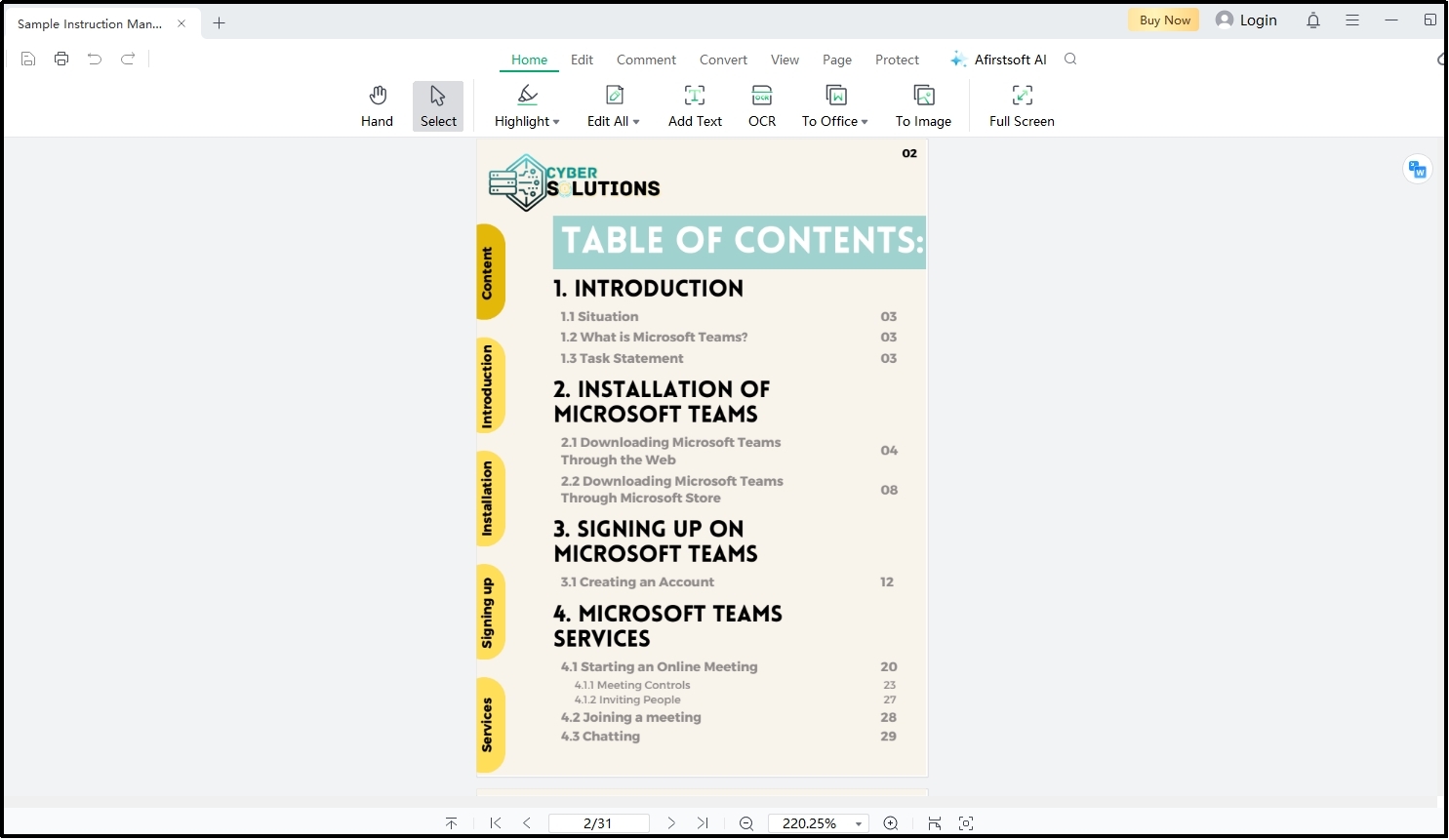
- 100% secure
- 100% secure
- 100% secure
In short, it allows you to improve your reading experience by using its comprehensive toolkit. The most important facility that makes it better than others is its free working mode. You can get this software by clicking on the “Free Download” button shown below.
Here are some major key features that make Afirstsoft PDF better than many other PDF readers.
Key Features:
- It offers a comprehensive toolkit for effective reading.
- You can adjust the preview of the books to read them with ease.
- It supports Windows and Mac operating systems to let everyone read their favorite books.
- No need to register an account with this software for reading your favorite books.
2. Google Play Books
Another best book reader app instead of Kindle is Google Play Books. It is actually a book library containing thousands of books from different genres. You can explore its bookshelves to find your favorite books and read them using its built-in reader.
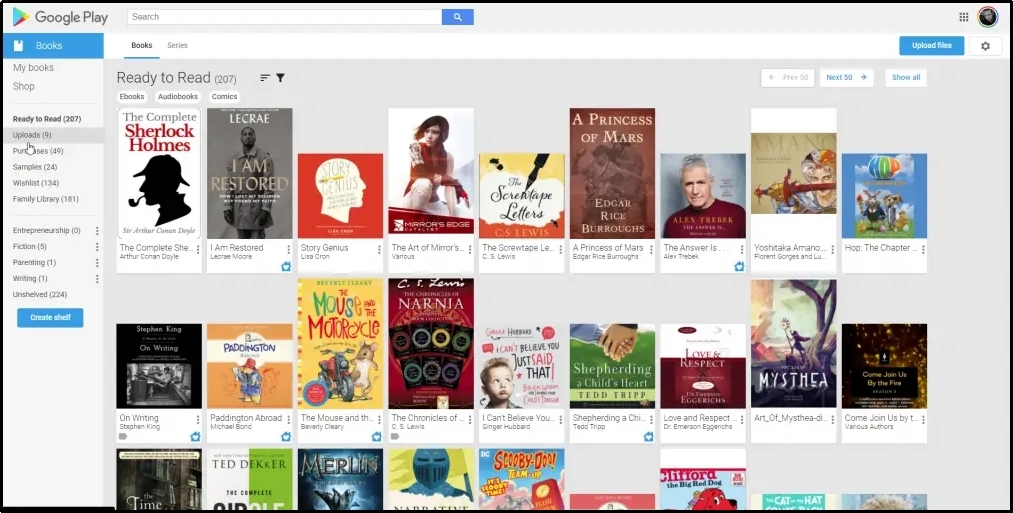
The best function of this book-reading application is the audiobook feature. You can listen to your books instead of reading them by paying attention to the pages. Moreover, its built-in toolkit will help you bookmark, annotate, and leave notes in the books.
Key Features:
- It allows you to select the word or line to get its meaning directly.
- Google Play Books has a built-in tool to read your books aloud.
- It has multiple basic tools to improve your reading experience.
- 100% secure
- 100% secure
- 100% secure
3. Apple Books
While using a book reading application, you may have seen that they allow you to scroll pages from right to left. It may be hard for you to read your books on a mobile phone because you normally scroll the pages or documents from down.
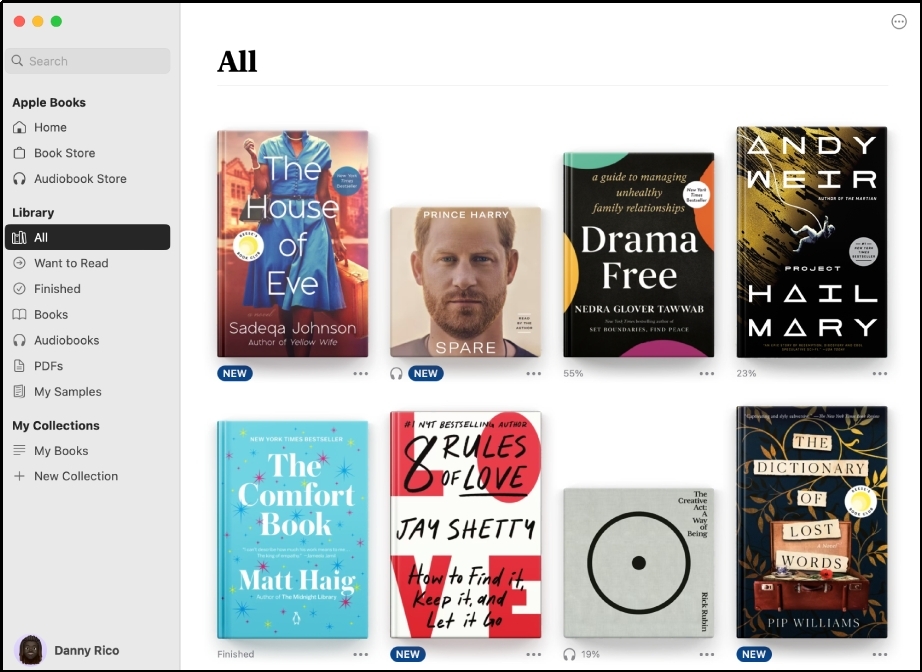
Apple Books has resolved this problem for you by allowing you to scroll books vertically. You can easily scroll vertically to go to the next page instead of swiping it. Moreover, you can also long-press the words to select them and do various tasks like highlighting, writing notes, and others.
The only limitation of this application is its paid subscription which will be required for smooth reading. You may not be able to access the features without being a premium member.
Key Features:
- It can help you change the font style and size of the text.
- You can also change the color of the text for proper reading.
- Apple Books has a night theme that will make its interface dark.
- 100% secure
- 100% secure
- 100% secure
4. Kobo Books
If you don’t want to read books but also understand them, you should download and use Kodo Books. It is a book reader app that has multiple functions to compete with Amazon Kindle. Unlike other book-reading apps, it enables you to learn the definition of the phrase or word.
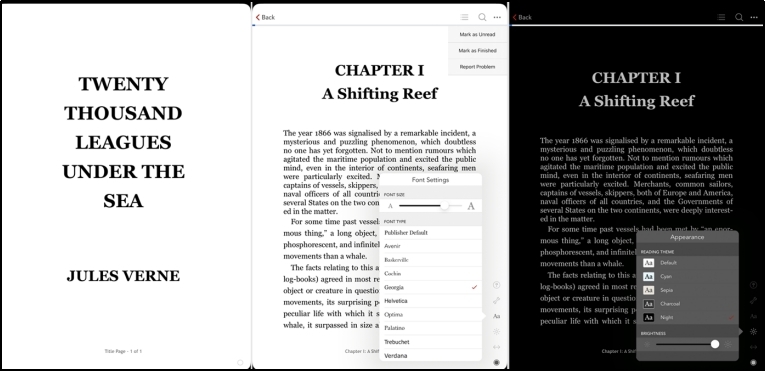
Despite this, it enables you to read books downloaded from other sources instead of Kodo Store only. You only have to import your books to this application and read them. The interface of the application has been kept simple to let every book lover find it suitable.
You only have to click on the main screen to get the list of options and choose from them. The only limitation of this application is its compatibility with Windows and IOS. You may not be able to use it on devices with other operating systems.
Key Features:
- It is a good application for students because of its definition functionality.
- You can easily change the orientation and size of pages.
- It allows you to preview the chapters from a single page just like a table of content.
- 100% secure
- 100% secure
- 100% secure
5. FBReader
Have you ever noticed the format of the books while downloading them? You may haven’t focused on this factor because it isn’t as important as others. However, it becomes important when the best book reader app instead of Kindle doesn’t allow you to read books other than PDF formats.
To resolve this issue, you should download FBReader as it supports multiple document formats. It will enable you to open books having different formats like HTML, PDF, and many others. Moreover, it will also help you choose from custom options like theme selection, screen orientation, and zooming function.
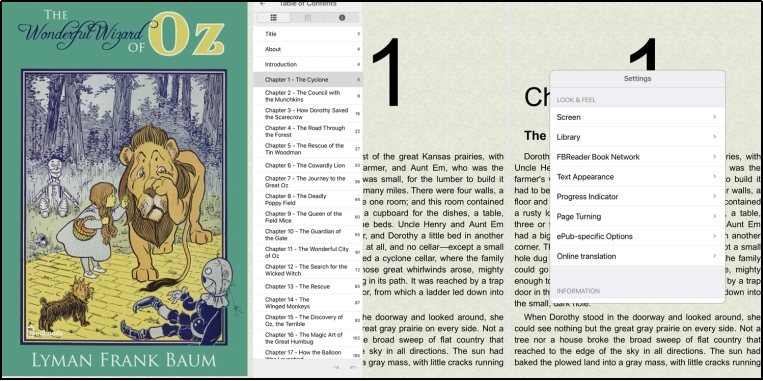
However, most of the functions are available for premium subscribers only. It is considered the major drawback of this tool because not everyone can manage to buy its subscription.
Key Features:
- It has a built-in text-to-speech reader.
- You can use its built-in translator to change the language of your documents.
- This app enables you to read books from its library or export them from your device’s storage.
- 100% secure
- 100% secure
- 100% secure
6. KyBook
If you are an iPhone or iPad user, you can also use the KyBook application. This particular book-reading app is made for iOS users only. The best function of this application is its integration nature with online catalogs.
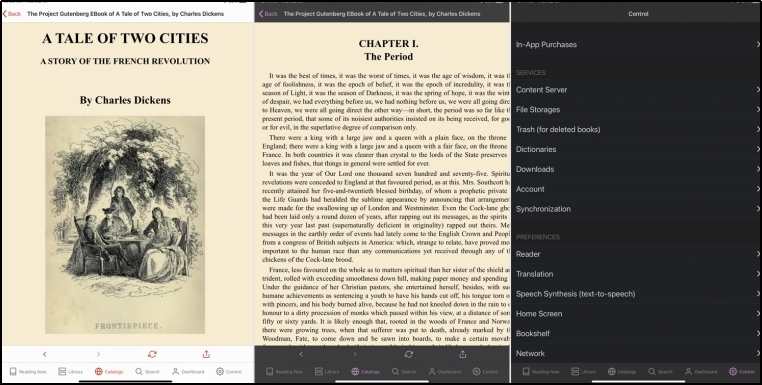
You can easily connect the online book-selling platforms with it and directly import your books to this application. Moreover, its format compatibility makes it suitable for almost every book reader. Despite this, it also offers basic functions that a book reader application must have to assist its users.
Key Features:
- You can connect online book libraries or cloud storage with this application.
- It has a built-in app reader with custom settings to enhance your reading experience.
- You can access multiple tools like bookmarking tools, writing tools, and others.
- 100% secure
- 100% secure
- 100% secure
7. Librera Reader
If you are looking for a completely free book reading application with no registration required, you should pick Librera Reader. It enables you to read your favorite books for free without any subscription. Moreover, it is a lightweight application that you can download on any device.
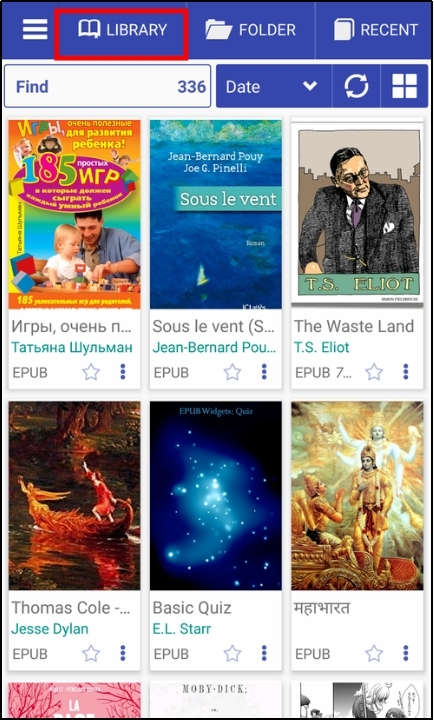
Unlike other book-reading apps, it can work offline without an internet connection. You can easily import your book, disconnect the internet, and read your books without distraction. Last, but not least, it also has a customizable interface to let everyone personalize the app interface as per their needs.
Though it is a good application to read books it has some privacy loopholes. You may not feel secure while uploading your documents to this application because of its open-source access.
Key Features:
- It has an ad-free working interface for distraction-free working.
- You can download it on your handy device as well as your laptop.
- Its dark mode enables you to preview your files properly and read them.
- 100% secure
- 100% secure
- 100% secure
8. Moon+ Reader
For many users, it is hard to read books because of the static theme. Moon+ Reader has resolved this problem by adding multiple themes to its list. You can switch from one theme to another as per your ease and read your books properly.
You can also add your theme or customize already added themes to make the screen more interactive. Its built-in reader will help you listen to your books instead of reading them. However, there are some limitations due to which we have ranked it lower on our list.
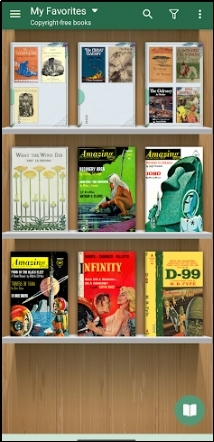
First of all, it shows multiple ads making it hard to focus on the books. Secondly, it doesn’t support cloud synchronization which means that your books will be stored on your device only.
Key Features:
- It has a list of themes making it suitable for everyone as they can personalize the interface.
- This lightweight application enables you to download it on any device.
- You can use its text-to-speech function for quick listening to your books.
- 100% secure
- 100% secure
- 100% secure
9. Foliate
For those who want to read their books while they are on the way, we have listed the Foliate book reader app. It is one of the best apps that offer offline working mode. You can easily read your books with this application by customizing the interface.
Its built-in dictionary will help you memorize the meanings of difficult words and improve your reading experience. Moreover, you can also export your books with annotations that you have added. Overall, it is a good application to go ahead with the reading of books.
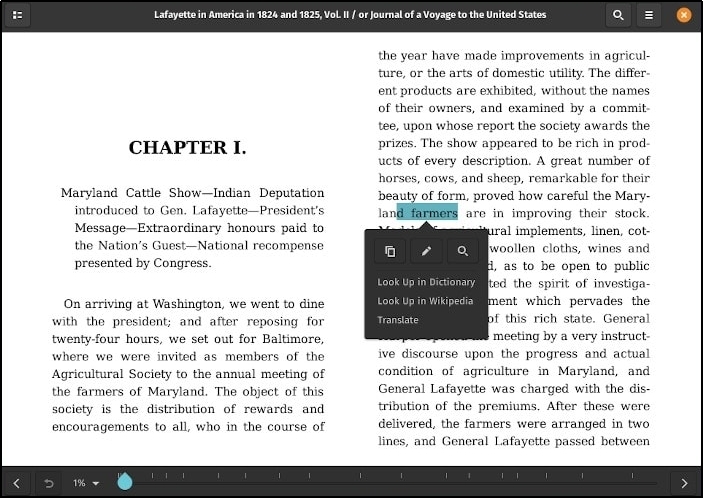
However, its limitations like ads display, registration requirements, privacy concerns, and a few others make it less useful. This is the reason why we have ranked it lower on our list.
Key Features:
- It allows you to read your books offline.
- You can highlight text to make it prominent and viewable.
- You can annotate your books and export them with annotations too.
- 100% secure
- 100% secure
- 100% secure
10. ReadEra
Do you know what is the most irritating task for a book reader? It is to find the position where they have left reading. ReadEra has resolved this problem by introducing the function of position tracking and saving.
It can save the position where you have left and start reading again from the same spot. Moreover, it also supports multiple book formats making it suitable for almost every reader. Its full-screen preview will surely help you read your documents with ease.
Key Features:
- You can change the interface of the application to a dark mode for smooth reading.
- It allows you to import and read your books without registration.
- You can read your books offline because of its specific working mode.
- 100% secure
- 100% secure
- 100% secure
Part 2. Which is the Best Book Reader App Instead of Kindle from the Above List?
So far, you have read about the best book reader app instead of Kindle. You can use any of these books because they have additional advanced and unique functions to help the book readers. For your quick analysis, we have also shared a quick comparison among all apps here in the following section.
|
Parameter |
Effectiveness |
Ease of Use |
Price |
|
Afirstsoft PDF |
High |
Super Easy |
Free |
|
Google Play Books |
Medium |
Easy |
Free |
|
Apple Books |
Medium |
Easy |
Paid |
|
Kobo Books |
Low |
Medium |
Paid |
|
FBReader |
Low |
Medium |
Free |
|
KyBook |
Medium |
Medium |
Paid |
|
Librera Reader |
Medium |
Easy |
Paid |
|
Moon+ Reader |
Medium |
Easy |
Paid |
|
Foliate |
Medium |
Easy |
Free |
|
ReadEra |
Low |
Medium |
Free |
- 100% secure
- 100% secure
- 100% secure
Part 3. Summary
By reading this blog about the best book reader app instead of Kindle, you must have chosen the right application. However, if you are still confused, we suggest you download the Afirstsoft PDF. This particular software will help you preview your books in different aspect ratios.
Moreover, it is completely free to import your favorite books to this software and read them. You can also use its built-in editing tools to bookmark, annotate, and leave notes about your book.





