It is hard to choose the right digital book reader because of the extensive list of available options. You might be confused among the multiple tools and struggling to find the best choice. If you haven’t found the one, keep reading this blog till the end.
Here, we will discuss the best digital book reader that you can install on your device. Whether you are a desktop user or looking to read your books digitally on your handy device, you will find the right pick from the following sections.
- 100% secure
- 100% secure
- 100% secure
Part 1. Best Digital Book Reader [Windows & Mac]
When it comes to finding the best digital book reader for Windows & Mac devices, no other choice is better than Afirstsoft PDF. It is a new addition to the list of PDF readers that can help you read your books in soft format.
You only need to download your required books and start reading using them. The multiple options for improving your book reading make it the best Adobe Acrobat substitute. With the help of its responsive options, you can adjust the preview screen size and keep reading your documents.
Unlike other software, it doesn’t ask you for a premium subscription to access most of its tools. While using Afirstsoft PDF, you will also have access to multiple PDF editing tools. It enables you to write comments, and bookmarks, and annotate your documents.
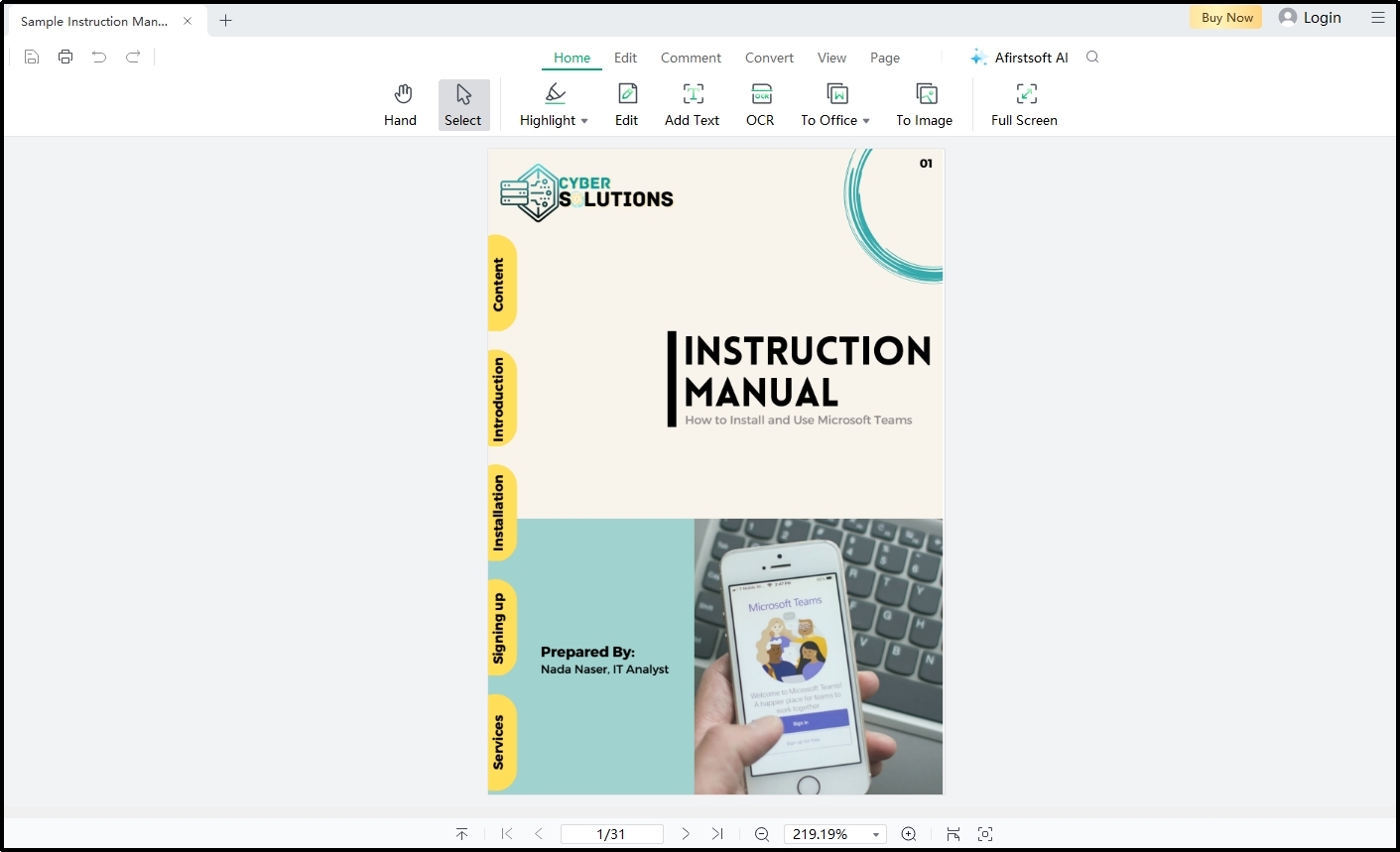
Additionally, you can also add, replace, or remove text from your files. The best facility that you will get from this ABBYY FineReader alternative is its simple interface. You don’t have to struggle with the complex options or hidden tools.
For your quick analysis, we have discussed some of the major features that make it the best digital book reader software for Windows & Mac users.
Key Features:
- You can easily preview your documents at different sizes/ratios.
- The best facility of this software is its free and without registration working for maximum tasks.
- One can easily explore the list of its tools because of its user-friendly interface.
- It has an extensive list of built-in editing tools for improving your reading by adding comments, annotations, and bookmarks.
With these features, Afirstsoft PDF has all the necessary features to be the best digital reader for your device. We recommend you give it a try by getting it using the following “Free Download” button. It will help you quickly get the software on your device and start using it.
- 100% secure
- 100% secure
- 100% secure
Part 2. Best Digital Book Reader for iPad/iPhone
If you are looking for a digital book reader for your iPhone or iPad, you should try installing Ebook Reader from the App Store. It is a free iPhone application that can help you choose from a variety of books and read them.
It stands as the fast PDF reader in the list of iPhone PDF readers because of its quick processing. While using this application, you can explore the list of books available in its library. Abide by this, it also enables you to read your books online by connecting them with an online resource.
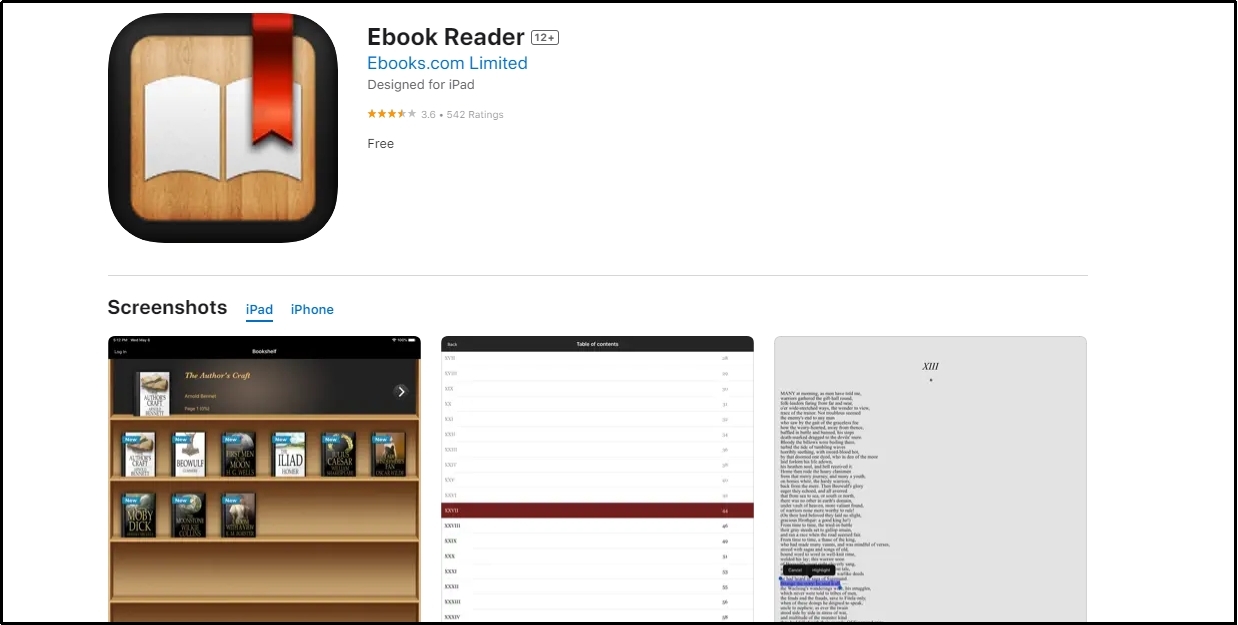
Unlike other applications, it enables you to access multiple premium features without paying for anything. For example, its graphics display has been made with Retina technology to keep your eyesight safe.
Moreover, you can improve your reading by using its lockable functioning. This best digital book reader app enables you to lock your device by switching to landscape or portrait previews of your books. In turn, you will not need to worry about other tasks that can distract you from reading.
Pros:
- A built-in extensive list of books
- Multiple options for advanced reading
- Customizable font size and style
- Highly compatible with other books providing applications
Cons:
- No options for direct book uploading from your iPhone/iPad
- 100% secure
- 100% secure
- 100% secure
Part 3. Best Digital Book Reader App for Android Users
If you are struggling with the basic question like how to read PDF on your Android device, you should read this section. After comprehensive research on the internet, we have found Adobe Acrobat Reader the best choice for this handy device.
Using this Android application, you can read your books digitally. The application has been designed with an interactive interface for quick adjustment of pages as per your device’s size. This digital book reader application comes with some additional features.
With the help of its cloud storage, you can save all your documents in the cloud-based storage of your device. It will help you access your documents from anywhere in the world regardless of the device you are using. The only thing you need to make sure is that you are using the same account.
Moreover, its AI chatbot has made reading easier for everyone. If you don’t have time to read the entire book and get the main point, you can use this specific function. It will quickly summarize the whole book and share a short summary with you.
Moreover, its built-in toolkit will help you streamline your reading experience by using its editing tools like text editor, comment inserting tool, etc. All in all, it has all those features that can make it the best digital book reader app.
Pros:
- An extensive list of editing tools
- Improves reading with the help of its multiple reading preview sizes
- It allows you to use its voice prompt feature.
- One can easily and quicklyget the summary of the book.
Cons:
- Full access needs a premium version
- Free trial is available for7 days only
- 100% secure
- 100% secure
- 100% secure
Part 4. Best Digital Reader Online [No Download Required]
Some users don’t want to download a digital book reader application on their devices. Are you one of those users? You must try an online best digital reader that can help you preview your books, read them, and leave comments on them.
It can also be a difficult task to choose an online tool for this purpose. Here, we have discussed two best choices that can help you read your books without facing complications.
Chrome PDF Reader
One of the best and free PDF readers is a built-in viewer of Chrome browser. It is a built-in feature of this browser that will help you read your PDF files. Using it, you can read your books digitally without facing any problems like complex interface, premium subscription, etc.
It allows you to adjust the preview size of your document’s pages by using its aspect ratio box. You can choose whether you want to adjust the size bigger or smaller as per your needs. Moreover, you can also set the file to full-screen mode using its present option.
With this, your book will be displayed on the entire screen. This particular feature makes it the best digital book reader for online usage.
Xodo PDF Reader
Another reliable pick as a digital book reader is Xodo PDF. It has an online PDF viewer that will help you read your documents without downloading software. The best function of this online viewer is its responsive preview option.
You can easily adjust the preview sizes of your book’s pages and read them. Moreover, it has a thumbnail preview option using which you can scroll the book quickly and jump to a specific page within no time.
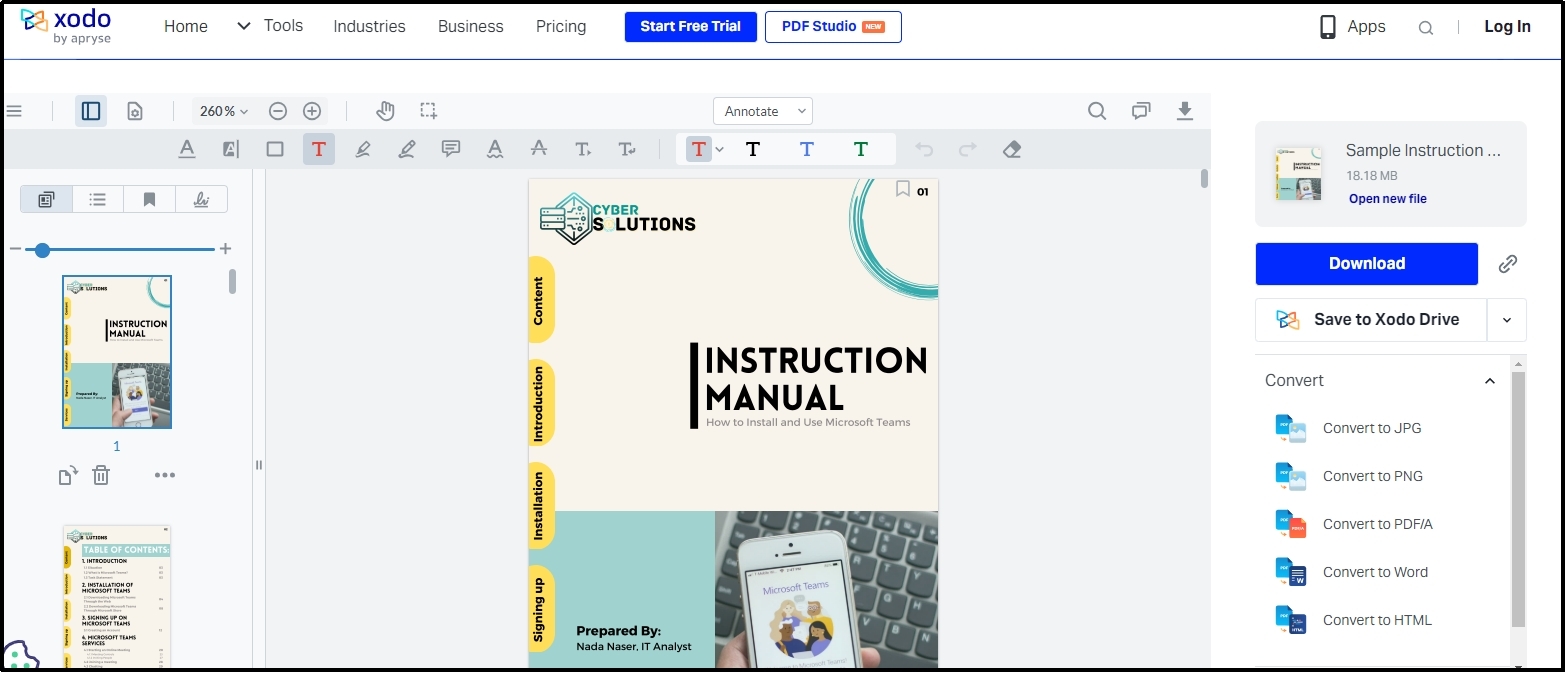
It also offers many other online tools like PDF converter that can convert your document’s formats. The only problem with this online solution is its premium subscription for particular tools.
To access its editing and extensive toolkit, you must get its subscription. This option makes it a good digital book reader for limited users. To overcome such issues, you can use a Xodo alternative that enables you to preview your files and access its features for free.
- 100% secure
- 100% secure
- 100% secure
Part 5. Summary
By reading this blog about digital book reader, you must have selected the right tool for your device. We have discussed multiple options to let you choose the one that suits you. It is now up to you which best digital reader you will choose.
However, the best choice from the above list is Afirstsoft PDF. It is an advanced software for Windows & Mac devices and will be available for mobile phones in the future. So, it is right to say that this PDF reader will be a complete solution for everyone regardless of their usage.





