The eBook readers have proven to be the most useful accessories that one can possess especially for those with a keen interest in books. Both for Android and iPad or for a PC, having a good eBook reader app makes a whole lot of difference to one’s reading experience. The following article briefly reviews different eBook reader applications for different platforms and their advantages and disadvantages.
Our mission is to assist you in locating the app of your choice whether you are an Android, iPad, or Windows user. Let’s swim in and find out which is the best eBook reader app that can turn your reading process into a happy and comfortable one. And if you want to explore the format conversion of e-books further, read more.
- 100% secure
- 100% secure
- 100% secure
Part 1. 3 Best eBook Reader Apps of Android
While reading eBooks on Android-based devices, having the best eBook reader app can indeed make a lot of difference. Every reader, from the occasional to the obsessive, may benefit from having the appropriate app with them for convenience’s sake and the ability to fully adjust to the reading style.
1. Kindle
Kindle is the most used eBook reader app in the present world. It is enhanced with great ease coming from Amazon which creates the perfect reading experience with millions of books, magazines, and newspapers currently available. Kindle is considered the best eBook reader app for Android.
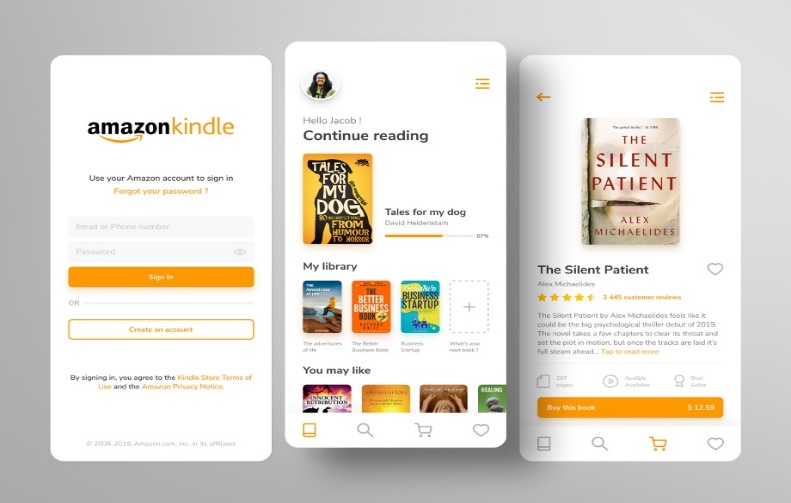
Features
- Extensive library: Read online millions of eBooks including newly released ones, classics, and others.
- Syncing: Smartly coordinate the reading progress with your various devices.
- Customization: Change text size, type, and color for better accessibility, however in this case the options available were sufficient.
- Built-in dictionary: Tap on a word to check the definition you will receive in the blink of an eye.
Pros
- Several books of interest are found in this category.
- Syncs across devices
- Easy-to-use interface
Cons
- Limited format support
- This needs an account on Amazon
If you want to learn about how to download Kindle books in PDF, welcome to check more.
2. Google Play Books
Google Play Books is a rather simple yet best eBook reader app for Android that has been part of Android since its earlier days. It offers users access to the World’s largest selection of eBooks and audiobooks with an additional feature of cloud storage. This makes it possible to pick up from where you left off by storing your books online and you can read from any device, mainly convenient for perusers.
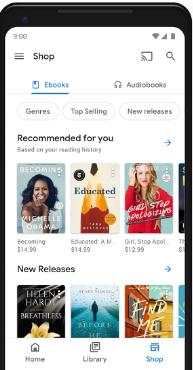
Features
- Vast collection: Back and order millions of eBooks.
- Cloud storage: Save your books online and read them using any computer or internet-connected device you may have.
- Read aloud: Built-in read aloud where you can listen to your books.
- Night light: It has the capability of changing the screen for the night reading.
Pros
- Good variety of books
- Cloud syncing
- Faster operation
Cons
- Certain aspects are only available if the user has subscribed to the app.
- Limited customization options
3. Moon+ Reader
Moon+ Reader is yet another good eBook reader app for Android users by which they can read the eBooks of their choice very comfortably. The software supports many formats of the text and has many options which as to the reader make reading more fun.

Features
- Format support: It supports various formats such as; the electronic publication format (EPUB), portable document format (PDF), and the mobi format.
- Customization: Gives the reader the ability to set a preferred theme and font for the documents being read.
- Reading statistics: Get a record of your reading behaviors and other statistics.
- Gestures: Endlessly scrolling and swiping your books with a few beautiful gestures.
Pros
- Supports multiple formats
- Highly customizable
- Rich feature set
Cons
- Advertising in the free version
- Some of them are implemented only in the Pro version of Scrivener.
Part 2. 3 Best eBook Reader Apps for iPad
Searching for the best eBook reader app iPad that can help in eBooks reading on your iPad? Don't worry! So, we have got down to the final three eBook reader applications that are chosen for their feature set, simplicity, and actual comfort to the reader. Now it’s time to submerge ourselves in the finest options for eBook reader app iPad.
1. Apple Books
Thus, Apple Books is the best eBook reader app for iPad customers. Apple supports it effectively, and it provides a huge stock of books and audiobooks. For iPad users, Apple Books is a great app, it has a very intuitive and sleek design, and the library is vast.
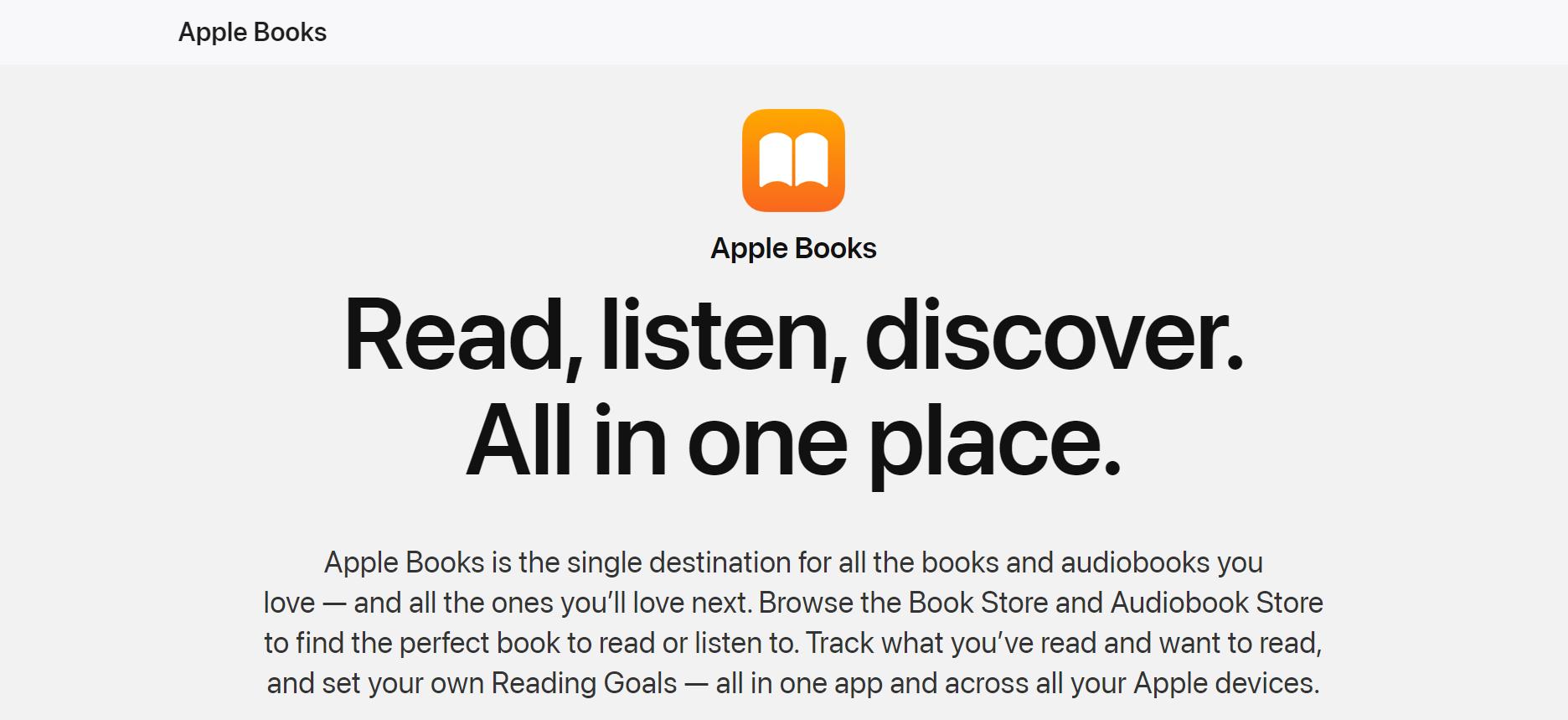
Features
- Integrated store: Acquire full books and get them from the Apple Books store.
- Syncing: The reading material and its progress must be the same across all Apple devices.
- Audiobooks: Get connected to a wide variety of audiobooks.
Pros
- The ability to blend well with other products developed under the Apple franchise
- Offering available books and other audiobook materials
- Easy-to-use interface
Cons
- Able to be used only on Apple devices.
- The venture of some books is costly
2. Marvin 3
Marvin 3 is among the best eBook reader app for iPad, which is developed to meet the needs of serious readers. It supports a multitude of eBook formats and has a number of customizable settings. All in all, Marvin 3 possesses enhanced features and more importantly simple user interface preferred by book-readers who want a personalized experience.

Features
- Integration: The sample syncs with utilities such as the Dropbox cloud storage.
- Reading stats: Stat analysis report and tracking of reading results.
- Gestures: Essentially, touch navigation is an element of touch control where the user proceeds with accessibility by using gestures that are self-explanatory.
Pros
- Highly customizable
- Supports various formats
- Rich feature set
Cons
- Difficult to use the application for novices
- No built-in store
3. Kobo Books
Since buyers get their Kobo books via iPad, Kobo Books provide an all-round reading experience to iPad users. It offers a large collection of books through eBooks and audiobooks which are in millions to give it a powerful position among the top eBook reader app iPad.
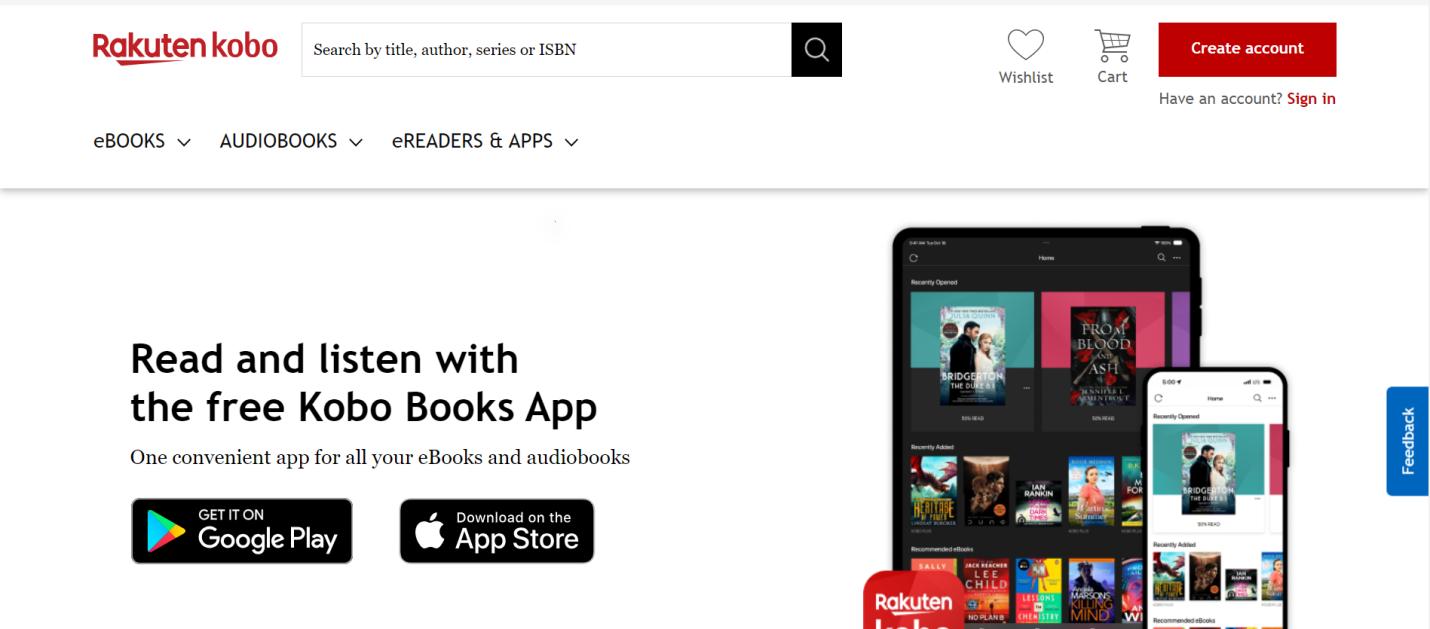
Features
- Store: Buy millions of eBooks directly in the Kobo store. Plus, the home screen displays several sections from the Kobo store where millions of eBooks can be purchased.
- Syncing: Choose every time you want to coordinate your study level throughout the devices.
- Customization: Modify the interface among fonts, themes, and reading.
- Reading stats: Record the reading fox and statistic details.
Pros
- Relatively greater number of books available.
- Syncs across devices
- User-friendly interface
Cons
- Limited customization options
- Occasional syncing issues
- Regional restrictions on content
Part 3. 3 Free eBook Reader Apps for Windows
If you're on the hunt for the best free eBook reader app for Windows, you're in luck. Here are three top choices that offer great features without costing a dime.
1. Afirstsoft PDF
Afirstsoft PDF is an efficient multi-functional, free eBook reader app. It operates with different types of documents and provides enhanced options for annotations. Due to the adjustable parameters of display and the conversion of documents, Afirstsoft PDF offers a convenient read.
- 100% secure
- 100% secure
- 100% secure
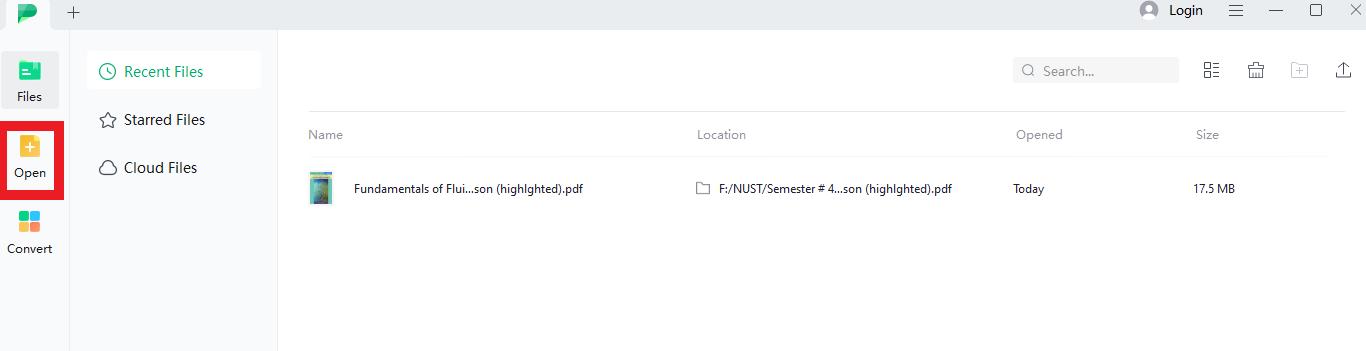
Features
- Versatile: Allows both the reading of various eBook formats and the opening of documents with different formats.
- Annotations: Writing, notes, highlighted texts and annotations.
- Customization: Change the reading settings if one is uncomfortable.
- Conversion: To save documents in other formats.
Pros
- Free to use
- Supports multiple formats
- Rich annotation tools
Cons
- Requires regular updates
- Limited cloud integration
2. Calibre
In this case, Calibre is a versatile, free eBook reader app for Windows that is used in reading e-books. It compatible with virtually any e-book format and has many tools for library management. That is why Calibre, an eBook reader app for windows has been highly appreciated among Windows users due to its capability to turn the eBooks into various formats.
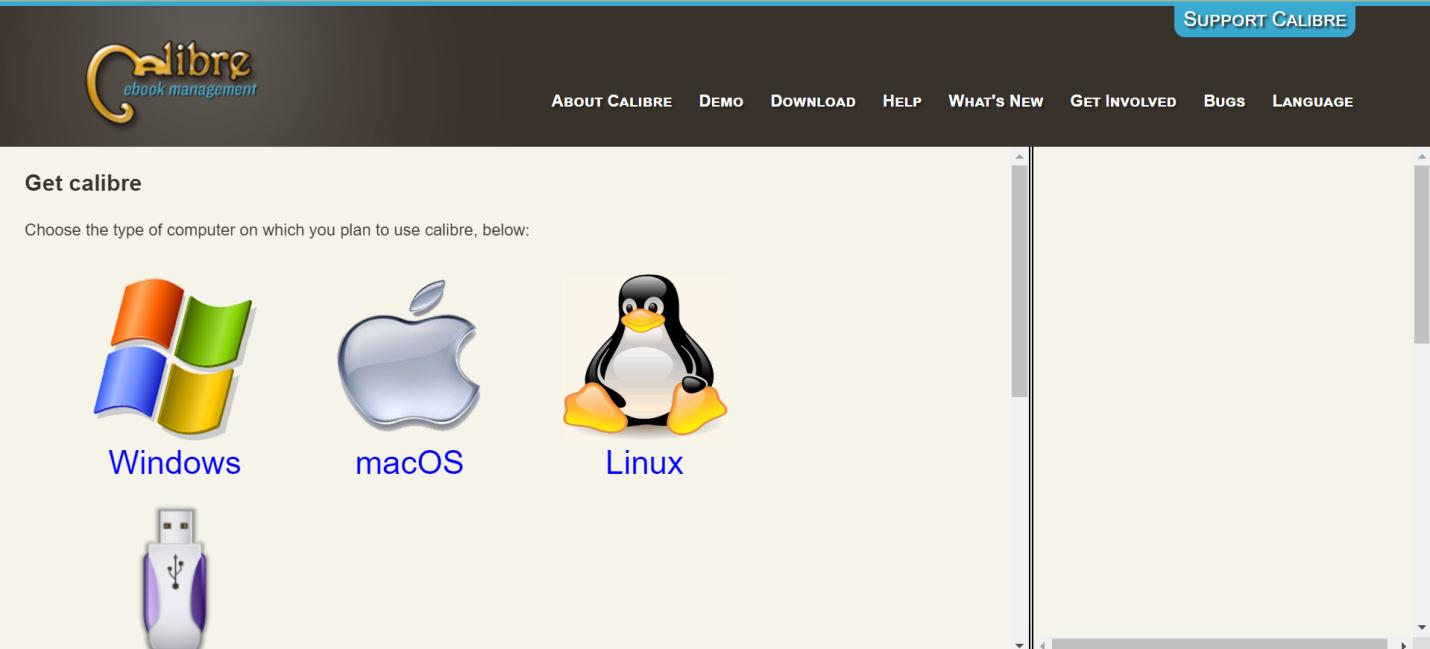
Features
- Format support: 100% support for all the popular formats of the eBook.
- Library management: How to categorize and sort your eBooks so that they can be easily and smartly found.
- Conversion: This one can be used to further format an eBook in other inputs that are commonly used.
Pros
- Free and open-source
- Extensive format support
- Powerful library management
Cons
- Mature but difficult to understand for a beginner
- No built-in store
3. Sumatra PDF
Sumatra PDF is a simple and multi-functional eBook reader app for windows operating systems. It accepts many formats like PDF, EPUB, and MOBI; interface is user-friendly and uncomplicated. Sumatra PDF attracts users with its productivity level thereby becoming the optimal option for those who work with large files.
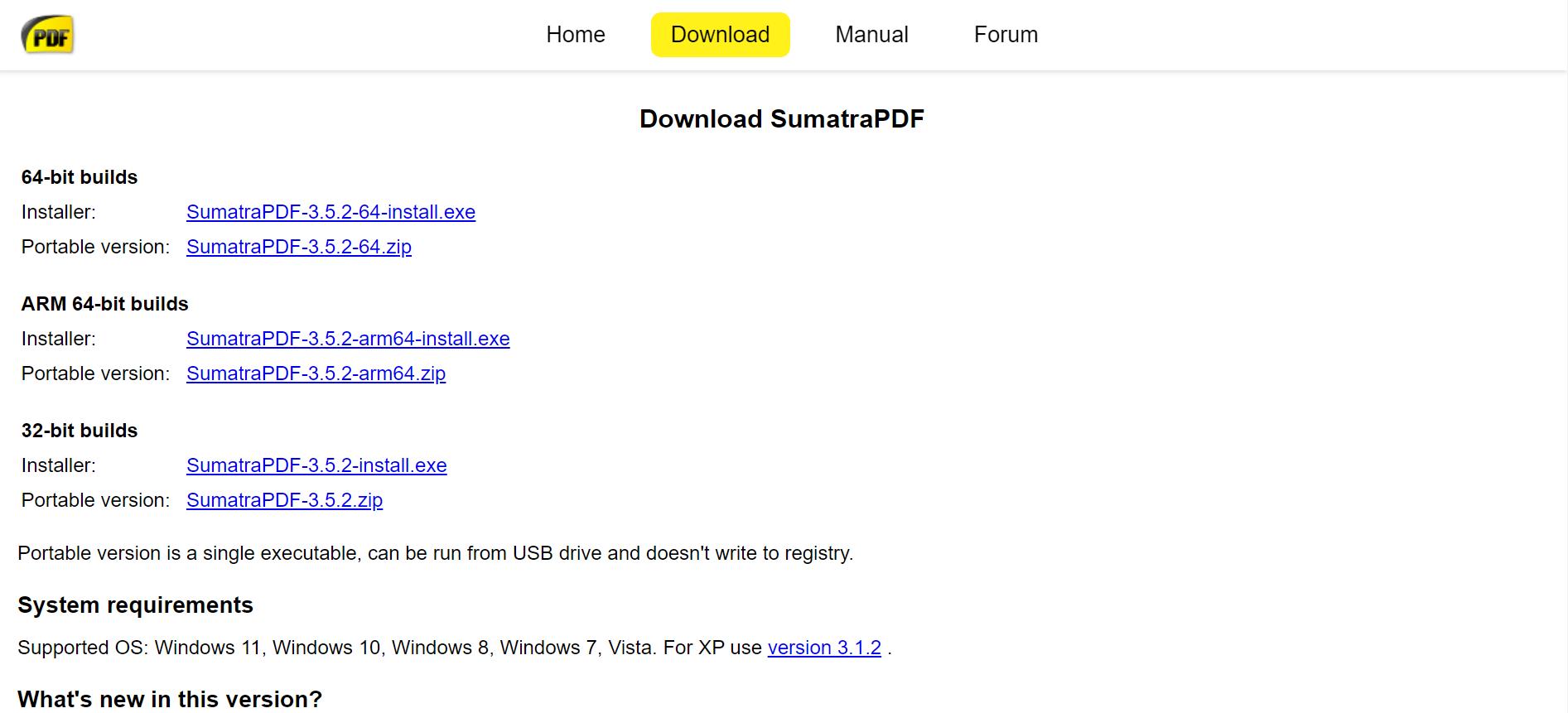
Features
- Lightweight: A very quick and relatively small PDF and eBook reader.
- Format support: Supports PDF, EPUB, MOBI, and a lot of other formats.
- Simple interface: Intuitive navigation and its A-B-Cs with no frills.
Pros
- Free and lightweight
- Portable version available
- Simple and fast
Cons
- Limited advanced features
- Basic customization options
Part 4. 2 Good eBook Reader Apps for PC
If you're an avid reader who prefers diving into digital books on a larger screen, finding a reliable eBook reader app for your PC is essential. Here, we'll explore some of the good eBook reader apps available for your PC, ensuring you find the perfect eBook reader app for PC that matches your reading needs.
1. FBReader
FBReader is a functional and good eBook reader app that works on a PC and allows to open files of various formats. It allows individualization of a reader’s use of a book and comes with options such as library organization and synchronization.
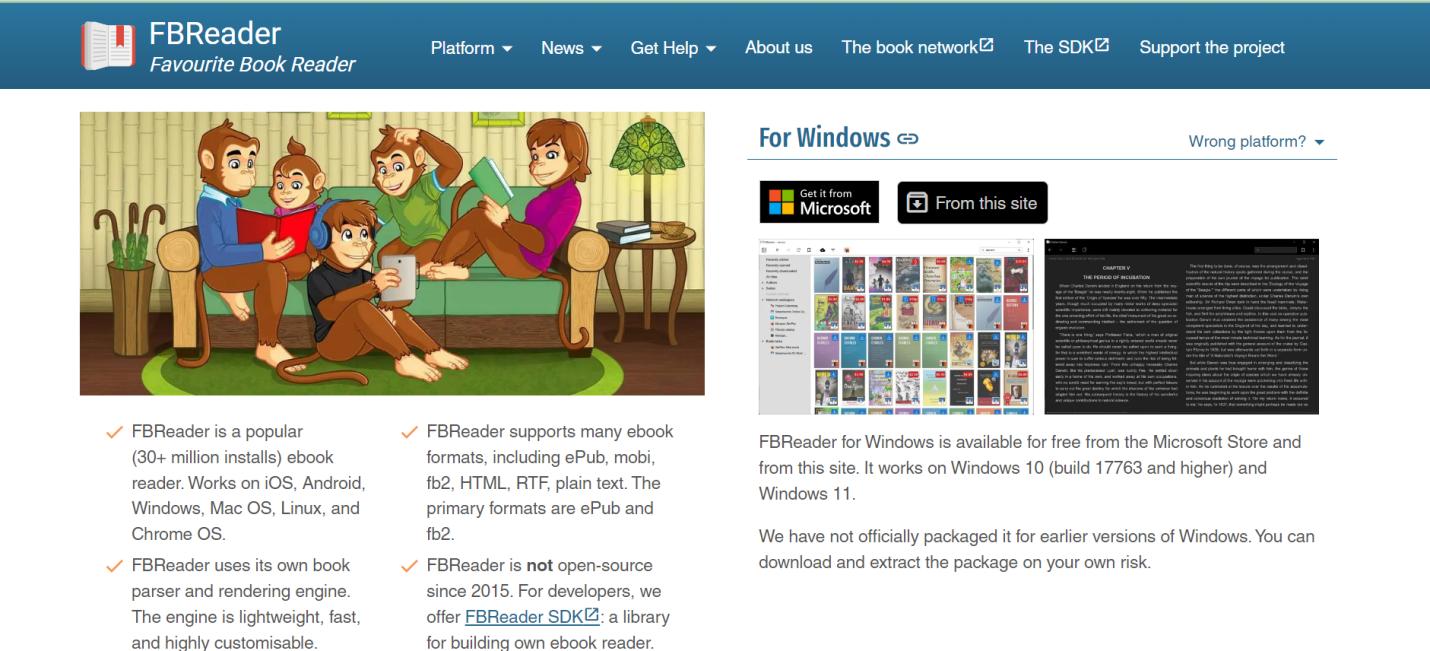
Features
- Format support: The highlighted list supports EPUB, MOBI, FB2 and more.
- Library management: See to it that a good arrangement of your books is done.
- Syncing: Make it possible to synchronize the reading progress in the gadgets.
Pros
- Multiple formats compatibility
- Easy Syncing
- Customizable interface
Cons
- Limited advanced features
- No built-in store
2. Adobe Digital Editions
Adobe Digital Editions is an advanced eBook reader app for PC devices compatible with the EPUB and PDF formats. They include library management, synchronization and annotations. Adobe Digital Editions is also famous for exotic features and for supporting numerous formats of eBooks, making it useful for using on one’s PC.
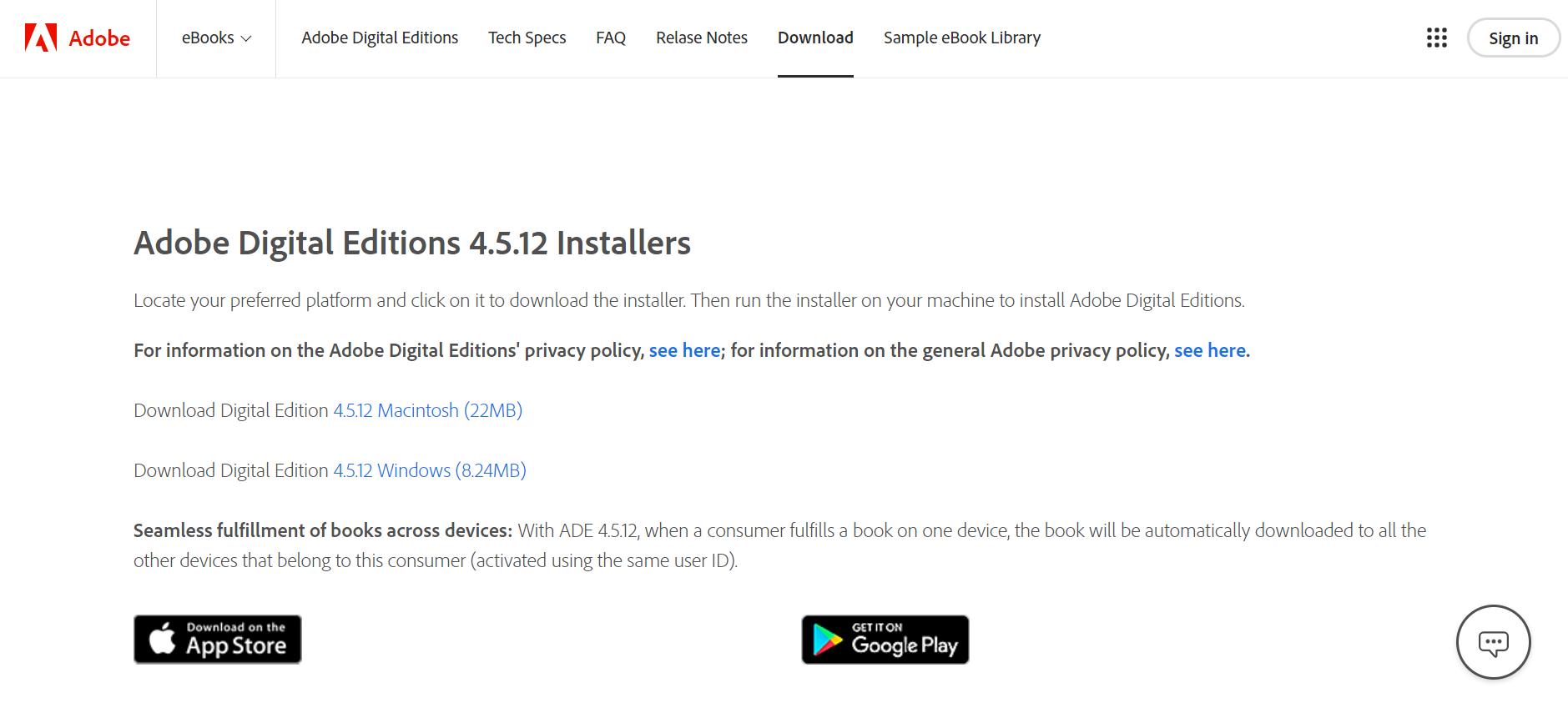
Features
- Format support: Compatible with format: EPUB, PDF.
- Library management: Catalogue and sort your eBooks This app will help you organize and manage the list in your eBook library.
- Syncing: Because you can access it over the internet, ensure that you have all your library in sync across all your devices.
- Annotations: A bookmark, highlighting, and inner note must be added.
Pros
- The format that is currently supported is EPUB and PDF.
- Syncs across devices
- Rich annotation tools
Cons
- Pertains to the user and needs the individual to have an Adobe ID.
- Occasional performance issues
Part 5. Why Choose Afirstsoft PDF as Your eBook Reader App?
Afirstsoft PDF can be described as a unique and efficient eBooks reader app for Windows. The app provides for considerable adding of notes, highlights, and comments that make it easier to read and study from the app. It is possible to set up the appearance of the text to the reader’s desire, which makes prolonged reading sessions less straining.
- 100% secure
- 100% secure
- 100% secure
Document Conversion
One of the main advantages of Afirstsoft PDF is the possibility of document conversion. Thanks to this feature, the user can convert the documents to other formats in addition to broadening the app’s possibilities.
Regular Updates
Updates are performed from time to time to support the enhancements of the current file formats and new versions of the operating system to enable the user to have an updated means of reading.
Cost and Accessibility
Also, Afirstsoft PDF is quite easy to use and it does not cost any money to use since it has no restrictions to membership. It has all the coverable features to serve beginners as well as those who need powerful tools for study or work. Select Afirstsoft PDF to solve all your eBook reader app needs on Windows with a complete, effective, and versatile PDF reader app.
Part 6. Conclusion
Choosing the best eBook reader app is one of the ways that will boost your reading experience. As much as it is almost impossible for a certain device, be it Android, iPad, or PC, to have the one perfect app. It is recommended for readers who like to carry around an e-book reader due to the vast libraries Kindle and Apple Books offer and are also fully customizable.
An example of a high-quality application is Afirstsoft PDF which is highly flexible and has great tools for Windows users. All these applications introduce new characteristics to enhance the reading experience in terms of convenience and pleasure.

